 |
 |
Use iPad Micro SIM in iPhone?
|
 |
|
 |
|
Senior User
Join Date: Dec 1999
Location: Nowhere
Status:
Offline
|
|
I guess this is speculation, since nobody has a 3G iPad yet to confirm, but...
The news page of MacNN today shows the new AT&T Micro SIM. Since it is simply a cut out inside a full size SIM, could a user:
Call up AT&T and switch their iPhone plan to that new SIM...
Punch out the micro SIM, but save the extra plastic piece as an adapter for the iPhone...
Then use the same SIM interchangably between iPhone and iPad on the iPhone data plan?
|
|
|
| |
|
|
|
 |
|
 |
|
Clinically Insane
Join Date: Jun 2001
Location: planning a comeback !
Status:
Offline
|
|
Good question.
Once the iPhone HD goes on sale, it will include a Micro SIM.
Could that be interchanged ?
-t
|
|
|
| |
|
|
|
 |
|
 |
|
Clinically Insane
Join Date: Oct 2000
Location: Los Angeles
Status:
Offline
|
|
If you switch the iPhone plan to that sim, would good would it be to use it? How would it help?
|

"The natural progress of things is for liberty to yield and government to gain ground." TJ
|
| |
|
|
|
 |
|
 |
|
Senior User
Join Date: Dec 1999
Location: Nowhere
Status:
Offline
|
|
Originally Posted by Big Mac 
If you switch the iPhone plan to that sim, would good would it be to use it? How would it help?
Because you wouldn't have to pay for a separate data plan for the iPad. You could just take the SIM card out of your iPhone and put it in the iPad when you needed 3G. For somebody that might only occasionally need 3G on the iPad, this could potentially save quite of bit of cash.
|
|
|
| |
|
|
|
 |
|
 |
|
Posting Junkie
Join Date: Nov 2000
Location: in front of my Mac
Status:
Offline
|
|
Once you've punched the micro SIM out I doubt you'll be able to get it into the iPhone together with the rest of the regular SIM.
Of course if OTOH the iPhone HD switches to micro SIM that might turn out to work quite nicely for future iPhone HD owners.
|
|
•
|
| |
|
|
|
 |
|
 |
|
Moderator  Join Date: Jan 2001
Location: Atlanta, GA
Status:
Offline
|
|
Knowing AT&T, they'd probably block an iPad from using a SIM card associated with an iPhone device ID. 
|
|
|
| |
|
|
|
 |
|
 |
|
Professional Poster
Join Date: May 2001
Location: Hampton Roads, VA
Status:
Offline
|
|
Originally Posted by Simon 
Once you've punched the micro SIM out I doubt you'll be able to get it into the iPhone together with the rest of the regular SIM.
Of course if OTOH the iPhone HD switches to micro SIM that might turn out to work quite nicely for future iPhone HD owners.
And there may be micro SIM to SIM adapters.
|
 All glory to the hypnotoad.
All glory to the hypnotoad.
|
| |
|
|
|
 |
|
 |
|
Addicted to MacNN
Join Date: Oct 2001
Location: BFE
Status:
Offline
|
|
My guess is the iPad SIMM won't allow you to make calls.
|

I'm a bird. I am the 1% (of pets).
|
| |
|
|
|
 |
|
 |
|
Mac Elite
Join Date: Dec 1999
Location: Utah
Status:
Offline
|
|
Not being able to make calls.... True, but...
If I have a old iPhone that I've replaced with a newer one and wanted just data on the old one. I could slap my data only iPad sim into the old iPhone (via micro sim adaptor) and just have data access for web, email (Skype?) etc... Could be useful for trips where I didn't want to lug around a full iPad.
|
|
Work: 2008 8x3.2 MacPro, 8800GT, 16GB ram, zillions of HDs. (video editing)
Home: 2008 24" 2.8 iMac, 2TB Int, 4GB ram.
Road: 2009 13" 2.26 Macbook Pro, 8GB ram & 640GB WD blue internal
Retired to BOINC only: My trusty never-gonna-die 12" iBook G4 1.25
|
| |
|
|
|
 |
|
 |
|
Admin Emeritus  Join Date: Oct 1999
Location: Zurich, Switzerland
Status:
Offline
|
|
Seems to me that it’d be pretty trivial for a third party to make replacement iPhone SIM card trays to hold micro SIMs.
|
|
|
| |
|
|
|
 |
|
 |
|
Posting Junkie
Join Date: Nov 2000
Location: in front of my Mac
Status:
Offline
|
|
The problem is not so much cutting the plastic card, but that in some cases people will also have to cut parts of the contacts. You have to take care not to destroy the SIM's chip itself there.

This image shows the above SIM but 'trimmed' to mimic a micro-SIM (note the clipped contacts). It's inserted in an actual iPad 3G micro-SIM card carrier:
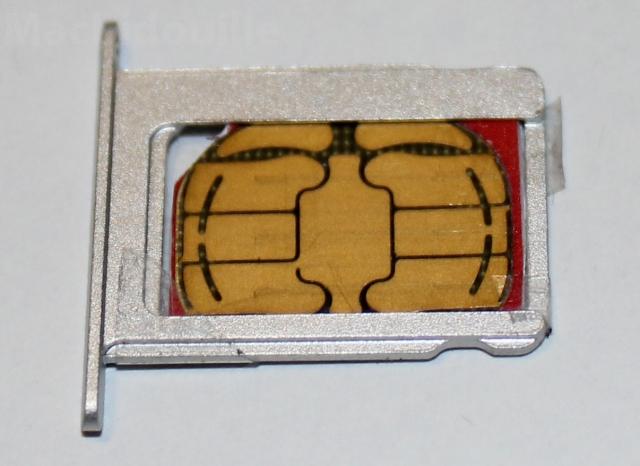
|
|
•
|
| |
|
|
|
 |
|
 |
|
Clinically Insane
Join Date: Jun 2001
Location: planning a comeback !
Status:
Offline
|
|
Originally Posted by Simon 
From this pic, it looks impossible to create a micro SIM from a regular SIM w/o cutting into the contacts.
Look at the upper edge of the micro SIM. The contacts start about 0.5mm from the edge.
-t
|
|
|
| |
|
|
|
 |
|
 |
|
Posting Junkie
Join Date: Nov 2000
Location: in front of my Mac
Status:
Offline
|
|
That's precisely my point.
In the lower picture you can see that same red SIM card after trimming in the iPad's micro-SIM carrier. And according to the reports it worked just fine.
"As we were tempted to find a way to make this 3G model fully working on a french carrier network, we decided to cut the SIM car (here from SFR carrier), originally defined for a 3G USB key.
...
We will not provide details on how to cut the SIM card to turn it into a micro SIM; as the procedure is really tricky, and you have more chance to destroy the chips than to have it working at the end (you need to destroy/cut out some contacts)"
The point is you can do this. But you're probably going to have to be rather careful.
|
|
•
|
| |
|
|
|
 |
|
 |
|
Clinically Insane
Join Date: Jun 2001
Location: planning a comeback !
Status:
Offline
|
|
Originally Posted by Simon 
The point is you can do this. But you're probably going to have to be rather careful.
And it's only possible with the carrier.
If the micro SIM was inserted directly, there was no way it would work.
-t
|
|
|
| |
|
|
|
 |
|
 |
|
Posting Junkie
Join Date: Nov 2000
Location: in front of my Mac
Status:
Offline
|
|
Originally Posted by turtle777 
And it's only possible with the carrier.
If the micro SIM was inserted directly, there was no way it would work.
Indeed. Note the two strips of tape they used. 
|
|
•
|
| |
|
|
|
 |
|
 |
|
Moderator  Join Date: Jan 2001
Location: Atlanta, GA
Status:
Offline
|
|
Originally Posted by turtle777 
From this pic, it looks impossible to create a micro SIM from a regular SIM w/o cutting into the contacts.
Look at the upper edge of the micro SIM. The contacts start about 0.5mm from the edge.
-t
Apparently, it's not that impossible:
How To Convert a SIM to a MicroSIM with a Meat Cleaver!
|
|
|
| |
|
|
|
 |
|
 |
|
Addicted to MacNN
Join Date: Dec 1999
Location: Tampa, Florida
Status:
Offline
|
|
|
(
Last edited by The Godfather; May 6, 2010 at 09:52 PM.
)
|
|
|
| |
|
|
|
 |
|
 |
|
Addicted to MacNN
Join Date: Dec 1999
Location: Tampa, Florida
Status:
Offline
|
|
|
|
|
|
| |
|
|
|
 |
|
 |
|
Fresh-Faced Recruit
Join Date: Jun 2010
Status:
Offline
|
|
|
|
|
|
| |
|
|
|
 |
|
 |
|
Addicted to MacNN
Join Date: Oct 2001
Location: BFE
Status:
Offline
|
|
I need people to try their iPhone4 sim in their iPad and tell me if 3G works.
|

I'm a bird. I am the 1% (of pets).
|
| |
|
|
|
 |
|
 |
|
Mac Elite
Join Date: Oct 1999
Location: Carmel, IN, USA
Status:
Offline
|
|
Originally Posted by Eriamjh 
I need people to try their iPhone4 sim in their iPad and tell me if 3G works.
IT WORKS IT WORKS!! 
You see the items in my sig, I pulled out my iPhone 4 SIM and put it in the iPad 3G and it works perfectly for 3G data (shows full signal and 3G right now). I did not click on the "Cellular Data" View Account button. The iPad 3G had an unlimited connection on the iPad 3G SIM prior (disclosure in case this works because the iPad knows it has 3G for right now). If you're curious and haven't heard, the SIM trays are different sizes. The iPhone 4 SIM tray is actually bigger than the iPad's and has a notch in it.
(
Last edited by schalliol; Jun 29, 2010 at 12:40 PM.
)
|
|
iMac Late '15 5K 27" 4.0 Quad i7 24/512GB SSD OWC ThunderDock 2 Blu-Ray ±RW MBP '14 Retina 15" 2.6 16/1TB iPhone 7+ 128 Jet Black iPad Pro 128 + Cellular
FOR SALE: MP '06 Yosemite 8x3.0 24/240GB SSD RAID 0, 240GB SSD, 1.5TB HDD RAID 0, 1TB HDD, Blu-Ray±RW, Radeon HD 5770
|
| |
|
|
|
 |
|
 |
|
Professional Poster
Join Date: May 2001
Location: Hampton Roads, VA
Status:
Offline
|
|
Originally Posted by schalliol 
IT WORKS IT WORKS!! 
You see the items in my sig, I pulled out my iPhone 4 SIM and put it in the iPad 3G and it works perfectly for 3G data (shows full signal and 3G right now). I did not click on the "Cellular Data" View Account button. The iPad 3G had an unlimited connection on the iPad 3G SIM prior (disclosure in case this works because the iPad knows it has 3G for right now). If you're curious and haven't heard, the SIM trays are different sizes. The iPhone 4 SIM tray is actually bigger than the iPad's and has a notch in it.
Did not work for me. Had a 32gig 3G iPad that was NOT activated on AT&T, and put my iPhone 4 sim into it. It still said that it had no account and couldn't connect.
|
 All glory to the hypnotoad.
All glory to the hypnotoad.
|
| |
|
|
|
 |
|
 |
|
Mac Elite
Join Date: Oct 1999
Location: Carmel, IN, USA
Status:
Offline
|
|
Very interesting. It sounds like once AT&T tells the software it's ok, the iPad allows connections, but once it checks and finds that there's no account, it doesn't work. Thanks for the report.
|
|
iMac Late '15 5K 27" 4.0 Quad i7 24/512GB SSD OWC ThunderDock 2 Blu-Ray ±RW MBP '14 Retina 15" 2.6 16/1TB iPhone 7+ 128 Jet Black iPad Pro 128 + Cellular
FOR SALE: MP '06 Yosemite 8x3.0 24/240GB SSD RAID 0, 240GB SSD, 1.5TB HDD RAID 0, 1TB HDD, Blu-Ray±RW, Radeon HD 5770
|
| |
|
|
|
 |
|
 |
|
Posting Junkie
Join Date: Jun 2002
Location: Calgary
Status:
Offline
|
|
Originally Posted by jokell82 
Did not work for me. Had a 32gig 3G iPad that was NOT activated on AT&T, and put my iPhone 4 sim into it. It still said that it had no account and couldn't connect.
You might need to change the APN settings on the iPad. I believe AT&T has a different APN between their regular cell service and their iPad plans. Find out what your iPhone's APN is and enter that into your iPad.
AT&T iPhone's APN settings?
|
|
|
| |
|
|
|
 |
 |
|
 |
|
|
|
|
|
 
|
|
 |
Forum Rules
|
 |
 |
|
You may not post new threads
You may not post replies
You may not post attachments
You may not edit your posts
|
HTML code is Off
|
|
|
|
|
|
 |
 |
 |
 |
|
 |