 |
 |
iPod Shuffle: all QUESTIONS answered here
|
 |
|
 |
|
Forum Regular
Join Date: Apr 2002
Location: Mallorca
Status:
Offline
|
|
hey, i just thought it would be good to group all questions and answers about Shuffle's functioning for all of us interested in it, on a single thread. dont have the shuffle yet but scanned the net looking for info. then:
-does it work with PCs and Macs simultaneously?
yes, looks like it's an ms-dos fat32 formatted volume, therefore works with both platforms without the need to be reformatted, unlike the other ipods
-can it fastforward or rewind through the song?
yes, when the forward/ rewind button is pressed and holded
-there's no lock switcht, how to lock the buttons?
by pressing the play/stop button for several seconds
-when it's turned off, does it return to the same song it was playing?
just where it left, in the middle of a song if it was the case.
that's the idea.
i have many other questions whose answers still dont know. like,
-is the OS firmware upgradeable, so more functionalities can be added later on?
-can it have more than one playlist? if so, can it jump trhough such playlists?
-what sees when plugged on a computer that doesnt have itunes (like some dumb pc or linux box), only a flash disk with the cappacity previouslly allowed maybe? can that size be changed with such mentioned computer?
-can it be charged from ANY usb computer?
-looks like AIFF are not allowed, but can play uncompressed Wav's?
-how fast does it switch between songs?
-are existing songs deleted if connected to another computer itunes like other ipods? (so to avoid "piracy" of songs)
-do your itunes "most often listened tunes" list update from the shuffle?
-is there a way to go to song number 1?
etc, etc.
|
|
|
| |
|
|
|
 |
|
 |
|
Professional Poster
Join Date: Feb 2001
Location: always on the sunny side
Status:
Offline
|
|
Originally posted by jindrich:
-can it have more than one playlist? if so, can it jump trhough such playlists?
This is the one I'm looking for a definitive answer for now. I heard that you could move through a playlist by the number of clicks on the FF button. Not sure if it's true or not. I wish I would have thought to ask earlier.
I found out today (at MWSF) that there is space taken by formatting/directory on each of the Shuffles so they aren't truly 512 MB & 1GB. Supposedly, they all won't be identical because Apple is using 4 or 5 different vendors to manufacture and there'll probably be a variance between each one. Not a big deal but I wanted to know.
|
|
|
| |
|
|
|
 |
|
 |
|
Professional Poster
Join Date: Jul 2001
Location: In bits and pieces on Cloud City
Status:
Offline
|
|
Will it charge on a USB port if the computer is sleeping?
|
|
"Curse my metal body, I wasn't fast enough!"
|
| |
|
|
|
 |
|
 |
|
Moderator Emeritus  Join Date: Mar 2001
Location: Austin, MN, USA
Status:
Offline
|
|
Originally posted by Disgruntled Head of C-3PO:
Will it charge on a USB port if the computer is sleeping?
I would assume that is a yes if the USB port is still supplied with power from the computer while sleeping.
|
|
|
| |
|
|
|
 |
|
 |
|
Addicted to MacNN
Join Date: Jun 1999
Location: Las Vegas, NV, USA
Status:
Offline
|
|
Originally posted by Disgruntled Head of C-3PO:
Will it charge on a USB port if the computer is sleeping?
Xeo is right. It depends upon your computer. My 12" Powerbook charges it while sleeping, though.
Chris
|
|
|
| |
|
|
|
 |
|
 |
|
Addicted to MacNN
Join Date: Jun 1999
Location: Las Vegas, NV, USA
Status:
Offline
|
|
Originally posted by jindrich:
-is the OS firmware upgradeable, so more functionalities can be added later on?
Yes. That's why Apple released a new iPod Updater with shuffle firmware.
Chris
|
|
|
| |
|
|
|
 |
|
 |
|
Professional Poster
Join Date: Jul 2001
Location: In bits and pieces on Cloud City
Status:
Offline
|
|
Originally posted by Xeo:
I would assume that is a yes if the USB port is still supplied with power from the computer while sleeping.
How do you know without having a shuffle. I have a dual G5.
|
|
"Curse my metal body, I wasn't fast enough!"
|
| |
|
|
|
 |
|
 |
|
Mac Elite
Join Date: Jun 2004
Location: Edmonton, AB
Status:
Offline
|
|
Originally posted by chabig:
Xeo is right. It depends upon your computer. My 12" Powerbook charges it while sleeping, though.
Chris
I was bored enough to check, my 12 inch ibook g4 does charge when sleeping.
|
|
|
| |
|
|
|
 |
|
 |
|
Professional Poster
Join Date: Jul 2001
Location: Chicago
Status:
Offline
|
|
Can someone take pics of the inside of the cap that clicks onto the USB connection. I am very curious to see how it is held in place and how long it will take for people to wear it out.
|
 Barack Obama:
Barack Obama: Four more years of the Carter Presidency
|
| |
|
|
|
 |
|
 |
|
Addicted to MacNN
Join Date: Jun 1999
Location: Las Vegas, NV, USA
Status:
Offline
|
|
Sorry, no pics. But there are two small ball bearings--one on each narrow end of the cap. They're spring loaded to push outward. The connector end of the iPod has two small holes on the narrow end. When the cap is in place, the ball bearings fit into the small holes and secure the cap in place. So it's more than just a piece of plastic. It's secure and and won't fall off, or wear out easily.
It's the same principle used by most quick disconnect devices for water or air hoses.
Chris
|
|
|
| |
|
|
|
 |
|
 |
|
Forum Regular
Join Date: Apr 2002
Location: Mallorca
Status:
Offline
|
|
update, only to say apple has already posted a page with shuffle's documentation:
suffle support
|
|
|
| |
|
|
|
 |
|
 |
|
Posting Junkie
Join Date: Mar 2002
Location: Alexandria, VA
Status:
Offline
|
|
When you say it is compatible with both mac and pc, does this mean it can be used to move files from a mac to a pc, and vice versa?
This is a specific question asked by my boss. He uses mac at home, but we have pcs at work and he'd like to move word docs and so forth between the two platforms.
TIA.
|
|
|
| |
|
|
|
 |
|
 |
|
Forum Regular
Join Date: Apr 2002
Location: Mallorca
Status:
Offline
|
|
regarding audiobooks on shuffle (info from apple's suffle support page):
iPod shuffle: Playing audio books
iPod shuffle can play audio books just like other iPods. If you're new to playing audio books, here's some helpful information.
Bookmarks
iPod shuffle allows you to bookmark audio books purchased from Audible.com (files with a .aa extension) and the iTunes Music Store (files with a .M4B extension). If you stop or pause one of these spoken word files, iPod shuffle will automatically bookmark that spot. The next time you play that file, it will start playing from the bookmarked spot.
Bookmarks sync to and from iTunes, meaning you can listen to an audio book on iPod shuffle or in iTunes (on the computer that's synced with iPod shuffle) from where you last stopped listening. The bookmarked spot that is further along, whether in iPod shuffle or iTunes, becomes the effective bookmark.
Bookmarks are not available for audio books or spoken word files in any other file format (such as MP3) than the two formats mentioned.
Chapter marks
Some audio books feature chapter marks that allow you to navigate through chapters while listening in iTunes. You can press Command-Shift-Right Arrow to jump to the next chapter or Command-Shift-Left Arrow to go to the previous chapter (Windows: Control-Shift-Right Arrow and Control-Shift-Left Arrow). While iPod shuffle does not recognize chapter marks, you can set a bookmark at a chapter mark, and then use iTunes to update iPod shuffle. Since you can only have one bookmark per book, you can only mark one chapter at a time. For the best results, make sure that the audio book you are setting a bookmark for is not the currently playing audio file in iTunes. An easy way to do this is to set the bookmark in iTunes, play another song, and then update iPod shuffle.
Rewinding and Fast Forwarding
When rewinding or fast forwarding an audio book, you will hear a brief audio snippet that lets you know where you are in the book. Some audio books that are longer than an hour and a half may have a shorter than expected snippet. If you're not sure where you are in your audio book, just release the Rewind or Fast Forward button and take a listen.
Pausing
Depending on where you are in certain audio books, if you pause playback and then press the Play button, it may take up to 6 seconds for iPod shuffle to start playing again.
|
|
|
| |
|
|
|
 |
|
 |
|
Forum Regular
Join Date: Apr 2002
Location: Mallorca
Status:
Offline
|
|
Originally posted by SimeyTheLimey:
When you say it is compatible with both mac and pc, does this mean it can be used to move files from a mac to a pc, and vice versa?
This is a specific question asked by my boss. He uses mac at home, but we have pcs at work and he'd like to move word docs and so forth between the two platforms.
TIA.
i don't have a shuffle yet, i'm only trying to recap info on the web. i'm also very interested on your question.
it seems that that it's possible (to copy and transfer files between computuers/platforms), but dont know yet whether they need specific os versions (like MS2000 and up) or what or how do the computers see the shuffle when the shuffle is connected and they dont have itunes installed.
i'm very interested to know if it'spossible to widen the "flashmemory partition" on any computer, like say you reserved 100MB for that purpose and need to copy a folder that's 150MB. can you delete averything (songs) and trasfer your folder?
i hope some suffle owner join us to lighten us
|
|
|
| |
|
|
|
 |
|
 |
|
Forum Regular
Join Date: Apr 2002
Location: Mallorca
Status:
Offline
|
|
-is there a way to go to song number 1?
that means going to the start of the playlist (and so it seems shuffle can have only ONE playlist :-( ).
to do so, (from apple docs): Press the Play/Pause button three times quickly (within one second).
|
|
|
| |
|
|
|
 |
|
 |
|
Forum Regular
Join Date: Apr 2002
Location: Mallorca
Status:
Offline
|
|
-does it work with both macs and pcs?
----------
1)The data storage part will work just fine on both, and you can link it to iTunes on either one, but if you switch the music link to the other computer, it will erase the music from one and put the music from the other.
-----------
2)another take on the subject:
"The Following message comes up when i plug the iPod Shuffle into a different computer than the one i loaded the songs from:
"The iPod is linked to another iTunes music library. Do you want to change the link to this iTunes music library and replace all existing songs and playlists on this iPod with those from this library?"
if i click NO, the ipod dismounts and i have no access to it
if i click YES, it deletes all the songs currently on the iPod Shuffle "
the only way to avoid this behaviour (on macs) is to login with the same name on both computers.
all this is only applicable to the music partition of the iPshuffle.
---------------
3) yet another take:
"The iPod shuffle has a slider in the prefs that you can set to tell it how much space to keep for music, and how much space to keep for storage. When you look at the drive through the Finder or Windows, you will only see a single volume, with the amount of space that you told it to save for storage."
....but i think there's no way to increase this volume's size
(
Last edited by jindrich; Jan 14, 2005 at 02:08 PM.
)
|
|
|
| |
|
|
|
 |
|
 |
|
Forum Regular
Join Date: Apr 2002
Location: Mallorca
Status:
Offline
|
|
regarding transfer speeds with iPshuffle, someone wrote this:
--------------------------
I got one from SF apple store today after Macworld expo.
Mine has 1G and i use it with my powerbook 1.25G super drive.
I'm just wondering if it's okay to take 10 minutes to fill up entire iPod shuffle of 1GB.
Shouldn't it be faster since my PB has 2.0 USB?
Any help would be appreciated.
--------------------------
if that's true it's dissapointing. i have a canon 20D digital camera with compact flash cards (ok, the fast models) and it takes NO time for them to download 500MB of photos to my alupowerbook, with a 9� hama usb2.0 card reader.
or maybe this guy had some uncompressed files (and the computer had to compress them to 128 AAC while transferring). have to find out.
|
|
|
| |
|
|
|
 |
|
 |
|
Senior User
Join Date: Jan 1999
Location: California - Bay Area
Status:
Offline
|
|
Originally posted by Disgruntled Head of C-3PO:
How do you know without having a shuffle. I have a dual G5.
How about plugging an optical mouse into the port and putting the computer to sleep, and seeing what happens to the optical's LED?
(Tried it on a dual-G5 here. Light went out.  )
|
|
|
| |
|
|
|
 |
|
 |
|
Addicted to MacNN
Join Date: Apr 2001
Location: The bottom of Cloud City
Status:
Offline
|
|
Originally posted by SomeToast:
How about plugging an optical mouse into the port and putting the computer to sleep, and seeing what happens to the optical's LED?
(Tried it on a dual-G5 here. Light went out.  ) )
I don't think that is a good test. I mean the mouse WANTS to go off, not draw power. If you do the same with a laptop the mouse will also go off yet some have said the Shuffle still charges.
|

"Ahhhhhhhhhhhhhhhh"
|
| |
|
|
|
 |
|
 |
|
Addicted to MacNN
Join Date: Jun 1999
Location: Las Vegas, NV, USA
Status:
Offline
|
|
Originally posted by jindrich:
if that's true it's dissapointing. i have a canon 20D digital camera with compact flash cards (ok, the fast models) and it takes NO time for them to download 500MB of photos to my alupowerbook, with a 9� hama usb2.0 card reader.
or maybe this guy had some uncompressed files (and the computer had to compress them to 128 AAC while transferring). have to find out.
That may be disappointing to you, but that's the way flash works. The read speed is much faster than the write speed. Try writing 500MB to your compact flash card and you'll see what I mean.
Chris
|
|
|
| |
|
|
|
 |
|
 |
|
Forum Regular
Join Date: Apr 2002
Location: Mallorca
Status:
Offline
|
|
Originally posted by chabig:
That may be disappointing to you, but that's the way flash works. The read speed is much faster than the write speed. Try writing 500MB to your compact flash card and you'll see what I mean.
Chris
well, entschuldigung, but i've just tried that and it's NOT like you say.
had around 225MB of photos on a Lexar 512MB compactflash card (x80).
inserted to the hama usb 2.0 reader and plugged to my alupowerbook (1.25), transfered the files to a new created folder on the desktop.
it took maybe 25 secs for the 225MB to download to the mac.
then deleted the content of the card and transferred the new created folder back to the compactflash.
exactly the same speed and transfer time, around 25 secs, maybe 1 sec more, didnt timed it, but on the naked eye didnt made a difference whatsoever.
bottom line: fast flash are fast, both writing and reading.
if there were 10GB maybe they could be a difference but not for amounts below 1GB.
hope this helps.
|
|
|
| |
|
|
|
 |
|
 |
|
Addicted to MacNN
Join Date: Jun 1999
Location: Las Vegas, NV, USA
Status:
Offline
|
|
Well I wouldn't have expected that, but I don't doubt your test results. So I just did my own test. I copied 108 MB to my USB flash drive connected to my Powerbook's USB 2 port. It took 21.5 seconds to copy it to the flash drive, and 17.5 seconds to read it back onto the Powerbook.
So with a write speed of about 4 MB per second, it would take roughly 4 minutes to transfer 1GB, yet it takes about 10. There must be something iTunes is doing that slows down the transfer. Or maybe it's the way the flash in the new iPod is managed that slows it down. Or it could be the number of files.
Chris
|
|
|
| |
|
|
|
 |
|
 |
|
Forum Regular
Join Date: Apr 2002
Location: Mallorca
Status:
Offline
|
|
ok definetely, as of this writing, the ipshuffle cannot have several playlists, has just a single "big box" for the songs transferred (only) from itunes, plus another "bag" for data files if the user configures so to behave, to work as a data memory stick wich is fully compatible with all platforms simultaneously.
(btw, mp3 files dropped to this data partition are unseen by the "music engine").
although multiple playlists could be theoretically implememted on a firmware update, i really doubt that could ever happened. why? without LCD, there's no way to easy handle that (and lets not forget what thinks jobs regarding simplicity and products focused on a single task).
let me explain. if we could have, say, 8 playlists, then:
-how would you know in which playlist are you currently?
-there should be a "master playlist" ("library", or ALL songs) as well. how to go there? how would you know you're there and not on the first playlist instead?
-both the "master" and every single other playlist should have the option to play sequentally and in shuffle mode as well. how to implement that without screen?
etc, etc.
all of the above COULD be implemeted for smart guys like us, but that would complicate the interface enormously, having only 5 buttons and a switch. too many combinations of too many button clicks. no way :-(
peace on earth.
|
|
|
| |
|
|
|
 |
|
 |
|
Senior User
Join Date: May 2002
Location: Denver, CO
Status:
Offline
|
|
If you check the box allowing manual management of your music, then the iPod will mount and allow you to drag music onto the iPod from someone else's computer. I have been doing that for a while now.
|
BlackBook 2Ghz C2D, 2GB, 120GB HD | Black 80GB iPod 5.5 | 8GB Red iPod Nano |
Check out my personal and classroom sites!
|
| |
|
|
|
 |
|
 |
|
Posting Junkie
Join Date: Feb 2000
Location: Washington, DC
Status:
Offline
|
|
Can I eat my iPod shuffle 
|
|
|
| |
|
|
|
 |
|
 |
|
Senior User
Join Date: Jan 1999
Location: California - Bay Area
Status:
Offline
|
|
Originally posted by Severed Hand of Skywalker:
I don't think that is a good test. I mean the mouse WANTS to go off, not draw power. If you do the same with a laptop the mouse will also go off yet some have said the Shuffle still charges.
Very good point. I tried it with my Tungsten-T connected to the G5's front USB port with an unpowered docking cable, and with the G5 put to sleep, the Palm did continue to indicate that it was being charged.
Coupled with people's reports of the Shuffle's behavior on laptops, I'd put money on it being able to charge on a sleeping G5 too.
|
|
|
| |
|
|
|
 |
|
 |
|
Grizzled Veteran
Join Date: Jun 2001
Location: London'ish
Status:
Offline
|
|
Originally posted by mitchell_pgh:
Can I eat my iPod shuffle 
Seems not  See #2

|
|
The worst thing about having a failing memory is..... no, it's gone.
|
| |
|
|
|
 |
|
 |
|
Forum Regular
Join Date: Apr 2002
Location: Mallorca
Status:
Offline
|
|
i just sent this to apple feedback:
allow to skip 10 songs at a time with << and >> buttons!! (when fast pressed twice).
this is an easy way to have album playlists easy to select (especially useful for classical users who dont fancy shuffle mode). just sort 10-15 albums by artist/album in itunes prior to send them to ipshuffle.
then, if only you could skip in blocks of 10, it would take just 15 (double) clicks to get to shostakovich or U2 instead of 200 clicks!
it's so simple and useful it MUST be tomorrow in a firmware update!
|
|
|
| |
|
|
|
 |
|
 |
|
Professional Poster
Join Date: Feb 2002
Location: Yorktown, VA
Status:
Offline
|
|
Originally posted by jindrich:
i just sent this to apple feedback:
allow to skip 10 songs at a time with << and >> buttons!! (when fast pressed twice).
this is an easy way to have album playlists easy to select (especially useful for classical users who dont fancy shuffle mode). just sort 10-15 albums by artist/album in itunes prior to send them to ipshuffle.
then, if only you could skip in blocks of 10, it would take just 15 (double) clicks to get to shostakovich or U2 instead of 200 clicks!
it's so simple and useful it MUST be tomorrow in a firmware update!
I wouldn't call that simple. In fact, I'd call it needlessly complex. Remember, there are three differentiated products. If you have no need for shuffle and would like to skip albums enough to want this feature, it sounds like you need a mini.
|

"I'm virtually bursting with adequatulence!" - Bill McNeal, NewsRadio
|
| |
|
|
|
 |
|
 |
|
Forum Regular
Join Date: Apr 2002
Location: Mallorca
Status:
Offline
|
|
Originally posted by lavar78:
I wouldn't call that simple. In fact, I'd call it needlessly complex. Remember, there are three differentiated products. If you have no need for shuffle and would like to skip albums enough to want this feature, it sounds like you need a mini.
well, if you know which Albums you have on your ipshuffle, and you want to listen to a precise one, say Beatles/ Beck/ Gershwin/ Mozart/ U2/ Zwan, wouldn't you click the forward button 2-5-8-10-15 times better instead of 20-50-80-100-150?
mini or regular ipods are too big, i must carry a mobile everywhere already. the ipodshuffle size it's perfect to go with a mobile on your pocket. plus they wont skip if you jog.
|
|
|
| |
|
|
|
 |
|
 |
|
Grizzled Veteran
Join Date: Apr 2000
Location: New York City
Status:
Offline
|
|
How many people have problems with the HD iPods skipping when they jog? I thought it had something silly like 30 minutes of buffer? No?
Lee
|
|
iPhone 3G 16Gb
24" 2.8Ghz Core 2 Duo iMac, 4GB/320GB/256MB
12" AlBook 1Ghz/768Mb/80Gb/Combo/AX
|
| |
|
|
|
 |
|
 |
|
Professional Poster
Join Date: May 2004
Location: Semi Posting Retirement *ReJoice!*
Status:
Offline
|
|
Originally posted by Captain Obvious:
Can someone take pics of the inside of the cap that clicks onto the USB connection. I am very curious to see how it is held in place and how long it will take for people to wear it out.
here's a few
(notice the inside of the cap says singapore? i wonder what that's about. )





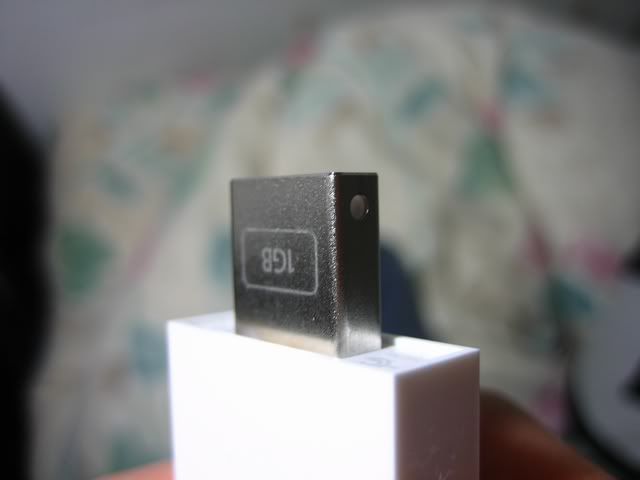
enjoy
|

No trees were killed in the sending of this message. However, a large number of electrons were terribly inconvenienced.
|
| |
|
|
|
 |
|
 |
|
Professional Poster
Join Date: Feb 2002
Location: Yorktown, VA
Status:
Offline
|
|
Originally posted by jindrich:
[B]well, if you know which Albums you have on your ipshuffle, and you want to listen to a precise one, say Beatles/ Beck/ Gershwin/ Mozart/ U2/ Zwan, wouldn't you click the forward button 2-5-8-10-15 times better instead of 20-50-80-100-150?
Better? Probably. Useful enough to implement? Probably not. Again, if you want that much control over which of the 120-240 songs you hear, the shuffle is probably not for you. Sorry. Don't try to make it something it's not supposed to be.
Have you actually held a mini? They're pretty small.
|

"I'm virtually bursting with adequatulence!" - Bill McNeal, NewsRadio
|
| |
|
|
|
 |
|
 |
|
Mac Elite
Join Date: May 2001
Location: NYC
Status:
Offline
|
|
Originally posted by jindrich:
i just sent this to apple feedback:
allow to skip 10 songs at a time with << and >> buttons!! (when fast pressed twice).
!
I agree that Apple should add this -- it'd add a lot of value to the thing. I understand they're trying to make it as drop-dead simple as possible, but still. It'd make a huge difference for all the all-but-novice users out there.
You can, BTW, currently click the play button 3 times in quick succession (in 1 sec) to zip back to the beginning of your playlist.
Seems like adding the press-3-times-quickly to skip ahead or back 10 songs would be a great addition.
|
|
|
| |
|
|
|
 |
|
 |
|
Professional Poster
Join Date: Sep 2000
Location: San Francisco
Status:
Offline
|
|
Originally posted by lookmark:
I agree that Apple should add this -- it'd add a lot of value to the thing. I understand they're trying to make it as drop-dead simple as possible, but still. It'd make a huge difference for all the all-but-novice users out there.
You can, BTW, currently click the play button 3 times in quick succession (in 1 sec) to zip back to the beginning of your playlist.
Seems like adding the press-3-times-quickly to skip ahead or back 10 songs would be a great addition.
Bad idea. If you want to go ahead five songs, you want to press it five times quickly rather than five times slowly. But with your scheme, you would jump ahead 21 songs.
|
|
|
| |
|
|
|
 |
|
 |
|
Professional Poster
Join Date: Feb 2002
Location: Yorktown, VA
Status:
Offline
|
|
Originally posted by kman42:
Bad idea. If you want to go ahead five songs, you want to press it five times quickly rather than five times slowly. But with your scheme, you would jump ahead 21 songs.
Exactly.
|

"I'm virtually bursting with adequatulence!" - Bill McNeal, NewsRadio
|
| |
|
|
|
 |
|
 |
|
Mac Elite
Join Date: May 2002
Location: SoCal
Status:
Offline
|
|
Will the iPod Shuffle bring world peace?
|
|
I, ASIMO.
|
| |
|
|
|
 |
|
 |
|
Junior Member
Join Date: Sep 2003
Status:
Offline
|
|
World peace?
I hope not. If that's all it would take, we're (humanity) in worse than I originally suspected.
I've had mine now for six hours - it's very cool!
Next step: wireless ear-buds.
|
|
|
| |
|
|
|
 |
|
 |
|
Moderator Emeritus  Join Date: Mar 2001
Location: Austin, MN, USA
Status:
Offline
|
|
Originally posted by Disgruntled Head of C-3PO:
How do you know without having a shuffle. I have a dual G5.
It was an assumption. If the computer stops supplying the USB port with power when it's sleeping, the iPod surely could not charge. If the computer still supplies the port with power, then the iPod would surely take that power to charge itself. Same as if you plug it into the wall adapter accessory. The iPod only cares if there is power there or not, which depends on how Apple engineers their computers, and an answer I just didn't have. But I guess it's a "yes" now.
|
|
|
| |
|
|
|
 |
|
 |
|
Forum Regular
Join Date: Apr 2002
Location: Mallorca
Status:
Offline
|
|
regarding transfer speeds:
for what i've scanned on the net, ipodshuffle uses the normal flash memory type, wich has a transfer speed of around 1,5 MB/s . That complies with the comments of someone who said that it took 10min to fill the 1GB model when connected to a 1.25 alubook (which has usb 2.0 ports)
there are faster flash memories, like the one i use for my digital camera, which has a transfer speed of 10MB/s or more (lexar x80)
the fact that the ipodshuffle revA uses this kind of slow flash memory puts me off buying the 1GB model. It's 50� more expensive (out of the sweet �99 price point), and i consider 10min for a full "charge" unbearably slow. I think i'll buy the 512MB model for now, and in summer will go for the revB, wich IMO will probably use faster memory, and the 1Gb will be only $99, as a 1.5GB will be the top one @�149, and the 512MB will sell for �59.
Mark my words.
anyway, can any ipshuffle owner comment about the transfer times?
|
|
|
| |
|
|
|
 |
|
 |
|
Dedicated MacNNer
Join Date: Feb 2002
Status:
Offline
|
|
Re: transfer speeds
Isn't transfer speed affected by the file format of the ipod shuffle? I own several sandisk cruzer usb flash keys (256 megs) and I have noticed that my G5 power mac writes data much faster to the sandisk when it is formatted in HFS as opposed to fat32. Anyone else notice a diff in write speeds depending on how it is formatted?
|
|
|
| |
|
|
|
 |
|
 |
|
hayesk
|
|
Originally posted by chabig:
So with a write speed of about 4 MB per second, it would take roughly 4 minutes to transfer 1GB, yet it takes about 10. There must be something iTunes is doing that slows down the transfer.
There is a "convert on the fly to 128kbps AAC" feature for transferring to the iPod shuffle. That could explain a slowdown.
|
|
|
| |
|
|
|
 |
|
 |
|
Grizzled Veteran
Join Date: Jun 2002
Status:
Offline
|
|
according to pics on endgadget, the ipod shuffle earphones look different than the ones that came with my u2 ipod. Looks like they have a quick disconnect or something in the middle?
|
|
|
| |
|
|
|
 |
|
 |
|
Professional Poster
Join Date: Jul 2001
Location: In bits and pieces on Cloud City
Status:
Offline
|
|
Originally posted by cSurfr:
according to pics on endgadget, the ipod shuffle earphones look different than the ones that came with my u2 ipod. Looks like they have a quick disconnect or something in the middle?
Not sure what you mean but they do have a slider to take up the slack half way through.
|
|
"Curse my metal body, I wasn't fast enough!"
|
| |
|
|
|
 |
|
 |
|
Professional Poster
Join Date: Jul 2001
Location: In bits and pieces on Cloud City
Status:
Offline
|
|
Originally posted by Xeo:
It was an assumption. If the computer stops supplying the USB port with power when it's sleeping, the iPod surely could not charge. If the computer still supplies the port with power, then the iPod would surely take that power to charge itself. Same as if you plug it into the wall adapter accessory. The iPod only cares if there is power there or not, which depends on how Apple engineers their computers, and an answer I just didn't have. But I guess it's a "yes" now.
Found this on the Apple boards:
"Well, I didn't want to disconnect all of my peripherals from my hub. So I hooked up the IPs to another (identical) Belkin powered hub and plugged it in. There was nothing connected to this one except the IPs. The IPs got power, but the indicator light flashed amber, meaning (I guess) that it was trying to connect to iTunes. When I then connected my PB to the hub, iTunes launched and the amber light stopped flashing and stayed on, meaning it was charging. When I then put the PB to sleep, the light went out, meaning it stopped charging the IPs. But if I hooked up the PB and then simply disconnected it from the hub before it went to sleep, the IPs showed a steady amber light, meaning it WAS charging. I suppose that it is ALSO charging when the amber light flashes, which I guess means that it CAN be charged by simply connecting it to an otherwise "empty" powered hub. But clearly Apple didn't think this charging thing through. Hopefully there will be some sort of firmware upgrade to allow the IPs to charge from a sleeping computer, or a powered hub connected to a sleeping computer."
|
|
"Curse my metal body, I wasn't fast enough!"
|
| |
|
|
|
 |
|
 |
|
Mac Elite
Join Date: Jun 2004
Status:
Offline
|
|
How does the shuffle work on the iPod shuffle. If I have 120-240 songs on there, and play it in shuffle mode, will it play each song first before repeating another one?
|
|
|
| |
|
|
|
 |
|
 |
|
Professional Poster
Join Date: Feb 2002
Location: Yorktown, VA
Status:
Offline
|
|
Originally posted by Nodnarb:
How does the shuffle work on the iPod shuffle. If I have 120-240 songs on there, and play it in shuffle mode, will it play each song first before repeating another one?
Since that's what shuffle means, I'd guess so. The other iPods do the same thing unless you select another song or turn them off. I think the shuffle remembers the position where you were when you turn it off.
|

"I'm virtually bursting with adequatulence!" - Bill McNeal, NewsRadio
|
| |
|
|
|
 |
|
 |
|
Senior User
Join Date: Dec 2002
Location: Rocky Mountain High in Colorado
Status:
Offline
|
|
I can answer a couple of questions now that I have my 512 MB Shuffle.
On my G5 1.6GHz machine the USB ports appear to power down during sleep and the iPod Shuffle stops charging. If you wake the machine up it starts charging again. I also noticed the light on the bottom of my Logitech MX500 mouse, which is plugged into my Apple keyboard also goes out, but I have always been able to just click the mouse to wake the machine.
Regarding transfer speeds, I first picked the option to re-encode my songs at 128kbps AAC during transfer. It synced 133 songs and it took at least 10 minutes to finish. Then I switched to just transferring the regular song as-is and via the front USB 2.0 port on my Powermac it synced in maybe two minutes. So, it's pretty quick, but it ain't no firewire.
As a side note, the indicator lights on the front above the controls and on the battery check button both show the same thing, e.g. flashes amber during transfer, solid amber while charging, solid green when fully charged, etc.
|
 I'm not going to call an ambulance this time because then you won't learn anything.
I'm not going to call an ambulance this time because then you won't learn anything.
|
| |
|
|
|
 |
|
 |
|
Junior Member
Join Date: Mar 2001
Location: Over there
Status:
Offline
|
|
I may have missed this being asked in one of the many threads on the Shuffle, but has anyone tried reformatting the flash drive to HFS+ format and, if so, do iTunes and the Finder still recognise it? For that matter, is that even possible to format flash media?
Hmm, I have a feeling I've just asked quite a stupid question. Oh well.
|
|
|
| |
|
|
|
 |
|
 |
|
Professional Poster
Join Date: Feb 2002
Location: Yorktown, VA
Status:
Offline
|
|
Originally posted by neely:
I may have missed this being asked in one of the many threads on the Shuffle, but has anyone tried reformatting the flash drive to HFS+ format and, if so, do iTunes and the Finder still recognise it? For that matter, is that even possible to format flash media?
Hmm, I have a feeling I've just asked quite a stupid question. Oh well.
AFAIC, reformatting is a bad idea. What are you hoping to gain? I doubt it's worth it. As Martha Stewart would say, a cross-platform iPod shuffle is a good thing.
|

"I'm virtually bursting with adequatulence!" - Bill McNeal, NewsRadio
|
| |
|
|
|
 |
 |
|
 |
|
|
|
|
|
 
|
|
 |
Forum Rules
|
 |
 |
|
You may not post new threads
You may not post replies
You may not post attachments
You may not edit your posts
|
HTML code is Off
|
|
|
|
|
|
 |
 |
 |
 |
|
 |