 |
 |
Wanting to Buy an Apple TV
|
 |
|
 |
|
Dedicated MacNNer
Join Date: Sep 2002
Location: Heart O' Dixie
Status:
Offline
|
|
I'm very close to buying an Apple TV. I would like to hear the thoughts of those who have one.
1. How are you storing your movies? External HD? How big of a drive are you using? Is there any lag?
2. How is streaming video content? I've read that there seems to be no lag in buffering but I can't hear that enough!
3. What are your overall impressions of the Apple TV. Pros and Cons.
I'm mainly going to purchase this for my kids to watch their videos and to help protect all my movies from little hands that like to play frisbee with the dvds.
Thanks in advance for all your comments!
|
|
><> 1 Peter 3:15-16
|
| |
|
|
|
 |
|
 |
|
Mac Enthusiast
Join Date: Sep 2000
Status:
Offline
|
|
1. I didn't think AppleTV could use an external drive? Is that what you're referring to? In any case, you can now get a 160gb drive for AppleTV. Should be plenty of space.
2. Haven't used streaming much, I like syncing stuff up more. Streaming trailers and youtube though seems to work fine, no complaints there.
3. For what it is, I love the AppleTV. It's basically a way to get your iTunes content to your TV fast and easy.
The one thing I'm having a problem with is that I have a lot of converted music videos and for some reason, I keep getting errors that AppleTV had a problem with one of the videos so it couldn't shuffle my Music Videos playlist. But it won't tell me which video it had a problem with!
Otherwise, the thing is great. As long as you keep your iTunes managed well, your AppleTV experience will go smoothly.
The biggest overall con is its lack of support for video codecs. If it supported DiVX and XViD it would be a glowing review just because of how easy it would be to get content on to it. As it is, I have to preprocess things and let my computer crunch through videos beforehand, then add metadata, then sync up. Kind of annoying so I do it in batches.
|
|
|
| |
|
|
|
 |
|
 |
|
Dedicated MacNNer
Join Date: Apr 2001
Location: Montrose, CA
Status:
Offline
|
|
Hi,
I have the AppleTV too, and I'm somewhat torn about recommending it. By far the biggest attraction of it is when I play music and let the screen saver of my photo's scroll across - my mother REQUIRES that to be on when she visits, and I do this for every get-together I have, and it's a great conversation piece. I bit expensive for this feature, but there it is.
Other than that, I put movies & tv shows on it. I sometimes download content (torrents), sometimes rip them, but either way, that's a lot of extra time spent encoding movies. When you torrent movies, they play fine on your mac, but not on the appletv, so i have wait for the download, then wait again to re-encode it. Then I wait for it to sync to the tv... Hurumph.
As for ripping my own movies (like you want to do), I'm torn about the space issues:
1. I have maybe ~60 movies, and I won't be able to put them all on the appletv (along w/all my photos and music). Big whoop, right? Well, that means that if I want to see something that's not already on the AppleTV, I need to go to my computer, tell it to sync that movie to the apple tv, and wait for it to show up so I can watch it. This takes away the 'convenience' of having all your media digital.
2. Home movies usually come through as AVI's, so I have to be re-encoded them to work on the AppleTV. More time wasted...
At this point I'm thinking: Why not just put my mac mini on the TV and be done with it? I will gain several benefits:
- I get to create subfolders and separate home movies from feature films from TV shows. (otherwise everything is mashed together in one "Movies" folder).
- I get to have ALL my movies on the "tv", so I get to skip a step managing content.
- I'll have a DVD player included in the deal, and can get rid of another piece of cluttering equipment in my living room.
I don't know if any of this info is helpful; I guess I'm saying that once you go down this road, you start to see some restrictions on the appletv, and just wish there wasn't so much work 'managing' it.
Who knows - maybe I just don't have as streamlined a system as others do! Oh - and if your well off enough to buy your content from iTunes, none of my trials and tribulations are relevant. 
|
|
|
| |
|
|
|
 |
|
 |
|
Professional Poster
Join Date: Feb 2002
Location: Why do you care?
Status:
Offline
|
|
Originally Posted by Centris650 
I'm very close to buying an Apple TV. I would like to hear the thoughts of those who have one.
1. How are you storing your movies? External HD? How big of a drive are you using? Is there any lag?
Movies are streamed from my iTunes library - not stored on the AppleTV.
Originally Posted by Centris650 
2. How is streaming video content? I've read that there seems to be no lag in buffering but I can't hear that enough!
No problems. It works very well.
Originally Posted by Centris650 
3. What are your overall impressions of the Apple TV. Pros and Cons.
We love ours. Even my wife (who usually laughs at me when I buy these things) thinks it's pretty cool. Especially chillin' on the coach listening to music and watching photos scroll by. I store all my music and photos on it and have it connected to my home theatre via HDMI. When I want to watch a movie or TV show, I stream from my iMac. It works flawlessly. Overall, I am very happy with it (this is the 1st Gen).
|
|
|
| |
|
|
|
 |
|
 |
|
Professional Poster
Join Date: Feb 2002
Location: Why do you care?
Status:
Offline
|
|
Originally Posted by Big-C 
1. I have maybe ~60 movies, and I won't be able to put them all on the appletv (along w/all my photos and music). Big whoop, right? Well, that means that if I want to see something that's not already on the AppleTV, I need to go to my computer, tell it to sync that movie to the apple tv, and wait for it to show up so I can watch it. This takes away the 'convenience' of having all your media digital.
Why do you have to go to your computer and sync something you want to watch? Have you tried streaming a movie from iTunes? That's why they allow streaming, so you don't have to have things on the AppleTV in order to watch them.
|
|
|
| |
|
|
|
 |
|
 |
|
Forum Regular
Join Date: Jul 2007
Status:
Offline
|
|
It is worth noting that many of the Apple TVs set up in stores don't look that good. I'm not sure if it the displays or the cables, but the quality on my home setup is amazing.
|
|
|
| |
|
|
|
 |
|
 |
|
Dedicated MacNNer
Join Date: Sep 2002
Location: Heart O' Dixie
Status:
Offline
|
|
Let me clarify about the external HD. I was meaning an external HD to your mac and not to the AppleTV. I've read threads in various places about people loading their dvd collection on to an external drive so it doesn't hog their mac's hd.
Big-C: I wish I was well off enough to purchase all my content from iTunes! Then again if I was that well off I'd probably have someone else doing all of this for me!!! 
|
|
><> 1 Peter 3:15-16
|
| |
|
|
|
 |
|
 |
|
Dedicated MacNNer
Join Date: Apr 2001
Location: Montrose, CA
Status:
Offline
|
|
Mrjinglesusa:
Nice! After reading your post, I fiddled around and sure enough - streaming was right there - I guess I just missed it before. THANK YOU! That really saves me a lot of time & effort.
So I like my AppleTV a little more now. ;-)
|
|
|
| |
|
|
|
 |
|
 |
|
Dedicated MacNNer
Join Date: Sep 2002
Location: Heart O' Dixie
Status:
Offline
|
|
Big-C:
Awesome!
Well, I just ordered my AppleTV. Got the 160gb HD. The kids are excited and even my wife is excited about it.
Anything I need to be aware of or do in the meantime to make this experience even better?
|
|
><> 1 Peter 3:15-16
|
| |
|
|
|
 |
|
 |
|
Mac Enthusiast
Join Date: Sep 2000
Status:
Offline
|
|
If you have files to re-encode, start queueing them up now! Roxio Crunch works fine if you already have DiVX or other files not already in the correct format. Look for Handbrake if you need to rip DVDs.
|
|
|
| |
|
|
|
 |
|
 |
|
Dedicated MacNNer
Join Date: Feb 2007
Status:
Offline
|
|
My brother is looking into finding a good lag free way of streaming his videos/movies from his PC (not a Mac) to his TV.
How is the lag between using an external HD on the computer to the AppleTV viewing? Is there buffering or frame rate problems ever?
Also, how is format viewing? What types of videos/movies can be played on AppleTV?
Final question is, is there a difference in the 40 or the 160 versions? Benefits from grabbing the large HD version, I ask because I do not think he will be using the HD directly on the AppleTV so unless there are connections missing would the 40 be just as good?
Thanks.
|
|
|
| |
|
|
|
 |
|
 |
|
Senior User
Join Date: Oct 2005
Location: Los Angeles
Status:
Offline
|
|
buy mine . . . i'll sell it to you for $250 . . i barely use it and it's practically brand new . . i have the original packaging! . . . . . i rather use a mac mini to play all my media files
|
|
|
| |
|
|
|
 |
|
 |
|
Mac Elite
Join Date: May 2001
Location: type 13 planet
Status:
Offline
|
|
Yeah, after toying with the idea of one, the mini is infinitely more useful and has none of the limitations.
|
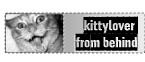
New, Improved and Legal in 50 States
|
| |
|
|
|
 |
|
 |
|
Grizzled Veteran
Join Date: Jun 2002
Status:
Offline
|
|
Originally Posted by cmoney 
If you have files to re-encode, start queueing them up now! Roxio Crunch works fine if you already have DiVX or other files not already in the correct format. Look for Handbrake if you need to rip DVDs.
Every file I have tried to encode using crunch had a huge audio delay. I've seen that others had this issuse, so I switched to VisualHub. It's a lot better, cheaper, and works great IMO. . . .
|
|
-How pumped would you be driving home from work, knowing someplace in your house there's a monkey you're gonna battle?
|
| |
|
|
|
 |
|
 |
|
Dedicated MacNNer
Join Date: Apr 2001
Location: Montrose, CA
Status:
Offline
|
|
Another vote for VisualHub - never had any problems. Throw in groups of files and let it churn all night. Works great.
|
|
|
| |
|
|
|
 |
|
 |
|
Dedicated MacNNer
Join Date: Feb 2007
Status:
Offline
|
|
Originally Posted by pooka 
Yeah, after toying with the idea of one, the mini is infinitely more useful and has none of the limitations.
Can the mini stream videos/movies though? Say from a PC to a Mac (Mini), and onto your TV with very little lag?
|
|
|
| |
|
|
|
 |
|
 |
|
Senior User
Join Date: Oct 2005
Location: Los Angeles
Status:
Offline
|
|
honestly . . . i wouldn't mind keeping my apple tv if i could figure a way out to automate the conversions of all my videos into an itunes friendly format . . then a way to have my itunes read off 4 external hard drives for all my content . . that would definitely make my life much more easier . .
|
|
|
| |
|
|
|
 |
|
 |
|
Mac Elite
Join Date: May 2001
Location: type 13 planet
Status:
Offline
|
|
Originally Posted by theDreamer 
Can the mini stream videos/movies though? Say from a PC to a Mac (Mini), and onto your TV with very little lag?
Dude, last I checked, Mac Mini's got gigabit ethernet. If you're wanting to go the wireless route, I guess the lack of n networking could cause a hiccup or two. But for the cost of an N capable router and retrofitting all my gear, I'd rather go with the $10 wired option. Aside from that, the Mini spanks the Apple TV when it comes to raw horsepower. I doubt you'll be seeing 1080p content on the Apple TV until a major hardware refresh. A dual core mini can handle it out of the box. Not to mention xvid, divx or anything else you want to throw at it. While you're at it, why not tweak safari so you can surf the web on your bigscreen?
And if you're talking about throughput, I've consistently pushed and pulled a sustained 40MB/sec from a mini with an external firewire drive over gigabit. ****, you could serve up multiple DVD streams with that kind of bandwidth.
|
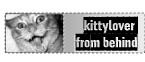
New, Improved and Legal in 50 States
|
| |
|
|
|
 |
|
 |
|
Grizzled Veteran
Join Date: Jun 2002
Status:
Offline
|
|
Originally Posted by quiklee 
honestly . . . i wouldn't mind keeping my apple tv if i could figure a way out to automate the conversions of all my videos into an itunes friendly format . . then a way to have my itunes read off 4 external hard drives for all my content . . that would definitely make my life much more easier . .
VisualHub will do this, sort of. You can drag as many files as you want into the program, and it will convert all night long. . . . I would think you could get Automator to do something with that.
|
|
-How pumped would you be driving home from work, knowing someplace in your house there's a monkey you're gonna battle?
|
| |
|
|
|
 |
|
 |
|
Senior User
Join Date: Oct 2005
Location: Los Angeles
Status:
Offline
|
|
mac mini's lack of wireless n is pretty much the biggest reason I don't run out and get one right now . . . i have my media setup downstairs and there's no way i can run a cable from there to my bedroom upstairs, so that's the biggest reason I got an appletv . . . now . . i just want to get rid of my appletv
oh and . . . visualhub is the same as isquint, huh? . . . . i've been doing that, but when one file isn't able to convert . . it stops the whole process so then i have to wait until i wake up or come home to do it all over again . . .
|
|
|
| |
|
|
|
 |
|
 |
|
Dedicated MacNNer
Join Date: Apr 2001
Location: Montrose, CA
Status:
Offline
|
|
I don't have N networking speeds and found streaming to work fine (once I learned about it!).
My base station is about 2 years old, and I can't remember if I'm on b or g, but for the sake of discussion, n doesn't seem to be required for streaming...
|
|
|
| |
|
|
|
 |
|
 |
|
Dedicated MacNNer
Join Date: Sep 2002
Status:
Offline
|
|
Just bought an Apple TV last week. Two thumbs up! I was impressed and this was after I was convinced I would return it if I had any problems. No problems at all.
|
|
DRM
---------------------------------
Gigabit Ethernet G4 OWC mercury upgrade 1.33
15" Powerbook G4 1.5GB/80GB/SuperDrive
|
| |
|
|
|
 |
 |
|
 |
|
|
|
|
|
 
|
|
 |
Forum Rules
|
 |
 |
|
You may not post new threads
You may not post replies
You may not post attachments
You may not edit your posts
|
HTML code is Off
|
|
|
|
|
|
 |
 |
 |
 |
|
 |