 |
 |
ripping new NIN cd
|
 |
|
 |
|
Junior Member
Join Date: Jan 2005
Status:
Offline
|
|
my powerbook won't recognize the new dualdisc nine inch nails cd. the dvd side works fine, but it just clicks alot and spits out the cd when i insert it w/ the cd side. I've heard powerbooks don't read dualdiscs, but then why would it be able to read the dvd side? any help is appreciated.
|
|
|
| |
|
|
|
 |
|
 |
|
Junior Member
Join Date: Jan 2005
Status:
Offline
|
|
sorry might help you guys if you know I have the 1.67 Ghz powerbook with the superdrive.
|
|
|
| |
|
|
|
 |
|
 |
|
Fresh-Faced Recruit
Join Date: Jun 2004
Status:
Offline
|
|
i don't really know the technical reasons for whats happening, but there was a record exec on npr the other day talking about this very issue...he said that the dual discs won't work in older cd players and in some computer systems...this isn't my area of expertise, but if i had to guess, id say maybe the manufacturing process used to be able to put data on both sides of the disc may produce an audio side that is not what your drive is used to reading...but again, im just guessing...btw, how do you like the new nin? i've been listening to the new album non stop for the past few weeks, pretty solid offering...and i can't stop listening to Sunspots...thats my new favorite nin song.
|
|
|
| |
|
|
|
 |
|
 |
|
Dedicated MacNNer
Join Date: Nov 2004
Location: Stockholm, Sweden
Status:
Offline
|
|
Considering how hardcore Trent is about being a Mac user, and you use the same Powerbook as He does, it seems a bit odd that it doesn't work. Can you try it in any other Macs, just to confirm whether it's the disc or your drive?
By the way, when you get it working, go to http://www.nin.com/with_teeth 
|
|
|
| |
|
|
|
 |
|
 |
|
Professional Poster
Join Date: Dec 2003
Location: Los Angeles of the East
Status:
Offline
|
|
i think trent has a g5 powerbook...him n' steve are tight like that.
|
NOW YOU SEE ME! 2.4 MBP and 2.0 MBP (running ubuntu)

|
| |
|
|
|
 |
|
 |
|
Senior User
Join Date: Feb 2001
Location: Orange County, California
Status:
Offline
|
|
I tried to rip the Switchfoot CD "The Beautiful Letdown" on my PowerBook 1.67, and it locked up solid on iTunes every single time around track 7. Other CDs ripped fine, but this one did not. I looked on the back of the disc to find the message: "The audio side of this disc does not conform to CD specifications and therefore not all DVD and CD players will play the audio side of this disc."
So I popped it into my flashed DVR-107 (no longer in my MDD) and it ripped fine. The disc is a DualDisc, but I've successfully ripped other DualDisc titles (Simple Plan's newest comes to mind) on slot loading 'books. Try a desktop machine to rip the disc.
|
|
the bighead
- MacBook Pro 15" matte non-unibody 2.6 GHz, 4GB RAM, 120/SSD & 750GB/7200
- PM G4 Dual 1.25 GHz, 2 GB RAM, 1x320 boot, 1x2TB TM Backup - 2x1TB & 2x3TB Archive/Backup
|
| |
|
|
|
 |
|
 |
|
Junior Member
Join Date: Jun 2004
Status:
Offline
|
|
the new nin cd is awesome, i bought the vinyl version as i already have the full cd on my iPod and buying a cd wouldnt make any sense.
The bonus song "home" is pretty awesome too
|
|
|
| |
|
|
|
 |
|
 |
|
Fresh-Faced Recruit
Join Date: Apr 2003
Location: Kansas City, MO
Status:
Offline
|
|
I ripped the new NIN last night on my 1 ghz 17" PowerBook with no problems. That was the first DualDisc I have ripped.
|
|
|
| |
|
|
|
 |
|
 |
|
Senior User
Join Date: Apr 2005
Status:
Offline
|
|
would it matter what kind of dvd drive you have? i have the beautiful let down cd by switchfoot as well, and i was able to rip it onto my mac (i had this cd for a while now. i purchased it the day it came out, so if they started distributing a different copy, then i wouldnt have it). if it matters at all, i have a Matshita UJ-845E drive.
|
|
15" Powerbook G4 | 1.67, 1.5gb, 128VRAM, SD
20" iMac | 2.66, 2gb, HD 2600
Dell 2408WFP
|
| |
|
|
|
 |
|
 |
|
Junior Member
Join Date: Jan 2005
Status:
Offline
|
|
i think i've narrowed it down to just a dualdisc problem. i bought the enhanced downward spiral a few months ago and its a dualdisc too and my pbook doesn't recognize it. cd kicks alot of ass. I was just stoked that they came out with a new one... now i just gotta wait for the tool album. I can't try the cd on another mac, and i'm pretty sure my old pc can rip dualdiscs cuz thats what i used to rip the downward spiral before i got my mac. but of course i'm at college and my old pc is 300 miles and 2 weeks away from me right now. maybe trent will try to play the dualdisc in his powerbook one day and it won't work and he'll get pissed and never make another dualdisc again. haha fat chance but the dvd side kicks ass so i'm kinda glad i bought it anyway. thanks for the help though.
|
|
|
| |
|
|
|
 |
|
 |
|
Senior User
Join Date: Sep 2004
Location: Guam USA
Status:
Offline
|
|
DualDiscs are generally just a tad thicker than regular CDs. That's why they have a warning that it may not work with your CD player. Slot loading CD drivers and players will tend to have trouble trying to suck in the DualDisc and won't load correctly.
That's why I recommend buying an external CD/DVD drive with a tray like the old Macs have. They won't have trouble loading it in.
I have a temperamental bookshelf stereo that won't take quite a few of my DualDiscs. So I just copy it and play my copy instead.
|
|
|
| |
|
|
|
 |
|
 |
|
Admin Emeritus  Join Date: Oct 1999
Location: Zurich, Switzerland
Status:
Offline
|
|
Originally Posted by wilsonng
DualDiscs are generally just a tad thicker than regular CDs.
Perhaps, but probably not the reason for the problems. A DualDisc falls within the thickness specs of a regular CD or DVD: 1.2mm with a small tolerance. (Apparently most DualDiscs are 1.5mm thick, which is within the CD standard.)
Instead, the problem likely lies with focusing.
In a CD, the polycarbonate substrate is always the full 1.2mm thick. The CD laser expects to focus through 1.2mm of polycarbonate.
On a DVD, which may be composed of two to four bonded substrates, the substrates are either 0.3mm or 0.6mm thick, always adding up to a total thickness of 1.2mm. A DVD is always manufactured of two sides, and either side may be one or two layers. On single-sided discs, the second side is a single clear layer. A single-layer side is 0.6mm thick, a dual-layer side is two 0.3mm thick layers glued together. Two sides are then glued together to form the 1.2mm thick finished product. A DVD laser expects to focus through either 0.3 or 0.6mm of polycarbonate.
A DualDisc is made like a DVD, a glued-together sandwich of two sides: a normal-thickness single side of a DVD on one side, and a half-normal-thickness CD on the other side. This means that the DVD side completely conforms to the DVD standard, but the CD side is only 1/2 as thick as it needs to be, so the laser may not be able (or just not willing) to focus at 0.6mm. It is possible that instead of polycarbonate, the DualDisc makers use a different plastic for the CD side, to attempt to create the same refraction index with only 1/2 the material. But this would change the focusing characteristics.
tooki
|
|
|
| |
|
|
|
 |
|
 |
|
Professional Poster
Join Date: Oct 1999
Location: :ИOITAↃO⅃
Status:
Offline
|
|
I'd be very suspicious of whether it's just a side-effect of the manufacturing that causes problems ripping DualDiscs. Nobody was clamoring for a CD with some dumb little interviews on the back side -- this is just a way for record companies to block ripping, while selling it as a `neat new technology' thing rather than merely annoying copy protection.
Anyway, my TiBook 667DVI can't rip the new Springsteen album Devils & Dust, which I bought from Amazon instead of iTunes precisely because I wanted it in full quality. Doh!
Guess I'll look into ripping from the DVD side... I've succeeded in conerting the .ac3 files into AIFF, but I wonder whether
a) iTunes (or with a Quicktime component) can play ac3 directly
b) there's a tool to convert the PCM file (which is MLP-packed) to AIFF? (AIFF from PCM failed, because it can't do MLP-packed).
|
|
|
| |
|
|
|
 |
|
 |
|
Mac Elite
Join Date: May 2001
Location: type 13 planet
Status:
Offline
|
|
OT.. but I can buy With Teeth from nin's online store for 10.75.
or
I can by it from iTunes for 9.99.. plus tax.
Odd.
BTW, I had no problems ripping the disc with a 1.5 17" PB.
|
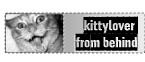
New, Improved and Legal in 50 States
|
| |
|
|
|
 |
|
 |
|
Junior Member
Join Date: Jan 2005
Status:
Offline
|
|
WOW i'm so excited. this is probably the 20th time i've tried to get my powerbook to read that NIN dualdisc and it finally did it. I was seriously thinking this is the last time i'm trying then i'm going to buy the regular cd. My powerbook felt my angry vibes and it loves me so it read the disc. so i guess if anyone else is having problems with their pbooks reading it just try it like a bunch of times. thanks though to everyone.
|
|
|
| |
|
|
|
 |
|
 |
|
Junior Member
Join Date: Jan 2005
Status:
Offline
|
|
nevermind. after i ripped the tracks i tried to play them and they all skipped. grrr...i'm off to bestbuy to get the regular cd. my pbook hates me 
|
|
|
| |
|
|
|
 |
|
 |
|
Professional Poster
Join Date: Oct 1999
Location: :ИOITAↃO⅃
Status:
Offline
|
|
I did eventually have luck getting the audio from the DVD side of the Springsteen dualdisc. I used YadeX (MacTheRipper seemed to have problems) to extract a 32khz, 2-channel .pcm file, then AIFF from PCM to convert to AIFF. Lastly, Audacity to split into tracks, then imported as usual.
I guess since it's 32khz it would be slightly lower quality then the redbook CD audio, but since I'll encode to mp3 anyway, no big deal.
I still wish I could have iTunes just play the .ac3 files directly, but oh well. Not like
I'm running a 5.1 setup on my Powerbook anyhow.
|
|
|
| |
|
|
|
 |
|
 |
|
Senior User
Join Date: Sep 2004
Location: Guam USA
Status:
Offline
|
|
There is also mAC3dec at http://sourceforge.net/projects/mac3dec
But unforunately PCM to AIFF doesn't work reliably. It does convert AC-3 to AIFF/mp3/AAC so at least that works.
I think DualDiscs are still too early in the manufacturing process to get the process down pat. I guess some DualDiscs are passed because they pass the quality-tolerance test but may be too sensitive for some slot-loading DVD drives.
|
|
|
| |
|
|
|
 |
|
 |
|
Forum Regular
Join Date: May 2001
Status:
Offline
|
|
I've had similar problems with several CD's over the last year. I gave up and decided to buy my music through iTunes (if I can find the CD there). 128kb/s isn't what I'd like, but it's better than a CD that won't rip without blips and missed tracks. The record companies have been shipping very low quality CD media as of late.
|
|
If your computer stops responding for a long time, turn it off and then back on. - Microsoft
|
| |
|
|
|
 |
|
 |
|
Baninated
Join Date: Mar 2001
Status:
Offline
|
|
|
(
Last edited by porieux; Oct 2, 2006 at 07:47 AM.
)
|
|
|
| |
|
|
|
 |
|
 |
|
Admin Emeritus  Join Date: Oct 1999
Location: Zurich, Switzerland
Status:
Offline
|
|
Unlikely, since the DualDiscs are within the thickness specs of the CD standard.
tooki
|
|
|
| |
|
|
|
 |
|
 |
|
Baninated
Join Date: Mar 2001
Status:
Offline
|
|
|
(
Last edited by porieux; Oct 2, 2006 at 07:47 AM.
)
|
|
|
| |
|
|
|
 |
|
 |
|
Admin Emeritus  Join Date: Oct 1999
Location: Zurich, Switzerland
Status:
Offline
|
|
Specs are specs -- DualDiscs are [barely] within the CD standard.
Besides, if thickness were a problem, slot-load drives would also have trouble with discs that have adhesive labels on them, but they don't.
Sorry, but my theory of the incorrect refraction of the thinner-than-normal CD layer is far more plausible.
tooki
|
|
|
| |
|
|
|
 |
|
 |
|
Baninated
Join Date: Mar 2001
Status:
Offline
|
|
|
(
Last edited by porieux; Oct 2, 2006 at 07:47 AM.
)
|
|
|
| |
|
|
|
 |
|
 |
|
Admin Emeritus  Join Date: Oct 1999
Location: Zurich, Switzerland
Status:
Offline
|
|
No, I don't own any. But the point is, if thickness were the real problem, the trouble would be with getting the disc properly inserted to begin with (and indeed, this is a problem with DualDiscs in some car CD players!). But in this case, the problem is not with getting the discs in or out of drives, but rather with read errors. THAT is not symptomatic of loading troubles, it's symptomatic of optical troubles, which my theory fully supports.
But as for specs -- either something meets the specs or it doesn't. The CD spec specifies a nominal thickness of 1.2mm and allows up to 1.5mm. DualDisc says its discs are 1.45mm thick, which is just barely compliant with the CD spec. If a DualDisc is out of its own specs, then it could exceed the CD spec, and if a drive doesn't accept discs thinner than 1.5mm then it, too, is out of spec.
I'm sorry you think your opinion is better than my fact-supported theory, but I maintain I'm right.
The ONLY thing I can think of that might cause thicker discs to fail despite proper loading is weight -- a thicker disc has larger mass, and thus the drive motor may not have enough power to spin it properly, and that certainly would be far more likely in a notebook drive, where the parts are smaller and use less power. (But that doesn't explain why some desktop drives have just as much trouble reading them.)
So that's a theory, but I believe optical characteristics are the source of the troubles.
tooki
|
|
|
| |
|
|
|
 |
 |
|
 |
|
|
|
|
|
 
|
|
 |
Forum Rules
|
 |
 |
|
You may not post new threads
You may not post replies
You may not post attachments
You may not edit your posts
|
HTML code is Off
|
|
|
|
|
|
 |
 |
 |
 |
|
 |