 |
 |
Clamshell iBook questions - LCD, CD, logic board (Page 4)
|
 |
|
 |
|
Addicted to MacNN
Join Date: Aug 2006
Location: The deep backwoods of the PNW
Status:
Offline
|
|
mattfaulds, did you try reinstalling OS X? When it's starting up, do you get 1024x768 fullscreen, even if only for a few seconds? If you do, then there's got to be some way to force OS X to see XGA, even if it means reinstalling the entire OS.
When I get back home from California, I'm going to pop a spare hard drive into my 466 iBook and try reinstalling OS X, just to see what happens... unless it's already been attempted by someone here...
|
|
Sell or send me your vintage Mac things if you don't want them.
|
| |
|
|
|
 |
|
 |
|
Fresh-Faced Recruit
Join Date: Sep 2006
Location: UK
Status:
Offline
|
|
Well, it's all very frustrating. I must admit that I've not tested a clean install of Tiger that was installed on the clamshell itself yet. I have tried with clean installs via FW and from the install disc.
Start up is 800x600 throughout. My screen has the same appearance as the pictures on randy.r flickr account. Top left is the 800x600 screen with a white or multicoloured stripe beneath it. Under that stripe is mirrored the top part of the 800x600 screen. The right hand side has no picture at all. If you adjust the position of the LCD cable the whole screen will have a fuzzy image, still at 800x600, but I think that is from a short/interference. It does at least prove that the whole screen is capable fo showing something!
Using SwitchResX or DisplayConfigX didn't help despite a lot of fiddling with settings. SwitchResX did let me set up 1024x768 (Iused timings from my G4 as the screen is the same) and it should have been available.
Two things:
1) SwitchResX shows that the LCD apparently failed the DDC test. I'd be interested to know if anyone else gets this result when testing an XGA LCD with an LG cable.
2) Strangely, when using DisplayConfigX with a FW Target disc boot from my G4 ibook, it didn't recognise that the screen was not the one in the G4 ibook. It did recognise the change in video card though. I'm not sure whether this is significant or not and I'll have to do a little more fiddling.
I've also had a fiddle with the plist files for the XGA screen itself but this seemed to make no difference. I couldn't fathom what I could change with the video driver so left that alone.
If Ubuntu can use the screen in XGA then there can't be a hardware issue. It's just proving quite tricky to get over the software issue!
Things I'm thinking about now...
Is it a POST/open firmware problem that means we can't access the LCD's native resolution?
Could it be a video driver issue? Seems unlikely as the same card is in the first white ibooks.
Can OS 9 access 1024x768 resolution? That might be interesting.
|
|
|
| |
|
|
|
 |
|
 |
|
Forum Regular
Join Date: Feb 2006
Status:
Offline
|
|
OS 9 can definitely access 1024x768 and more, as it was available on early widescreen powerbooks. Also, what is the "DDC" test, I've never heard of it.
|
|
Macbook (White): 2Ghz/2GB/160GB 5400/SD/AE/10.5
Powerbook (15"): 1.5Ghz/1.5GB/60GB 5400/SD/AE/10.5
iBook (Clam): 466Mhz/576MB/40GB 7200/CD/AP/10.4
|
| |
|
|
|
 |
|
 |
|
Fresh-Faced Recruit
Join Date: Sep 2006
Location: UK
Status:
Offline
|
|
Data Device Compliance (there's also DDC2) and I'm not too sure of the details but it is a logic test checking the LCD. SwitchResX allows you to view the results by exporting. My results with the LG cable and XGA LCD are as below:
DDC block report generated by SwitchResX for display
iBook
0 1 2 3 4 5 6 7 8 9 A B C D E F
-----------------------------------------------------
0 | 00 FF FF FF FF FF FF 00 06 10 08 9C 01 01 01 01
1 | 09 09 01 01 A8 18 12 57 E8 06 2C 90 59 4D 89 28
2 | 23 4C 55 01 00 00 01 01 01 01 01 01 01 01 01 01
3 | 01 01 01 01 01 01 70 17 20 00 31 58 1C 20 28 80
4 | 14 00 13 C7 10 00 00 18 00 00 00 FE 00 4C 50 31
5 | 32 31 53 41 2D 41 32 0A 20 20 00 00 00 FE 00 4C
6 | 50 31 32 31 53 41 2D 41 32 0A 20 20 00 00 00 FC
7 | 00 43 6F 6C 6F 72 20 4C 43 44 0A 20 20 20 00 C7
-----------------------------------------------------
Invalid DDC block: checksum failed. Last byte should be 5B
EDID Version........1.1
Manufacturer........APP
Product Code........2204 (089C) (9C08)
Serial Number.......16843009
Manufactured........Week 9 of year 1999
Max H Size..........24 cm
Max V Size..........18 cm
Gamma...............1.87
DPMS Supported Features:
------------------------
Active off Suspend Standby
Display type:
-------------
RGB color display
Input signal & sync:
--------------------
Digital
Color info:
------------
Red x = 0.562 Green x = 0.302 Blue x = 0.156 White x = 0.300
Red y = 0.348 Green y = 0.537 Blue y = 0.139 White y = 0.332
Established Timings:
--------------------
800 x 600 @ 60Hz
Manufacturer Reserved Timings:
------------------------------
Standard Timing Identification:
-------------------------------
Monitor Description blocks:
---------------------------
Descriptor #0 is Timing definition:
Mode = 800 x 600 @ 90Hz
H. Active...............800 pixels
H. Blanking.............256 pixels
V. Active...............600 lines
V. Blanking.............28 lines
HSync Offset............40 pixels
HSync Pulse Width.......128 pixels
VSync Offset............1 lines
VSync Pulse Width.......4 lines
Pixel Clock.............60.00MHz
Horizontal freq.........56.82kHz
Vertical freq...........90.47Hz
H Image Size............275mm
V Image Size............199mm
H Border................0 pixels
V Border................0 lines
Non-Interlaced
Sync: Digital separate with
* Negative vertical polarity
* Negative horizontal polarity
Descriptor #1 is ASCII data:
LP121SA-A2
Descriptor #2 is ASCII data:
LP121SA-A2
Descriptor #3 is Monitor name:
Color LCD
|
|
|
| |
|
|
|
 |
|
 |
|
Addicted to MacNN
Join Date: Aug 2006
Location: The deep backwoods of the PNW
Status:
Offline
|
|
This makes me think of my experiments with hacking software (ahem) for learning purposes, as far as modifying executables in a hex editor to make the software think its registered.
So, I wonder if it's possible to dick around with some system file we're not aware of. SwitchResX has to be getting that block of hex code from somewhere in the depths of OS X. If we can find out more information about that file, there may be some sort of edit involved using a hex editor that would make the iBook think it's got an XGA display installed (which it does). This is where we need someone with an original white 12" iBook available to us, so we can compare system files. I MAY be able to get ahold of one temporarily, but I wouldn't count on it.
Thoughts?
|
|
Sell or send me your vintage Mac things if you don't want them.
|
| |
|
|
|
 |
|
 |
|
Fresh-Faced Recruit
Join Date: Nov 2006
Status:
Offline
|
|
I get excited everytime I check for updates here. Please don't quit...any of you. I have a 466 and would love it even more if the resolution could be changed. I might be able to get a hold of a spare 466 and would gladly help out with any cables or anything else that might be needed from it.
Anyways, my words of inspiration are...ummm..JUST DO IT, hehe.
Happy new year everybody!
|
|
|
| |
|
|
|
 |
|
 |
|
Fresh-Faced Recruit
Join Date: Nov 2006
Status:
Offline
|
|
Had a house guest over Christmas that put many hours of study into our problem. He claims we need a driver that was written for ubuntu but apparently never written for mac. He may be able to write or get one written for us if we can"t come up with anything else. Just starting grad school so he's a busy fellow.
Recieved 3 cables that were supposed to be from philps clamshells, but only one had the small connector. New number--LG HPU280010520U02--looks like it may fit better.
Seems like it may be simpler to find a XGA display with the large connector.
Ordered software restore disks for a 500mhz dual usb ibook. Hopefully something there.
Downloaded everything I could find to no avail.
|
|
|
| |
|
|
|
 |
|
 |
|
Fresh-Faced Recruit
Join Date: Sep 2006
Location: UK
Status:
Offline
|
|
Happy New Year to all!
I've just got another 466 clamshell. It's in absolutely perfect condition with only OS 9 installed. I'm going to see if the XGA LCD can be seen by OS 9.
|
|
|
| |
|
|
|
 |
|
 |
|
Addicted to MacNN
Join Date: Aug 2006
Location: The deep backwoods of the PNW
Status:
Offline
|
|
randy.r, as far as finding an XGA with the larger connector, trust me - I tried that for multiple weeks. I looked up all kinds of displays and cables and options, and nearly every laptop manufacturer has used either this small white connector or a flat ZIF-style connector, similar to how the keyboard connects to the logic board in white iBooks. I found out that there are a small number of Compaq, HP, and Micron models that use the bigger connector, but so far I've only found it in laptops with 800x600 SVGA screens, so that won't really help us much.
If it is a driver issue, our only route may be to have your friend help us out. I would be interested in that, though, because AFAIK the driver is only needed for the graphics card. If a 500MHz dual USB iBook and a 366/466MHz clamshell iBook have identical video cards, then theoretically the driver should be identical, since it's installed by the Mac OS.
However, if the OS installs different drivers for the same hardware video card depending on how it identifies the laptop, then I would think it should be quite possible to find the driver for the dual USB iBook, extract it from the installation discs, and replace the existing clamshell driver. Unfortunately, I know very little about the inner workings of OS X and Unix, so I wouldn't quite know where to begin with that route.
Guess we'll just have to keep trying and see what happens.
Happy New Year, y'all!
|
|
Sell or send me your vintage Mac things if you don't want them.
|
| |
|
|
|
 |
|
 |
|
Addicted to MacNN
Join Date: Aug 2006
Location: The deep backwoods of the PNW
Status:
Offline
|
|
Soooo...have there been any updates?
I've been busy like whoa, so I haven't really had a chance to play lately.
What do we know about the drivers from the Dual USB iBook CDs?
|
|
Sell or send me your vintage Mac things if you don't want them.
|
| |
|
|
|
 |
|
 |
|
Fresh-Faced Recruit
Join Date: Jan 2007
Location: Canada
Status:
Offline
|
|
You know you're a geek when . . . this discussion ends up being riveting reading material. 
As I was seeing the latest posts about OS X not recognizing the presence of XGA despite modifying the .plist setting for recognizing 1024x768x32 space, my first thought was "hrm, must be Open Firmware-related", since PRAM settings can be modified and "set" from there, as well as from the shell.
But then I ran into this odd posting. There was no answer given, but it's nevertheless having my attention:
iBook Graphite: Display bigger than screen! [Archive] - The macosxhints Forums
So, I am playing wait-and-see with this project. You're all an inspiration here.
My indigo clamshell 366/320/40/10.4.8 client, which I have loved to nearly to death and taken with me to four countries (in two continents), is still being used, but I can't really move it around. I control it as a synergy (1.2.4) client from my other iBook 1.42/512/60/10.4.8 client (another of three Mac laptops on my desk, the third being a TiPB 400/768/40/10.4.8 server). But I need to replace the power board first, or else the the power connector shorts out and the battery takes over.
But once I do (and taking apart the clamshell is a lovely exercise of discipline which I enjoy!), my long-time goal to "go XGA" is at the top of the list. The video-cable-to-board connector concern has been the big reason why I haven't been courageous enough to try something like this before.
Separately, I've toyed with the idea of putting a mini drive (iPod-sized) in the spot where the clamshell modem resides (not quite a good fit), and may still try using CF storage via IDE in its place -- just because I can. Eventually, I'll add a 512MB SODIMM and a DVD combo drive. Eventually.
So please, keep at it! You guys rock! 
(
Last edited by accozzaglia; Jan 8, 2007 at 08:57 PM.
)
|
MacBook Pro 13" [#1] :: 2.26/2GB/160 [5400]/n/SD(dl)/10.6.2c
MacBook Pro 13" [#2] :: 2.26/2GB/160 [5400]/n/SD(dl)/10.6.2c
MacBook Pro 15" Santa Rosa :: 2.2/2GB/120 [5400]/n/SD(dl)/10.5.5c [STOLEN]
iBook G4 :: 1.42/1GB/60 [4200]/g/SD(sl)/10.5.8c
PowerBook Ti G4 :: 400/1GB/40 [4200]/b/DVD/10.5.8s
iBook SE Key Lime G3 :: 466/576MB/100 [7200]/VGA/b/DVD/10.4.11c
iBook Indigo G3 :: 366/320MB/40 [5400]/VGA/b/CD/10.4.11c
Clamshell XGA LCD mod thread
|
| |
|
|
|
 |
|
 |
|
Addicted to MacNN
Join Date: Aug 2006
Location: The deep backwoods of the PNW
Status:
Offline
|
|
That is a VERY interesting thread. IF spilling water into the iBook did indeed cause something to complete a circuit on the logic board somewhere, then it's entirely possible that moving a jumper on the board will make the iBook think an XGA display is installed.
I believe randy.r mentioned getting hold of a 500Mhz white iBook. Whoever that is, do you think you could dismantle it and take some close-up pictures of the circuit board parts around where the video chip resides? I can see on my own board that there are several spots where a jumper could be moved and resoldered. I recall that it's possible to overclock an iBook by resoldering some points on the board by the processor, so perhaps the same principle can work with the video adapter? Is this even probable or possible?
I think the only way we're going to find out is to get a really, really good look at a 500Mhz iBook board. I'm not sure why else spilling water on the iBook would have made it think it had an XGA display attached.
However, the fact that Ubuntu can see the iBook's XGA ability without needing any special hardware changes makes me wonder if it is indeed some kind of software/OS problem. If it is, then we're pretty much back at square one to figure out what to do...
|
|
Sell or send me your vintage Mac things if you don't want them.
|
| |
|
|
|
 |
|
 |
|
Fresh-Faced Recruit
Join Date: Jan 2007
Location: Canada
Status:
Offline
|
|
Stupid question perhaps (and I thought I went through each posting in this thread completely), but with all these monitors being located and tested so far, were any of them the XGA LCD yanked out of a dual usb iBook 500MHz? If so, was it the cable connector on the logic board side of the LCD ribbon cable which doesn't fit the logic board socket on the clamshell?
From what I understand, the EDID checksum is something OS X calls during the booting process, and for it to acknowledge an LCD as being XGA, the return checksum and identifier needs to respond that the LCD is an Apple LCD (e.g., "APP" in that test output from a few messages back). The dual USB LCD would, as far as I'd guess, return an EDID checksum of it being recognized as an Apple monitor.
Without it, or without modifying some erudite string in some kext or plist (not sure exactly), then OS X will may not accept the found monitor as an Apple monitor and not agree to use the 1024x768x24 XGA space, regardless what the hardware looks like and regardless what one tells it.
I dunno. If I had the different ribbon cables all laid out -- such as #922-5020 from the dual USB, to all three cables for the three monitor manufacturers used for the clamshells -- this might make a little more sense to me.
If this sounds like stupidity and yammering, then feel free to dismiss it.
|
MacBook Pro 13" [#1] :: 2.26/2GB/160 [5400]/n/SD(dl)/10.6.2c
MacBook Pro 13" [#2] :: 2.26/2GB/160 [5400]/n/SD(dl)/10.6.2c
MacBook Pro 15" Santa Rosa :: 2.2/2GB/120 [5400]/n/SD(dl)/10.5.5c [STOLEN]
iBook G4 :: 1.42/1GB/60 [4200]/g/SD(sl)/10.5.8c
PowerBook Ti G4 :: 400/1GB/40 [4200]/b/DVD/10.5.8s
iBook SE Key Lime G3 :: 466/576MB/100 [7200]/VGA/b/DVD/10.4.11c
iBook Indigo G3 :: 366/320MB/40 [5400]/VGA/b/CD/10.4.11c
Clamshell XGA LCD mod thread
|
| |
|
|
|
 |
|
 |
|
Addicted to MacNN
Join Date: Aug 2006
Location: The deep backwoods of the PNW
Status:
Offline
|
|
Well, I believe that randy.r has been doing his tests with a G4 12" iBook LCD (not the 500MHz dual USB). I am not using an iBook LCD. Maybe that's why I get no display when I hook mine up? 
As far as the cables go, the white iBooks do indeed have a different connector on the logic board side of things.
There are three clamshell LCD brands - LG, Samsung, and Philips/IBM. The LG and Samsung ribbons both use a wide black 20-pin connector. The wiring order is reversed on the LG compared to the Samsung, but the cables look the same otherwise. The Philips/IBM display uses a small white 20-pin connector, identical to that found in the 12" white G3 and G4 iBooks. The wiring order on the Philips/IBM display would appear to be identical to that of the G3/G4 iBook, although the wires are (IIRC) thicker-gauge than those of the white iBook cable.
It is sounding more and more like this is a software conflict; the hardware is fine. I really wish I knew how that guy got his wife's iBook to display XGA with an SVGA display... Perhaps other OSes like Ubuntu ignore certain resistor arrangements on the logic board that are used to tell OS X or OS 9 details about the hardware? If so, maybe some soldering is in order.
We need pictures of a dual USB 500MHz iBook logic board for more information.....
|
|
Sell or send me your vintage Mac things if you don't want them.
|
| |
|
|
|
 |
|
 |
|
Fresh-Faced Recruit
Join Date: Jan 2007
Location: Canada
Status:
Offline
|
|
Yes, I had been previously aware that the clamshells relied on three different vendors for the LCDs. I seem to recall most of the Rev. A & B models relying on IBM, while Rev C. used more of the LG and Samsung units (e.g., my friend's tangerine 300 used IBM, which she learned when the dimming, pinking bulb was replaced). For the life of me, I cannot remember which LCD panel my indigo uses. It'll have to wait for the time being.
Last night, I forwarded this thread to a colleague who is far more at home with PCBs and soldering hacked cables, and gutting all sorts of boxes to see how they work. I showed him photos of the LCD ribbon cables which you guys are trying, and then pointed out the issue with the 2x12 vs. 2x10 logic board connector discrepancy. He noted that the 2x10 cable isn't unusual, in that it isn't only used on Apple products. Then again, you might already be aware of that.
I suggested a dual-USB iBook 500MHz model because, as the immediate successor to the clamshell, I am inclined to think that device/cable/configuration aspects between the two series are more analogous than other hardware. Again, this is a hunch. [n.b., by "white iBook", I'm guessing you're referring to the very last G3 and all G4-era iBooks?]
I do have Apple Service Manual PDFs for both the clamshell and dual-USB iBooks, but neither have exceptional closeups of the PCB, connection points, and plugs. For instance, the dual-USB instructions for disassembly show a picture where the LCD ribbon cable is disconnected from the logic board, but the resolution is piss poor. Squinting (which obviously didn't help), one could guess that it might be a 2x10 connector. And again, it might not.
If you'll allow, I'd like to repaste a portion of what we discussed:
<me> http://shifuimam.zoto.com/user/image...ting-desc/0-30
<me> That's from the iBook. It's 2x10, not 2x12. I think that's the trouble they're running into.
<me> http://shifuimam.zoto.com/user/image...ting-desc/0-30
<him> ah.. yeah, that looks like the small lvds connector .. I have one of those on my nano-itx motherboard
<me> they just need that dual-USB model's lcd monitor.
<him> unless wire ordering is somehow different and the wires are too fragile to mess with.
<him> the lcd side looks pretty standard though...
<him> oh.. I see, the lcd side connector isnt fully wired
<him> http://shifuimam.zoto.com/img/45/843...ae9d5ee1b-.jpg
<me> right.
<me> so they're sol?
<him> no.. they got a cable that made it work in ubuntu .. so if they can modify the ddc result - or override it, or make osx not care .. they're all set :-]
<me> With their non-Apple lcd, that is.
<me> I'm just itching to know about the Apple lcd from the dual-usb iBook.
<him> worst case scenario for the cables, digikey sells the crimp-connectors so you can make them yourself... bit of a pita though
So, in short, we need to find the point at which OS X is calling the EDID checksum, and either trick it, disable it, or get it to ignore the value. That is, at the very least, for combinations where the LCD maker is either from a non-Apple laptop or from possibly later-issue iBooks (which might have values that are unfamiliar to a computer whose video hardware was not aware of such devices, thus making OS X cranky).
Dumb question, but has anyone tried to tail the system.log at startup to see whether a possible callout to the EDID response can be identified?
|
MacBook Pro 13" [#1] :: 2.26/2GB/160 [5400]/n/SD(dl)/10.6.2c
MacBook Pro 13" [#2] :: 2.26/2GB/160 [5400]/n/SD(dl)/10.6.2c
MacBook Pro 15" Santa Rosa :: 2.2/2GB/120 [5400]/n/SD(dl)/10.5.5c [STOLEN]
iBook G4 :: 1.42/1GB/60 [4200]/g/SD(sl)/10.5.8c
PowerBook Ti G4 :: 400/1GB/40 [4200]/b/DVD/10.5.8s
iBook SE Key Lime G3 :: 466/576MB/100 [7200]/VGA/b/DVD/10.4.11c
iBook Indigo G3 :: 366/320MB/40 [5400]/VGA/b/CD/10.4.11c
Clamshell XGA LCD mod thread
|
| |
|
|
|
 |
|
 |
|
Addicted to MacNN
Join Date: Aug 2006
Location: The deep backwoods of the PNW
Status:
Offline
|
|
Hmmmmmmmmmm. This is pretty dang interesting. Thanks for joining the discussion, accozzaglia!
I, unfortunately, do not currently have the finances to pick up a dual-USB 500MHz iBook G3. I believe that randy.r got ahold of one, but it would appear he's been MIA since the beginning of the year.
He noted that the 2x10 cable isn't unusual, in that it isn't only used on Apple products.
You mean the 2x10 connection to the logic board? I wasn't able to find that same connector anywhere else...the 20-pin connector I have found elsewhere, but the motherboard/logic board end was always something else.
Now, if we can get ahold of a 500Mhz iBook LCD, the next problem will be figuring out how to trick OS X into doing what we want. I suppose your friend doesn't have as much experience with that...?
|
|
Sell or send me your vintage Mac things if you don't want them.
|
| |
|
|
|
 |
|
 |
|
Fresh-Faced Recruit
Join Date: Nov 2006
Status:
Offline
|
|
Finally got a 500mhz dual usb that I bought for parts up and running, Not sure what I did to
it. Still won't boot to anything but OS 9 so I did a clean install, removed the HD, put it in
Frankenclam, put another HD in the 500mhz , installed OS 9 and fired them both up.
Frank still looks the same but I found some differences that may mean something to someone
with a little more comprende. Camera is having a hard time with the close-ups, may have been
dropped it on it's head to many times. Left pics at http://www.flickr.com/photos/35244096@N00/
I'm not sure what series of dual USB ibook that the display I used in Frankenclam came from.
Bought it as the upper half on ebay and never thought to ask the seller what series it came from.
The install disks I ordered for the 500mhz have yet to arrive, using these to boot Frank
will be my next attempt.
|
|
|
| |
|
|
|
 |
|
 |
|
Addicted to MacNN
Join Date: Aug 2006
Location: The deep backwoods of the PNW
Status:
Offline
|
|
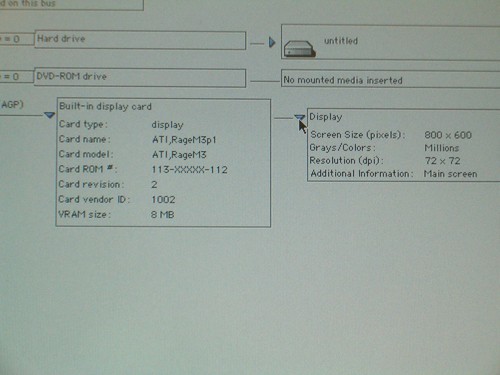
So we know for sure that OS 9 thinks it's an 800x600 SVGA LCD, just like OS X.
Dang.
randy.r, if you can get those 500MHz restore disks to even boot on the clamshell, and it makes any headway in this project, I'll be supremely interested.
Otherwise, it appears that we're going to have to do some dicking around EDID stuff somewhere in the OS. How we're gong to do that is beyond me. 
|
|
Sell or send me your vintage Mac things if you don't want them.
|
| |
|
|
|
 |
|
 |
|
Fresh-Faced Recruit
Join Date: Oct 2006
Location: near Wuerzburg, GER
Status:
Offline
|
|
|
(
Last edited by miocinq; Jan 10, 2007 at 10:59 PM.
)
|
|
|
| |
|
|
|
 |
|
 |
|
Fresh-Faced Recruit
Join Date: Jan 2007
Location: Canada
Status:
Offline
|
|
Initially, I did peer at a couple of .kext files to see if anything relating to displays was obvious. So far, no dice. Thanks for this reference. Display or not, it is highly valuable to have on file!
|
MacBook Pro 13" [#1] :: 2.26/2GB/160 [5400]/n/SD(dl)/10.6.2c
MacBook Pro 13" [#2] :: 2.26/2GB/160 [5400]/n/SD(dl)/10.6.2c
MacBook Pro 15" Santa Rosa :: 2.2/2GB/120 [5400]/n/SD(dl)/10.5.5c [STOLEN]
iBook G4 :: 1.42/1GB/60 [4200]/g/SD(sl)/10.5.8c
PowerBook Ti G4 :: 400/1GB/40 [4200]/b/DVD/10.5.8s
iBook SE Key Lime G3 :: 466/576MB/100 [7200]/VGA/b/DVD/10.4.11c
iBook Indigo G3 :: 366/320MB/40 [5400]/VGA/b/CD/10.4.11c
Clamshell XGA LCD mod thread
|
| |
|
|
|
 |
|
 |
|
Fresh-Faced Recruit
Join Date: Sep 2006
Location: UK
Status:
Offline
|
|
miocing, I think that may be very useful, in time. I'm still researching to get my head around what is wrong and what we can do about it. This is so close......
|
|
|
| |
|
|
|
 |
|
 |
|
Fresh-Faced Recruit
Join Date: Nov 2006
Status:
Offline
|
|
Recieved the restore disks. Couldn"t get the actual software replacement to take off but I was able to view some of the contents of the disks. Will try to save some of the files that look relevant and see if I can install them. I'll also use the disks on the 500mhz and see if I can get it straightened out where it will take OS 10. Then putting OS 10 back on the clam might allow some target disk trickery. I feel very sure that the answer is in these disks.
I was suprised to see that the disks had different situations for OS 9 an 10. I thought 9 was still in power when the 500mhz was made. The fact that the disks cover 10 may prove to be a plus.
In the photos I posted there were differences in the two computers on their ROM Revisions and their Boot ROM Versions. Is there anything here that might be modified ?
|
|
|
| |
|
|
|
 |
|
 |
|
Fresh-Faced Recruit
Join Date: Jan 2007
Location: Canada
Status:
Offline
|
|
I was suprised to see that the disks had different situations for OS 9 an 10. I thought 9 was still in power when the 500mhz was made. The fact that the disks cover 10 may prove to be a plus.
Macintosh OS X 10.0, I distinctly recall, was released for public sale on 24 March 2001. The dual USB iBook, replacing the chamshell, was announced, I seem to recall, 1 May 2001.
I do know for certain, however, that by the 18th of May that year -- when I visited the San Francisco/San Jose area for the first time -- the monster, storeys-high building banner adverts touting the dual-USB iBooks were prominently seen nearly everywhere.
The first dual-USB I personally saw in use was on 11 September 2001, at a local coffee house: an acquaintance of mine had brought it in and he gave me the tour. I lamented the end of the clamshell (because I wanted a key lime model!), but marvelled at the 1024x768 resolution. "So much screen in such small space," I remember thinking. I think, however, his iBook was running OS9. Not surprising, really, given that he was a web artist by trade and none of the graphics suites were ported yet for OS X.
I seem to recall the dual-USB model having installation discs for both OS X 10.0 and OS9.2.2. But I shouldn't be quoted on that.
And really, that's more than enough about my history with the dual-USB iBooks.
|
MacBook Pro 13" [#1] :: 2.26/2GB/160 [5400]/n/SD(dl)/10.6.2c
MacBook Pro 13" [#2] :: 2.26/2GB/160 [5400]/n/SD(dl)/10.6.2c
MacBook Pro 15" Santa Rosa :: 2.2/2GB/120 [5400]/n/SD(dl)/10.5.5c [STOLEN]
iBook G4 :: 1.42/1GB/60 [4200]/g/SD(sl)/10.5.8c
PowerBook Ti G4 :: 400/1GB/40 [4200]/b/DVD/10.5.8s
iBook SE Key Lime G3 :: 466/576MB/100 [7200]/VGA/b/DVD/10.4.11c
iBook Indigo G3 :: 366/320MB/40 [5400]/VGA/b/CD/10.4.11c
Clamshell XGA LCD mod thread
|
| |
|
|
|
 |
|
 |
|
Addicted to MacNN
Join Date: Aug 2006
Location: The deep backwoods of the PNW
Status:
Offline
|
|
Well, randy.r...it's been a few days. Have you had a chance to play around anymore? I haven't, yet. I haven't found the time to dismantle my working iBook in order to see if I can get anything to work with that.
If the 500MHz 12" LCD won't work, then our next big (and I mean BIG) hurdle will be getting over this EDID business.
Oh, and, bump. 
|
|
Sell or send me your vintage Mac things if you don't want them.
|
| |
|
|
|
 |
|
 |
|
Fresh-Faced Recruit
Join Date: Jan 2007
Location: Canada
Status:
Offline
|
|
|
|
MacBook Pro 13" [#1] :: 2.26/2GB/160 [5400]/n/SD(dl)/10.6.2c
MacBook Pro 13" [#2] :: 2.26/2GB/160 [5400]/n/SD(dl)/10.6.2c
MacBook Pro 15" Santa Rosa :: 2.2/2GB/120 [5400]/n/SD(dl)/10.5.5c [STOLEN]
iBook G4 :: 1.42/1GB/60 [4200]/g/SD(sl)/10.5.8c
PowerBook Ti G4 :: 400/1GB/40 [4200]/b/DVD/10.5.8s
iBook SE Key Lime G3 :: 466/576MB/100 [7200]/VGA/b/DVD/10.4.11c
iBook Indigo G3 :: 366/320MB/40 [5400]/VGA/b/CD/10.4.11c
Clamshell XGA LCD mod thread
|
| |
|
|
|
 |
|
 |
|
Addicted to MacNN
Join Date: Aug 2006
Location: The deep backwoods of the PNW
Status:
Offline
|
|
Originally Posted by accozzaglia 
(^$)*(@#$!!! I messaged the guy, since a 13" screen doesn't exist for the iBook. It's from a 14" model, which means it's useless to us. 
|
|
Sell or send me your vintage Mac things if you don't want them.
|
| |
|
|
|
 |
|
 |
|
Fresh-Faced Recruit
Join Date: Jun 2000
Status:
Offline
|
|
Originally Posted by randy.r 
Target boot off of twin usb yields about 1/2 second of full screen with apple center then reverts back to small screen. Tried to move display file from dual usb but clam wouldn't buy it. Not familiar with Ubuntu so never tried that.
Hi all,
Was researching this modification and encountered this thread.
The post by Randy is basically the proof that this is working. It could quite possibly be a driver issue, and the fact that Ubuntu recognizes the real estate as mentioned in another post may confirm this. The fact that the screen flips on at full size until the OS begins to load is also good evidence. It looks like at least one other person is at this stage.
I had another experience with dual USB iBooks which may be relevant. When installing OS9 from scratch, the screen was 800x600 and centered in the middle, but it worked fine in Yellow Dog Linux. It turns out that I had to boot from the specific MacOS install disc from this model or newer for the correct drivers. I isolated all of the drivers (and mixed them in with some new stuff from ATI's site) and put them into an archive for our techs to use when this problem occurred.
http://www.bozeman.k12.mt.us/hardwar...rsOS9iBook.sit
Please extract this archive in OS9, put the various pieces into the Extensions folder, and reboot, and see if the updated ATI drivers will be enough to drive the full 1024x768 in OS9. The last two files are applications. Let us know what happens!
In this hardware directory, I also have some other drivers and resolution switching utilities from the OS9 era which may be helpful. Feel free to download them and experiment.
Index
James
|
|
|
| |
|
|
|
 |
|
 |
|
Addicted to MacNN
Join Date: Aug 2006
Location: The deep backwoods of the PNW
Status:
Offline
|
|
Originally Posted by jgrubic 
It turns out that I had to boot from the specific MacOS install disc from this model or newer for the correct drivers. I isolated all of the drivers (and mixed them in with some new stuff from ATI's site) and put them into an archive for our techs to use when this problem occurred.
Now, this could be a serious development in this project!
However, for clarification - do you mean you had to boot from the specific OS install disc and install the OS from that disc, or just extract the drivers from that disc somehow? Not only that, but I thought that you could only boot hardware-specific discs on that hardware; e.g. a 500MHz Dual USB iBook disc won't boot on a clamshell...?
Does ATI have drivers available for the adapters in the iBooks? I was thinking ATI didn't provide drivers for OEM hardware...
I wonder if we can follow your process with the drivers for OS X. I'll be sad if we can only accomplish our goal with OS 9. 
|
|
Sell or send me your vintage Mac things if you don't want them.
|
| |
|
|
|
 |
|
 |
|
Fresh-Faced Recruit
Join Date: Jun 2000
Status:
Offline
|
|
Originally Posted by shifuimam 
However, for clarification - do you mean you had to boot from the specific OS install disc and install the OS from that disc, or just extract the drivers from that disc somehow? Not only that, but I thought that you could only boot hardware-specific discs on that hardware; e.g. a 500MHz Dual USB iBook disc won't boot on a clamshell...?
Does ATI have drivers available for the adapters in the iBooks? I was thinking ATI didn't provide drivers for OEM hardware...
I was working this week on installing a OS9.2.2 CD from a dual USB iBook on some Key Lime iBooks (366MHz) for use in a health fair. I can confirm that this install disc worked fine on the clamshells.
With my dual USB iBook scenario I previously mentioned, the OS installed fine...albeit with a smaller screen size with a large black border...and this was only resolved once the correct drivers were in place that I cobbled together from both a correct install disc and with various downloads from ATI's website. Some were OEM pieces, some weren't. They are sufficient to drive the 1024x768 in the dual USB iBook when the OEM video card was not recognized because the machine was "too new".
The ATI package I linked to should contain some of the very newest drivers available for OS9. You never know, it might work.
Under OSX, we would once again want to make sure the very newest ATI drivers were downloaded. A kext file or some other file may need to be edited to recognize the 1024x768.
James
|
|
|
| |
|
|
|
 |
|
 |
|
Forum Regular
Join Date: Feb 2006
Status:
Offline
|
|
Something else that may help is that I know you can enable a mode where instead of the normal apple logo / loading screen, you get a black with white text screen that shows information on the bootup process, a mode that starts with a v (but am forgetting at the moment). It may be able to help us out to see if an error message is being thrown out.
|
|
Macbook (White): 2Ghz/2GB/160GB 5400/SD/AE/10.5
Powerbook (15"): 1.5Ghz/1.5GB/60GB 5400/SD/AE/10.5
iBook (Clam): 466Mhz/576MB/40GB 7200/CD/AP/10.4
|
| |
|
|
|
 |
|
 |
|
Addicted to MacNN
Join Date: Aug 2006
Location: The deep backwoods of the PNW
Status:
Offline
|
|
Originally Posted by Maxwell Smart 
Something else that may help is that I know you can enable a mode where instead of the normal apple logo / loading screen, you get a black with white text screen that shows information on the bootup process, a mode that starts with a v (but am forgetting at the moment). It may be able to help us out to see if an error message is being thrown out.
That'd be verbose mode - just press and hold "v" on the keyboard while booting. It will allow OS X to boot similar to how Linux loads - showing every driver detected and loaded, etc. It's definitely worth a shot to try!
In my own news on this project, I still haven't gotten around to dismantling my Tangerine to see if my Compaq XGA will work. I'm keeping my eye on a couple 500MHz iBook displays; if I can get one for under $25 or so, I'll definitely pick one up. One auction I'm watching has two displays for sale as a group; I'd like to be able to do the mod on the other iBook I've got with spare sparts, and then sell it in the marketplace on or eBay. I am wondering if it's possible to even RUN an XGA display on a 300MHz board, which is what I've been testing with thus far.
If we can find a similar solution to James' posted OS 9 solution for the dual USB iBooks, that would obviously be optimal. The trouble is getting the drivers to work correctly.  Perhaps I can find some 500Mhz iBook restore disks that include OS X....
|
|
Sell or send me your vintage Mac things if you don't want them.
|
| |
|
|
|
 |
|
 |
|
Fresh-Faced Recruit
Join Date: Jan 2007
Location: Canada
Status:
Offline
|
|
One auction I'm watching has two displays for sale as a group;
Oh dear. I'm glad you said that. I was/is/now-not-sure going to enter a winning bid on the two monitors, since I'm about to buy a second clamshell (one as a tinker box, the other for regular use). The idea was that if I get the tinker box clamshell to work in XGA, I'd apply the same to the regular clamshell.
So, should I go ahead and clear this auction from my watching list? Let me know v.v. soon, since the end time is in about 18 hours. Thanks.
|
MacBook Pro 13" [#1] :: 2.26/2GB/160 [5400]/n/SD(dl)/10.6.2c
MacBook Pro 13" [#2] :: 2.26/2GB/160 [5400]/n/SD(dl)/10.6.2c
MacBook Pro 15" Santa Rosa :: 2.2/2GB/120 [5400]/n/SD(dl)/10.5.5c [STOLEN]
iBook G4 :: 1.42/1GB/60 [4200]/g/SD(sl)/10.5.8c
PowerBook Ti G4 :: 400/1GB/40 [4200]/b/DVD/10.5.8s
iBook SE Key Lime G3 :: 466/576MB/100 [7200]/VGA/b/DVD/10.4.11c
iBook Indigo G3 :: 366/320MB/40 [5400]/VGA/b/CD/10.4.11c
Clamshell XGA LCD mod thread
|
| |
|
|
|
 |
|
 |
|
Fresh-Faced Recruit
Join Date: Jan 2007
Location: Canada
Status:
Offline
|
|
That'd be verbose mode - just press and hold "v" on the keyboard while booting. It will allow OS X to boot similar to how Linux loads - showing every driver detected and loaded, etc. It's definitely worth a shot to try!
sudo /usr/sbin/nvram boot-args="-v"
This is what you would need to enter from a shell to have verbose booting occur with every startup. The command for verbose boot is written to the non-volatile memory (NVRAM). It's how I've had my Macs boot for so long that I almost feel uneasy when all I see is the Apple icon and the startup progress bar instead of seeing *nix-style bootup/loading scripts in motion.
|
MacBook Pro 13" [#1] :: 2.26/2GB/160 [5400]/n/SD(dl)/10.6.2c
MacBook Pro 13" [#2] :: 2.26/2GB/160 [5400]/n/SD(dl)/10.6.2c
MacBook Pro 15" Santa Rosa :: 2.2/2GB/120 [5400]/n/SD(dl)/10.5.5c [STOLEN]
iBook G4 :: 1.42/1GB/60 [4200]/g/SD(sl)/10.5.8c
PowerBook Ti G4 :: 400/1GB/40 [4200]/b/DVD/10.5.8s
iBook SE Key Lime G3 :: 466/576MB/100 [7200]/VGA/b/DVD/10.4.11c
iBook Indigo G3 :: 366/320MB/40 [5400]/VGA/b/CD/10.4.11c
Clamshell XGA LCD mod thread
|
| |
|
|
|
 |
|
 |
|
Addicted to MacNN
Join Date: Aug 2006
Location: The deep backwoods of the PNW
Status:
Offline
|
|
Originally Posted by accozzaglia 
Oh dear. I'm glad you said that. I was/is/now-not-sure going to enter a winning bid on the two monitors, since I'm about to buy a second clamshell (one as a tinker box, the other for regular use). The idea was that if I get the tinker box clamshell to work in XGA, I'd apply the same to the regular clamshell.
So, should I go ahead and clear this auction from my watching list? Let me know v.v. soon, since the end time is in about 18 hours. Thanks.
Crap. I forgot to log back on to eBay before all the auctions I was watching ended.
Ah, well...I'll be keeping my out again. The pair of LCDs went for $60, which was a little more than I was wanting to pay. 
|
|
Sell or send me your vintage Mac things if you don't want them.
|
| |
|
|
|
 |
|
 |
|
Fresh-Faced Recruit
Join Date: Jan 2007
Location: Canada
Status:
Offline
|
|
I didn't bid on them, either. 
|
MacBook Pro 13" [#1] :: 2.26/2GB/160 [5400]/n/SD(dl)/10.6.2c
MacBook Pro 13" [#2] :: 2.26/2GB/160 [5400]/n/SD(dl)/10.6.2c
MacBook Pro 15" Santa Rosa :: 2.2/2GB/120 [5400]/n/SD(dl)/10.5.5c [STOLEN]
iBook G4 :: 1.42/1GB/60 [4200]/g/SD(sl)/10.5.8c
PowerBook Ti G4 :: 400/1GB/40 [4200]/b/DVD/10.5.8s
iBook SE Key Lime G3 :: 466/576MB/100 [7200]/VGA/b/DVD/10.4.11c
iBook Indigo G3 :: 366/320MB/40 [5400]/VGA/b/CD/10.4.11c
Clamshell XGA LCD mod thread
|
| |
|
|
|
 |
|
 |
|
Fresh-Faced Recruit
Join Date: Nov 2006
Status:
Offline
|
|
Have tried about everything I can think of with the 500mhz install and restore disks. Software install puts 9.1 on with no change in screen . Software restore disks all claim that 1 or 2 parts are missing and cannot be installed. When subjected to disk utility verification they check out OK. Disks work fine in 500mhz computer they were made for.
One thing of intrest; there is a ATI driver update on the restore disks. When opened you find reference to various samsung displays and xga resolution in the code. Frustrating because you know it's going to be a simple one or two line change when someone figures it out.
Also tried installing both ubuntu and OS 10 with the idea of a ubuntu startup then going to OS 10. Thought I might keep the full screen when I transfered over. Ran into kind of a chicken and egg deal when both OS's wanted to do the partitioning. Close as I could come was booting with a ubuntu CD with OS 10 on the HD. Couldn't find a way back to OS 10 without shutdown.
|
|
|
| |
|
|
|
 |
|
 |
|
Addicted to MacNN
Join Date: Aug 2006
Location: The deep backwoods of the PNW
Status:
Offline
|
|
Originally Posted by randy.r 
One thing of intrest; there is a ATI driver update on the restore disks. When opened you find reference to various samsung displays and xga resolution in the code. Frustrating because you know it's going to be a simple one or two line change when someone figures it out.
Think you could post that driver? I'm assuming it's for OS 9 only?
I might actually get a chance to work on this project this week/weekend!
|
|
Sell or send me your vintage Mac things if you don't want them.
|
| |
|
|
|
 |
|
 |
|
Forum Regular
Join Date: Feb 2006
Status:
Offline
|
|
Okay a small update on my end. I just got enough parts together to make a 466Mhz graphite clamshell! All I'm missing is a DVD (or optical) and graphite 466 top case, so if anybody has those parts please PM me. Anyway, I had a samsung LCD w/ cable, and the parts I received have an IBM cable, so now I have 2 cables that still won't work!  Now that I have a frankenclam set up with the necessary hardware, my next goal is to purchase the LG cable and the samsung white-ibook LCD, but I don't want to spend a lot of cash because I just spent enough on these new clamshell parts.
As far as getting it to work in OS X / OS 9 goes...I was talking to a friend of mine, and he said that the information about what to display on the LCD was stored in the New World ROM? And that during bootup, installation, it checks to see all the particulars about that apple pc so it knows exactly which components to install. I don't know how easy it is to modify this ROM, but this might be our answer.
|
|
Macbook (White): 2Ghz/2GB/160GB 5400/SD/AE/10.5
Powerbook (15"): 1.5Ghz/1.5GB/60GB 5400/SD/AE/10.5
iBook (Clam): 466Mhz/576MB/40GB 7200/CD/AP/10.4
|
| |
|
|
|
 |
|
 |
|
Fresh-Faced Recruit
Join Date: Jan 2007
Location: Canada
Status:
Offline
|
|
I was talking to a friend of mine, and he said that the information about what to display on the LCD was stored in the New World ROM?
Well, it could be that the configuration data related to the LCD is default-configured in the nvram from which Open Firmware (what you were referring to, MS, a few posts ago) uses to recognize the specifics of the hardware on which it resides. The ROM is more concerned with being associated to the boot loader than anything device-specific, if I recall correctly.
Open Firmware (OF), which can be modified (and written, if desired, to the nvram), then calls out the location where it can find the boot loader on the installed OS (be it OS X, FreeBSD, Linux, etc.) and initiates the boot process.
I have tinkered with OF before, though not for peripheral or display purposes. I concentrated more on drive devices being properly seen to enable a CD-boot installation for YDL when my particular Mac at the time wasn't allowing for it. I don't know for sure what data the OF stores pertaining to the LCD, but chances are, given that laptops have dedicated "heads" (displays), that information is probably pre-configured with hard data, rather than adopting whatever device is attached through a VGA port or similar.
Of course, this is, at best, speculation. I probably don't have any idea what I'm talking about. Once I have the parts and a spare clamshell to work with, I'll hop to tinkering and experiment to my heart's content. 
|
MacBook Pro 13" [#1] :: 2.26/2GB/160 [5400]/n/SD(dl)/10.6.2c
MacBook Pro 13" [#2] :: 2.26/2GB/160 [5400]/n/SD(dl)/10.6.2c
MacBook Pro 15" Santa Rosa :: 2.2/2GB/120 [5400]/n/SD(dl)/10.5.5c [STOLEN]
iBook G4 :: 1.42/1GB/60 [4200]/g/SD(sl)/10.5.8c
PowerBook Ti G4 :: 400/1GB/40 [4200]/b/DVD/10.5.8s
iBook SE Key Lime G3 :: 466/576MB/100 [7200]/VGA/b/DVD/10.4.11c
iBook Indigo G3 :: 366/320MB/40 [5400]/VGA/b/CD/10.4.11c
Clamshell XGA LCD mod thread
|
| |
|
|
|
 |
|
 |
|
Addicted to MacNN
Join Date: Aug 2006
Location: The deep backwoods of the PNW
Status:
Offline
|
|
Originally Posted by Maxwell Smart 
All I'm missing is a DVD (or optical) and graphite 466 top case, so if anybody has those parts please PM me
Since I upgraded my 466 Tangerine to a CD-RW, I've got a CD-ROM left over, as well as the DVD-ROM from the 466 Graphite I massacred to upgrade my Tangerine. I have successfully booted off both drives in the past, but I make no guarantees about them still working after months of getting banged around by me during my project. Neither has a bezel still attached, and I unfortunately don't have an extra of the metal frame that secures the drive to the case/logic board. I also don't have an extra cable.
If you want one, pay shipping and it's yours. My zip is 46204 in the US.
...my next goal is to purchase the LG cable...
I was going to go the eBay route, but it's a rare cable. I ended up calling my local third-party authorized Apple reseller (go to Apple.com to find the number of your local place), and they ordered the cable for me. It was only like $20. If I can find Apple part number for it, I'll send that info to you.
Originally Posted by accozzaglia 
I have tinkered with OF before, though not for peripheral or display purposes. I concentrated more on drive devices being properly seen to enable a CD-boot installation for YDL when my particular Mac at the time wasn't allowing for it.
Can you expound on this a little? I'm still completely unable to boot from any PPC Linux LiveCD. I can boot of my retail version OS X 10.3 CDs. As per one of my very first posts in this thread, I did upgrade my iBook to a CD-RW/DVD drive pulled from a Compaq laptop, so I'm going to guess that OF isn't identifying my drive properly and therefore won't let me boot a Linux CD. The CD shows up in the Option+Boot screen, but when I select it as my boot device, the screen flashes white for a minute and then brings me back to the Option+Boot screen with slightly garbled graphics (weird colors). I'd love to get this fixed so that I can install Ubuntu and dual-boot...
|
|
Sell or send me your vintage Mac things if you don't want them.
|
| |
|
|
|
 |
|
 |
|
Fresh-Faced Recruit
Join Date: Sep 2006
Location: UK
Status:
Offline
|
|
Hi all
My cable is a LG HPU80010520U02 (which Randy.R has had the opportunity to compare to a similar cable and thinks it fits better). Mine was from an authorised Apple reseller and the part no was 922-5368.
|
|
|
| |
|
|
|
 |
|
 |
|
Fresh-Faced Recruit
Join Date: Jan 2007
Location: Canada
Status:
Offline
|
|
Can you expound on this a little? I'm still completely unable to boot from any PPC Linux LiveCD. I can boot of my retail version OS X 10.3 CDs. As per one of my very first posts in this thread, I did upgrade my iBook to a CD-RW/DVD drive pulled from a Compaq laptop, so I'm going to guess that OF isn't identifying my drive properly and therefore won't let me boot a Linux CD.
Well, here are a couple of primers worth looking at. The first one is long gone, but Archive.org still has it indexed:
http://web.archive.org/web/200310120...nFirmware.html
This one just gets one started on understanding what OF on Apple hardware is able to do (n.b., OF is also used on Sun's Solaris boxes, too -- I think for SPARC hardware, but don't quote me on that).
What I used when installing Yellow Dog Linux on my old Yikes! box (small wonder now why they called it that, sheesh) was a general routine as described in this link:
http://www.sharplabs.com:8668/space/...oot+and+the+OF
As one link said, OF is an operating system unto itself, and while simple in its syntax, is nevertheless quite powerful. It's written in Forth, which pruportedly is robust enough a programming language to code and execute a take on Pong -- in the OF environment.
Anyway, have a look, and see how far down the rabbit hole goes.
|
MacBook Pro 13" [#1] :: 2.26/2GB/160 [5400]/n/SD(dl)/10.6.2c
MacBook Pro 13" [#2] :: 2.26/2GB/160 [5400]/n/SD(dl)/10.6.2c
MacBook Pro 15" Santa Rosa :: 2.2/2GB/120 [5400]/n/SD(dl)/10.5.5c [STOLEN]
iBook G4 :: 1.42/1GB/60 [4200]/g/SD(sl)/10.5.8c
PowerBook Ti G4 :: 400/1GB/40 [4200]/b/DVD/10.5.8s
iBook SE Key Lime G3 :: 466/576MB/100 [7200]/VGA/b/DVD/10.4.11c
iBook Indigo G3 :: 366/320MB/40 [5400]/VGA/b/CD/10.4.11c
Clamshell XGA LCD mod thread
|
| |
|
|
|
 |
|
 |
|
Fresh-Faced Recruit
Join Date: Jul 2006
Location: Germany
Status:
Offline
|
|
There is an interesting Apple Developer Note, Technical Note TN1167
which tells us about the communication between Open Firmware and MacOs drivers
Video Drivers
To present a seamless transition between the Open Firmware user interface and the user interface used by Mac OS, the NewWorld Architecture provides a mechanism for communication of the display settings (mode, resolution, and so forth) between the Open Firmware video driver and the OS video driver. See the New Name Registry Functionality section for more details.
Name Registry Overview
Greater dependence on Open Firmware requires additional functionality in Mac OS. The Name Registry continues to provide a database that includes the device tree. NewWorld extends the Name Registry API to provide a mechanisms to update Open Firmware configuration variables and to communication between Mac OS and Open Firmware drivers.
Modifying Open Firmware configuration Variables from the Mac OS
Name Registry provides a mechanism to save and restore device tree properties in NVRAM. This mechanism has been augmented. Using the same mechanism, software can modify Open Firmware configuration variables. The mechanism uses API calls to create and modify device tree properties and the RegistryPropertySetMod API call, using the kRegPropertyValueIsSavedToNVRAM modifier bit. If these calls are made to the properties in the "device-tree:options" node, the corresponding Open Firmware configuration variables in NVRAM are modified.
Communicating Between Mac OS Drivers and Open Firmware FCode Drivers
In addition to providing access to Open Firmware configuration variables, the same Name Registry mechanism that saves and restores device tree properties in NVRAM has new functionality that allows communication between a Mac OS driver and its corresponding Open Firmware driver. The driver sets a property in its device tree node, setting the kRegPropertyValueIsSavedToNVRAM modifier bit. This property is saved in a special Open Firmware configuration variable that is used by Open Firmware during boot to restore properties into the device tree. Since the properties exist when an Open Firmware driver is opened, such a property can be a message from the Mac OS driver to the Open Firmware driver. The Mac OS driver will also find the property during its initialization. The new mechanism extends the size limitations for properties saved in NVRAM to 8 bytes for the name and 32 bytes for the data.
Tools like the screen spanning doctor add/modify firmware values to extend the capabilities of the onboard graphic chip. The clamshell iBook is not a supported machine for this tool, but i think the author will know how to manage the clamshell 1024x768 problem.
|
|
|
| |
|
|
|
 |
|
 |
|
Forum Regular
Join Date: Feb 2006
Status:
Offline
|
|
Originally Posted by bund 
There is an interesting Apple Developer Note, Technical Note TN1167
which tells us about the communication between Open Firmware and MacOs drivers
Tools like the screen spanning doctor add/modify firmware values to extend the capabilities of the onboard graphic chip. The clamshell iBook is not a supported machine for this tool, but i think the author will know how to manage the clamshell 1024x768 problem.
This is exactly what I was talking about...Unfortunately I lack the knowledge to understand what and how to change these variables, but I believe that if we find someone who has knowledge in this subject (like the screen spanning developer), then we will truly be able to achieve a clamshell with an XGA resolution in Mac OS X.
|
|
Macbook (White): 2Ghz/2GB/160GB 5400/SD/AE/10.5
Powerbook (15"): 1.5Ghz/1.5GB/60GB 5400/SD/AE/10.5
iBook (Clam): 466Mhz/576MB/40GB 7200/CD/AP/10.4
|
| |
|
|
|
 |
|
 |
|
Addicted to MacNN
Join Date: Aug 2006
Location: The deep backwoods of the PNW
Status:
Offline
|
|
I sent him an email this morning. We'll see what help he can provide...
|
|
Sell or send me your vintage Mac things if you don't want them.
|
| |
|
|
|
 |
|
 |
|
Fresh-Faced Recruit
Join Date: Jul 2006
Location: Germany
Status:
Offline
|
|
OK. I've written in email to the author of screen spanning doctor to give us some hints concerning this problem. I will come back to you when an answer comes in...
edit:
@shifuiman: you were a little bit faster......
|
|
|
| |
|
|
|
 |
|
 |
|
Forum Regular
Join Date: Feb 2006
Status:
Offline
|
|
Thanks for the offer shifuimam, unfortunately, what I need is the bracket, cable, and bezel  , I'm gonna shoot for a combo drive replacement
|
|
Macbook (White): 2Ghz/2GB/160GB 5400/SD/AE/10.5
Powerbook (15"): 1.5Ghz/1.5GB/60GB 5400/SD/AE/10.5
iBook (Clam): 466Mhz/576MB/40GB 7200/CD/AP/10.4
|
| |
|
|
|
 |
|
 |
|
Fresh-Faced Recruit
Join Date: Jan 2007
Location: Canada
Status:
Offline
|
|
|
(
Last edited by accozzaglia; Feb 5, 2007 at 07:21 AM.
Reason: [duplicate! how odd; see below])
|
MacBook Pro 13" [#1] :: 2.26/2GB/160 [5400]/n/SD(dl)/10.6.2c
MacBook Pro 13" [#2] :: 2.26/2GB/160 [5400]/n/SD(dl)/10.6.2c
MacBook Pro 15" Santa Rosa :: 2.2/2GB/120 [5400]/n/SD(dl)/10.5.5c [STOLEN]
iBook G4 :: 1.42/1GB/60 [4200]/g/SD(sl)/10.5.8c
PowerBook Ti G4 :: 400/1GB/40 [4200]/b/DVD/10.5.8s
iBook SE Key Lime G3 :: 466/576MB/100 [7200]/VGA/b/DVD/10.4.11c
iBook Indigo G3 :: 366/320MB/40 [5400]/VGA/b/CD/10.4.11c
Clamshell XGA LCD mod thread
|
| |
|
|
|
 |
|
 |
|
Fresh-Faced Recruit
Join Date: Jan 2007
Location: Canada
Status:
Offline
|
|
|
(
Last edited by accozzaglia; Feb 5, 2007 at 07:22 AM.
Reason: [duplicate again! just because i hit edit! grrrrr.])
|
MacBook Pro 13" [#1] :: 2.26/2GB/160 [5400]/n/SD(dl)/10.6.2c
MacBook Pro 13" [#2] :: 2.26/2GB/160 [5400]/n/SD(dl)/10.6.2c
MacBook Pro 15" Santa Rosa :: 2.2/2GB/120 [5400]/n/SD(dl)/10.5.5c [STOLEN]
iBook G4 :: 1.42/1GB/60 [4200]/g/SD(sl)/10.5.8c
PowerBook Ti G4 :: 400/1GB/40 [4200]/b/DVD/10.5.8s
iBook SE Key Lime G3 :: 466/576MB/100 [7200]/VGA/b/DVD/10.4.11c
iBook Indigo G3 :: 366/320MB/40 [5400]/VGA/b/CD/10.4.11c
Clamshell XGA LCD mod thread
|
| |
|
|
|
 |
|
 |
|
Fresh-Faced Recruit
Join Date: Jan 2007
Location: Canada
Status:
Offline
|
|
OK, until I get to tinker with my own hardware, I'll have to hear what you all discover, provided you want to explore this path.
This thread -- port-macppc: Re: beige g3 -- is from a NetBSD dev mailing list, which is actually a continuation of a similar thread from six months earlier. This was the last in a series of pages I browsed through regarding the relationship between hardware display settings and Open Firmware. Others, for reference, are listed below. I seriously recommend looking through each one of them first before running with the above link's suggestion. Get to know the Forth and, uh, may the Forth be with you? Something like that, apparently:
Booting Mac OS X
Working with basic Open Firmware 101. If you've never worked in this environment, start here. Also, on step #2 within that page, break out your Calculator and switch it into Programmer mode (Cmd-3 in Calculator). When you convert those width-height hexadecimal settings, guess what the decimal notation ends up being?
feedface.com/howto/forth
1) Learn Open Firmware commands; 2) ???????; 3) profit with Forth: playing with OpenFirmware from a telnet connection (which you can certainly do!). Perhaps connect to the testing clamshell via ethernet cable from another computer's terminal window. See what you can do.
port-macppc: Re: OpenFirmware screen reset
The earlier portion of the first link's mailing list discussion regarding other attributes of OF and displays.
* * *
Also, with regard to the odd strings of numbers one might find in a .plist setting or similar, try dropping the values into Calculator hex mode and convert to base-10. They might translate into something human-readable. If so, maybe that's how the display settings are stored by default, either on OF-end or as a preference setting.
If anyone gets to try this soon, let us know! Cheers!
|
MacBook Pro 13" [#1] :: 2.26/2GB/160 [5400]/n/SD(dl)/10.6.2c
MacBook Pro 13" [#2] :: 2.26/2GB/160 [5400]/n/SD(dl)/10.6.2c
MacBook Pro 15" Santa Rosa :: 2.2/2GB/120 [5400]/n/SD(dl)/10.5.5c [STOLEN]
iBook G4 :: 1.42/1GB/60 [4200]/g/SD(sl)/10.5.8c
PowerBook Ti G4 :: 400/1GB/40 [4200]/b/DVD/10.5.8s
iBook SE Key Lime G3 :: 466/576MB/100 [7200]/VGA/b/DVD/10.4.11c
iBook Indigo G3 :: 366/320MB/40 [5400]/VGA/b/CD/10.4.11c
Clamshell XGA LCD mod thread
|
| |
|
|
|
 |
 |
|
 |
|
|
|
|
|
 
|
|
 |
Forum Rules
|
 |
 |
|
You may not post new threads
You may not post replies
You may not post attachments
You may not edit your posts
|
HTML code is Off
|
|
|
|
|
|
 |
 |
 |
 |
|
 |
|