 |
 |
How to delete a Windows Vista shortcut. (JPEG)
|
 |
|
 |
|
Posting Junkie
Join Date: Jun 2003
Location: Dangling something in the water… of the Arabian Sea
Status:
Offline
|
|
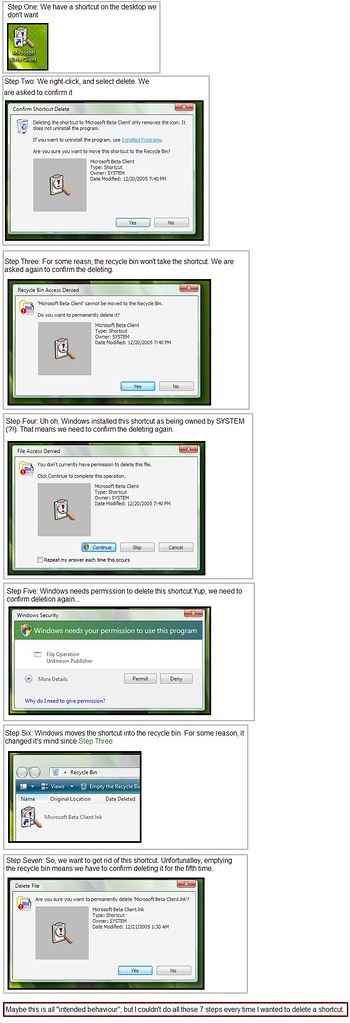
(Click to enlarge)
|
|
|
| |
|
|
|
 |
|
 |
|
Addicted to MacNN
Join Date: Sep 2001
Location: NYC*Crooklyn
Status:
Offline
|
|
even with 1 mouse button I can delte a alias faster than that
|
|
|
| |
|
|
|
 |
|
 |
|
Clinically Insane
Join Date: Oct 2000
Location: Los Angeles
Status:
Offline
|
|
That's almost as stupid as Apple switching to Intel. . .
|

"The natural progress of things is for liberty to yield and government to gain ground." TJ
|
| |
|
|
|
 |
|
 |
|
Clinically Insane
Join Date: Jul 2005
Location: Vacation.
Status:
Offline
|
|
I would have thought
would have been a better choice.
|
|
Been inclined to wander... off the beaten track.
That's where there's thunder... and the wind shouts back.
|
| |
|
|
|
 |
|
 |
|
Registered User
Join Date: Jun 2006
Location: Iowa State University
Status:
Offline
|
|
Originally Posted by Big Mac
That's almost as stupid as Apple switching to Intel. . .
Nice! Throw the whole thread off topic in the third post!
I agree with Doofy. I bet you could format your hard drive in less than seven steps.
|
|
|
| |
|
|
|
 |
|
 |
|
Addicted to MacNN
Join Date: Oct 2002
Location: Washington, DC
Status:
Offline
|
|
I like the one that says "You don't currently have permission to delete this file. Click continue to complete the operation."
So I take it you don't actually need to enter a password or anything to delete files owned by System? Great design. 
|

"One ticket to Washington, please. I have a date with destiny."
|
| |
|
|
|
 |
|
 |
|
Posting Junkie
Join Date: Feb 2005
Location: 888500128
Status:
Offline
|
|
Originally Posted by Big Mac
That's almost as stupid as Apple switching to Intel. . .
You've own3d both real good in the stupidity department with that post, though.
Congratulations.
|
|
|
| |
|
|
|
 |
|
 |
|
Posting Junkie
Join Date: Mar 2005
Location: Louisiana
Status:
Offline
|
|
Windows intuitiveness at its finest. Seems like the OS REEEALLY wants to hang on to that shortcut.
|
|
|
| |
|
|
|
 |
|
 |
|
Posting Junkie
Join Date: Mar 2005
Location: Louisiana
Status:
Offline
|
|
Originally Posted by Big Mac
That's almost as stupid as Apple switching to Intel. . .
Yeah, really dumb of them to experience dramatic speed boosts in the MacBook, MBP, iMac, and Maci Mini.
How dare they speed up their lines.......idiots....
|
|
|
| |
|
|
|
 |
|
 |
|
Mac Elite
Join Date: May 2002
Location: Germany, 51°51´51" N, 9°05´41" E
Status:
Offline
|
|
I really like this security metaphor related buckler symbol with the windows color scheme....
.... that´s sooo mediaevalish
|

Macintosh Quadra 950, Centris 610, Powermac 6100, iBook dual USB, Powerbook 667 DVI, Powerbook 867 DVI, MacBook Pro early 2011
|
| |
|
|
|
 |
|
 |
|
Professional Poster
Join Date: Jul 2002
Location: Hanging on the wall at Jabba's Palace
Status:
Offline
|
|
Originally Posted by Jawbone54
Yeah, really dumb of them to experience dramatic speed boosts in the MacBook, MBP, iMac, and Maci Mini.
How dare they speed up their lines.......idiots....
I know, what a ding dong. The MBP being buggy POS is Apples fault. The iMac and Mini run flawlessly with the intel chips in them. It is scary seeing the low end Mini run just as fast at the Dual G5 that Apples sells for MUCH more but doesn't even come with airport or Bluetooth like the mini does. Even more scary is the WHOLE mini with the just as powerful chips is less than half the size of the G5's heatsync.
Anywho, this shortcut thing is a joke. I hope that it is just a problem in the beta.
|

"Laugh it up, fuzz ball!"
|
| |
|
|
|
 |
|
 |
|
Addicted to MacNN
Join Date: Aug 2001
Location: North Hollywood, CA
Status:
Offline
|
|
I doubt that's intended though. They have plenty of time to polish Vista
|
|
|
| |
|
|
|
 |
|
 |
|
Posting Junkie
Join Date: Jun 2003
Location: Dangling something in the water… of the Arabian Sea
Status:
Offline
|
|
Originally Posted by Jawbone54
Yeah, really dumb of them to experience dramatic speed boosts in the MacBook, MBP, iMac, and Maci Mini.
How dare they speed up their lines.......idiots....
^^^ Heh. Yeah.
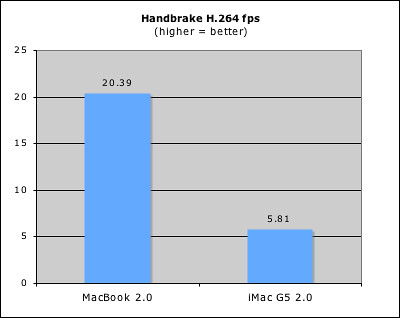
I'm lovin' it™ 
Anyways, I really wonder what those interface designers were thinking. Then again, I hate it when the OS X Trash hangs onto files forever, even after the apps have quit. Problem with the OS, the apps, or both?
|
|
|
| |
|
|
|
 |
|
 |
|
Clinically Insane
Join Date: Dec 1999
Status:
Offline
|
|
Originally Posted by Eug Wanker
Anyways, I really wonder what those interface designers were thinking. Then again, I hate it when the OS X Trash hangs onto files forever, even after the apps have quit. Problem with the OS, the apps, or both?
That's when you jump into Terminal and rm -f.... I think it stands for "remove the f*cker." 
|
|
"…I contend that we are both atheists. I just believe in one fewer god than
you do. When you understand why you dismiss all the other possible gods,
you will understand why I dismiss yours." - Stephen F. Roberts
|
| |
|
|
|
 |
|
 |
|
Clinically Insane
Join Date: Jun 2001
Location: planning a comeback !
Status:
Offline
|
|
Muahahaha 
Vista is gonna kill M$.
-t
|
|
|
| |
|
|
|
 |
|
 |
|
Mac Elite
Join Date: Jun 2004
Location: Nashville
Status:
Offline
|
|
And that is exactly how vista will ship as well. What a POS.
|
|
|
| |
|
|
|
 |
|
 |
|
Addicted to MacNN  Join Date: Jul 2005
Location: Cooperstown '09
Status:
Offline
|
|
Microsoft will be out of business before Vista ships.®
|
|
|
| |
|
|
|
 |
|
 |
|
Mac Elite
Join Date: Nov 2005
Location: Seattle, WA, USA
Status:
Offline
|
|
I'll be retired in Florida before Vista ships.®
|
 Any ramblings are entirely my own, and do not represent those of my employers, coworkers, friends, or species
Any ramblings are entirely my own, and do not represent those of my employers, coworkers, friends, or species
|
| |
|
|
|
 |
|
 |
|
Mac Elite
Join Date: Jun 2004
Location: Nashville
Status:
Offline
|
|
I like the giant "X" close tab at the top left on the Vista Window. Too bad it never works.
|
|
|
| |
|
|
|
 |
|
 |
|
Registered User
Join Date: Jun 2006
Location: Iowa State University
Status:
Offline
|
|
Originally Posted by greenamp
I like the giant "X" close tab at the top left on the Vista Window. Too bad it never works.
Yeah, I never understood why you'd put a 'close' button on an alert window that already gives you the choices 'ok' and 'cancel.' Wow.
|
|
|
| |
|
|
|
 |
|
 |
|
Addicted to MacNN
Join Date: Aug 2004
Location: FFM
Status:
Offline
|
|
Originally Posted by Gossamer
Yeah, I never understood why you'd put a 'close' button on an alert window that already gives you the choices 'ok' and 'cancel.' Wow.
It's the third choice "OK", "Cancel" and "[X] Whatever" for people who don't want to read the dialogs. I know Windows users who can click away dialog boxes before they're finished drawing.
|
|
|
| |
|
|
|
 |
|
 |
|
Mac Elite
Join Date: Sep 2005
Status:
Offline
|
|
Originally Posted by SpaceMonkey
I like the one that says "You don't currently have permission to delete this file. Click continue to complete the operation."
So I take it you don't actually need to enter a password or anything to delete files owned by System? Great design. 
That's exactly what I was thinking ...
OS X's design is such that it default-denies access to anything that you don't have permissions to do. It asks for temporary authentication.
Windows' "user security" seems like a kludge in the sense that the system says you don't have permission, but you can override that with a single mouse click, because really ... the system has permission, it just has a few dialogs in the way of you getting there. Why don't they just suck it up and do a password-based authentication system like OS X? Back to basics, people.
|
|
|
| |
|
|
|
 |
|
 |
|
Posting Junkie
Join Date: Oct 2001
Location: South of the Mason-Dixon line
Status:
Offline
|
|
To be fair, the multiple steps involved with deleting that particular icon are rooted in the fact that the icon is "owned" by "System". When a user deletes an icon that was created by the user, it's a one step process. If the icon happens to point at an executeable file, there is a "confirm delete" warning (deleting this shortcut will not remove the application, you must open the 'ADD/REMOVE Programs' pane in order to uninstall the program) - making it a 2-step process.
Get over it.
|
|
|
| |
|
|
|
 |
|
 |
|
Registered User
Join Date: Jun 2006
Location: Iowa State University
Status:
Offline
|
|
Originally Posted by Spliffdaddy
To be fair, the multiple steps involved with deleting that particular icon are rooted in the fact that the icon is "owned" by "System". When a user deletes an icon that was created by the user, it's a one step process. If the icon happens to point at an executeable file, there is a "confirm delete" warning (deleting this shortcut will not remove the application, you must open the 'ADD/REMOVE Programs' pane in order to uninstall the program) - making it a 2-step process.
Get over it.
Well, according to the pictures, identifying that there is an icon to delete is step 1, so you'd have a 3 step process.
|
|
|
| |
|
|
|
 |
|
 |
|
Junior Member
Join Date: Jul 2006
Status:
Offline
|
|
You can turn it off. Also, in the latest builds, the number of steps has been greatly reduced, AFAIK.
|
|
|
| |
|
|
|
 |
|
 |
|
Professional Poster
Join Date: Jul 2005
Location: Winnipeg, MB
Status:
Offline
|
|
Well I'm glad that they caught that error. Yeesh good thing someone tried to delete something, and brought to their attention that process... the way you delete things really isn't that important... so I can understand why it would have been handled so badly... oh wait... haha... nope how you delete things is actually pretty important.
|
|
|
| |
|
|
|
 |
|
 |
|
Dedicated MacNNer
Join Date: Oct 1999
Location: with pretty wife
Status:
Offline
|
|
Is there an Alias Deletion Wizard that makes things easier?
|
|
|
| |
|
|
|
 |
|
 |
|
Posting Junkie
Join Date: Feb 2005
Location: 888500128
Status:
Offline
|
|
|
|
|
|
| |
|
|
|
 |
|
 |
|
Moderator Emeritus
Join Date: Mar 2004
Location: Copenhagen
Status:
Offline
|
|
Originally Posted by Gossamer
Well, according to the pictures, identifying that there is an icon to delete is step 1, so you'd have a 3 step process.
Well, in that case, we’d still be stuck with a 16-step system:
1. Identifying that there is an icon to delete.
2. Identify which icon is to be deleted.
3. Move hand towards mouse.
4. Place hand on mouse.
5. Use mouse to move cursor to icon to be deleted.
6. Click on left mouse button to highlight icon.
7. Click on right mouse button to bring up context menu.
8. Move cursor to item named “Delete”.
9. Click on left mouse button to select “Delete” item.
10. Realise that a dialogue box has appeared on your screen.
11. Read dialogue box.
12. Realise that you’re supposed to click on “Yes” to continue deletion of icon to be deleted.
13. Use mouse to move cursor to “Yes” button.
14. Click on left mouse button to click “Yes” button.
15. See that icon to be deleted has now been removed from desktop.
16. Panic as you realise you’ve just removed your C drive from Vista.
|
|
|
| |
|
|
|
 |
|
 |
|
Mac Enthusiast
Join Date: Jan 2006
Status:
Offline
|
|
|
|
|
|
| |
|
|
|
 |
|
 |
|
Addicted to MacNN
Join Date: Oct 2002
Location: England | San Francisco
Status:
Offline
|
|
|
|
|
we don't have time to stop for gas
|
| |
|
|
|
 |
|
 |
|
Professional Poster
Join Date: Dec 2001
Location: somewhere
Status:
Offline
|
|
What's worse is the file save dialog. It's a pain in the neck to put something where I want it. The only thing I can guess is that MS was trying to make darn sure that novice users put the file in the folder that the dialog defaulted to.
|
|
|
| |
|
|
|
 |
|
 |
|
Professional Poster
Join Date: Jun 2005
Location: Yamanashi, Japan
Status:
Offline
|
|
Originally Posted by Peter
beta product.
Hmm... but when will it be finished....
|
|
|
| |
|
|
|
 |
|
 |
|
Professional Poster
Join Date: Jul 2003
Status:
Offline
|
|
Good thing it isn't the final release version.
Originally Posted by Adam Betts
I doubt that's intended though. They have plenty of time to polish Vista
Exactly.
Originally Posted by cc_foo
Is there an Alias Deletion Wizard that makes things easier?
I wouldn't put it past MS to actually try that.
|
|
|
| |
|
|
|
 |
 |
|
 |
|
|
|
|
|
 
|
|
 |
Forum Rules
|
 |
 |
|
You may not post new threads
You may not post replies
You may not post attachments
You may not edit your posts
|
HTML code is Off
|
|
|
|
|
|
 |
 |
 |
 |
|
 |