 |
 |
Getting rid of QuickTime 10???
|
 |
|
 |
|
Dedicated MacNNer
Join Date: Aug 2004
Location: Phoenix
Status:
Offline
|
|
When I updated to Snow Leopard I got Quicktime 10. I liked QuickTime 7 more. Now when I try to start a movie I have to right click and select from about 15 options, among them QuickTime 7.6, 7.6.6 and QT 10. Is there any way to get rid of 10 and 7.6 (keeping 7.6.6) and go back to just being able to double click on the movie to start it?
Thanks,
Lee
|
|
2 X 2.8 Ghz Quad-Core Intel Xeon 4.5GB RAM, 30" Cinema Display
|
| |
|
|
|
 |
|
 |
|
Moderator  Join Date: Apr 2000
Location: Gothenburg, Sweden
Status:
Offline
|
|
Get Info for the file. There is a box to select which app you'd like to use to open that file. Pick the one you want, then push "Change All" underneath.
|
|
The new Mac Pro has up to 30 MB of cache inside the processor itself. That's more than the HD in my first Mac. Somehow I'm still running out of space.
|
| |
|
|
|
 |
|
 |
|
Dedicated MacNNer
Join Date: Aug 2004
Location: Phoenix
Status:
Offline
|
|
I'm not real computer literate, P. Where do I find the "file."
Thanks,
Lee
|
|
2 X 2.8 Ghz Quad-Core Intel Xeon 4.5GB RAM, 30" Cinema Display
|
| |
|
|
|
 |
|
 |
|
Moderator  Join Date: Aug 2001
Location: Nobletucky
Status:
Offline
|
|
"File" is any movie you want to run in QT 7.6.6. Highlight it, and then Get Info (command-I) In that box, there is an "Open with:" drop down. Select QT 7.6.6 from the list. When you do, the Change All... button should highlight. Click that, and all files with that extension will now open in QT 7.6.6. You will have to do that for all the different file types...mov, mpg, mp4, avi, etc.
|
|
|
| |
|
|
|
 |
|
 |
|
Dedicated MacNNer
Join Date: Aug 2004
Location: Phoenix
Status:
Offline
|
|
Thanks, Thorzdad. I'm not sure if this is going to be worth it, though. I have over a hundred Photoshop "How To" movies alone. Is there no way to drag QT 10 to the trash thereby leaving 7.6 to run by default?
|
|
2 X 2.8 Ghz Quad-Core Intel Xeon 4.5GB RAM, 30" Cinema Display
|
| |
|
|
|
 |
|
 |
|
Moderator  Join Date: Aug 2001
Location: Nobletucky
Status:
Offline
|
|
If the Photoshop movies are all the same file format (.mpg, for instance) you only have to do it to one of them and make sure you click that Change All button.
You don't really want to get rid of QT-10. There are things that need it.
|
|
|
| |
|
|
|
 |
|
 |
|
Professional Poster
Join Date: Jun 2001
Location: Northwest Ohio
Status:
Offline
|
|
QuickTime 10 is an essential part of the system and it should not be removed. There are parts of the system that depend on it being there.
|
|
|
| |
|
|
|
 |
|
 |
|
Dedicated MacNNer
Join Date: Aug 2004
Location: Phoenix
Status:
Offline
|
|
Person,
My luck. Thanks.
Thorzdid,
I found the info window you told me about but there was no option "open with." Are there two info windows?
|
|
2 X 2.8 Ghz Quad-Core Intel Xeon 4.5GB RAM, 30" Cinema Display
|
| |
|
|
|
 |
|
 |
|
Addicted to MacNN
Join Date: Oct 2001
Location: Automatic
Status:
Offline
|
|
Yes, there is an info window that belongs to the Finder and there is an info window within QuickTime. My guess is you are using the later whereas you should be using the former.
Make sure you are getting to the info window from the Finder.
Open a Finder window, locate the file, select it, press Command-I.
|
|
|
| |
|
|
|
 |
|
 |
|
Moderator  Join Date: Jan 2001
Location: Atlanta, GA
Status:
Offline
|
|
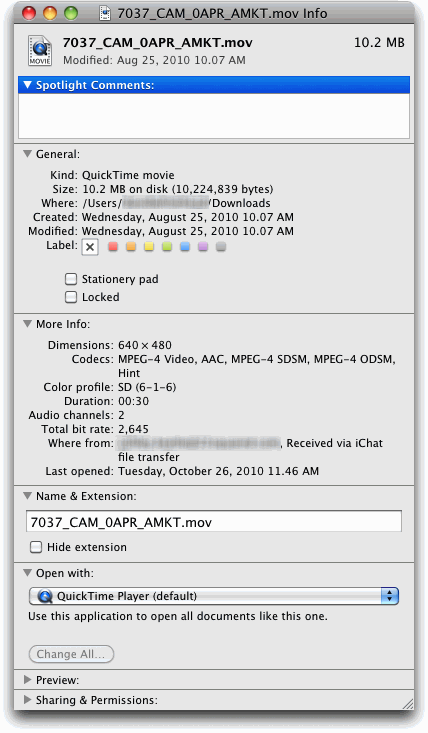
You may need to use the grey triangle to the left to expand the window to see the 'Open With..." option.
|
|
|
| |
|
|
|
 |
|
 |
|
Dedicated MacNNer
Join Date: Aug 2004
Location: Phoenix
Status:
Offline
|
|
|
|
|
2 X 2.8 Ghz Quad-Core Intel Xeon 4.5GB RAM, 30" Cinema Display
|
| |
|
|
|
 |
|
 |
|
Ham Sandwich
|
|
Originally Posted by Thorzdad 
If the Photoshop movies are all the same file format (.mpg, for instance)
Follow-up: I've noticed that if you have multiple kinds of Quicktime movies (.mov, .mp4, .flv with Perian installed) you'll need to do the Get Info/make default process for each file kind.
Why Apple didn't absorb all the pro features into QTX is beyond me. 
|
|
|
| |
|
|
|
 |
|
 |
|
Clinically Insane
Join Date: Nov 1999
Location: 888500128, C3, 2nd soft.
Status:
Offline
|
|
Originally Posted by Andrej 
Follow-up: I've noticed that if you have multiple kinds of Quicktime movies (.mov, .mp4, .flv with Perian installed) you'll need to do the Get Info/make default process for each file kind.
Why Apple didn't absorb all the pro features into QTX is beyond me. 
Just maybe, it was beyond them, as well.
They had to ship a functioning core system on the new architecture.
They left the additional functionality for later and included the possibility of using QuickTime 7 for those that need it.
|
|
|
| |
|
|
|
 |
|
 |
|
Moderator  Join Date: Apr 2000
Location: Gothenburg, Sweden
Status:
Offline
|
|
I suspect that they want to remake the entire plugin architecture.
|
|
The new Mac Pro has up to 30 MB of cache inside the processor itself. That's more than the HD in my first Mac. Somehow I'm still running out of space.
|
| |
|
|
|
 |
|
 |
|
Clinically Insane
Join Date: Nov 1999
Location: 888500128, C3, 2nd soft.
Status:
Offline
|
|
Considering they're completely rebuilding QuickTime (more or less from scratch), I'd assume they have to.
|
|
|
| |
|
|
|
 |
 |
|
 |
|
|
|
|
|
 
|
|
 |
Forum Rules
|
 |
 |
|
You may not post new threads
You may not post replies
You may not post attachments
You may not edit your posts
|
HTML code is Off
|
|
|
|
|
|
 |
 |
 |
 |
|
 |