 |
 |
Alternate uses for the SIM eject tool
|
 |
|
 |
|
Professional Poster
Join Date: Jan 2003
Location: Teaneck, NJ
Status:
Offline
|
|
The other day I couldn't find a small enough screwdriver or tool to remove the pins from a watch so I could take out some extra links and the iPad SIM eject tool came to the rescue.
Even with things as slow as they are here, I'm confident you guys have also come up with alternate uses for the SIM eject tool and maybe some other gadgets as well.
|
|
AT&T iPhone 5S and 6; 13" MBP; MDD G4.
|
| |
|
|
|
 |
|
 |
|
Posting Junkie
Join Date: Jan 2006
Location: Colorado
Status:
Offline
|
|
|
|
|
|
| |
|
|
|
 |
|
 |
|
Professional Poster
Join Date: Jan 2003
Location: Teaneck, NJ
Status:
Offline
|
|
Originally Posted by imitchellg5 
Toothpick.
Don't tell me you actually do this. Speaking of pick though I wonder whether it would be a good tool to pick locks with.
|
|
AT&T iPhone 5S and 6; 13" MBP; MDD G4.
|
| |
|
|
|
 |
|
 |
|
Clinically Insane
Join Date: Dec 1999
Status:
Offline
|
|
Is it too small to force-eject a floppy or optical disc?
|
|
"…I contend that we are both atheists. I just believe in one fewer god than
you do. When you understand why you dismiss all the other possible gods,
you will understand why I dismiss yours." - Stephen F. Roberts
|
| |
|
|
|
 |
|
 |
|
Posting Junkie
Join Date: Jan 2006
Location: Colorado
Status:
Offline
|
|
Well, I don't have an iPhone, so no.
|
|
|
| |
|
|
|
 |
|
 |
|
Administrator  Join Date: Apr 2001
Location: San Antonio TX USA
Status:
Offline
|
|
You mean the "custom modified paper clip segment" that came with my iPhone? No "alternate uses" come to mind. However, I got an honest to goodness "disc eject tool" with an optical drive I bought a while ago. It is a straight piece of (paper clip sized) wire with a triangular bent handle end on it. It is in my handy computer tool kit, right next to my "homebrew" disc eject tool... 
|
 Glenn -----OTR/L, MOT, Tx
Glenn -----OTR/L, MOT, Tx
|
| |
|
|
|
 |
|
 |
|
Mac Elite
Join Date: Aug 2006
Location: London
Status:
Offline
|
|
Use it for the reset buttons on apple airport products!
|
|
MacBook Pro 2.2 i7 | 4GB | 128GB SSD ~ 500GB+2TB Externals ~ iPhone 4 32GB
Canon 5DII | EF 24-105mm IS USM | EF 100-400mm L IS USM | 50mm 1.8mkII
iMac | Mac Mini | 42" Panasonic LED HDTV | PS3
|
| |
|
|
|
 |
|
 |
|
Professional Poster
Join Date: Jan 2003
Location: Teaneck, NJ
Status:
Offline
|
|
Originally Posted by ghporter 
You mean the "custom modified paper clip segment" that came with my iPhone? No "alternate uses" come to mind. However, I got an honest to goodness "disc eject tool" with an optical drive I bought a while ago. It is a straight piece of (paper clip sized) wire with a triangular bent handle end on it. It is in my handy computer tool kit, right next to my "homebrew" disc eject tool... 
Which iphone came with the sim ejector? The iphone 4 I got today doesn't have one unless I'm just missing it.
I've never heard of or seen a disc eject tool, do you remember what brand the optical drive was?
Using it for reset buttons is a good idea.
|
|
AT&T iPhone 5S and 6; 13" MBP; MDD G4.
|
| |
|
|
|
 |
|
 |
|
Clinically Insane
Join Date: Dec 1999
Status:
Offline
|
|
Poke holes in condom packages.
|
|
"…I contend that we are both atheists. I just believe in one fewer god than
you do. When you understand why you dismiss all the other possible gods,
you will understand why I dismiss yours." - Stephen F. Roberts
|
| |
|
|
|
 |
|
 |
|
Moderator Emeritus
Join Date: Apr 2001
Location: Wasilla, Alaska
Status:
Offline
|
|
|
|
|
|
| |
|
|
|
 |
|
 |
|
Addicted to MacNN
Join Date: Sep 2000
Location: Isle of Manhattan
Status:
Offline
|
|
It looks like a defective tuning fork for very small people.
|
|
"Faster, faster! 'Till the thrill of speed overcomes the fear of death." - HST
|
| |
|
|
|
 |
|
 |
|
Addicted to MacNN
Join Date: Nov 1999
Location: Madison, WI
Status:
Offline
|
|
|
|
|
|
| |
|
|
|
 |
|
 |
|
Clinically Insane
Join Date: Dec 1999
Status:
Offline
|
|
You could roast mini marshmallows.
|
|
"…I contend that we are both atheists. I just believe in one fewer god than
you do. When you understand why you dismiss all the other possible gods,
you will understand why I dismiss yours." - Stephen F. Roberts
|
| |
|
|
|
 |
|
 |
|
Professional Poster
Join Date: Jun 2001
Location: Northwest Ohio
Status:
Offline
|
|
Originally Posted by SSharon 
Which iphone came with the sim ejector? The iphone 4 I got today doesn't have one unless I'm just missing it.
I guess Apple doesn't include them with iPhones any more. My brother's iPhone 4 didn't come with one either.
Wow, those things probably cost what? A penny or two to make? How cheap can you get?
When I bought my first iPod (40 GB 4th generation), it came with everything: A CD containing iTunes, AC adapter, Universal Dock, Adapter for Universal Dock, dock cable, earphones, and two sets of black foam earphone protectors.
When I bought my 80 GB iPod Video, it came only with universal dock adapter, dock cable, earphones and earphone protectors.
My 160 GB iPod Classic only came with dock cable, earphones, and earphone protectors.
My 2nd generation and 3rd generation iPod touches only came with dock cable and earphones. The 2nd generation one came with a cleaning cloth. They stopped including the little foam protectors in both, and no cleaning cloth with my 3rd generation.
My iPhone 3GS came with dock cable, power adapter, SIM eject tool, and earphones.
What's next? iPod (or iPhone) only? No earphones or dock cable? (Have to buy those separately).
My Apple IIgs (from 1986) came with a 190 page, full size Owner's Manual, plus System Software User's Guide (210 pages) and a 20 page Setup Guide.
My Power Macintosh 7600 came with one, 168 page Owner's Manual (still full size).
My 17" unibody Aluminum MacBook Pro came with a CD jewel case-sized 87 page manual.
I detect a trend here, and I don't like it.
|
|
|
| |
|
|
|
 |
|
 |
|
Professional Poster
Join Date: Mar 2002
Location: Brantford, ON. Canada
Status:
Offline
|
|
Originally Posted by Person Man 
I guess Apple doesn't include them with iPhones any more. My brother's iPhone 4 didn't come with one either.
Wow, those things probably cost what? A penny or two to make? How cheap can you get?
When I bought my first iPod (40 GB 4th generation), it came with everything: A CD containing iTunes, AC adapter, Universal Dock, Adapter for Universal Dock, dock cable, earphones, and two sets of black foam earphone protectors.
When I bought my 80 GB iPod Video, it came only with universal dock adapter, dock cable, earphones and earphone protectors.
My 160 GB iPod Classic only came with dock cable, earphones, and earphone protectors.
My 2nd generation and 3rd generation iPod touches only came with dock cable and earphones. The 2nd generation one came with a cleaning cloth. They stopped including the little foam protectors in both, and no cleaning cloth with my 3rd generation.
My iPhone 3GS came with dock cable, power adapter, SIM eject tool, and earphones.
What's next? iPod (or iPhone) only? No earphones or dock cable? (Have to buy those separately).
My Apple IIgs (from 1986) came with a 190 page, full size Owner's Manual, plus System Software User's Guide (210 pages) and a 20 page Setup Guide.
My Power Macintosh 7600 came with one, 168 page Owner's Manual (still full size).
My 17" unibody Aluminum MacBook Pro came with a CD jewel case-sized 87 page manual.
I detect a trend here, and I don't like it.
Lets not forget the lack of remote for new macs.
|
|
|
| |
|
|
|
 |
|
 |
|
Professional Poster
Join Date: Jan 2003
Location: Teaneck, NJ
Status:
Offline
|
|
Originally Posted by kmkkid 
Lets not forget the lack of remote for new macs.
Yea, my original iphone came with a screen cleaning cloth and a dock. Thankfully the iphone 4 fits in the dock nicely with no modifications.
God only knows why, but the apple stickers always seem to be there.
|
|
AT&T iPhone 5S and 6; 13" MBP; MDD G4.
|
| |
|
|
|
 |
|
 |
|
Professional Poster
Join Date: Jun 2001
Location: Northwest Ohio
Status:
Offline
|
|
Originally Posted by SSharon 
God only knows why, but the apple stickers always seem to be there.
Yes, but Apple has gotten stingy with those, too.
You used to get four stickers. Two big, two small. Now you only get two small ones.
|
|
|
| |
|
|
|
 |
|
 |
|
Professional Poster
Join Date: Nov 2003
Location: Hamburg
Status:
Offline
|
|
Originally Posted by SSharon 
Which iphone came with the sim ejector? The iphone 4 I got today doesn't have one unless I'm just missing it.
I'd say you're just missing it because mine came with the sim ejector!
|
|
***
|
| |
|
|
|
 |
|
 |
|
Addicted to MacNN
Join Date: Oct 2001
Location: BFE
Status:
Offline
|
|
My iPhone4 did not come with the SIM ejector. It's not listed on the BOM as being in the box from Apple.
|

I'm a bird. I am the 1% (of pets).
|
| |
|
|
|
 |
|
 |
|
Mac Elite
Join Date: Apr 2003
Location: Hong Kong
Status:
Offline
|
|
Perhaps locked iPhone4s have no need for a sim ejector. 
|
|
|
| |
|
|
|
 |
|
 |
|
Administrator  Join Date: Apr 2001
Location: San Antonio TX USA
Status:
Offline
|
|
Here's my 3Gs' SIM tool in the original packaging:
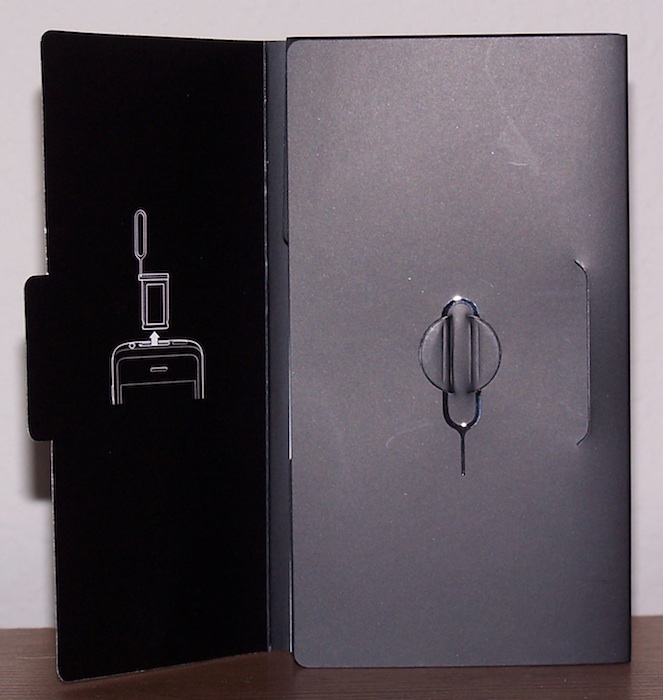
I wonder if there's one hidden away in the packaging of the iPhone4...The way mine is packed with everything else is, frankly, pretty hard to find.
|
 Glenn -----OTR/L, MOT, Tx
Glenn -----OTR/L, MOT, Tx
|
| |
|
|
|
 |
|
 |
|
Moderator  Join Date: Jan 2001
Location: Atlanta, GA
Status:
Offline
|
|
There was no SIM ejector with the iPhone 4, nor was there a cleaning cloth. Apple does seem to be getting cheaper on the little niceties that used to accompany their products.
|
|
|
| |
|
|
|
 |
|
 |
|
Professional Poster
Join Date: Jan 2003
Location: Teaneck, NJ
Status:
Offline
|
|
Originally Posted by Andy8 
Perhaps locked iPhone4s have no need for a sim ejector. 
haha, touche! But then why does the ipad come with the sim ejector tool?
I'm thinking I should unlock my old iphone for when I go overseas. Are there any reasons not to?
|
|
AT&T iPhone 5S and 6; 13" MBP; MDD G4.
|
| |
|
|
|
 |
|
 |
|
Professional Poster
Join Date: Nov 2003
Location: Hamburg
Status:
Offline
|
|
Originally Posted by ghporter 
Here's my 3Gs' SIM tool in the original packaging:
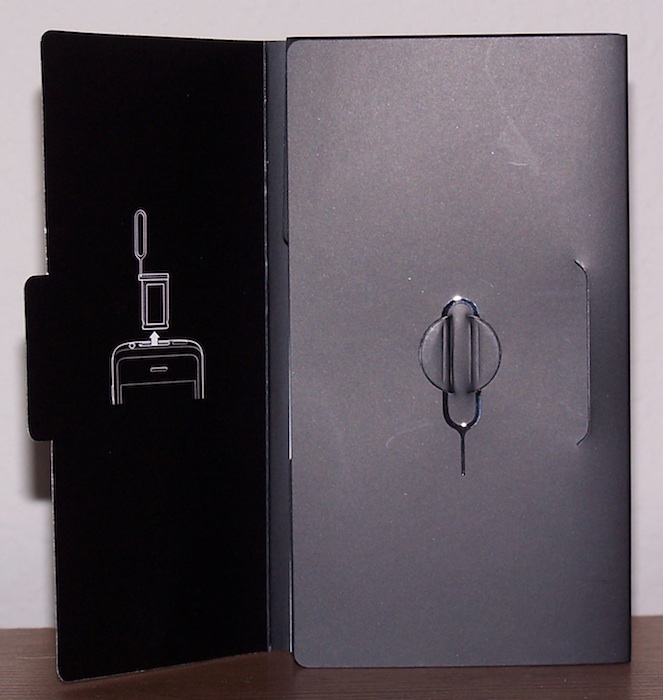
I wonder if there's one hidden away in the packaging of the iPhone4...The way mine is packed with everything else is, frankly, pretty hard to find.
That's exactly where and how my sim ejector tool was packed with the iPhone4 (and my iPhone4 IS sim-locked)!
|
|
***
|
| |
|
|
|
 |
|
 |
|
Addicted to MacNN
Join Date: Dec 1999
Location: Tampa, Florida
Status:
Offline
|
|
Originally Posted by SSharon 
haha, touche! But then why does the ipad come with the sim ejector tool?
I'm thinking I should unlock my old iphone for when I go overseas. Are there any reasons not to?
The iPad is the only iOS device that comes unlocked from Apple, I think. Getting data-only service in countries that don't exist for Apple is the difficult part.
|
|
|
| |
|
|
|
 |
|
 |
|
Clinically Insane
Join Date: Jun 2001
Location: Chicago, Bang! Bang!
Status:
Online
|
|
|
|
|
|
| |
|
|
|
 |
|
 |
|
Clinically Insane
Join Date: Nov 1999
Location: 888500128, C3, 2nd soft.
Status:
Offline
|
|
Originally Posted by Person Man 
Yes, but Apple has gotten stingy with those, too.
You used to get four stickers. Two big, two small. Now you only get two small ones.
iPods have always come with two small ones only, AFAICR.
|
|
|
| |
|
|
|
 |
|
 |
|
Addicted to MacNN
Join Date: Feb 2001
Location: Your Anus
Status:
Offline
|
|
Every Apple product I have ever purchased has come with two stickers.
|

My sig is 1 pixel too big.
|
| |
|
|
|
 |
|
 |
|
Clinically Insane
Join Date: Nov 1999
Location: 888500128, C3, 2nd soft.
Status:
Offline
|
|
The Colo(u)r Classic had a whole sheet of peppy stickers in addition to the rainbow Apple ones. 
|
|
|
| |
|
|
|
 |
|
 |
|
Professional Poster
Join Date: Jun 2001
Location: Northwest Ohio
Status:
Offline
|
|
Originally Posted by Spheric Harlot 
iPods have always come with two small ones only, AFAICR.
Yes, iPods have always come with two small stickers only. But I was referring to Apple products in general, not just iPods. They all used to come with four stickers. They didn't change to two stickers until Jobs came back to Apple and sucked the colors out of the logo.
|
|
|
| |
|
|
|
 |
|
 |
|
Professional Poster
Join Date: Jan 2003
Location: Teaneck, NJ
Status:
Offline
|
|
Originally Posted by subego 
That does explain why the tool worked so well for removing those stubborn watch link pins that inspired this thread. I have no idea what else the technology could be used for though.
|
|
AT&T iPhone 5S and 6; 13" MBP; MDD G4.
|
| |
|
|
|
 |
|
 |
|
Professional Poster
Join Date: Nov 2004
Location: Belgium
Status:
Offline
|
|
My iPhone 4 did have a SIM eject tool in the box. Maybe only in the European boxes ?
(
Last edited by Goldfinger; Aug 17, 2010 at 05:36 PM.
)
|

iMac 20" C2D 2.16 | Acer Aspire One | Flickr
|
| |
|
|
|
 |
|
 |
|
Addicted to MacNN
Join Date: Jun 1999
Location: Las Vegas, NV, USA
Status:
Offline
|
|
It's good for pricking fingers for blood samples.
|
|
|
| |
|
|
|
 |
|
 |
|
Professional Poster
Join Date: Jan 2001
Location: Australia
Status:
Offline
|
|
Originally Posted by SSharon 
Don't tell me you actually do this. Speaking of pick though I wonder whether it would be a good tool to pick locks with.
Nerdy answer: Its just a pin shape so would not be much use, if it was flat edged and wide you could use as a torsion wrench (like some harclips), most "picks" are knobbly shaped for raking fast across the pins (while the torsion wrench is inserted) to make the locks internal pins stick.
So no it would not.
|
|
|
| |
|
|
|
 |
 |
|
 |
|
|
|
|
|
 
|
|
 |
Forum Rules
|
 |
 |
|
You may not post new threads
You may not post replies
You may not post attachments
You may not edit your posts
|
HTML code is Off
|
|
|
|
|
|
 |
 |
 |
 |
|
 |