 |
 |
MacBook Pro [Macworld Official Thread] (Page 14)
|
 |
|
 |
|
Senior User
Join Date: Mar 2001
Location: London, England
Status:
Offline
|
|
Yes, I put the 7200 hard disk in there. My dates were always shipping on the 7th, delivery on the 14th.
|
|
LC 16Mhz • LC 475 25Mhz • Centris 650 25Mhz • Performa 6200/75Mhz • G3 266Mhz • Snow iMac DVSE 500Mhz
G4 QS 733Mhz • 17" Powerbook 1.33Ghz • 15" MacBook Pro Core Duo 2.16Ghz • Mac Pro 8-Core 3.0 Ghz
|
| |
|
|
|
 |
|
 |
|
Mac Elite
Join Date: Oct 1999
Location: Carmel, IN, USA
Status:
Offline
|
|
You can save 2 days by going with express shipping, as I did. Mine still says Shipped 15th, Delivered 21st.
Originally Posted by boombashi
This is the second post I've seen from the UK that have had their ship dates changed to earlier. What's up with dat!? Us Yankees still have Feb. 15th for a ship date, 23rd for delivery 
Did you customize it at all? If so, you SUCK...no fair 
|
|
iMac Late '15 5K 27" 4.0 Quad i7 24/512GB SSD OWC ThunderDock 2 Blu-Ray ±RW MBP '14 Retina 15" 2.6 16/1TB iPhone 7+ 128 Jet Black iPad Pro 128 + Cellular
FOR SALE: MP '06 Yosemite 8x3.0 24/240GB SSD RAID 0, 240GB SSD, 1.5TB HDD RAID 0, 1TB HDD, Blu-Ray±RW, Radeon HD 5770
|
| |
|
|
|
 |
|
 |
|
Fresh-Faced Recruit
Join Date: Jan 2006
Status:
Offline
|
|
Originally Posted by z0ne81
Yes, I put the 7200 hard disk in there. My dates were always shipping on the 7th, delivery on the 14th.
hmm. I guess since you have to fork out the 40 or so extra pounds for the Exchange rate fluctuation, I guess it's fair you are getting it a little earlier. We would hope that you would also be so generous to rub it in out faces and tell us all how great is is and what we are all missing  Actually I really hope it ships for you today and we all get bummed up...I thought I could handle this wait, but I'm getting ansy. 
|
|
|
| |
|
|
|
 |
|
 |
|
Senior User
Join Date: Mar 2001
Location: London, England
Status:
Offline
|
|
Yep, well I paid £1700 for it and that's with education discount. Total dollar value for that is: $3040.
I'll be sure to do a macbook porn photoshoot if I get mine before everyone else!
|
|
LC 16Mhz • LC 475 25Mhz • Centris 650 25Mhz • Performa 6200/75Mhz • G3 266Mhz • Snow iMac DVSE 500Mhz
G4 QS 733Mhz • 17" Powerbook 1.33Ghz • 15" MacBook Pro Core Duo 2.16Ghz • Mac Pro 8-Core 3.0 Ghz
|
| |
|
|
|
 |
|
 |
|
Senior User
Join Date: Dec 2004
Location: Earth
Status:
Offline
|
|
MBPRO 15/1.83 CTO
Z0CN
Hide Details
1GB 667 DDR2- 1 SO-DIMM
100GB Serial ATA Drive@7200rpm
SuperDrive (DVD±RW/CD-RW)
ATI Mobility Radeon X1600-256M
BkLit Keyboard/Mac OS
Airport Extreme Card&BT
Est. Ship: Feb 24, 2006
Est. Delivery: Mar 3, 2006
$2,389.00
$2,389.00
SubTotal: $2,389.00
Tax: $203.48
Shipping Charge: $0.00
Total: $2,592.48
ordered january 23rd at like 7 something at night... meh, could be worse 
|
|
|
| |
|
|
|
 |
|
 |
|
Senior User
Join Date: Dec 2004
Location: Earth
Status:
Offline
|
|
|
(
Last edited by MORT A POTTY; Jan 25, 2006 at 06:00 PM.
Reason: DBL post)
|
|
|
| |
|
|
|
 |
|
 |
|
Fresh-Faced Recruit
Join Date: Nov 2004
Location: Chapel Hill, NC USA
Status:
Offline
|
|
1
MBPRO 15/1.83 CTO
Z0CN
Hide Details
1GB 667 DDR2- 1 SO-DIMM
100GB Serial ATA Drive@7200rpm
SuperDrive (DVD±RW/CD-RW)
ATI Mobility Radeon X1600-256M
Apple USB Modem
BkLit Keyboard/Mac OS
Airport Extreme Card&BT
Ordered: Jan 25
Ship date: Feb 24, 2006
Delivery by: Mar 1, 2006
|
|
|
| |
|
|
|
 |
|
 |
|
Dedicated MacNNer
Join Date: May 2005
Status:
Offline
|
|
I cancelled my order this afternoon because when I called Apple they said they couldn't modify my order. Decided I wanted a 7200rpm drive. My new order now has a ship date of 2/24/06 and a delivery date of 3/1/06.
Hoping the 7200rpm drive is worth the extra wait! :-)
J.
|
|
Converted 4/29/05
G5 20" iMac 2.0Ghz, 1 Gig Ram
G5 Dual 2.5Ghz Power Mac, X800 XT, 2.5 Gig Ram, 23" ACD
G4 Mac Mini 1.5GHz, 512MB Ram, 64MB VRam, Int. Modem
MacBook Pro 2.00GHz, X1600-256MB, 2.0 Gig Ram, 100GB 7200RPM HD, USB Modem
|
| |
|
|
|
 |
|
 |
|
Senior User
Join Date: Aug 2002
Status:
Offline
|
|
cant you buy them at the apple store?
|
|
|
| |
|
|
|
 |
|
 |
|
Junior Member
Join Date: May 2004
Status:
Offline
|
|
Originally Posted by nycdunz
cant you buy them at the apple store?
True, but chances are they will be sold out the first couple of weeks anyway. Unless you get to the Apple Store real early the day they come in (and somehow my local Apple Store never seems to know when their shipments are going to come in), then you're going to be out of luck.
My school ordered mine through the educational store a couple of days ago, and expected delivery is "sometime in the first week of March" (that's what I was told). No addons either.
|
|
|
| |
|
|
|
 |
|
 |
|
Registered User
Join Date: Mar 2001
Location: Farnborough, UK
Status:
Offline
|
|
Apologies but I have come into this thread fairly late. Several pages ago someone noted there is an adapter included in the MacBook Pro for DVI and S-Video out. Sadly the adapter only does DVI-VGA. One accessory
in the Apple Store for the new iMac and old Powerbook 12" does mini-DVI to S-Video. To compund the problem, the new MacBook Pro has a DVI slot not a mini-DVI. Therefore as of now, there is no way to get S-Video out of the new MacBook.
Can I be corrected?
|
|
|
| |
|
|
|
 |
|
 |
|
Posting Junkie
Join Date: Nov 2000
Location: in front of my Mac
Status:
Offline
|
|
It's been mentioned before that there's a DVI->S-Vid/Comp adapter from Apple.
http://store.apple.com/1-800-MY-APPL...nMore=M9267G/A
In the AppleStore it says it's for the PowerMac G5 and the Mac mini, but the general consensus here seems to be that it will probably work just as well the new MBP.
|
|
•
|
| |
|
|
|
 |
|
 |
|
Grizzled Veteran
Join Date: May 2003
Status:
Offline
|
|
|
|
|
|
| |
|
|
|
 |
|
 |
|
Forum Regular
Join Date: Feb 2000
Location: Western, MA
Status:
Offline
|
|
Agreed, a friend of mine had just the same thing happen to me. First it started with some weird noises and then it was too late.
Originally Posted by SEkker
I managed to scramble a 60 GB 7200 HD installed in this revA PB using the magnetic base holder from an Apple iSight camera.
Pretty stupid, I know -- but it makes me just a little leary of this magsafe connector. I figure Apple must keep the magnet in the laptop, just a metal piece on the mobile end of the powercord to avoid this very problem happening if the magnet / cord are reversed.
|
|
|
| |
|
|
|
 |
|
 |
|
Senior User
Join Date: Dec 2004
Location: Earth
Status:
Offline
|
|
Originally Posted by SEkker
indeed
|
|
|
| |
|
|
|
 |
|
 |
|
Posting Junkie
Join Date: Nov 2000
Location: in front of my Mac
Status:
Offline
|
|
Originally Posted by SEkker
Dare we to believe such performance might be had in a laptop?
We probably should. The Core Duo seems to be performing extremely well against even the 970MP. It should do great as a G4 replacement in the notebooks.
A teaser from BareFeats
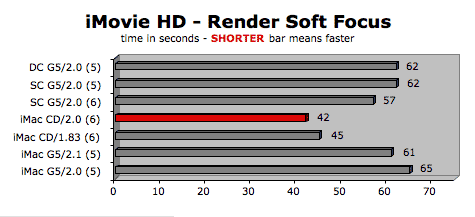
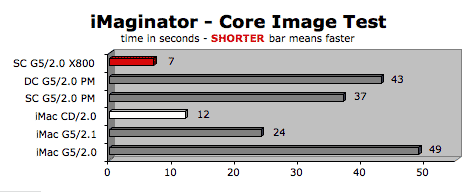
(
Last edited by Simon; Jan 27, 2006 at 04:01 AM.
)
|
|
•
|
| |
|
|
|
 |
|
 |
|
Mac Enthusiast
Join Date: May 2002
Status:
Offline
|
|
Of course iMaginator is demonstrating that the x1600 has better shader performance than the 6600SE/9600XT, not that core duo is performing extremely well.
The iMovieHD 'benchmarks' are interesting on the other hand...
|
|
|
| |
|
|
|
 |
|
 |
|
Posting Junkie
Join Date: Nov 2000
Location: in front of my Mac
Status:
Offline
|
|
Certainly true, but I'm guessing that's pretty consistent with how the Mobility X1600 on the MBP's PCIe bus will blow the aging AGP Mobility 9700 out of the water. 
|
|
•
|
| |
|
|
|
 |
|
 |
|
Grizzled Veteran
Join Date: May 2003
Status:
Offline
|
|
|
|
|
|
| |
|
|
|
 |
|
 |
|
Fresh-Faced Recruit
Join Date: Nov 2003
Location: Oregon
Status:
Offline
|
|
OK, for those of you who just can't get enough, who visit the MacBook Pro pages at Apple everyday while waiting nervously for your new baby to ship (you know who you are), Apple has just posted a new 34 page pdf on the MBP. The link is near the top of the page:
http://www.apple.com/macbookpro/whatsinside.html
|
|
|
| |
|
|
|
 |
|
 |
|
Fresh-Faced Recruit
Join Date: Dec 2005
Location: Canada
Status:
Offline
|
|
Interesting, thanks for the link.
Seems like Apple still hasn't released any battery life approximations, even in that .pdf.
|
|
|
| |
|
|
|
 |
|
 |
|
Posting Junkie
Join Date: Nov 2000
Location: in front of my Mac
Status:
Offline
|
|
|
|
|
•
|
| |
|
|
|
 |
|
 |
|
Posting Junkie
Join Date: Nov 2000
Location: in front of my Mac
Status:
Offline
|
|
Originally Posted by Zyphere
Seems like Apple still hasn't released any battery life approximations, even in that .pdf.
The only thing they've ever said regarding the battery is that it's got 60 Wh capacity. No mention of what power use the MBP has. Ever.
|
|
•
|
| |
|
|
|
 |
|
 |
|
Professional Poster
Join Date: Jan 2001
Location: brooklyn ny
Status:
Offline
|
|
"128k, 512, Plus, SE, SE/30, IIsi, IIci, PowerBook 100, Quadra 700, LC 475, Performa 630, PowerMac 7100/80, PowerBook G3, iMac DV+, PowerMac G4 MDD, Ti PowerBook G4, 17" iMac G4, 12" PowerBook G4/867MHz and 1.5GHz, 15" PowerBook G4/1.67GHz, 20" ACD, Mac mini 1.5GHz, 60 GB iPod, 1GB iPod shuffle, and two POS FujitsuSiemens Scenic 3GHz P4s (Scientific Linux 2.4 and WinXP Pro) I use mainly to rest my feet on while I devour double quarter pounders with cheese and bacon."
migration assistant must be your new best friend... 
|
|
"At first, there was Nothing. Then Nothing inverted itself and became Something.
And that is what you all are: inverted Nothings...with potential" (Sun Ra)
|
| |
|
|
|
 |
|
 |
|
Posting Junkie
Join Date: Nov 2000
Location: in front of my Mac
Status:
Offline
|
|
If only it would work with System 6. 
|
|
•
|
| |
|
|
|
 |
|
 |
|
Senior User
Join Date: Nov 2001
Location: Minneapolis for now
Status:
Offline
|
|
I'd like to see speed tests against an AMD Athlon 64 dual core.
|
|
Scooters are more fun than computers and only slightly more frustrating
|
| |
|
|
|
 |
|
 |
|
Grizzled Veteran
Join Date: May 2003
Status:
Offline
|
|
Originally Posted by Scooterboy
I'd like to see speed tests against an AMD Athlon 64 dual core.
Is this what you wanted?
http://www.anandtech.com/cpuchipsets...oc.aspx?i=2648
[Part I came out in Dec, and that data had me convinced I'd be buying a Yonah Powerbook when Apple released it.]
|
|
|
| |
|
|
|
 |
|
 |
|
Fresh-Faced Recruit
Join Date: Jan 2006
Status:
Offline
|
|
So I'm extremely late to the game here, first post so bear with me.
I'm your typical dissatisfied PC user looking to switch sides, and despite the many complaints I've seen toward the MacBook Pro thus far, it seems a remarkable fit. I will be using this almost exclusively for video editing and graphic design, and hope to order sometime in early March, so waiting for universal FCP and Photoshop shouldn't be a problem. My only reservation is that I also plan to use Reason from time to time, and while Propellerhead mentioned recently that they are "still fully committed to the Mac OS platform", thus far I haven't heard anything about a timetable for the universal version.
If anyone else here plans to use this for music production, what are your thoughts on the probable availability of an updated Reason?
|
|
|
| |
|
|
|
 |
|
 |
|
Forum Regular
Join Date: Aug 2005
Status:
Offline
|
|
Reason will be available eventually.
I'm not sure about ProTools though.
|
|
|
| |
|
|
|
 |
|
 |
|
Forum Regular
Join Date: Aug 2005
Status:
Offline
|
|
|
|
|
|
| |
|
|
|
 |
|
 |
|
Senior User
Join Date: Nov 2001
Location: Minneapolis for now
Status:
Offline
|
|
Originally Posted by SEkker
So it looks like the Athlon 64 is tops for games, and will continue to be so, but in most other areas the Core Duo is competitive. A good read. Thanks, SEeker!
I think I'll wait a year for the Merom before jumping on a new MacBook. By then we should know who's gonna come through with universal binaries and Intel OS X ports. I hope ProTools will be there by then. As for games, I think I'll be switching over to Windows and a home built Athlon 64 dual core desktop along with dual booting my future MacBook into Windows Vista when it's playtime.
|
|
Scooters are more fun than computers and only slightly more frustrating
|
| |
|
|
|
 |
|
 |
|
Fresh-Faced Recruit
Join Date: Dec 2005
Location: Canada
Status:
Offline
|
|
Originally Posted by Scooterboy
So it looks like the Athlon 64 is tops for games, and will continue to be so, but in most other areas the Core Duo is competitive. A good read. Thanks, SEeker!
I think I'll wait a year for the Merom before jumping on a new MacBook. By then we should know who's gonna come through with universal binaries and Intel OS X ports. I hope ProTools will be there by then. As for games, I think I'll be switching over to Windows and a home built Athlon 64 dual core desktop along with dual booting my future MacBook into Windows Vista when it's playtime.
The Athlon64 may still perform better in games, but that's to be expected. Having similar performance to that in a NOTEBOOK is something worth drooling over.
Has there been news on the Merom launch?
Some articles have been floating around with it being scheduled for early Q3 2006 (some say September), but nothing specifically pertaining to Apple.
I'm hoping to wait for the Merom MBPs, but if they launch late then I won't have a choice but to go with the Core Duo.
|
|
|
| |
|
|
|
 |
|
 |
|
Forum Regular
Join Date: Oct 2002
Status:
Offline
|
|
Im thinking about using my tax return and selling my dual 867 and applying the money towards a MBP. Im confused over which configuration would be best for me though, is it worth the extra 400 dollars for the 166mhz speed increase?? how about spending the extra 90 bux or whatever for the 7200rpm drive?
I was either gonna do this, go for the 1.83 and upgrade the drive to 7200, or get the 1.67 and upgrade to a 7200, and maybe get applecare or change the 512 DIMM to a single 1GB Dimm which would still be 200 less than the 1.83 config.
|
|
PowerMac Dual 867 - 1 GB Ram - Studio Display - 20 GB Ipod
|
| |
|
|
|
 |
|
 |
|
Mac Elite
Join Date: Feb 2002
Location: Ottawa, Canada
Status:
Offline
|
|
Originally Posted by loh
Im thinking about using my tax return and selling my dual 867 and applying the money towards a MBP. Im confused over which configuration would be best for me though, is it worth the extra 400 dollars for the 166mhz speed increase?? how about spending the extra 90 bux or whatever for the 7200rpm drive?
I was either gonna do this, go for the 1.83 and upgrade the drive to 7200, or get the 1.67 and upgrade to a 7200, and maybe get applecare or change the 512 DIMM to a single 1GB Dimm which would still be 200 less than the 1.83 config.
The short answer is "it depends."
What software do you run on your Power Mac? If you'll be doing a lot of gaming, then the 1.83 GHz model is better not just for the CPU speed, but for the extra video memory too. The same can apply to video editing, or if you use Apple's own video graphics and photography programs (i.e. Motion and Aperture).
If, however, you're either doing casual gaming at most or you're sticking to more modest AV editing, the 1.67 GHz model is fine. Just be sure to upgrade RAM on it to at least 1 GB, and preferably more (I would even upgrade the 1.83 GHz model).
I'd consider the 7200 RPM hard drive if you either do a lot of gaming, or if you expect to do high-end AV editing often (this includes audio apps like Logic or image editors like Photoshop). Many of these programs will access the hard drive frequently regardless of how much system RAM you have, so a faster drive will improve overall responsiveness.
|
|
24-inch iMac Core 2 Duo 2.4GHz
|
| |
|
|
|
 |
|
 |
|
Mac Enthusiast
Join Date: Mar 2005
Status:
Offline
|
|
Originally Posted by Commodus
The short answer is "it depends."
What software do you run on your Power Mac? If you'll be doing a lot of gaming, then the 1.83 GHz model is better not just for the CPU speed, but for the extra video memory too. The same can apply to video editing, or if you use Apple's own video graphics and photography programs (i.e. Motion and Aperture).
If, however, you're either doing casual gaming at most or you're sticking to more modest AV editing, the 1.67 GHz model is fine. Just be sure to upgrade RAM on it to at least 1 GB, and preferably more (I would even upgrade the 1.83 GHz model).
I'd consider the 7200 RPM hard drive if you either do a lot of gaming, or if you expect to do high-end AV editing often (this includes audio apps like Logic or image editors like Photoshop). Many of these programs will access the hard drive frequently regardless of how much system RAM you have, so a faster drive will improve overall responsiveness.
Can anyone provide a link that demonstrates the benefits of additional Video RAM? I always thought that VRAM dictated possible color depths as your resolutions increase, i.e. millions of colors at 1600X1200 vs thousands at the same resolution. This is also related to the ability to drive a 30" cinema display with the last generation PB's with 128 MB VRAM vs the 64 MB option. (I know that the DVI needs to be dual-link as well, but I am just talking color depth and resolution).
From what I understand, the other function of the VRAM is as a texture buffer for 3D apps that require high framerates. This can also come into play with the Expose functions (I think).
Can someone give me some guidance when it comes to the video editing apps? What is this VRAM used for in these situations?
Thanks!
|
|
"Mac Daddy" - 15" MBP, 2.2 GHz Core i7, 8GB, 750GB HDD
"Mommy Mac" - 13" Macbook, 2.4GHz C2D, 2GB, 160GB
"Baby Mac" - 15" PB, 1.5GHz, 1.5GB, 80GB
64GB iPod Touch (4th gen)
|
| |
|
|
|
 |
|
 |
|
Forum Regular
Join Date: Oct 2002
Status:
Offline
|
|
honestly, I dont spend any time gaming and I dont do video editing at all. I might open up iphoto or imovie for some home vid stuff but thats about it. I'd say I spend about 80% of my time on my computer listening to music, and surfing the web, and ichat. I use photoshop and edit photos a few times a month.
The thing is im upgrading from a dual processor desktop, and even on late generation powerbooks that were faster than my desktop, my MDD still felt faster. If I buy a macbook pro, I want it to feel noticeably faster than my current desktop which is over 2 years old.
|
|
PowerMac Dual 867 - 1 GB Ram - Studio Display - 20 GB Ipod
|
| |
|
|
|
 |
|
 |
|
Fresh-Faced Recruit
Join Date: Jan 2006
Status:
Offline
|
|
alright, now here's the question that's really been driving me mad:
upgrade to 2 gigs of ram, or get applecare?
|
|
|
| |
|
|
|
 |
|
 |
|
Senior User
Join Date: Dec 2004
Location: Earth
Status:
Offline
|
|
get the RAM
you got a year to get APL care.
trust me though, I'm on an intel iMac right now and YOU NEED THE RAM! I got 512 and the beachball is too much 
|
|
|
| |
|
|
|
 |
|
 |
|
Mac Elite
Join Date: Oct 1999
Location: Carmel, IN, USA
Status:
Offline
|
|
If you get the 1.83 it's only $130 more for the RAM from Crucial, so it's really not a good comparison. If they were both $130, I'd say get the AppleCare and add the RAM when you can afford it, but I think AC is like $300.
|
|
iMac Late '15 5K 27" 4.0 Quad i7 24/512GB SSD OWC ThunderDock 2 Blu-Ray ±RW MBP '14 Retina 15" 2.6 16/1TB iPhone 7+ 128 Jet Black iPad Pro 128 + Cellular
FOR SALE: MP '06 Yosemite 8x3.0 24/240GB SSD RAID 0, 240GB SSD, 1.5TB HDD RAID 0, 1TB HDD, Blu-Ray±RW, Radeon HD 5770
|
| |
|
|
|
 |
|
 |
|
Fresh-Faced Recruit
Join Date: Jan 2006
Status:
Offline
|
|
schalliol- once again, i'm new to macs and thus fairly naive; would installing 3rd party ram have any effect on the apple warranty?
it's $300 for the extra gig at the apple store.
|
|
|
| |
|
|
|
 |
|
 |
|
Professional Poster
Join Date: Jan 2002
Location: London, UK
Status:
Offline
|
|
Nope, but you do want to get really good quality RAM that is guaranteed to work with Macs, which is why many people (including myself) recommend going with someone like Crucial. Unless things have changed radically with the MBP compared to the PowerBooks, the RAM slots are easily accessed under a panel on the base of the laptop and are user serviceable parts (meaning you can add your own RAM if you want to without voiding the warranty - assuming you don't do anything dumb like sticking a screwdriver through the motherboard!).
spiff72 - the benefits of the additional VRAM are going to be seen with those apps that use Core Image and Core Video. The more VRAM you have the better. As the OS and all the Apple apps are starting to make extensive use of the Core technologies (e.g. iMovie '06 is using Core Video for its filters), it is up to you decide whether the additional cost is something you can afford, but the extra VRAM will be beneficial eventually.
|
|
|
| |
|
|
|
 |
|
 |
|
Fresh-Faced Recruit
Join Date: Jan 2006
Location: jet setting[in coach] between madrid and maryland
Status:
Offline
|
|
if you go with the ram from crucial, order it as soon as possible. i bought from crucial 3 weeks ago at a price of 124us for 1gig, the same card is now 170us[sale price].
-aneurysm
|
[FONT=Arial] in an extreme example of the proletarians shouldering the blunders of they're "bush league" boss'- i'm a fed.[/FONT] [FONT=Arial Narrow][i realize how crude my grammar can be, no need to point it out; thank you.][/FONT]
|
| |
|
|
|
 |
|
 |
|
Forum Regular
Join Date: Dec 2005
Status:
Offline
|
|
Since having the machine outfitted with 1 x 1 GB stick cost $100 directly from apple, why wouldn't anyone want to take that option? Just curious.
I'm thinking of doing that and picking up another 1 GB stick when crucial or whoever lowers the price a bit. (I think since the part from crucial is in demand, they have raised the price. It should go back down once demand dies down, right?)
|
|
|
| |
|
|
|
 |
|
 |
|
Dedicated MacNNer
Join Date: Jun 2003
Location: Houston, TX
Status:
Offline
|
|
Originally Posted by jwoods
Since having the machine outfitted with 1 x 1 GB stick cost $100 directly from apple, why wouldn't anyone want to take that option? Just curious.
I'm thinking of doing that and picking up another 1 GB stick when crucial or whoever lowers the price a bit. (I think since the part from crucial is in demand, they have raised the price. It should go back down once demand dies down, right?)
Because it's $40 more than doing it yourself (1 512M from Apple plus 1 512M from Crucial is another $60 spent, vs. $100 from Apple for a single 1G DIMM.)
I'd suggest ordering Apple's default (512M) and then buying a single 1G DIMM from the lowest-cost supplier that deals with Macs (or a local vendor, CompUSA, Fry's, etc.) - $133 seems high for basic RAM (which is all that is nowadays...) Fry's routinely has RAM sales, so I'd expect to pay around $75 for a 1G RAM stick, even DDR2 533 SODIMMs, with the right sale.
|
|
iMac 3.3/i5 (2015) 24GB 2TB 10.13.1
MBP 15/2.5 (2014) 16GB 500GB 10.13.1
MBP 15/2.3 (2012) 16GB 250GB 10.13.1
MB 13/2.4 (2010) 9GB 120GB 10.13.1
MB 13/2.0 (E-2009) 4GB 120GB 10.13
|
| |
|
|
|
 |
|
 |
|
Addicted to MacNN
Join Date: Feb 2001
Status:
Offline
|
|
Originally Posted by loh
Im thinking about using my tax return and selling my dual 867 and applying the money towards a MBP. Im confused over which configuration would be best for me though, is it worth the extra 400 dollars for the 166mhz speed increase?? how about spending the extra 90 bux or whatever for the 7200rpm drive?
I was either gonna do this, go for the 1.83 and upgrade the drive to 7200, or get the 1.67 and upgrade to a 7200, and maybe get applecare or change the 512 DIMM to a single 1GB Dimm which would still be 200 less than the 1.83 config.
I went through a similar process before ordering the 1.83. The 1.83 isn't only faster, it has a bigger hard drive and more memory. You have to upgrade the RAM in the 1.67 straight away because 512MB isn't enough. Getting another 512MB isn't an option because then you wind up with both slots filled and "only" a gig of memory. Some time in the future, you're going to need more RAM. So you need a 1GB stick which I could only find for about $130 and you should probably bank on having to change out the other 512 at some point. Once I'd upgraded the 1.67 with extra RAM and upgraded the hard drive, I was within a sneeze of the price of the 1.83. So I went for that one.
My 2c
|
|
|
| |
|
|
|
 |
|
 |
|
Dedicated MacNNer
Join Date: Sep 2005
Status:
Offline
|
|
Originally posted by: aneurysm
if you go with the ram from crucial, order it as soon as possible. i bought from crucial 3 weeks ago at a price of 124us for 1gig, the same card is now 170us[sale price].
-aneurysm
Tru-dat.
|
|
|
| |
|
|
|
 |
|
 |
|
Fresh-Faced Recruit
Join Date: Jan 2006
Status:
Offline
|
|
Apple is now "Processing my order". What stage of emails have ya'll gone through, or is everyone waiting for the "Your order has shipped" email?
|
|
|
| |
|
|
|
 |
|
 |
|
Mac Elite
Join Date: Apr 2001
Status:
Offline
|
|
Originally Posted by morffius
Apple is now "Processing my order". What stage of emails have ya'll gone through, or is everyone waiting for the "Your order has shipped" email?
Well...in the part of the world where the computer is assembled it's February now. 
Voch
|
|
|
| |
|
|
|
 |
|
 |
|
Grizzled Veteran
Join Date: Sep 2001
Status:
Offline
|
|
Originally Posted by Troll
I went through a similar process before ordering the 1.83. The 1.83 isn't only faster, it has a bigger hard drive and more memory. You have to upgrade the RAM in the 1.67 straight away because 512MB isn't enough. Getting another 512MB isn't an option because then you wind up with both slots filled and "only" a gig of memory. Some time in the future, you're going to need more RAM. So you need a 1GB stick which I could only find for about $130 and you should probably bank on having to change out the other 512 at some point. Once I'd upgraded the 1.67 with extra RAM and upgraded the hard drive, I was within a sneeze of the price of the 1.83. So I went for that one.
My 2c
Sorry, but I find this logic specious. You can get a 1GB chip for $105. I bet you can sell the old 512MB chip for at least $35 on Craigslist, so you're talking about $70 in value here, max.
The hard drive is worth at most $100 in upgrade cost.
That's $330 for the additional video RAM and the processor. Not exactly a "sneeze." It's 16.5% more (conservatively) for no more than 10% more in speed. Bad deal.
|
|
MacBook Pro 15" -- 2.2Ghz, 4GB, 200GB 7200rpm
iPod Nano 2G -- 8GB
|
| |
|
|
|
 |
|
 |
|
Fresh-Faced Recruit
Join Date: Jan 2006
Status:
Offline
|
|
Originally Posted by John123
Sorry, but I find this logic specious. You can get a 1GB chip for $105. I bet you can sell the old 512MB chip for at least $35 on Craigslist, so you're talking about $70 in value here, max.
The hard drive is worth at most $100 in upgrade cost.
That's $330 for the additional video RAM and the processor. Not exactly a "sneeze." It's 16.5% more (conservatively) for no more than 10% more in speed. Bad deal.
Crucials price is sky high now, so where are you finding that $105 1GB stick for? I need to jump on that great price.
|
|
|
| |
|
|
|
 |
 |
|
 |
|
|
|
|
|
 
|
|
 |
Forum Rules
|
 |
 |
|
You may not post new threads
You may not post replies
You may not post attachments
You may not edit your posts
|
HTML code is Off
|
|
|
|
|
|
 |
 |
 |
 |
|
 |