 |
 |
[beta testers needed] Widescreen Mail.app plugin
|
 |
|
 |
|
Professional Poster
Join Date: Oct 1999
Location: :ИOITAↃO⅃
Status:
Offline
|
|
Hey folks,
This thread over at Ars got me dinking around to persuade Mail.app to work in widescreen mode, with the message pane on the right instead of below the message list. To wit:
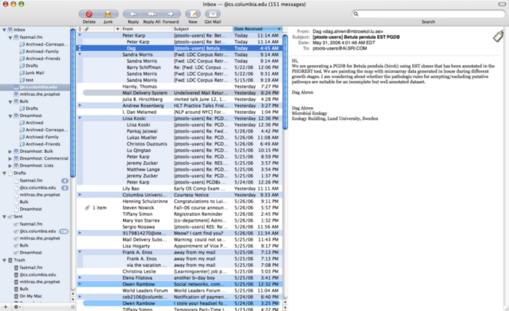
I've got a very simple version working, and would like your feedback. It has no installer, no Readme, and no icon right now, so there's a few things we'll eventually need right off the bat.
If you want to give it a try, do the following:
1. Download the plugin:
MailWidescreen.mailbundle.zip
and unzip.
2. Quit Mail.app.
3. Install
Have you previously installed one or more Mail.app plugins?
If yes:
a) drop 'MailWidescreen.mailbundle' into ~/Library/Mail/Bundles/
If no:
a) open Terminal and type
Code:
defaults write com.apple.mail EnableBundles -bool true
defaults write com.apple.mail BundleCompatibilityVersion 2
b) open ~/Library/Mail and create a folder named 'Bundles'
c) drop 'MailWidescreen.mailbundle' into ~/Library/Mail/Bundles/
4. Launch Mail, and see if it works!
(
Last edited by Mithras; Jun 2, 2006 at 08:31 AM.
)
|
|
|
| |
|
|
|
 |
|
 |
|
Mac Elite
Join Date: May 2001
Location: Aiken, South Carolina, USA
Status:
Offline
|
|
Nice. 
|
|
Apple II GS | Powerbook 165 | iMac Rev. A 96mb RAM| iBook G3 500mhz, 128mb RAM | Power Macintosh G5 1.6ghz, 2.25gb RAM | Black MacBook 2ghz, 2gb RAM | iPhone Rev. A 8gb HD
|
| |
|
|
|
 |
|
 |
|
Fresh-Faced Recruit
Join Date: Jan 2003
Location: Aotearoa (Wellington, NZ)
Status:
Offline
|
|
I don't say much but this deserves a big  !
Thank you, been looking for such a solution for some time...
Oh yeah, and it works perfectly for me.
|

m a r k . h u s e r
|
| |
|
|
|
 |
|
 |
|
Mac Elite
Join Date: Apr 2003
Location: SoCal
Status:
Offline
|
|
Worked fine for me. 
Just two suggestions:
1) In your post, you might want to remove the % symbols from your terminal directions. Kinda throws off Terminal noobs like me. 
2) I know you’re probably working on this, but making the vertical divider bar look, uh, “normal” would be a good thing. 
Great job! 
|
|
|
| |
|
|
|
 |
|
 |
|
Mac Elite
Join Date: Feb 2005
Location: Vente: Achat
Status:
Offline
|
|
Originally Posted by Sage
2) I know you’re probably working on this, but making the vertical divider bar look, uh, “normal” would be a good thing. 
Now that you mention it, I agree.
But this is great! Good job! 
|
|
|
| |
|
|
|
 |
|
 |
|
Addicted to MacNN
Join Date: Sep 2001
Location: Toronto
Status:
Offline
|
|
Excellent job. Keep us informed of updates. I'd pay a shareware fee for this.
|
|
|
| |
|
|
|
 |
|
 |
|
Addicted to MacNN  Join Date: Jul 2005
Location: Cooperstown '09
Status:
Offline
|
|
Nice! Reminds me of my Entourage set-up back in the day...
|
|
|
| |
|
|
|
 |
|
 |
|
Grizzled Veteran
Join Date: Sep 2001
Status:
Offline
|
|
Wow, I'm impressed. Thanks very much for figuring it out.
|
|
|
| |
|
|
|
 |
|
 |
|
Mac Elite
Join Date: Mar 2003
Location: London/Plymouth, England
Status:
Offline
|
|
can't get it to work... 
followed the instructions... anything I might have missed?
|
|
|
| |
|
|
|
 |
|
 |
|
Professional Poster
Join Date: Oct 1999
Location: :ИOITAↃO⅃
Status:
Offline
|
|
Originally Posted by Sage
Worked fine for me. 
Just two suggestions:
1) In your post, you might want to remove the % symbols from your terminal directions. Kinda throws off Terminal noobs like me. 
Fixed, thanks.
2) I know you’re probably working on this, but making the vertical divider bar look, uh, “normal” would be a good thing. 
Yeah, I'll work on it. The present version is a total hack that by all rights should not have worked. So getting it to the next level will be a little trickier and involve doing things "right". But I'll throw up the source soon, so enterprising folks can help out.
cheers
mithras
|
|
|
| |
|
|
|
 |
|
 |
|
Professional Poster
Join Date: Oct 1999
Location: :ИOITAↃO⅃
Status:
Offline
|
|
Originally Posted by threestain
can't get it to work... 
followed the instructions... anything I might have missed?
Hmm, are you sure you typed in the Terminal commands precisely? And are you on 10.4? I'm pretty sure this requires Tiger.
|
|
|
| |
|
|
|
 |
|
 |
|
Mac Elite
Join Date: Mar 2003
Location: London/Plymouth, England
Status:
Offline
|
|
yeah think so. am on tiger, and hang on...
just found the problem. for some reason despite my actually doing it I hadn't copied the bundle into the folder!
is there an easy way to turn it on and off, without having to move the bundle?
Good stuff though - looks very nice!
|
|
|
| |
|
|
|
 |
|
 |
|
Professional Poster
Join Date: Oct 1999
Location: :ИOITAↃO⅃
Status:
Offline
|
|
Originally Posted by threestain
is there an easy way to turn it on and off, without having to move the bundle?
Not yet, though that's obviously on the to-do list.
cheers
mithras
|
|
|
| |
|
|
|
 |
|
 |
|
Fresh-Faced Recruit
Join Date: Apr 2005
Status:
Offline
|
|
Working great here. Thanks for doing this! It's something I've wanted for a long time.
|
|
|
| |
|
|
|
 |
|
 |
|
Forum Regular
Join Date: Aug 2002
Location: Beirut, Lebanon
Status:
Offline
|
|
This is awesome. Thanks so much for doing this. If you can hack this into a pref pane, ala MailTags and ActOn, that would be great, even if it's just a toggle box... Are other layouts possible, like in Thunderbird?
|
|
|
| |
|
|
|
 |
|
 |
|
Professional Poster
Join Date: Feb 2002
Location: Yorktown, VA
Status:
Offline
|
|
Works like a charm! Thanks, Mithras!
|

"I'm virtually bursting with adequatulence!" - Bill McNeal, NewsRadio
|
| |
|
|
|
 |
|
 |
|
Forum Regular
Join Date: Mar 2000
Status:
Offline
|
|
works awesome. aren't you the best!
|
|
|
| |
|
|
|
 |
|
 |
|
Fresh-Faced Recruit
Join Date: Dec 2002
Status:
Offline
|
|
Great job, you are keeping me from going back to thunderbird.
|
|
|
| |
|
|
|
 |
|
 |
|
Professional Poster
Join Date: Oct 1999
Location: :ИOITAↃO⅃
Status:
Offline
|
|
|
|
|
|
| |
|
|
|
 |
|
 |
|
Moderator  Join Date: Jan 2001
Location: Atlanta, GA
Status:
Offline
|
|
This rocks. I've been wanting something like this for awhile now. I've had it installed for about 24 hours and it's been working great so far.
|
|
|
| |
|
|
|
 |
|
 |
|
Fresh-Faced Recruit
Join Date: May 2005
Location: austria
Status:
Offline
|
|
Originally Posted by Mithras
you were looking for an icon:

transp. png ...
|
|
|
| |
|
|
|
 |
|
 |
|
Moderator  Join Date: Jan 2001
Location: Atlanta, GA
Status:
Offline
|
|
NIce logo. Probably can't be used with the Apple logo in it tho'. Apple's touchy about that. 
|
|
|
| |
|
|
|
 |
|
 |
|
Fresh-Faced Recruit
Join Date: May 2005
Location: austria
Status:
Offline
|
|
Originally Posted by -Q-
NIce logo. Probably can't be used with the Apple logo in it tho'. Apple's touchy about that. 

with a widescreen instead of the apple logo 
|
|
|
| |
|
|
|
 |
|
 |
|
Professional Poster
Join Date: Oct 1999
Location: :ИOITAↃO⅃
Status:
Offline
|
|
|
|
|
|
| |
|
|
|
 |
|
 |
|
Registered User
Join Date: Aug 2006
Status:
Offline
|
|
Does the friendly installer include a friendly uninstaller just in case we want to deep six it?
|
|
|
| |
|
|
|
 |
|
 |
|
Professional Poster
Join Date: Oct 1999
Location: :ИOITAↃO⅃
Status:
Offline
|
|
|
|
|
|
| |
|
|
|
 |
|
 |
|
Fresh-Faced Recruit
Join Date: May 2005
Location: austria
Status:
Offline
|
|
Originally Posted by Mithras
... and the spiffy (Apple) icon
nice to read this  
|
|
|
| |
|
|
|
 |
|
 |
|
Moderator  Join Date: Jan 2001
Location: Atlanta, GA
Status:
Offline
|
|
Let me know when the cease and desist gets there. 
(Really do like that icon - looks great with the widescreen too.)
Downloaded the latest version and it's still rock solid and working great.
|
|
|
| |
|
|
|
 |
|
 |
|
Grizzled Veteran
Join Date: Jan 2003
Location: The midwest...
Status:
Offline
|
|
That looks choice. I'll install it as soon as I get home. Nice work! 
|
|
Joe
|
| |
|
|
|
 |
|
 |
|
Mac Elite
Join Date: May 2001
Location: Manchester, UK
Status:
Offline
|
|
|
|
|
|
| |
|
|
|
 |
|
 |
|
Addicted to MacNN
Join Date: Jan 2003
Location: ~/
Status:
Offline
|
|
I kinda like it. Installed it today.
I'll live with it for a while and see how it works out.
|
|
|
| |
|
|
|
 |
|
 |
|
Professional Poster
Join Date: Mar 2002
Location: Brantford, ON. Canada
Status:
Offline
|
|
It'll be perfect once you implement the alternate row colouring, and two line info.  Thanks for a great plugin!
|
|
|
| |
|
|
|
 |
|
 |
|
Posting Junkie
Join Date: May 2001
Location: Brisbane, Australia
Status:
Offline
|
|
Instead of Mail-appetizer, just use the growl-plugin. Does pretty much the exact same thing in the unified growl-interface.
|
|
|
| |
|
|
|
 |
|
 |
|
Forum Regular
Join Date: Oct 2005
Status:
Offline
|
|
i must say, i do like it. i like it a lot.
|
|
Macbook Pro 15" (fully spec'd out)
...waiting for 6g ipods.
|
| |
|
|
|
 |
|
 |
|
Professional Poster
Join Date: Oct 1999
Location: :ИOITAↃO⅃
Status:
Offline
|
|
eyecandy, if you want Real Name credit or a website link or something, let me know...
|
|
|
| |
|
|
|
 |
|
 |
|
Moderator  Join Date: Jan 2001
Location: Atlanta, GA
Status:
Offline
|
|
How so? I'm using mail.appetizer and it's not impacted email notices for me at all....
|
|
|
| |
|
|
|
 |
|
 |
|
Forum Regular
Join Date: Mar 2000
Status:
Offline
|
|
i do notice on my macbook with the mail window all the way open that it is really hard to get the preview pane back if you double click to close it. you have to go ALL the way to the right before you get the resize icon and can double click it back open...
|
|
|
| |
|
|
|
 |
 |
|
 |
|
|
|
|
|
 
|
|
 |
Forum Rules
|
 |
 |
|
You may not post new threads
You may not post replies
You may not post attachments
You may not edit your posts
|
HTML code is Off
|
|
|
|
|
|
 |
 |
 |
 |
|
 |