 |
 |
I need a printer recommendation
|
 |
|
 |
|
Mac Elite
Join Date: Apr 2005
Status:
Offline
|
|
I need a 100% Mac-compatible color laser all-in-one that can scan over wifi with a low cost of ownership (well, okay, a reasonable cost of ownership).
Anyone have a recommendation?
|
|
|
| |
|
|
|
 |
|
 |
|
Clinically Insane
Join Date: Dec 1999
Status:
Offline
|
|
Well, I found the Canon MF8380Cdw. Says it does scanning over wifi. I just don't have any clue how you'd accomplish that under OS X. I've never done it before. Canon does have drivers for it for 10.6. Maybe the Device Capture program thingy will work over wifi?
|
|
"…I contend that we are both atheists. I just believe in one fewer god than
you do. When you understand why you dismiss all the other possible gods,
you will understand why I dismiss yours." - Stephen F. Roberts
|
| |
|
|
|
 |
|
 |
|
Moderator  Join Date: Jan 2001
Location: Atlanta, GA
Status:
Offline
|
|
In many cases, Preview can import scans from scanner devices on the same network:
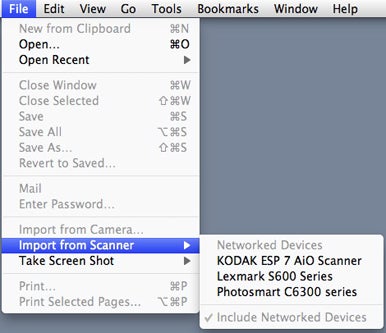
|
|
|
| |
|
|
|
 |
|
 |
|
Clinically Insane
Join Date: Dec 1999
Status:
Offline
|
|
Well, that answers my question.
|
|
"…I contend that we are both atheists. I just believe in one fewer god than
you do. When you understand why you dismiss all the other possible gods,
you will understand why I dismiss yours." - Stephen F. Roberts
|
| |
|
|
|
 |
|
 |
|
Clinically Insane
Join Date: Dec 1999
Status:
Offline
|
|
On second thought, that Canon got not so great reviews.
|
|
"…I contend that we are both atheists. I just believe in one fewer god than
you do. When you understand why you dismiss all the other possible gods,
you will understand why I dismiss yours." - Stephen F. Roberts
|
| |
|
|
|
 |
|
 |
|
Posting Junkie
Join Date: Oct 2005
Location: Houston, TX
Status:
Offline
|
|
We love our HP 3530. Emails you the scans.
edit: ugh, it's ethernet not wifi.
|
|
|
| |
|
|
|
 |
|
 |
|
Clinically Insane
Join Date: Oct 2000
Location: Los Angeles
Status:
Offline
|
|
If I were in the market for that kind of printer, I'd probably start looking at Amazon's best sellers in the laser AIO category. OTOH I personally think the best choice in printing is to use monochrome laser coupled with a quality inkjet for color printing. i recommend Canon for inkjets, and I've been very happy with Lexmark for monochrome laser (but nearly any highly rated laser will do). I don't know how much they've improved since I last read up on them, but my impression was that color laser had cost, quality and reliability issues that made it a less desirable choice than the two printer setup I recommend. And aside from the issues to which I refer regarding color laser, there will always be tradeoffs going that route inherent to the laser printer technology. I mean, even with the best color laser, it's never going to do as good a job on photos as an inkjet will do.
(
Last edited by Big Mac; Dec 8, 2011 at 04:27 PM.
)
|

"The natural progress of things is for liberty to yield and government to gain ground." TJ
|
| |
|
|
|
 |
|
 |
|
Clinically Insane
Join Date: Dec 1999
Status:
Offline
|
|
I think it would depend on what he's printing. If he does a lot of color printing (and not just photos), I think a color laser printer would be cheaper and faster than an inkjet.
|
|
"…I contend that we are both atheists. I just believe in one fewer god than
you do. When you understand why you dismiss all the other possible gods,
you will understand why I dismiss yours." - Stephen F. Roberts
|
| |
|
|
|
 |
|
 |
|
Clinically Insane
Join Date: Oct 2000
Location: Los Angeles
Status:
Offline
|
|
Good point. It definitely depends on what the main duties of the printer(s) will be.
|

"The natural progress of things is for liberty to yield and government to gain ground." TJ
|
| |
|
|
|
 |
|
 |
|
Mac Elite
Join Date: Apr 2005
Status:
Offline
|
|
Thanks for the advice, all. My biggest concern with inkjet is that the cartridges dry out between uses. We really don't print much at home, so we've had several ink cartridges go bad after sitting dormant for awhile. My experience with laser toner has always been that sitting around won't affect them (correct me if that's not true for most printers; I just know my classroom 4100 sits dormant all summer and is fine when I walk back in to start a new semester.)
So my wife wants to have a working scanner that we can use with our laptops and she wants to be able to print. I was the one who was thinking, "Hell, I'm sick of inkjet, might as well pony up for a laser."
|
|
|
| |
|
|
|
 |
|
 |
|
Clinically Insane
Join Date: Dec 1999
Status:
Offline
|
|
I totally forgot. The new scam, err, I mean "feature" for inkjets is to set an expiration date on the cartridges. So if you don't use the cartridge within a year, the printer refuses to print even if the cartridge is still full. You have to buy a new one.
|
|
"…I contend that we are both atheists. I just believe in one fewer god than
you do. When you understand why you dismiss all the other possible gods,
you will understand why I dismiss yours." - Stephen F. Roberts
|
| |
|
|
|
 |
|
 |
|
Clinically Insane
Join Date: Oct 2000
Location: Los Angeles
Status:
Offline
|
|
Really now. What manufacturers are resorting to that?
As for ink cartridges drying out, my Canon ink jet experience has been entirely trouble free, and we don't do much color printing either.
|

"The natural progress of things is for liberty to yield and government to gain ground." TJ
|
| |
|
|
|
 |
|
 |
|
Clinically Insane
Join Date: Dec 1999
Status:
Offline
|
|
Originally Posted by Big Mac 
Really now. What manufacturers are resorting to that?
HP and Epson.
|
|
"…I contend that we are both atheists. I just believe in one fewer god than
you do. When you understand why you dismiss all the other possible gods,
you will understand why I dismiss yours." - Stephen F. Roberts
|
| |
|
|
|
 |
|
 |
|
Moderator  Join Date: Apr 2000
Location: Gothenburg, Sweden
Status:
Offline
|
|
Epson is becoming cartoonishly evil - ninties-Microsoft, basically - but then, no sane person should buy an inkjet ever.
|
|
The new Mac Pro has up to 30 MB of cache inside the processor itself. That's more than the HD in my first Mac. Somehow I'm still running out of space.
|
| |
|
|
|
 |
|
 |
|
Clinically Insane
Join Date: Oct 2000
Location: Los Angeles
Status:
Offline
|
|
Epson has always been problematic, IMO. And HP went crap-tier, sadly. But I have only good things to say about Canon inkjets. My family's entry level Canon multi-function inkjet has performed well for years, and the prints are pristine even after long periods of non-use.
What would you recommend for photo printing, P? (Other than sending them to be printed by a shop.) Dye sub? Edit: I've just read up on them and found dye sublimation is very wasteful. I think if you want photo printing for the vast majority inkjet is the way to go. For color business documents laser makes sense.
(
Last edited by Big Mac; Dec 9, 2011 at 03:32 PM.
)
|

"The natural progress of things is for liberty to yield and government to gain ground." TJ
|
| |
|
|
|
 |
|
 |
|
Mac Elite
Join Date: Apr 2005
Status:
Offline
|
|
I hate it when printers don't let you print because one color (which you don't need) is empty and stuff like that. I'm not surprised they're pulling even worse things now.
Well, I actually made an impulse buy last night. I bought a Kodak inkjet because as I thought about it, I knew my wife wouldn't want me to spend as much as a laser was going to cost. They advertised low ink prices, so we'll see what happens.
|
|
|
| |
|
|
|
 |
|
 |
|
Moderator  Join Date: Apr 2000
Location: Gothenburg, Sweden
Status:
Offline
|
|
I'm not sure what I would recommend. I think that if I needed a printed photo of any quality, I'd pay for a shop to do it. While I do print color daily, it's not photos.
My beef with inkjets is just that the economics of inkjet never seem to work out: If you print rarely, the ink dries so the price per copy goes sky high. If you print often, lasers are cheaper (per copy) and more reliable. To me, inkjets are basically a con: they're sold at less than cost to get you to pay through the nose for ink that you don't use.
|
|
The new Mac Pro has up to 30 MB of cache inside the processor itself. That's more than the HD in my first Mac. Somehow I'm still running out of space.
|
| |
|
|
|
 |
|
 |
|
Fresh-Faced Recruit
Join Date: Jul 2006
Status:
Offline
|
|
Any printer that can scan to a machine on the network shouldn't care if you are connected via WiFi or ethernet. If your machine shows up on the network you can scan to it. If you are initiating the scan from a computer and you can see the printer on the network it also doesn't matter what your connection method is. WiFi printers typically can connect to your network via WiFi, so they don't need to be physically connected via ethernet or USB to a particular machine. If you are using a WiFi connection for your computer you must be using a router and thus have a network, even if its the only computer you have.
I have a been happy with Brother color laser MFPs. They are fairly cheap, have lots of available features, the consumables are reasonable and their Mac drivers are pretty good. Of course no color laser MFP is without some issues.
|
|
|
| |
|
|
|
 |
|
 |
|
Fresh-Faced Recruit
Join Date: Aug 2009
Status:
Offline
|
|
I've got to recommend any of the new line of Brother all-in-ones. If you need WiFi, they have a model with that built in as well. I've got a Brother MFC-9460CDN. I think the next model up includes the WiFi.
Had a Canon all-in-one... EXTREMELY shoddy Mac support. Mac driver feature set was half of what was capable on a PC. Firmware upgrades were PC only.
|
|
|
| |
|
|
|
 |
|
 |
|
Mac Enthusiast
Join Date: Apr 2001
Location: Adelaide, Australia
Status:
Offline
|
|
I recently set up a HP LaserJet Pro CM1415fnw Color MFP for a client
As I recall it is connected to an airport extreme with USB
(printer has Ethernet, but network scanning wouldn't work unless I used USB)
When adding the printer it came up as a printer, scanner and multifunction
I selected multifunction and I'm pretty sure scanning was then available from all macs on his network
All hps should be the same, but since my memory may be flawed I would recommend that you buy somewhere that will take returns
|
|
|
| |
|
|
|
 |
|
 |
|
Clinically Insane
Join Date: Dec 1999
Status:
Offline
|
|
One of my main issues with HP printers is that whenever there's an OS update, the printer driver inevitably fail. Then you have to wait 3 months for Apple to release a HP Driver Update package.
Xerox has superb driver support for OS X. They're continuously updating and fixing any printing issues, usually within a week.
|
|
"…I contend that we are both atheists. I just believe in one fewer god than
you do. When you understand why you dismiss all the other possible gods,
you will understand why I dismiss yours." - Stephen F. Roberts
|
| |
|
|
|
 |
|
 |
|
Addicted to MacNN
Join Date: Oct 2001
Location: Automatic
Status:
Offline
|
|
Originally Posted by Helmling
I bought a Kodak inkjet because as I thought about it, I knew my wife wouldn't want me to spend as much as a laser was going to cost. They advertised low ink prices, so we'll see what happens.
Interesting. I've been following Kodak's AIO printers since they firstly advertised low ink prices four years ago, but until very recently they didn't sell the printers here in Spain.
|
|
|
| |
|
|
|
 |
|
 |
|
Mac Enthusiast
Join Date: Apr 2001
Location: Adelaide, Australia
Status:
Offline
|
|
I'm not sure the OP is interested in photo printing, but I would remind everyone to think carefully about photo printing at home
It is not generally cheaper than a lab (especially when you make a couple of size or quality errors or when ink drys out)
It is, potentially, more fun and satisfying than a lab with various different surfaces available
Only some printer/ink/paper combinations produce archival prints (ilford, canson, Kodak, Epson, canon papers should all be ok in any inkjet hat talks about archival permanence)
Some of the above papers cause Colour and brightness shifts because they don't quite match any of the options in the printer dialog (fixable with icc profiles. In the case of ilford and canson papers, profiles can be downloaded from their site for most good printers, ie. you won't find canon hosting a profile to use their paper on an Epson)
I have never seen a generic third party ink that suggests any kind of permanence (search for 'Wilhelm institute' to learn more)
For prints that will not fade investigate ultrachrome, chromalife, claria (for consumers the Epson claria inks seem to offer the best price/performance combination)
Inkjet is the best for home photo printing in terms of Colour, quality, versatility, permanence and price
Consumer level inkjet printers will drive you mad with their constant need for new cartridges
(do not use generic ink if you value your photos, instead use a lab or buy a printer like the Epson 3880 to reduce running costs - for most this printer is simply too expensive, if this is you and you print a lot of photos you should NOT buy a photo printer AT ALL)
If you do want to print photos regularly I suggest using Lightroom since its handling of icc profiles is a lot simpler than something like photoshop. I have never had a problem with image Colour being incorrect since I began using it and I just use the canned profiles from the paper manufacturers website (I once feared clicking 'print' in case I had missed some checkbox or other option)
Lightroom also allows me to easily read a histogram and ensure I 'expose to the right', therefore I don't suffer the other problem of dark prints caused by super bright iMac monitors (which basically trick us into thinking underexposed photos are correct)
(
Last edited by SunSeeker; Dec 10, 2011 at 07:46 PM.
Reason: Formatting)
|
|
|
| |
|
|
|
 |
|
 |
|
Addicted to MacNN
Join Date: Oct 2001
Location: Automatic
Status:
Offline
|
|
Originally Posted by SunSeeker 
or buy a printer like the Epson 3880 to reduce running costs - for most this printer is simply too expensive (…)
… and too awesome I would dare to say. Do you happen to use one.?
|
|
|
| |
|
|
|
 |
|
 |
|
Mac Enthusiast
Join Date: Apr 2001
Location: Adelaide, Australia
Status:
Offline
|
|
Unfortunately my printing needs are too modest to justify one of these (I am lucky though, that several of my clients have large format printers which I am able to use if I really need to)
|
|
|
| |
|
|
|
 |
|
 |
|
Grizzled Veteran
Join Date: Dec 2001
Location: Land of Enchantment
Status:
Offline
|
|
Been using Brother printers and multifunction machines for years and am very satisfied.
|
|
|
| |
|
|
|
 |
|
 |
|
Clinically Insane
Join Date: Dec 2000
Location: Caught in a web of deceit.
Status:
Offline
|
|
Originally Posted by P 
Epson is becoming cartoonishly evil - ninties-Microsoft, basically - but then, no sane person should buy an inkjet ever.
I am using an Epson inject all-in-one fax, scanner, and printer. Works great over the network. I use it wired, but it works fine over wireless as well.
Mine's the Workforce 633 and it doesn't support AirPrint from the iPad, but the newer models do.
However, for document printing, I use a cheap monochrome Samsung laser printer which I bought before the Epson. Sticking to that for black-and-white document printing saves on ink costs.
|
|
|
| |
|
|
|
 |
|
 |
|
Posting Junkie
Join Date: Jun 2001
Location: Baltimore, MD
Status:
Offline
|
|
Do any of the Xerox printers do WiFi printing with Macs? I don't care so much about AirPrint for iOS devices or scanning, but I definitely need a printer that I can use without it being physically connected to any of my Macs.
Edit:
Actually, after looking at the prices, I'm not sure a Xerox is worth it... Any other recommendations? It seems like Epson is the best bet while also being the most reviled.
|
|
|
| |
|
|
|
 |
|
 |
|
Posting Junkie
Join Date: Jun 2001
Location: Baltimore, MD
Status:
Offline
|
|
After doing some research, decided to go with the Lexmark Genesis S815. Reviews look good, and it sounds like it will fit our needs perfectly. Also, it's currently only $125 on Amazon.
|
|
|
| |
|
|
|
 |
 |
|
 |
|
|
|
|
|
 
|
|
 |
Forum Rules
|
 |
 |
|
You may not post new threads
You may not post replies
You may not post attachments
You may not edit your posts
|
HTML code is Off
|
|
|
|
|
|
 |
 |
 |
 |
|
 |