 |
 |
81% battery capacity left....
|
 |
|
 |
|
Fresh-Faced Recruit
Join Date: Aug 2006
Status:
Offline
|
|
is this normal after only 8 months of use?....I have calibrated the battery once a every couple of months, as recommended..
|
|
|
| |
|
|
|
 |
|
 |
|
Posting Junkie
Join Date: Mar 2004
Location: MacNN database error. Please refresh your browser.
Status:
Offline
|
|
It's not unheard of, just a bad draw. Could see if you can find another battery for sale from someone in your city, maybe via MUGs groups, or bite down and buy a new battery itself. I always liked having a spare for when I'm travelling, just in case.
|

This is a computer-generated message and needs no signature.
|
| |
|
|
|
 |
|
 |
|
Senior User
Join Date: Nov 2005
Status:
Offline
|
|
How many cycles on the battery? (Apple menu -> About this Mac -> More info -> "Power" left side menu tree) I have lost next to zero capacity (5325 mAh full charge capacity after 45 cycles) and had a iBook with about 90 with very minimal (maybe 2%) capacity loss.
|
|
|
| |
|
|
|
 |
|
 |
|
Fresh-Faced Recruit
Join Date: Aug 2006
Status:
Offline
|
|
I am currently at 150 cycles....
|
|
|
| |
|
|
|
 |
|
 |
|
Forum Regular
Join Date: Mar 2007
Status:
Offline
|
|
5357mAh at 135 cycles on mine.
|
|
|
| |
|
|
|
 |
|
 |
|
Fresh-Faced Recruit
Join Date: Jun 2006
Location: Toronto, Canada
Status:
Offline
|
|
4191 mAh
125 cycles
hmm...
|
|
Notebook: MacBook White 2.0Ghz | 2GB RAM | 120GB HD | Superdrive
HTPC: AMD 3800X2 | Asus A8N-SLI Premium | 2GB RAM | Asus N7800GT | 900+ GB of Storage | Sony 60" Grand WEGA
iPod Video 80GB
|
| |
|
|
|
 |
|
 |
|
Fresh-Faced Recruit
Join Date: Sep 2006
Status:
Offline
|
|
Are you checking with coconutBattery?
Mine's at 5012 mAh after 9 months and 304 loadcycles. I calibrate it once a month, but lately I've been lazy. I also never run off of the AC unless charging. Once the charge is full, I run off of battery and start to charge again only once the battery meter turns red.
The battery capacity tends to fluctuate, so maybe it will go back up again.
|
|
|
| |
|
|
|
 |
|
 |
|
Forum Regular
Join Date: Oct 2006
Location: New York City
Status:
Offline
|
|
Wow. That's a lot of cycles.
|
|
|
| |
|
|
|
 |
|
 |
|
Forum Regular
Join Date: Mar 2007
Status:
Offline
|
|
This cant be right. Thats higher than what it is stock.

|
|
|
| |
|
|
|
 |
|
 |
|
Fresh-Faced Recruit
Join Date: Sep 2006
Status:
Offline
|
|
|
|
|
|
| |
|
|
|
 |
|
 |
|
Junior Member
Join Date: Dec 2006
Status:
Offline
|
|
how do you calibrate the battery?
|
|
|
| |
|
|
|
 |
|
 |
|
Forum Regular
Join Date: Oct 2006
Location: New York City
Status:
Offline
|
|
|
|
|
|
| |
|
|
|
 |
|
 |
|
Junior Member
Join Date: Feb 2006
Location: Dallas, TX
Status:
Offline
|
|
I am at 4551mAh after 243 cycles. Had the computer for 10+ months. A little low but I run plugged to AC more than 50% of the time.
|
|
|
| |
|
|
|
 |
|
 |
|
Fresh-Faced Recruit
Join Date: Aug 2006
Status:
Offline
|
|
After opening up coconut battery today...it now seems that my battery's capacity is increasing...it has gone up from 81% to 85%....anybody else find this strange???
|
|
|
| |
|
|
|
 |
|
 |
|
Junior Member
Join Date: Jun 2006
Status:
Offline
|
|
I have the same exact problem... it would only charge if the battery went down pass 80%. So at 81% it won't charge, unless it went lower... I got mine replaced through the Genius bar.
|
|
|
| |
|
|
|
 |
|
 |
|
Professional Poster
Join Date: Jun 2002
Location: Southern California
Status:
Offline
|
|
Hrm, so running off AC drains it quicker, eh?
My first gen Blackbook at 4280 capacity, 232 cycles. However, the light on the Magsafe adapter no longer lights up, and it's been RSS'ing a lot lately (this is after the firmware 'fix'), and it no longer gives a warning when it's near depletion, either. And before you say - yes, I calibrated the battery. I may just have to call up Apple today. :/
|
|
|
| |
|
|
|
 |
|
 |
|
Forum Regular
Join Date: Sep 2006
Status:
Offline
|
|
4399/5299mAh
44 cycles. 9 months and battery about 80% on my MB. why!? i run AC most of the time!!! its like so much short of your guy's
soemtimes just accidently use off the battery for an hour or so cuz some people may come in and just use it without turning the switch on the AC.
NEED Clarification! help guys...
(
Last edited by samsontan; Apr 15, 2007 at 04:12 AM.
)
|
|
|
| |
|
|
|
 |
|
 |
|
Fresh-Faced Recruit
Join Date: Feb 2007
Location: Wareham, MA
Status:
Offline
|
|
Okay, i'm confused, does plugging it into the wall help or hurt your battery life? (Lifespan rather)
|
|
|
| |
|
|
|
 |
|
 |
|
Posting Junkie
Join Date: Nov 2000
Location: in front of my Mac
Status:
Offline
|
|
Having it plugged into AC all the time will decrease battery lifetime. The Li-based batteries prefers going through cycles, i.e. using it till it's empty, then plugging it in and charging till it's full, then running it back down, etc. This is quite easy to follow except of course if you run in closed lid mode a lot like I do in which case you'll probably just have to get a new battery (or new Mac  ) every other year.
BTW, there's a hole bunch of additional battery info on this Apple page.
|
|
•
|
| |
|
|
|
 |
|
 |
|
Forum Regular
Join Date: Sep 2006
Status:
Offline
|
|
Originally Posted by Simon 
Having it plugged into AC all the time will decrease battery lifetime. The Li-based batteries prefers going through cycles, i.e. using it till it's empty, then plugging it in and charging till it's full, then running it back down, etc. This is quite easy to follow except of course if you run in closed lid mode a lot like I do in which case you'll probably just have to get a new battery (or new Mac  ) every other year.
BTW, there's a hole bunch of additional battery info on this Apple page.
so from now on do i run it on my macbook battery at all times until its low and recharge it? Plus, other than that if i'm using it for long periods then i'd just have to run on AC with the battery removed while it is 50% charged.
(
Last edited by samsontan; Apr 15, 2007 at 08:43 AM.
)
|
|
|
| |
|
|
|
 |
|
 |
|
Fresh-Faced Recruit
Join Date: Feb 2007
Location: Wareham, MA
Status:
Offline
|
|
|
|
|
|
| |
|
|
|
 |
|
 |
|
Posting Junkie
Join Date: Nov 2000
Location: in front of my Mac
Status:
Offline
|
|
Originally Posted by samsontan 
so from now on do i run it on my macbook battery at all times until its low and recharge it?
For the battery that's the best.
Plus, other than that if i'm using it for long periods then i'd just have to run on AC with the battery removed while it is 50% charged.
Running w/o the battery isn't a great idea. No battery inserted means the CPU gets throttles to 50%. I don't know about you, but I'd rather buy a new battery after two years than work with only 50% of the power I paid for.
|
|
•
|
| |
|
|
|
 |
|
 |
|
Forum Regular
Join Date: Sep 2006
Status:
Offline
|
|
Originally Posted by Simon 
For the battery that's the best.
Running w/o the battery isn't a great idea. No battery inserted means the CPU gets throttles to 50%. I don't know about you, but I'd rather buy a new battery after two years than work with only 50% of the power I paid for.
I think u've misunderstood me, check here. Under subtopic "Long Term Storage". I thought it means that the battery is advisable to be removed at 50% charged. Not about the CPU throttling..
BTW, with a 24 hrs on method, should i just leave the battery inside with the AC?
|
|
|
| |
|
|
|
 |
|
 |
|
Posting Junkie
Join Date: Nov 2000
Location: in front of my Mac
Status:
Offline
|
|
Well yes, if you're planning on not using it for long periods you should remove the battery at ~50%.
|
|
•
|
| |
|
|
|
 |
|
 |
|
Fresh-Faced Recruit
Join Date: Aug 2006
Status:
Offline
|
|
with the latest battery update, from Apple, my battery capacity has "surged" up to 89%...Anybody else notice an increase in battery capacity???
|
|
|
| |
|
|
|
 |
|
 |
|
Dedicated MacNNer
Join Date: Dec 2002
Location: London, UK
Status:
Offline
|
|
You'll degrade lion batteries by fully dischrging them. You should aim to neer let them dip below 30% before topping up.
Apple's calibration is only so the OS can estimate what sort of % charge you have (it needs to work out the range of the battery & update this over it's life)
|
|
|
| |
|
|
|
 |
|
 |
|
Mac Elite
Join Date: Mar 2007
Location: WI, United States
Status:
Offline
|
|
2243mAh
267 cycles...
And according to iStat, my battery health is 50%. Won't be long before I need a new one...
|
|
|
| |
|
|
|
 |
|
 |
|
Senior User
Join Date: Feb 2007
Status:
Offline
|
|
I run my MacBook off the AC as during the day (when I'm at work with a G5) I like to leave it encoding video and what not...
Short of buying some sort of wall plug timer, I'm guessing there's no way I can get my MacBook to only use the ac when it's low so I don't have to physically be there to plug/unplug it?!
The idea of slowly ruining my battery is a little haunting, although perhaps I should just get over it and buy a new battery when I notice the shortened life span?
|
|
|
| |
|
|
|
 |
|
 |
|
Mac Elite
Join Date: Sep 2006
Location: Back in the Good Ole US of A
Status:
Offline
|
|
I keep my PowerBook plugged in almost all the time. Guess I find it a little lame that a highly sophisticated $3000 machine requires me to continually unplug/plug it in to maintain optimal battery health. One would presume that Apple would build in an automatic battery cycling mechanism into the OS to lengthen the life of the battery. But Apple always knows right...don't they?

|
|
|
| |
|
|
|
 |
|
 |
|
Senior User
Join Date: Nov 2005
Status:
Offline
|
|
Originally Posted by Atheist 
I keep my PowerBook plugged in almost all the time. Guess I find it a little lame that a highly sophisticated $3000 machine requires me to continually unplug/plug it in to maintain optimal battery health. One would presume that Apple would build in an automatic battery cycling mechanism into the OS to lengthen the life of the battery. But Apple always knows right...don't they?
No, which is a good thing. If there was an automatic battery cycling procedure, then the procedure would discharge the battery at the worst time; you would find yourself with a low battery right before going away from an AC outlet. Murphy's Law works!
Apple doesn't know your usage habits; you do. Therefore, Apple explains how to periodically calibrate the battery and there are many sites that will explain battery care. In the end, the typical user will probably be running on battery power enough to provide the proper charge/discharge for good battery life.
|
|
|
| |
|
|
|
 |
|
 |
|
Fresh-Faced Recruit
Join Date: Apr 2007
Status:
Offline
|
|
i dont understand, the laptop has only a certain amount of recharges? WTF is up with that, thats bs
|
|
|
| |
|
|
|
 |
|
 |
|
Fresh-Faced Recruit
Join Date: Apr 2007
Status:
Offline
|
|
and how much does a new battery cost or do i have to completely buy a new macbook?
|
|
|
| |
|
|
|
 |
|
 |
|
Mac Elite
Join Date: Sep 2006
Location: Back in the Good Ole US of A
Status:
Offline
|
|
Originally Posted by frdmfghtr 
No, which is a good thing. If there was an automatic battery cycling procedure, then the procedure would discharge the battery at the worst time; you would find yourself with a low battery right before going away from an AC outlet. Murphy's Law works!
Apple doesn't know your usage habits; you do. Therefore, Apple explains how to periodically calibrate the battery and there are many sites that will explain battery care. In the end, the typical user will probably be running on battery power enough to provide the proper charge/discharge for good battery life.
True, Apple doesn't know my usage habits but I do. They could provide me a mechanism by which I could automatically cycle my battery while it is on AC Power. It could be a simple as an additional Energy Setting option.
It's a fine line Apple walks between offering advanced/complex functionality and keeping the operating environment/user interface as simple as possible. It is probably my only complaint about OS X. Sometimes I wish I had more control over certain things.
|
|
|
| |
|
|
|
 |
|
 |
|
Fresh-Faced Recruit
Join Date: May 2007
Status:
Offline
|
|

Am I right in thinking that this isn't what I should expect from my battery? I really don't run it on battery power very often and already its down to 53%... return-worthy? or just bad luck and suck it up for me?
|
|
|
| |
|
|
|
 |
|
 |
|
Senior User
Join Date: Nov 2005
Status:
Offline
|
|
Originally Posted by acash0902 
i dont understand, the laptop has only a certain amount of recharges? WTF is up with that, thats bs
No, it's not BS, it's the nature of rechargeable batteries. Batteries can only be cycled a certain number of times before they start to lose capacity, and a certain number of times beyond that where they lose enough capacity to warrant replacement.
You can read more on the topic here:
Welcome to Battery University
A new battery runs about $130 and take about 45 seconds to replace.
|
|
|
| |
|
|
|
 |
|
 |
|
Senior User
Join Date: Nov 2005
Status:
Offline
|
|
Originally Posted by Chano 
Am I right in thinking that this isn't what I should expect from my battery? I really don't run it on battery power very often and already its down to 53%... return-worthy? or just bad luck and suck it up for me?
Have you calibrated it recently? Try that and see if a recalibration helps.
Mac OS X 10.4 Help: Calibrating a MacBook or MacBook Pro battery
|
|
|
| |
|
|
|
 |
|
 |
|
Posting Junkie
Join Date: Nov 2000
Location: in front of my Mac
Status:
Offline
|
|
Originally Posted by Atheist 
True, Apple doesn't know my usage habits but I do. They could provide me a mechanism by which I could automatically cycle my battery while it is on AC Power. It could be a simple as an additional Energy Setting option.
It's a fine line Apple walks between offering advanced/complex functionality and keeping the operating environment/user interface as simple as possible. It is probably my only complaint about OS X. Sometimes I wish I had more control over certain things.
I have some trouble seeing your point. How is it easier to set an ES cycling program than just unplugging your MB? You already can cycle when you want: Pull the plug, wait till it sleeps, attach the plug. As simple as that.
You're not asking for control over some hidden functionality, you're asking for new code that mimics in software what you can already easily accomplish in hardware. This is not about Apple hiding anything from you.
The point is that the software will never be able to guess your usage so in the end it will always require the user to trigger the cylcling. And bingo that's what pulling the plug is. I oppose these lackluster attempts where software tries to guess what you probably want and then forces you to live with that guess. MS does that all the time and it's one of the key reasons many people despise their stuff.
The criticism I do understands though is that you can't cycle while using closed-lid mode. As long as closed-lid mode requires power to be plugged in I can't cycle the battery even when I know I'll be sitting at my desk for the next ten hours.
(
Last edited by Simon; May 3, 2007 at 04:41 AM.
)
|
|
•
|
| |
|
|
|
 |
|
 |
|
Fresh-Faced Recruit
Join Date: Jul 2006
Location: Northern VA
Status:
Offline
|
|
Here's mine:
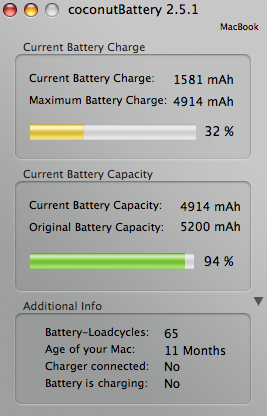
** Yeah, I'm about to recharge!  **
|
:) unixfool :)
http://www.unixfool.com
_____
iMac 27" 3.06GHz C2D | White MB CD 2.0GHz, 2GB RAM, 80GB HDD | Graphite PMac G4 500MHzx2, 1GB RAM, 100GB HDD | White iPhone 3G 16GB | Black iPhone 3GS 32GB
|
| |
|
|
|
 |
|
 |
|
Senior User
Join Date: Feb 2007
Status:
Offline
|
|
Hmmm... I'm happy, if not a little confused!

|
|
|
| |
|
|
|
 |
|
 |
|
Fresh-Faced Recruit
Join Date: May 2007
Status:
Offline
|
|
Guys...
here i post my battery info. I need help with these... any suggestion?
I have a macbook pro 15" 2.33ghz 2gb ram, bought in november 2006.
Battery Installed: Yes
First low level warning: No
Full Charge Capacity (mAh): 3558
Remaining Capacity (mAh): 2319
Amperage (mA): 865
Voltage (mV): 12324
Cycle Count: 136
:-(
....
(
Last edited by ardillon; May 7, 2007 at 11:35 AM.
)
|
|
|
| |
|
|
|
 |
|
 |
|
Senior User
Join Date: Nov 2005
Status:
Offline
|
|
Confused about what part?
To break it down:
Battery Installed: Yes (self-explanatory)
First low level warning: No (the battery charge is above the warning level; when the battery gets low, a dialog box pops up to warn you of the battery state and to connect the power supply post-haste)
Full Charge Capacity (mAh): 3558 (full charge capacity; the "size of the fuel tank")
Remaining Capacity (mAh): 2319 (how much gas is in the tank)
Amperage (mA): 865 (charge/discharge rate; + is charging rate, - is discharge rate. You battery is charging with a current of 865mA)
Voltage (mV): 12324 (current battery voltage)
Cycle Count: 136 (number of times that the battery has been worn down completely and recharged.)
That last one can be a bit confusing. If you drain the battery from 100% to 50%, charge it to 100% and discharge to 50% again, that's one cycle. Likewise, going from 75% to 25% twice will have the same result, as will going down and up 20% five times, etc.)
|
|
|
| |
|
|
|
 |
|
 |
|
Fresh-Faced Recruit
Join Date: May 2007
Status:
Offline
|
|
Guys...
here i post my battery info. I need help with these... any suggestion?
I have a macbook pro 15" 2.33ghz 2gb ram, bought in november 2006.
Battery Installed: Yes
First low level warning: No
Full Charge Capacity (mAh): 3558
Remaining Capacity (mAh): 2319
Amperage (mA): 865
Voltage (mV): 12324
Cycle Count: 136
:-(
....
SORRY... I FORGOT THE MOST IMPORTAN PART.
I HAVE USED DE MBP FOR 6 MONTH, AND HEALTH OF THE BATTERY IS 64%.
COCONUTBATTERY 2.5.1
CURRENT BATTERY CHARGE.
CURRENT BATTERY CHARGE: 3558 mAh
MAXIMUN BATTERY CHARGE: 3358 mAh
CURRENT BATTERY CAPACITY.
CURRENT BATTERY CAPACITY: 3558 mAh
ORIGINAL BATTERY CAPACITY: 5500 mAh
BAR 64%.
ADDITIONAL INFO
BATTERY-LOADCYCLES: 136
AGE OF YOUR MAC: 6 MOUNTHS
CHARGER CONNECTED: YES
BATTERY IS CHARGING: NO.
|
|
|
| |
|
|
|
 |
|
 |
|
Senior User
Join Date: Feb 2007
Status:
Offline
|
|
Confused about what part?
Heh, that my original battery capacity was 5200 mAh, but my current capacity is 5420 mAh after 6 months... not complaining though?!?!
|
|
|
| |
|
|
|
 |
|
 |
|
Senior User
Join Date: Nov 2005
Status:
Offline
|
|
Mine is at 5326 after four months and 59 cycles...no complaints here either 
ardillin, have you done a battery calibration recently? That might help correct your capacity, if there is really something askew with it. Otherwise, if you deep cycle it a lot (run down to near zero then recharge fully) that will cause accellerated battery wear.
|
|
|
| |
|
|
|
 |
|
 |
|
Addicted to MacNN
Join Date: Mar 1999
Location: Bellevue, WA
Status:
Offline
|
|

I calibrated it last night, it was 93%. Received this 12-inch iBook G4 battery on Sept '06 as it fall into the battery recall program.
|
|
|
| |
|
|
|
 |
|
 |
|
Mac Elite
Join Date: Nov 2005
Location: Seattle, WA, USA
Status:
Offline
|
|
Woo, I win for most load cycles!
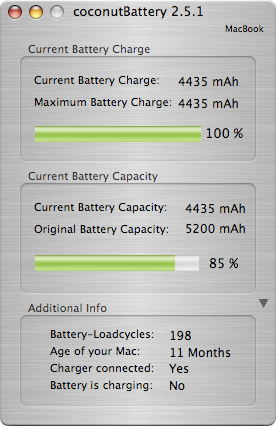
...yeah, I get some pretty heavy usage out of my MacBook.
|
 Any ramblings are entirely my own, and do not represent those of my employers, coworkers, friends, or species
Any ramblings are entirely my own, and do not represent those of my employers, coworkers, friends, or species
|
| |
|
|
|
 |
|
 |
|
Senior User
Join Date: Mar 2007
Location: Sudbury, ON
Status:
Offline
|
|
|
|
.................................................. .................................................. ..................................www.DNCH.com
.................................................. .................................................. .......................www.daniel.poirier.com
|
| |
|
|
|
 |
|
 |
|
Dedicated MacNNer
Join Date: Aug 2001
Status:
Offline
|
|
Let's clearly refute the idea that fully discharing Lithium Ion batteries every time is a good thing. That was true for NICKEL CADMIUM cells, not for Lithium ion. That is good advise for NiCad, but would more rapidly diminish lithium ion capacity. You DO on rare occasion take a lithium ion battery down all the way to allow the system to recalibrate, but each deep discharge decreases actual capacity. So, you should normally only allow a partial discharge before recharging.
NiCad is NOT lithium ion and one shouldn't misapply NiCad advice to lithium cells.
|
|
|
| |
|
|
|
 |
|
 |
|
Fresh-Faced Recruit
Join Date: May 2007
Status:
Offline
|
|
Folks, I'm trying to figure out if my battery is having some problems, is someone willing to comment on the stats, because my battery has been displaying odd behaviour when it comes to charging
current battery charge:2545
maximum :3376
coconut says my health is 61%, after 67 cycles and an age of 4 months, macbook pro 15 core duo 2
hope this is enough info 
cheers
|
|
|
| |
|
|
|
 |
|
 |
|
Forum Regular
Join Date: Sep 2006
Status:
Offline
|
|
Originally Posted by sabeau 
Folks, I'm trying to figure out if my battery is having some problems, is someone willing to comment on the stats, because my battery has been displaying odd behaviour when it comes to charging
current battery charge:2545
maximum :3376
coconut says my health is 61%, after 67 cycles and an age of 4 months, macbook pro 15 core duo 2
hope this is enough info 
cheers
1. have u done the battery update on software update for Mac OS X?
2. try running a calibration or running 1 or 2 cycles of draining till its empty and charging to 100% again.
this could be that u leave ur battery inside the MBP together with the AC charging it at most of the time. Mine wasn't as bad till it decreased to 67%.
|
|
|
| |
|
|
|
 |
 |
|
 |
|
|
|
|
|
 
|
|
 |
Forum Rules
|
 |
 |
|
You may not post new threads
You may not post replies
You may not post attachments
You may not edit your posts
|
HTML code is Off
|
|
|
|
|
|
 |
 |
 |
 |
|
 |