 |
 |
MacBook Pro Disassembled
|
 |
|
 |
|
Fresh-Faced Recruit
Join Date: Mar 2003
Location: Kaneohe, Hawaii
Status:
Offline
|
|
|
(
Last edited by thephotodork; Feb 22, 2006 at 06:49 AM.
)
|
|
PowerBook G4 12-inch 1.0GHz ComboDrive; Mac OS X (10.4.5); 100GB 5400-RPM
(Dreaming of a 2.0GHz Orp KoobCam)
|
| |
|
|
|
 |
|
 |
|
Junior Member
Join Date: Oct 2005
Location: London, UK
Status:
Offline
|
|
Cool. So does this lay to rest the speculation in some quarters that the iMac Core Duo and MBP had the same Logic board design?
|
|
|
| |
|
|
|
 |
|
 |
|
Senior User
Join Date: Sep 2002
Location: Canastota, New York
Status:
Offline
|
|
I wonder how hard it was to pop the top to install a new hard drive.
|
|
|
| |
|
|
|
 |
|
 |
|
Fresh-Faced Recruit
Join Date: Mar 2003
Location: Kaneohe, Hawaii
Status:
Offline
|
|
I'd assume that it is about the same level of difficulty as previous aluminum PowerBook generations have been, which is usually pretty straightforward, maybe 30-40 screws and you're in and out.
|
|
PowerBook G4 12-inch 1.0GHz ComboDrive; Mac OS X (10.4.5); 100GB 5400-RPM
(Dreaming of a 2.0GHz Orp KoobCam)
|
| |
|
|
|
 |
|
 |
|
Junior Member
Join Date: Dec 2005
Location: Vancouver
Status:
Offline
|
|
Well if you look closely at those pictures it sort of explains why Apple cut out ports like FW 800 and the modem. There is absolutely no space left on the sides because of the HD being in the corner now. With the current layout of the MBP there just simply isn't any more physical space for ports, except maybe on the front (but we all know apple would never do that).
|
|
|
| |
|
|
|
 |
|
 |
|
Forum Regular
Join Date: Apr 2003
Location: Birmingham, UK
Status:
Offline
|
|
Originally Posted by jeebus
Well if you look closely at those pictures it sort of explains why Apple cut out ports like FW 800 and the modem. There is absolutely no space left on the sides because of the HD being in the corner now. With the current layout of the MBP there just simply isn't any more physical space for ports, except maybe on the front (but we all know apple would never do that).
You're talking **** - the Powerbook has always had the hard drive in the corner.
|
|
AlBook G4 15", iMac 20"
|
| |
|
|
|
 |
|
 |
|
Junior Member
Join Date: Nov 2001
Location: SanDiego
Status:
Offline
|
|
Originally Posted by jocker
You're talking **** - the Powerbook has always had the hard drive in the corner.
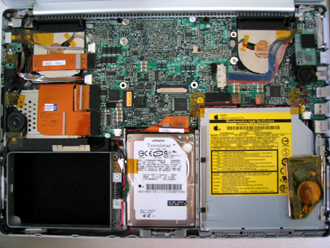
- Xidius
|
|
You're just jealous coz' the voices wont talk to you!
|
| |
|
|
|
 |
|
 |
|
Grizzled Veteran
Join Date: Dec 2000
Location: Málaga, Spain, Europe, Earth, Solar System
Status:
Offline
|
|
|
|
|
|
| |
|
|
|
 |
|
 |
|
Senior User
Join Date: Dec 2002
Status:
Offline
|
|
|
|
|
|
| |
|
|
|
 |
|
 |
|
Forum Regular
Join Date: Apr 2003
Location: Birmingham, UK
Status:
Offline
|
|
doh - I'd only opened a 17" powerbook before to swap out the hard drive, never a 15".
I stand corrected 
|
|
AlBook G4 15", iMac 20"
|
| |
|
|
|
 |
|
 |
|
Grizzled Veteran
Join Date: May 2000
Location: ON, Canada
Status:
Offline
|
|
|
|
|
|
| |
|
|
|
 |
|
 |
|
Forum Regular
Join Date: Feb 2006
Status:
Offline
|
|
Originally Posted by darcybaston
hahaha, the wonders of photoshop. Is that a desktop hard drive in there...
|
|
|
| |
|
|
|
 |
|
 |
|
Fresh-Faced Recruit
Join Date: Mar 2003
Location: Kaneohe, Hawaii
Status:
Offline
|
|
the 12-inch PowerBook hard drive has always been in the corner. i believe it is only the 15" that has not been . . . funny thing is myself and a friend (one 12" and one 17") just experienced hard drive failures in the past week. i hope this isn't a flaw of the "corner" design. i doubt it, but it might be more vulnerable in this position during small drops . . .
(
Last edited by thephotodork; Feb 22, 2006 at 02:53 PM.
)
|
|
PowerBook G4 12-inch 1.0GHz ComboDrive; Mac OS X (10.4.5); 100GB 5400-RPM
(Dreaming of a 2.0GHz Orp KoobCam)
|
| |
|
|
|
 |
|
 |
|
Mac Elite
Join Date: May 2005
Location: West LA
Status:
Offline
|
|
is having a fan in each top corner new for MBP's?
|
|
|
| |
|
|
|
 |
|
 |
|
Junior Member
Join Date: Dec 2004
Status:
Offline
|
|
No, it's not a new thing, the fan on the left is the CPU fan, and the fan on the right is the GPU fan.
|
|
|
| |
|
|
|
 |
|
 |
|
Mac Elite
Join Date: Oct 1999
Location: Carmel, IN, USA
Status:
Offline
|
|
I love the blue PCB 
|
|
iMac Late '15 5K 27" 4.0 Quad i7 24/512GB SSD OWC ThunderDock 2 Blu-Ray ±RW MBP '14 Retina 15" 2.6 16/1TB iPhone 7+ 128 Jet Black iPad Pro 128 + Cellular
FOR SALE: MP '06 Yosemite 8x3.0 24/240GB SSD RAID 0, 240GB SSD, 1.5TB HDD RAID 0, 1TB HDD, Blu-Ray±RW, Radeon HD 5770
|
| |
|
|
|
 |
|
 |
|
Mac Elite
Join Date: May 2002
Location: Germany, 51°51´51" N, 9°05´41" E
Status:
Offline
|
|
Originally Posted by Enigmaaron
hahaha, the wonders of photoshop. Is that a desktop hard drive in there...
Tibooks had the HDD also beneath the trackpad. Try google image search!
|

Macintosh Quadra 950, Centris 610, Powermac 6100, iBook dual USB, Powerbook 667 DVI, Powerbook 867 DVI, MacBook Pro early 2011
|
| |
|
|
|
 |
|
 |
|
Addicted to MacNN
Join Date: Oct 2001
Location: BFE
Status:
Offline
|
|
Word has it, the CPU is soldered on so no upgrades.
|

I'm a bird. I am the 1% (of pets).
|
| |
|
|
|
 |
|
 |
|
Forum Regular
Join Date: Feb 2006
Status:
Offline
|
|
Originally Posted by euphras
Tibooks had the HDD also beneath the trackpad. Try google image search!
Uhhhh, that's the point. The image was photoshopped to look wrong (not by me, read the thread)....
|
|
|
| |
|
|
|
 |
|
 |
|
Junior Member
Join Date: Dec 2005
Location: Vancouver
Status:
Offline
|
|
Originally Posted by jocker
doh - I'd only opened a 17" powerbook before to swap out the hard drive, never a 15".
I stand corrected 
Yes it's similar to the 17" powerbook because before the MBP the 15" powerbook (aluminum or titanium) had the battery in one corner and the optical drive in the other front corner so the HD couldn't have gone in the corner and instead was between the two. The 17" and MBP both have the same kind of battery in the middle instead of the corner, so there is room in the corner for the HD but not the middle.
|
|
|
| |
|
|
|
 |
|
 |
|
Grizzled Veteran
Join Date: Apr 2001
Status:
Offline
|
|
Complete disassembly is [url=http://www.ifixit.com/Guide/85.1.0.html]here[url] along with the CPU side of the logic board being exposed here. Yep, the CPU is not in a socket.
|
|
<This space under renovation>
|
| |
|
|
|
 |
 |
|
 |
|
|
|
|
|
 
|
|
 |
Forum Rules
|
 |
 |
|
You may not post new threads
You may not post replies
You may not post attachments
You may not edit your posts
|
HTML code is Off
|
|
|
|
|
|
 |
 |
 |
 |
|
 |