 |
 |
10.5.2 will offer relief to all who hate Stacks
|
 |
|
 |
|
Posting Junkie
Join Date: Nov 2000
Location: in front of my Mac
Status:
Offline
|
|
This is a screenshot from the latest 10.5.2 build:

There's an option for list view of Folder contents rather than stack view. And there's an option to show the folder icon rather than the stack icon. Basically those that prefer Tiger's Dock folders better, get em back. 
Yes, Apple actually does listen.  Source
Source
(
Last edited by Simon; Dec 20, 2007 at 12:58 PM.
Reason: fixed image)
|
|
•
|
| |
|
|
|
 |
|
 |
|
Clinically Insane
Join Date: Oct 2000
Location: Los Angeles
Status:
Offline
|
|
No WAY! Are you kidding? I can't see the screen shot. ZOMG.
I cannot believe Apple actually listened. Wowzers. The minute 10.5.2 comes out I'm finally installing Leopard.
|

"The natural progress of things is for liberty to yield and government to gain ground." TJ
|
| |
|
|
|
 |
|
 |
|
Mac Elite
Join Date: Aug 2007
Status:
Offline
|
|
'Bout time. Apple knew this would tick off a lot of users by excluding it. Maybe I'll actually use Leopard more after that comes out.
|
|
MacBook Pro 13" 2.8GHz Core i7/8GB RAM/750GB Hard Drive - Mac OS X 10.7.3
|
| |
|
|
|
 |
|
 |
|
Posting Junkie
Join Date: Apr 2007
Location: Iowa, how long can this be? Does it really ruin the left column spacing?
Status:
Offline
|
|
Can I right click on items in the stack/folder? That's my main issue with stacks. I'd like to be able to pop open a stack, right click a document, and trash it or open it with specific app. I know you can drag items from a stack, but when you pull it out of the stack, the dock tries to run away.
|
|
|
| |
|
|
|
 |
|
 |
|
Senior User
Join Date: Jan 2001
Location: Southern CA
Status:
Offline
|
|
Apple has been listening to its users since Mac OS X was introduced. The Preview Beta of 10.0 changed significantly when the final was released due in large part to user feedback.
|
|
Who'sDaMac?
|
| |
|
|
|
 |
|
 |
|
Posting Junkie
Join Date: Mar 2001
Location: Salamanca, España
Status:
Offline
|
|
Apple still hasn't fixed the ****ing Finder.
Patched.. yes. In seven years it is still not fixed. Way to go Apple.
V
|
|
I could take Sean Connery in a fight... I could definitely take him.
|
| |
|
|
|
 |
|
 |
|
Senior User
Join Date: Dec 2005
Status:
Offline
|
|
That's good to hear. I'm eventually going to upgrade to Leopard so hearing this is good news and a relief to me.
|
|
|
| |
|
|
|
 |
|
 |
|
Clinically Insane
Join Date: Oct 2001
Location: San Diego, CA, USA
Status:
Offline
|
|
****in' SWEET! Stacks have really not been all that useful to me — I invariably just wind up hitting "Show in Finder."
Originally Posted by voodoo 
Apple still hasn't fixed the ****ing Finder.
Patched.. yes. In seven years it is still not fixed. Way to go Apple.
It works fine for me in 10.5…
|
|
Chuck
___
"Instead of either 'multi-talented' or 'multitalented' use 'bisexual'."
|
| |
|
|
|
 |
|
 |
|
Addicted to MacNN  Join Date: Jul 2005
Location: Cooperstown '09
Status:
Offline
|
|
|
|
|
|
| |
|
|
|
 |
|
 |
|
Addicted to MacNN
Join Date: Aug 2004
Location: FFM
Status:
Offline
|
|
Originally Posted by voodoo 
Apple still hasn't fixed the ****ing Finder.
Patched.. yes. In seven years it is still not fixed. Way to go Apple.
The Finder is fixed in Leopard. I may not agree with each and every detail of implementation, but it's the best Finder I have ever used. And I'm on Mac since System 7.1.
If you still see problems name specifics instead of expletives.
|
|
|
| |
|
|
|
 |
|
 |
|
Posting Junkie
Join Date: Dec 2000
Status:
Offline
|
|
I, too, see nothing wrong with Leopard's Finder, and I've been using the Mac since System 2.0 / Finder 4.1 (beat that!).
|
|
|
| |
|
|
|
 |
|
 |
|
Posting Junkie
Join Date: Apr 2007
Location: Iowa, how long can this be? Does it really ruin the left column spacing?
Status:
Offline
|
|
Looking at the screenshot, I wonder what a Stack would look like in list view, or what a folder would look like in grid view.
|
|
|
| |
|
|
|
 |
|
 |
|
Professional Poster
Join Date: Jan 2002
Location: London, UK
Status:
Offline
|
|
Personally, I think a far better implementation to solve this issue would have been for a new stack layer to pop-open on top of the original stack itself (when you use Grid mode) so that you can keep the stack view and functionality but also have spring-loaded/navigable folders. That way, you have the best of both worlds.
|
|
|
| |
|
|
|
 |
|
 |
|
Mac Elite
Join Date: Feb 2001
Location: France
Status:
Offline
|
|
Originally Posted by CharlesS 
I, too, see nothing wrong with Leopard's Finder, and I've been using the Mac since System 2.0 / Finder 4.1 (beat that!).
Hm, I thought I was on a Mac for a long time...indeed hard to beat 
|
|
|
| |
|
|
|
 |
|
 |
|
Grizzled Veteran
Join Date: Dec 2001
Location: Land of Enchantment
Status:
Offline
|
|
Originally Posted by CharlesS 
I, too, see nothing wrong with Leopard's Finder, and I've been using the Mac since System 2.0 / Finder 4.1 (beat that!).
Awesome, Charles, I'm jealous, you got a real head start over me there, only System 5 on my part. I wish someone had turned me on to Apple while I was hopelessly futzing around with CP/M, tearing my hair out. I lost some years of optimal productivity out of sheer ignorance! 
|
|
|
| |
|
|
|
 |
|
 |
|
Clinically Insane
Join Date: Oct 2001
Location: San Diego, CA, USA
Status:
Offline
|
|
I don't actually recall the numbers (on account of being 2 at the time), but according to MacTracker, my family's Macintosh 512k would have come with System 1.1 and Finder 1.1g. I loved that machine.
|
|
Chuck
___
"Instead of either 'multi-talented' or 'multitalented' use 'bisexual'."
|
| |
|
|
|
 |
|
 |
|
Posting Junkie
Join Date: Dec 2000
Status:
Offline
|
|
Originally Posted by jmiddel 
Awesome, Charles, I'm jealous, you got a real head start over me there, only System 5 on my part.
There was no System 5. With System 2.0/Finder 4.1, the Finder's version got way ahead of the System's, so what you probably had was either System 3.0 / Finder 5.1 or System 4.0 / Finder 5.4 or one of the various point updates to either of those (they later skipped System 5.x entirely and bumped the System all the way to 6.0 to catch it up with the Finder and get rid of the confusion). So you probably didn't start much later than I did.
Originally Posted by Chuckit 
I don't actually recall the numbers (on account of being 2 at the time), but according to MacTracker, my family's Macintosh 512k would have come with System 1.1 and Finder 1.1g. I loved that machine.
Yikes, you may be the winner of this thread if you indeed had 1.1. Just having a 512K doesn't prove it, though, since that machine worked with 2.0/4.1 (which is what my parents ran on their 512K), as well as pretty much all the OS versions through System 6, if I remember correctly.
Do you remember much about how the OS worked? System 1.1 / Finder 1.1g had really funky floppy disk icons that looked different from the ones in System 2-6, and I think one of the other icons was backwards compared to 2-6 (think it was either the folder icon or the generic file icon). System 1.1 also was the one that had no Shut Down or Restart icon in the Special menu - you had to just eject the disk and flip the machine's power switch off.
|
|
|
| |
|
|
|
 |
|
 |
|
Clinically Insane
Join Date: Oct 2001
Location: San Diego, CA, USA
Status:
Offline
|
|
Originally Posted by CharlesS 
Do you remember much about how the OS worked? System 1.1 / Finder 1.1g had really funky floppy disk icons that looked different from the ones in System 2-6, and I think one of the other icons was backwards compared to 2-6 (think it was either the folder icon or the generic file icon). System 1.1 also was the one that had no Shut Down or Restart icon in the Special menu - you had to just eject the disk and flip the machine's power switch off.
I don't recall the disks looking that different, but I'm pretty sure it didn't have the Shut Down command, because I remember being surprised when we got our next computer and you had to select Shut Down before turning it off. So I guess either it was System 1.1 or I just turned the computer off the wrong way for a long time.
|
|
Chuck
___
"Instead of either 'multi-talented' or 'multitalented' use 'bisexual'."
|
| |
|
|
|
 |
|
 |
|
Posting Junkie
Join Date: Nov 2000
Location: in front of my Mac
Status:
Offline
|
|
Fellas, fellas... 
I'm pretty sure the system on the install disks of my Mac 128k is old enough to trump any 512k system. Unfortunately my trusty Mac 128k is in a storage at the other end of the continent right now so I can't go and check. But last time I booted it (before I moved about four months ago) it was still alive and kicking. Although I must admit the speaker didn't sound too good anymore.
That said, can we get back on topic now?  
|
|
•
|
| |
|
|
|
 |
|
 |
|
Posting Junkie
Join Date: Dec 2000
Status:
Offline
|
|
What I don't get is why you guys kept using the same OS that came with those machines. I mean, the new OS versions were free until 7.1, and the versions before System 3.0 / Finder 5.1 were kind of terrible.
|
|
|
| |
|
|
|
 |
|
 |
|
Clinically Insane
Join Date: Oct 2001
Location: San Diego, CA, USA
Status:
Offline
|
|
I never heard of any free upgrades. I don't know how that worked, but Apple never sent us new OS floppies or anything. But I mean, it worked fine for what I wanted to do with it at the time (play games and write, mostly), so I didn't really mind. I'm sure it was terrible in hindsight, but I didn't have any problems with it then.
|
|
Chuck
___
"Instead of either 'multi-talented' or 'multitalented' use 'bisexual'."
|
| |
|
|
|
 |
|
 |
|
Posting Junkie
Join Date: Dec 2000
Status:
Offline
|
|
Before System 7.1, the hardware was the part that made Apple money, and the software was free, considering you needed Apple's hardware to run it anyway. The concept of paying for an operating system upgrade wasn't really a big thing back then.
Originally Posted by http://en.wikipedia.org/wiki/System_7_(Macintosh)
System 7.0 was the last version of the Macintosh operating system to be made freely available and redistributable by Apple. Although it could be purchased from Apple, the cost was nominal and considered to only cover duplication and media. It was perfectly legal to copy a friend's System 7 installation floppies, and it was common for Macintosh dealers to allow customers to use the store's demo machines to copy System 7 install disks for the cost of a box of floppies. Many CD-ROM magazines such as Nautilus included System 7 on their disks. Apple started selling the Mac OS as a retail product with System 7.1.
|
|
|
| |
|
|
|
 |
|
 |
|
Mac Enthusiast
Join Date: Oct 2003
Status:
Offline
|
|
I was clicking 'show in finder' and found stacks a bit difficult to use practically. This is good news.
|
|
2002 Mac Mini i5 8GB 256GB SSD
2013 Macbook Air 4GB/128GB
iPad Mini A7 32GB
|
| |
|
|
|
 |
|
 |
|
Moderator  Join Date: Apr 2000
Location: Gothenburg, Sweden
Status:
Offline
|
|
Originally Posted by CharlesS 
There was no System 5. With System 2.0/Finder 4.1, the Finder's version got way ahead of the System's, so what you probably had was either System 3.0 / Finder 5.1 or System 4.0 / Finder 5.4 or one of the various point updates to either of those (they later skipped System 5.x entirely and bumped the System all the way to 6.0 to catch it up with the Finder and get rid of the confusion). So you probably didn't start much later than I did.
Actually, the bundle of System 4.2 and Finder 6.0 was called System Tools 5.0 - illogical as it may sound. I just dug up an old Macintosh Bible to confirm it. System Tools 6 bumped the System version to 6.0 and kept the Finder at 6.1, to restore some sort of logic.
If we're doing the "I was here long before you" thing, then I don't remember which the version was on the first I used. It came with those tapes that you were supposed to play in parallel to using the computer. Probably was 512k. I did have Airborne!, that and MacPaint was pretty much all I cared about at the time.
|
|
|
| |
|
|
|
 |
|
 |
|
Moderator  Join Date: Apr 2000
Location: Gothenburg, Sweden
Status:
Offline
|
|
Originally Posted by CharlesS 
What I don't get is why you guys kept using the same OS that came with those machines. I mean, the new OS versions were free until 7.1, and the versions before System 3.0 / Finder 5.1 were kind of terrible.
Models before the Mac Plus were not generally upgradeable. The 128k supported only System 2.0 as its maximum. The 512k stayed in working shape a little longer, but not as far as System 6.
|
|
|
| |
|
|
|
 |
|
 |
|
Dedicated MacNNer
Join Date: Feb 2006
Status:
Offline
|
|
Whilst this fixes one of the reasons I don't use Leopard much (I have a dual install) there are other bigger issues such as quirky behavior with some of my software.
The greatest hinderance to using Leopard efficiently to me however is its save behavior. It defaults to the top level of the Documents folder every save and I have to do 2 more clicks every time I want to save to the intended destination. Even more if that location is not on my short list of previous locations in the Save pull down menu.
Navigation in the Save/Open dialog has steadily gone backwards in OSX with a couple of exceptions.
People love to claim that each new release of OSX runs faster on their machines, something which I think is due to seeing what you want to believe, but the real way to speed up any OS is have it efficiently help the user achieve what they wanted to do.
OSX here is extremely unhelpful and resists many attempts to get work done faster and better. It has become very much an interfering Nanny OS.
|
|
I look forward to a future where the present will be in the past.
|
| |
|
|
|
 |
|
 |
|
Posting Junkie
Join Date: Dec 2000
Status:
Offline
|
|
Originally Posted by P 
Models before the Mac Plus were not generally upgradeable. The 128k supported only System 2.0 as its maximum. The 512k stayed in working shape a little longer, but not as far as System 6.
I'm pretty sure we were able to run System 6 on my parents' 512K, although they might have purchased that $300 512Ke upgrade for it.
|
|
|
| |
|
|
|
 |
|
 |
|
Fresh-Faced Recruit
Join Date: Jun 2007
Status:
Offline
|
|
I hope there's an option to prevent the Stack from retracting to the dock when you click on a file.
Please don't abuse the text size tag -- OreoCookie
...since Apple listens, thought I'd make it large. One of my gripes with Stack is trying to open multiple files in a particular Stack. It's tedious doing so cause the thing would retract to the Dock, that I have set to Auto Hide.
(
Last edited by OreoCookie; Dec 23, 2007 at 04:31 PM.
)
|
|
|
| |
|
|
|
 |
|
 |
|
Professional Poster
Join Date: May 2007
Status:
Offline
|
|
There is a way. Hold down option when you click on a stack item. Interestingly, though, it doesn't bring the file you clicked on to the front, so sometimes you can't tell if it opened or not.
|
|
|
| |
|
|
|
 |
|
 |
|
Grizzled Veteran
Join Date: Nov 2003
Status:
Offline
|
|
In 10.5.2 there is now an option in the Dock divider for choosing the way the Dock looks.
Note: Also works on the side for people who want 3D on the side.

|
|
|
| |
|
|
|
 |
|
 |
|
Clinically Insane
Join Date: Oct 2000
Location: Los Angeles
Status:
Offline
|
|
Originally Posted by rubaiyat 
The greatest hinderance to using Leopard efficiently to me however is its save behavior. It defaults to the top level of the Documents folder every save and I have to do 2 more clicks every time I want to save to the intended destination. Even more if that location is not on my short list of previous locations in the Save pull down menu.
Can anyone confirm that this is accurate information? That would be very frustrating, and it's the first time I have heard of this issue.
|

"The natural progress of things is for liberty to yield and government to gain ground." TJ
|
| |
|
|
|
 |
|
 |
|
Moderator Emeritus
Join Date: Apr 2001
Location: Wasilla, Alaska
Status:
Offline
|
|
Originally Posted by Big Mac 
Can anyone confirm that this is accurate information? That would be very frustrating, and it's the first time I have heard of this issue.
I'm not seeing that behavior. My last save location seems to stick just fine.
|
|
|
| |
|
|
|
 |
|
 |
|
Clinically Insane
Join Date: Oct 2000
Location: Los Angeles
Status:
Offline
|
|
Originally Posted by TheSpaz 
In 10.5.2 there is now an option in the Dock divider for choosing the way the Dock looks.
Note: Also works on the side for people who want 3D on the side.
That's cool. It's nice that Apple's starting to figure out that people like options.
|

"The natural progress of things is for liberty to yield and government to gain ground." TJ
|
| |
|
|
|
 |
|
 |
|
Senior User
Join Date: Dec 2005
Status:
Offline
|
|
Originally Posted by TheSpaz 
In 10.5.2 there is now an option in the Dock divider for choosing the way the Dock looks.
Note: Also works on the side for people who want 3D on the side.

Wow nice! So we can also turn off the 3D dock? Leopard is starting to be more inviting already. 
|
|
|
| |
|
|
|
 |
|
 |
|
Mac Elite
Join Date: Aug 2007
Status:
Offline
|
|
Originally Posted by TheSpaz 
In 10.5.2 there is now an option in the Dock divider for choosing the way the Dock looks.
Note: Also works on the side for people who want 3D on the side.

Fake. MacRumors forum has already disproved this.
|
|
MacBook Pro 13" 2.8GHz Core i7/8GB RAM/750GB Hard Drive - Mac OS X 10.7.3
|
| |
|
|
|
 |
|
 |
|
Senior User
Join Date: Dec 2005
Status:
Offline
|
|
Originally Posted by 64stang06 
Fake. MacRumors forum has already disproved this.
Ok now I'm disappointed.
|
|
|
| |
|
|
|
 |
|
 |
|
Professional Poster
Join Date: Jan 2001
Location: Australia
Status:
Offline
|
|
Yes, looks wrong, why would the appearance settings not be in Dock Preferences...
|
|
|
| |
|
|
|
 |
|
 |
|
Posting Junkie
Join Date: Feb 2005
Location: 888500128
Status:
Offline
|
|
Originally Posted by moonmonkey 
Yes, looks wrong, why would the appearance settings not be in Dock Preferences...
It would be.
Same as the "Position", "Keep Dock hidden", "Magnification" and "Effect when minimizing" menu points are all in the Dock Preferences, but somehow still magically show up on the context menu.
After all, context menus on the Mac are *shortcuts*, not additional functionality.
|
|
|
| |
|
|
|
 |
|
 |
|
Posting Junkie
Join Date: Feb 2005
Location: 888500128
Status:
Offline
|
|
Originally Posted by rubaiyat 
People love to claim that each new release of OSX runs faster on their machines, something which I think is due to seeing what you want to believe, but the real way to speed up any OS is have it efficiently help the user achieve what they wanted to do.
Spotlight, networking, Airport menu, application launches, and memory management have all been *much* improved in Leopard, and there's probably a couple dozen other things, as well.
I agree with you that effective usability is the primary speed-up, though, and FWIW, Leopard wins on that count in my day-to-day use - and that includes stacks in their current form.
|
|
|
| |
|
|
|
 |
|
 |
|
Dedicated MacNNer
Join Date: Oct 2007
Status:
Offline
|
|
Originally Posted by 64stang06 
Fake. MacRumors forum has already disproved this.
Where's the proof? Not opinion, but actual proof.
|
|
|
| |
|
|
|
 |
|
 |
|
Professional Poster
Join Date: May 2007
Status:
Offline
|
|
Well, the person said that it wasn't an option in their 10.5.2 build... how much do you need?
|
|
|
| |
|
|
|
 |
|
 |
|
Mac Enthusiast
Join Date: Dec 2002
Location: Here
Status:
Offline
|
|
I sure hope they fix everything else...this has been the most bug ridden OS I have ever used.
|
|
"I'll take a extra layer of ram on that
gigaflop sandwich mister"
|
| |
|
|
|
 |
|
 |
|
Professional Poster
Join Date: May 2001
Location: Switzerland
Status:
Offline
|
|
I do so hope this comes out soon. The whole stacks things has nearly driven me back to 10.4.
|
|
|
| |
|
|
|
 |
|
 |
|
Fresh-Faced Recruit
Join Date: Dec 2006
Status:
Offline
|
|
If i want to open the folder i just right click and choose Open "[folder name here]" otherwise I am using stacks. I guess it is 1 more step but I rarely even want the folder opened any way just the file or app. Now I wish Apple would fix the icon for it having a mess of items looks like crap.
|
|
|
| |
|
|
|
 |
|
 |
|
Professional Poster
Join Date: Jan 2001
Location: Australia
Status:
Offline
|
|
Originally Posted by ZakAdelman 
Now I wish Apple would fix the icon for it having a mess of items looks like crap.
This is the point of the thread, Apple will fix this with 10.5.2
|
|
|
| |
|
|
|
 |
|
 |
|
Posting Junkie
Join Date: Nov 2000
Location: in front of my Mac
Status:
Offline
|
|
More nice pics from dev builds of 10.5.2.
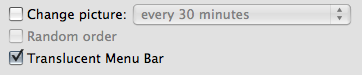
There you go, back to Tiger's menu bar if you like.

And MBA disk sharing options on all Leopard Macs.

Time Machine menu extra
|
|
•
|
| |
|
|
|
 |
|
 |
|
Professional Poster
Join Date: May 2001
Location: Switzerland
Status:
Offline
|
|
lol, I can't help but get the feeling we are going to be given all the option to make 10.5 behave, and look, exactly like 10.4!
|
|
|
| |
|
|
|
 |
|
 |
|
Professional Poster
Join Date: Jun 2005
Location: Yamanashi, Japan
Status:
Offline
|
|
Originally Posted by 64stang06 
Fake. MacRumors forum has already disproved this.
I am sad. Oh well. I actually enjoy having the dock on the side these days more than the bottom.
Maybe we'll get the option in 10.5.3.
|
|
|
| |
|
|
|
 |
|
 |
|
Clinically Insane
Join Date: Oct 2000
Location: Los Angeles
Status:
Offline
|
|
Why isn't it out yet? I would have thought MW would be the place for this update to drop.
|

"The natural progress of things is for liberty to yield and government to gain ground." TJ
|
| |
|
|
|
 |
|
 |
|
Posting Junkie
Join Date: Feb 2005
Location: 888500128
Status:
Offline
|
|
Just going with a vague feeling here - nothing common sense, of course:
Maybe it's, um, not done yet?
|
|
|
| |
|
|
|
 |
 |
|
 |
|
|
|
|
|
 
|
|
 |
Forum Rules
|
 |
 |
|
You may not post new threads
You may not post replies
You may not post attachments
You may not edit your posts
|
HTML code is Off
|
|
|
|
|
|
 |
 |
 |
 |
|
 |