 |
 |
Digital Camera That Shoots at 300dpi?
|
 |
|
 |
|
Senior User
Join Date: Jun 2001
Location: Atlanta, GA, USA
Status:
Offline
|
|
I have a Canon Digital Elph S110, and the highest setting I can get on it is 1600 x 1024 at 180dpi.
From what I can tell, I can't get anything higher than 180 (someone tell me if I'm wrong). But I really need one that shoots at a higher DPI, at least 300. Anyone know of any?
|
|
|
| |
|
|
|
 |
|
 |
|
Mac Elite
Join Date: Sep 2000
Location: Rochester, NY, USA
Status:
Offline
|
|
</font><blockquote><font size="1" face="Geneva, Verdana, Arial, sans-serif">quote:</font><hr /><font size="1" face="Geneva, Verdana, Arial, sans-serif">Originally posted by oranjdisc:
<strong>I have a Canon Digital Elph S110, and the highest setting I can get on it is 1600 x 1024 at 180dpi.
From what I can tell, I can't get anything higher than 180 (someone tell me if I'm wrong). But I really need one that shoots at a higher DPI, at least 300. Anyone know of any?</strong></font><hr /></blockquote><font size="1" face="Geneva, Verdana, Arial, sans-serif">Does calculating DPI even make sense for digital cameras?
The camera takes a picture at a particular resolution, 1600x1024 in your case.
DPI is more of a printing issue.
If you take a 1600x1024 image and print it as a 5x8 print, you're getting approximately 200 dpi. (1600/8 and 1024/5)Assuming your printer is capable of that (I think most are nowadays).
If you print it as an 8.5x11 print, you're getting approximately 135 dpi.
If you need higher DPI, you either need to figure out how big you would ever want to print out your pictures and the resolution required to drive that and buy accordingly, or buy a better printer.
Or am I missing something?
|
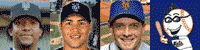
Member of the the Stupid Brigade! (If you see Sponsored Links in any of my posts, please PM me!)
|
| |
|
|
|
 |
|
 |
|
Grizzled Veteran
Join Date: Jan 2000
Location: South Dakota, USA
Status:
Offline
|
|
The difference between DPI and the resolution that a camera snaps pictures is always been a tricky one to explain.
So... someone who knows what they are talking about....explain this 
|
|
|
| |
|
|
|
 |
|
 |
|
Grizzled Veteran
Join Date: Jul 2002
Location: Pinching up a storm on the Star Destroyer
Status:
Offline
|
|
Anywho, my Nikon 775 takes picts at 300 dpi.
|

"If it's broke, you choke."
|
| |
|
|
|
 |
|
 |
|
Fresh-Faced Recruit
Join Date: May 2002
Location: NOLA
Status:
Offline
|
|
</font><blockquote><font size="1" face="Geneva, Verdana, Arial, sans-serif">quote:</font><hr /><font size="1" face="Geneva, Verdana, Arial, sans-serif">Originally posted by Vader�s Pinch of Death:
<strong>Anywho, my Nikon 775 takes picts at 300 dpi.</strong></font><hr /></blockquote><font size="1" face="Geneva, Verdana, Arial, sans-serif">Hey.
So does my Apple Quicktake 150! Of course the pictures are only 2.1" x 1.6", but that is 640 x 480 pixels @ 300 dpi (well, ppi (pixels-per-inch), really, as "dots" originally referred to printing, where you need a Cyan dot, Magenta dot, Yellow dot and blacK dot to make effectively a pixel).
Cameras just have pixels, interpeting how many you want per inch is up to the user.
splode
|
|
|
| |
|
|
|
 |
|
 |
|
Mac Enthusiast
Join Date: Jan 2001
Location: Norway
Status:
Offline
|
|
Some camera vendors also use the term "megapixels" when talking about the camera`s maximum resolution. This is simply max. pixel width multiplied with max. pixel height. My Nikon D1H can do 2000 x 1432 pxls, which means it has a resolution of 2.68 megapixels.
Tom.
|
|
|
| |
|
|
|
 |
|
 |
|
Mac Elite
Join Date: Aug 2001
Location: Madison, WI
Status:
Offline
|
|
Look at it this way:
Disregard that "@ X DPI" info. It's misleading. Look at it this way:
A digital camera takes pictures at a set resolution. Therefore, the D (dots) of DPI is a fixed value: 1600 dots across, 1024 down. Any image you take comes out at 1600x1024.
What we can change is the Per Inch part. If I'm looking at that image on my Pismo display, I'm seeing it at about 72 DPI. On an iceBook, it's closer to 102 DPI, as the same pixel count is compacted into fewer inches.
If you hook up a projector and make the image 6 feet across, the same amount of dots (pixels) are there, but they got really big. Less per inch. If I print it the size of a postage stamp, they're still there, but I shrunk them down. My DPI has therefore gone up.
Your DPI is a factor of the output device. If I print an image 1600 pixels wide at 4 inches across, that's 1600/4= 400 dpi. If I make a 40 inch poster out of it, it's 40 dpi.
I think the "@dpi" is there to set a default output resolution for the images. It's just a default- you have the ability to define how big the dot is on your output device, by saying how big the image is in inches.
So, to get a 300 dpi image:
1600 dpi / 5.333 inches = 300 dots in each inch.
Set your horizontal output resolution to be 5.33 inches and your vertical to follow, and you've got 300 dpi images.
|
|
OS X: Where software installation doesn't require wizards with shields.
|
| |
|
|
|
 |
|
 |
|
Fresh-Faced Recruit
Join Date: May 2002
Location: NOLA
Status:
Offline
|
|
Hey.
Excellent tutorial, C.J.!
I gotta apologize for my short and spiky answer. I used to work tech support for Photodisc, an internet stock photography company and was thus ALWAYS trying to explain dpi issues with customers. So, years of submerged causticity came to the surface.
Just don't ask me about RGB -> CMYK or how to download pictures through AOL! ;-)
splode
|
|
|
| |
|
|
|
 |
|
 |
|
Junior Member
Join Date: Nov 1999
Location: White Plains, NY, USA
Status:
Offline
|
|
You can change the DPI in photoshop and photoshop elements but I'm not sure about ps elements since I have only tried it a few times. If you want higher resolution get a camera that has more megapixels. Canon G2 is 4 Megapixels, Nikon 5700 is 5 megapixels. There are lots of good high end digital point and shoot cameras now. A good web site for digital photography is :
<a href="http://www.dpreview.com/" target="_blank">http://www.dpreview.com/</a>
|
|
Thanks in advance.
|
| |
|
|
|
 |
 |
|
 |
|
|
|
|
|
 
|
|
 |
Forum Rules
|
 |
 |
|
You may not post new threads
You may not post replies
You may not post attachments
You may not edit your posts
|
HTML code is Off
|
|
|
|
|
|
 |
 |
 |
 |
|
 |