 |
 |
Canon EOS 7D: 18 MP 8 fps DSLR with 1080p24 and 720p60 video (Page 3)
|
 |
|
 |
|
Administrator  Join Date: Mar 2000
Location: Land of the Easily Amused
Status:
Offline
|
|
Originally Posted by Eug 
Sweet! Any ship date yet for you? None for me yet. 
none here either.
can't wait to be able to trigger my speedlights without having to use a pocketwizard. would have come in handy on the job i had this weekend.
|
|
|
| |
|
|
|
 |
|
 |
|
Clinically Insane
Join Date: Dec 2000
Location: Caught in a web of deceit.
Status:
Offline
|
|
On order, and what should arrive in a week:
Transcend 600X UDMA 6 Compact Flash 16 GB
SanDIsk Extreme Firewire 800 Compact Flash reader
Rode VideoMic
Too bad I won't actually have the camera by then.  I just hope I don't have to wait until November for the 7D.
I have no idea how much I will use the Rode VideoMic. It's fairly large for the 7D, and it potentially can block access to the viewfinder, but the Rode VideoMic (left) a heluvalot cheaper and supposedly better sounding than the much more inconspicuous Sennheiser MKE 400 (right).
 
|
|
|
| |
|
|
|
 |
|
 |
|
Administrator  Join Date: Mar 2000
Location: Land of the Easily Amused
Status:
Offline
|
|
nice. i'll have an extra battery and 16GB SanDisk Ultra III before the camera. and then the battery grip and camera around the same time (i hope).
|
|
|
| |
|
|
|
 |
|
 |
|
Clinically Insane
Join Date: Dec 2000
Location: Caught in a web of deceit.
Status:
Offline
|
|
Oh yeah, I forgot I ordered a new battery too. I have a ton of batteries for my 20D, but they're not compatible with the 7D. (Same battery as 5D.)
I suspect I'll want another one too, since I sometimes find having 2 batteries isn't quite enough, esp. on vacation.
Just a note about the SanDisk Ultra III. I assume all the 16 GB versions are 30 MB/s UDMA, but I'm not sure. The reason I bring this up is because the older SanDisk Ultra III cards are 20 MB/s non-UDMA, and although the 7D manual states that 8 MB/s (minimum) is sufficient for HD video, one of Canon's higher up reps only recommends UDMA cards for video recording.
I ended up ordering the 600X 90 MB/s card just because I want one super-fast card for bird pix. I get other slower cards later if I find the 16 GB isn't enough overall. (16 GB is only 48 minutes of video.)
|
|
|
| |
|
|
|
 |
|
 |
|
Mac Elite
Join Date: Aug 2006
Location: London
Status:
Offline
|
|
I wouldnt use 16GB cards... i had one fail whilst in Germany in august! I did get my photos back but it could have been much worse!
|
|
MacBook Pro 2.2 i7 | 4GB | 128GB SSD ~ 500GB+2TB Externals ~ iPhone 4 32GB
Canon 5DII | EF 24-105mm IS USM | EF 100-400mm L IS USM | 50mm 1.8mkII
iMac | Mac Mini | 42" Panasonic LED HDTV | PS3
|
| |
|
|
|
 |
|
 |
|
Clinically Insane
Join Date: Dec 2000
Location: Caught in a web of deceit.
Status:
Offline
|
|
Originally Posted by richwig83 
I wouldnt use 16GB cards... i had one fail whilst in Germany in august! I did get my photos back but it could have been much worse!
Well, the problem here is video. Just a few short birthday party videos can use up half the card.
Anyways, Rob Galbraith says shipping starts next Monday. That probably means one of the local shops gets it Monday, since they actually drive to the Canon warehouse to pick it up instead of waiting for the delivery trucks.
No update from my shop yet though.
|
|
|
| |
|
|
|
 |
|
 |
|
Mac Elite
Join Date: Aug 2006
Location: London
Status:
Offline
|
|
Well.. the problem will be you dont have any video if your card corrupts! ;-)
|
|
MacBook Pro 2.2 i7 | 4GB | 128GB SSD ~ 500GB+2TB Externals ~ iPhone 4 32GB
Canon 5DII | EF 24-105mm IS USM | EF 100-400mm L IS USM | 50mm 1.8mkII
iMac | Mac Mini | 42" Panasonic LED HDTV | PS3
|
| |
|
|
|
 |
|
 |
|
Mac Enthusiast
Join Date: Oct 2003
Status:
Offline
|
|
Yea...as he said, $10,000 for the whole setup. All things considered, that's still pretty wicked. I don't have that cash but I think I am ready to let go of my FX-1 and start getting some experience on the 7D. Another plus, since I'm a Nikon shooter it will also allow me to learn Canon DSLR's. As for the D300s, well, Canon has the upper hand for the moment.
|
|
2002 Mac Mini i5 8GB 256GB SSD
2013 Macbook Air 4GB/128GB
iPad Mini A7 32GB
|
| |
|
|
|
 |
|
 |
|
Clinically Insane
Join Date: Dec 2000
Location: Caught in a web of deceit.
Status:
Offline
|
|
Originally Posted by richwig83 
Well.. the problem will be you dont have any video if your card corrupts! ;-)
Well, you don't have any video if you don't have a card either. A 4 GB card would give you 12 minutes of video with no still photos. Plus if you're only shooting stills, there is no requirement to fill up the card all the way if you don't want to... I plan on having multiple 16 GB UDMA cards, but I'll just start off with one for the time being until the prices drop.
BTW, I was just going through some of my junk and came across the Compact Flash card that came with my Canon point and shoot: 32 MB. That's enough for one RAW picture for the 7D. 
These new cams are going to eat space like mad. I really, really, really want to get a new quad iMac with 2 TB hard drive and 8 GB RAM.
(
Last edited by Eug; Sep 21, 2009 at 07:28 PM.
)
|
|
|
| |
|
|
|
 |
|
 |
|
Clinically Insane
Join Date: Dec 2000
Location: Caught in a web of deceit.
Status:
Offline
|
|
 Another night in Beijing - A Canon EOS 7D short film
Another night in Beijing - A Canon EOS 7D short film
Canon 7D movie – Another night in Beijing from Dan Chung on Vimeo.
So here is my first attempt at filming with a production Canon Eos7D just one hour after receiving it from my local camera store. Starting at 10pm I spent about 2 hours in total filming this in the Nanluoguxiang Hutong in Beijing, mostly at around 1600 to 6400 ISO. At first I had a few problems re-adjusting my head to the different button layout to the 5DmkII but by the end of the shoot I was getting used to it. The camera feels great in the hand and I get round to doing more testing and analysis later. For now I’m happy that it is producing the kind of results I want and at 25p, all ready for broadcast. For the news shooter this is the last major hurdle to proper production, there are other issues like sound and aliasing, but this was the big one and so we can rejoice. Several of my broadcast TV collegues are now interested in using these cameras for news coverage.
In my unscientific gut feeling test I think the images from the 7D in low light are slightly noiser than the 5DmkII but still amazing considering Beijing’s dark streets and dim lighting. Its a shame this isn’t a full-frame sensor, but its not a deal breaker for me.
Picture style was set at neutral and the whole thing was edited in Final Cut Pro with no colour correction, the reduced from 1080p to 720p in MPEG streamclip with just a slight contrast and saturation tweak. I’ll try and make the 1080p version available soon on Smugmug.
Lenses were the Canon 50mm f1.2L, 35mm f1.4L and the 70-200mm f4L IS. I shot mainly handheld attaching my Zacuto Z-finder straight to the camera, then added a prototype of the new Genus d-slr bars supporting their wide angle mattebox to prevent any excess lens flare. I also shot using a small Redrockmicro shoulder rig at times as well as on my fantastic Miller DS-20 tripod. Audio was from a Zoom H4n feeding the camera audio directly using a custom cable from Pinknoise systems (living with AGC to speed time in the edit).
When I shot the my original ‘One night in Beijing’ test reel on the Eos5DmkII ten months ago I new the whole video game had changed irreversibly. The 7D is the next logical evolution of the 5DmkII video capabilities, apart from the lack of a full frame sensor and the resulting low image noise, it does all things just that little bit better.
|
|
|
| |
|
|
|
 |
|
 |
|
Moderator Emeritus
Join Date: Mar 2004
Location: Copenhagen
Status:
Offline
|
|
That was lovely. Not least ’cause it makes me miss the city.
|
|
|
| |
|
|
|
 |
|
 |
|
Professional Poster
Join Date: Nov 2004
Location: Belgium
Status:
Offline
|
|
Originally Posted by Eug 
Oh yeah, I forgot I ordered a new battery too. I have a ton of batteries for my 20D, but they're not compatible with the 7D. (Same battery as 5D.)
I suspect I'll want another one too, since I sometimes find having 2 batteries isn't quite enough, esp. on vacation.
Just a note about the SanDisk Ultra III. I assume all the 16 GB versions are 30 MB/s UDMA, but I'm not sure. The reason I bring this up is because the older SanDisk Ultra III cards are 20 MB/s non-UDMA, and although the 7D manual states that 8 MB/s (minimum) is sufficient for HD video, one of Canon's higher up reps only recommends UDMA cards for video recording.
I ended up ordering the 600X 90 MB/s card just because I want one super-fast card for bird pix. I get other slower cards later if I find the 16 GB isn't enough overall. (16 GB is only 48 minutes of video.)
All the current Extreme 3 cards are 30MB/s.
|

iMac 20" C2D 2.16 | Acer Aspire One | Flickr
|
| |
|
|
|
 |
|
 |
|
Clinically Insane
Join Date: Dec 2000
Location: Caught in a web of deceit.
Status:
Offline
|
|


P.S. That last card is 32 Megabytes. 
|
|
|
| |
|
|
|
 |
|
 |
|
Moderator Emeritus
Join Date: Mar 2004
Location: Copenhagen
Status:
Offline
|
|
Have you tested the mic yet? How’s the sound?
|
|
|
| |
|
|
|
 |
|
 |
|
Clinically Insane
Join Date: Dec 2000
Location: Caught in a web of deceit.
Status:
Offline
|
|
Not really. I tested it on my Mac, but stupidly forgot to turn it on when I shot a couple of minutes video with the 7D. 
|
|
|
| |
|
|
|
 |
|
 |
|
Moderator  Join Date: May 2001
Location: Hilbert space
Status:
Offline
|
|
Congrats, Eug, is the camera as good as you imagined it to be?
|
|
I don't suffer from insanity, I enjoy every minute of it.
|
| |
|
|
|
 |
|
 |
|
Clinically Insane
Join Date: Dec 2000
Location: Caught in a web of deceit.
Status:
Offline
|
|
Dunno. It's a gorgeous camera, but I've only used it very briefly (without reading any instructions) before the battery died. It's now charged up and ready to go, but I'm gonna busy most of today. I'll have to read the instructions and test more this week.
P.S. I actually had ordered from elsewhere cuz it was cheaper... but when a local Toronto shop offered a free 16 GB UDMA card, the local deal was good enough to get my business. However, I've since decided I'm gonna buy the 17-55 f/2.8 IS as well, and I'll get that from the original store as they have by far the best price on that. The 24-105 f/4L IS is a little too long for my tastes indoors, and the extra stop will also be nice. I think I'll still prefer the 24-105 outdoors though.
P.P.S. The 600X Transcend card is very, very fast on the 7D. The shot buffer (with RAW) clears in 8 seconds after filling up the buffer (with a total write time of about 10-11 seconds from the beginning of the burst). SanDisk Extreme III takes about 22 seconds to clear after filling up the buffer (with a total write time of over 24 seconds).
P.P.P.S. The video types are really gonna like the HDMI video output during recording. It outputs 1080i, with a usable video area of about 720i. The 5D II put out 480p, and the aspect ratio was all distorted during recording.
(
Last edited by Eug; Sep 27, 2009 at 11:28 AM.
)
|
|
|
| |
|
|
|
 |
|
 |
|
Moderator Emeritus
Join Date: Mar 2004
Location: Copenhagen
Status:
Offline
|
|
P.P.P.S. The video types are really gonna like the HDMI video output during recording. It outputs 1080i, with a usable video area of about 720i. The 5D II put out 480p, and the aspect ratio was all distorted during recording.
Wait, hang on … that’s just talking about the ‘preview’ video displayed while recording if you hook the camera up to an external screen, right? Nothing to do with the actual end-result video?
|
|
|
| |
|
|
|
 |
|
 |
|
Clinically Insane
Join Date: Dec 2000
Location: Caught in a web of deceit.
Status:
Offline
|
|
Originally Posted by Oisín 
Wait, hang on … that’s just talking about the ‘preview’ video displayed while recording if you hook the camera up to an external screen, right? Nothing to do with the actual end-result video?
Nothing to do with the end result video.
Oh and I've since discovered that in another mode you can get 1620x911 HDMI output for the actual usable video area, and also remove the focusing box.
All of this will excite the hard core video types. The 5D II was a major pain since the output was 480p, with a distorted aspect video. This made assessment of composition of the shot impossible during recording, and 480p doesn't help as much for focusing either on an external screen.
With now an HD resolution for output at the right aspect ratio, both the above problems are fixed. Furthermore, with removal of the focusing box, you can potentially capture the output for other use, if you don't mind that red record indicator in the top right corner of the screen.

Ideal though would simply to have a second full 1920x1080 feed of the usable video. The 7D does not offer this, although I think one company has hacked the 5DII's firmware to accomplish this.
|
|
|
| |
|
|
|
 |
|
 |
|
Senior User
Join Date: Apr 2002
Location: Aarhus, Denmark
Status:
Offline
|
|
Congrats on the new camera, Eug - it looks great!
|
|
|
| |
|
|
|
 |
|
 |
|
Clinically Insane
Join Date: Dec 2000
Location: Caught in a web of deceit.
Status:
Offline
|
|
ISO 200, f/4:

100% crop. The wisps of white on the right are single spiderweb threads:

Handheld, ISO 6400, 1/13 seconds, 81 mm, f/4. Superficial white balance:

Sorry, no RAW for these pix. Camera was set to JPEG only.
Gallery of above pix with links to full sized versions
(
Last edited by Eug; Sep 28, 2009 at 01:54 AM.
)
|
|
|
| |
|
|
|
 |
|
 |
|
Clinically Insane
Join Date: Dec 2000
Location: Caught in a web of deceit.
Status:
Offline
|
|
While ISO 6400 is noisy, I must say I'm impressed by the randomness of the noise. There's no real pattern to it, so no banding, etc. So, it actually denoises quite nicely (albeit at the expense of some detail). Here is that same ISO 6400 shot but (heavily) denoised with Topaz. Shocking what you can get out of an f/4 lens these days handheld, in "romantic" lighting.

Still, I want more speed in a portrait lens. As much as the camera's high ISO performance helps, f/4 just isn't good enough indoors IMO. Handholding 80 mm ISO 6400 shots at 1/13 means I'm blurring a lot of shots, even with IS. Plus, having f/2.8 or bigger would give me less depth of field, which would help to isolate the subject, as compared to f/4. I've ordered the 17-55 IS, but what I really would love to get is something like the 85 f/1.2L. Too bad it's soooooo $$$$. (No IS either.)
|
|
|
| |
|
|
|
 |
|
 |
|
Administrator  Join Date: Mar 2000
Location: Land of the Easily Amused
Status:
Offline
|
|
the world demands more samples. 
especially because i don't even have a ship date yet.  but hey, at least the battery grip is on the way.
|
|
|
| |
|
|
|
 |
|
 |
|
Mac Elite
Join Date: Oct 2002
Status:
Offline
|
|
Mine is backordered from Amazon... got the kit with 28-135 since I've told so many people it's a decent walk-around lens for beginners with SLRs... I shouldn't have a problem selling it quick.
|
|
|
| |
|
|
|
 |
|
 |
|
Clinically Insane
Join Date: Dec 2000
Location: Caught in a web of deceit.
Status:
Offline
|
|
Not having 7D RAW support in OS X is really big pain. I've been converting some RAW files to TIFF, but the files are huge. 50 MB each, and there's still the original 28 MB RAW file. ie. One picture ends up being 75-80 MB. If I convert to max quality JPEG, even those files are 10 MB.
Anyways, I did some birds-in-flight attempts with a 70-200 f/4 plus 1.4X TC. But I did it in RAW: 16 GB of RAW files.  And none of them are readable by OS X natively, and it takes Canon's DPP software forever to convert. To make matters worse, I'm quickly running out of space on my Aperture machine. I'm anxiously awaiting the release the new iMacs and Mac Pros to see which one I will buy.
Anyways, my results: My technique for BIF sucks, but on top of that I don't like the image quality of the 70-200 + 1.4X (= 280 mm) that much, esp since the reach isn't long enough so I sometimes have to do heavy cropping. So, I went out and bought a 400 mm f/5.6L (non-IS, since no IS version exists). My technique still sucks, but the image quality coming from the lens is noticeably better, at least for non BIF type shots. Unfortunately, the weather hasn't been cooperating. Since it's a slow lens without IS, I need high shutter speeds even at ISO 400, and hazy overcast weather just doesn't cut it for BIF on such a lens.
Oh and video takes up huge amounts of space too obviously. The native files are ~ 41-48 Mbps (the latter of which is the same as the maximum AV bitrate for Blu-ray), and to edit them in Final Cut you'd best convert them to Apple ProRes which is often over 200 Mbps.
(
Last edited by Eug; Oct 5, 2009 at 10:23 AM.
)
|
|
|
| |
|
|
|
 |
|
 |
|
Administrator  Join Date: Mar 2000
Location: Land of the Easily Amused
Status:
Offline
|
|
dang. maybe you'll be able to convert to at least DNG soon. apple best hurry up with this. good thing i'm done shooting weddings this season. wouldn't want people to have to wait for full Apple support.
you going to shoot video at 1080p? i'm thinking i'll stick with 720p for now. i don't have a blu-ray burner, so it's not like there's anywhere i'd even be able to use something that high-res.
curious to see some shots from your 400mm.
|
|
|
| |
|
|
|
 |
|
 |
|
Clinically Insane
Join Date: Dec 2000
Location: Caught in a web of deceit.
Status:
Offline
|
|
Originally Posted by Demonhood 
you going to shoot video at 1080p? i'm thinking i'll stick with 720p for now. i don't have a blu-ray burner, so it's not like there's anywhere i'd even be able to use something that high-res.
Note that 720p24, 720p25, or 720p30 are not available options. The only 720p options are 720p50 or 720p60, and the bitrates are the same as for the 1080p options (which use lower frame rates).
Also, while I personally wouldn't really know since I've only played with video just a little bit, people are reporting that aliasing is less of a problem on the camera if you use 1080p. Aliasing shows up more with 720p. So, it seems about the only big reason to use 720p is for slow motion. Shoot it at 720p60 and then crank it down to 720p24 for slow motion.
curious to see some shots from your 400mm.
Like I said my BIF technique sucks and the weather has been bad, but I'll post a couple when I have a chance to go through all the pix and clean some stuff up.
|
|
|
| |
|
|
|
 |
|
 |
|
Administrator  Join Date: Mar 2000
Location: Land of the Easily Amused
Status:
Offline
|
|
Originally Posted by Eug 
Note that 720p24, 720p25, or 720p30 are not available options. The only 720p options are 720p50 or 720p60, and the bitrates are the same as for the 1080p options (which use lower frame rates).
Also, while I personally wouldn't really know since I've only played with video just a little bit, people are reporting that aliasing is less of a problem on the camera if you use 1080p. Aliasing shows up more with 720p. So, it seems about the only big reason to use 720p is for slow motion. Shoot it at 720p60 and then crank it down to 720p24 for slow motion.
ah, had forgotten this was the case. guess i'll just move my 1080p stuff down to 720p afterwards (unless it is SO awesome that it deserves to stay). anxious to try out some slow-mo as well (even tho it's not that slow).
Like I said my BIF technique sucks and the weather has been bad, but I'll post a couple when I have a chance to go through all the pix and clean some stuff up.
excellent.
|
|
|
| |
|
|
|
 |
|
 |
|
Mac Elite
Join Date: Aug 2006
Location: London
Status:
Offline
|
|
Slightly OT...
How hard is it to get 20FPS down to 24??
|
|
MacBook Pro 2.2 i7 | 4GB | 128GB SSD ~ 500GB+2TB Externals ~ iPhone 4 32GB
Canon 5DII | EF 24-105mm IS USM | EF 100-400mm L IS USM | 50mm 1.8mkII
iMac | Mac Mini | 42" Panasonic LED HDTV | PS3
|
| |
|
|
|
 |
|
 |
|
Mac Enthusiast
Join Date: Oct 2003
Status:
Offline
|
|
Originally Posted by Eug 
Not having 7D RAW support in OS X is really big pain. I've been converting some RAW files to TIFF, but the files are huge. 50 MB each, and there's still the original 28 MB RAW file. ie. One picture ends up being 75-80 MB. If I convert to max qu...........
.............and video takes up huge amounts of space too obviously. The native files are ~ 41-48 Mbps (the latter of which is the same as the maximum AV bitrate for Blu-ray), and to edit them in Final Cut you'd best convert them to Apple ProRes which is often over 200 Mbps.
Thanks so much for the report Eug!! I'm very surprised the video is 41-48 Mbps, hopefully it yields high quality stuff.
|
|
2002 Mac Mini i5 8GB 256GB SSD
2013 Macbook Air 4GB/128GB
iPad Mini A7 32GB
|
| |
|
|
|
 |
|
 |
|
Clinically Insane
Join Date: Dec 2000
Location: Caught in a web of deceit.
Status:
Offline
|
|
Originally Posted by Demonhood 
curious to see some shots from your 400mm.
All the following shots are with the 400mm f/5.6L on the 7D, at the Scarborough Bluffs in Toronto. That's equivalent to about 640 mm in 35 mm terms.

This duck has been adjusted somewhat, including a bit of sharpening. I don't know if the focus was slightly off or if it was a bit of motion blur. Wide open at 1/640. Here is the unmodified original. I do have an excuse though, as all of these were shot on an overcast hazy day, although mostly supported on my knee or a monopod.

Seagull has also been adjusted. This one was at f/6.3, but at 1/2500 (handheld). I am going to have to do some microfocus tests to see if I need any adjustments. Unadulterated original.

No changes for the seaweed, except a bump in the colour. Unadulterated original.

Log not modified at all. Original. I just love the bokeh on this thing. 100% crop:

The 400 doesn't work so well for macro, because the minimum focus distance is 3.5 metres. Nonetheless, you can get some reasonable insect shots. This was shot from about 12-15 feet away:

I did bump this up a bit. However, if you look at the unmodified original you can see a single spider web thread in the clump of flowers to the left of the butterfly.

For some reason, somebody dragged a shopping cart onto the rocks by the water. Weird. 100% crop:

According to some people, the lens get better at about f/7.1. Other reviews say it's tack sharp wide open. I haven't done any testing, but my guess is that it might get slightly better, but it's still pretty damn good at f/5.6. This review seems to agree:
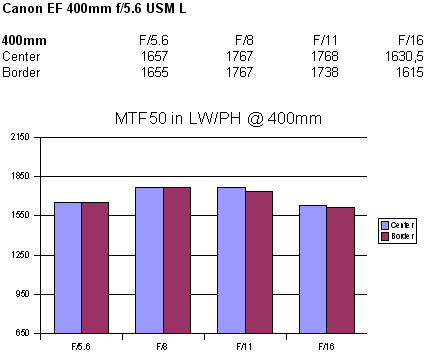
OTOH, the lens seems completely devoid of any chromatic aberration at f/5.6.
Tonight I tried the lens with a Canon 1.4X teleconverter, pointed at the moon. That makes it a 560 mm lens, or about 900 mm in 35 mm terms.  Since it's now f/8, on the 7D it becomes a manual focus lens unfortunately (unless I tape the pins).
The original pic is simply converted to B&W, cropped, and resized:

100% crop of original:

(
Last edited by Eug; Oct 5, 2009 at 10:36 PM.
)
|
|
|
| |
|
|
|
 |
|
 |
|
Mac Elite
Join Date: Aug 2006
Location: London
Status:
Offline
|
|
The sharpness of those doesnt blow me away TBH
|
|
MacBook Pro 2.2 i7 | 4GB | 128GB SSD ~ 500GB+2TB Externals ~ iPhone 4 32GB
Canon 5DII | EF 24-105mm IS USM | EF 100-400mm L IS USM | 50mm 1.8mkII
iMac | Mac Mini | 42" Panasonic LED HDTV | PS3
|
| |
|
|
|
 |
|
 |
|
Clinically Insane
Join Date: Dec 2000
Location: Caught in a web of deceit.
Status:
Offline
|
|
I think it's reasonable sharpness, but it doesn't totally blow me away either.
However, I have seen mention that suggests it gets sharper when stopped down a bit, maybe by 2/3rds of a stop to f/7.1. I'll have to try that, and try removing the UV filter I had on the thing.
I'll also have to try the moon shot without the teleconverter. It causes noticeable softness on my 70-200, so I figure it must cause the same softness on the 400mm.
(
Last edited by Eug; Oct 6, 2009 at 08:28 AM.
)
|
|
|
| |
|
|
|
 |
|
 |
|
Mac Elite
Join Date: Aug 2006
Location: London
Status:
Offline
|
|
My understanding was that the 400mm could be used wide open and still retain clarity! I have to stop my 70-200 + 2x down to 7.1 (pref 8+) to sharpen things up.... i had expected better from the prime!
|
|
MacBook Pro 2.2 i7 | 4GB | 128GB SSD ~ 500GB+2TB Externals ~ iPhone 4 32GB
Canon 5DII | EF 24-105mm IS USM | EF 100-400mm L IS USM | 50mm 1.8mkII
iMac | Mac Mini | 42" Panasonic LED HDTV | PS3
|
| |
|
|
|
 |
|
 |
|
Clinically Insane
Join Date: Dec 2000
Location: Caught in a web of deceit.
Status:
Offline
|
|
Well, the measured clarity of the 400mm is very good at f/5.6, but slightly better at f/8, according to some reviews.
However, I decided to do some critical focus testing of my own, at 560 mm (400 + 1.4X) wide open. This was on a tripod. This shows the razor thin depth of field.

I focused on the text, which means that Gorn is already slightly out of focus. 100% crop:

I think this demonstrates pretty good sharpness, even with an image degraded by the 1.4X teleconverter. I'll have to retake the moon shots this way to get better focus, and to eliminate mirror shake.
|
|
|
| |
|
|
|
 |
|
 |
|
Clinically Insane
Join Date: Dec 2000
Location: Caught in a web of deceit.
Status:
Offline
|
|
Hmmm... My 2X Vivitar teleconverter doesn't work with the 7D and 400mm f/5.6L. If I put it on the 20D, it works, but on the 7D the camera looks like it's having a seizure. All the screens flash stuff on and off. Oh well. BTW, you may wonder about the fact it's a Vivitar, but I believe it's a rebranded non-reporting Kenko. (It looks exactly like the Kenko, right down to the shape of the cap for it.) However, it's quite old, and I'm not sure Kenko even makes them anymore for EOS bodies, as all the new EOS ones I've seen for sale are reporting only.
P.S. It's continued to be overcast here. So I can't retake any moon pictures.  But yeah, the moon pictures (as the others) should be sharper. I think my main problem is that I didn't do proper focus. I can't do it with my 20D easily at those focal lengths, but the magnified Liveview manual focus method on the 7D is extremely powerful. I'm now very, very happy with this feature. I didn't do that the first time around with the moon pictures, choosing instead to just use the viewfinder and take a bunch of shots as I varied the focus slightly. So the moon shot above is almost certainly slightly out of focus. Plus I didn't do mirror lockup either so there's probably some mild motion blur there too.
As for the non-manually focused shots, I still have to do some testing to see if I need any microfocus adjustment. This is another feature which is very nice to have. It's not available on the 20D.
(
Last edited by Eug; Oct 9, 2009 at 12:31 AM.
)
|
|
|
| |
|
|
|
 |
|
 |
|
Addicted to MacNN
Join Date: Feb 2008
Location: Standing on the shoulders of giants
Status:
Offline
|
|
|
|
|
|
| |
|
|
|
 |
|
 |
|
Clinically Insane
Join Date: Dec 2000
Location: Caught in a web of deceit.
Status:
Offline
|
|
I actually noticed in that in a couple of bird shots. I'm surprised Canon didn't notice that in their beta testing.
|
|
|
| |
|
|
|
 |
|
 |
|
Mac Elite
Join Date: Aug 2006
Location: London
Status:
Offline
|
|
|
|
|
MacBook Pro 2.2 i7 | 4GB | 128GB SSD ~ 500GB+2TB Externals ~ iPhone 4 32GB
Canon 5DII | EF 24-105mm IS USM | EF 100-400mm L IS USM | 50mm 1.8mkII
iMac | Mac Mini | 42" Panasonic LED HDTV | PS3
|
| |
|
|
|
 |
|
 |
|
Addicted to MacNN
Join Date: Feb 2008
Location: Standing on the shoulders of giants
Status:
Offline
|
|
|
|
|
|
| |
|
|
|
 |
|
 |
|
Clinically Insane
Join Date: Dec 2000
Location: Caught in a web of deceit.
Status:
Offline
|
|
FIRMWARE UPDATE NOTICE FOR EOS 7D
VERSION 1.1.0
Dear EOS 7D Owner:
Firmware Version 1.1.0 incorporates the following fixes.
Corrects a phenomenon that in images captured by continuous shooting, and under certain conditions, barely noticeable traces of the immediately preceding frame may be visible.
Canon EOS 7D Firmware Update
|
|
|
| |
|
|
|
 |
|
 |
|
Administrator  Join Date: Mar 2000
Location: Land of the Easily Amused
Status:
Offline
|
|
excellent. i'll update my cam when i get home. just in time for my roller derby shoot this weekend (video and stills).
|
|
|
| |
|
|
|
 |
 |
|
 |
|
|
|
|
|
 
|
|
 |
Forum Rules
|
 |
 |
|
You may not post new threads
You may not post replies
You may not post attachments
You may not edit your posts
|
HTML code is Off
|
|
|
|
|
|
 |
 |
 |
 |
|
 |