 |
 |
Disappearing Airport signal (cordless phone?)
|
 |
|
 |
|
Mac Enthusiast
Join Date: Jul 2003
Location: USA
Status:
Offline
|
|
I've read the "disappearing airport signal" threads that I could find, but still needed to ask about my situation.
I recently replaced my Airport Extreme Base Station (dial-up modem fried by lightning). After setting up the new one, I've had intermittent problems with connection. Recently, I've noticed that it seems to be related to one of our two cordless phones. The signal (and base station/network) disappears whenever the phone is in use. (In the Airport Admin Utility, I have the channel set to automatic.)
I understand the cordless phone relationship, but it's weird since it's only been happening with the new base station. Any ideas/suggestions?
Thanks in advance!
|
|
|
| |
|
|
|
 |
|
 |
|
Mac Elite
Join Date: Sep 2000
Location: Rochester, NY, USA
Status:
Offline
|
|
Maybe the antenna in the new base station isn't quite as good as the old one, or mounted in a slightly different position. RF can be a tricky beast. Lots of Black Magic.
You might want to try playing around with the channels. IIRC, there are 11 channels, but they mostly overlap. Try using "1", "6" and "11".
Also, try moving the base station around if you can. Even turning the base station can make a difference with some antennas, although I think the Airport base stations are not set up this way. Also, try moving the base station lower in your house, if you can. Most people will say that you need to move it higher, but I've found that's only if you want longer range. Moving it lower (2nd floor to basement) improved the signal strength for me. It might be a quirk of my house, but it is what it is.
|
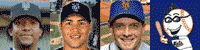
Member of the the Stupid Brigade! (If you see Sponsored Links in any of my posts, please PM me!)
|
| |
|
|
|
 |
|
 |
|
Mac Enthusiast
Join Date: Jul 2003
Location: USA
Status:
Offline
|
|
Thanks for the reply. I'll give those suggestions a try.
In the meantime, I'd love to hear other thoughts and suggestions as well.
|
|
|
| |
|
|
|
 |
|
 |
|
Dedicated MacNNer
Join Date: Mar 2001
Location: Indianapolis, IN USA
Status:
Offline
|
|
I had a similar situation with a wireless phone and I just changed the channel to 11 (I think). That fixed it.
|
|
|
| |
|
|
|
 |
|
 |
|
Moderator  Join Date: Jan 2001
Location: Polwaristan
Status:
Offline
|
|
some of those 2.4GHz phones hop around channels and simply do not work well with 802.11b/g systems. My advice to you is that if you aren't using the range that a 2.4GHz phone gives you, just get a 900MHz phone.
|
|
|
| |
|
|
|
 |
|
 |
|
Baninated
Join Date: Dec 2004
Location: Illinois might be cold and flat, but at least it's ugly.
Status:
Offline
|
|
You could have also changed the channel on your router.
---
Or switch to a 900MHz phone.
|
|
|
| |
|
|
|
 |
|
 |
|
Admin Emeritus  Join Date: Oct 1999
Location: Zurich, Switzerland
Status:
Offline
|
|
Some 2.4GHz phones (and Bluetooth, as a side note!) transmit over the whole spectrum; changing the Wi-Fi channel will make no difference in this case.
tooki
|
|
|
| |
|
|
|
 |
|
 |
|
Mac Enthusiast
Join Date: Jul 2003
Location: USA
Status:
Offline
|
|
I'm finally getting a chance to work on this. We have two cordless phones, so we've been trying to avoid using the 2.4GHz phone, which knocks out the Airport signal when we use it.
Anyway, I just set my channel to 11 in Airport Admin Utility, and so far, that seems to have done the trick.
Thanks!
|
|
|
| |
|
|
|
 |
 |
|
 |
|
|
|
|
|
 
|
|
 |
Forum Rules
|
 |
 |
|
You may not post new threads
You may not post replies
You may not post attachments
You may not edit your posts
|
HTML code is Off
|
|
|
|
|
|
 |
 |
 |
 |
|
 |