 |
 |
PhotoShop CS2 help
|
 |
|
 |
|
Mac Enthusiast
Join Date: Jul 2006
Location: MA
Status:
Offline
|
|
So I am completely new to photoshop and can't really figure out how to do what I'd like to. Basically what I want to do is make someone's forehead look taller. This is going to be part of an image in a poster that I'm making. So it needs to look real, not hacked up. So I'd like to extend the man's forehead so that the rest of his head keeps the same dimensions but the forehead is just taller. Maybe by repeating one small section of his forehead or something like that. Anyhow I cannot figure out how to do this, so any help would be appreciated.
It would be especially nice if this was a simple process.
Thanks for the help!
|
|
|
| |
|
|
|
 |
|
 |
|
Forum Regular
Join Date: Aug 2006
Location: United Kingdom, North London
Status:
Offline
|
|
well there are several ways you could do this, one would be to duplicate the image several times(depending on how high you want the forehead) and move each image up so it looks like the forehead is bigger.Then you would have to blending bits in with the clone tool to make it look like a good. Or you could distort the image in some way so that forehead stretches. It all depends high you wanna make the forehead really, if it's only a little bit then i would just use the clone tool.
You could also use the section tool, either the polygon or the normal one might do, select the part of the forehead you wanna extend and then just copy and paste it onto a new layer and once your happy merge the two layers back together and make alteration to the image to make it look real.
I hope that was helpful to you ^^
|
|
|
| |
|
|
|
 |
|
 |
|
Moderator  Join Date: Aug 2001
Location: Nobletucky
Status:
Offline
|
|
One way to do this on the quick-and easy, is to try this...
1) Select the top part of the head, including the forehead. Take care not to select the tips of the ears or any other bits you don't want distorted. Copy/paste. This creates a new layer with the part of the image you selected. It should be pasted directly above the area you selected.
2) Adjust the canvas size upward by however many pixels you intend to stretch the forehead.
3) Select the new layer in the Layers palette.
4) Select Edit>Transform>Distort. Grab the topmost control handle and pull upward. The head will stretch however far you pull. Once stretched as far as you want, double-click inside the selection to set it.
It's down-and-dirty, but it works.
|
|
|
| |
|
|
|
 |
|
 |
|
Moderator  Join Date: Aug 2001
Location: Nobletucky
Status:
Offline
|
|
Of course, this quick technique completely ignores such issues as background distortion, but, like I said, it's quick and dirty. I suppose it highlights the fact that even the most seemingly simple image manipulation will usually require hands-on retouching to get it looking realistic.
|
|
|
| |
|
|
|
 |
|
 |
|
Mac Enthusiast
Join Date: May 2005
Location: Philadelphia
Status:
Offline
|
|
Quick and dirty.
(1) Liquify. (2) Drag the forehead up. (3) Clean-up with the History Brush.
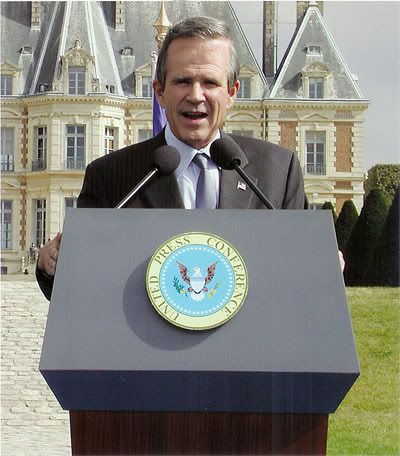
|
|
|
| |
|
|
|
 |
|
 |
|
Mac Enthusiast
Join Date: Jul 2006
Location: MA
Status:
Offline
|
|
All these replies have been very helpful. Thanks a bunch everyone. I'll try all the suggestions and see which works best.
|
|
|
| |
|
|
|
 |
|
 |
|
Dedicated MacNNer
Join Date: Dec 2004
Location: Tokyo
Status:
Offline
|
|
hey I am curious as to why you would need to do such a thing in the first place. 
|
|
ππ>_<ππ
|
| |
|
|
|
 |
|
 |
|
Professional Poster
Join Date: Mar 2002
Location: Minneapolis, MN U.S.A.
Status:
Offline
|
|
Originally Posted by yugyug 
hey I am curious as to why you would need to do such a thing in the first place. 
A better question: Why not?
|
|
|
| |
|
|
|
 |
|
 |
|
Mac Enthusiast
Join Date: Apr 2007
Status:
Offline
|
|
I'd probably copy and past a selection of the forehead section a few times, arrange them (hair on top obviously), merge the layers, then mend with the clone stamp.
There are lot's of ways, but it depends on the material you have to work with.
|
|
|
| |
|
|
|
 |
 |
|
 |
|
|
|
|
|
 
|
|
 |
Forum Rules
|
 |
 |
|
You may not post new threads
You may not post replies
You may not post attachments
You may not edit your posts
|
HTML code is Off
|
|
|
|
|
|
 |
 |
 |
 |
|
 |