 |
 |
iPhoto/picture files
|
 |
|
 |
|
Junior Member
Join Date: Feb 2007
Location: Miami, FL
Status:
Offline
|
|
i had pictures on one user within iphoto... i was going to delete that user and so i decided to move the photos to another user... i went to the actual directory of the pictures in pictures/iphoto library/originals folder and moved (not aliases) the images to a the public folder in another user... i logged into that other user and made sure that the files opened up in preview which they did...
now i have deleted the original user and weeks have gone by... i now go back to that public folder in the user that still exists (the one which i moved to pictures TO....) and the files are still there in the jpg format... but when i double click them i get a error message saying that preview cant open them because the images might be corrupt, priviledges, etc. so i try to import them to iphoto and they dont import either... my question is... did me deleting the user who the photos originally belonged to somehow corrupt the images? i mean i copied the pictures over to another user and everything... and before i could load up the picture but once i deleted the user i no longer can...
|
|
20" iMac / 2.16Ghz Intel Core 2 Duo / 1GB Ram / 250GB HDD
|
| |
|
|
|
 |
|
 |
|
Junior Member
Join Date: Feb 2007
Location: Miami, FL
Status:
Offline
|
|
does anybody know what the problem is here?
i mean the photo files have their full file size...
anyone know of an application that can fix this for me
|
|
20" iMac / 2.16Ghz Intel Core 2 Duo / 1GB Ram / 250GB HDD
|
| |
|
|
|
 |
|
 |
|
Addicted to MacNN
Join Date: Mar 2006
Status:
Offline
|
|
Have you tried repairing permissions?
|
|
|
| |
|
|
|
 |
|
 |
|
Junior Member
Join Date: Feb 2007
Location: Miami, FL
Status:
Offline
|
|
Originally Posted by peeb 
Have you tried repairing permissions?
can you please explain?
|
|
20" iMac / 2.16Ghz Intel Core 2 Duo / 1GB Ram / 250GB HDD
|
| |
|
|
|
 |
|
 |
|
Addicted to MacNN
Join Date: Mar 2006
Status:
Offline
|
|
open Disk Utility (in Applications) and then select the main drive. There is a button that says 'repair permissions'. Press it. Don't worry too much about what it does, but sometimes file issues can be fixed this way.
|
|
|
| |
|
|
|
 |
|
 |
|
Dedicated MacNNer
Join Date: Apr 2003
Status:
Offline
|
|
It appears to be an ownership and permissions issue. Since Disk Utility only works on system files and applications you'll have to use BatChmod (you can find it at VersionTracker.com). Download it and drop the folder containing your photos onto it using the settings see in this screenshot:

See if that won't let you view those image files
|
|
|
| |
|
|
|
 |
|
 |
|
Junior Member
Join Date: Feb 2007
Location: Miami, FL
Status:
Offline
|
|
i download batchmod, but the bottom two options...
well... just look:
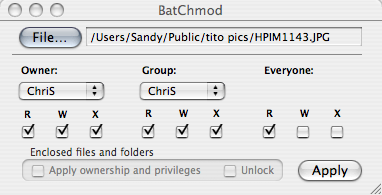

|
|
20" iMac / 2.16Ghz Intel Core 2 Duo / 1GB Ram / 250GB HDD
|
| |
|
|
|
 |
|
 |
|
Addicted to MacNN
Join Date: Oct 2001
Location: Yokohama, Japan
Status:
Offline
|
|
You selected a file, not a folder.
|
|
|
| |
|
|
|
 |
|
 |
|
Junior Member
Join Date: Feb 2007
Location: Miami, FL
Status:
Offline
|
|
hmm... it didnt work...
but now... after several attempts of trying to open them and all sorts of programs...
the files say zero kilobytes in file size..
they've somehow been either corrupted or deleted... but the files are all there... with the same filenames... the memory just got wiped from the files...
|
|
20" iMac / 2.16Ghz Intel Core 2 Duo / 1GB Ram / 250GB HDD
|
| |
|
|
|
 |
|
 |
|
Addicted to MacNN
Join Date: Mar 2006
Status:
Offline
|
|
Drag the whole folder, not only one file.
|
|
|
| |
|
|
|
 |
|
 |
|
Dedicated MacNNer
Join Date: Apr 2003
Status:
Offline
|
|
There's got to be something else going on here. BatChmod is just a graphical front end to the terminal for setting permissions. It's essentially the same as doing it thru the Info pane but adds unlocking/locking to batch operation:

See if you can open one with GraphicConverter. It can open lots of files when others cannot.
|
|
|
| |
|
|
|
 |
 |
|
 |
|
|
|
|
|
 
|
|
 |
Forum Rules
|
 |
 |
|
You may not post new threads
You may not post replies
You may not post attachments
You may not edit your posts
|
HTML code is Off
|
|
|
|
|
|
 |
 |
 |
 |
|
 |