 |
 |
Rant: Colorless Finder
|
 |
|
 |
|
Addicted to MacNN
Join Date: Apr 2000
Status:
Offline
|
|
I might have mentioned this before, but i'm baffled by the color choices that Apple is making in its software these days. Example....
Finder in Snow Leopard (Notice the column on the left)
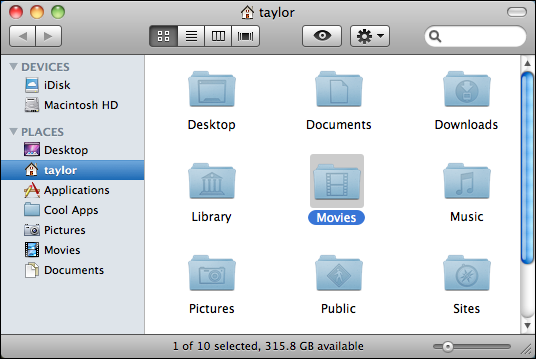
Finder in Lion and beyond
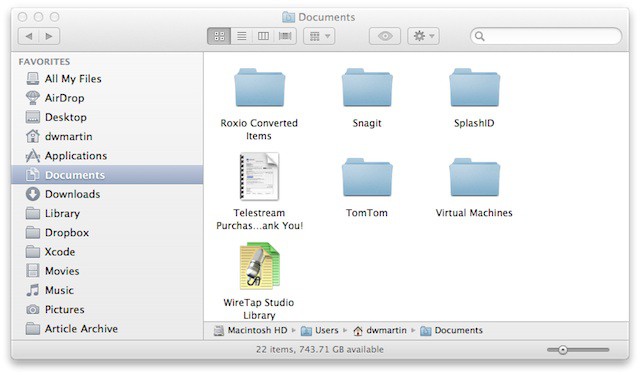
Why the heck would they switch to grayscale? aesthetics? For me seeing distinct color helped me identify the icons more easily and quickly. What is the point of having 'millions of colors' displays if the entire color dimension is ignored in software?
When OSX debuted that had the Aqua and graphite theme for those who needed to subdue the colors in the interface, couldn't they have incorporated that here instead of confining everyone to gray scale? Jeeze...
/end rant..... for now
(
Last edited by Hawkeye_a; Oct 23, 2013 at 08:43 PM.
)
|
|
|
| |
|
|
|
 |
|
 |
|
Addicted to MacNN
Join Date: Sep 2000
Location: Isle of Manhattan
Status:
Offline
|
|
That's because Snow Leopard has a soul.
|
|
"Faster, faster! 'Till the thrill of speed overcomes the fear of death." - HST
|
| |
|
|
|
 |
|
 |
|
Games Meister  Join Date: Aug 2009
Location: Eternity
Status:
Offline
|
|
Color is the past. Embrace your future monochromatic dystopia.
|
|
|
| |
|
|
|
 |
|
 |
|
Moderator  Join Date: Jun 2000
Location: inside 128, north of 90
Status:
Offline
|
|
While we're at it, yes, the old scrollbar in all it's jelly goodness was overkill, but I hate the skinny light grey hover scrollbars. The hitzone is too tiny.
|
|
|
| |
|
|
|
 |
|
 |
|
Clinically Insane
Join Date: Jun 2001
Location: Chicago, Bang! Bang!
Status:
Offline
|
|
What's worse is it covering data. If you want to pick the last item in a window, you have to wait for the horizontal scroll to fade.
|
|
|
| |
|
|
|
 |
|
 |
|
Clinically Insane
Join Date: Nov 1999
Location: 888500128, C3, 2nd soft.
Status:
Offline
|
|
What's funny is that as of iTunes 11.1.2, the sidebar icons in iTunes are now colored again!
|
|
|
| |
|
|
|
 |
|
 |
|
Mac Elite
Join Date: Nov 2003
Location: The back of the room
Status:
Offline
|
|
Invisible controls can jump into a lake of fireants!
Sooo glad I stopped at 10.6. 
|
|
|
| |
|
|
|
 |
|
 |
|
Clinically Insane
Join Date: Nov 1999
Location: 888500128, C3, 2nd soft.
Status:
Offline
|
|
You can turn them on permanently. It's a system preference.
|
|
|
| |
|
|
|
 |
|
 |
|
Professional Poster
Join Date: Oct 2008
Location: UKland
Status:
Offline
|
|
Originally Posted by subego 
What's worse is it covering data. If you want to pick the last item in a window, you have to wait for the horizontal scroll to fade.
This really REALLY annoys me. It's completely unforgivable that a basic UI element gets in the way of the data. Idiotic!
|
|
This space for Hire! Reasonable rates. Reach an audience of literally dozens!
|
| |
|
|
|
 |
|
 |
|
Addicted to MacNN
Join Date: Jul 2001
Status:
Offline
|
|
Originally Posted by Spheric Harlot 
You can turn them on permanently. It's a system preference.
I keep my scrollbars on. Helps me know where I'm at. [/frood]
|
|
|
| |
|
|
|
 |
|
 |
|
Addicted to MacNN
Join Date: Oct 2001
Location: Automatic
Status:
Offline
|
|
Aperture before and after the 3.3 update.

|
|
|
| |
|
|
|
 |
|
 |
|
Addicted to MacNN
Join Date: Sep 2000
Location: Isle of Manhattan
Status:
Offline
|
|
Maybe the new UI guy at Apple is color blind?
|
|
"Faster, faster! 'Till the thrill of speed overcomes the fear of death." - HST
|
| |
|
|
|
 |
|
 |
|
Mac Elite
Join Date: Nov 2003
Location: The back of the room
Status:
Offline
|
|
Doesn't mean we all have to be!
How can someone not understand how much easier it is to target all these widgets, even from the periphery of vision?
|
|
|
| |
|
|
|
 |
|
 |
|
Professional Poster
Join Date: Oct 2001
Location: Pacific Northwest
Status:
Offline
|
|
Color is more expensive and now that Apple is giving away OS X, they've got to save money, right? 
|
|
|
| |
|
|
|
 |
|
 |
|
Clinically Insane
Join Date: Nov 1999
Location: 888500128, C3, 2nd soft.
Status:
Offline
|
|
If iTunes' sidebar is anything to go by, it'll be back in a year or two.
|
|
|
| |
|
|
|
 |
|
 |
|
Addicted to MacNN
Join Date: Apr 2000
Status:
Offline
|
|
Originally Posted by osiris 
That's because Snow Leopard has a soul.

I actually have an external drive with a SL install which I boot into from time-to-time. I'm thinking of trying to downgrade to SL on my internal drive. Having to give up Rosetta for a colorless finder is a raw deal. I'm starting to think that SL was the last great release of OSX.
It seems like they drained the color out of OSX and poured it all into iOS. The result..... both are worse than they were (in this particular regard). IMHO
|
|
|
| |
|
|
|
 |
|
 |
|
Addicted to MacNN
Join Date: Sep 2000
Location: Isle of Manhattan
Status:
Offline
|
|
Originally Posted by Hawkeye_a 

I actually have an external drive with a SL install which I boot into from time-to-time. I'm thinking of trying to downgrade to SL on my internal drive. Having to give up Rosetta for a colorless finder is a raw deal. I'm starting to think that SL was the last great release of OSX.
I never thought of that - I may pick up an external and do a time machine backup with SL on it. Gives me an exit strategy. I only have a handful of Rosetta needy apps, sadly one is a 15 year old AI project, though the little guy is now more of a drunken Joe Pesce than anything else.
Perhaps another discussion, but SL has a certain analog feel to it compared to the digital age of Lion/ML/Mavericks. Can't explain it other than the deeply rooted Notifcations, Twitter, & App store etc kinda bugs me. Damn kids today.
|
|
"Faster, faster! 'Till the thrill of speed overcomes the fear of death." - HST
|
| |
|
|
|
 |
|
 |
|
Addicted to MacNN
Join Date: Apr 2000
Status:
Offline
|
|
Originally Posted by osiris 
Perhaps another discussion, but SL has a certain analog feel to it compared to the digital age of Lion/ML/Mavericks. Can't explain it other than the deeply rooted Notifcations, Twitter, & App store etc kinda bugs me. Damn kids today.
I have the same feelings regarding the newer cats as well, just couldn't put my finger on it. They feel very 'automatic' (for things i don't want) and very 'cloud'/'connected'/'heavy'.
I initially upgraded to Lion because i was under the impression that i *had* to in order to keep using iCloud (my primary email). that was the only reason i bothered putting Lion on my Mac, and it turned into more of an inconvenience(by doing away with Rosetta, and the colorless finder among other minor gripes) than a benefit for me personally.
|
|
|
| |
|
|
|
 |
|
 |
|
Clinically Insane
Join Date: Jun 2001
Location: Chicago, Bang! Bang!
Status:
Offline
|
|
I have some legacy After Effects* stuff which won't run past SL, so I get to run it for the rest of my natural life. 
I've got 5 Minis acting as (hopefully) a lifetime supply of compatible hardware.
*The original Cinelook. Still haven't found a "film look" plugin as good, especially when it comes to damaged film. It's my ace in the hole because very few people still have access to it on machines which can sorta handle 4K rendering.
|
|
|
| |
|
|
|
 |
|
 |
|
Addicted to MacNN
Join Date: Sep 2000
Location: Isle of Manhattan
Status:
Offline
|
|
Originally Posted by subego 
I have some legacy* After Effects stuff which won't run past SL, so I get to run it for the rest of my natural life. 
I've got 5 Minis acting as my lifetime supply of compatible hardware.
*The original Cinelook. Still haven't found a "film look" plugin as good, especially when it comes to damaged film. It's my ace in the hole because very few people still have access to it on machines which can sorta handle 4K rendering.
holy crap, I haven't heard that name in years - I had every single Cinelook DigiEffects filter for AE, I made an AD agency pay for it lol. That was the best - highly customizable and beautiful quality. Nothing comes close!
|
|
"Faster, faster! 'Till the thrill of speed overcomes the fear of death." - HST
|
| |
|
|
|
 |
|
 |
|
Clinically Insane
Join Date: Jun 2001
Location: Chicago, Bang! Bang!
Status:
Offline
|
|
Unfortunately, I only had the dough to foot for the SD version back in the day, but the damage filter is full res, so I still use that all the time. I'm "lucky" in the sense h.264 kills grain anyway, so I don't make much use of the grain portion. If I do, I plan for several days of codec tweaking.
|
|
|
| |
|
|
|
 |
|
 |
|
Addicted to MacNN
Join Date: Aug 2006
Location: The deep backwoods of the PNW
Status:
Offline
|
|
I had the misfortune of having to try to use those damn hover scrollbars on someone's machine the other day. It was unbelievably frustrating - as andi*pandi said, the hitzone is waaaay too small when you're trying to quickly scroll in a document.
I was thinking I might upgrade my MacBook to Lion or Mountain Lion, but I think I'm just going to stay on SL. Every iteration of OS X beyond 10.6 is just a hot mess.
|
|
Sell or send me your vintage Mac things if you don't want them.
|
| |
|
|
|
 |
|
 |
|
Clinically Insane
Join Date: Jun 2001
Location: Chicago, Bang! Bang!
Status:
Offline
|
|
As irritating as the scroll bars are, you very rarely have to use them with two-finger scroll.
|
|
|
| |
|
|
|
 |
|
 |
|
Clinically Insane
Join Date: Nov 1999
Location: 888500128, C3, 2nd soft.
Status:
Offline
|
|
The target size for the scrollbars is actually exactly the same size as in 10.6.
They swell up when you mouse over to them.
So that's not an issue at all.
(In fact, scrollbars are pretty much useless except as a status indicator if you have a proper trackpad/Magic Mouse.)
What IS an issue, as mentioned, is that the ****ers show as soon as you scroll, obscuring the bottom item of a list in Finder windows, so you have to wait for them to recede if you scroll to the bottom of a window to work with that last item there.
|
|
|
| |
|
|
|
 |
|
 |
|
Clinically Insane
Join Date: Jun 2001
Location: Chicago, Bang! Bang!
Status:
Offline
|
|
They're still handy for 1,000+ entry scrolling, but otherwise, in the way.
Also, they don't start at full size.
|
|
|
| |
|
|
|
 |
|
 |
|
Clinically Insane
Join Date: Nov 1999
Location: 888500128, C3, 2nd soft.
Status:
Offline
|
|
Originally Posted by subego 
Also, they don't start at full size.
Yes, they do, if you're near them with the mouse.
If you're not, why would you want them at full size?
|
|
|
| |
|
|
|
 |
|
 |
|
Clinically Insane
Join Date: Jun 2001
Location: Chicago, Bang! Bang!
Status:
Offline
|
|
Because I have a limited amount of time to hit the bar before it fades. Since the OS makes me feel like it's a frigging race to do a basic function, my precision isn't at its best.
|
|
|
| |
|
|
|
 |
|
 |
|
Addicted to MacNN
Join Date: Aug 2006
Location: The deep backwoods of the PNW
Status:
Offline
|
|
Originally Posted by subego 
As irritating as the scroll bars are, you very rarely have to use them with two-finger scroll.
Scrolling works for a lot of stuff, but if you have an enormous amount of content (like an inbox with several thousand emails in it), being able to quickly jump via the scrollbar is really useful.
Originally Posted by Spheric Harlot 
The target size for the scrollbars is actually exactly the same size as in 10.6.
They swell up when you mouse over to them.
So that's not an issue at all.
(In fact, scrollbars are pretty much useless except as a status indicator if you have a proper trackpad/Magic Mouse.)
I'd say that the number of people here talking about how much they dislike the new scrollbars is a pretty good legitimate indicator that yes, it is quite the issue. It works for you, but I'm quite certain we in this conversation are not the only people who think the UI change sucks dick.
The target size for the scrollbars to mouse over to them in order to use them is retardedly small. The fact that they are hidden until you scroll is a UI inconsistency that is confusing, annoying, and problematic for users.
Are you able to accept that there are those of us who simply dislike the change, and that your opinion about it is not objective fact?
|
|
Sell or send me your vintage Mac things if you don't want them.
|
| |
|
|
|
 |
|
 |
|
Clinically Insane
Join Date: Jun 2001
Location: Chicago, Bang! Bang!
Status:
Offline
|
|
Originally Posted by shifuimam 
Scrolling works for a lot of stuff, but if you have an enormous amount of content (like an inbox with several thousand emails in it), being able to quickly jump via the scrollbar is really useful.
Yeah. I'd say they're still handy for 1,000+ entry scrolling. 
|
|
|
| |
|
|
|
 |
|
 |
|
Clinically Insane
Join Date: Nov 1999
Location: 888500128, C3, 2nd soft.
Status:
Offline
|
|
Originally Posted by shifuimam 
I'd say that the number of people here talking about how much they dislike the new scrollbars is a pretty good legitimate indicator that yes, it is quite the issue. It works for you, but I'm quite certain we in this conversation are not the only people who think the UI change sucks dick.
When will you start reading what I write, and stop replying to what you'd like to think I wrote?
I've pointed out or agreed with two separate clear and annoying issues with scrollbars in Mountain Lion/Mavericks. These issues suck.
Now, can we talk, or shall I dance around here with an Apple logo on my face and pretend to love all thing Apple just to humour your vision of reality?
Originally Posted by shifuimam 
The target size for the scrollbars to mouse over to them in order to use them is retardedly small.
The scroller itself is thinner when you're just scrolling with a wheel or two fingers, but the instant you approach it with the mouse, the target is exactly the same width as it has been for the past decade.
Originally Posted by shifuimam 
Are you able to accept that there are those of us who simply dislike the change, and that your opinion about it is not objective fact?
There are numerous issues with scrollbars in OS X post-Snow Leopard, but THIS PARTICULAR ISSUE YOU CHOOSE TO COMPLAIN ABOUT DOES NOT EXIST.
Originally Posted by shifuimam 
The fact that they are hidden until you scroll is a UI inconsistency that is confusing, annoying, and problematic for users.
This issue is, indeed, a problem, and a compromise I'm unsure of whether to agree with on a daily basis.
I disagree that it is an "inconsistency". It is an interface issue.
It actually exists because it was implemented precisely FOR consistency — with iOS.
I don't think it makes sense on the desktop OS, but consistency is precisely why it was done in the first place.
|
|
|
| |
|
|
|
 |
|
 |
|
Addicted to MacNN
Join Date: Aug 2006
Location: The deep backwoods of the PNW
Status:
Offline
|
|
Originally Posted by Spheric Harlot 
There are numerous issues with scrollbars in OS X post-Snow Leopard, but THIS PARTICULAR ISSUE YOU CHOOSE TO COMPLAIN ABOUT DOES NOT EXIST.
The thing is, I used that damn new scrollbar, and it sucked. Trying to mouse over to it to scroll quickly was a pain in the ass. Finding a sliver of grey among lines and lines and lines of black-on-grey text was a pain in the ass.
So yes, the issue does exist. YOU don't mind it, but that doesn't mean that everyone feels the same way.
I don't see things some special way just to be a douche. The problem is that when people state their frustrations with Apple's design, products, software, or way of doing things, you immediately jump to the defensive and tell us that our frustrations are simply wrong. Not that you disagree with them or that whatever we're complaining about isn't an issue for you, but that the issue is apparently a figment of our imaginations.
These opinions from others in this conversation are not lies, nor are they imaginative figments designed to give you more fuel to defend Apple to the death:
Originally Posted by andi*pandi 
While we're at it, yes, the old scrollbar in all it's jelly goodness was overkill, but I hate the skinny light grey hover scrollbars. The hitzone is too tiny.
Originally Posted by subego 
What's worse is it covering data. If you want to pick the last item in a window, you have to wait for the horizontal scroll to fade.
Originally Posted by subego 
Because I have a limited amount of time to hit the bar before it fades. Since the OS makes me feel like it's a frigging race to do a basic function, my precision isn't at its best.
These are statements from people who use Apple's products every goddamn day and are frustrated with how Lion changed the scrollbars - particularly with regards to size and visibility.
It actually exists because it was implemented precisely FOR consistency — with iOS.
So Apple's insistent that they don't want a unified experience across all devices (e.g. their vehement refusal to implement touch screens in laptops and desktops with an accompanying unified touch interface) but want to half-ass elements of iOS into OS X updates (the Launchpad, which is a bastardized, non-touch version of the iOS springboard, and these stupid scroll bars, which make sense on a small, constrained, all-touch device but make zero sense in a traditional computer environment) and claim that it's for consistency. Brilliant.
|
|
Sell or send me your vintage Mac things if you don't want them.
|
| |
|
|
|
 |
|
 |
|
Clinically Insane
Join Date: Nov 1999
Location: 888500128, C3, 2nd soft.
Status:
Offline
|
|
Maybe I wasn't clear:
Apple didn't claim that it was for consistency.
That's my personal theory, because it's the only way in hell it makes any sense at all.
|
|
|
| |
|
|
|
 |
|
 |
|
Registered User
Join Date: Sep 2000
Location: Irvine, CA
Status:
Offline
|
|
I always have my scrollbars enabled. Apple is being too minimalistic; it is starting to hurt its users.
|
|
|
| |
|
|
|
 |
|
 |
|
Moderator  Join Date: Jun 2000
Location: inside 128, north of 90
Status:
Offline
|
|
I have enabled the scrollbars as well. Now that I check based on Spheric's comments, the hitzone is more than the grey bar itself... but somehow it is still uncomfortable. I still try to hit the grey bar. And even with the leeway, I still manage to miss!
|
|
|
| |
|
|
|
 |
|
 |
|
Mac Elite
Join Date: Dec 2000
Location: Netherlands
Status:
Offline
|
|
How can I make the scroll button on the right stop hiding itself? It fukin sucks
|
|
{Animated sigs are not allowed.}
|
| |
|
|
|
 |
|
 |
|
Clinically Insane
Join Date: Nov 1999
Location: 888500128, C3, 2nd soft.
Status:
Offline
|
|
System Preferences --> General.
|
|
|
| |
|
|
|
 |
|
 |
|
Clinically Insane
Join Date: Nov 1999
Location: 888500128, C3, 2nd soft.
Status:
Offline
|
|
Originally Posted by andi*pandi 
I have enabled the scrollbars as well. Now that I check based on Spheric's comments, the hitzone is more than the grey bar itself... but somehow it is still uncomfortable. I still try to hit the grey bar. And even with the leeway, I still manage to miss!
If you have scroll bars shown at all times, the hit zone is exactly the same size and width as it has been for a decade.
Unless I misunderstood, shif's somplaint was that the target is much smaller when you have scroll bars set to auto-hide/show. This is not the case. As you mouse over to the scroll thumb, it grows to the exact same size it was under 10.6.
|
|
|
| |
|
|
|
 |
|
 |
|
Clinically Insane
Join Date: Jun 2001
Location: Chicago, Bang! Bang!
Status:
Offline
|
|
The problem is the hit zone disappears. If the hit zone was static, it wouldn't matter.
When you're two finger scrolling you lose track of your pointer. You have to reacquire the pointer, and race to the micro-hit zone before it disappears.
|
|
|
| |
|
|
|
 |
|
 |
|
Clinically Insane
Join Date: Nov 1999
Location: 888500128, C3, 2nd soft.
Status:
Offline
|
|
Yep.
It's either "race to the hit zone", or it's "wait for the shit to fade so you can work"
|
|
|
| |
|
|
|
 |
|
 |
|
Mac Elite
Join Date: Dec 2000
Location: Netherlands
Status:
Offline
|
|
|
|
|
{Animated sigs are not allowed.}
|
| |
|
|
|
 |
|
 |
|
Addicted to MacNN
Join Date: Oct 2001
Location: Automatic
Status:
Offline
|
|
There are a couple of utilities to bring color back to the Finder but they require SIMBL, not sure if everyone is going to like that.
|
|
|
| |
|
|
|
 |
|
 |
|
Professional Poster
Join Date: Jan 2003
Location: Teaneck, NJ
Status:
Offline
|
|
I wonder if the diagnostic info sent to Apple includes whether people change the default scroll bars and scrolling direction. I must be getting old because I like the way it was.
I'm still on Snow Leopard and don't see any reason to upgrade. I absolutely hate the loss of color in iTunes and Finder icons and I shouldn't have to mess with scroll bars hiding. Maybe the people with auto-hide docks like it.
|
|
AT&T iPhone 5S and 6; 13" MBP; MDD G4.
|
| |
|
|
|
 |
|
 |
|
Addicted to MacNN
Join Date: Sep 2000
Location: The Rock
Status:
Offline
|
|
There were a lot of things I really liked about Snow Leopard...but the later OS's really make it much easier to navigate without the standalone keyboard/mouse combo. Recently used Snow Leopard on a friend's home theatre and advised him to immediately upgrade.
|
|
Mankind's only chance is to harness the power of stupid.
|
| |
|
|
|
 |
|
 |
|
Clinically Insane
Join Date: Jun 2001
Location: Chicago, Bang! Bang!
Status:
Offline
|
|
ML is a far superior HTPC OS.
|
|
|
| |
|
|
|
 |
 |
|
 |
|
|
|
|
|
 
|
|
 |
Forum Rules
|
 |
 |
|
You may not post new threads
You may not post replies
You may not post attachments
You may not edit your posts
|
HTML code is Off
|
|
|
|
|
|
 |
 |
 |
 |
|
 |