 |
 |
New 27" iMac Ram upgrade
|
 |
|
 |
|
Forum Regular
Join Date: Jun 2001
Status:
Offline
|
|
Just got a new 27 iMac, in base configuration. I'm thinking about upgrading the ram to 8 from 4. What do you guys think? We really only use our computers for office, iPhoto and iMovie, the internet, and E-mail. Would the added memory improve performance? Where's the best place to buy memory these days? How easy will it be to self install? In the past I have installed memory in PBs and iMacs, changed hard drives, and installed airport cards, so I'm not a total idiot, but I'm no pro either. Thanks in advance! 
|
|
|
| |
|
|
|
 |
|
 |
|
Clinically Insane
Join Date: Dec 2000
Location: Caught in a web of deceit.
Status:
Offline
|
|
For that stuff, 4 GB is fine.
You can always add memory later since the new 27" has 4 memory slots. I suspect it will be relatively easy to install the memory.
|
|
|
| |
|
|
|
 |
|
 |
|
Posting Junkie
Join Date: Nov 2000
Location: in front of my Mac
Status:
Offline
|
|
|
|
|
•
|
| |
|
|
|
 |
|
 |
|
Administrator  Join Date: Apr 2001
Location: San Antonio TX USA
Status:
Offline
|
|
If it's anything like the first gen of aluminum iMacs, "relatively easy" is an overstatement. It's almost trivial-providing you have the right screwdriver. They use a "pointy" crosspont screw, so you'll need the right tip on a #0 (or maybe it's smaller) crosspoint screwdriver. Otherwise it's like falling off a log.
|
 Glenn -----OTR/L, MOT, Tx
Glenn -----OTR/L, MOT, Tx
|
| |
|
|
|
 |
|
 |
|
Senior User
Join Date: Dec 2005
Status:
Offline
|
|
Originally Posted by dennett 
Where's the best place to buy memory these days?
There are several places to buy from but the popular places seem to be either Crucial.com, OWC, or Newegg. You might want to wait for the prices to go down even further because from what you said it doesn't sound like you will max out your current 4 gigs in daily usage. Buying more RAM when you don't really need it will just be a waste unless you just want it. 
|
|
|
| |
|
|
|
 |
|
 |
|
Clinically Insane
Join Date: Dec 2000
Location: Caught in a web of deceit.
Status:
Offline
|
|
4 gb of crucial ram is $85 at bhphoto.com with free shipping in the us.
|
|
|
| |
|
|
|
 |
|
 |
|
Posting Junkie
Join Date: Nov 2000
Location: in front of my Mac
Status:
Offline
|
|
Originally Posted by ghporter 
They use a "pointy" crosspont screw, so you'll need the right tip on a #0 (or maybe it's smaller) crosspoint screwdriver.
On the new iMacs it's actually a #2 Phillips. Check the link I posted above. It's all in there.
|
|
•
|
| |
|
|
|
 |
|
 |
|
Posting Junkie
Join Date: Nov 2000
Location: in front of my Mac
Status:
Offline
|
|
|
|
|
•
|
| |
|
|
|
 |
|
 |
|
Clinically Insane
Join Date: Dec 2000
Location: Caught in a web of deceit.
Status:
Offline
|
|
Is G.Skill a second tier company in terms of reliability and warranty?
|
|
|
| |
|
|
|
 |
|
 |
|
Administrator  Join Date: Apr 2001
Location: San Antonio TX USA
Status:
Offline
|
|
Originally Posted by Simon 
On the new iMacs it's actually a #2 Phillips. Check the link I posted above. It's all in there.
They say #2 Phillips in the mid-2007 (original aluminum) iMac manual too, but the screw in mine definitely looks more like a Reed & Prince (which has no camming cuts between the cross-cuts and bottoms out in a pointy depression) than a Phillips. The difference is much more obvious on larger screws, but it's important in not stripping out tiny screws.
And calling for a #2 is pretty odd, since a #2 Phillips point is fairly large, with a #1 being smaller and a #0 being smaller yet. I guess a #2 Phillips will work, but for that tiny screw I use a fairly small screwdriver and it's been very effective.
|
 Glenn -----OTR/L, MOT, Tx
Glenn -----OTR/L, MOT, Tx
|
| |
|
|
|
 |
|
 |
|
Posting Junkie
Join Date: Oct 2005
Location: Houston, TX
Status:
Offline
|
|
$80 upgrade on a $2000+ system? Just do it. Even iPhoto/iMovie and similar can be faster with intelligent caching.
|
|
|
| |
|
|
|
 |
|
 |
|
Senior User
Join Date: Feb 2002
Location: Miami
Status:
Offline
|
|
Agreed. Unless of course we believe RAM prices will be going down in the near future, in which case the minor speed improvements from occasional heavy home use may not outweigh the cost savings of future cheaper RAM prices. What I am most curious about is the 4GB sticks, they are quite expensive.
One reason I like to max out RAM is that in a multiple user environment the RAM is often exhausted by people leaving various programs on such as Safari / Firefox / iTunes. So having extra RAM means more users can enjoy multiple applications without forcing other users (on the same machine) to close theirs. I don't know exactly how user switching / and RAM works but I can tell using the Activity Monitor utility program that some applications use a lot of RAM even when that user is not active and closing it frees up the RAM. So, to the OP, you may want to pay those $80 and upgrade if you have multiple users in your home and intend to create various accounts for them, which I recommend for security reasons, leaving one administrative account.
|
2011 iMac 2.7 i5, 16gb RAM, 1TB HD
Previous Macs: Apple IIc+, iMac 350 G3, iBook 700 G3, G4 Powerbooks 12" 1ghz & 15" 1.67ghz
Join Team MacNN.
|
| |
|
|
|
 |
|
 |
|
Forum Regular
Join Date: Mar 2005
Location: AR, US
Status:
Offline
|
|
ram prices are rising and expected to continue up i just read
|
|
|
| |
|
|
|
 |
|
 |
|
Professional Poster
Join Date: Jan 2000
Location: Columbus, OH
Status:
Offline
|
|
Originally Posted by gangster 
ram prices are rising and expected to continue up i just read
Funny, I just read that too.
|
|
|
| |
|
|
|
 |
|
 |
|
Posting Junkie
Join Date: Oct 2005
Location: Houston, TX
Status:
Offline
|
|
DRAM contract prices are up 5-30% today, but spot prices are flat. I don't expect to see memory module prices go up significantly.
|
|
|
| |
|
|
|
 |
|
 |
|
Administrator  Join Date: Apr 2001
Location: San Antonio TX USA
Status:
Offline
|
|
Sosa suggests holding off on buying RAM if a price drop is expected. With multi-gigabyte RAM devices going for so little today, I would hardly recommend waiting for a further price drop. In case the prices go up, even a little, delay would be contraindicated.
|
 Glenn -----OTR/L, MOT, Tx
Glenn -----OTR/L, MOT, Tx
|
| |
|
|
|
 |
|
 |
|
Clinically Insane
Join Date: Dec 2000
Location: Caught in a web of deceit.
Status:
Offline
|
|
Newegg.com sells Crucial 2 x 2 GB DDR3-1066 for $79.99. If you want DDR3-1333 it's $85.99. However, I didn't order from them because for some reason they don't sell Crucial on their Canadian Newegg.ca site.
I might recommend NOT buying OCZ RAM if you want DDR3-1333. I did once for DDR2 RAM, and the faster RAM did not work. I was told to get it to work I'd have to reprogram their RAM firmware, so I just returned the RAM and got Samsung or something. I wonder if Crucial DDR3-1333 has the proper timings for DDR3-1066 usage. I would expect so, but I'm not sure.
|
|
|
| |
|
|
|
 |
|
 |
|
Mac Elite
Join Date: Apr 2003
Location: Hong Kong
Status:
Offline
|
|
I have 3 x 1 GB DDR3-1066 laying around which I can't use for my older MacPro you could have.
The drawback is I live on the other side of this planet 
|
|
|
| |
|
|
|
 |
|
 |
|
Clinically Insane
Join Date: Dec 2000
Location: Caught in a web of deceit.
Status:
Offline
|
|
|
|
|
|
| |
|
|
|
 |
|
 |
|
Mac Elite
Join Date: Apr 2003
Location: Hong Kong
Status:
Offline
|
|
Originally Posted by Eug 
Isn't the Mac Pro ECC?
Yes it is ECC ram (well thats what the label shows)
|
|
|
| |
|
|
|
 |
|
 |
|
Posting Junkie
Join Date: Nov 2000
Location: in front of my Mac
Status:
Offline
|
|
Originally Posted by Eug 
Isn't the Mac Pro ECC?
It takes both ECC and non-ECC as long as you don't mix.
|
|
•
|
| |
|
|
|
 |
|
 |
|
Moderator  Join Date: Apr 2000
Location: Gothenburg, Sweden
Status:
Offline
|
|
RAM prices usually drop in the early spring as the entire industry drops into the cyclic downturn after holiday season. This year might be different, however, with the Clarkdale/Arrandale launch coming up and Pineview not long after. That is likely why contract prices are going up.
|
|
The new Mac Pro has up to 30 MB of cache inside the processor itself. That's more than the HD in my first Mac. Somehow I'm still running out of space.
|
| |
|
|
|
 |
|
 |
|
Fresh-Faced Recruit
Join Date: Nov 2009
Status:
Offline
|
|
Originally Posted by Eug 
I wonder if Crucial DDR3-1333 has the proper timings for DDR3-1066 usage. I would expect so, but I'm not sure.
No, it doesn't. It needs CL7 timing which they don't sell for 204-Pin SODIMM. Also the a dvantage over the stock DDR3-1066 is neglectable.
|
|
|
| |
|
|
|
 |
|
 |
|
Clinically Insane
Join Date: Dec 2000
Location: Caught in a web of deceit.
Status:
Offline
|
|
Cool thx.
P.S. Here is the original thread.
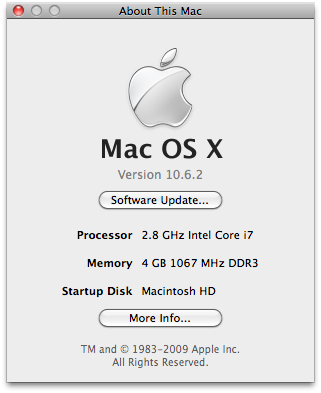 DDR3-1067
DDR3-1067
32bit - 8241 3823
64bit - 8872 4598
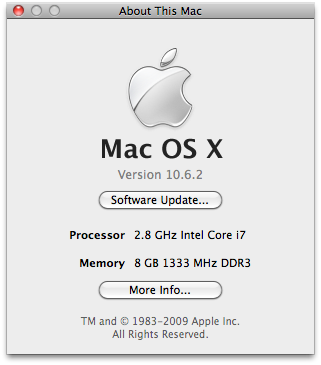 DDR3-1333
DDR3-1333
32-bit - 8336 4035 (+1.2 - 5.5%)
64-bit - 9043 4842 (+1.9 - 5.3%)
These are synthetic memory benchmarks. I suspect this would translate into application speed boosts of more like 1-3% usually, but with occasional applications getting boosts of up to 4-5%. ie. Overall, at best marginal improvement.
|
|
|
| |
|
|
|
 |
|
 |
|
Moderator  Join Date: Apr 2000
Location: Gothenburg, Sweden
Status:
Offline
|
|
Lynnfield needs to have 3 cores absolutely full with SSE operations to saturate the memory bus. Needless to say, this doesn't happen very often.
|
|
The new Mac Pro has up to 30 MB of cache inside the processor itself. That's more than the HD in my first Mac. Somehow I'm still running out of space.
|
| |
|
|
|
 |
|
 |
|
Clinically Insane
Join Date: Dec 2000
Location: Caught in a web of deceit.
Status:
Offline
|
|
Just to be clear, the numbers above are synthetic memory benchmarks. Benches of real applications would show even less of a speed boost.
|
|
|
| |
|
|
|
 |
 |
|
 |
|
|
|
|
|
 
|
|
 |
Forum Rules
|
 |
 |
|
You may not post new threads
You may not post replies
You may not post attachments
You may not edit your posts
|
HTML code is Off
|
|
|
|
|
|
 |
 |
 |
 |
|
 |