 |
 |
New MacBook - Where is the Numeric Keypad?
|
 |
|
 |
|
Professional Poster
Join Date: Sep 2005
Location: Rochester, NY
Status:
Offline
|
|
You know, the embedded numeric keypad which you can get to by using the Function key. These keys right here (A picture that was apparently taken with the old MacBook)....
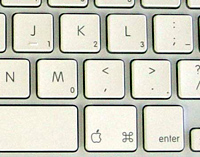
They appear to not be on the new MacBooks at all, even though the Tech Specs online still say there is an "embedded numeric keypad". The new MacBooks don't seem to have a numLock key, either.
If it has a numeric keypad, how can I get to it?
|
|
|
| |
|
|
|
 |
|
 |
|
Mac Elite
Join Date: Aug 2006
Location: London
Status:
Offline
|
|
Just a personal opinion but i think those embedded numeric keypads are a waste of space.... ive never used mine in the the year and a bit ive had my macbook. I dont think u could regain the function!!!
|
|
MacBook Pro 2.2 i7 | 4GB | 128GB SSD ~ 500GB+2TB Externals ~ iPhone 4 32GB
Canon 5DII | EF 24-105mm IS USM | EF 100-400mm L IS USM | 50mm 1.8mkII
iMac | Mac Mini | 42" Panasonic LED HDTV | PS3
|
| |
|
|
|
 |
|
 |
|
Professional Poster
Join Date: Sep 2005
Location: Rochester, NY
Status:
Offline
|
|
Thanks for the helpful reply, but I use mine regularly. If I didn't, I wouldn't be asking about it, would I?
|
|
|
| |
|
|
|
 |
|
 |
|
Mac Elite
Join Date: Aug 2006
Location: London
Status:
Offline
|
|
Originally Posted by Dork. 
Thanks for the helpful reply, but I use mine regularly. If I didn't, I wouldn't be asking about it, would I?
Yeah sorry not very constructive or helpful.... although i have just noticed that they appear to have left it off the new wireless KB too!
|
|
MacBook Pro 2.2 i7 | 4GB | 128GB SSD ~ 500GB+2TB Externals ~ iPhone 4 32GB
Canon 5DII | EF 24-105mm IS USM | EF 100-400mm L IS USM | 50mm 1.8mkII
iMac | Mac Mini | 42" Panasonic LED HDTV | PS3
|
| |
|
|
|
 |
|
 |
|
Fresh-Faced Recruit
Join Date: Sep 2007
Location: Chicago
Status:
Offline
|
|
Appears it does not exist and I know they left it off the wireless Keyboard. Could be that they're using the same keyboards now and just left it off because of disuse by most users.
|
|
|
| |
|
|
|
 |
|
 |
|
Professional Poster
Join Date: Sep 2005
Location: Rochester, NY
Status:
Offline
|
|
That's what I was afraid of. Oh well, I guess I'll just wait until the Keymap Utilities catch up with Leopard. I'm sure there must be a UNIX-y way to remap the keys....
|
|
|
| |
|
|
|
 |
|
 |
|
Fresh-Faced Recruit
Join Date: Sep 2007
Location: Chicago
Status:
Offline
|
|
Originally Posted by Dork. 
That's what I was afraid of. Oh well, I guess I'll just wait until the Keymap Utilities catch up with Leopard. I'm sure there must be a UNIX-y way to remap the keys....
There most likely is. It would be neat if you could map the caps lock key to be the num lock and use the numerical keypad in that manner.
|
|
|
| |
|
|
|
 |
|
 |
|
Administrator  Join Date: Apr 2001
Location: San Antonio TX USA
Status:
Offline
|
|
I'd suggest getting a USB numeric keypad and not bothering with the embedded one at all. I got one recently for $10, and it's pretty cool. There is the matter of selecting which keyboard it is when you first plug it in, but once you get past that, it's a great thing to have.
|
 Glenn -----OTR/L, MOT, Tx
Glenn -----OTR/L, MOT, Tx
|
| |
|
|
|
 |
|
 |
|
Professional Poster
Join Date: Sep 2005
Location: Rochester, NY
Status:
Offline
|
|
I know, Glenn, that's just one more thing to plug in an suck down battery life, and it's a non-integrated solution. If I can find a relatively non-invasive way to activate this on the current keyboard, I'll be thrilled.
If I were using a PC, I wouldn't care so much about aesthetics. 
|
|
|
| |
|
|
|
 |
|
 |
|
Banned
Join Date: Jun 2005
Location: Indy.
Status:
Offline
|
|
|
|
|
|
| |
|
|
|
 |
|
 |
|
Professional Poster
Join Date: Sep 2005
Location: Rochester, NY
Status:
Offline
|
|
Well, I got my answer, sort of: the Tech Specs page for the MacBook got updated in the last few days, and the reference to the Embedded Numeric Keypad is gone. So now we know it's not hiding anywhere.
|
|
|
| |
|
|
|
 |
|
 |
|
Professional Poster
Join Date: Apr 2007
Location: A House of Ill-Repute in the Sky
Status:
Offline
|
|
I couldn't care less for the numeric keypad but I don't understand why Apple would remove that type of non-invasive functionality.
(
Last edited by Dakarʒ; Nov 8, 2007 at 10:01 AM.
)
|
|
|
| |
|
|
|
 |
|
 |
|
Mac Elite
Join Date: Aug 2006
Location: London
Status:
Offline
|
|
Originally Posted by Dork. 
Well, I got my answer, sort of: the Tech Specs page for the MacBook got updated in the last few days, and the reference to the Embedded Numeric Keypad is gone. So now we know it's not hiding anywhere.
Why would they have been hiding it??? They left it off cos no one uses it (as people have already said)!!
|
|
MacBook Pro 2.2 i7 | 4GB | 128GB SSD ~ 500GB+2TB Externals ~ iPhone 4 32GB
Canon 5DII | EF 24-105mm IS USM | EF 100-400mm L IS USM | 50mm 1.8mkII
iMac | Mac Mini | 42" Panasonic LED HDTV | PS3
|
| |
|
|
|
 |
|
 |
|
Junior Member
Join Date: Oct 2007
Status:
Offline
|
|
It's the exact same as the new bluetooth keyboard. No more number pad and caps lock.
|
|
|
| |
|
|
|
 |
|
 |
|
Professional Poster
Join Date: Apr 2007
Location: A House of Ill-Repute in the Sky
Status:
Offline
|
|
Uh, there is a caps lock.
|
|
|
| |
|
|
|
 |
|
 |
|
Clinically Insane
Join Date: Oct 2000
Location: Los Angeles
Status:
Offline
|
|
Yeah, I have never used the embedded numeric keypad either.
|

"The natural progress of things is for liberty to yield and government to gain ground." TJ
|
| |
|
|
|
 |
|
 |
|
Fresh-Faced Recruit
Join Date: Sep 2006
Status:
Offline
|
|
I don't think I've used it before. I'm contented with the numbers above the qwerty keys
|
|
|
| |
|
|
|
 |
|
 |
|
Senior User
Join Date: Mar 2001
Location: Toronto, Ontario, Canada
Status:
Offline
|
|
I've never used it on any of my MacBooks, MacBook Pros or Powerbooks, ever.
|
|
|
| |
|
|
|
 |
|
 |
|
Administrator  Join Date: Apr 2001
Location: San Antonio TX USA
Status:
Offline
|
|
The embedded keypad is useful for a number of applications, but only those which require ONLY numbers. Otherwise it gets clumsy moving back and forth between numberpad and alphabetic keys. But if you need numeric input and are at all adept with 10-key input, the embedded keypad generally rocks. It's the "adept at 10-key" part that usually trips people up.  'Course if there ISN'T an embedded keypad, then it doesn't matter whether you can do 10-key or not.
|
 Glenn -----OTR/L, MOT, Tx
Glenn -----OTR/L, MOT, Tx
|
| |
|
|
|
 |
|
 |
|
Fresh-Faced Recruit
Join Date: Nov 2007
Status:
Offline
|
|
As a teacher I used the numeric keyboard often. Now considering purchasing a new MacBook, it might seem minor, but it is a real deterrent for me. I wish the option were still there. Do the external 10 keys work well with the MacBook?
|
|
|
| |
|
|
|
 |
|
 |
|
Fresh-Faced Recruit
Join Date: Dec 2007
Status:
Offline
|
|
I just bought a macbook and am really mad at this.
In the appliaction I use the most, Sibelius 5 for music notation, the embedded numeric keypad is really important. There I control note values, sharps&flats, accents - I use fn + jkluio789 every other second. Doing the same with the mouse takes five times as long.
It's like playing an instrument - all the fingerings are there, only someone just tuned the strings differently.
|
|
|
| |
|
|
|
 |
|
 |
|
Addicted to MacNN
Join Date: Jan 2003
Location: ~/
Status:
Offline
|
|
Originally Posted by ghporter 
I'd suggest getting a USB numeric keypad and not bothering with the embedded one at all. I got one recently for $10, and it's pretty cool. There is the matter of selecting which keyboard it is when you first plug it in, but once you get past that, it's a great thing to have.
Bought my wife a keypad for her MacBook some time ago. Every time we plug it in, the OS wants her to hit the key to the right of the left shift key, which of course doesn't exist on a numeric keypad. If we hit Cancel, we get a system beep every time we hit a key on the keypad. Know any way around this??
|
|
|
| |
|
|
|
 |
|
 |
|
Administrator  Join Date: Apr 2001
Location: San Antonio TX USA
Status:
Offline
|
|
I can't remember what I did with the keypad and my MBP, so I just tried one on my iMac (first time for the iMac with a keypad). The OS comes up with the "can't identify the keyboard" window and asks you to hit a particular key. Hit any keys on the keypad until the OS gives up. It then gives you a dialog that says basically "no idea-click "continue" to identify the keyboard yourself." Do that. I called mine an ANSI 102/104 key (or something like that) and it works fine.
|
 Glenn -----OTR/L, MOT, Tx
Glenn -----OTR/L, MOT, Tx
|
| |
|
|
|
 |
|
 |
|
Professional Poster
Join Date: Sep 2005
Location: Rochester, NY
Status:
Offline
|
|
I did try and look around a little while back for a keyboard hack for this. Unfortunately, the "fn" key does not seem to be a traditional modifier key, like control or option, but it appears to be more of a hardware modifier key. Hitting a Control and 8 together generates a "Control-8", and that can be mapped to all sorts of cool stuff. But hitting Fn and 8 on a keyboard that supports it seems to generate an up-arrow keypress, not a "Fn-8" keypress, so there's no way to remap "Fn-8" like you can remap Ctrl-8.
I fear it will take someone smarter than me to figure this out. (Which leaves, oh, lots and lots of people.  )
|
|
|
| |
|
|
|
 |
|
 |
|
Moderator Emeritus  Join Date: Sep 2001
Location: Arizona
Status:
Offline
|
|
I am also disappointed by the lack of a numeric keypad on my new MacBook.
I'm no mathematician, but I regularly do quick calculations in Calculator and being restricted to the horizontal number keys is an extreme pain in the ass.
|
|
I like chicken
I like liver
Meow Mix, Meow Mix
Please de-liv-er
|
| |
|
|
|
 |
|
 |
|
Administrator  Join Date: Apr 2001
Location: San Antonio TX USA
Status:
Offline
|
|
Originally Posted by Lateralus 
I am also disappointed by the lack of a numeric keypad on my new MacBook.
I'm no mathematician, but I regularly do quick calculations in Calculator and being restricted to the horizontal number keys is an extreme pain in the ass.
I completely concur. I am theoretically a trained touch typist, but I was never good with the top row number keys. On the other hand, I'm very good with a 10-key layout. While I don't have any current and pressing need for complex calculations, I prefer to input numbers from a numeric keypad rather than a "typewriter keyboard" layout. My MBP has the embedded numeric keypad, but it's "mature" now, being one of the last Core Duo machines before the change to C2D.
|
 Glenn -----OTR/L, MOT, Tx
Glenn -----OTR/L, MOT, Tx
|
| |
|
|
|
 |
|
 |
|
Grizzled Veteran
Join Date: Oct 2002
Status:
Offline
|
|
To go completely the other way, I'm finally going to be getting my blue-stained MacBook's keyboard-palmrest-trackpad area replaced. Does anyone know if Apple will replace it with one of these new Num-Lock-less keyboards? That would actually make me happy, freeing up a Function key as it would, but does the Displays key that was on F7 get shifted along to F6 or is there simply a gap?
[EDIT - Hoy! I just looked on the Apple site and it seems the new MacBooks have the same layout as the new keyboards and so rather than gaining one function key I would actually be losing three... Shall have to wait and see what happens!]
(
Last edited by megasad; Dec 16, 2007 at 12:39 PM.
)
|
|
BayBook (13" MacBook Pro, 2.4GHz Core 2 Duo, 4GB RAM, 1TB HD) // BayPhone (iPhone 4, 32GB, black)
|
| |
|
|
|
 |
|
 |
|
Fresh-Faced Recruit
Join Date: Dec 2007
Status:
Offline
|
|
Hi
Is there another thread that gives the specific detail about connecting a third party USB numeric keypad? I can't believe that Apple has been so unprofessional as to make it so difficult to attach what for some is a necessary accessory. My son is a professional trainer/music notator in Sibelius probably the world's leading music notation software) and uses the numeric keypad for the fastest possible notation entry. In so many ways the MAC platform is superior (especially for music) but this serious oversight may drive many into (or back into the PC world)
|
|
|
| |
|
|
|
 |
|
 |
|
Administrator  Join Date: Apr 2001
Location: San Antonio TX USA
Status:
Offline
|
|
intuitas, take a look at my post above. As long as you convince the OS to give up, you can select the type of keyboard. As I say, choosing a "102 key ANSI" keyboard works fine for my inexpensive numeric keypad.
|
 Glenn -----OTR/L, MOT, Tx
Glenn -----OTR/L, MOT, Tx
|
| |
|
|
|
 |
|
 |
|
Fresh-Faced Recruit
Join Date: Dec 2007
Status:
Offline
|
|
Hi Glenn,
Thanks - I must have been asleep when I read your previous post.
We will try it and see as I have a USB numeric pad for my Dell that we can practice with.
Paul
|
|
|
| |
|
|
|
 |
|
 |
|
Fresh-Faced Recruit
Join Date: Feb 2008
Status:
Offline
|
|
I've got one of the older MACBOOK 15" Pro's and wish that it DIDNT have the "feature" of changing letters on the keyboard to emulate a 10-key pad, but that an external 10-key pad on an external keyboard would work properly (or a dedicated 10-key pad as welll).
I wish that therewas a FIRMWARE patch or configuration item that would allow me to turn it off. This way I'd be able to use the 10key options of an external keyboard properly.
IN BOOT CAMP: I finally hit on using INPUT REMAPPER to redirect the 10-key in an external keyboard to their number equivalents when NOT IN NUMLOCK mode. This way, instead of the number [2] on the 10-key pad generating an [DownArrow], it generates an "2" character. Because these scancodes are different from the [@2] key above the letter [E], and not the same keyscan code as the [K] key, it will type numbers now (forced numlock for the 10-key keyboard) and my arrow and letter characters.
This also fixed my issue with a stand-alone 10-key added to my MacBook--it allows me to use the built-in keyboard for letters and numbers along the top edge of my macbook, but use the 10-key without having to toggle the [NumLock] key on and off all the time.
I'm sure I can find a similar remapper for OSX, and will now look for that as well.
Just a suggestion for people that HATE the numeric-keypad emulation that Apple only partially implemented on their Macbook Pros. If they did it like every other laptop manufacturer, when you numlock, it changes the keys on the built-in keyboard only--not on any external keyboard plugged into the laptop.
Oh well--they've done so many great things on this laptop, I can forgive them this one flaw--now that I know how to work around it.
I hope this helps someone else with their desire for a true 10-key on their macbooks.
|
|
|
| |
|
|
|
 |
 |
|
 |
|
|
|
|
|
 
|
|
 |
Forum Rules
|
 |
 |
|
You may not post new threads
You may not post replies
You may not post attachments
You may not edit your posts
|
HTML code is Off
|
|
|
|
|
|
 |
 |
 |
 |
|
 |