 |
 |
SS Studio Pro (Page 10)
|
 |
|
 |
|
Mac Elite
Join Date: Nov 1999
Status:
Offline
|
|
Yes mine's based off AV.
Mac Guru
|
|
|
| |
|
|
|
 |
|
 |
|
Dedicated MacNNer
Join Date: Sep 2000
Location: Chicago, IL
Status:
Offline
|
|
before i invest too much time into any of this stuff...
is the itunes thing doable? is itunes that skinnable? and if it is,.... why hasnt anybody else done it?
also...
am i doing something useful here:

or am i wasting my time? haven't had too much experience with icons.
|
|
|
| |
|
|
|
 |
|
 |
|
Mac Elite
Join Date: Apr 2003
Location: SoCal
Status:
Offline
|
|
Originally posted by unlinear:
is the itunes thing doable? is itunes that skinnable?
Yup. Have you seen mrtew's work on skinning iTunes and QuickTime? He has it done really well, with basically everything changed. I'm actually seriously considering doing it myself, but I'll have to give it some thought... It'll be quite time-consuming, to say the least, and the way that you make the various button states is kinda weird (you sorta string all of the images together).
am i doing something useful here:

or am i wasting my time? haven't had too much experience with icons.
It's nice! I dunno how to turn it into an icon file, but I'm sure plenty of other people know how to.  My one suggestion would be to remove the squiggly line effect and make it a straight line (to match all of the buttons), and to slightly lessen the fuzziness of the left half of the mouth.
BTW, did you try out my Finder stuff yet? 
|
|
|
| |
|
|
|
 |
|
 |
|
Professional Poster
Join Date: Jun 2001
Location: South Detroit
Status:
Offline
|
|
Yeah, iTunes can be skinned pretty well, but for some reason I think the main metal skin itself has to be greyscale. I didn't try a colored skin though so I'm not sure but I think I read that somewhere. Everything else is pretty much like any theme.... just open the .rsrc file with ThemeChanger and substitute all the elements. It's easier than normal themeing because there is a lot less stuff and every button isn't broken up into 9 different pieces. In fact all the states of each button are in one big resource. Give it a try.... pretty easy..... the worst part is the main widgets because they are a little smaller so making them look the same size almost killed me. QuickTime theming is a rougher though!
Topic: Theming iTunes and QT?
http://forums.macnn.com/showthread.p...hreadid=166706

|

I love the U.S., but we need some time apart.
|
| |
|
|
|
 |
|
 |
|
Dedicated MacNNer
Join Date: Sep 2000
Location: Chicago, IL
Status:
Offline
|
|
sage yeah i tried it... it's good =)
send it to swiz so he can maybe add it as a variant or as a replacement...
mrtew thanks.. i'll take a stab at it. good link too... can't believe i missed that thread.
i'd KILL for some fullsize screenshots of DVD Studio Pro 2 and/or Final Cut Pro 4, though.
I don't want this to just be a colorized itunes.
|
|
|
| |
|
|
|
 |
|
 |
|
Mac Elite
Join Date: Apr 2003
Location: SoCal
Status:
Offline
|
|
Originally posted by unlinear:
sage yeah i tried it... it's good =)
send it to swiz so he can maybe add it as a variant or as a replacement...
Thanks! I sent it to him at the same time I sent it to you. 
|
|
|
| |
|
|
|
 |
|
 |
|
Registered User
Join Date: Jul 2003
Location: Perched on a monument.
Status:
Offline
|
|
Wooo... SS Studio Pro - what a Swiz.
The pro with a tux !

Everybody, respect the Swiz...
(
Last edited by catsank; Aug 14, 2003 at 08:57 AM.
)
|
|
|
| |
|
|
|
 |
|
 |
|
Senior User
Join Date: Jun 2001
Location: Massachusetts, USA
Status:
Offline
|
|
|
|
|
|
| |
|
|
|
 |
|
 |
|
GUI Punk
Join Date: Jan 2002
Location: S.E. Mitten
Status:
Offline
|
|
Originally posted by unlinear:
before i invest too much time into any of this stuff...
is the itunes thing doable? is itunes that skinnable? and if it is,.... why hasnt anybody else done it?
also...
am i doing something useful here:

or am i wasting my time? haven't had too much experience with icons.
I would like a copy of this Finder Icon if you please 
|
 24" AlumiMac 2.4ghz C2D, 4g Ram, 300g HD, 750g USBHD • 80g iPod • 160g ATV • iPhone 3g
24" AlumiMac 2.4ghz C2D, 4g Ram, 300g HD, 750g USBHD • 80g iPod • 160g ATV • iPhone 3g
|
| |
|
|
|
 |
|
 |
|
Professional Poster
Join Date: Jan 2001
Location: brooklyn ny
Status:
Offline
|
|
whats the latest on the scrollbar thing? do they still bounce back (as mine do in column views, and several apps...)
i really love this theme, especially swiz's version.
but that scrollbar problem is annoying...
??
just asking!
|
|
"At first, there was Nothing. Then Nothing inverted itself and became Something.
And that is what you all are: inverted Nothings...with potential" (Sun Ra)
|
| |
|
|
|
 |
|
 |
|
Dedicated MacNNer
Join Date: Oct 2002
Location: California
Status:
Offline
|
|
Originally posted by swiz:
I would like a copy of this Finder Icon if you please 
It's a 128 x 128 transparent PNG so just download the image and use pic2icon to convert it to an icon.
|
|
|
| |
|
|
|
 |
|
 |
|
Forum Regular
Join Date: Sep 2000
Status:
Offline
|
|
I'm wondering the same thing. I couldn't continue to use it.
Originally posted by fisherKing:
whats the latest on the scrollbar thing? do they still bounce back (as mine do in column views, and several apps...)
i really love this theme, especially swiz's version.
but that scrollbar problem is annoying...
|
|
|
| |
|
|
|
 |
|
 |
|
Dedicated MacNNer
Join Date: Sep 2000
Location: Chicago, IL
Status:
Offline
|
|
Originally posted by swiz:
I would like a copy of this Finder Icon if you please 
i'll take that as a yes =)
let me fix it a bit and post it in a little.
|
|
|
| |
|
|
|
 |
|
 |
|
Dedicated MacNNer
Join Date: Sep 2000
Location: Chicago, IL
Status:
Offline
|
|
so instead of fixing the finder icon with sage's suggestions...
i got distracted by ProKit.Framework and decided to take a peak in / poke at something easier than itunes first.
and where to start better with a DVD Pro theme than with the DVD player?


needs a lot of work, just trying the basics (still working on the window edges).
the dvd controls are implemented though they need some sharpening -- to make things fit in the dvd player you need to resize the dvd button controls down to 90% which causes some blurring... didn't have time to poke at it with unsharpen mask yet.
a worthy goal? i think i might even finish this one. soon. maybe soon. soonish.
(
Last edited by unlinear; Jul 14, 2003 at 11:49 PM.
)
|
|
|
| |
|
|
|
 |
|
 |
|
GUI Punk
Join Date: Jan 2002
Location: S.E. Mitten
Status:
Offline
|
|
Originally posted by unlinear:
so instead of fixing the finder icon with sage's suggestions...
i got distracted by ProKit.Framework and decided to take a peak in / poke at something easier than itunes first.
and where to start better with a DVD Pro theme than with the DVD player?


needs a lot of work, just trying the basics (still working on the window edges).
the dvd controls are implemented though they need some sharpening -- to make things fit in the dvd player you need to resize the dvd button controls down to 90% which causes some blurring... didn't have time to poke at it with unsharpen mask yet.
a worthy goal? i think i might even finish this one. soon. maybe soon. soonish.
Definitely liking it. But you will be removing the plastic-ish buttons right?
|
 24" AlumiMac 2.4ghz C2D, 4g Ram, 300g HD, 750g USBHD • 80g iPod • 160g ATV • iPhone 3g
24" AlumiMac 2.4ghz C2D, 4g Ram, 300g HD, 750g USBHD • 80g iPod • 160g ATV • iPhone 3g
|
| |
|
|
|
 |
|
 |
|
Dedicated MacNNer
Join Date: Sep 2000
Location: Chicago, IL
Status:
Offline
|
|
Originally posted by swiz:
Definitely liking it. But you will be removing the plastic-ish buttons right?
oh yeah.
just didn't have time yet =)
|
|
|
| |
|
|
|
 |
|
 |
|
Fresh-Faced Recruit
Join Date: Jun 2003
Status:
Offline
|
|
can't wait for the skin for ichat and itunes
|
|
--sig violation--
|
| |
|
|
|
 |
|
 |
|
Dedicated MacNNer
Join Date: Sep 2000
Location: Chicago, IL
Status:
Offline
|
|

closer, but i need to do touchups on the buttons still...
and i'm stuck on the RAW files that define the outside edges of the window.
|
|
|
| |
|
|
|
 |
|
 |
|
Registered User
Join Date: Jul 2003
Location: Perched on a monument.
Status:
Offline
|
|
Pretty please!

"We found these two nasty bugs..."
For those of us converted to daily use of this gorgeous theme - two questions - why the bugs scrollbar/etc... and are they fixable ?
|
|
|
| |
|
|
|
 |
|
 |
|
GUI Punk
Join Date: Jan 2002
Location: S.E. Mitten
Status:
Offline
|
|
Originally posted by catsank:
Pretty please!

"We found these two nasty bugs..."
For those of us converted to daily use of this gorgeous theme - two questions - why the bugs scrollbar/etc... and are they fixable ?
The bug is just there because I havent been able to fix it yet. But I promise to do it pronto. I'll post back here as soon as it is available.
|
 24" AlumiMac 2.4ghz C2D, 4g Ram, 300g HD, 750g USBHD • 80g iPod • 160g ATV • iPhone 3g
24" AlumiMac 2.4ghz C2D, 4g Ram, 300g HD, 750g USBHD • 80g iPod • 160g ATV • iPhone 3g
|
| |
|
|
|
 |
|
 |
|
Registered User
Join Date: Jul 2003
Location: Perched on a monument.
Status:
Offline
|
|

"We thank you ! and await with bated breath"
|
|
|
| |
|
|
|
 |
|
 |
|
Registered User
Join Date: Jul 2003
Location: Perched on a monument.
Status:
Offline
|
|
'Studio Pro bug fix' version now available :)

A big thanks to the glowing member !
I have no direct affiliation with this fine outstanding
group of gal's -
But I'm sure they like the rest of us
would agree that you deserve the accolade.
P.S. - Nice site make-over!
|
|
|
| |
|
|
|
 |
|
 |
|
Junior Member
Join Date: Jan 2003
Location: UK
Status:
Offline
|
|
Wow! Love the new look for your site swiz!
|
|
|
| |
|
|
|
 |
|
 |
|
GUI Punk
Join Date: Jan 2002
Location: S.E. Mitten
Status:
Offline
|
|
Thanks fellas but I must apologize, the bug fix for Studio Pro is yet to be posted. I got caught up in the site redo but now that that is done I will focus on getting that bug fix out. It is actually a bit of an enhancement too because I am refining some things also. Stay tuned. 
|
 24" AlumiMac 2.4ghz C2D, 4g Ram, 300g HD, 750g USBHD • 80g iPod • 160g ATV • iPhone 3g
24" AlumiMac 2.4ghz C2D, 4g Ram, 300g HD, 750g USBHD • 80g iPod • 160g ATV • iPhone 3g
|
| |
|
|
|
 |
|
 |
|
Professional Poster
Join Date: Jan 2001
Location: brooklyn ny
Status:
Offline
|
|
staying tuned... 
|
|
"At first, there was Nothing. Then Nothing inverted itself and became Something.
And that is what you all are: inverted Nothings...with potential" (Sun Ra)
|
| |
|
|
|
 |
|
 |
|
Mac Elite
Join Date: Nov 2002
Status:
Offline
|
|
The new site design is nice, the green is a bit bright for my taste. I like the overall metal look though.
|
|
|
| |
|
|
|
 |
|
 |
|
Mac Elite
Join Date: Dec 2002
Location: Trapped in the depths of my mind
Status:
Offline
|
|
swiz:
Kevin, man the new site design is NICE! 
|
|
|
| |
|
|
|
 |
|
 |
|
Senior User
Join Date: Jun 2002
Status:
Offline
|
|
The new site design is attractive but everything is tiny, I had to up OmniWeb's fonts four times to read it comfortably. I'm assuming it's by design since even the graphics are small.
A new SS Original? Is this a secret theme or something that was discussed here before and I missed it?
Yeah, I see the question mark but maybe it's just a surprise to site visitors and not forum readers who are often times more "in the loop".
|
|
|
| |
|
|
|
 |
|
 |
|
GUI Punk
Join Date: Jan 2002
Location: S.E. Mitten
Status:
Offline
|
|
I just wanted to let those interested know that the Studio Pro scrolling bug is fixed, Im still finishing up the refinements elsewhere; then it will be released. Soon.
|
 24" AlumiMac 2.4ghz C2D, 4g Ram, 300g HD, 750g USBHD • 80g iPod • 160g ATV • iPhone 3g
24" AlumiMac 2.4ghz C2D, 4g Ram, 300g HD, 750g USBHD • 80g iPod • 160g ATV • iPhone 3g
|
| |
|
|
|
 |
|
 |
|
Registered User
Join Date: Jul 2003
Location: Perched on a monument.
Status:
Offline
|
|
Your just teasing us now !
  
I'm oscillating with excitement... pie anyone ?
|
|
|
| |
|
|
|
 |
|
 |
|
Mac Elite
Join Date: Sep 2000
Location: Tempe, AZ
Status:
Offline
|
|
Originally posted by swiz:
I just wanted to let those interested know that the Studio Pro scrolling bug is fixed, Im still finishing up the refinements elsewhere; then it will be released. Soon.
Can you describe the fix so other themers don't get bitten by it?
|
Geekspiff - generating spiffdiddlee software since before you began paying attention.
|
| |
|
|
|
 |
|
 |
|
Mac Elite
Join Date: Apr 2003
Location: SoCal
Status:
Offline
|
|
swiz - Just wondering... have you ever considered making the Utility Windows have the same titlebar and widgets as the normal windows? I tried it out, and it looks pretty nice that way (not to mention it fits in better with the rest of the theme).
Also, I know that you made the Carbon growboxes have that shiny effect so that it would align up with the scroll bars in the Finder, but it doesn't look all that great in other Carbon apps... I think the old "diagonal-slats" would be better. 
And finally, not to put any pressure on Max, but his Brushed theme's Black menuextras look really fabulous with SS Studio Pro, so maybe you could ask him to use them?
|
|
|
| |
|
|
|
 |
|
 |
|
Addicted to Themes
Join Date: Oct 2001
Location: Sweden
Status:
Offline
|
|
Originally posted by smeger:
Can you describe the fix so other themers don't get bitten by it?
The scroll bug is already described in the comments to the scroll bar category in ThemePark.
|
|
|
| |
|
|
|
 |
|
 |
|
GUI Punk
Join Date: Jan 2002
Location: S.E. Mitten
Status:
Offline
|
|
Originally posted by Sage:
swiz - Just wondering... have you ever considered making the Utility Windows have the same titlebar and widgets as the normal windows? I tried it out, and it looks pretty nice that way (not to mention it fits in better with the rest of the theme).
Also, I know that you made the Carbon growboxes have that shiny effect so that it would align up with the scroll bars in the Finder, but it doesn't look all that great in other Carbon apps... I think the old "diagonal-slats" would be better.
And finally, not to put any pressure on Max, but his Brushed theme's Black menuextras look really fabulous with SS Studio Pro, so maybe you could ask him to use them?
Utility titlebar- Yes done.
Growbox- Will check it out tonight, probably do that as well.
Im gonna create some original menu extras although Max's do look fab with most themes  .
Originally posted by bOOzo:
The scroll bug is already described in the comments to the scroll bar category in ThemePark.
Dont ya thing the author of TP should know that?  ... ( just messin with ya smeg  )
|
 24" AlumiMac 2.4ghz C2D, 4g Ram, 300g HD, 750g USBHD • 80g iPod • 160g ATV • iPhone 3g
24" AlumiMac 2.4ghz C2D, 4g Ram, 300g HD, 750g USBHD • 80g iPod • 160g ATV • iPhone 3g
|
| |
|
|
|
 |
|
 |
|
Mac Elite
Join Date: Sep 2000
Location: Tempe, AZ
Status:
Offline
|
|
Originally posted by bOOzo:
The scroll bug is already described in the comments to the scroll bar category in ThemePark.
Whoops - I feel dumb!
(Actually, I figured that since it took Swiz awhile to fix it, that it was something new. So there!)
:Runs away:
|
Geekspiff - generating spiffdiddlee software since before you began paying attention.
|
| |
|
|
|
 |
|
 |
|
GUI Punk
Join Date: Jan 2002
Location: S.E. Mitten
Status:
Offline
|
|
Originally posted by smeger:
Whoops - I feel dumb!
(Actually, I figured that since it took Swiz awhile to fix it, that it was something new. So there!)
:Runs away:
ohhhhh no you di int! 
I thought TP fixed this on the fly

(your it!)
hehe, Just kiddin, I know its a system fluke 
(Sorry dial-up users for wasting your bandwidth)
|
 24" AlumiMac 2.4ghz C2D, 4g Ram, 300g HD, 750g USBHD • 80g iPod • 160g ATV • iPhone 3g
24" AlumiMac 2.4ghz C2D, 4g Ram, 300g HD, 750g USBHD • 80g iPod • 160g ATV • iPhone 3g
|
| |
|
|
|
 |
|
 |
|
Mac Elite
Join Date: Apr 2003
Location: SoCal
Status:
Offline
|
|
Originally posted by swiz:
Utility titlebar- Yes done.
Growbox- Will check it out tonight, probably do that as well.
Im gonna create some original menu extras although Max's do look fab with most themes  . .
Cool beans. Can't wait!  
One more thing... I've noticed this glitch on a number of occasions-- mostly in Fireworks MX, but in this particular screenshot, it's from Safari:

(The extra arrow button isn't clickable)
|
|
|
| |
|
|
|
 |
|
 |
|
GUI Punk
Join Date: Jan 2002
Location: S.E. Mitten
Status:
Offline
|
|
Wow thats weird. Not surprising though since Macromedia has a history of UI flaws in their apps.
|
 24" AlumiMac 2.4ghz C2D, 4g Ram, 300g HD, 750g USBHD • 80g iPod • 160g ATV • iPhone 3g
24" AlumiMac 2.4ghz C2D, 4g Ram, 300g HD, 750g USBHD • 80g iPod • 160g ATV • iPhone 3g
|
| |
|
|
|
 |
|
 |
|
Mac Elite
Join Date: Apr 2003
Location: SoCal
Status:
Offline
|
|
Oops, one more thing...

I dunno if this corresponds to the scroll bug or not, but if it doesn't-- notice how past the top and bottom of the scroll bar, there is a flat dark area about 3 pixels tall? Since it makes a very distinct line, and since it's on both the top and bottom, I'm assuming you didn't do it on purpose.
|
|
|
| |
|
|
|
 |
|
 |
|
GUI Punk
Join Date: Jan 2002
Location: S.E. Mitten
Status:
Offline
|
|
Originally posted by Sage:
Oops, one more thing...

I dunno if this corresponds to the scroll bug or not, but if it doesn't-- notice how past the top and bottom of the scroll bar, there is a flat dark area about 3 pixels tall? Since it makes a very distinct line, and since it's on both the top and bottom, I'm assuming you didn't do it on purpose.
Yeah this was due to a previous error in my bug fix attempt. This is now corrected.
|
 24" AlumiMac 2.4ghz C2D, 4g Ram, 300g HD, 750g USBHD • 80g iPod • 160g ATV • iPhone 3g
24" AlumiMac 2.4ghz C2D, 4g Ram, 300g HD, 750g USBHD • 80g iPod • 160g ATV • iPhone 3g
|
| |
|
|
|
 |
|
 |
|
GUI Punk
Join Date: Jan 2002
Location: S.E. Mitten
Status:
Offline
|
|
|
|
 24" AlumiMac 2.4ghz C2D, 4g Ram, 300g HD, 750g USBHD • 80g iPod • 160g ATV • iPhone 3g
24" AlumiMac 2.4ghz C2D, 4g Ram, 300g HD, 750g USBHD • 80g iPod • 160g ATV • iPhone 3g
|
| |
|
|
|
 |
|
 |
|
Mac Elite
Join Date: Nov 2002
Status:
Offline
|
|
Cool! I'll use that until I get my new eMac, them I'm going milk.
|
|
|
| |
|
|
|
 |
|
 |
|
Registered User
Join Date: Jul 2003
Location: Perched on a monument.
Status:
Offline
|
|
Firstly - Thanks for making studio pro the great theme it is and all the time you spent finding that nasty bug. One thing I noticed when looking over your theme page was the amazing diversity in your designs - they are all so different - so unique - always a sign of real creative talent - not to stay with a winning formula - but to keep moving on -as you my be doing again with Orbital.
If I could ask just one question - What have you done to the title bar(Close/Collapse/Zoom Box) widgets ?- on my LCD - they look much lighter - I loved those widgets and apart from the color scheme they where my favorite part of your design. I was shocked the changes you felt were needed to them - They may have been dark but I really liked that.
The toolbar widgets (back,forward,path and view) are IMHO much better than the 'squashed candy' drops they used to be - but please consider a re-release of the old style title bar widgets.
|
|
|
| |
|
|
|
 |
|
 |
|
Registered User
Join Date: Jul 2003
Location: Perched on a monument.
Status:
Offline
|
|

This is how the two version match up - Both shots are from
your theme included 'preview tiff's' - newer release is on the left.
|
|
|
| |
|
|
|
 |
|
 |
|
GUI Punk
Join Date: Jan 2002
Location: S.E. Mitten
Status:
Offline
|
|
Originally posted by catsank:

This is how the two version match up - Both shots are from
your theme included 'preview tiff's' - newer release is on the left.
I was never happy with the previous widgets because they always felt "dirty" to me, the new ones are much cleaner but also a bit lighter around the edges. I'll experiment with darkening them up a bit, Im sure I can get them darker without getting back to that dirty feeling since these new widgets were redesigned from top to bottom. I'll keep ya posted.
|
 24" AlumiMac 2.4ghz C2D, 4g Ram, 300g HD, 750g USBHD • 80g iPod • 160g ATV • iPhone 3g
24" AlumiMac 2.4ghz C2D, 4g Ram, 300g HD, 750g USBHD • 80g iPod • 160g ATV • iPhone 3g
|
| |
|
|
|
 |
|
 |
|
Mac Elite
Join Date: Apr 2003
Location: SoCal
Status:
Offline
|
|
swiz - Vedy nice!  Of course, I just have to say a few things though... 
First off, did you get my email with the modifications that I had made? I'm just wondering, because the Safari mods are unchanged, and the Finder buttons look kinda cramped...
Secondly, you seem to have accidentally put the default Aqua menubar extras in your theme package.
Also, were you planning to include the desktop that digitaljames made? What about the About Box, Login Panel, and Boot Panel that he made? (Well, his About Box has some issues because the outline is way too bold, and the Boot Panel needs to have the main image nudged up some 20 or 30 pixels, but otherwise...)
And finally, one last thing: using the same technique that I'm assuming you used to include installation of the Safari elements (modifying the Main.themescript file), you can also change the default Aqua Blue.jpg file so that it doesn't have that swooshy blue thing in the background of the login area.
|
|
|
| |
|
|
|
 |
|
 |
|
GUI Punk
Join Date: Jan 2002
Location: S.E. Mitten
Status:
Offline
|
|
Originally posted by Sage:
swiz - Vedy nice!  Of course, I just have to say a few things though... Of course, I just have to say a few things though... 
First off, did you get my email with the modifications that I had made? I'm just wondering, because the Safari mods are unchanged, and the Finder buttons look kinda cramped...
Secondly, you seem to have accidentally put the default Aqua menubar extras in your theme package.
Also, were you planning to include the desktop that digitaljames made? What about the About Box, Login Panel, and Boot Panel that he made? (Well, his About Box has some issues because the outline is way too bold, and the Boot Panel needs to have the main image nudged up some 20 or 30 pixels, but otherwise...)
And finally, one last thing: using the same technique that I'm assuming you used to include installation of the Safari elements (modifying the Main.themescript file), you can also change the default Aqua Blue.jpg file so that it doesn't have that swooshy blue thing in the background of the login area.
All good feedback; this keeps me in check. I'll have another look at the email you sent me, I forgot about its been so long. The stuff from Digital james I'll have to look for again, if you or he could email it to me again I will include it. The desktop pic will be included if dj gives permission to do so. I'll try to take care of all of this tonight, otherwise it'll have to wait till I get back from vacation.
|
 24" AlumiMac 2.4ghz C2D, 4g Ram, 300g HD, 750g USBHD • 80g iPod • 160g ATV • iPhone 3g
24" AlumiMac 2.4ghz C2D, 4g Ram, 300g HD, 750g USBHD • 80g iPod • 160g ATV • iPhone 3g
|
| |
|
|
|
 |
|
 |
|
Mac Elite
Join Date: Apr 2003
Location: SoCal
Status:
Offline
|
|
Originally posted by swiz:
The stuff from Digital james I'll have to look for again, if you or he could email it to me again I will include it.
You've got mail. 
|
|
|
| |
|
|
|
 |
|
 |
|
Registered User
Join Date: Jul 2003
Location: Perched on a monument.
Status:
Offline
|
|
Been living with them 'clean' buttons for a while now ( a few hours) but-no-can-do.
If I were to cut n' paste (Close/Collapse/Zoom Box & Toolbar Buttons) the older
resources over your new 'bug-free' theme - would I be in danger of the scroll bug
reappearing and if not would you give permission ( personal use only, etc...)
Cause I gotta have 'em dirty.
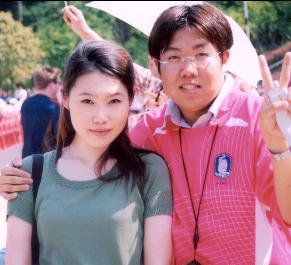
Beauty can always be someone's ideal of ugliness.
|
|
|
| |
|
|
|
 |
|
 |
|
GUI Punk
Join Date: Jan 2002
Location: S.E. Mitten
Status:
Offline
|
|
Originally posted by catsank:
Been living with them 'clean' buttons for a while now ( a few hours) but-no-can-do.
If I were to cut n' paste (Close/Collapse/Zoom Box & Toolbar Buttons) the older
resources over your new 'bug-free' theme - would I be in danger of the scroll bug
reappearing and if not would you give permission ( personal use only, etc...)
Cause I gotta have 'em dirty.
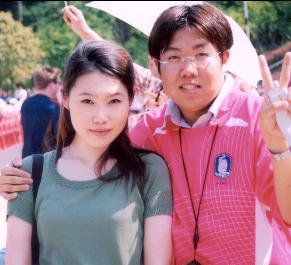
Beauty can always be someone's ideal of ugliness.
Nope you wont have anything change except the widgets. Go right ahead. I'll be working on a fixer upper when I get back.
|
 24" AlumiMac 2.4ghz C2D, 4g Ram, 300g HD, 750g USBHD • 80g iPod • 160g ATV • iPhone 3g
24" AlumiMac 2.4ghz C2D, 4g Ram, 300g HD, 750g USBHD • 80g iPod • 160g ATV • iPhone 3g
|
| |
|
|
|
 |
 |
|
 |
|
|
|
|
|
 
|
|
 |
Forum Rules
|
 |
 |
|
You may not post new threads
You may not post replies
You may not post attachments
You may not edit your posts
|
HTML code is Off
|
|
|
|
|
|
 |
 |
 |
 |
|
 |