 |
 |
What is the best format to import CD in iTunes?
|
 |
|
 |
|
Fresh-Faced Recruit
Join Date: Jan 2004
Location: Lost In Place
Status:
Offline
|
|
ok, here's the sich..
i have around 300+ CDs i want to import into iTunes. yeah, i've got a big empty hard drive ready for them. before i import all those nifty CDs, i want to know what is the best format to import them with?
iTunes gives you several choices underpreferences:
AAC
AIFF
Apple Lossless
MP3
WAV
and there are a few options within each of those choices...mostly what kbps level to use.
i plan on creating CDs, buying an iPod, and possibly putting up an internet radio station...i only want to import this stuff once and don't want to find out later i limited myself in some way by choosing a less than ideal import option.
so, lemme know what y'all think.
thanx!
|
|
|
| |
|
|
|
 |
|
 |
|
Grizzled Veteran
Join Date: Sep 2000
Location: London, UK
Status:
Offline
|
|
Apple Lossless if you want to retain full CD quality.
AAC if you want best trade-off between file size and quality in a compressed format.
MP3 if you want maximum compatibility with other PCs and portable music players.
There are sites out there with comparisons of MP3 and AAC at different bitrates with the original CD audio. Google is your friend. 
|
|
|
| |
|
|
|
 |
|
 |
|
Mac Elite
Join Date: Jan 2000
Location: Seattle, WA, King
Status:
Offline
|
|
Originally posted by Phydeaux:
i only want to import this stuff once and don't want to find out later i limited myself in some way by choosing a less than ideal import option.
That danger does not exist if you choose Apple Lossless. You can easily convert from lossless to any other format, but once you rip a lossy file (AAC or MP3), you're pretty much stuck with that file.
I would go to lossless now. Then later on, if your requirements change, you can easily convert to something else, while retaining the lossless files.
BTW, ripping to AIFF or WAV is just a waste of space compared to lossless. So the choice really is between MP3, AAC, or lossless. Also bear in mind that iTunes' MP3 encoder is very low quality.
|
|
|
| |
|
|
|
 |
|
 |
|
Junior Member
Join Date: Nov 2003
Location: 15 long., 67 lad., 85,000 above sea level
Status:
Offline
|
|
Apple Loseless: Sounds alot better and has a much better bit rate.
AIFF: Unless you are the artist or sound engineer, there is no need for an AIFF.
AAC: 2nd choice. Good trade off.
MP3: Lousy lossy codec
Ogg: Nobody uses it
I want to see an option to filter noise, cause my old Metallica, Pink Floyd and Led Zeppelin albums have this nasty noise�Oh well.
The only problem with AL is my CD collection now takes of 38 GB.
|
|
They call be�tater salad.
American, Conservative, Jew, Geek, Photoshop nut, headbanger, and proud!
Punks bands suck,
Metal pwns.
Communism tastes like chicken.
|
| |
|
|
|
 |
|
 |
|
Mac Elite
Join Date: Sep 2000
Location: Rochester, NY, USA
Status:
Offline
|
|
I'm encoding lots of CD's right now in anticipation of my Airport Express. I decided to go with AAC mostly because I can't hear the difference between AAC and Apple Lossless, even on my big speakers. Also, my wife has a 1st gen 5GB iPod, and she can fit a lot more albums on it as AAC than Apple Lossless.
My biggest pet peeve is the audible gap between tracks when playing back compressed music. Recent versions of iTunes and QuickTime make this gap much less noticible, but it's still there. I've determined that ripping as AAC or Apple Lossless makes no difference with this playback gap, while ripping as MP3 makes the gap much more prominent.
Ples, winAmp plays Apple AAC files perfectly.
so, AAC offers a much smaller file size with minimal drawbacks for me.
|
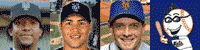
Member of the the Stupid Brigade! (If you see Sponsored Links in any of my posts, please PM me!)
|
| |
|
|
|
 |
|
 |
|
Fresh-Faced Recruit
Join Date: Jan 2004
Location: Lost In Place
Status:
Offline
|
|
cool, well it looks like AAC is the way to go.
i am curious though...at what bit rate are you all using? the default 128 kbps?
|
|
|
| |
|
|
|
 |
|
 |
|
Fresh-Faced Recruit
Join Date: Jul 2004
Status:
Offline
|
|
Originally posted by Phydeaux:
cool, well it looks like AAC is the way to go.
i am curious though...at what bit rate are you all using? the default 128 kbps?
I voted MP3, but only because I have a CD/MP3 Walkman.
I never rip at less than 192k/s, because I have a set of Bose Triport headphones and lower bitrates are REALLY nasty to listen to through them. My default is 256k/s because a lot of the ripping I do is for archive copies of my favourite discs (a 2-year-old can really wreck a CD!) and I like to burn as audio CDs for that purpose.
|
|
|
| |
|
|
|
 |
|
 |
|
Clinically Insane
Join Date: Nov 1999
Location: 888500128, C3, 2nd soft.
Status:
Offline
|
|
Originally posted by Drifter:
I want to see an option to filter noise, cause my old Metallica, Pink Floyd and Led Zeppelin albums have this nasty noise�Oh well.
Ah.
CDs from the age of quick-and-dirty transfers, when just getting it out was more important than silly details like finding a decent early-generation master tape.
Profit-maximizing that paved the way for even more money-grabbing by offering "digitally remastered" versions later on - which naturally sounded much better, though primarily by virtue of their comparatively *decent* mastering.
</rant>
|
|
|
| |
|
|
|
 |
|
 |
|
Senior User
Join Date: Sep 2003
Location: UK
Status:
Offline
|
|
Originally posted by Phydeaux:
cool, well it looks like AAC is the way to go.
i am curious though...at what bit rate are you all using? the default 128 kbps?
Personally I rip at 256kbps AAC. At this bit rate I generally do not hear any problems from the compression and it keeps the size manageable (my iTunes Library is 2250 songs, 5.7 days, 11.13 GB if that helps you at all).
|
|
|
| |
|
|
|
 |
|
 |
|
Mac Elite
Join Date: Sep 2000
Location: Rochester, NY, USA
Status:
Offline
|
|
I used to rip at 192k MP3. 128k AAC sounds just as good, IMHO. That's what I'm ripping to now.
|
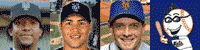
Member of the the Stupid Brigade! (If you see Sponsored Links in any of my posts, please PM me!)
|
| |
|
|
|
 |
|
 |
|
Mac Elite
Join Date: Jan 2000
Location: Seattle, WA, King
Status:
Offline
|
|
Lots of people who train themselves to hear encoding artifacts can't hear any with Apple's AAC at 128kbps. Maybe go to 160kbps if you want to be safe. Anything above that and you're just being paranoid. And if that's the case, use lossless.
|
|
|
| |
|
|
|
 |
|
 |
|
Forum Regular
Join Date: Mar 2001
Status:
Offline
|
|
Just one more thing, I too use AAC at 128. However, the biggest reason I think to choose MP3 is if your car stereo plays MP3's. Then you'd like to be able to burn a disc that plays in your car. But if your car stereo has a "line in" then you can connect your iPod and go with AAC.
|
|
|
| |
|
|
|
 |
|
 |
|
Addicted to MacNN
Join Date: Feb 2002
Location: NJ, USA
Status:
Offline
|
|
Originally posted by Spheric Harlot:
CDs from the age of quick-and-dirty transfers, when just getting it out was more important than silly details like finding a decent early-generation master tape.
Ironically, Apple's mad rush to encode hundreds of thousands of songs for the iTMS launch resulted in similar aural mishaps. Settings were determined for a handful of CDs, and then those settings remained the same as Apple mass-ripped it's library.
As far as I'm concerned, I think the responsibility for the delivered sound quality should lie with the artist(s) or their management/production staff. Ultimately, it is their "brand" that is on the line, and they should at least take the time to ensure that their product is as good in quality as can be.
|
|
|
| |
|
|
|
 |
|
 |
|
Professional Poster
Join Date: Jan 2003
Status:
Offline
|
|
Originally posted by bmedina:
BTW, ripping to AIFF or WAV is just a waste of space compared to lossless.
Yes, but lossless is a compressed format, which means iTunes probably requires more processing power to play back lossless files.
I prefer sacrificing hard drive space than processing power.
|
|
|
| |
|
|
|
 |
|
 |
|
Mac Elite
Join Date: Jan 2000
Location: Seattle, WA, King
Status:
Offline
|
|
Originally posted by f1000:
Yes, but lossless is a compressed format, which means iTunes probably requires more processing power to play back lossless files.
I prefer sacrificing hard drive space than processing power.
Have you tested it?
My quick tests show that CPU usage is nearly identical regardless of the format. I think if you run an analysis of iTunes while it's playing, nearly all its CPU usage is due to its interface rather than the codec.
|
|
|
| |
|
|
|
 |
|
 |
|
Professional Poster
Join Date: Jan 2003
Status:
Offline
|
|
Originally posted by bmedina:
Have you tested it?
Not rigorously, but I have tried running the visuals with show framerates checked and I thought I noticed a difference.
It's possible that the decreased bit rate of the lossless format may reduce HD/bus overhead, which in turn compensates for the additional CPU load to even the numbers out. Maybe someone with actual expertise/objective numbers can shed more light on this?
Also, bmedina, which format according to your tests loaded the CPU more? How fast do your visuals run when playing a lossless as opposed to an AIFF file?
|
|
|
| |
|
|
|
 |
 |
|
 |
|
|
|
|
|
 
|
|
 |
Forum Rules
|
 |
 |
|
You may not post new threads
You may not post replies
You may not post attachments
You may not edit your posts
|
HTML code is Off
|
|
|
|
|
|
 |
 |
 |
 |
|
 |