 |
 |
Someone explain the significance of L2 Cache?
|
 |
|
 |
|
Mac Elite
Join Date: May 2003
Location: Somewhere
Status:
Offline
|
|
I have the 17" Powerbook and I noticed that Apple up'd the L2 cache from 256k to 512k on all the new machines including mine.
What I don't understand is why is there such huge gap in cache sizes between the Apple computers and current model PC's. I notice that Apple/Motorola/IBM stick with 512k cache even on the most expensive Powermac G5 but on the PC side some of the new Prescott (desktop) chipsets use 1MB and the Dothan (Centrino notebook) uses 2MB L2 cache.
Is it really necessary to have the cache size go that much higher or is this a marketing ploy on the PC side?
Any replies appreciated.

(
Last edited by hldan; Jun 22, 2004 at 01:25 PM.
)
|
|
iMac 24" 2.8 Ghz Core 2 Extreme
500GB HDD
4GB Ram
Proud new Owner!
|
| |
|
|
|
 |
|
 |
|
Mac Elite
Join Date: Apr 2003
Location: The City Of Diamonds
Status:
Offline
|
|
Apple had 1MB and 2MB caches years ago  but someone else will have to do the technicall explaining on this one 
|
|
|
| |
|
|
|
 |
|
 |
|
Professional Poster
Join Date: Jun 2003
Location: Hyrule
Status:
Offline
|
|
L2 cache is a damn good performance boost for any processor, but it's actually quite the opposite.. companies don't like doing it because unlike a speed boost people don't tend to notice boosts to L2 cache.
If you want to see what it does, download the chud tools from apple's developer website and turn off the L2.. your machine will become pretty sluggish rather quickly.
|
|
Aloha
|
| |
|
|
|
 |
|
 |
|
Mac Elite
Join Date: Aug 2003
Status:
Offline
|
|
doesn't the 17" PB RevA have 1 Gig of L3 cache? Or is it L2 cache? Or is it only 512 MB?
|
|
blabba5555555555555555555555555555555555555
|
| |
|
|
|
 |
|
 |
|
Forum Regular
Join Date: Nov 2003
Status:
Offline
|
|
it was probably 1 mb or maybe 2 mb, not sure if the powerbooks had 2 mb of L3 cache. definitely not a gig (or half a gig for that matter).
|
|
|
| |
|
|
|
 |
|
 |
|
Senior User
Join Date: Dec 2002
Status:
Offline
|
|
There is a certain amount of on-chip memory that holds recently/often used data. The next tier down, in terms of how recently it's been used, memory is stored in L2 cache. This is done because on-chip memory can be accessed VERY quickly, but is expensive to have a lot of. L2 cache is still somewhat expensive, but less so, and still very fast, but less so again. L3 cache is the next tier down on some systems (none in Apple notebooks).
If you disable L2 cache on your notebook, the system will have to resort to SLOW, SLOW system memory access, and you WILL notice a major speed loss. In the event that you run out of system memory, the system has to start using virtual memory, aka the hard disk. This is horribly slow.
About why Apple doesn't use more? It won't help. In all honesty, they aren't getting much bang-for-the-buck past 128/256k, really. This all has to do with bandwidth/memory addressing and the like that limit the efficiency of a bigger cache size. In other words, you have plenty 
|
|
Travis Sanderson
|
| |
|
|
|
 |
|
 |
|
Mac Elite
Join Date: Sep 2000
Location: Rochester, NY, USA
Status:
Offline
|
|
Yay! I get to show off my mad processor-fu powers...
Memory is one of the slowest parts of the computer system: memory systems can plod away at hundreds of MHz while the processor now goes at 2GHz+.
Cache is just faster memory that is placed closer to the processor. To oversimplify things, anything that is read from the slow memory is also put into the cache. This way, the next time the processor needs that piece of memory, it just goes to the cache to get it.
There are different levels of caches, corrsponding to the speed of the cache and how close it is to the processor. L1 cache has always beed integrated on the processor itself, but is fast and tiny, and is so closely integrated that it usually doesn't change from chip to chip in the same family. L2 caches have been put on the processor in the last six ot seven years, but is laeger and slower. Some systems have L3 cache, which may or may not be on the processor.
While the size of the cache is important, the speed of the cache is just as important, perhaps more so. A processor with a 256k L2 cache running at a fast speed will usually be faster than a proc. with a 1MB L2 cache running 4 times slower. Of course, it all depends on what app you're running, but Your Mileage May Vary.
Remember also that memory (and fast memory in particular) takes up lots of real estate on the chip, and the bigger the chip the more $$'s. That's why Intel, for instance, used to release low-end chips that were the same thing as the high-end chips from the prior 18 months, just targeted at the "low-end" market. Part of what made these chips so cheap was the reduction or omission of a layer of cache, which made the chip smaller. It also made the chip slower than it's high-end cousin from the prior year, even if everything else was the same...
What this amounts to is that cache is a lit like MHz: more is better, but comparing across processor families can be like comparing apples and oranges at times. There are things about the Pentuim architecture (at least when I studied it) that made a larger cache help performance much, much more than the equivalent PowerPC chip, for instance. And I'll bet that one of the big difference between "desktop" and "mobile" Pentium processors is in the cache size, since bigger caches consume more power.
This entire post is skipping lots of boring details, let me know if you want any of them...
|
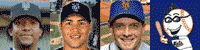
Member of the the Stupid Brigade! (If you see Sponsored Links in any of my posts, please PM me!)
|
| |
|
|
|
 |
|
 |
|
Mac Elite
Join Date: May 2003
Location: Somewhere
Status:
Offline
|
|
Originally posted by redJag:
There is a certain amount of on-chip memory that holds recently/often used data. The next tier down, in terms of how recently it's been used, memory is stored in L2 cache. This is done because on-chip memory can be accessed VERY quickly, but is expensive to have a lot of. L2 cache is still somewhat expensive, but less so, and still very fast, but less so again. L3 cache is the next tier down on some systems (none in Apple notebooks).
If you disable L2 cache on your notebook, the system will have to resort to SLOW, SLOW system memory access, and you WILL notice a major speed loss. In the event that you run out of system memory, the system has to start using virtual memory, aka the hard disk. This is horribly slow.
About why Apple doesn't use more? It won't help. In all honesty, they aren't getting much bang-for-the-buck past 128/256k, really. This all has to do with bandwidth/memory addressing and the like that limit the efficiency of a bigger cache size. In other words, you have plenty 
That's good info. Hmm. Then in other words it does seem to be a marketing scheme on Intel's part using such a larger on chip L2 cache on the desktops and notebooks. Marketing of on chip caches sizes such as 1MB and 2MB makes me as the consumer feel like I am getting jaded by Apple for using such a smaller amount.
|
|
iMac 24" 2.8 Ghz Core 2 Extreme
500GB HDD
4GB Ram
Proud new Owner!
|
| |
|
|
|
 |
|
 |
|
Junior Member
Join Date: Mar 2004
Status:
Offline
|
|
Originally posted by hldan:
That's good info. Hmm. Then in other words it does seem to be a marketing scheme on Intel's part using such a larger on chip L2 cache on the desktops and notebooks. Marketing of on chip caches sizes such as 1MB and 2MB makes me as the consumer feel like I am getting jaded by Apple for using such a smaller amount.
There's some marketing to it. But remember, Intel's desktop line has really high clockspeeds and really deep pipelines. The cost of a cache miss under those conditions is *huge*. So a larger cache is really very necessary.
|
|
|
| |
|
|
|
 |
|
 |
|
Mac Elite
Join Date: Apr 2001
Status:
Offline
|
|
My TiBook has 1MB of L3 DDR SDRAM cache but isn't that cache as fast as the RAM in today's PowerBooks? 
EDIT: fixed typo.
(
Last edited by Voch; Jun 22, 2004 at 04:11 PM.
)
|
|
|
| |
|
|
|
 |
|
 |
|
Senior User
Join Date: Dec 2002
Status:
Offline
|
|
Originally posted by Voch:
My TiBook has 1MB of L3 DDR SDRAM cache but isn't that cache as fast as the RAM in today's PowerBooks? 
The actual memory is more or less the same speed, but the physical distance onboard and the connecting bus make a gigantic difference in throughput and latency 
About the Intel marketing scheme: I agree with diskgolfking.
|
|
Travis Sanderson
|
| |
|
|
|
 |
|
 |
|
Mac Elite
Join Date: Apr 2001
Status:
Offline
|
|
Originally posted by redJag:
The actual memory is more or less the same speed, but the physical distance onboard and the connecting bus make a gigantic difference in throughput and latency 
I figured there was a reason why my TiBook was still cool.  I just noticed that the cache on my machine was "just" DDR SDRAM the other day...I'm trying to justify a PowerBook upgrade. My L2 cache is "just" 256K, though.
I also thought the iBook G4's got a big real-world speed boost from not only going from 800Mhz to 1Ghz but from also increasing the L2 cache from 256K to 512K.
Voch
|
|
|
| |
|
|
|
 |
|
 |
|
Dedicated MacNNer
Join Date: Jan 2004
Location: Behind you
Status:
Offline
|
|
I was playing around on my PB and i installed the developer tools (xcode etc) but what surprised me was a pane in my system preferences that said hardware...is this the chud tool thing??
How do i get rid of it because whenever i go to it it says the L2 cache is set to none and i dont really want to go around with my cache accidentally switched off!!
Oh whats the 'nap' radio box??
|
|
Soon we'll be out, amid the cold worlds strife,
Soon we'll be sliding down the razor blade of life
|
| |
|
|
|
 |
|
 |
|
Mac Elite
Join Date: May 2003
Location: Somewhere
Status:
Offline
|
|
Originally posted by diskgolfking:
There's some marketing to it. But remember, Intel's desktop line has really high clockspeeds and really deep pipelines. The cost of a cache miss under those conditions is *huge*. So a larger cache is really very necessary.
This does clear up some things. It just gets confusing because a friend of mine just bought the new 17" Sony Dothan (Centrino) notebook and said that my 17" 1.33Ghz model (aside from OSX)l was weak compared to his notebook because his has the larger 2MB L2 cache vs. mine only having 512k. This is why I don't understand why there is such a gap between 2 notebooks and if it was really necessary to have that much cache. That's why I mentioned the marketing scheme.
Apple already has a reputation about people mis-judging how fast their computers really are and these differences in cache sizes just make me wonder. I know specs alone don't prove a whole lot but the consumer buys according to what specs look better.
|
|
iMac 24" 2.8 Ghz Core 2 Extreme
500GB HDD
4GB Ram
Proud new Owner!
|
| |
|
|
|
 |
|
 |
|
Dedicated MacNNer
Join Date: Jan 2004
Location: Behind you
Status:
Offline
|
|
so does anyone know how to get rid of that hardware pane in system prefs??
Talk to mee!!!
|
|
Soon we'll be out, amid the cold worlds strife,
Soon we'll be sliding down the razor blade of life
|
| |
|
|
|
 |
|
 |
|
Fresh-Faced Recruit
Join Date: Feb 2004
Location: London, UK
Status:
Offline
|
|
so does anyone know how to get rid of that hardware pane in system prefs??
Control click on the icon you want to remove.
|
|
|
| |
|
|
|
 |
|
 |
|
Dedicated MacNNer
Join Date: Jan 2004
Location: Behind you
Status:
Offline
|
|
wow...didnt know you could do that...thanks!
|
|
Soon we'll be out, amid the cold worlds strife,
Soon we'll be sliding down the razor blade of life
|
| |
|
|
|
 |
 |
|
 |
|
|
|
|
|
 
|
|
 |
Forum Rules
|
 |
 |
|
You may not post new threads
You may not post replies
You may not post attachments
You may not edit your posts
|
HTML code is Off
|
|
|
|
|
|
 |
 |
 |
 |
|
 |