 |
 |
What is this and why is it using all my powerrrrr
|
 |
|
 |
|
Posting Junkie
Join Date: Jan 2006
Location: Colorado
Status:
Offline
|
|
I got QuickTime open, just sitting there with a 720p video open off of my Time Capsule and I see this in Activity Monitor. I assume it's got something to do with QuickTime right? 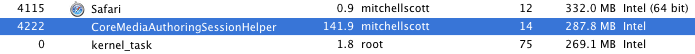
|
|
|
| |
|
|
|
 |
|
 |
|
Professional Poster
Join Date: Jan 2001
Location: Australia
Status:
Offline
|
|
Just a guess, but try disabling Perian and see what happens?
|
|
|
| |
|
|
|
 |
|
 |
|
Posting Junkie
Join Date: Apr 2007
Location: Iowa, how long can this be? Does it really ruin the left column spacing?
Status:
Offline
|
|
Mac OS X 10.6 Snow Leopard: Notes from the Lab
If your Mac had QuickTime Pro previously installed, the Snow Leopard installer adds a special "QuickTime Player 7" application to your Utilities folder and replaces your old player with a sleek new QuickTime X variant in the Applications folder. The Version 7 player is nearly unchanged, except that it no longer allows multiple simultaneous exports. The new X player does, but only with a few preset options. Still, QuickTime X does a better job of fully utilizing the CPU while exporting than QuickTime 7 ever did, especially on multi-core Macs. (A bit of trivia: we noticed that the QTHelper app that handled encoding duties for QuickTime 7 has been replaced with CoreMediaAuthoringSessionHelper. Quite a mouthful.)
|
|
|
| |
|
|
|
 |
|
 |
|
Professional Poster
Join Date: Jan 2001
Location: Australia
Status:
Offline
|
|
it should not be running when playing a video, just when encoding a video.
If the video was in a native format it would not be using so much cpu, so I figured (maybe wrongly) quicktime may be using Perian to play it.
Are you sure you are not exporting it from Quicktime?
|
|
|
| |
|
|
|
 |
|
 |
|
Posting Junkie
Join Date: Jan 2006
Location: Colorado
Status:
Offline
|
|
Thanks guys. I realized that it was an episode of Top Gear that I haven't saved as MP4 yet... It was .mkv, which I have a special plugin for QuickTime X to play .mkv through Perian, so I guess that did it.
|
|
|
| |
|
|
|
 |
|
 |
|
Professional Poster
Join Date: Sep 2002
Location: New York, NY
Status:
Offline
|
|
That would be it. QuickTime has to parse through the entire mkv file. So, you would see that process when you open the file even if you weren't playing it yet.
|
|
Vandelay Industries
|
| |
|
|
|
 |
 |
|
 |
|
|
|
|
|
 
|
|
 |
Forum Rules
|
 |
 |
|
You may not post new threads
You may not post replies
You may not post attachments
You may not edit your posts
|
HTML code is Off
|
|
|
|
|
|
 |
 |
 |
 |
|
 |