 |
 |
how do you install windows media player?
|
 |
|
 |
|
Forum Regular
Join Date: Jun 2005
Status:
Offline
|
|
so, stupid windows can't make it easy and let it be a '.dmg' file, it instead is a '.bin'. how do i go about installing a format like that?
this is my first mac and i'm moving from pc so natrually all of my movie's are formats that only windows media player can read -- please help
thanks guys!
|
|
|
| |
|
|
|
 |
|
 |
|
Addicted to MacNN
Join Date: Aug 2004
Location: FFM
Status:
Offline
|
|
|
|
|
|
| |
|
|
|
 |
|
 |
|
Grizzled Veteran
Join Date: Dec 2000
Location: Finland
Status:
Offline
|
|
Though you should be prepared for that WMP Mac doesn't play AVI, mov, MPEG or anything else except asf/wmv.
|
|
|
| |
|
|
|
 |
|
 |
|
Administrator  Join Date: Apr 2001
Location: San Antonio TX USA
Status:
Offline
|
|
Originally Posted by Jacke
Though you should be prepared for that WMP Mac doesn't play AVI, mov, MPEG or anything else except asf/wmv.
There are tons of other Mac apps that handle those other formats just fine...like Quicktime. For a specialized format, having a separate player does make a little sense-at least it doesn't try to take over ALL of your media formats, like it does on Windows.
|
 Glenn -----OTR/L, MOT, Tx
Glenn -----OTR/L, MOT, Tx
|
| |
|
|
|
 |
|
 |
|
Forum Regular
Join Date: Jun 2005
Status:
Offline
|
|
ok guys, i've installed media player successfully, but the files still wont open 
it looks like the format i'm having trouble with is avi
edit: are there 'codec's' for macs? on my pc, i needed the divx codecs to view the files (if that helps)
|
|
|
| |
|
|
|
 |
|
 |
|
Addicted to MacNN
Join Date: Aug 2004
Location: FFM
Status:
Offline
|
|
|
|
|
|
| |
|
|
|
 |
|
 |
|
Forum Regular
Join Date: Jun 2005
Status:
Offline
|
|
arrg. i downloaded and installed the divx codec, but the sound isn't working... what can i do to fix this?
|
|
|
| |
|
|
|
 |
|
 |
|
Addicted to MacNN
Join Date: Aug 2004
Location: FFM
Status:
Offline
|
|
Reboot. Maybe this fixes itself somehow.
In QuickTime Player you can display movie informations (from the Window menu). What is the sound codec used? Maybe someone knows how to fix it if the used codec is known.
Try VLC. If VLC doesn't play it then likely the movie can not be played on Mac. Some codecs just do not exist (like WMP10 if I recall correctly).
|
|
|
| |
|
|
|
 |
|
 |
|
Forum Regular
Join Date: Jun 2005
Status:
Offline
|
|
Originally Posted by TETENAL
Reboot. Maybe this fixes itself somehow.
In QuickTime Player you can display movie informations (from the Window menu). What is the sound codec used? Maybe someone knows how to fix it if the used codec is known.
Try VLC. If VLC doesn't play it then likely the movie can not be played on Mac. Some codecs just do not exist (like WMP10 if I recall correctly).
i can't find how to display the movie info -- do you know how/where it is? in the meantime i'll try out vlc
|
|
|
| |
|
|
|
 |
|
 |
|
Mac Elite
Join Date: Jul 2002
Status:
Offline
|
|
Command-I in QTPlayer. It's probably an audio codec you don't have (AC3 or Vorbis probably). Codecs for both of those are available, just Google for them.
|
|
|
| |
|
|
|
 |
|
 |
|
Forum Regular
Join Date: Jun 2005
Status:
Offline
|
|
screenshot of movie info:
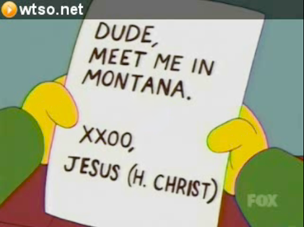
what do you think?
|
|
|
| |
|
|
|
 |
|
 |
|
Forum Regular
Join Date: Jun 2005
Status:
Offline
|
|
update: vlc works, however i would greatly appreciate it if someone knew what codec i need to download to make it work with quicktime ... i'd like to be able to do everything with one player (i already need to have two to view wmv's -- three is too many, hehe)
|
|
|
| |
|
|
|
 |
|
 |
|
Grizzled Veteran
Join Date: Dec 2000
Location: Finland
Status:
Offline
|
|
You'll need the official DivX codec that includes an AVI parser so QT can play the MP3 audio correctly. (The Versiontracker link earlier leads to the 3ivx codec, faster than the DivX codec, but without the ability to play MP3-in-AVI on it's own.)
|
|
|
| |
|
|
|
 |
|
 |
|
Forum Regular
Join Date: Jun 2005
Status:
Offline
|
|
it works!!! i love you guys!!!
|
|
|
| |
|
|
|
 |
|
 |
|
Mac Elite
Join Date: Jul 2002
Status:
Offline
|
|
Yeah, version 5.1.2 of the Divx codec is good, since you can still then use other decoders for Xvid.
|
|
|
| |
|
|
|
 |
|
 |
|
Professional Poster
Join Date: Nov 2003
Location: Hamburg
Status:
Offline
|
|
With the right codecs installed Quicktime can play 99% of all movies available on the net (yes, even WMV!)...
...but if you don't want to download/buy all these different codecs then you can play almost all those movies with VLC or MPlayerOSX (which I prefer)!
Here is what you need:
Quicktime
DivX codec (for DivX 3, 4 & 5)
FFusion (for MS-MPEG4v1, MS-MPEG4v2 which some people also call DivX but it isn't!)
Flip4Mac component (for most but not all WMVs ...but it costs money)
Realplayer
and/or
MPlayerOSX (all AVIs, MOVs and some WMVs but not as many as Flip4Mac)
VLC (same as MPlayerOSX but it can also play 5.1 AC3 sound)
|
|
***
|
| |
|
|
|
 |
|
 |
|
Grizzled Veteran
Join Date: Dec 2000
Location: Finland
Status:
Offline
|
|
Originally Posted by Thinine
Yeah, version 5.1.2 of the Divx codec is good, since you can still then use other decoders for Xvid.
I thought it was pre-5.2.1 that let you use other decoders..?
Originally Posted by badidea
Flip4Mac component
The WMV component is pretty cool, but as long as it doesn't play wmv3-in-AVI I'd save my money.
|
|
|
| |
|
|
|
 |
 |
|
 |
|
|
|
|
|
 
|
|
 |
Forum Rules
|
 |
 |
|
You may not post new threads
You may not post replies
You may not post attachments
You may not edit your posts
|
HTML code is Off
|
|
|
|
|
|
 |
 |
 |
 |
|
 |