 |
 |
1-minute hiccups in wireless connection at my apartment
|
 |
|
 |
|
Ham Sandwich
|
|
Greetings.
I have a hard-to-catch issue with wireless involving 30 second to 1-minute connection dropouts at my apartment, and they happen only a few times per day, if at all. Normally this wouldn't be a big deal, but after 6 months of monitoring this pesky issue, I've noticed that two applications that I use frequently need to be restarted if the 1-minute connection hiccup occurs.
I have a wireless internet connection at my apartment using RoadRunner, 15Mb/sec, and I am using their own wireless modem. Usually at night, if at all, I will notice that I am not able to load any webpages or chat with anyone, for up to 1 minute... this hiccup might occur up to 3x that night (even once or twice a day), or not at all for a few days. After that minute has passed, I can load sites as usual.
But when the hiccup happens, I think that Skype cuts out entirely, and all my chats say "Pending" and I cannot communicate with them. My work email client also gives me an error, but this happens a lot more frequently (perhaps there are more-frequent, 5-second hiccups that may cause that). But the major problem is that I basically can't use Skype as a result of the 1-minute hiccups, if they decide to happen.
I sit about 30 feet away from my modem, in a different room. This may have something to do with my connection, but when it is working, I usually get the full promised 15Mb/sec speed.
On about 4 occasions, I have tried sitting closer to the modem (like 5 feet away) for a few hours... though when I do this, I am unable to observe the problem. I also do not observe this problem when using ethernet.
I cannot just run a big long cable from one end of my apartment to the other without it being in the way somehow, but that is where it has to be installed in order to work.
What do you folks think might be going on? How else can I troubleshoot this issue?
|
|
|
| |
|
|
|
 |
|
 |
|
Moderator  Join Date: Apr 2000
Location: Gothenburg, Sweden
Status:
Offline
|
|
I think someone is using a microwave and disturbing your signal. Try switching the channel on your base station to see if that might help. Other alternatives include a router that supports the 5 GHz band and using power line networking.
|
|
The new Mac Pro has up to 30 MB of cache inside the processor itself. That's more than the HD in my first Mac. Somehow I'm still running out of space.
|
| |
|
|
|
 |
|
 |
|
Mac Elite
Join Date: Jun 2006
Location: Pittsburgh
Status:
Offline
|
|
switching a channel won't help if it's a microwave issue
is there anyway you can run Kismac or iStumbler at various places around you apartment (or where you use it most) and take note of the signal strength?
when you notice the disruption, have istumbler or kismac ready to open and scan and see if the signal is what is causing the dropout.
|
|
|
| |
|
|
|
 |
|
 |
|
Moderator  Join Date: Oct 2001
Location: San Jose, CA
Status:
Offline
|
|
How about getting a replacement modem from Roadrunner? Or try hooking up a wifi router from the modem (in bridge mode) and use that wireless instead?
Steve
|
|
Celebrating 10 years and 4000 posts on MacNN!
|
| |
|
|
|
 |
|
 |
|
Professional Poster
Join Date: Jan 2003
Status:
Offline
|
|
First check how crowded your wireless neighborhood is, like abbaZabba suggested, and whether the surrounding wireless routers are on your channel. iStumbler is a your friend! The solution could be as simple as changing the wireless channel on your router.
If that's not the problem, try elevating your router or try changing the router orientation.
Report back. And yes, like P says, microwaves or cordless phones could be the problem.
Presumably you're on a laptop? Because if you're on a desktop, a powerline ethernet kit might be the solution.
|
|
|
| |
|
|
|
 |
|
 |
|
Administrator  Join Date: Apr 2001
Location: San Antonio TX USA
Status:
Offline
|
|
First, amazing's advice is really good. Apartments are likely to be just saturated with wireless, and that can make even the best equipment unreliable. Do a "site survey" with whatever software you like to find out how many others are using wireless and who is using what channels.
However, it's important to remember that the 2.4GHz spectrum is chock full of users, and interference from non-communication hardware, or even non-802.11 communication hardware (baby monitors, etc.) is more likely than a very occasional WiFi user getting in your way.
Record the time and duration of your hiccups for a few days to see if you can establish a pattern. 1-minute interruptions sound an awful lot like a leaky microwave near your router, rather than anything else. Depending on where your router is located, you could do a couple of things. If it's placed near a wall that's shared with another apartment, break out the aluminum foil and put a good-sized sheet of it on the wall behind the router. That will block any signals from the next apartment and (sort of haphazardly) reinforce your own signal over others in the area.
You could also start contacting your neighbors. "Hey, neighbor! Were you using your microwave last night at 9:45? My wireless network went wonky just then, and just for a minute. Maybe your microwave is getting old and starting to fail..." That sort of thing can help both fix your problem and establish good neighbor relations, which are always helpful.
|
 Glenn -----OTR/L, MOT, Tx
Glenn -----OTR/L, MOT, Tx
|
| |
|
|
|
 |
|
 |
|
Moderator  Join Date: Apr 2000
Location: Gothenburg, Sweden
Status:
Offline
|
|
Obligatory xkcd reference:
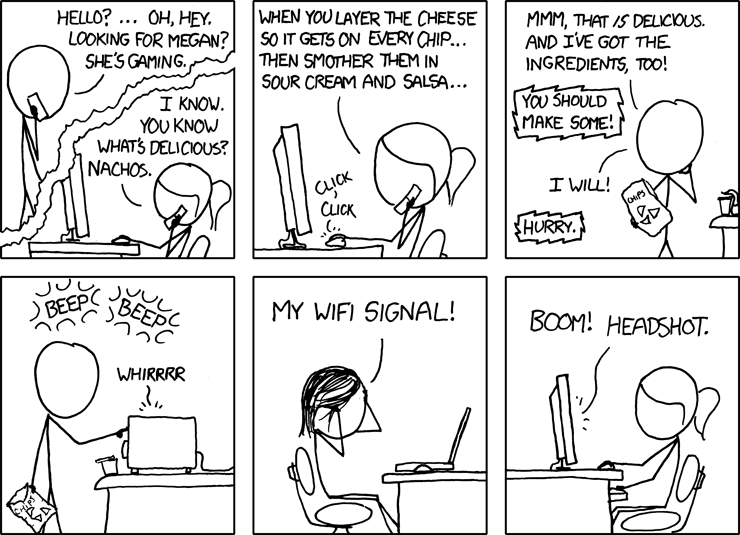
|
|
The new Mac Pro has up to 30 MB of cache inside the processor itself. That's more than the HD in my first Mac. Somehow I'm still running out of space.
|
| |
|
|
|
 |
|
 |
|
Clinically Insane
Join Date: Nov 1999
Location: 888500128, C3, 2nd soft.
Status:
Offline
|
|
|
|
|
|
| |
|
|
|
 |
|
 |
|
Professional Poster
Join Date: Feb 2000
Location: Nashua NH, USA
Status:
Offline
|
|
Originally Posted by ghporter 
reak out the aluminum foil and put a good-sized sheet of it on the wall behind the router.
Believe it or not but you don't want the aluminum to be smooth. You want it all crinkly. Otherwise the echo bouncing off the wall will make the signal worse not better.
|
|
|
| |
|
|
|
 |
|
 |
|
Professional Poster
Join Date: Jan 2003
Status:
Offline
|
|
You can also use a third-party router, which might be the best solution. You turn off wireless on the Roadrunner router, and you run an ethernet cord to the third party router.
The cord allows you to re-position the router to a more stable wireless signal location. Just re-positioning the router 8 feet away in the same room, perhaps on top of a bookshelf, might solve the problem.
A lot of your friends probably have 11.g routers that they're not using anymore. Try that first and if that works, you can consider going to an 11.n router...
|
|
|
| |
|
|
|
 |
|
 |
|
Ham Sandwich
|
|
I'll update you folks in a few weeks (the crinkly Al foil sounds interesting), in the meantime, what is Kismac and iStumbler? Are they hardware that I have to buy, and how do I set them up?
|
|
|
| |
|
|
|
 |
|
 |
|
Clinically Insane
Join Date: Nov 1999
Location: 888500128, C3, 2nd soft.
Status:
Offline
|
|
Google is your friend.
They're software that scans for wireless networks.
|
|
|
| |
|
|
|
 |
|
 |
|
Professional Poster
Join Date: Jan 2003
Status:
Offline
|
|
Originally Posted by Andrej 
I'll update you folks in a few weeks (the crinkly Al foil sounds interesting), in the meantime, what is Kismac and iStumbler? Are they hardware that I have to buy, and how do I set them up?
go to macupdate.com and download the free iStumbler.
The display is pretty self-explanatory. It'll tell you how many wireless networks you're surrounded by and what channel they're on. You need to change your network to an unused channel.
|
|
|
| |
|
|
|
 |
|
 |
|
Administrator  Join Date: Apr 2001
Location: San Antonio TX USA
Status:
Offline
|
|
Originally Posted by BLAZE_MkIV 
Believe it or not but you don't want the aluminum to be smooth. You want it all crinkly. Otherwise the echo bouncing off the wall will make the signal worse not better.
Correct. Unless you can place the foil at exactly the right spot in relation to the unit's antenna, a flat, smooth sheet will really wreak havoc with your signal. You want to shield the router from what's on the other side of the wall, not direct its signal. That's a very challenging approach, and not for the faint of heart (or the math-challenged).
|
 Glenn -----OTR/L, MOT, Tx
Glenn -----OTR/L, MOT, Tx
|
| |
|
|
|
 |
|
 |
|
Ham Sandwich
|
|
Alright, here's what I've noticed so far:
[1] In my bedroom I get 53% signal and 15% noise.
[2] The aluminum foil trick didn't seem to make a difference.
[3] Because I've moved my antenna around so much, I've had to pull the plug on the modem for a minute then restart everything. This seems to remedy most internet connection issues that I have.
[4] When I sit within 6 feet of the modem, my signal goes up to around 65%, with same noise.
[5] I haven't yet captured any of the 1-minute outages.
|
|
|
| |
|
|
|
 |
|
 |
|
Moderator  Join Date: Oct 2001
Location: San Jose, CA
Status:
Offline
|
|
Get the modem out of the equation. Get a replacement from Roadrunner. Why spend all this time fiddling with things if you don't even know if the modem is working correctly? And you should still try a separate wifi router as I suggested.
Steve
|
|
Celebrating 10 years and 4000 posts on MacNN!
|
| |
|
|
|
 |
|
 |
|
Ham Sandwich
|
|
Alright I finally captured the 1-minute outage.
According to iStumbler, my signal was 50% and my noise was 19% when it happened.
I don't have any idea how to set up a second router/modem/whatever.
How do I do that?
And isn't there any way to amplify the signal from the wi-fi? I figured that would be the first suggestion that everyone would have.
RoadRunner charges me $10 a month to use their modem, so if I switch modems just to troubleshoot a second router, and the same problem happens, then I've just wasted $10 and the cost of buying a router.
Update: It just happened again, and this time, my signal was 54% with 13% noise, which is actually much better than it usually is!
So it's not the signal or the noise that's causing it.
Should I switch channels/frequencies? How do I do that?
(
Last edited by Ham Sandwich; May 4, 2012 at 05:05 PM.
)
|
|
|
| |
|
|
|
 |
|
 |
|
Clinically Insane
Join Date: Dec 1999
Status:
Offline
|
|
It depends on your wireless router. Most have a menu somewhere in the configuration that's often set to "automatic," but you should change it to 1, 6, or 11. Use AirStumbler to see what everyone is using, then choose one they aren't. Try to stick with 1, 6, or 11, though, as they're the recommended frequencies to avoid interference. If you have an Apple AirPort, you can also turn on Interference Robustness.
|
|
"…I contend that we are both atheists. I just believe in one fewer god than
you do. When you understand why you dismiss all the other possible gods,
you will understand why I dismiss yours." - Stephen F. Roberts
|
| |
|
|
|
 |
|
 |
|
Moderator  Join Date: Oct 2001
Location: San Jose, CA
Status:
Offline
|
|
Originally Posted by Andrej 
Alright I finally captured the 1-minute outage.
According to iStumbler, my signal was 50% and my noise was 19% when it happened.
I don't have any idea how to set up a second router/modem/whatever.
How do I do that?
And isn't there any way to amplify the signal from the wi-fi? I figured that would be the first suggestion that everyone would have.
RoadRunner charges me $10 a month to use their modem, so if I switch modems just to troubleshoot a second router, and the same problem happens, then I've just wasted $10 and the cost of buying a router.
Update: It just happened again, and this time, my signal was 54% with 13% noise, which is actually much better than it usually is!
So it's not the signal or the noise that's causing it.
Should I switch channels/frequencies? How do I do that?
You don't seem to understand what I'm saying. If the product from Roadrunner is not working correctly, then replace it. You shouldn't be charged for this if it's a problem with their hardware. If it turns out that you still have the problem with a replacement modem, then you can connect an easy to configure router, like an Airport Express, to Roadrunner's modem/router. But I doubt this would be necessary.
Yes, try changing the wifi channel, but if you still have problems, call Roadrunner and replace the hardware!
Steve
|
|
Celebrating 10 years and 4000 posts on MacNN!
|
| |
|
|
|
 |
|
 |
|
Ham Sandwich
|
|
[update 1 month later]
I'm afraid that replacing the modem is not the solution. The modem works fine, but the problem has been happening all day today.
My signal is also down to 43%. I have moved my desk to the farther corner of my bedroom and the router is far in my living room (that's the closest that I can get).
With the signal down this low, I have more of these 1-minute outages.
With the computer in the same room and right by the modem, I get 63% signal and, as far as I can tell for the past few months, zero drop-outs.
I am thus convinced that I need to move the modem closer, as I am just not getting a strong signal where it is most ideal for me to work. I cannot just move the modem closer, since that would mean coax all over the place.
So, what can I do to amplify the signal? Or is there another solution.
I repeat: replacing the modem will not fix the problem.
|
|
|
| |
|
|
|
 |
|
 |
|
Professional Poster
Join Date: Feb 2000
Location: Nashua NH, USA
Status:
Offline
|
|
You can get a higher gain or directional antenna depending on the model
|
|
|
| |
|
|
|
 |
|
 |
|
Moderator  Join Date: Apr 2000
Location: Gothenburg, Sweden
Status:
Offline
|
|
At this point, I would investigate another solution, such as powerline networking.
|
|
The new Mac Pro has up to 30 MB of cache inside the processor itself. That's more than the HD in my first Mac. Somehow I'm still running out of space.
|
| |
|
|
|
 |
|
 |
|
Ham Sandwich
|
|
Greetings. I am unable to delete my posts, and apparently you moderators are on some kind of a strike.
Therefore, I have removed the content of the original post by hand.
I am asking for this post to be deleted, since I don't seem to have the option to do that myself.
|
|
|
| |
|
|
|
 |
|
 |
|
Addicted to MacNN
Join Date: Jan 2003
Location: Great White North
Status:
Offline
|
|
A lot advice already provided in here
If you are using 2.4Ghz, use channel 9. Its in between the most commonly used default channels of 6 and 11. Many people don't change the defaults so those 2 channels are just horrible. Ideally use 5Ghz N or even A to avoid the general congestion of 2.4Ghz.
2.4Ghz on b/g/n has better penetration power through walls for distance, but suffers from congestion
- Baby monitors, wireless speakers, wireless phones, cell phones, wireless video cameras which are really horrible for messing everything up, garage door openers, most things are on 2.4Ghz In a uncongested place like a home with lots of space from other homes it is pretty good.
5Ghz a/n very fast, very reliable because its a spectrum not used by many things. Can still be affected by cheap/old microwaves or wireless video cameras but not nearly as bad as 2.4Ghz. Less penetration power through walls, signal can be weaker in rooms away from the base station. Excellent speed though in clear locations. Best used in Apartments because of congestion. Concrete Condo's have minor issues with penetration so central location best to cover all rooms.
It really is ideal to have all the devices that can do 5Ghz N on that, with devices limited to 2.4Ghz N on a different router if its not a dual band. If you have B/G devices as well it is best to have 3 wifi points. A Dual band Apple Airport Extreme can handle the 5Ghz N and 2.4Ghz N with your ISP wifi router set to b/g for any devices that use that. The Airport extreme supports base station mode so you don't have to worry about running 2 networks either.
|
|
Blandine Bureau 1940 - 2011
Missed 2012 by 3 days, RIP Grandma :-(
|
| |
|
|
|
 |
|
 |
|
Mac Elite
Join Date: Jun 2006
Location: Pittsburgh
Status:
Offline
|
|
Originally Posted by Athens 
A lot advice already provided in here
If you are using 2.4Ghz, use channel 9. Its in between the most commonly used default channels of 6 and 11. Many people don't change the defaults so those 2 channels are just horrible.
using 9 will still overlap with devices using 11:
2.4GHz wifi channels
on 2.4GHz only channels 1, 6, and 11 are non-overlapping
|
|
|
| |
|
|
|
 |
|
 |
|
Moderator  Join Date: Apr 2000
Location: Gothenburg, Sweden
Status:
Offline
|
|
Originally Posted by abbaZaba 
using 9 will still overlap with devices using 11:
2.4GHz wifi channels
on 2.4GHz only channels 1, 6, and 11 are non-overlapping
Clarification: IN THE UNITED STATES, only channels 1, 6 and 11 are overlapping. The rest of the world excluding Japan can use up to channel 13, which gives us 4 non-overlapping channels - 1, 5, 9 and 13. Japan also has channel 14 which is completely non-contiguous and doesn't overlap anything, so those bastards can use 5 non-overlapping channels.
Of course, with so many routers having either 6 or 11 as their defaults, we have a large part of that problem anyway, but at least we can pick channel 13 and hide out in the upper ranges of the band, disturbing those idiots on 11 but having quite a bit of headroom upwards to keep things mostly working out.
|
|
The new Mac Pro has up to 30 MB of cache inside the processor itself. That's more than the HD in my first Mac. Somehow I'm still running out of space.
|
| |
|
|
|
 |
|
 |
|
Ham Sandwich
|
|
Greetings. I am unable to delete my posts, and apparently you moderators are on some kind of a strike.
Therefore, I have removed the content of the original post by hand.
I am asking for this post to be deleted, since I don't seem to have the option to do that myself.
|
|
|
| |
|
|
|
 |
|
 |
|
Ham Sandwich
|
|
Greetings. I am unable to delete my posts, and apparently you moderators are on some kind of a strike.
Therefore, I have removed the content of the original post by hand.
I am asking for this post to be deleted, since I don't seem to have the option to do that myself.
|
|
|
| |
|
|
|
 |
 |
|
 |
|
|
|
|
|
 
|
|
 |
Forum Rules
|
 |
 |
|
You may not post new threads
You may not post replies
You may not post attachments
You may not edit your posts
|
HTML code is Off
|
|
|
|
|
|
 |
 |
 |
 |
|
 |