 |
 |
How does one set a .gif as a background?
|
 |
|
 |
|
Junior Member
Join Date: Aug 2006
Status:
Offline
|
|
Or is it even possible? I'd like to set this as my background in Tiger
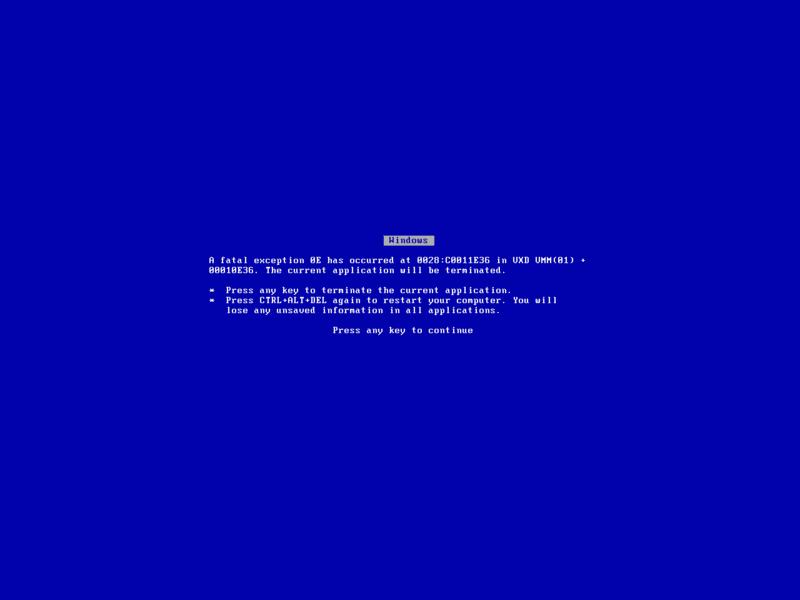
|
|
started out hustlin'
ended up ballin'
|
| |
|
|
|
 |
|
 |
|
Moderator  Join Date: Jan 2001
Location: Polwaristan
Status:
Offline
|
|
just open it in Preview and save as a jpeg or tiff.
|
|
|
| |
|
|
|
 |
|
 |
|
Professional Poster
Join Date: Mar 2003
Location: Down by the river
Status:
Offline
|
|
Have you tried setting a .gif as your background? If it doesn't work, just convert it to a .jpg or .png using Preview, Gimp, GraphicsConverter, etc.
|
|
|
| |
|
|
|
 |
|
 |
|
Junior Member
Join Date: Aug 2006
Status:
Offline
|
|
I mean, how can I set it so that it's animated?
|
|
started out hustlin'
ended up ballin'
|
| |
|
|
|
 |
|
 |
|
Senior User
Join Date: Aug 2002
Location: Auckland, NZ
Status:
Offline
|
|
I suppose you could have a few pictures and set them to rotate in the prefpane ... but I recall there was talk of screensavers/movies running on the desktop back when the pic rotation came in - panther or tiger?
Ahh yes, a google search reveals Neowin Forums > Does OS X 10.4 (Tiger) support animated wallpaper? with a couple of suggestions. Never tried it myself, good luck.
|
|
|
| |
|
|
|
 |
|
 |
|
Mac Elite
Join Date: Oct 2000
Location: Macfreak7
Status:
Offline
|
|
|
|
|
|
| |
|
|
|
 |
|
 |
|
Administrator  Join Date: Jun 2000
Location: California
Status:
Offline
|
|
Download xbMovieSaver, which lets you use a video file as a screen saver. Then download Backlight, which lets you set your saver as your desktop background.
|
|
|
| |
|
|
|
 |
|
 |
|
Mac Elite
Join Date: Mar 2007
Location: WI, United States
Status:
Offline
|
|
Originally Posted by reader50 
Then download Backlight, which lets you set your saver as your desktop background.
There's also a widget that allows you to set a screen saver as a background...
Desksaver
|
|
I have returned... 2020 MacBook Air - 1.1 GHz Quad-Core i5 - 16 GB RAM
|
| |
|
|
|
 |
 |
|
 |
|
|
|
|
|
 
|
|
 |
Forum Rules
|
 |
 |
|
You may not post new threads
You may not post replies
You may not post attachments
You may not edit your posts
|
HTML code is Off
|
|
|
|
|
|
 |
 |
 |
 |
|
 |