 |
 |
So many Tiger fonts. Which ones can I disable?
|
 |
|
 |
|
Mac Elite
Join Date: Feb 2001
Location: Canaduh
Status:
Offline
|
|
Tiger has a ton of fonts installed by default. Which of these can I disable without messing up how Japanese websites are rendered?
In the screenshot, you'll notice some Asian fonts at the bottom that are listed as Windows TrueType fonts. If I try to get info on these, my Finder crashes. Where did these come from?
And why these variants of Geneva and Helvetica? GenevaCY?

|
|
|
| |
|
|
|
 |
|
 |
|
Moderator  Join Date: May 2001
Location: Hilbert space
Status:
Offline
|
|
CY are usually the cyrillic variants of the respective fonts.
Why do you want to disable the fonts?
|
|
I don't suffer from insanity, I enjoy every minute of it.
|
| |
|
|
|
 |
|
 |
|
Mac Elite
Join Date: Feb 2001
Location: Canaduh
Status:
Offline
|
|
Originally Posted by OreoCookie
CY are usually the cyrillic variants of the respective fonts.
Why do you want to disable the fonts?
To free up RAM. I only have 512 MB of RAM and fonts are loaded into RAM at startup. Several of these fonts are over 10 MB in size. Plus, I hate having useless fonts pollute the font menu, especially in Entourage and MS Word. It takes forever to scroll through fonts I don't need to find the one I do need. It's worse when the font menu has WYSIWYG enabled.
|
|
|
| |
|
|
|
 |
|
 |
|
Addicted to MacNN
Join Date: Aug 2004
Location: FFM
Status:
Offline
|
|
You can disable all fonts in /Library/Fonts and ~/Library/Fonts. You must not disable fonts in /System/Library/Fonts. Japanese websites will continue to work since essential Japanese fonts are in /System/Library/Fonts.
|
|
|
| |
|
|
|
 |
|
 |
|
Mac Elite
Join Date: Feb 2001
Location: Canaduh
Status:
Offline
|
|
Some of the default fonts have Asian or foreign names, yet they appear as Roman text in Font Book. Why is that?
Do I really need Thonburi, EuphemiaCASRegular, #Gungseouche, Apple LiSung Light, Raanana, 华文楷体.ttf, or NISC18030.ttf? If I disable these, will they cause problems when web browsing or reading email?
Here's a list of the Apple default intalled fonts in /Library/Fonts:
华文楷体.ttf
华文宋体.ttf
华文仿宋.ttf
儷宋 Pro.ttf
Zapfino.dfont
Webdings
Thonburi.ttf
Sathu.ttf
RaananaBold.ttf
Raanana.ttf
PlantagenetCherokee.ttf
Papyrus.dfont
Optima.dfont
NISC18030.ttf
NewPeninimMTInclined.ttf
NewPeninimMTBoldInclined.ttf
NewPeninimMTBold.ttf
NewPeninimMT.ttf
Nadeem.ttf
MshtakanRegular.ttf
MshtakanOblique.ttf
MshtakanBoldOblique.ttf
MshtakanBold.ttf
MarkerFelt.dfont
KufiStandarGK.ttf
Krungthep.ttf
Kai.dfont
InaiMathi.ttf
Hoefler Text.dfont
Herculanum.dfont
HelveticaNeue.dfont
HelveticaCY.dfont
Gurmukhi.ttf
GujaratiMTBold.ttf
GujaratiMT.ttf
GillSans.dfont
GenevaCY.dfont
EuphemiaCASRegular.ttf
Skia
Silom.ttf
EuphemiaCASItalic.ttf
EuphemiaCASBold.ttf
Didot.dfont
DevanagariMTBold.ttf
DevanagariMT.ttf
DecoTypeNaskh.ttf
Courier New
CorsivaBold.ttf
Corsiva.ttf
Copperplate.dfont
Cochin.dfont
CharcoalCY.dfont
ChalkboardBold.ttf
Chalkboard.ttf
BigCaslon.dfont
BiauKai.dfont
Futura.dfont
Baskerville.dfont
Baghdad.ttf
Ayuthaya.ttf
ArialHBBold.ttf
ArialHB.ttf
AppleMyungjo.dfont
Apple Symbols.ttf
Apple LiSung Light.dfont
Apple Chancery.dfont
AmericanTypewriter.dfont
AlBayanBold.ttf
AlBayan.ttf
#Pilgiche.dfont
#PCmyoungjo.dfont
#HeadlineA.dfont
#Gungseouche.dfont
|
|
|
| |
|
|
|
 |
|
 |
|
Professional Poster
Join Date: May 2007
Status:
Offline
|
|
Read the post above yours.
|
|
|
| |
|
|
|
 |
|
 |
|
Professional Poster
Join Date: Jan 2002
Location: London, UK
Status:
Offline
|
|
If you switch to the Info view in Font Book, instead of showing the preview, it tells you the languages the font is for, so e.g. Thonburi = English and Thai script

|
|
|
| |
|
|
|
 |
|
 |
|
Baninated
Join Date: Aug 2007
Location: i have moved to another location per peter's message
Status:
Offline
|
|
|
|
|
|
| |
|
|
|
 |
|
 |
|
Mac Elite
Join Date: Nov 2001
Location: Dark Side of the Moon
Status:
Offline
|
|
Are all the fonts really loaded into RAM at startup? That sounds a bit OS 9ish to me. Surely X just calls them when they're needed.
|
|
|
| |
|
|
|
 |
|
 |
|
Professional Poster
Join Date: Mar 2000
Location: New York, NY, USA
Status:
Offline
|
|
FWIW, I manually cleaned out all of my font folders. This means /Library/Fonts, ~/Library/Fonts, and even /System/Library/Fonts. I create a folder called "Unused Fonts" and put the ones I don't want to use in there. However, if you have installed any Adobe or Mircosoft apps, you also need to clean out /Applications/Office/Fonts, and /Library/Application Support/Adobe/Fonts, as both Office and Adobe apps install a lot of Truetype fonts you don't need all the time. Be careful when cleaning out /Library/Application Support/Adobe/Fonts, though, as there's a folder in there called "Reqd" which Adobe apps need to launch. Make sure you leave it in.
My font set up is:
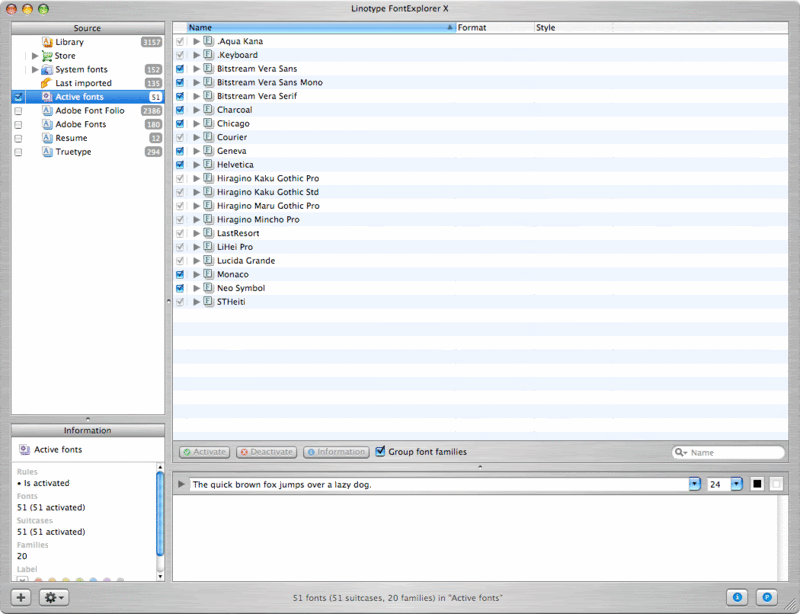
Those are the basic fonts OS X needs to work, Monaco and Geneva, cause I like them and use them, Helvetica, which Excel needs in order to run (and it's my preferred font for Safari) and the two or three fonts NeoOffice uses. Anything else I turn on and off as needed with FontExplorer X. All of the extra Truetype fonts OS X and Office install are in a set called "Truetype", and all of the fonts I cleaned out of /Library/Application Support/Adobe/Fonts are in a set called "Adobe Fonts". I can turn them on if I need to, but I almost never do.
|
|
The era of anthropomorphizing hardware is over.
|
| |
|
|
|
 |
 |
|
 |
|
|
|
|
|
 
|
|
 |
Forum Rules
|
 |
 |
|
You may not post new threads
You may not post replies
You may not post attachments
You may not edit your posts
|
HTML code is Off
|
|
|
|
|
|
 |
 |
 |
 |
|
 |