 |
 |
How fast is your Mac workstation configuration? Photoshop Speed Test (Page 2)
|
 |
|
 |
|
Forum Regular
Join Date: Sep 2006
Status:
Offline
|
|
[QUOTE= i'm thinking maybe you forgot to set photoshop to use 100% of ram. [/QUOTE]
How does one do this?
|
|
|
| |
|
|
|
 |
|
 |
|
Forum Regular
Join Date: Dec 2006
Status:
Offline
|
|
Open up Photoshop Preferences (Photoshop>Preferences), and then select the "Performance" tab. There should be a slider (at least in the CS3 Beta) that lets you select the percentage of RAM for PS to use. Other versions will just have a dialogue box to punch the number in. As long as you're there, you should probably also set the amount of history states to 1, as well.
(
Last edited by vertigociel; Apr 11, 2007 at 09:34 PM.
Reason: Missed a paranthese)
|
|
|
| |
|
|
|
 |
|
 |
|
Junior Member
Join Date: Mar 2005
Location: Singapore
Status:
Offline
|
|
Originally Posted by ninahagen 
CS Bottleneck, I think...
You would take something like 40% of your time off just going to CS3. Still that is damn good running CS+Rosetta.
Would you repost your new times after you upgrade to CS3?
Will do so, on preorder for CS3 Creative Suite.
|
|
|
| |
|
|
|
 |
|
 |
|
Fresh-Faced Recruit
Join Date: Nov 2002
Location: pantone 369 EC
Status:
Offline
|
|
40 seconds for me in CS3 beta.
Quad G5 2.5 4.5 GB ram 250GB hd (no scratch) 6600 256MB (running two 20" black Formacs)
I followed the instructions in the readme file regarding how to set up PS and then ran the test within a fresh user account.
|
|
|
| |
|
|
|
 |
|
 |
|
Mac Enthusiast
Join Date: Mar 2007
Location: Kyoto, Japan
Status:
Offline
|
|
Wow, that is blazing for a quad 2.5... I got 1 min 5 sec on my 2.5 w 8GB of RAM in CS2! Is CS3 that much faster?
|
|
|
| |
|
|
|
 |
|
 |
|
Mac Enthusiast
Join Date: Mar 2007
Location: Kyoto, Japan
Status:
Offline
|
|
Originally Posted by papworth 
40 seconds for me in CS3 beta.
Quad G5 2.5 4.5 GB ram 250GB hd (no scratch) 6600 256MB (running two 20" black Formacs)
Since my G5 2.5 Quad 8MB RAM running CS2 was 1 min 5 sec (25 seconds slower), I wonder if I shouldn't just get CS3, amp up the HDs to a couple 10krpms and be done with it till the Mac Pro redesign and Leopard... I mean it looks like with just CS3 I will be around 40 seconds, with the faster HD, I will be in the 30s somewhere... fast enough till October. Does anyone know if the Raptor or Seagate 10k rpm HDs will work in a G5?
|
|
|
| |
|
|
|
 |
|
 |
|
Senior User
Join Date: Mar 2007
Location: San Jose
Status:
Offline
|
|
Raptors run fine with the G5. Kinda small for the money though. There are no Seagate 10K SATA drives.
If you've got a copy of CS2, you can easily download the CS3 beta. All the benchmarks I've seen show that the G5 gets very little speedup over CS2. Most likely the performance difference you're seeing is either a fluke, or the result of configuration differences.
|
|
|
| |
|
|
|
 |
|
 |
|
Mac Enthusiast
Join Date: Mar 2007
Location: Kyoto, Japan
Status:
Offline
|
|
Originally Posted by mfbernstein 
Raptors run fine with the G5.
Thanks "mfb"...how much extra speed do you think I would get off my 1:05 with the CS3+2 Raptors (1 as scratch drive + 1 as system drive)?
|
|
|
| |
|
|
|
 |
|
 |
|
Mac Enthusiast
Join Date: Mar 2007
Location: Kyoto, Japan
Status:
Offline
|
|
8-core anyone? Would love to see those results!
|
|
|
| |
|
|
|
 |
|
 |
|
Posting Junkie
Join Date: Nov 2000
Location: in front of my Mac
Status:
Offline
|
|
Originally Posted by ninahagen 
8-core anyone? Would love to see those results!
Don't expect too much from the 8-core MP and PS:
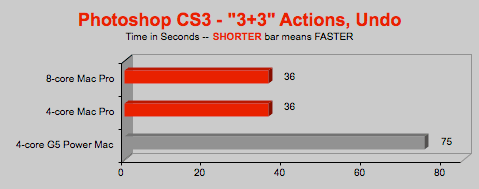
But the 8-core results depend very much on what you do. These for example are much nicer:
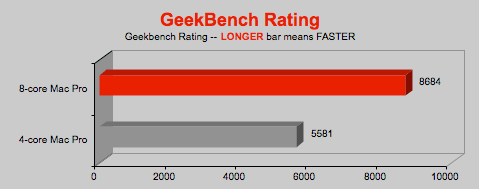

|
|
•
|
| |
|
|
|
 |
|
 |
|
Mac Enthusiast
Join Date: Mar 2007
Location: Kyoto, Japan
Status:
Offline
|
|
Thanks Simon, very interesting...
— what is "geekbench"?
—Good Lord you've got a lot of macs! (saw your signature)
— Any chance you could do the speed test on selected older ones? It would be fascinating to see times on early Macs like the quadra and G3s.
—how far back do you imagine it would be possible to go?
|
|
|
| |
|
|
|
 |
|
 |
|
Posting Junkie
Join Date: Nov 2000
Location: in front of my Mac
Status:
Offline
|
|
GeekBench is a cross-plattform benchmark tool. BareFeats uses it a lot to measure CPU and memory performance. Obviously it likes the new 8-core MP: During the test it showed 600% CPU usage and gave a 56% increase over the 4-core MP. That's some pretty linear scaling. The remaining question is though, why didn't it use up up the entire 800%.
And BTW I won't be running these tests on my older (or current for that matter) hardware because I don't have a PSCS license. I do scientific computing, I'm not a graphics professional. 
|
|
•
|
| |
|
|
|
 |
|
 |
|
Junior Member
Join Date: Mar 2005
Location: Singapore
Status:
Offline
|
|
Just downloaded my CS3 design premium suite and ran the test again. CS3 MacPro 3ghz, 4gb ram, XT1900 27.5sec. Was rocked by the time, almost a different of 30 secs. Wow
|
|
|
| |
|
|
|
 |
|
 |
|
Posting Junkie
Join Date: Nov 2000
Location: in front of my Mac
Status:
Offline
|
|
That's interesting - again RAM influence shows! Brokenjago has the same MP you have, but with just 2GB RAM and he got 35s. Does anybody here have a 3 GHz MP with more than 4 GB RAM?
|
|
•
|
| |
|
|
|
 |
|
 |
|
Mac Enthusiast
Join Date: Mar 2007
Location: Kyoto, Japan
Status:
Offline
|
|
Originally Posted by dankar 
58.4 sec
MacPro 3ghz, 4gb ram, 500gb 7200 rpm HD, CS
Originally Posted by ninahagen 
CS Bottleneck, I think...
You would take something like 40% of your time off just going to CS3. Still that is damn good running CS+Rosetta.
Would you repost your new times after you upgrade to CS3?
Originally Posted by dankar 
Will do so, on preorder for CS3 Creative Suite.
Originally Posted by dankar 
Just downloaded my CS3 design premium suite and ran the test again. CS3 MacPro 3ghz, 4gb ram, XT1900 27.5sec. Was rocked by the time, almost a different of 30 secs. Wow
More than 50% faster, just CS to CS3. Damn, dude, you must be stoked!  Just imagine with a CS3 64-bit version with appropriate RAM, Leopard with superior threading, and 4 WD 10k rpm HDs in RAID 0. I bet it would be like 5 seconds. Anyway, the good news is that you could get the WD Raptor now, anywhere from 1 - 4 HDs, and I bet you could gain 20-40% more speed. Any chance we could get you to do it, then tell us mortals how much extra speed you get? I am preparing to buy my next machine, and would love to hear if you could coax even more speed. I have been asking lots of folks and have heard that there are many configurations possible: first, 1 Raptor as scratch disc, and your current as system disc, next, 2 raptors, one for system, one for scratch...both of these using your current drives as storage/backup. Third, the ultimate 4 Raptors in raid 0 with external HD. There are some RAID configs between options two and three, but I don't understand them well enough yet.
Anyway, congrats, this week you are my hero! (50% plus!!!!!)
(
Last edited by ninahagen; Apr 20, 2007 at 08:43 AM.
Reason: spelling)
|
|
|
| |
|
|
|
 |
|
 |
|
Mac Enthusiast
Join Date: Mar 2007
Location: Kyoto, Japan
Status:
Offline
|
|
Originally Posted by Simon 
Does anybody here have a 3 GHz MP with more than 4 GB RAM?
Will be getting one soon (like June) with 8GB RAM (still researching to decide on the HD configuration), and will post the time here then.
|
|
|
| |
|
|
|
 |
|
 |
|
Junior Member
Join Date: Mar 2005
Location: Singapore
Status:
Offline
|
|
Still high from those result, at least it justified my investment purchases.
Will post results with OS 10.5 when it is in. As for the raptors, I am broke from buying one set of CS3 Design Premium Upgrade and preordered CS3 Illustrator Upgrade. Next on my list is a set of 2 x 2gb rams. When that is in. Will post 8gb ram results.
|
|
|
| |
|
|
|
 |
|
 |
|
Mac Enthusiast
Join Date: Mar 2007
Location: Kyoto, Japan
Status:
Offline
|
|
Originally Posted by dankar 
it justified my investment.
I'll say, more than twice as quick for the price of a couple upgrades... you're laughin!
Originally Posted by dankar 
Will post results with OS 10.5 when it is in. As for the raptors, I am broke from buying one set of CS3 Design Premium Upgrade and preordered CS3 Illustrator Upgrade. Next on my list is a set of 2 x 2gb rams. When that is in. Will post 8gb ram results.
Since you already have 4GB, I would go with the Raptors before the RAM. I think you will get more speed from a pair of those (one scratch, one system). The extra 4GB will help you a little most of the time, except when you are pushing CS3 to its limit (like heavy multi-action batch editing).
|
|
|
| |
|
|
|
 |
|
 |
|
Mac Enthusiast
Join Date: Mar 2007
Location: Kyoto, Japan
Status:
Offline
|
|
It would be really good to see some results from people with earlier macs G3s & G4s. Also, some laptop owners, anyone with an high RAM 4-core machine or anyone with an 8-core machine. Any takers?
|
|
|
| |
|
|
|
 |
|
 |
|
Senior User
Join Date: Mar 2007
Location: San Jose
Status:
Offline
|
|
Ran the test.
MacBook Pro 2.16GHZ Core 2 Duo
3GB 533MHZ DDR2 RAM
200GB 4200RPM HD
CS3 beta
53 seconds.
Looks like CPU speed, number of CPUs, and then amount of RAM are the primary constraints. Scratch disk barely kicked in here.
|
|
|
| |
|
|
|
 |
|
 |
|
Fresh-Faced Recruit
Join Date: Nov 2006
Status:
Offline
|
|
29 seconds
Mac Pro
3GHz
6GB RAM
|
|
|
| |
|
|
|
 |
|
 |
|
Mac Enthusiast
Join Date: Mar 2007
Location: Kyoto, Japan
Status:
Offline
|
|
Originally Posted by paulinbognor 
29 seconds
Mac Pro
3GHz
6GB RAM
Are you running CS3? I can't figure why you would be slower than dankar (27.5 sec, see above) with the same machine with 4GB RAM. Did you set your PS history states to zero... do you have a diferent vid card?
If there is no such bottleneck, than this shows that 4GB is all that's needed for speed on standard tasks... of course heavy stuff may justify 8GB (what I use on my G5 Quad).
|
|
|
| |
|
|
|
 |
|
 |
|
Fresh-Faced Recruit
Join Date: Nov 2006
Status:
Offline
|
|
ninahagen
Same graphics card, I set the history states etc as per the instructions, only think I didn't do was the restarting of the machine which would probably account for a second or two. The RAM above 4GM won't make any difference as Photoshop can't use anything above 3GB. The extra only comes into play in my day-to-day running of the system when I usually run CS3/Bridge/aperture/dreamweaver/mail/adium/firefox/itunes/cyberduck/ical - then the 6GB makes a big difference (will be going to 8GB next month  )
|
|
|
| |
|
|
|
 |
|
 |
|
Mac Enthusiast
Join Date: Mar 2007
Location: Kyoto, Japan
Status:
Offline
|
|
Wow, you are running a lot of apps at once. I see why you want the extra 2GB. Just for fun, would you post your new results when the 8GB are set? ...and maybe results with all those apps running at the same time as the PS test.
Thanks for your informative answers... a real help.
|
|
|
| |
|
|
|
 |
|
 |
|
Fresh-Faced Recruit
Join Date: Nov 2006
Status:
Offline
|
|
well with all the programs listed above running.
6GB of RAM
30 History states
Memory set to 90%
The time was 46 seconds.
|
|
|
| |
|
|
|
 |
|
 |
|
Mac Enthusiast
Join Date: Mar 2007
Location: Kyoto, Japan
Status:
Offline
|
|
Originally Posted by paulinbognor 
well with all the programs listed above running.
6GB of RAM
30 History states
Memory set to 90%
The time was 46 seconds.
It will be great to see how both of these results with 8GB of RAM. Please don't forget us! And thanks for this great contribution to the thread. 
PS Have you considered installing a pair of WD Raptor 10k rpm drives (one as scratch, one as system disc)? Since you are going to all the trouble of maxing your system, that would seem a logical step, since that is likely to mean a significant increase in speed.
|
|
|
| |
|
|
|
 |
|
 |
|
Fresh-Faced Recruit
Join Date: Nov 2006
Status:
Offline
|
|
well my scratch/data disks is a set of 3 striped 500GB HDs, the performance increase in the raptors would leave me short on storage space so the RAID system will have to do for now 
|
|
|
| |
|
|
|
 |
|
 |
|
Mac Enthusiast
Join Date: Mar 2007
Location: Kyoto, Japan
Status:
Offline
|
|
Well, that sounds plenty fast indeed.
I am about to take the plunge G5 Quad > Mac Pro. I have been all over the boards and talked with lots of folks, and I think I will opt for 3 striped 150GB Raptors + a 1TB Hitachi, partitioned (half for daily backups of the Raptors, half for files I never touch like movies and archived images). The other option is the one I suggested (1 Raptor scratch, 1 raptor system & 2 x 750 Apple HDs). Either will cover my storage needs.
Which would you go with?
Do you have any insight into how backing up a RAID array onto a single HD works?
|
|
|
| |
|
|
|
 |
|
 |
|
Senior User
Join Date: Sep 2001
Location: California
Status:
Offline
|
|
Looks like the speed results for the final version of CS3 are the same as the beta. I was a little disapointed. 
|

not all who wander are lost.
|
| |
|
|
|
 |
|
 |
|
Fresh-Faced Recruit
Join Date: Nov 2006
Status:
Offline
|
|
Well I'm not sure which of those options would be better. In terms of backup my 3 stripe array is backed up onto 3 individual 500GB HDs connected via an esata card.
IF I was doing my system again then I would consider a Raptor as a Boot drive but I'd probably stick with the 3 striped HD's (although I might stick some 750GBs in there now) I know when I was researching into HD set-ups that I read alot of the tests on barefeats particularly the tests on the different HD set-ups. Thats pretty much the reason I went for the 3 stripe array.
Once the Array is set-up it does act exactly like it was one largere HD so you can do whatever you wanted in terms of backup.
|
|
|
| |
|
|
|
 |
|
 |
|
Professional Poster
Join Date: Mar 2003
Location: Down by the river
Status:
Offline
|
|
32 seconds on my 2.66GHz MacPro with 3GB memory (all else is stock...for now). Used CS3 Beta.
|
|
|
| |
|
|
|
 |
|
 |
|
Senior User
Join Date: Mar 2001
Location: London, England
Status:
Offline
|
|
28 Seconds on my 3.0 Ghz Mac Pro 8-core with 3gb of RAM. I'm getting another 2gb soon, so I will re-run the test then.
I should also add that I have the ATI X1900 driving two Apple 23" displays. Does this mean that the graphics memory is split in half for each screen? Is there any way to disable a screen without unplugging it?
(
Last edited by Peabo; Apr 23, 2007 at 10:07 AM.
)
|
|
LC 16Mhz • LC 475 25Mhz • Centris 650 25Mhz • Performa 6200/75Mhz • G3 266Mhz • Snow iMac DVSE 500Mhz
G4 QS 733Mhz • 17" Powerbook 1.33Ghz • 15" MacBook Pro Core Duo 2.16Ghz • Mac Pro 8-Core 3.0 Ghz
|
| |
|
|
|
 |
|
 |
|
Mac Enthusiast
Join Date: Mar 2007
Location: Kyoto, Japan
Status:
Offline
|
|
Barefeats says that performance for the 8-core improves drastically in real world setting where PS is open with several other apps... we often run it side by side with Illustrator and several others... you can check it here...
http://www.barefeats.com/octopro3.html
Here are results for Paul's 4-core...
... memory states set to zero
Originally Posted by paulinbognor 
29 seconds
Mac Pro
3GHz
6GB RAM
...and here with high history states & many other apps running.
Originally Posted by paulinbognor 
well with all the programs listed above running.
6GB of RAM
30 History states
Memory set to 90%
The time was 46 seconds.
Then, here is the z0ne81 with zero memory states...
Originally Posted by z0ne81 
28 Seconds on my 3.0 Ghz Mac Pro 8-core with 3gb of RAM. I'm getting another 2gb soon, so I will re-run the test then.
Could you try with memory states set to 30 and a buch of apps open?
I guess it will show significant increase over the 4-core. 
|
|
|
| |
|
|
|
 |
|
 |
|
Senior User
Join Date: Mar 2001
Location: London, England
Status:
Offline
|
|
I'm guessing the memory states are more to do with RAM than CPU (hence the name) since with 30, the test took just over 2 minutes to complete on the 8-core. He has twice the RAM as me, don't forget.
|
|
LC 16Mhz • LC 475 25Mhz • Centris 650 25Mhz • Performa 6200/75Mhz • G3 266Mhz • Snow iMac DVSE 500Mhz
G4 QS 733Mhz • 17" Powerbook 1.33Ghz • 15" MacBook Pro Core Duo 2.16Ghz • Mac Pro 8-Core 3.0 Ghz
|
| |
|
|
|
 |
|
 |
|
Mac Enthusiast
Join Date: Mar 2007
Location: Kyoto, Japan
Status:
Offline
|
|
Originally Posted by z0ne81 
I'm guessing the memory states are more to do with RAM than CPU (hence the name) since with 30, the test took just over 2 minutes to complete on the 8-core. He has twice the RAM as me, don't forget.
Thanks so much z0ne81, that was illuminating. This confirms a growing suspicion: that in the real world of working with many memory states and several huge apps open the PS does need more than the 4GB most say is enough...I have a further suspicion that even the 8GB I have could be improved on... I often work with 10+ 1GB Photoshop files open at the same time, along with several other apps.
Please do post your new times when your extra 2GBs of RAM come in...it should make quite a difference. Also, how is you RAM broken up?
|
|
|
| |
|
|
|
 |
|
 |
|
Senior User
Join Date: Mar 2001
Location: London, England
Status:
Offline
|
|
2 stock 512s from apple and soon to be 4x 1gb crucials.
|
|
LC 16Mhz • LC 475 25Mhz • Centris 650 25Mhz • Performa 6200/75Mhz • G3 266Mhz • Snow iMac DVSE 500Mhz
G4 QS 733Mhz • 17" Powerbook 1.33Ghz • 15" MacBook Pro Core Duo 2.16Ghz • Mac Pro 8-Core 3.0 Ghz
|
| |
|
|
|
 |
|
 |
|
Grizzled Veteran
Join Date: Mar 2001
Location: London, UK
Status:
Offline
|
|
Wouldn't you be slightly better off with 2x2GB instead of 4x1GB? For bandwidth and latency reasons, I mean.
Originally Posted by z0ne81 
2 stock 512s from apple and soon to be 4x 1gb crucials.
|
|
|
| |
|
|
|
 |
|
 |
|
Senior User
Join Date: Mar 2001
Location: London, England
Status:
Offline
|
|
maybe if they weren't so much more expensive! heh
|
|
LC 16Mhz • LC 475 25Mhz • Centris 650 25Mhz • Performa 6200/75Mhz • G3 266Mhz • Snow iMac DVSE 500Mhz
G4 QS 733Mhz • 17" Powerbook 1.33Ghz • 15" MacBook Pro Core Duo 2.16Ghz • Mac Pro 8-Core 3.0 Ghz
|
| |
|
|
|
 |
|
 |
|
Senior User
Join Date: Sep 2001
Location: California
Status:
Offline
|
|
i thought 4x1GB would be faster because it would fill up the whole riser card?
|

not all who wander are lost.
|
| |
|
|
|
 |
|
 |
|
Junior Member
Join Date: Mar 2005
Location: Singapore
Status:
Offline
|
|
Settings as per instructions for speed test. Running CS3 PS, AI, ID, LR, FH MX, DW, FL, Nikon NX and Safari. 35.1 sec
2nd Test, 100% memory, 30 history states and all programs running. 1:17.3 sec
My sets getting 5713 for geekbench, the results posted on their website. Hoping to get 4gb (4 x 1gb) by next week, may get 4 x 2gb if the price right.
(
Last edited by dankar; Apr 23, 2007 at 09:33 PM.
)
|
|
|
| |
|
|
|
 |
|
 |
|
Professional Poster
Join Date: Mar 2003
Location: Down by the river
Status:
Offline
|
|
On other tests in PS I saw no increase in speed with 1GB or 3GB RAM. I think there won't be any more speed increase (or negligible increase at most) with 8GB o 16GB, you'll simply be able to have more images/apps open at once.
|
|
|
| |
|
|
|
 |
|
 |
|
Junior Member
Join Date: Mar 2005
Location: Singapore
Status:
Offline
|
|
Originally Posted by cgc 
On other tests in PS I saw no increase in speed with 1GB or 3GB RAM. I think there won't be any more speed increase (or negligible increase at most) with 8GB o 16GB, you'll simply be able to have more images/apps open at once.
It would be most likely the advantage of multiple redos (history state), without taking a hit in performance. That is the reason for most ram upgrades for heavy applications multi-tasking... 
|
|
|
| |
|
|
|
 |
|
 |
|
Posting Junkie
Join Date: Nov 2000
Location: in front of my Mac
Status:
Offline
|
|
Originally Posted by mr. burns 
i thought 4x1GB would be faster because it would fill up the whole riser card?
Actually it's better to fill two slots on each riser card rather than fill up one riser card completely. Here are Apple's instructions and here is some more information.

(
Last edited by Simon; Apr 24, 2007 at 03:30 AM.
)
|
|
•
|
| |
|
|
|
 |
|
 |
|
Junior Member
Join Date: Mar 2005
Location: Singapore
Status:
Offline
|
|
My crucial 2x2gb would be in this Friday. Will run some test to see if having 8gb helps.
|
|
|
| |
|
|
|
 |
|
 |
|
Mac Enthusiast
Join Date: Mar 2007
Location: Kyoto, Japan
Status:
Offline
|
|
Originally Posted by dankar 
My crucial 2x2gb would be in this Friday. Will run some test to see if having 8gb helps.
Thanks Dankar... you rock. Could you run the test three ways before after RAM install and post all the results in the one place?
First, as recommended... 0 memory states, no other apps open, on restart.
Next, as paul and hhsjj did above... 30 memory states, several apps open but not crunching.
Last, 30 mem states, several apps open and really crunching.
Its a bit of a pain to do these both before and after, but it will really help those of us considering, and I am sure you will have extra satisfaction seeing just how much your machine smokes in real world usage situations.
Best,
John (ninahagen)
|
|
|
| |
|
|
|
 |
|
 |
|
Junior Member
Join Date: Mar 2005
Location: Singapore
Status:
Offline
|
|
Will do as you mention, I am interested to know too. For pointer two, will run a file converting a A4 heavy image/graphic AI file to a PSD 450dpi and raw batch conversion of three 34mb raws on Light room, these two should bring most hardware to their knees.
|
|
|
| |
|
|
|
 |
|
 |
|
Mac Enthusiast
Join Date: Mar 2007
Location: Kyoto, Japan
Status:
Offline
|
|
Originally Posted by dankar 
Will do as you mention, I am interested to know too. For pointer two, will run a file converting a A4 heavy image/graphic AI file to a PSD 450dpi and raw batch conversion of three 34mb raws on Light room, these two should bring most hardware to their knees.
Geez, this is fun... cannot wait to see the results 
I think the series you mention would be best for test 3. For test 2, maybe just 5-6 apps running in idle mode... PS, Illustrator, InDesign, Mail, Safari, Word and Dreamweaver or something.
Anyway, you are really making this thread interesting... many thanks!
|
|
|
| |
|
|
|
 |
|
 |
|
Mac Enthusiast
Join Date: Mar 2007
Location: Kyoto, Japan
Status:
Offline
|
|
Anybody with a loaded MacBook Pro (3GB memory), a Mac mini or a robust (hi RAM) G3? Any of those would help round out this picture.
Thanks 
|
|
|
| |
|
|
|
 |
|
 |
|
Senior User
Join Date: Mar 2001
Location: London, England
Status:
Offline
|
|
Well my 8-core now has 5 gigs of RAM. Photoshop for some reason only lets me use a maximum of 3GB...
Regardless, I tried the test with 1 memory state, but with itunes playing, bittorrent going, imovie, ichat, mail, safari (uploading to megaupload), quicktime and activity monitor open and it completed the test in the same 28 seconds as the previous test (which had no additional apps running) 
|
|
LC 16Mhz • LC 475 25Mhz • Centris 650 25Mhz • Performa 6200/75Mhz • G3 266Mhz • Snow iMac DVSE 500Mhz
G4 QS 733Mhz • 17" Powerbook 1.33Ghz • 15" MacBook Pro Core Duo 2.16Ghz • Mac Pro 8-Core 3.0 Ghz
|
| |
|
|
|
 |
|
 |
|
Mac Enthusiast
Join Date: Mar 2007
Location: Kyoto, Japan
Status:
Offline
|
|
Originally Posted by z0ne81 
Well my 8-core now has 5 gigs of RAM. Photoshop for some reason only lets me use a maximum of 3GB...
Regardless, I tried the test with 1 memory state, but with itunes playing, bittorrent going, imovie, ichat, mail, safari (uploading to megaupload), quicktime and activity monitor open and it completed the test in the same 28 seconds as the previous test (which had no additional apps running) 
It must be satisfying to see your V8 do so well  Could you try with 30 memory states? Also, please see message to dankar below about upping the ante.
|
|
|
| |
|
|
|
 |
 |
|
 |
|
|
|
|
|
 
|
|
 |
Forum Rules
|
 |
 |
|
You may not post new threads
You may not post replies
You may not post attachments
You may not edit your posts
|
HTML code is Off
|
|
|
|
|
|
 |
 |
 |
 |
|
 |