 |
 |
10.3.3 and Safari 1.2 Seeded! (Page 3)
|
 |
|
 |
|
Posting Junkie
Join Date: Nov 2001
Location: Retired.
Status:
Offline
|
|
Originally posted by Targon:
oh yeah ? and if your download folder is NOT the desktop u dont get to see it do u 
You won't see it until you change it back to the desktop...

|
|
|
| |
|
|
|
 |
|
 |
|
Mac Elite
Join Date: May 2002
Location: New York City
Status:
Offline
|
|
Originally posted by Targon:
oh yeah ? and if your download folder is NOT the desktop u dont get to see it do u 
Keep your downloads folder open then.
|
|
|
| |
|
|
|
 |
|
 |
|
Senior User
Join Date: Nov 2000
Status:
Offline
|
|
I notice a good increase in speed on https sites, nice for banking, not so slooow now  !!!
|
|
|
| |
|
|
|
 |
|
 |
|
Senior User
Join Date: Mar 2002
Location: CT
Status:
Offline
|
|
Heres a question that I have about Safari 1.2, does it finally support Graphite? Currently if you switch to graphite, the back/forward buttons and progress bar, etc, stay blue. Have they fixed this yet?
|
|
|
| |
|
|
|
 |
|
 |
|
Posting Junkie
Join Date: Nov 2001
Location: Retired.
Status:
Offline
|
|
Originally posted by Chris Grande:
Heres a question that I have about Safari 1.2, does it finally support Graphite? Currently if you switch to graphite, the back/forward buttons and progress bar, etc, stay blue. Have they fixed this yet?
Nope.
|
|
|
| |
|
|
|
 |
|
 |
|
Senior User
Join Date: Mar 2002
Location: CT
Status:
Offline
|
|
Originally posted by gorickey:
Nope.

|
|
|
| |
|
|
|
 |
|
 |
|
Grizzled Veteran
Join Date: Nov 2003
Status:
Offline
|
|
So you wanna see percentages in the Dock eh? Okay then... lets say they ADD that feature of seeing the progress in the Dock.
Then... you start to download files... like and normal person. And if you have a fast connection... maybe you want to download MORE than one file at a time... What happens then? How can the icon in the dock show you multiple downloads... that would get kind of confusing wouldn't it?
Therefore... I don't think it would work and that's why Apple probably didn't include that "feature". They can't satisfy everyone...
|
|
|
| |
|
|
|
 |
|
 |
|
Professional Poster
Join Date: May 2000
Location: Urbandale, IA
Status:
Offline
|
|
Originally posted by nickm:
Resumable downloads have to be supported by the server; perhaps the server you're using doesn't support them?
...like I said earlier, perhaps? 
|
|
"Yields a falsehood when preceded by its quotation" yields a falsehood when preceded by its quotation.
|
| |
|
|
|
 |
|
 |
|
Senior User
Join Date: Nov 2000
Status:
Offline
|
|
after using it for a day or so I can definitely say it's got a %20 increase in speed across the board, even when tabbing, I am lovin it!!
Pages look much better now also, the text looks really nice compared to 1.1
|
|
|
| |
|
|
|
 |
|
 |
|
Admin Emeritus  Join Date: Oct 1999
Location: Zurich, Switzerland
Status:
Offline
|
|
Originally posted by BurpetheadX:
So, if they added 2D support in Jaguar then why not finish it off with the nice Quartz engine in 10.3 with OpenGL support? It can still happen!
No, it can't. Pre-Radeon cards can't do Quartz Extreme, and nothing in software will make that change. It's a hardware limitation.
tooki
|
|
|
| |
|
|
|
 |
|
 |
|
Junior Member
Join Date: Nov 2003
Status:
Offline
|
|
I hope that they fix the cache issues I've been having with Safari, and add a better Cookie Manager (the main reason I'm still over on Mozilla).
|
|
Mac OSX is like Windows XP... only good.
My Computer: OS 10.3.4, G4 733, 896 MB RAM, 152GB on two HDs
|
| |
|
|
|
 |
|
 |
|
Posting Junkie
Join Date: Nov 2001
Location: Retired.
Status:
Offline
|
|
Originally posted by Numenor:
I hope that they fix the cache issues I've been having with Safari, and add a better Cookie Manager (the main reason I'm still over on Mozilla).
Done! Much better now...
|
|
|
| |
|
|
|
 |
|
 |
|
Junior Member
Join Date: Nov 2003
Status:
Offline
|
|
So we can actually decide what cookies to accept now? Also, the main problems I was having was with new versions of webpages not being loaded when they changed (the message boards over on GameFAQs.com being the primary issue). If those are fixed I might be tempted to go back to Safari... even though Mozilla 1.6 kicks ass.
|
|
Mac OSX is like Windows XP... only good.
My Computer: OS 10.3.4, G4 733, 896 MB RAM, 152GB on two HDs
|
| |
|
|
|
 |
|
 |
|
Posting Junkie
Join Date: Nov 2001
Location: Retired.
Status:
Offline
|
|
Originally posted by Numenor:
So we can actually decide what cookies to accept now?
No.
Originally posted by Numenor:
Also, the main problems I was having was with new versions of webpages not being loaded when they changed (the message boards over on GameFAQs.com being the primary issue).
Much improved on this for sure.
|
|
|
| |
|
|
|
 |
|
 |
|
Junior Member
Join Date: Nov 2003
Status:
Offline
|
|
Fudge... I was really hoping for a Cookie Manager in the newest build of Safari. Looks like I'll be sticking with Mozilla for the time being. But that is good news about the cache issue being resolved. 
|
|
Mac OSX is like Windows XP... only good.
My Computer: OS 10.3.4, G4 733, 896 MB RAM, 152GB on two HDs
|
| |
|
|
|
 |
|
 |
|
Grizzled Veteran
Join Date: Jul 2002
Location: Pinching up a storm on the Star Destroyer
Status:
Offline
|
|
Does safari still have that annoying 4 websites/files download limit? That drives me nuts.
|

"If it's broke, you choke."
|
| |
|
|
|
 |
|
 |
|
Professional Poster
Join Date: Oct 2001
Location: London
Status:
Offline
|
|
Originally posted by gorickey:
Give me something to test this with...
Hmm - my mistake - I just tested it and I must have imagined it!
|
|
|
| |
|
|
|
 |
|
 |
|
Posting Junkie
Join Date: Nov 2000
Location: in front of my Mac
Status:
Offline
|
|
Has the new version of Safari fixed this bug where externally opened links opened in tabs get their tab selected even if the Safari pref says to not select new tabs?
When I click on a link from within Safari (a link on a web page lets say) a new tab opens in the background and loads there the way my Safari prefs say. But, if I open a link from an external source (let's say from within an e-mail I'm viewing in Mail.app), Safari opens a new tab, selects it and loads the page in there.
This bug may sound trivial, but it's very annoying. Since showing a loading/rendering page gives you a hit, you're lagged down every time you open an external link. If Safari would stick to the pref setting the page build-up would be in the b/g and you'd get less of a performance hit.
So, is the bug fixed or not in the new Safari? Can an early tester confirm?
|
|
•
|
| |
|
|
|
 |
|
 |
|
Professional Poster
Join Date: Apr 1999
Location: Copenhagen, Denmark
Status:
Offline
|
|
Originally posted by Simon:
But once again, MS is getting credit for something they just copied (or, more correctly: stole) from somebody else.
IIRC iCab had that progress bar in the icon before IE. I'm not saying they invented it, but I'm pretty sure they had it before IE on the Mac...
Is iCab older than IE4?
|
|
JLL
- My opinions may have changed, but not the fact that I am right.
|
| |
|
|
|
 |
|
 |
|
Posting Junkie
Join Date: Nov 2000
Location: in front of my Mac
Status:
Offline
|
|
Originally posted by JLL:
Is iCab older than IE4?
Definitely. iCab was running on a friend's Atari over a decade ago...
At that time, MS didn't even know how to spell web and Gates still thought the internet was a wet dream by Sun and Oracle...
However, I don't know if the Atari iCab version had icons with updating progress bars...
(
Last edited by Simon; Feb 2, 2004 at 06:03 AM.
)
|
|
•
|
| |
|
|
|
 |
|
 |
|
Addicted to MacNN
Join Date: Apr 2001
Location: europe
Status:
Offline
|
|
Originally posted by Simon:
Definitely. iCab was running on a friend's Atari over a decade ago...
It was called CAB back then.
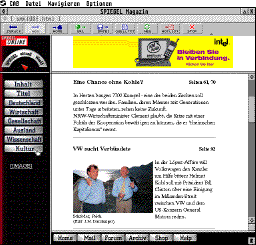
|
|
Nasrudin sat on a river bank when someone shouted to him from the opposite side: "Hey! how do I get across?" "You are across!" Nasrudin shouted back.
|
| |
|
|
|
 |
|
 |
|
Senior User
Join Date: Jan 2001
Status:
Offline
|
|
Is network browsing improved?
Is the mount point of servers/shares still the same?
|
|
|
| |
|
|
|
 |
|
 |
|
Professional Poster
Join Date: Dec 2000
Location: Milan, Europe
Status:
Offline
|
|
Originally posted by TheSpaz:
So you wanna see percentages in the Dock eh? Okay then... lets say they ADD that feature of seeing the progress in the Dock.
Then... you start to download files... like and normal person. And if you have a fast connection... maybe you want to download MORE than one file at a time... What happens then? How can the icon in the dock show you multiple downloads... that would get kind of confusing wouldn't it?
Therefore... I don't think it would work and that's why Apple probably didn't include that "feature". They can't satisfy everyone...
That's certainly a problem. Personally, I meant something like Mozilla's option to show either the download manager or individual download windows (rather, Finder-like file copy windows from the Internet), with percentage indicators in their title bars: it's very handy, if you like to minimize to the Dock. Of course, you can also keep the full download manager open and use Expos�: just a different way of doing the same thing. Maybe all this could be integrated, and thus solved in some way, with a Safari Dock menu "pop-up" item, in its application icon, which could show status bars of all active downloads (and maybe also some global indication in the Safari icon, � la Toast), similarly to the dynamic Desktop icons mentioned before...
|
 The freedom of all is essential to my freedom.
The freedom of all is essential to my freedom. - Mikhail Bakunin
|
| |
|
|
|
 |
|
 |
|
Dedicated MacNNer
Join Date: Aug 2002
Status:
Offline
|
|
Can anyone comment on whether Apple has fixed the bug in Safari that prevents the window from updating when a menu is clicked (a la OS 6, 7, 8, and 9)? This bug was "introduced" with Panther.
|
|
|
| |
|
|
|
 |
|
 |
|
Mac Elite
Join Date: Nov 2001
Location: Trafalmadore
Status:
Offline
|
|
Originally posted by hudson1:
Can anyone comment on whether Apple has fixed the bug in Safari that prevents the window from updating when a menu is clicked (a la OS 6, 7, 8, and 9)? This bug was "introduced" with Panther.
Selecting a menu is still the same, where everything stops in the background.
|
|
|
| |
|
|
|
 |
|
 |
|
Dedicated MacNNer
Join Date: Nov 1999
Location: New York, New York, USA
Status:
Offline
|
|
Safari 1.2 (running on 10.3.2) fixes a huge problem i was having with regards to loading dynamically loaded Flash elements.
the 9-15-03 security update started the problems and now with 1.2 it is back working.
Thanks Everyone,
|
|
"....and the capital of Nebraska is Lincoln!"
�
|
| |
|
|
|
 |
|
 |
|
Mac Elite
Join Date: Jul 2002
Status:
Offline
|
|
Originally posted by hudson1:
Can anyone comment on whether Apple has fixed the bug in Safari that prevents the window from updating when a menu is clicked (a la OS 6, 7, 8, and 9)? This bug was "introduced" with Panther.
They did this intentionally, to increase the responsiveness of the program when a menu is clicked.
|
|
|
| |
|
|
|
 |
|
 |
|
Addicted to MacNN
Join Date: Jan 2003
Location: ~/
Status:
Offline
|
|
Any idea of possible release date/time frame for 1.3.3 and/or Safari 1.2? (other than "when its done")
|
|
|
| |
|
|
|
 |
|
 |
|
Banned
Join Date: Jun 2003
Status:
Offline
|
|
Originally posted by Cadaver:
Any idea of possible release date/time frame for 1.3.3 and/or Safari 1.2? (other than "when its done")
March 1st. Who knows?...nobody!
|
|
|
| |
|
|
|
 |
|
 |
|
Posting Junkie
Join Date: Nov 2001
Location: Retired.
Status:
Offline
|
|
Originally posted by Cadaver:
Any idea of possible release date/time frame for 1.3.3 and/or Safari 1.2? (other than "when its done")
Based off this release, I'd say within 2 weeks...
|
|
|
| |
|
|
|
 |
|
 |
|
Mac Elite
Join Date: Aug 2002
Location: With my kitties!
Status:
Offline
|
|
Originally posted by gorickey:
Based off this release, I'd say within 2 weeks...
Or for Safari v1.2, I'd say this afternoon 
|
|
|
| |
|
|
|
 |
|
 |
|
Mac Elite
Join Date: Mar 2003
Location: United States
Status:
Offline
|
|
Originally posted by Dale Sorel:
Or for Safari v1.2, I'd say this afternoon 
And Safari beta looks like the same version as the final that was released today. So, for those of you using the beta, it's the same version.
Ming
|
|
A Proud Mac User Since: 03/24/03
Apple Computer: MacBook 2.0GHz Intel Core 2 Duo, 3 GB Memory, 120 GB HD
|
| |
|
|
|
 |
|
 |
|
Posting Junkie
Join Date: Sep 2001
Status:
Offline
|
|
Hmm, still hangs every time I go to IGN. Nice little spinny wheel for like 5 seconds. I guess it's loading the Java or something. Pretty lame.
|
|
|
| |
|
|
|
 |
|
 |
|
Senior User
Join Date: Mar 2001
Status:
Offline
|
|
Originally posted by MindFad:
Hmm, still hangs every time I go to IGN. Nice little spinny wheel for like 5 seconds. I guess it's loading the Java or something. Pretty lame.
Yup - It's the javascript on that site, but mozilla, omniweb, IE, etc do not have the same issue. I wish this could get fixed.
|
|
|
| |
|
|
|
 |
|
 |
|
Forum Regular
Join Date: Sep 2002
Status:
Offline
|
|
The OpenGL update in 10.3.3 killed Q3 textures.
|
|
|
| |
|
|
|
 |
|
 |
|
Forum Regular
Join Date: Aug 2003
Location: Australia
Status:
Offline
|
|
Originally posted by bgmccollum:
The OpenGL update in 10.3.3 killed Q3 textures.


|
|
|
| |
|
|
|
 |
|
 |
|
Mac Elite
Join Date: Mar 2003
Location: United States
Status:
Offline
|
|
I sure hope that when the 10.3.3 final comes out, it will have most of the known bugs fixed, if not all. maybe it'll be out next week.
Ming
|
|
A Proud Mac User Since: 03/24/03
Apple Computer: MacBook 2.0GHz Intel Core 2 Duo, 3 GB Memory, 120 GB HD
|
| |
|
|
|
 |
|
 |
|
Posting Junkie
Join Date: Nov 2001
Location: Retired.
Status:
Offline
|
|
Originally posted by nobitacu:
I sure hope that when the 10.3.3 final comes out, it will have most of the known bugs fixed, if not all.
More importantly, not create new ones...
|
|
|
| |
|
|
|
 |
|
 |
|
Posting Junkie
Join Date: Nov 2000
Location: in front of my Mac
Status:
Offline
|
|
Originally posted by nobitacu:
I sure hope that when the 10.3.3 final comes out, it will have most of the known bugs fixed, if not all.
<insert three cheers and hurray calls here>
Isn't that what we all want every update? ... 
|
|
•
|
| |
|
|
|
 |
|
 |
|
Mac Elite
Join Date: Dec 2002
Location: Silicon Valley
Status:
Offline
|
|
Originally posted by gorickey:
More importantly, not create new ones...
They all do ;-)
But I really hope this will be a good one. The way it sounds so far...
|
Anyone who would letterspace blackletter would steal sheep. - Frederic Goudy

|
| |
|
|
|
 |
|
 |
|
Mac Elite
Join Date: Mar 2003
Location: United States
Status:
Offline
|
|
Yea, so far there isn't much problems with the beta, and nothing too major to fix, so this should be a fast beta. I still think the final will be out by the end of next week.
Ming
|
|
A Proud Mac User Since: 03/24/03
Apple Computer: MacBook 2.0GHz Intel Core 2 Duo, 3 GB Memory, 120 GB HD
|
| |
|
|
|
 |
|
 |
|
Forum Regular
Join Date: Nov 2002
Status:
Offline
|
|
Has start up been any faster?
Start-up was fast in 10.3 and 10.3.1 but for some reason got a low slower in 10.3.3.
|
|
"iPod Mini embodies everything Apple nay-sayers cry at every turn: overpriced style with mediocre substance." -PookJP
yo w3rd.
|
| |
|
|
|
 |
|
 |
|
Mac Elite
Join Date: Mar 2003
Location: United States
Status:
Offline
|
|
Originally posted by i am yujin:
Has start up been any faster?
Start-up was fast in 10.3 and 10.3.1 but for some reason got a low slower in 10.3.3.
It felt about the same for me, but I haven't restarted my Powerbook for awhile, so I forgot how long it took before.  But someone here should be able to answer you better than I can...
Ming
|
|
A Proud Mac User Since: 03/24/03
Apple Computer: MacBook 2.0GHz Intel Core 2 Duo, 3 GB Memory, 120 GB HD
|
| |
|
|
|
 |
|
 |
|
Mac Enthusiast
Join Date: Dec 2000
Location: Germany
Status:
Offline
|
|
Originally posted by Vader�s Pinch of Death:
Does safari still have that annoying 4 websites/files download limit? That drives me nuts.
You probably already found out for yourself, but just for the record:
Safari 1.2 can handle more than 4 downloads.
I just downloaded 12 files simultaneously and it worked pretty well. Bandwidth was shared evenly between the downloads and being able to select the download folder for each file is a very nice thing.
|
|
|
| |
|
|
|
 |
|
 |
|
Senior User
Join Date: Nov 2003
Location: Middle of the street
Status:
Offline
|
|
Originally posted by Zadian:
You probably already found out for yourself, but just for the record:
Safari 1.2 can handle more than 4 downloads.
I just downloaded 12 files simultaneously and it worked pretty well. Bandwidth was shared evenly between the downloads and being able to select the download folder for each file is a very nice thing.
How do you select separate folders for each download in Safari 1.2?
|
|
|
| |
|
|
|
 |
|
 |
|
Dedicated MacNNer
Join Date: Aug 2003
Status:
Offline
|
|
Originally posted by nobitacu:
It felt about the same for me, but I haven't restarted my Powerbook for awhile, so I forgot how long it took before.  But someone here should be able to answer you better than I can... But someone here should be able to answer you better than I can...
Ming
10.3.2 introduced the slower boot for a lot of people, some say they don't have the problem.
Before 10.3.2 I could boot up in 30 seconds (1Ghz G4 PB). After the update, 1:30.
Apply this "fix" if your boot speed is slower than it used to be:
Note that you need to reboot twice before you will notice anything.
More discussion here:
|
|
|
| |
|
|
|
 |
|
 |
|
Mac Enthusiast
Join Date: Dec 2000
Location: Germany
Status:
Offline
|
|
Originally posted by insha:
How do you select separate folders for each download in Safari 1.2?
I used the context menu. "Save link as..."
|
|
|
| |
|
|
|
 |
|
 |
|
Mac Elite
Join Date: Mar 2003
Location: United States
Status:
Offline
|
|
Originally posted by RayX:
10.3.2 introduced the slower boot for a lot of people, some say they don't have the problem.
Before 10.3.2 I could boot up in 30 seconds (1Ghz G4 PB). After the update, 1:30.
Apply this "fix" if your boot speed is slower than it used to be:
Note that you need to reboot twice before you will notice anything.
More discussion here:
yes, but he was asking if 10.3.3 improved at all from 10.3.2 I don't really reboot, so I have no clue if there is a speed startup improvements or not. Besides, when you're going to be updating to 10.3.3, you might need to Undo that command or it might mess up your system.
For the ones that did the fix on their 10.3.2 and need to undo it to update to 10.3.3, use this command in Terminal:
rm -Rf /usr/sbin/BootCacheControl
That should bring everything back to what it was before.
Ming
|
|
A Proud Mac User Since: 03/24/03
Apple Computer: MacBook 2.0GHz Intel Core 2 Duo, 3 GB Memory, 120 GB HD
|
| |
|
|
|
 |
|
 |
|
Grizzled Veteran
Join Date: Jun 2001
Status:
Offline
|
|
Left-click pull down menu, open in new tab does not work on all web sites. It allows me to select it but nothing happens. Open in new window does work though. I just can't figure why new tab it works sometimes and not other times
|
|
|
| |
|
|
|
 |
 |
|
 |
|
|
|
|
|
 
|
|
 |
Forum Rules
|
 |
 |
|
You may not post new threads
You may not post replies
You may not post attachments
You may not edit your posts
|
HTML code is Off
|
|
|
|
|
|
 |
 |
 |
 |
|
 |