 |
 |
white macbook crack, anyone else?
|
 |
|
 |
|
Fresh-Faced Recruit
Join Date: Jun 2006
Location: Amherst, MA
Status:
Offline
|
|
I've had my white macbook since june. I love it. No discoloration, maybe a tiny bit on the trackpad button, maybe.
I clean the thing about once a week to keep it looking new. When I travel with it, it is always secured and packed carefully in my timbuk2 laptop bag. I have never even come close to dropping it. It's my baby.
Last week however, I noticed a small crack, about 0.7 cm on the keyboard half, front left (if that makes sense -- it's the opposite side as the IR receiver and light, about 1-2 cm from the corner). I know I've never dropped it so I find it puzzling. I also notice that this side of the laptop buldges out relative to the right side. It's noticible because the top bezel covers all but maybe 1mm on the right, and on the left about 3mm of the white case is visible from the top. When I got the laptop it was uneven like this, but no crack. While this may not seem like much, maybe it has something to do with the crack. Maybe the battery is swelling or something??
Anyone else have any insight on this or is your macbook cracking too without any abuse? Should I take it to an apple store to have them look at it? 
|
|
MacBook 2.0Ghz White - 1GB, 80GB HDD
-and a few others-
|
| |
|
|
|
 |
|
 |
|
Professional Poster
Join Date: Nov 2004
Location: eating kernel
Status:
Offline
|
|
THIS THREAD IS USELESS WITHOUT PIX!!!! And the discoloration on the track pad is from using it a lot, happened on my iBook G4 bad...
|
|
Signature depreciated.
|
| |
|
|
|
 |
|
 |
|
Junior Member
Join Date: Sep 2006
Location: England
Status:
Offline
|
|
Originally Posted by eldt
I've had my white macbook since june. I love it. No discoloration, maybe a tiny bit on the trackpad button, maybe.
I clean the thing about once a week to keep it looking new. When I travel with it, it is always secured and packed carefully in my timbuk2 laptop bag. I have never even come close to dropping it. It's my baby.
Last week however, I noticed a small crack, about 0.7 cm on the keyboard half, front left (if that makes sense -- it's the opposite side as the IR receiver and light, about 1-2 cm from the corner). I know I've never dropped it so I find it puzzling. I also notice that this side of the laptop buldges out relative to the right side. It's noticible because the top bezel covers all but maybe 1mm on the right, and on the left about 3mm of the white case is visible from the top. When I got the laptop it was uneven like this, but no crack. While this may not seem like much, maybe it has something to do with the crack. Maybe the battery is swelling or something??
Anyone else have any insight on this or is your macbook cracking too without any abuse? Should I take it to an apple store to have them look at it? 
Show pics! and then take it to be fixed!
|
|
|
| |
|
|
|
 |
|
 |
|
Fresh-Faced Recruit
Join Date: Jun 2006
Location: Amherst, MA
Status:
Offline
|
|
Ok... here it is. I figured people would want pics. I only have an old school camera, but I think you can still notice it.

view 1

view 2

view 3: you can see the bulging on the lower case relative to the top bezel. it came bulging out like this and a little rough but I was happy to just have this laptop.

view 4: from the bottom.
Here's what I was talking about with the bezel. Notice the difference between the left and right sides. The right side is perfect, whereas the left is lacking some desired QC. Again, it came like this but didn't have a problem, but now I think it may be related to this mystery crack.

Left, you can see how it's uneven and to the touch it's rough.

This side came perfect.
Ok I hope that's enough pics. Really, I just want to know if anyone else is having the same problem with cracks in their macbooks. And I'm wondering if it would be worth it to take it to an apple store (about an hour drive).
|
|
MacBook 2.0Ghz White - 1GB, 80GB HDD
-and a few others-
|
| |
|
|
|
 |
|
 |
|
Professional Poster
Join Date: Nov 2004
Location: eating kernel
Status:
Offline
|
|
Apple will probably replace it. If it doesn't cause any problem with the hard ware I'd say live with it,
|
|
Signature depreciated.
|
| |
|
|
|
 |
|
 |
|
Senior User
Join Date: Jul 2005
Status:
Offline
|
|
my 1st macbook was like that. they did eventually change the case, but i had to send it away 3x or so before it was fixed. they kept sending it back saying that they didn't know where the bulge was. by the time my macbook came back for the 3rd time, the top lip (ie, where the apple logo is on the lcd) was all scratched up. i was sick and tired of that macbook, so i sold it and bought another.
|
|
Mac User since Summer 2005 (started with G4 mini bought from macnn forums!)
|
| |
|
|
|
 |
|
 |
|
Fresh-Faced Recruit
Join Date: Oct 2006
Status:
Offline
|
|
It has only just happened - but looks like it is in the same place !
i am waiting to see what Apple will say - as I am due to get the discolouration fixed as soon as the parts arrive.
See Photos below:

Has yours been sorted out ?
|
|
|
| |
|
|
|
 |
|
 |
|
Fresh-Faced Recruit
Join Date: Jun 2006
Location: Amherst, MA
Status:
Offline
|
|
This looks pretty similar to mine.
I haven't called Apple yet although I want to. In grad school, not sure if I can part with my Macbook right now.
Let me know how yours goes.
|
|
MacBook 2.0Ghz White - 1GB, 80GB HDD
-and a few others-
|
| |
|
|
|
 |
|
 |
|
Fresh-Faced Recruit
Join Date: Oct 2006
Status:
Offline
|
|
I am hoping that my local Authorised Service Provider may be able to fix it - as they are supposed to be changing the top case/bezel for discolouration as well.
I think it must be some sort of fault in the manufacturing process and we have been unlucky.
I think it is wait and see at the moment - but I will let you know the outcome .......
|
|
|
| |
|
|
|
 |
|
 |
|
Senior User
Join Date: Jul 2005
Status:
Offline
|
|
mine didn't have a crack, but my macbook was initially sent back to fix the trackpad. eventually, they did replace the bottom case, but the top part (the "back" of the lcd with the apple logo) had scratches, but at that point, i didn't think that they would take it back again.
since they required to replace the casing of the macbook, i had to send it away to a service depot EVERY SINGLE TIME. it got annoying. even if i brought it to the apple authorized service provider, they still would have to send it off.
|
|
|
| |
|
|
|
 |
|
 |
|
Fresh-Faced Recruit
Join Date: Jun 2006
Location: Amherst, MA
Status:
Offline
|
|
Other than the crack, the imperfect casing on the left side, and some track pad button discoloration my macbook is in perfect physical condition.
I would hate to send it in and have it come back with scratches elsewhere or other problems. It has had some random shutdowns too, so basically if I send it in I would think they should replace the whole unit.
Are you saying that your macbook came back with scratches that it didn't have on it to begin with?
|
|
MacBook 2.0Ghz White - 1GB, 80GB HDD
-and a few others-
|
| |
|
|
|
 |
|
 |
|
Senior User
Join Date: Jul 2005
Status:
Offline
|
|
Originally Posted by eldt 
Other than the crack, the imperfect casing on the left side, and some track pad button discoloration my macbook is in perfect physical condition.
I would hate to send it in and have it come back with scratches elsewhere or other problems. It has had some random shutdowns too, so basically if I send it in I would think they should replace the whole unit.
Are you saying that your macbook came back with scratches that it didn't have on it to begin with?
The random shutdowns have been attributed to a faulty heatsink. so they would replace the heatsink.
they would replace the discolored part of the macbook. it is only plastic/polycarbonite shell that they would replace.
i have 2 theories:
1. they have to place the macbook upside down on its lid in order to get to take off the bottom part. maybe their work surface was dirty and not completely flat
2. they don't like me since i sent my macbook back roughly 4-5 times. 2x for trackpad problems, 3x for the bumpy/uneven bottom case. so they didn't treat my macbook with any caution that they normally would treat others.
in a way, i sort of deserved it (karma). the bumpy/uneven case didn't really bother me THAT much. but i had scuffed up the bottom when i absentmindedly threw it on my couch, along with other stuff. and i wanted my bottom case to get replaced, and since user/cosmetic damage isn't covered, i used the bumpy case as an excuse to get the bottom replaced.
if i had not bothered with it, i would've had a macbook with a perfect top cover, and a scuffed bottom case, but no one ever looks at the bottom.
instead, i ended up with a perfect bottom case, and a scuffed up top case, and i was without my macbook for over 1 month.
so, yes, my top case was scuffed up after i got my macbook back.
|
|
Mac User since Summer 2005 (started with G4 mini bought from macnn forums!)
|
| |
|
|
|
 |
|
 |
|
Forum Regular
Join Date: Nov 2005
Status:
Offline
|
|
Originally Posted by Jon90 
I am hoping that my local Authorised Service Provider may be able to fix it - as they are supposed to be changing the top case/bezel for discolouration as well.
I think it must be some sort of fault in the manufacturing process and we have been unlucky.
It appears to be. The Macbook I got before my current one had a bulge in it too, except it was up by the long vent at the top of the keyboard.
|
|
|
| |
|
|
|
 |
|
 |
|
Junior Member
Join Date: Nov 2005
Location: Melbourne, Australia
Status:
Offline
|
|
yes. i have that same crack too. and its getting bigger 
and the left side does buldge out..
do ya's think its worth taking it in?
wat week are ur macbooks? mines a 23.
|
|
|
| |
|
|
|
 |
|
 |
|
Fresh-Faced Recruit
Join Date: Oct 2006
Status:
Offline
|
|
Mine is a week 23 as well
I am concerned it will get bigger. Its only small at the moment - but we really shouldn't have to put up with it for all the money it cost.
I am waiting for a response from my local Apple Approved service place.
Jon
|
|
|
| |
|
|
|
 |
|
 |
|
Fresh-Faced Recruit
Join Date: Jun 2006
Location: Amherst, MA
Status:
Offline
|
|
My macbook is a week 23 as well. Hmm..
I was in my university store this last week and took a look at the black macbook they have on display. It's got quite a big bulge on the left side, even bigger than mine, but no crack.
I wonder if this is because of the battery swelling...
|
|
MacBook 2.0Ghz White - 1GB, 80GB HDD
-and a few others-
|
| |
|
|
|
 |
|
 |
|
Fresh-Faced Recruit
Join Date: Oct 2006
Status:
Offline
|
|
Hey
I've taken a while to reply to this, but I'm having similar issues. No cracks yet...hopefully never. But both my girlfriend and I have white macbooks. On mine there is a slight bulge all along the left side of the bottom case. On my girlfriends the is a pretty big bulge on the bottom case on the left side as well. The more worrying part is a noticible bulge in the upper part of the bottom case directly above the battery. It is visible and very easily noticable by rubbing your fingers along the case. The right side is flat and the left side rise at least a millimeter. On my girlfriends the left side of the screen also clicks in and out. Has there been any word from apple about this issue? Should I take them both to a reseller? We can't really be without them as we are both in university and these are the only computers we have access to.
Scary if it is the battery bulging....what happens next....a random fire?
|
|
|
| |
|
|
|
 |
|
 |
|
Junior Member
Join Date: Nov 2005
Location: Melbourne, Australia
Status:
Offline
|
|
Originally Posted by ice_cold_irony 
The more worrying part is a noticible bulge in the upper part of the bottom case directly above the battery. It is visible and very easily noticable by rubbing your fingers along the case.
mine has that aswell. its only slight, but u can see and feel the buldge. there must be an awful lot of movement in there, for the case to crack, and the bezel to start buldging out.
Here are some pics:
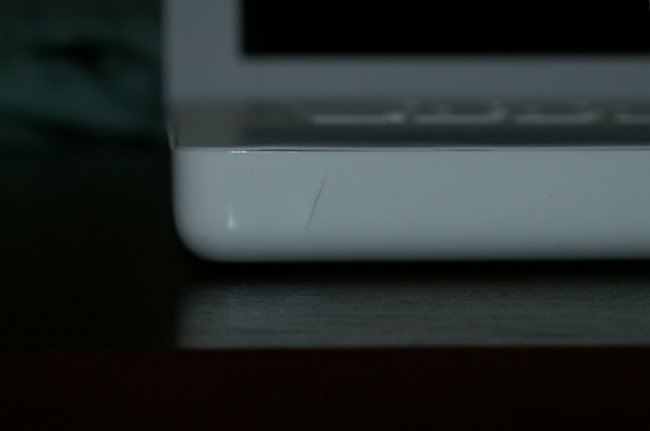
Crack, with bezel bludging.

Crack again..

Another angle...

Case not straight..
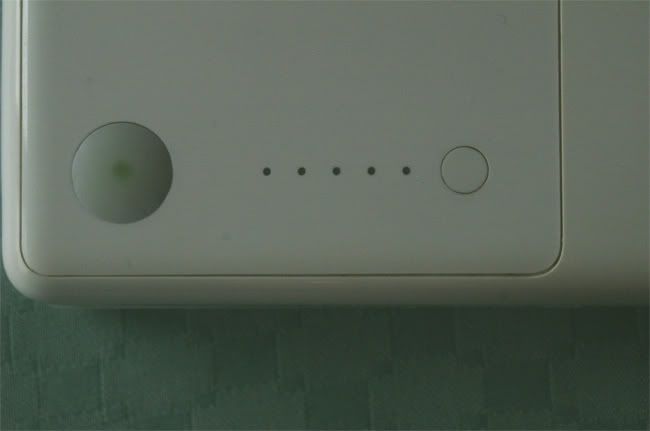
Dont know if this is normal, but battery doesnt sit in flush.
Still havent called my apple store, as i need my macbook alot right now. Anyone had any luck trying to get theres fixed?
(
Last edited by joel_v; Oct 24, 2006 at 08:39 PM.
Reason: Posted Pics)
|
|
|
| |
|
|
|
 |
|
 |
|
Fresh-Faced Recruit
Join Date: Jun 2006
Location: Amherst, MA
Status:
Offline
|
|
Wow... that crack looks exactly like the one on mine. Something definitely going on here with the macbooks...
I haven't called apple yet because I too am in college (grad school)... so parting with this will be tough. I definitely will eventually, but may wait til the end of the semester. Curious to know if anyone has contacted apple about this yet and what the response was.
|
|
MacBook 2.0Ghz White - 1GB, 80GB HDD
-and a few others-
|
| |
|
|
|
 |
|
 |
|
Fresh-Faced Recruit
Join Date: Jun 2006
Location: Amherst, MA
Status:
Offline
|
|
|
|
|
MacBook 2.0Ghz White - 1GB, 80GB HDD
-and a few others-
|
| |
|
|
|
 |
|
 |
|
Fresh-Faced Recruit
Join Date: Jun 2006
Location: Amherst, MA
Status:
Offline
|
|
I called AppleCare, even though I don't have AppleCare protection plan and am out of my 90 period for free support.
The guy on the phone was pretty nice, I explained the crack and that I've been very careful with my macbook. I told him that I posted online and other people are having the same exact issue. I also alluded to that I think it may be the battery bulging, although it's hard to say because there's not much of a physical bulge, but the uneveness can be felt.
A box will be here tomorrow (no cost). Hopefully it's fixed and they don't just send it back saying it's my fault because it definitely is not.
|
|
MacBook 2.0Ghz White - 1GB, 80GB HDD
-and a few others-
|
| |
|
|
|
 |
|
 |
|
Fresh-Faced Recruit
Join Date: Oct 2006
Status:
Offline
|
|
I am waiting for a response at the moment - as mine is awaiting replacement parts for discolouration. I hope to get both fixed at the same time.
I aggree that it should be under warranty as it must be a fault with the injection moulding for this specific batch of week 23 macbooks - the slight buldge over time turning into a crack.
It is such a shame as I love the OS - and couldn't afford a MBP at the time ...
|
|
|
| |
|
|
|
 |
|
 |
|
Fresh-Faced Recruit
Join Date: Oct 2006
Status:
Offline
|
|
How do you tell what week model your macbook is? I can check both Macbooks I have access to and report back.
Edit NVM I found out how....My girlfriends is a week 32 and mine is a week 39. The 32 has more obvious problems. I have just noticed along the left side right above the lock slot the grey bezel is lifting and the is a slight space. I pulled out both batteries and compared them and the do not look different. I'll try to get a hold of a camera to post pictures.(I tried the Isight but it just wouldn't do.) I've checked a couple of related posts and this is apparently a week 23 issue...so whats with my girlfriends? so far mine just has loose casing....I'm thinking of taking the trip out to Iservice Depot <reseller in Ottawa> to see what they have to say....I'll just have to pry the macbook out of my girlfriends cold dead fingers before leaving....
(
Last edited by ice_cold_irony; Oct 26, 2006 at 01:22 AM.
Reason: Found week #)
|
|
|
| |
|
|
|
 |
|
 |
|
Fresh-Faced Recruit
Join Date: Jun 2006
Location: Amherst, MA
Status:
Offline
|
|
Got my macbook back from apple, fixed.
They replaced: "app-605-0994 svc, top case w app-603-9510 assy, bottom case, m42"
The thing looks pretty good now, although the top case has a few minor scratches. They didn't ship the thing in the soft bag they had me put it in to send it in. Instead, it came back in a plain plastic bag (inside the box of course) -- so this led to a few little scratches.
The top bezel which was replaced doesn't sit exactly flush with the bottom case in all spots, most notably in the corner which was originally cracked. I'll take this however over the crack. Let's hope it doesn't happen again.
So in conclusion, if your macbook is cracking on its own, call apple and they will replace it for free.
|
|
MacBook 2.0Ghz White - 1GB, 80GB HDD
-and a few others-
|
| |
|
|
|
 |
|
 |
|
Fresh-Faced Recruit
Join Date: Oct 2006
Status:
Offline
|
|
That is good news.
I am still waiting to hear from Applecare (UK) to see what they say.
Their initial reaction was that it would not be covered as it must have suffered a knock - but hopefully the fact that others have the same problem in the same place will make them reconsider.
I will post again once I hear from them
|
|
|
| |
|
|
|
 |
|
 |
|
Fresh-Faced Recruit
Join Date: Nov 2006
Status:
Offline
|
|
My macbook is nearly 4 and half months old.I have sent it back to the repair center twice for discoloration problems.Today I noticed hair-line cracks on the outer case on the rear left side between the left speaker outlet and the vent.I called up the Apple care center and was told that this is not a known issue and they will get back to me after consulting their engineers.
Here is the link to the pic of the crack:
Macbook crack on Flickr - Photo Sharing!
|
|
|
| |
|
|
|
 |
|
 |
|
Mac Enthusiast
Join Date: Mar 2006
Location: Canada
Status:
Offline
|
|
Originally Posted by uicandrew 
1. they have to place the macbook upside down on its lid in order to get to take off the bottom part. maybe their work surface was dirty and not completely flat
What noobs. If there's anything Apple stresses in it's training, it's a proper workspace. It gets annoying how often they repeat it. I'd slap those guys if they did that to mine
|
|
Certified AppleCare Technician
|
| |
|
|
|
 |
|
 |
|
Fresh-Faced Recruit
Join Date: Oct 2006
Status:
Offline
|
|
Update :
I have had no luck with Applecare.
I phoned them 27/10/06 and the initial reaction was that it was not covered and must have been my own fault. The adviser gave me his e-mail address so he could have a look at the discussions and photos and get back to me.
After about 8 e-mails to this guy chasing for a response and one month passing since my first notification - > NO RESPONSE
I have not bought Applecare yet - and with this sort of 'care' I am not sure if I will. I also do not want to pay a one off charge to phone to get them to fix a poorly manufactured machine - I though the 90 day free telephone support would be for help on using the thing and not for reporting 1 year warranty issues. It seems ridiculous to me.
Anyway, I am not sure it will get me anywhere but I have now written a letter to Applecare with copies of all my correspondence and hope this may get something moving.
I didn’t expect this type of struggle and don't really have the time for it. Its my 1st Apple computer and at this rate it will probably be my last.
Disappointing.... Great OS and Software but poor hardware.
|
|
|
| |
|
|
|
 |
|
 |
|
Fresh-Faced Recruit
Join Date: Jun 2006
Location: Amherst, MA
Status:
Offline
|
|
Originally Posted by stefanicotine 
What noobs. If there's anything Apple stresses in it's training, it's a proper workspace. It gets annoying how often they repeat it. I'd slap those guys if they did that to mine
well, mine came back with dirt and a couple hairs on it. so i guess this particular work bench wasn't clean.
and it came back wrapped in a plastic bag rather than the soft foamy sleeve they had me put it in to send it in. seems pretty ridiculous to me, but i'll deal with it.
|
|
MacBook 2.0Ghz White - 1GB, 80GB HDD
-and a few others-
|
| |
|
|
|
 |
|
 |
|
Mac Enthusiast
Join Date: Mar 2006
Location: Canada
Status:
Offline
|
|
Originally Posted by eldt 
well, mine came back with dirt and a couple hairs on it. so i guess this particular work bench wasn't clean.
and it came back wrapped in a plastic bag rather than the soft foamy sleeve they had me put it in to send it in. seems pretty ridiculous to me, but i'll deal with it.
It's still better than working with PC technicians. I work at a Microsoft tech shop (ironic, isn't it) and they handle things alot rougher then Mac users do. They're still very careful where I work, but just today I brought my MacBook to work to show my coworkers and it made me cringe watching them handle it. Just the little things, like sliding it on the table, handling it by the monitor joints (sounds worse than it was, but I don't know how else to say it), etc.
You should be glad your MacBook was never placed on our ESD mat. That thing has major scratch potential. But, since PC's aren't big into aesthetics, we can get away with it.
I might get to work at an Apple reseller when I go to college though 
|
|
Certified AppleCare Technician
|
| |
|
|
|
 |
|
 |
|
Forum Regular
Join Date: Feb 2003
Status:
Offline
|
|
Out of curiousity, has anyone been experiencing the same sort of problem with the C2D MacBooks, or is it still too early to tell for those?
|
|
|
| |
|
|
|
 |
|
 |
|
Fresh-Faced Recruit
Join Date: Dec 2006
Status:
Offline
|
|
I to have a much beloved macbook. It was purchased in September and has recieved the upmost care and attention. However, the other morning when I got to my desk and opened the lid I noticed a crack on the palstic top (where they keyboard and touchpad are) just above the standby light.
I contacted Apple and they were of little help, but reading the below posts makes me think that I can get this whole plastic section replaced. Is that correct? and in your experience will my macbook have to be sent away? or can I just take it into the store on regents street?
Any advice you might have would be much appreciated as I know little about computers and am very new to Apple.
Many thanks and a very happy Christmas
|
|
|
| |
|
|
|
 |
|
 |
|
Fresh-Faced Recruit
Join Date: Jan 2007
Location: Australia
Status:
Offline
|
|
I have a crack same size but it is cenre right on my white Macbook only 3 months old, I am also not happy with the heat this machine is producing, I got onto Apple here in Australia and they have ben quite slow of the mark with their onsight service.
Lets know how you go with yours
Cheers
|
|
|
| |
|
|
|
 |
|
 |
|
Grizzled Veteran
Join Date: Oct 2002
Status:
Offline
|
|
Originally Posted by Pembroke 
I contacted Apple and they were of little help, but reading the below posts makes me think that I can get this whole plastic section replaced. Is that correct? and in your experience will my macbook have to be sent away? or can I just take it into the store on regents street?
My own MacBook cracked due to the replacement of the logic board, way back in June. At first it was a bulge to the right of the thumb-latch-indent, due to a too-long screw being used to put the case back together. However, over time said bulge cracked. Here is a very poor photo:

So, this December just gone, I took it to the Apple Store on Regent Street, they were happy to fix it and I simply left it with them. So long as they have the bottom case in stock, they say it should take between 2-10 business days. They do it there in the store, so no posting required, and they simply call you when it is ready.
(On account of my MacBook now has sexy sides, I renamed it Midna.)
|
|
BayBook (13" MacBook Pro, 2.4GHz Core 2 Duo, 4GB RAM, 1TB HD) // BayPhone (iPhone 4, 32GB, black)
|
| |
|
|
|
 |
|
 |
|
Fresh-Faced Recruit
Join Date: Jan 2007
Status:
Offline
|
|
|
|
|
|
| |
|
|
|
 |
|
 |
|
Fresh-Faced Recruit
Join Date: Jan 2007
Status:
Offline
|
|
Originally Posted by macbeth7 
yes! more or less the same, anyway. mine's cracked too, starting approx. one inch away from the right edge and ending an inch and a half before the trackpad. it's just a crack as of now, but it's just about at the same place into the gray area as yours, although it hasn't come off (yet). due to a broken camera, the only thing i could muster was an incredibly blurry shot using photobooth and an inventive contraption made up of assorted mirrors.

you should be able to see the crack vaguely in the lower right corner of the computer.
|
|
|
| |
|
|
|
 |
|
 |
|
Fresh-Faced Recruit
Join Date: Feb 2007
Location: Canada
Status:
Offline
|
|
I first noticed the problem this afternoon. One side of the piece that has broken off was still attached at that point.
The break lines up with the "feet" on the screen housing. I use my Macbook all the time, and it travels to lectures and coffeeshops, but like many of you I take pretty good care of it! I can't imagine a situation that would exert enough pressure for the screen-feet to break the palmrest like this.


|
|
|
| |
|
|
|
 |
|
 |
|
Fresh-Faced Recruit
Join Date: Feb 2007
Status:
Offline
|
|
I have the same problem in the same location on my white MacBook! 
Have you had any luck with Apple fixing it? It may be a production problem! I have had this laptop for just around 5 months, and not a travelling person either.
|
|
|
| |
|
|
|
 |
|
 |
|
Professional Poster
Join Date: May 2001
Location: Hampton Roads, VA
Status:
Offline
|
|
Originally Posted by Haddock 
I first noticed the problem this afternoon. One side of the piece that has broken off was still attached at that point.
The break lines up with the "feet" on the screen housing. I use my Macbook all the time, and it travels to lectures and coffeeshops, but like many of you I take pretty good care of it! I can't imagine a situation that would exert enough pressure for the screen-feet to break the palmrest like this.


Woah. I had the *EXACT* same thing. I took it to the Apple store and it was repaired in a matter of minutes (they just replaced the top cover).
|
 All glory to the hypnotoad.
All glory to the hypnotoad.
|
| |
|
|
|
 |
|
 |
|
Addicted to MacNN
Join Date: Aug 2006
Location: The deep backwoods of the PNW
Status:
Offline
|
|
Originally Posted by eldt 
I clean the thing about once a week to keep it looking new. When I travel with it, it is always secured and packed carefully in my timbuk2 laptop bag. I have never even come close to dropping it. It's my baby.
This is totally OT, but just as I was reading this thread on my slow-as-molasses 466Mhz tangerine iBook G3, I thought to myself "wow! my iBook is my orange baby, but I rarely even put it in a bag". The handle makes it easy to carry even when I'm wearing winter gloves and carrying other stuff, and the case has held up unbelievably well. Plus, the case is almost all very smooth curves, so there are few corners to get nicked and chipped and damage.
It's too bad that Apple wasn't able to continue making their laptops as rugged as the original iBook without sacrificing too much of the sleek look and size of the MacBooks and white iBooks. My old Dell D600 was my first baby, and I was careful with it - but it still got knocked around without getting big cracks and nicks in the case. Even the white iBooks with their Lexan polycarbonate plastics seem to be tougher than the plastic the MacBooks are made of. 
|
|
Sell or send me your vintage Mac things if you don't want them.
|
| |
|
|
|
 |
|
 |
|
Fresh-Faced Recruit
Join Date: Feb 2007
Status:
Offline
|
|
I had this exact problem with the crack on the palm rest where the bezel sits. I took it to the Apple store and after dealing with three "geniuses" they finally agreed that it was definitely a design flaw. They wrote up the actual defect (so Apple must be on the way to recognizing this problem) and agreed that both the top case around the keyboard and the framing area around the screen would both be replaced free of charge.
Now, I just have to get along without the damn thing for two more days. Ugh.
|
|
|
| |
|
|
|
 |
|
 |
|
Fresh-Faced Recruit
Join Date: Feb 2007
Location: Canada
Status:
Offline
|
|
I called the Apple support line. After remarking "Wow, you're in the middle of nowhere" the service rep told me that since there is no authorized retailer within 400km of my home I have only two choices: send my computer to Apple or take it to Futureshop (who will, of course, send it to Apple...). I tried to convince the fellow to just mail me a new palm-rest piece, but no chance, it's not on the DIY parts list.
Since this is the middle of the semester I'm not sending this thing anywhere, so I guess I have to live with the ugly, broken palm-rest for now.
I had this exact problem with the crack on the palm rest where the bezel sits. I took it to the Apple store and after dealing with three "geniuses" they finally agreed that it was definitely a design flaw. They wrote up the actual defect (so Apple must be on the way to recognizing this problem) and agreed that both the top case around the keyboard and the framing area around the screen would both be replaced free of charge.
It's encouraging to hear that Apple might be taking notice of this problem. Dear Apple, I'm sure upgrading me to a Macbook Pro will fix everything, ahem...
|
|
|
| |
|
|
|
 |
|
 |
|
Professional Poster
Join Date: May 2001
Location: Hampton Roads, VA
Status:
Offline
|
|
I've noticed something about this crack - it's in the exact spot where the "spacer" on the screen bevel meets the bottom case. It looks to me like the top case is actually causing this crack.
|
 All glory to the hypnotoad.
All glory to the hypnotoad.
|
| |
|
|
|
 |
|
 |
|
Fresh-Faced Recruit
Join Date: Feb 2007
Location: Canada
Status:
Offline
|
|
It's weird that the designers didn't strengthen this area from the inside. The lip on the edge of the palmrest that takes the strain of the closed screen is incredibly thin, and the plastic itself seems brittle.
I for one, would like to see a more rugged notebook design from Apple. Shiny exteriors and lightweight plastics look good in the store but maybe they're not the best materials for machines that live in backpacks and breifcases.
|
|
|
| |
|
|
|
 |
|
 |
|
Fresh-Faced Recruit
Join Date: Mar 2007
Status:
Offline
|
|
I have a crack in the same place, just under the feet of the screen. I think i am going to go to Apple and see if they will replace the top section, i dont think im under warrenty so i may have to pay. I hope that they will replace it for free as it seems to be a manufacure problem instead of my fault. i treat it well and i have an £80 laptop bag i carry it arround in and treat it very well, i couldnt think how i did it until i saw it on the net that people were having the same problem.
|
|
|
| |
|
|
|
 |
|
 |
|
Clinically Insane
Join Date: Oct 2000
Location: Los Angeles
Status:
Offline
|
|
Originally Posted by shifuimam 
This is totally OT, but just as I was reading this thread on my slow-as-molasses 466Mhz tangerine iBook G3, I thought to myself "wow! my iBook is my orange baby, but I rarely even put it in a bag".
466MHz iBooks were only in Graphite and Key Lime.
|

"The natural progress of things is for liberty to yield and government to gain ground." TJ
|
| |
|
|
|
 |
|
 |
|
Posting Junkie
Join Date: Nov 2000
Location: in front of my Mac
Status:
Offline
|
|
My brother's white MB cracked exactly below the screen feet on the right side. He took it to the Southpoint Apple Store in Durham NC. They took a quick look and ordered a new top case no questions asked. He came back two days later, they swapped the top case and he took it back home the same day. Great hassle-free service.  
|
|
•
|
| |
|
|
|
 |
|
 |
|
Mac Elite
Join Date: May 2001
Location: Vancouver
Status:
Offline
|
|
I have a January C2D Blackbook and while I haven't noticed any cracking or anything, I've noticed that the left side of the bottom housing (right around the 2nd screw next to the security lock hole) flexes if lightly pushed. It's almost as if whatever the screw is supposed to be attached to is floating inside the case (the screw doesn't turn or isn't loose). It makes a slight squeaky sound if pushed as does the palm rest right below the fn key and I'm hoping that this isn't a sign of a flaky battery... no issues other than that so I'm not sure if it's worth dealing with now since the Book is otherwise flawless.
Turns out I'm not alone...
Apple - Support - Discussions - Defective/loose plastic case? ...
(
Last edited by legacyb4; Mar 17, 2007 at 07:25 PM.
)
|
|
|
| |
|
|
|
 |
|
 |
|
Mac Elite
Join Date: Jun 2004
Status:
Offline
|
|
Yeah, I have a white macbook, and I just noticed this same crack about 3 days ago. I made an appointment at my genius bar for tonight, so I'm taking it in and hopefully they'll fix it.
|
|
|
| |
|
|
|
 |
|
 |
|
Mac Elite
Join Date: Jun 2004
Status:
Offline
|
|
Took it in, they apologized about it, and took it right in...then they called me today and said it's ready for pickup. Brand new front cover, and they cleaned the whole machine...even feels like a new keyboard/trackpad (but it's probably not...)
|
|
|
| |
|
|
|
 |
 |
|
 |
|
|
|
|
|
 
|
|
 |
Forum Rules
|
 |
 |
|
You may not post new threads
You may not post replies
You may not post attachments
You may not edit your posts
|
HTML code is Off
|
|
|
|
|
|
 |
 |
 |
 |
|
 |