 |
 |
PNG to ICON?
|
 |
|
 |
|
Dedicated MacNNer
Join Date: Oct 2004
Location: Mesa, AZ
Status:
Offline
|
|
what app is out there that will convert a folder full of .png files into icons for use in candybar or pixadex?
|
|
|
| |
|
|
|
 |
|
 |
|
Baninated
Join Date: Dec 2004
Location: Illinois might be cold and flat, but at least it's ugly.
Status:
Offline
|
|
You should be able to do this with Photoshop with a plugin, and then build a droplet or do a simple batch process...
I'm searching for other methods for you.
|
|
|
| |
|
|
|
 |
|
 |
|
Baninated
Join Date: Dec 2004
Location: Illinois might be cold and flat, but at least it's ugly.
Status:
Offline
|
|
|
|
|
|
| |
|
|
|
 |
|
 |
|
Mac Elite
Join Date: Mar 2003
Location: Cupertino
Status:
Offline
|
|
pic2icon at versiontracker...free is best!
|
|
|
| |
|
|
|
 |
|
 |
|
Baninated
Join Date: Dec 2004
Location: Illinois might be cold and flat, but at least it's ugly.
Status:
Offline
|
|
|
|
|
|
| |
|
|
|
 |
|
 |
|
Grizzled Veteran
Join Date: Aug 2002
Location: Springfield, Oregon
Status:
Offline
|
|
Actually, pic2icon doesn't do what this person is asking. It simply takes the resource that shows a preview of what is in the file and makes it a full-color preview of what the file is. As of Panther, I think that this is an outdated bit of software. Besides, all of the links are dead for it.
However, if you go here: http://www.extraneous.us
You can get a great little app that batch converts PNGs to ICNS. Very nice little app, and Free 
R 
P.S. it is called Iconverter 
|
Live Victoriously. Live Virtuously. Hale the Old Gods!
Odin, Thor, Freya, Freyr, Sif, Balder, Frigga, Loki, Ran, Njord, Aegir, Bragi, Forseti, Gefion, Heimdall, Hermod, Hulda, Idhunn, Mimir, Sigyn, Skadi, Tyr, Ull, Nanna.
Hale All!
|
| |
|
|
|
 |
|
 |
|
Mac Elite
Join Date: Mar 2003
Location: Cupertino
Status:
Offline
|
|
You can drop a folder full of 128pix png files into Pic2icon and get 128pix icons all day long with Pic2icon. What are you talking about?
|
|
|
| |
|
|
|
 |
|
 |
|
Grizzled Veteran
Join Date: Aug 2002
Location: Springfield, Oregon
Status:
Offline
|
|
Hrm... I must have been using it incorrectly then. When I tried it, It didn't work. Maybe I had an incompatible version?
Thanks for correction.
R 
|
Live Victoriously. Live Virtuously. Hale the Old Gods!
Odin, Thor, Freya, Freyr, Sif, Balder, Frigga, Loki, Ran, Njord, Aegir, Bragi, Forseti, Gefion, Heimdall, Hermod, Hulda, Idhunn, Mimir, Sigyn, Skadi, Tyr, Ull, Nanna.
Hale All!
|
| |
|
|
|
 |
|
 |
|
Dedicated MacNNer
Join Date: Nov 2004
Location: Orlando, FL
Status:
Offline
|
|
I think for pic2icon you need the .png's saved with transparent background (save for web in photoshop) or else they will be converted with a white background.
|
|
|
| |
|
|
|
 |
|
 |
|
Dedicated MacNNer
Join Date: Jul 2005
Location: Shanghai
Status:
Offline
|
|
Iconverter 0.86.
Written originally as a developer tool to create ICNS files from anything dropped on it, now it has evolved to support icns, gif, jpg, png, tiff and ico exporting/importing--and batch conversion. Supports drag and drop through finder and main window. You get to chose the output directory. You can also set background color for file types which do not support transparency. Exported files have custom icon that reflects their contents.
|
|
|
| |
|
|
|
 |
|
 |
|
Mac Elite
Join Date: Jun 2004
Status:
Offline
|
|
why is this question asked every 2-3 months?
SEARCH!
But yeah, Pic2Icon is the best.
|
|
|
| |
|
|
|
 |
|
 |
|
Junior Member
Join Date: Mar 2004
Status:
Offline
|
|
|
|
|
|
| |
|
|
|
 |
|
 |
|
Forum Regular
Join Date: Jun 2004
Location: Over there->
Status:
Offline
|
|
Your GraphicsConverter app that is supplied with OSX will do this. Just right click on a PNG and open with GraphicsConverter. Then save as... Apple Icon. Simple.
|
|
|
| |
|
|
|
 |
|
 |
|
Grizzled Veteran
Join Date: Jul 2003
Location: Denmark
Status:
Offline
|
|
Originally Posted by gautch
Your GraphicsConverter app that is supplied with OSX will do this. Just right click on a PNG and open with GraphicsConverter. Then save as... Apple Icon. Simple.
The app is called Preview and doing what you suggested for each icon may be boring in the long run. I always found that Iconverter works the best for me - just remember to set it to create a thumbnail when exporting as .icns.
|
|
There's No Offposition On the Genius Switch - David Letterman
|
| |
|
|
|
 |
|
 |
|
Baninated
Join Date: Dec 2004
Location: Illinois might be cold and flat, but at least it's ugly.
Status:
Offline
|
|
Nope. Preview will not save as or export to icon files...

Unless Preview does this in Tiger and in that case I would be mistaken. 
|
|
|
| |
|
|
|
 |
|
 |
|
Grizzled Veteran
Join Date: Jul 2003
Location: Denmark
Status:
Offline
|
|
Originally Posted by budster101
Nope. Preview will not save as or export to icon files...

Unless Preview does this in Tiger and in that case I would be mistaken. 
You're right. It does not save to icon files. I thought it did.
|
|
There's No Offposition On the Genius Switch - David Letterman
|
| |
|
|
|
 |
|
 |
|
Forum Regular
Join Date: Jun 2004
Location: Over there->
Status:
Offline
|
|
Originally Posted by Fonzie
The app is called Preview and doing what you suggested for each icon may be boring in the long run. I always found that Iconverter works the best for me - just remember to set it to create a thumbnail when exporting as .icns.
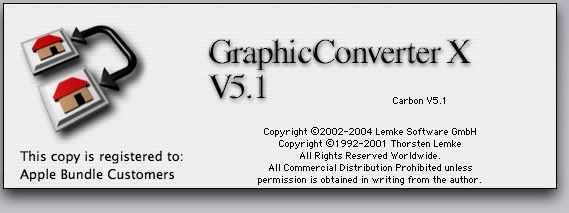
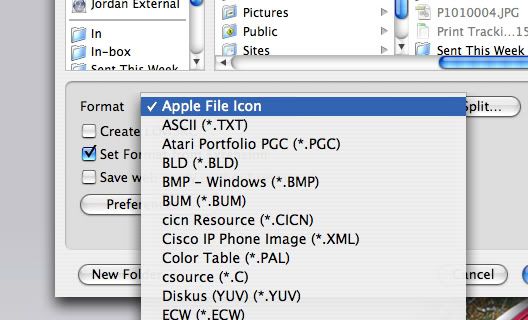

I didn't say "Preview" i said GraphicsConverter.
(Sorry about all the images. Im just trying to prove a point.)
|
|
|
| |
|
|
|
 |
|
 |
|
Dedicated MacNNer
Join Date: Oct 2004
Location: Mesa, AZ
Status:
Offline
|
|
wow! such response from you guys, I love it. THank you so much for the info
|
|
|
| |
|
|
|
 |
|
 |
|
Fresh-Faced Recruit
Join Date: Jan 2005
Location: Austria
Status:
Offline
|
|
When you have the developer tools installed in tiger (maybe in panther too but never tried) you can go to ./developer/applications/utilities/ and try the program called Icon Composer. Simple but does the job.
|
|
|
| |
|
|
|
 |
|
 |
|
Mac Elite
Join Date: Jan 2001
Location: Helsinki, Finland
Status:
Offline
|
|
Not all Macs get the pro bundle, incl. OmniGraffle and GraphicConverter, though.
J
|
|
|
| |
|
|
|
 |
 |
|
 |
|
|
|
|
|
 
|
|
 |
Forum Rules
|
 |
 |
|
You may not post new threads
You may not post replies
You may not post attachments
You may not edit your posts
|
HTML code is Off
|
|
|
|
|
|
 |
 |
 |
 |
|
 |