 |
 |
What's your battery life like on sleep?
|
 |
|
 |
|
Forum Regular
Join Date: Jun 2006
Status:
Offline
|
|
Just curious, what is battery life like on sleep? So far I'm getting a few hours of normal use on battery, but I want to know if I can tote it around the whole day, using it when I need to and putting it into sleep mode the rest of the time, and still have enough juice to function. Is sleep mode more like 5 or 6 hours?
|
|
|
| |
|
|
|
 |
|
 |
|
Fresh-Faced Recruit
Join Date: Jul 2006
Location: Columbus, OH
Status:
Offline
|
|
I closed my MacBook's lid the other day (which puts it to sleep) before I went to bed and forgot that I didn't have it plugged into AC power. It was sitting at around 75% charged at the time.
When I opened it up in the morning (about 7 hours later), it was sitting at about 50% charged. Pretty impressive.
|
|
Mac mini | 1.83GHz Intel Core Duo | 2GB RAM | 80GB HDD
iPod (5.5G - white) | 30GB
|
| |
|
|
|
 |
|
 |
|
Mac Elite
Join Date: Jun 2005
Location: UK
Status:
Offline
|
|
Originally Posted by raekwon
I closed my MacBook's lid the other day (which puts it to sleep) before I went to bed and forgot that I didn't have it plugged into AC power. It was sitting at around 75% charged at the time.
When I opened it up in the morning (about 7 hours later), it was sitting at about 50% charged. Pretty impressive.
Impressive?!? Thats appauling!! Sleep mode powers the RAM only... consider in normal use the screen, hard drive, processor, graphics i/o, wireless etc are all powered....
THe PPC portables (ie the iBook G4) could be left on sleep for almost a week, and still have about 20% battery left (or at least mine did)
|
|
iMac Core Duo 1.83 Ghz | 1.25GB RAM | 160HD, MacBook Core Duo 1.83 Ghz | 13.3" | 60HD | 1.0GB RAM
|
| |
|
|
|
 |
|
 |
|
Grizzled Veteran
Join Date: Oct 2002
Status:
Offline
|
|
Originally Posted by harrisjamieh
Impressive?!? Thats appauling!! Sleep mode powers the RAM only... consider in normal use the screen, hard drive, processor, graphics i/o, wireless etc are all powered....
THe PPC portables (ie the iBook G4) could be left on sleep for almost a week, and still have about 20% battery left (or at least mine did)
As harrisjamieh says, that kind of power consumption during sleep is a sad thing to those of us who had PowerPC iBooks/PowerBooks before. My old 600MHz G3 iBook would lose very little juice whilst sleeping. I've never bothered to measure it, but that's a sign of how different it is with the new Intel MacBooks; it shocks us to lose 20% overnight.
However, I do not simply moan, I offer advice too! What I've done on my MacBook is, when I want to sleep it for an appreciable period of time, I use Deep Sleep to enter hibernate mode. It's the same as putting your MacBook to sleep and then yanking out the battery whilst not being connected to the power supply. So, zero battery is lost. When I want to just sleep the machine for a few minutes, say to carry it somewhere else, I've set my machine to use normal sleep (no writing to the hard drive), so it is fast.
All I want to do now is, instead of using Deep Sleep, attach two scripts (AppleScripts? Terminal commands? I've never tried anything like this, so I don't know...) to FruitMenu, that let me choose quick sleep or hibernate, that I can return the default sleep to safe sleep mode, so that I'd have something like this:
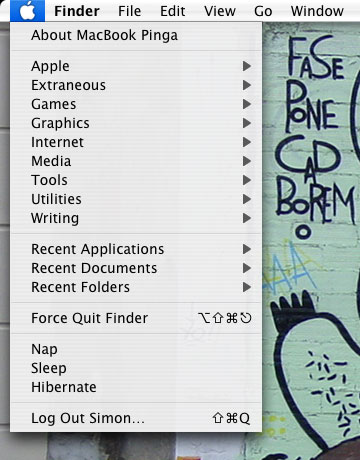
If anyone knows how to do that scripting, please post how...
|
|
BayBook (13" MacBook Pro, 2.4GHz Core 2 Duo, 4GB RAM, 1TB HD) // BayPhone (iPhone 4, 32GB, black)
|
| |
|
|
|
 |
|
 |
|
Dedicated MacNNer
Join Date: Aug 2004
Location: Minneapolis, MN
Status:
Offline
|
|
Originally Posted by megasad
All I want to do now is, instead of using Deep Sleep, attach two scripts (AppleScripts? Terminal commands? I've never tried anything like this, so I don't know...) to FruitMenu, that let me choose quick sleep or hibernate, that I can return the default sleep to safe sleep mode, so that I'd have something like this:
If anyone knows how to do that scripting, please post how...
megasad, I found something in the macosxhints archive that may be of help to you
I'm not a FruitMenu user myself and I haven't tested the AppleScript as my MacBook doesn't come for a week, but it looks like it could do what you're looking for.
It uses the encrypted modes (7 and 5) but could easily be changed to regular (3 and 1), possibly with some speed benefit.
|
|
|
| |
|
|
|
 |
|
 |
|
Dedicated MacNNer
Join Date: Aug 2004
Location: Minneapolis, MN
Status:
Offline
|
|
On second look, that script has a slight error in it. Here is the revised script, which does not use encrypted sleep.
Code:
do shell script "/usr/bin/sudo -k;/usr/bin/sudo /usr/bin/pmset -a hibernatemode 1; /usr/bin/sudo -k" password "_password_" with administrator privileges
ignoring application responses
tell application "Finder" to sleep
do shell script "(/bin/sleep 15 && /usr/bin/sudo -k && /usr/bin/sudo /usr/bin/pmset -a hibernatemode 3 && /usr/bin/sudo -k) &> /dev/null &" password "_password_" with administrator privileges
end ignoring
Again, can't test this until I get my MacBook.
|
|
|
| |
|
|
|
 |
|
 |
|
Grizzled Veteran
Join Date: Oct 2002
Status:
Offline
|
|
Originally Posted by anamexis
On second look, that script has a slight error in it. Here is the revised script, which does not use encrypted sleep.
Thank you for that. And I'm guessing to do my quick sleep one, I simply change the 1 to 0. Also, where it says _password_, I assume I'm to type in my own password? I shall test it now!
|
|
BayBook (13" MacBook Pro, 2.4GHz Core 2 Duo, 4GB RAM, 1TB HD) // BayPhone (iPhone 4, 32GB, black)
|
| |
|
|
|
 |
|
 |
|
Grizzled Veteran
Join Date: Oct 2002
Status:
Offline
|
|
Originally Posted by megasad
...I shall test it now!
Or I would if I knew how to turn those lines of code into executable files... Oh, well, tomorrow.
|
|
BayBook (13" MacBook Pro, 2.4GHz Core 2 Duo, 4GB RAM, 1TB HD) // BayPhone (iPhone 4, 32GB, black)
|
| |
|
|
|
 |
|
 |
|
Dedicated MacNNer
Join Date: Aug 2004
Location: Minneapolis, MN
Status:
Offline
|
|
under Applications/AppleScript, there should be a program called Script Editor. Paste it there, and then save, either as a script, if you want to run it from within another application (eg FruitMenu), or as an application to use as a run-alone thing.
You don't replace your password, rather the AppleScript brings up an authentication menu.
|
|
|
| |
|
|
|
 |
|
 |
|
Grizzled Veteran
Join Date: Oct 2002
Status:
Offline
|
|
Originally Posted by anamexis
under Applications/AppleScript, there should be a program called Script Editor. Paste it there, and then save, either as a script, if you want to run it from within another application (eg FruitMenu), or as an application to use as a run-alone thing.
Aw yeah, I saved them as Applications and it works perfectly. The screenshot above now works exactly as it looks like it should and I've turned the default behaviour back to safe sleep.
Originally Posted by anamexis
You don't replace your password, rather the AppleScript brings up an authentication menu.
I tried leaving it as _password_ but that meant it prompted me to enter said password every time, which was annoying, so right now they have my actual password in plain text, which isn't so smart... Ideally I'd like it to access my keychain and have the password there, but I don't know how to do that. Until then, this works just fine.
|
|
BayBook (13" MacBook Pro, 2.4GHz Core 2 Duo, 4GB RAM, 1TB HD) // BayPhone (iPhone 4, 32GB, black)
|
| |
|
|
|
 |
|
 |
|
Mac Elite
Join Date: Jun 2004
Location: Nashville
Status:
Offline
|
|
Well, isn't it logical that 667mhz RAM will use more energy than 333mhz RAM?
|
|
|
| |
|
|
|
 |
|
 |
|
Grizzled Veteran
Join Date: Oct 2002
Status:
Offline
|
|
Originally Posted by greenamp
Well, isn't it logical that 667mhz RAM will use more energy than 333mhz RAM?
I know little about RAM, so what I say next is only guesswork, but I would not have thought that a higher clockspeed necessarily meant higher power consumption. But, even if it did, when the computer is asleep it is not needing to be all powerful and mighty; it simply needs to stay active. As I say, I know little of RAM, so I apologise if that sounded naive.
|
|
BayBook (13" MacBook Pro, 2.4GHz Core 2 Duo, 4GB RAM, 1TB HD) // BayPhone (iPhone 4, 32GB, black)
|
| |
|
|
|
 |
|
 |
|
Dedicated MacNNer
Join Date: Aug 2004
Location: Minneapolis, MN
Status:
Offline
|
|
Originally Posted by greenamp
Well, isn't it logical that 667mhz RAM will use more energy than 333mhz RAM?
DDR2 actually consumes marginally less power than DDR RAM. This certainly isn't the cause of the decrease in sleep power consumption - but what is?
|
|
|
| |
|
|
|
 |
|
 |
|
Fresh-Faced Recruit
Join Date: Jul 2006
Status:
Offline
|
|
Originally Posted by megasad
Aw yeah, I saved them as Applications and it works perfectly. The screenshot above now works exactly as it looks like it should and I've turned the default behaviour back to safe sleep.
I tried leaving it as _password_ but that meant it prompted me to enter said password every time, which was annoying, so right now they have my actual password in plain text, which isn't so smart... Ideally I'd like it to access my keychain and have the password there, but I don't know how to do that. Until then, this works just fine.
You could possibly set uid root the script? If you do, i'd recommend making it read only for everyone but root.. just in case 
|
|
|
| |
|
|
|
 |
 |
|
 |
|
|
|
|
|
 
|
|
 |
Forum Rules
|
 |
 |
|
You may not post new threads
You may not post replies
You may not post attachments
You may not edit your posts
|
HTML code is Off
|
|
|
|
|
|
 |
 |
 |
 |
|
 |