 |
 |
For all the "PowerBook is good enough people" (Page 5)
|
 |
|
 |
|
Baninated
Join Date: Apr 2005
Status:
Offline
|
|
Originally Posted by drprat
That's a load of crap. I installed quicktime 7 on my 800mhz G4 powerbook with ONLY 512 megs ram it and it played the HD content just fine.
You guys are freakin' crazy.
|
|
|
| |
|
|
|
 |
|
 |
|
Registered User
Join Date: Apr 2003
Location: The Internets
Status:
Offline
|
|
Its not crap. Its a reccomendation. The fact that we can even play these movies on G4 is a bonus.
Apple says these movies really need a G5 to play well.
We have proven they play ok/well on machines that have less than a G5.
Bonus.
Color me happy. Especially since 99.9999999 % of the time I am on my powerbook i will not be playing HD trailers.
|
|
|
| |
|
|
|
 |
|
 |
|
Fresh-Faced Recruit
Join Date: Mar 2005
Status:
Offline
|
|
Like many, I�ve been reading this thread with amusement. I have a G4 PB 15-inch, which I purchased in March (with 128 MB VRAM) and it�s an excellent computer, especially as compared to the various Dells and HP�s I�ve been provided from work. The best thing about this machine is the fact that it�s not had a single crash in my six weeks of ownership. I have chosen to hold off upgrading to Tiger until at least the first update and, admittedly, I only purchased QT7 Pro yesterday because I found this argument interesting.
Running Panther (10.3.9), I was able to play the KoH 720p trailer at 24 fps with the following caveats:
1. In three instances, for less than 1 second each, the playback dropped to 20 fps. These were not even action scenes with radical screen changes, so I don�t know why the frame rate dropped. I could not visually tell that I was dropping frames, except by the information window.
2. I optimized the environment by
A. Setting processor performance �Highest�, rather than �Automatic�
B. Quitting all other programs
C. Restarting
D. Turning off all Menu Bar status items (bluetooth, clock, battery, AirPort)
E. Turning off AirPort
F. Using Activity Monitor to turn off non-essential background processes, even if they were not currently using CPU cycles (iCalAlarmScheduler, iTunes Helper, Virex Logon, etc.). BTW, I then quit Activity Monitor.
So you can argue that this is not real world performance and I would acknowledge that to be the case. I may get better performance if and when I upgrade to Tiger (as many others have stated), but I won�t assume this. On the whole, I think this is pretty good performance, given that this is Apple�s first release of h.264 video compression. Maybe they�ll be able to improve the speed going forward.
From the above, and for other reasons I�ll mention, I don�t think that Simon�s results are due to his machine being far out on the Gaussian distribution curve. Certainly the parametric capability of all the electronic components used to build a computer, or any complex system, fall within a statistical distribution. I was with Motorola Semiconductor (now Freescale) for more than a decade and parametric distribution is a way of life in the industry (chips near the center of a wafer often have different tolerances than the ones toward the periphery). But the normalizing factor here is the clock rate as determined by the reference crystals and oscillators in the system. And, yes, they can vary to some degree (believe it or not, but I spent a few years in the crystal and oscillator business as well), but they are tuned to final frequency in the manufacturing process (via electrode plating adjustments) to set them to specified frequency. Think of a watch crystal, which is normally 32.768 KHz. It is just as bad for it to run faster as slower.
Within a computer system, there are many crystal and oscillator references and they are multiplied to required frequencies via PLL circuits (CPU frequency, DRAM refresh, bus speed, etc.). These frequencies are critical as much of the data traveling within the system is synchronous. I�m simplifying, but my point is that I did not believe Gaussian distribution to be the reason behind Simon�s results and I performed my own simple experiment above to convince me that he was obviously lying or telling the truth. Given my results, I think he�s telling the truth and anybody else with similar equipment can achieve these results.
That said, I�m sure that Apple does not have the fastest hardware solution on the planet. I love my system and it�s a great value for me because of Apple�s software excellence. Whether they know it or know, Apple is a premier software company first with sexy, albeit not leading edge, hardware. The package is a good combo and I anticipate continued improvement on both fronts.
My two cents. Let the battle continue.
|
|
G4 PB15, 1.67 GHz, 512 MB RAM, 128 MB VRAM, 100 GB HD
G4 iMac20, 1.25 GHz, 768 MB RAM, 160 MB HD
|
| |
|
|
|
 |
|
 |
|
Registered User
Join Date: Apr 2003
Location: The Internets
Status:
Offline
|
|
wow. thanks. i forgot to set my powerbook to better performance.
When i have time i will redo the test when i have time.
(i'll turn off airport too.)
|
|
|
| |
|
|
|
 |
|
 |
|
Mac Elite
Join Date: Jul 2001
Location: Switzerland
Status:
Offline
|
|
(Sorry if this has been posted before -- I haven't read the entire thread)
For playback with postprocessing of 1920x1088@25Hz / 1280x720@25Hz clips, a 3.06GHz P4 Windows PC uses % CPU:
3ivX D4 5.0 Pre: 96% / 63%
DivX 6: 95% / 54%
XviD 1.1.0: 100% / 100%
Sorenson AVC Pro (H.264): 100% / 100%
Videosoft H.264: 97% / 78%
VideoLan x264: 100% / 100%
RealVideo 10: 100% / 76%
Seeing these numbers, and Apple's statement that H.264 playback needs a G5 CPU, I can only congratulate people whose PowerBooks play back "HD content just fine". (I know my 1.33 GHz 2GB RAM 17" PB on a 23" ACD plays back the Batman 1080 trailer at between 1 and 6 fps, with occasional spikes up to 12 fps).
|
|
MBP 15" 2.33GHz C2D 3GB 2*23" ACD
|
| |
|
|
|
 |
|
 |
|
Fresh-Faced Recruit
Join Date: May 2005
Location: North Carolina
Status:
Offline
|
|
I think it's fairly simple...if you bought your PB for the purpose of watchin HD video then yes your going to be pissed. However, if you bought your PB to use for the other 99% real world productive activities, then this is not going to be a big deal to you. I find the PB is more then capable at those other 99% activities and can "get by" with the 720p...so I'm more then 99% happy and satisfied with my PB. 
|
|
|
| |
|
|
|
 |
|
 |
|
Fresh-Faced Recruit
Join Date: Mar 2005
Status:
Offline
|
|
Originally Posted by bit.shiftr
I think it's fairly simple...if you bought your PB for the purpose of watchin HD video then yes your going to be pissed. However, if you bought your PB to use for the other 99% real world productive activities, then this is not going to be a big deal to you. I find the PB is more then capable at those other 99% activities and can "get by" with the 720p...so I'm more then 99% happy and satisfied with my PB. 

That's why having a second machine dedicated to watching HD trailers makes so much sense. 
|
|
G4 PB15, 1.67 GHz, 512 MB RAM, 128 MB VRAM, 100 GB HD
G4 iMac20, 1.25 GHz, 768 MB RAM, 160 MB HD
|
| |
|
|
|
 |
|
 |
|
Mac Elite
Join Date: Feb 2001
Location: Canaduh
Status:
Offline
|
|
How is the new Quicktime codec at smaller resolutions? I really don't care much about HD movie trailers. How well will a Powerbook play a H.264 encoded TV show or movie at the following resolutions:
512x272
576x320
608x256
And will we see H.264 encoded TV shows and movies replacing DivX/XVID encoded movies on the various Bittorrent sites?
|
|
|
| |
|
|
|
 |
|
 |
|
Mac Elite
Join Date: Jul 2001
Location: Switzerland
Status:
Offline
|
|
Originally Posted by bit.shiftr
I think it's fairly simple...if you bought your PB for the purpose of watchin HD video then yes your going to be pissed. However, if you bought your PB to use for the other 99% real world productive activities, then this is not going to be a big deal to you. I find the PB is more then capable at those other 99% activities and can "get by" with the 720p...so I'm more then 99% happy and satisfied with my PB. 
What he said.

|
|
MBP 15" 2.33GHz C2D 3GB 2*23" ACD
|
| |
|
|
|
 |
|
 |
|
Forum Regular
Join Date: Apr 2005
Status:
Offline
|
|
Originally Posted by powertrippin
I installed quicktime 7 on my 800mhz G4 powerbook with ONLY 512 megs ram it and it played the HD content just fine.
No it didn't. Unless 10 fps or less is just fine
---
roadracr, very interesting post. Most of it was way over my head, but its always good to have someone around with insight. But, even if variance in hardware itself wouldn't likely cause his results, it is plain that there is a distribution of performance on identical hardware. From what you're saying I suppose software is a more likely explanation. You agree?
Either way, all I was saying is Simon's results are on the high end and not everyone is so fortunate. As your testing confirmed, seeing that you basically ran a bare system and still had drops, while he says he doesn't have any while carrying on business as usual.
Plus, remember this is only 1280x544, which is only 75% of the pixels of true 720p, which means that 720p will require 33% more decoding, which certainly seems beyond the PowerBooks at present.
I too agree that the PowerBook is a wonderful platform, it is just that while I knew they were slower than a high-end PC notebook, I had seen them as more than adequate for my or most peoples uses for them; now and in the near future. I had expected a useful lifetime of 2-3 years, in which it would be able to handle anything I threw at it, albeit not as quickly or efficiently as a new system. Just as a late model TiBook can compared to the current AlBooks. Now, it is clear that is plainly not the case. My impression is that the current PowerBooks are closer in system capability to where I would think the iBook should be w/ respect to the market as a whole. Which is unfortunate because hardware exists (except for a CPU, at least, not that anyone of us would know about) that could provide such longevity. It is just disappointing to me.
---
By the way, has anyone gone to their "Tiger Seminar"? That thing...is streaming in almost-HD. It is amazing. The dude giving it is weird as hell, but you can certainly see all his odd expressions and such with crystal clarity.
This is someplace that H.264 has some kind of place right now. That kind of streaming video can change the way people access TV, movies, the internet...
I think iFlicks is definitely on the horizon.
(
Last edited by hakstooy; May 6, 2005 at 04:58 PM.
)
|
|
|
| |
|
|
|
 |
|
 |
|
Forum Regular
Join Date: Apr 2005
Status:
Offline
|
|
Originally Posted by hakstooy
Plus, remember this is only 1280x544, which is only 75% of the pixels of true 720p, which means that 720p will require 33% more decoding, which certainly seems beyond the PowerBooks at present.
Not that I'm a codec engineer, but I don't think the de-codec decodes only 1280x544. It probably decodes the whole thing then scales to 1280x544. It would be way too much work to only decode part of a frame each time as all codecs basically code a keyframe + changes to that frame. You'd have to decode keyframe, scale it, and then scale the changes. Would make more sense to decode the whole thing and scale on output to the screen.
|
|
|
| |
|
|
|
 |
|
 |
|
Forum Regular
Join Date: Apr 2005
Status:
Offline
|
|
huh?
Thats the resolution of the file. Its not like QT is rendering extra transparent pixels or anything.
|
|
|
| |
|
|
|
 |
|
 |
|
Posting Junkie
Join Date: Nov 2000
Location: in front of my Mac
Status:
Offline
|
|
BTW, I entirely forgot to mention that I got the 24fps on the 720p trailers with ES set to automatic, not highest. 
|
|
•
|
| |
|
|
|
 |
|
 |
|
Posting Junkie
Join Date: Jun 2003
Location: Dangling something in the water… of the Arabian Sea
Status:
Offline
|
|
Originally Posted by Spliff
How is the new Quicktime codec at smaller resolutions? I really don't care much about HD movie trailers. How well will a Powerbook play a H.264 encoded TV show or movie at the following resolutions:
512x272
576x320
608x256
And will we see H.264 encoded TV shows and movies replacing DivX/XVID encoded movies on the various Bittorrent sites?
Check out this 640x480 H.264 @ 30 fps stream here. Note that it is only 676 Kbps.
|
|
|
| |
|
|
|
 |
|
 |
|
Fresh-Faced Recruit
Join Date: Mar 2005
Status:
Offline
|
|
Originally Posted by Simon
BTW, I entirely forgot to mention that I got the 24fps on the 720p trailers with ES set to automatic, not highest. 
In my test (using Panther 10.3.9), I set up the environment to make sure that performance would be optimized. I did not run the clip separately with ES set to automatic - I just wanted to ensure that would not be an issue.
Certainly my results are not a true apples to apples comparison (pun intended) as I was not running Tiger and have no idea what software overhead Simon has running on his machine. And in answer to hakstooy, yes, I do believe that only differences between those who can successfully decode the KoH 720p trailer at 24 fps verses those who cannot (with identical hardware) are related to their specific software situations.
I think the G4 PB at 1.67 GHz with 128 MB VRAM is on the border (from a hardware standpoint) of acceptable performance for decoding h.264 720p video. I believe Apple has recommended a G5 machine for this purpose. Perhaps a further efficiency improvement in h.264 software will help pull this machine over the edge, but I'm not counting on it.
|
|
G4 PB15, 1.67 GHz, 512 MB RAM, 128 MB VRAM, 100 GB HD
G4 iMac20, 1.25 GHz, 768 MB RAM, 160 MB HD
|
| |
|
|
|
 |
|
 |
|
Fresh-Faced Recruit
Join Date: Dec 2004
Status:
Offline
|
|
[FONT=Tahoma]My 15" 1.5GHz PB w/128MB VRAM and 1.5GB of memory played the 720 without issue. (airport off, plugged in on best performance) The 1080 performance was, if graphed, a sawtooth. I would get 20fps then immediately down to 5 then a slow climb back to 20fps. Interestingly, an external monitor set as the secondary display seems to be improved in Tiger. (Don't have a Panther baseline to compare to.) My guess is the performance bottleneck is the bus speed limit. [/FONT]
|
|
|
| |
|
|
|
 |
|
 |
|
Fresh-Faced Recruit
Join Date: Oct 2001
Location: orlando, fl
Status:
Offline
|
|
There seems to be some confusion in regards to HD and H.264.
HD is a standard of video display resolutions and aspect ratios.
H.264 is a standard for encoding video.
These are two completely different standards and technologies. You can encode HD video using other codecs, such as Sorenson, and encode Standard Definition content using H.264.
Apple is delivering HD content in H.264 since it provides extremely high quality video at significantly reduced file size, which is great for online delivery, but there is a trade off - significantly higher CPU requirements during playback.
Since Tiger (and most likely H.264) is optimized for G5's, G4 powerbooks are at a disadvantage. Specifically, with H.264 HD content at 780p, playback is marginal and at 1080p it's extremely poor.
However, newer PowerBooks can play back HD content encoded with other codecs just fine. I was able to re-encode the Serenity 780p H.264 move using Apple's Pixelet codec and it played back at full speed without dropping frames.
|
|
entropy sucks....
|
| |
|
|
|
 |
|
 |
|
Posting Junkie
Join Date: Jun 2003
Location: Dangling something in the water… of the Arabian Sea
Status:
Offline
|
|
Originally Posted by roadracr
I think the G4 PB at 1.67 GHz with 128 MB VRAM is on the border (from a hardware standpoint) of acceptable performance for decoding h.264 720p video. I believe Apple has recommended a G5 machine for this purpose. Perhaps a further efficiency improvement in h.264 software will help pull this machine over the edge, but I'm not counting on it.
It's borderline for 1280x544 trailers. Try the 1280x720 BBC trailer.
Originally Posted by bnowrooz
[FONT=Tahoma]My 15" 1.5GHz PB w/128MB VRAM and 1.5GB of memory played the 720 without issue. (airport off, plugged in on best performance)[/FONT]
Check your frame rate. You'll see frequent drops below 24. And as above, try the 1280x720 BBC trailer.
My guess is the performance bottleneck is the bus speed limit.
Well, dual G4 Power Macs with CPUs > 1 GHz can play back 1280x544 720p no problem apparenty. They have the same speed bus as your PowerBook. In fact, one guy even has a dual 1 GHz machine playing back 1280x544 trailers with full frame rates, and that thing only has a 133 MHz bus.
Originally Posted by pixel
However, newer PowerBooks can play back HD content encoded with other codecs just fine. I was able to re-encode the Serenity 780p H.264 move using Apple's Pixelet codec and it played back at full speed without dropping frames.
Of course, Pixlet is just about useless for 99.9% of the population, and Apple has built QuickTime 7 around H.264.
|
|
|
| |
|
|
|
 |
|
 |
|
Mac Elite
Join Date: May 2001
Location: type 13 planet
Status:
Offline
|
|
Originally Posted by bit.shiftr
I think it's fairly simple...if you bought your PB for the purpose of watchin HD video then yes your going to be pissed. However, if you bought your PB to use for the other 99% real world productive activities, then this is not going to be a big deal to you. I find the PB is more then capable at those other 99% activities and can "get by" with the 720p...so I'm more then 99% happy and satisfied with my PB. 
Meh, for you, I guess. I bought a powerbook to replace my dual g4 6 months ago. Needed a portable desktop replacement. It's been mostly fine but my frustration has grown and I've lost my patience with this experiment. Performance wise, the Books are just not up to the task (for me). I had high hopes that Tiger would make a significant difference. From the looks of the recent G5 "update" it doesn't appear that Apple will make this the Year of Performance.
For half of you, Apple can do no wrong. For the other half, Apple will never do enough.
I'll post pics next week of our intern's face when I give her my 17" PB.
|
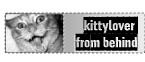
New, Improved and Legal in 50 States
|
| |
|
|
|
 |
|
 |
|
Posting Junkie
Join Date: Jun 2003
Location: Dangling something in the water… of the Arabian Sea
Status:
Offline
|
|
Originally Posted by pooka
Meh, for you, I guess. I bought a powerbook to replace my dual g4 6 months ago. Needed a portable desktop replacement. It's been mostly fine but my frustration has grown and I've lost my patience with this experiment. Performance wise, the Books are just not up to the task (for me). I had high hopes that Tiger would make a significant difference. From the looks of the recent G5 "update" it doesn't appear that Apple will make this the Year of Performance.
For half of you, Apple can do no wrong. For the other half, Apple will never do enough.
I'll post pics next week of our intern's face when I give her my 17" PB.
Well, I guess it depends on what you do, but I'm a bit surprised you'd expect a single G4 laptop with 2.5" drive to have the same pep as a dual G4 Power Mac in real-life usage, unless your dual Power Mac was a very old one.
Laptops, even fast ones, are about portability, so they're always going to be a compromise in one way or another.
|
|
|
| |
|
|
|
 |
|
 |
|
Professional Poster
Join Date: Jan 2000
Location: Near Antietam Creek
Status:
Offline
|
|
Originally Posted by pixel
There seems to be some confusion in regards to HD and H.264.
HD is a standard of video display resolutions and aspect ratios.
H.264 is a standard for encoding video.
These are two completely different standards and technologies. You can encode HD video using other codecs, such as Sorenson, and encode Standard Definition content using H.264.
Apple is delivering HD content in H.264 since it provides extremely high quality video at significantly reduced file size, which is great for online delivery, but there is a trade off - significantly higher CPU requirements during playback.
Since Tiger (and most likely H.264) is optimized for G5's, G4 powerbooks are at a disadvantage. Specifically, with H.264 HD content at 780p, playback is marginal and at 1080p it's extremely poor.
However, newer PowerBooks can play back HD content encoded with other codecs just fine. I was able to re-encode the Serenity 780p H.264 move using Apple's Pixelet codec and it played back at full speed without dropping frames.
THANK YOU.
The G4's inability to play Apple's sample HD clips is due solely to the H.264 codec, not that it's at HD resolution. To give further example to pixel's post, I transcoded the Kingdom of Heaven trailer to MJPEG-A. It played at nearly 24fps on my DP/800 (where H.264 was at 12-14fps). The downside: the file size balooned from 119MB to 1GB.
H.264 is a prime delivery codec. The throughput of the BBC's HD sampler at 1080 is only 1.022MB per second-- 1/3 the throughput of DV (720 x 480 at 3.5MB/s). It's really amazing, but as pixel mentioned, the computing power needed to decode it is steep.
|
|
I am stupidest when I try to be funny.
|
| |
|
|
|
 |
|
 |
|
Forum Regular
Join Date: Apr 2005
Status:
Offline
|
|
Originally Posted by pixel
There seems to be some confusion in regards to HD and H.264.
No, I don't think there has been really. The issue isn't HD, it's H.264. H.264 will be the format of HD-DVDs, QT and it is obviously the codec of choice for Apple. If they do create an iFlicks movie service, delivery will almost certainly be in H.264. I would wager than most net video will be going H.264 as well.
It is something of an inconvenience to have to recode anything you want to watch, in fact it is wholly outside Apple's platform mentality. Besides, as Eug said, only geeks know how to do it, so it doesn't even apply to 99.9% of users.
And, for kicks, if a 2 minute, 119MB H.264 trailer balloons to 1GB with recoding, that would translate to a 60GB file for a 2 hour movie. I dunno about you, but I don't have that kind of space chillin' in my PowerBook. Nor do I have the time to recode everything I want to watch.
|
|
|
| |
|
|
|
 |
|
 |
|
Posting Junkie
Join Date: Jun 2003
Location: Dangling something in the water… of the Arabian Sea
Status:
Offline
|
|
Originally Posted by scottiB
The G4's inability to play Apple's sample HD clips is due solely to the H.264 codec, not that it's at HD resolution. To give further example to pixel's post, I transcoded the Kingdom of Heaven trailer to MJPEG-A. It played at nearly 24fps on my DP/800 (where H.264 was at 12-14fps). The downside: the file size balooned from 119MB to 1GB.
H.264 is a prime delivery codec. The throughput of the BBC's HD sampler at 1080 is only 1.022MB per second-- 1/3 the throughput of DV (720 x 480 at 3.5MB/s). It's really amazing, but as pixel mentioned, the computing power needed to decode it is steep.
Indeed, and that's why we want more computing power.
The point of video is simply to watch it. There will be three HD codecs of any importance: MPEG2, VC-1, and H.264. Guess which one this thread is about?
|
|
|
| |
|
|
|
 |
|
 |
|
Mac Elite
Join Date: May 2001
Location: type 13 planet
Status:
Offline
|
|
Originally Posted by Eug Wanker
Well, I guess it depends on what you do, but I'm a bit surprised you'd expect a single G4 laptop with 2.5" drive to have the same pep as a dual G4 Power Mac in real-life usage, unless your dual Power Mac was a very old one.
Laptops, even fast ones, are about portability, so they're always going to be a compromise in one way or another.
Sorry, I forgot to state that. I was aware of the trade-offs before giving it a shot. Again, some people are very happy. I personally find OS X slow enough without additional handicaps. So, back to a desktop for me. I'll leave work at work.
edit: I don't want to thread crap. Simply put, I don't think the current line of powerbooks offer enough performance for their price at this time. The gap between apple's portable offerings, their own desktop offerings and portables from the darkside is just too steep. Features, design, os, etc are just dandy. Speed sucks. My opinion.
(
Last edited by pooka; May 7, 2005 at 11:38 AM.
)
|
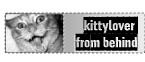
New, Improved and Legal in 50 States
|
| |
|
|
|
 |
|
 |
|
Professional Poster
Join Date: Jan 2000
Location: Near Antietam Creek
Status:
Offline
|
|
Originally Posted by Eug Wanker
Indeed, and that's why we want more computing power.
The point of video is simply to watch it. There will be three HD codecs of any importance: MPEG2, VC-1, and H.264. Guess which one this thread is about?
My post's point (and, I presume, pixel's, hakstooy's and yours) is to clarify that HD, the resolution, does not equal H.264, the codec (which, in scanning this thread, I've seen posters are confusing the difference between the two). That two separate posters (including one who posts for the first time since 2001) noticed this adds credence that posters are Chicken Little-ing the "Mac can't play HD" idea, not to their fault.
Using the throughput of the BBC 1080 sampler, a 2 hour movie will be roughly 7.19GBs using the H.264 codec. By the time the infrastructure is in place to deliver HD movies as some sort of online Blockbuster, I would hope (and expect) that all of Apple's products would be able to handle H.264 adquately. This is not something that will go mass market by year's end.
If watching H.264 HD at native framerates is the most important aspect to anyone's computing experience at this moment, he/she needs to buy a dual G5. If he/she can wait, I'm sure the PowerBooks will be powerful enough in the future to handle it. This is not the first or last time someone will need to upgrade hardware to use the latest tech.
|
|
I am stupidest when I try to be funny.
|
| |
|
|
|
 |
|
 |
|
Professional Poster
Join Date: Jan 2000
Location: Near Antietam Creek
Status:
Offline
|
|
Originally Posted by hakstooy
And, for kicks, if a 2 minute, 119MB H.264 trailer balloons to 1GB with recoding, that would translate to a 60GB file for a 2 hour movie. I dunno about you, but I don't have that kind of space chillin' in my PowerBook. Nor do I have the time to recode everything I want to watch.
Even with a 2 hour 1080 H.264 movie being 7+GB, most people don't have enough space for 8 or 10 of these to store on a permanent basis (let alone duplicating a personal library). My guess is that a downloadable HD service would have some sort of time limit on the flix before they go poof. Unless the buyers are granted the ability to make a copy to play on a DVD-HD system (not bloody likely). Again, though, this is in the future, and your PB at the time will have a 250GB drive.
More pressing than CPU power (that will get fixed eventually) are most people's limitations in drive space and bandwidth to the house (in the US, 7 GBs at 3Mb/sec still will take some time). As we digitize our lives, each household really needs 500GB-1TB of space (including space for back-up)--sorry for straying a OT.
|
|
I am stupidest when I try to be funny.
|
| |
|
|
|
 |
|
 |
|
Fresh-Faced Recruit
Join Date: Oct 2001
Location: orlando, fl
Status:
Offline
|
|
Originally Posted by hakstooy
No, I don't think there has been really. The issue isn't HD, it's H.264.
The issue isn't H.264. it's H.264 at HD resolution.
H.264 isn't the only codec with problems playing HD content. A Sorenson 3 encoded movie at HD resolution movie dropped frames as well, but didn't look nearly as clean. While I wont' be using it to encode VJ content for real-time playback, SD H.264 video works fine on my PowerBook.
Originally Posted by hakstooy
H.264 will be the format of HD-DVDs, QT and it is obviously the codec of choice for Apple. If they do create an iFlicks movie service, delivery will almost certainly be in H.264. I would wager than most net video will be going H.264 as well.The issue isn't H.264. it's H.264 at HD resolution. SD H.264 works fine on my PowerBook.
Except for a few trailers on the Apple website, there isn't any H.264 content available (let alone HD content). It will take time for people to upgrade and QT 7 for Windows isn't even available yet.
Since my 15" 1.5GHz G4 PowerBook can play back H.264 encoded 720p HD at nearly 24 fps, It won't take much of a upgrade to support seamless playback by the time content is available. I can play SD H.264 until then.
And in regards to HD 1080p video, were talking huge resolutions designed for wide screen televisions, not laptops. I can't even view a single frame of 1080p on my 15" powerbook because it's wider than my LCD display.
Originally Posted by hakstooy
It is something of an inconvenience to have to recode anything you want to watch, in fact it is wholly outside Apple's platform mentality. Besides, as Eug said, only geeks know how to do it, so it doesn't even apply to 99.9% of users.
My point was that current PowerBooks can play back HD content, just not HD content encoded using H.246.
Automating the conversion process would be trivial (it would take me less than two hours to write an application to transcode HD H.264 to another codec using Apple's new Cocoa QT APIs), but re-encoding a 2 hour movie would take over 12 hours based on my test. Not very practical.
Originally Posted by hakstooy
And, for kicks, if a 2 minute, 119MB H.264 trailer balloons to 1GB with recoding, that would translate to a 60GB file for a 2 hour movie. I dunno about you, but I don't have that kind of space chillin' in my PowerBook. Nor do I have the time to recode everything I want to watch.
The H.264 Serenity trailer went from 108 MB to 320MB when encoded with Pixelet. Roughly, 3x the original file. This was the only codec I tried and I only made one attempt. Different settings or a completely different codec may have resulted in a smaller file size.
If two minutes of H.264 HD encoded with H.264 results in a 119MB file, a 2 hours movie would end up being about 7.8GB. Based on the results of my quick and dirty conversion test, a Pixelet version would be 23.5GB, not 60GB.
(
Last edited by pixel; May 7, 2005 at 02:46 PM.
)
|
|
entropy sucks....
|
| |
|
|
|
 |
|
 |
|
Baninated
Join Date: Mar 2001
Status:
Offline
|
|
|
(
Last edited by porieux; Oct 2, 2006 at 07:50 AM.
)
|
|
|
| |
|
|
|
 |
|
 |
|
Fresh-Faced Recruit
Join Date: Jan 2003
Location: Atlanta, GA
Status:
Offline
|
|
"this could just be a 12" thing"
Not so, works perfectly on mine. Using a 12" with 1.25 gigs ram and while displaying on a 17" LCD and my computer LCD. Everything moves smoothly and the video is great. Of course Entourage and my other Micro$oft apps struggle, but hey, somethings got to go badly.
|
|
|
| |
|
|
|
 |
|
 |
|
Registered User
Join Date: Apr 2003
Location: The Internets
Status:
Offline
|
|
simon, are you playing the movie on a separate monitor?
i am wondering if not being able to display the entire quicktime and window it is playing on has something to do with it?
|
|
|
| |
|
|
|
 |
|
 |
|
Fresh-Faced Recruit
Join Date: Feb 2003
Location: Dominican Republic
Status:
Offline
|
|
if 128 Vram card in your PB 17" is not able to run H264 at HIGH where is the gain then?
a 256mb vram card upgrade for the PB?
a G5 will not happen this year at all (not even a G5 1.6mhz unless is watercooled).... 2 G4? it would be great but what about battery time?...
I insist Apple has not innovated the way we are used to and our PB are showing their age... sad but true... hope apple comes out soon with new PB hardware with growth within for OX 10.4xxxx
|
|
|
| |
|
|
|
 |
|
 |
|
Senior User
Join Date: Nov 2001
Location: Minneapolis for now
Status:
Offline
|
|
G5 is the only way forward and the only option Apple has for a high bandwidth FSB. OS X is more and more optimized for the G5. The next G4 might have a bus speed of what, 200 MHz? From 167 MHz? And AGP 4x graphics? While Centrino laptops are shipping now with a faster and more efficient CPU on a 533 MHz FSB with PCIe 16x graphics.
|
|
Scooters are more fun than computers and only slightly more frustrating
|
| |
|
|
|
 |
|
 |
|
Dedicated MacNNer
Join Date: Jul 1999
Location: Maynard, MA
Status:
Offline
|
|
f1000, you wrote: "Saving space and bandwith is all good and fine, but for me playback speed is the NUMBER ONE factor in a delivery codec. Storage is cheap and bandwidth is fast enough that I frankly don't need H.264 (in fact, Verizon recently installed fiber optic at my house!)."
Heh, okay, I won't roll my eyes...you got freaking fiber optic...OF COURSE bandwidth is not a priority for you!
|

"An argument isn't just saying 'No it isn't'!" "Yes it is!" "NO IT ISN'T!"
|
| |
|
|
|
 |
|
 |
|
Fresh-Faced Recruit
Join Date: Aug 2002
Location: Sydney, Australia
Status:
Offline
|
|
Originally Posted by silencedge
Working perfectly fine on my 15" 1.33GHz. Smooth and of excellent quality.
And on my 15" 1.0GHz. In fact it blew me away how smooth the video was and how good the sound was. I'd never paid much attention to this HD jazz before, but now I'm totally sold! I wouldn't try to create HD movies on a G4 but it seems quite happy to play them back.
Hmm, I've got an 14" 800MHz G3 iBook running 10.4 and QT 7, I wonder what the HD trailer would be like on that..?
|
|
|
| |
|
|
|
 |
|
 |
|
Posting Junkie
Join Date: Jun 2003
Location: Dangling something in the water… of the Arabian Sea
Status:
Offline
|
|
Originally Posted by dshan
And on my 15" 1.0GHz. In fact it blew me away how smooth the video was and how good the sound was. I'd never paid much attention to this HD jazz before, but now I'm totally sold! I wouldn't try to create HD movies on a G4 but it seems quite happy to play them back.
Hmm, I've got an 14" 800MHz G3 iBook running 10.4 and QT 7, I wonder what the HD trailer would be like on that..?
Give it a shot, but it will probably run like crap unfortunately. Lots of Altivec in QT7 it seems...
|
|
|
| |
|
|
|
 |
|
 |
|
Fresh-Faced Recruit
Join Date: Apr 2005
Status:
Offline
|
|
Wow...
read thru this whole thread.
some observations...
Everybody's right!
HD trailers play faster on a PC... but they are not h264 trailers... so what does that tell us?
I just installed Tiger on my Rev A (early,early) 1 GHz AlBook 17... with no tweeaking, the Fantastic Four runs at 12-15 FPS with Spotlight indexing the HDD.
All this talk about different ( G5), faster CPUs & CPUs is interesting...
but not the only solution. There are dedicated chips that can encode/decode h264 (coming or soon to be) for both settop & laptop.
Then there is the CELL chip...
Lotsa this stuff is new, but I suspect we will see a much clearer (pun) picture of h264 towards the end of the year.
Where are your ears?
|
|
|
| |
|
|
|
 |
|
 |
|
Fresh-Faced Recruit
Join Date: Jul 2000
Status:
Offline
|
|
Wouldn't it be cool if apple didn't let you know what type of video you were playing or show the framerate and just gave you what played the best for you machine? No...ok then I guess you (not you) are in the special person club. You must drive a prius that, contrary to popular opinion, has a total cost of ownership including gasoline increases that is more than a lower priced gas burner w/ better funtures. Maybe you should try living in consumerspace for a while.
People, in general, do not want to sit in front of their computer to watch video. They don't have HD DVD players, and most people don't even have HDTV. Are you going to bid on jobs based on streaming a trailer to most people? If you make the worst movie in HD, it's still the worst movie. If you make the best movie in our standard DVD w/ even just stereo, it will be what people buy and watch. Once there is a reasonably priced, high market penetrating, HD-DVD set-top, then the whole portability debate becomes what it is now...not much. Content, not performance.
I could say I was a scientist, drop some basic statistics on you, even use some big words and try to argue 'apple' is better or worse than 'wintel', but that...fanboys (who must have a nintendo DS by virtue of that comment)...would be something (again most people) consider 'making stuff up'.
So you edit on your desktop, yes, that's what you're going to do for HD because no platform has the be all end all laptop to replace a desktop and it won't since we're running on all 12 cylinders now. There's all your speed and everything. Then you burn your HD-DVD and bring it with you to see those people who are going to bid on your job. If that's your business then do you think anyone cares what type of machine you bring in to show it? They'll have a set-top system anyways.
Why did you keep buying powerbooks all this time? It's been posted..the slipping away and increases are there. Consumer iMacs are killing pb's. So buy a cheap one and enjoy. Yes, the pbs are languishing , but it's an engineering thing. If you don't think Apple wants a G5 powerbook out yesterday you need to change your delivery method to optical instead of glass pipe or syringe.
So here's a thought. Relax, enjoy the best mobile Mac OS X platform available and stop tripping on the overly esoteric...or that t43 great little foreign owned 'ibm' w/o fw 800 that you will use for authoring???
Look at how long this thread is, and I did read all the posts. It comes out like a bunch of whimpering fools. And BTW, yes, apple is conservative in their specs. They also state things like 'with firewire' or 'xMhz Gx' to denote a class of machines whereby the designator is irrelevant to the operation quality attributed to that class.
Have a coke and a smile and ...you know the rest.. like how about a new one? Keyboard backlighting is really damn cool, what can we do w/ bt 2.0 +edr, hows your battery life playing regular dvd's? disk images? Do CRT's really rely on screen ghosting latency for smooth fades instead of specified pixel replacemet? How much does a decent HD set cost?
|
|
|
| |
|
|
|
 |
|
 |
|
Fresh-Faced Recruit
Join Date: Apr 2005
Status:
Offline
|
|
I have a powerbook 1.67 (65meg vram) and 1 gig RAM. In full screen using Quicktime Pro with all applications quit - I consistently get 25 fps for the Batman HD video and 24 fps for Serenity (it dips down to 22 for about a second). I haven't tried the 1080dpi but the 720dpi is fluid. Maybe some of you need to optimize your system with Oynx or make sure that you don't have tons of background apps hogging CPU cycles.
|
|
|
| |
|
|
|
 |
|
 |
|
Addicted to MacNN
Join Date: Jan 2003
Location: ~/
Status:
Offline
|
|
But please don't forget that there are virtually no televisions that will play back 1080p material, either.
720p, yes. 1080i, yes. 1080p (displayed as an actual 1080p picture), no.
And please don't be so surprised by the amount of processing power required by these amazingly high compression technologies. 1080p is an HUGE amount of data if sent uncompressed; it takes a lot to decode these. Most PCs in peoples homes wont do it, either. And most PC laptops aren't anywhere close.
Don't get too worked up about not being able to play back 1080p footage. Any high-def DVD movies will be either 720p or 1080i. Either one should be playable on whatever PowerBook exists when HD-DVD/BluRay drives are standard equipment.
And also remember that 1080p nearly twice as much information as 1080i is...
|
|
|
| |
|
|
|
 |
|
 |
|
Fresh-Faced Recruit
Join Date: Aug 2002
Location: Sydney, Australia
Status:
Offline
|
|
Originally Posted by Eug Wanker
Give it a shot, but it will probably run like crap unfortunately. Lots of Altivec in QT7 it seems...
I did and it does... The Space Shuttle clip just chokes and displays a couple of still images, much the same for the wildlife clip. Sound continues in both but the video's pretty well non-existant. A G3 ain't got what it takes.
I also found that not every HD QT clip runs well on my 1.0GHz PB G4 - the two clips above run quite well but the Aimee Mann clip is not good, choppy video and missed frames all over.
I'd say from this a 1.0GHz G4 (512MB RAM) is pretty borderline for HD QT playback, some run well, some don't. It looks like you really do need a G5 to make HD work properly (though a G4 @ 1.5 or 1.67GHz with a 128MB video card and 1GB RAM might do okay).
|
|
|
| |
|
|
|
 |
|
 |
|
Posting Junkie
Join Date: Nov 2000
Location: in front of my Mac
Status:
Offline
|
|
Originally Posted by osxisfun
simon, are you playing the movie on a separate monitor?
i am wondering if not being able to display the entire quicktime and window it is playing on has something to do with it?
Yes. As I wrote already, I ran my benchmarks on an external Eizo 1600x1200 and on a 20" ACD 1680x1050 in closed-lid mode. It's just the way I always use my PowerBook at home or at the office.
In fullscreen mode the PowerBook should be able to display the 720p trailer w/o clipping. I don't have QT pro however, so I can't check your idea, sorry.
|
|
•
|
| |
|
|
|
 |
|
 |
|
Fresh-Faced Recruit
Join Date: Apr 2005
Status:
Offline
|
|
For a comparison, I tried Batman on my maxed-out Mac mini (1.42 GHz).
I killed everything I could except Safari and Activity Monitor
It ran pretty well-- mostly at 20-24 fps, with some dips as low as 12 fps.
Something odd that I noticed:
--When running at 24 fps, the CPU graph pegged at 100%
--During the drops in fps, the CPU graph would drop to 80-90%
So, there may be some other limitation than the G4 CPU...
I suspect that this is the mini's GPU.
From everything I've read about the CELL chip, there should be inexpensive versions that can easily handle h264 decoding,
If this is true, then maybe the solution is use a CELL chip to offload the decode from the CPU and maybe replace the GPU.
I wonder if this could be done on a PC card that fits the PC slot on the PBs.
I have zero experience with PC cards, so I have no idea if this is practical..
Thoughts, aanyone?
|
|
|
| |
|
|
|
 |
|
 |
|
Registered User
Join Date: Jun 2004
Status:
Offline
|
|
Stupid Apple should have added those cheap decoder chips to all models if they knew HD was going to tax the CPU. Some future proofing/year of high definition.
|
|
|
| |
|
|
|
 |
|
 |
|
Baninated
Join Date: Sep 2002
Location: http://www.rotharmy.com
Status:
Offline
|
|
i tried the batman begins and fantastic four hd clips out on my brother's 17" 1.33 ghz w/ 1 gig ram
as long as you download and work from the hd , with the power plugged in - max performance - it works brilliantly
no stutter , no slow down and the pic and sound are breathtaking
really impressed
|
|
|
| |
|
|
|
 |
|
 |
|
Fresh-Faced Recruit
Join Date: Apr 2005
Status:
Offline
|
|
Originally Posted by RonnieoftheRose
Stupid Apple should have added those cheap decoder chips to all models if they knew HD was going to tax the CPU. Some future proofing/year of high definition.
These chips are just starting to come available, so there is not much they could have done before now.
Also, the CELL chip will be available near the end of the year. It offers the advantage of being programmable. Low power, inexpensive, versions of the CELL are supposed to be able to handle h264 decoding with ease. They are supposed to appear in cell phones, PDAs, game portables, etc.
If I understand correctly, Apple could replace the current GPU with 1 or more CELL chips and greatly improve all graphics (including h264 encode/decode).
But, it looks like that is next year.
|
|
|
| |
|
|
|
 |
|
 |
|
Fresh-Faced Recruit
Join Date: May 2005
Status:
Offline
|
|
After reading all this, I went and played the 720 Batman trailer on a 12 inch Aluminum 1 Ghz 768 Megs with no other apps running. Since it is a 12 inch the screen ran off the edge. (No large monitor to use for the test today)
The video ran fine. The audio skipped a moment once, much the way a DVD might.
If you need the 1080 format on your notebook, I guess you will wait to G5 powerbook.
I would expect video pro's to use the desktop and preview on the notebook , taking into account that it is a notebook. Or suffer the dark side on a PC notebook for playback.
|
|
|
| |
|
|
|
 |
|
 |
|
Fresh-Faced Recruit
Join Date: May 2005
Status:
Offline
|
|
One more thing... I use cable for internet, downloaded the video wireless and clicked the playback arrow. No special preparation. Like tourists would do.
|
|
|
| |
|
|
|
 |
|
 |
|
Mac Elite
Join Date: Mar 2001
Status:
Offline
|
|
Ok, let me be blunt, as I usually am:
Most of you guys are complete idiots.
Stunningly, I've only seen perhaps a couple intelligent responses that grasp the situation here.
- There is NOTHING WRONG with the H.264 codec. H.264 can reduce the filesize DRAMATICALLY, while providing significantly greater quality
- The fact that filesize is reduced five- and sometimes ten-fold over other codecs is nothing short of revolutionary
- This massively efficient encoding, when done on something like 1080-line HD, requires a lot of horsepower to decode
And one MAJOR thing you are forgetting:
- H.264 is **NOT ONLY FOR HD**...H.264 is NOT SYNONYMOUS WITH HD, so stop pretending that it is. H.264 scales from 3G phones to HD, and EVERYTHING IN BETWEEN
- There will be MANY benefits brought the the H.264 codec; see this H.264 standard definition sample for instance, which can be played on ALL MACHINES
- REPEAT: the content does not have to be HD for a user to reap the massive benefits of the H.264 codec. An example would be streaming QuickTime at a quarter (or less) the datarate, with the same or greater quality, or encoding all of the non-HD trailers in H.264 at the same quality, while greatly reducing the filesize - perhaps even allowing for realtime streaming over mediocre connections. Do you people realize what this means??
- To say nothing of the fact that 720 plays fine on many of the *newer* G4 systems (including PowerBooks), not to mention that no currently shipping PowerBook screen has the resolution to even *display* 1080 HD. The H.264 clips in the HD gallery are ONLY for higher end machines, period. The fact some of these 1080 HD clips are 100MB, instead of 600MB to over 1GB, is amazing in and of itself.
|
|
|
| |
|
|
|
 |
|
 |
|
Professional Poster
Join Date: Jan 2003
Status:
Offline
|
|
Originally Posted by rlmorel
Heh, okay, I won't roll my eyes...you got freaking fiber optic...OF COURSE bandwidth is not a priority for you!
I have no use for a hybrid that gets a thousand miles a gallon if its top speed is 10 mph; similarly, I have no use for an HD delivery codec if it only plays back 1-2 fps on a PowerBook G4. MPEG-2, which most G3 and G4 Macs can decode in video hardware, has a visual quality similar to that of H.264. Sure, MPEG-2 files are larger than H.264 ones, but MPEG-2 encoded HD files could probably play back at full speed on most G4 PowerBooks IF Apple would allow 3rd party software developers to take advantage of the company�s proprietary APIs.
Look, I'm not criticizing Apple for promoting H.264 and deliberately crippling current Macs with regards to MPEG-2. I�ve already stated my theory as to why Apple feels it must shortchange MPEG-2 in support of H.264 (think Microsoft). H.264 is important for two reasons: 1) It makes possible HD DVD, 2) It provides a standard for streaming video across all types of bandwidth (ethernet, cellular, etc). Can someone say short Real stock?
My quibble with Apple is that the company could open up its video API to 3rd party developers so that we could watch MPEG-2 encoded HD on our current PowerBooks. When PowerBooks with new graphics cards hardcoded with H.264 routines become available, we�ll upgrade.
The only reason H.264 encoded HD content needs a G5 to run is that no current Macs have GPUs with built-in decoding routines. As I said before, I doubt that current PCs can decode H.264 in software significantly better than Macs can.
H.264 is fine for most streamed content, which is typically low-res due to bandwidth limitations. VERY few people can stream 1080p content through their home ISPs.
|
|
|
| |
|
|
|
 |
|
 |
|
Fresh-Faced Recruit
Join Date: Apr 2001
Location: Ann Arbor, MI USA
Status:
Offline
|
|
Hi folks.
I saw this discussion, and thought that I'd put in my $0.02. I hope that this wasn't already mentioned before.
I've been working with Tiger for a few days now. Honestly, I won't go back to 10.3 because I enjoy several of the new features. In addition, the majority of the operations I run on the computer seem to run more smoothly and quicker to me than before, with one exception, the Tiger Quicktime Player. Furthermore, I don't think that it only has to do with H.264 codec. I'll explain.
Before I upgraded my 867 MHz powerbook with 512 MB of memory to Tiger (I was running either 10.3.8 or 10.3.9, I can't remember which), I downloaded and installed Quicktime 7. After doing so, I watched a tutorial from Apple on Tiger's new features, which played at 640x360 pixels without a hitch. After upgrading to Tiger, this movie now skips and freezes. Fortunately, I found out that Apple had a lower resolution verion (at 480x270 pixels), which plays fine on my computer under Tiger.
I suppose that something running in the background of Tiger (like Dashboard, for example) grabs just enough CPU to make the large version of this tutorial from Apple a borderline case. On the other hand, I use iPulse to keep an eye on the CPU (including low priority processes). The following numbers are all from when my computer runs Tiger. When my system seems quiet, it says that my CPU is running at around 20-25% of the time. When I play the 480x270 tutorial, the CPU becomes around 50% busy. When I play the 640x360 pixel version, the CPU becomes around 80% busy. I guess that means that there is still CPU to spare, because I've driven it up to 100% busy on several occaisions (such as with a computationally expensive adjustment in Photoshop).
So, something is amiss in Tiger that wasn't so in Panther. It's not that big of a deal to me, but I still hope that Apple figures out what's wrong.
-Dan
|
|
|
| |
|
|
|
 |
 |
|
 |
|
|
|
|
|
 
|
|
 |
Forum Rules
|
 |
 |
|
You may not post new threads
You may not post replies
You may not post attachments
You may not edit your posts
|
HTML code is Off
|
|
|
|
|
|
 |
 |
 |
 |
|
 |