 |
 |
Post your Mac Mini setup pics (Page 5)
|
 |
|
 |
|
Junior Member
Join Date: Apr 2005
Location: gta|brampton
Status:
Offline
|
|
Originally Posted by HisDudeness
I just bought that same tv 3 days ago
Congrats...I should've went with the 34" 
|
|
|
| |
|
|
|
 |
|
 |
|
Mac Elite
Join Date: Apr 2000
Status:
Offline
|
|
Originally Posted by bembol
Saw the ImageShack on the iMac thread...finally works...!!!
I take it your using the S-Video? How's it look, grainy or real nice? Thinking of doing this very soon myself.
|
|
|
| |
|
|
|
 |
|
 |
|
Junior Member
Join Date: Apr 2005
Location: gta|brampton
Status:
Offline
|
|
I'm using DVI-to-HDMI
It's great and all but like any CRT, it's hard on the eyes...HDTV is no different. I'm thinking of picking up this 27" ViewSonic HDTV LCD @ Costco...
I thought the POP (Picture on Picture) would be great on HDTV...  watching HD on ExpressVu on one side and using the Mac on the other didn't work out like I thought it would...
|
|
|
| |
|
|
|
 |
|
 |
|
Mac Elite
Join Date: Apr 2000
Status:
Offline
|
|
Originally Posted by bembol
I'm using DVI-to-HDMI
It's great and all but like any CRT, it's hard on the eyes...HDTV is no different. I'm thinking of picking up this 27" ViewSonic HDTV LCD @ Costco...
I thought the POP (Picture on Picture) would be great on HDTV...  watching HD on ExpressVu on one side and using the Mac on the other didn't work out like I thought it would...
ok thanks for the info bud. Was thinking of putting one out on the HDTV for the kid since their lap top is getting very old. However I can't give up the HDMI port for the mini so it would have to be S-Video. Just need a bluetooth keyboard with a track pad and I'm set. 
|
|
|
| |
|
|
|
 |
|
 |
|
Forum Regular
Join Date: Jun 2001
Location: Stockholm
Status:
Offline
|
|
Originally Posted by vinster
Hi,
Finally got around to taking pictures of my mini media center setup.
 Slide Show
Slide Show
Hey Vinster,
Just hooked my Mini up to a Philips lcd tv and figuered you (or some other kind soul) could help me out.
Thing is that I can't seem to get anything but a 4:3 desktop within the 16:9 format of the lcd (black area on the sides.
Any hacks to get the computer to ignore the "recommended" resolutions of my TV?
Thanks
|
|
DI
|
| |
|
|
|
 |
|
 |
|
Mac Elite
Join Date: May 2002
Location: Home in front of my computer
Status:
Offline
|
|
Curious. I plan on making my mini into a TV-connected Media Center type thingy when the Intel models come out, but I'm curious, do we have to use the mouse with it? Or can we use a remote? And what remote out there is good enough to control everything? That's the conundrum. If I'm going to connect a computer to a TV, I want to use a remote. Is there a good remote that can be fully customized button for button to activate hot-keys upon button-press? For instance, program the "Play" button to press "Space", but have it be application specific? Like "Space" in one app, "Enter" in another, etc? Preferably a full-sized remote, not that itty-bitty KeySpan thing.
|
|
|
| |
|
|
|
 |
|
 |
|
Forum Regular
Join Date: Jun 2001
Location: Stockholm
Status:
Offline
|
|
Originally Posted by Jasoco
Curious. I plan on making my mini into a TV-connected Media Center type thingy when the Intel models come out, but I'm curious, do we have to use the mouse with it? Or can we use a remote? And what remote out there is good enough to control everything? That's the conundrum. If I'm going to connect a computer to a TV, I want to use a remote. Is there a good remote that can be fully customized button for button to activate hot-keys upon button-press? For instance, program the "Play" button to press "Space", but have it be application specific? Like "Space" in one app, "Enter" in another, etc? Preferably a full-sized remote, not that itty-bitty KeySpan thing.
Wouldn't saling cklicker for cellphone take care of that?
Wonder if there's such a thing as an all-in-one replacement remote that has IR and BT?
Guess you could go for one of those cheap looking remotes that come with a usb IR but hooking those things up doesn't do anything for the mac esthetics...
|
|
DI
|
| |
|
|
|
 |
|
 |
|
Mac Elite
Join Date: May 2002
Location: Home in front of my computer
Status:
Offline
|
|
Here's the thing, I don't have a cell phone nor do I want one. Call it a mild case of Telephonophobia. (Yeah, it's a real phobia. Don't ask where it stems from of the thread will veer way off topic.)
So I'd much rather have a real remote. And I agree with the Mac Asthetics thing.
|
|
|
| |
|
|
|
 |
|
 |
|
Professional Poster
Join Date: Mar 2002
Location: adequate, thanks.
Status:
Offline
|
|
|
|
|
|
| |
|
|
|
 |
|
 |
|
Mac Elite
Join Date: May 2002
Location: Home in front of my computer
Status:
Offline
|
|
|
|
|
|
| |
|
|
|
 |
|
 |
|
Dedicated MacNNer
Join Date: Feb 2003
Status:
Offline
|
|
here's my set up  the mini is hidden...
15" Ti-PB, Mini + 23", ASUS PC w/ 15" LCD...

|
|
"You don't lead by hitting people over the head... that's assault, not leadership."
|
| |
|
|
|
 |
|
 |
|
Junior Member
Join Date: Apr 2005
Location: gta|brampton
Status:
Offline
|
|
Made my first IKEA trip/purchase. SVANSBO Coffee Table...!!! $39.00

My Official Set Up. 
|
|
|
| |
|
|
|
 |
|
 |
|
Senior User
Join Date: Feb 2002
Location: Denver
Status:
Offline
|
|
Saw a few old threads about using the mini as a media center that I missed so thought I'd take the time to reply.
Hey Vinster,
Just hooked my Mini up to a Philips lcd tv and figuered you (or some other kind soul) could help me out.
Thing is that I can't seem to get anything but a 4:3 desktop within the 16:9 format of the lcd (black area on the sides.
Any hacks to get the computer to ignore the "recommended" resolutions of my TV?
Thanks
I actually returned the Philips for a Sharp AQUOS but I remember the Philips panel had a native resolution of 1280x768. In order to get rid of the sidebars, I set the resolution to 1280x768 (not 1024x768 as that TV said was the highest PC resolution supported), then chose FULLSCREEN from the modes button for the TV.
With the AQUOS 1366x768 resolution, I use the DisplayConfigX utility to add that resolution to the system resources (it looks fantastic).
Curious. I plan on making my mini into a TV-connected Media Center type thingy when the Intel models come out, but I'm curious, do we have to use the mouse with it? Or can we use a remote? And what remote out there is good enough to control everything? That's the conundrum. If I'm going to connect a computer to a TV, I want to use a remote. Is there a good remote that can be fully customized button for button to activate hot-keys upon button-press? For instance, program the "Play" button to press "Space", but have it be application specific? Like "Space" in one app, "Enter" in another, etc? Preferably a full-sized remote, not that itty-bitty KeySpan thing.
I find you really need two things to control a HTPC w/o attached keyboard and mouse.
1) A remote of some sort. The Keyspan is great and I don't have to use their remote either. I bought one of those Philips universal-learning remotes (needed to use this brand because it learns the best) to learn all of the Keyspan's and EyeTV's remotes' buttons. It also works for my TV, Satellite receiver and even my LG air conditioner. 
2) If you have another computer (recommended), then you'll want to set up VNC or Apple Remote Desktop. While you can do basic (iTunes, DVD player, EyeTV, Media Central, etc. control with the remote, you'll need VNC access to open specific media files, edit EyeTV recordings, use Toast, etc., etc.
Also, I don't know why you want to wait for the Intel boxes to come out. AltiVec works well for media encoding and I have a feeling it's going to be quite some time (or never) until you see major and minor media-related apps running natively on the Intel side. Besides, the media-center mini won't be used for general computing so once it's set up with the apps you'll use it will remain relatively static in terms of changes.
Have fun if you decide to do this. The media-center Mac is a great way to have all your music + video recording and playback functionality in an integrated system.
|
|
|
| |
|
|
|
 |
|
 |
|
Professional Poster
Join Date: Mar 2002
Location: adequate, thanks.
Status:
Offline
|
|
Originally Posted by bembol
Made my first IKEA trip/purchase. SVANSBO Coffee Table...!!! $39.00

My Official Set Up. 
Congrats on your first IKEA purchase. Now you are a man. 
What is that in front of your screen? A protector?
|
|
|
| |
|
|
|
 |
|
 |
|
Junior Member
Join Date: Apr 2005
Location: gta|brampton
Status:
Offline
|
|
Thanks. My new toy arrived today, so another upgrade of my official set up  My MINI TOWER, sure it cost me $75 CAN but I think it's worth it...!!!
Yes, that's the Protective Film that came off the box...I can't take it off  Notice the Styrofoam on my Mac Mini...!!!

|
|
|
| |
|
|
|
 |
|
 |
|
Posting Junkie
Join Date: Nov 2000
Location: in front of my Mac
Status:
Offline
|
|
Originally Posted by bembol
My MINI TOWER, sure it cost me $75 CAN but I think it's worth it...!!!
Umm, sorry for asking, but what is is good for? 
|
|
•
|
| |
|
|
|
 |
|
 |
|
Junior Member
Join Date: Apr 2005
Location: gta|brampton
Status:
Offline
|
|
Originally Posted by Simon
Umm, sorry for asking, but what is is good for? 
I don't know but doesn't it look tight! 
It's one of those late night purchases.
|
|
|
| |
|
|
|
 |
|
 |
|
Mac Elite
Join Date: Oct 2004
Location: Downtown Austin, TX
Status:
Offline
|
|
Originally Posted by bembol
I don't know but doesn't it look tight! 
It's one of those late night purchases.
Oh. I hate those. I spent $300 on a new computer monitor but in the end I think it was worth it.
|
|
|
| |
|
|
|
 |
|
 |
|
Fresh-Faced Recruit
Join Date: Sep 2005
Location: Boston, MA
Status:
Offline
|
|


Mac Mini 1.44 GHz, 20" Apple Cinema Display, Harmon Kardon Sound Sticks 2, iPod with Video G5 60G, Kensigton PilotMouse
|
|
|
| |
|
|
|
 |
|
 |
|
Fresh-Faced Recruit
Join Date: Jun 2003
Location: Europe / England
Status:
Offline
|
|
Hey Brian Live,
I'm not sure if you realise, but as far as I know, the SoundSticks are designed to be arranged with the weighted ring twisted back (i.e. so the speaker stick is not 'sitting' in the ring). This gives them better balance and are less likely to fall over (and crack) if you knock them. Also, setting them up like that will let you angle them up towards you for better sound performance.
I think they ship like you have them to save space in the box.
At least, this is how i took it from the instruction booklet that came with my SoundSticks (first generation models) 
Nice setup btw!
|
|
|
| |
|
|
|
 |
|
 |
|
Fresh-Faced Recruit
Join Date: Sep 2005
Location: Boston, MA
Status:
Offline
|
|
Thanks! I actually hadn't realized that. I just fixed them.
|
|
|
| |
|
|
|
 |
|
 |
|
Forum Regular
Join Date: Oct 2005
Location: United Kingdom
Status:
Offline
|
|
Originally Posted by Brian Live

Mac Mini 1.44 GHz, 20" Apple Cinema Display, Harmon Kardon Sound Sticks 2, iPod with Video G5 60G, Kensigton PilotMouse
Am I the only one confused by this set up? 
I'm probably just being stupid but, Front-row on a macmini? 
|
|
Macbook Pro 15" Rev: Feb08
iPhone & iPod Touch
20" iMac G5, Mac Mini G4 and an iBook G4, all retired.
|
| |
|
|
|
 |
|
 |
|
Posting Junkie
Join Date: Nov 2000
Location: in front of my Mac
Status:
Offline
|
|
Hacked version.
BTW, you can cut the images when you reply. It keeps traffic volume down.
|
|
•
|
| |
|
|
|
 |
|
 |
|
Fresh-Faced Recruit
Join Date: Jun 2003
Location: Europe / England
Status:
Offline
|
|
Originally Posted by Brian Live
Thanks! I actually hadn't realized that. I just fixed them.
You're welcome 
Hope you enjoy your now-invincible setup!
|
|
|
| |
|
|
|
 |
|
 |
|
Senior User
Join Date: Nov 2005
Status:
Offline
|
|
I haven't found antthing in the FAQs yet on posting pics but I'll keep looking...
How does one insert pics into a post without having them on a web page already? I don't have a web page to put my Mac mini pics on so I can't post a link.
Thanks,
Dave
|
|
|
| |
|
|
|
 |
|
 |
|
Fresh-Faced Recruit
Join Date: Sep 2005
Location: Boston, MA
Status:
Offline
|
|
Yeah, I have the hacked version of FrontRow running on my Mini. You can find it for download pretty easily if you do some searching. It's amazing! Now all I need is Photobooth! 
|
|
|
| |
|
|
|
 |
|
 |
|
Forum Regular
Join Date: Aug 2005
Status:
Offline
|
|
|
(
Last edited by HungrySeacow; May 5, 2006 at 11:24 AM.
)
|
|
|
| |
|
|
|
 |
|
 |
|
Professional Poster
Join Date: Dec 2003
Location: Los Angeles of the East
Status:
Offline
|
|
nuttin beats the jerker (pics in powerbook pic thread  )
|
NOW YOU SEE ME! 2.4 MBP and 2.0 MBP (running ubuntu)

|
| |
|
|
|
 |
|
 |
|
Senior User
Join Date: Nov 2005
Status:
Offline
|
|
The mighty mac Mini setup...
But, where's the Mini?
The nicities of a small form factor!
Crap, that didn't work how I thought it would...OK, I'll ask the question. How do you insert images into your post?
|
|
|
| |
|
|
|
 |
|
 |
|
Forum Regular
Join Date: Aug 2005
Status:
Offline
|
|
Originally Posted by iREZ
nuttin beats the jerker (pics in powerbook pic thread  )
Yea, it really is a great desk. LOL, I wonder if the name of the desk is an inside joke at the ikea headquarters.
|
|
|
| |
|
|
|
 |
|
 |
|
Fresh-Faced Recruit
Join Date: Dec 2005
Status:
Offline
|
|
This my mini set up with a 23 ACD, Mac Mini is a 1.42 GHz PowerPc G4 and 1GB DDR SDEAM and a superdrive Mighty Mouse and Wireless Keyboard witha USB Bluetooth adapter. I'm planning to buy a Quad after christmas but I wonder should I wait for the intel PowerMac instead

(
Last edited by 34skyline; Dec 4, 2005 at 12:56 AM.
)
|
|
|
| |
|
|
|
 |
|
 |
|
Mac Elite
Join Date: Jun 2005
Location: UK
Status:
Offline
|
|
Intel powermacs will be a long way off I rekon, and that quad seems awesome!
Btw why do you have your isight on a table stand and not mounted on the ACD?
|
|
iMac Core Duo 1.83 Ghz | 1.25GB RAM | 160HD, MacBook Core Duo 1.83 Ghz | 13.3" | 60HD | 1.0GB RAM
|
| |
|
|
|
 |
|
 |
|
Fresh-Faced Recruit
Join Date: Dec 2005
Status:
Offline
|
|
|
|
|
|
| |
|
|
|
 |
|
 |
|
Junior Member
Join Date: Mar 2002
Location: Portland
Status:
Offline
|
|
I just got mine a few days ago to replace my slow monterous G4 Tower.
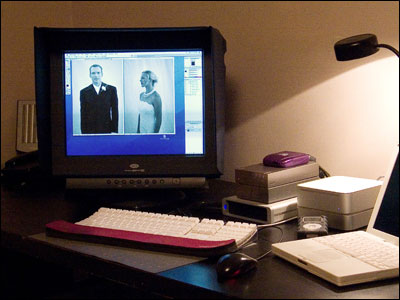

|
|
|
| |
|
|
|
 |
|
 |
|
Fresh-Faced Recruit
Join Date: Nov 2005
Status:
Offline
|
|

1.25ghz mini with 1GB. Also shown in picture: 2005fpw, external harddrive, radioshark, and gaming pc.
|
|
|
| |
|
|
|
 |
|
 |
|
Forum Regular
Join Date: Mar 2003
Location: Washington DC
Status:
Offline
|
|
Very ergonomic. 
How well does dell 2005fpw perform with Radeon 9200?
|
|
|
| |
|
|
|
 |
|
 |
|
Fresh-Faced Recruit
Join Date: Nov 2005
Status:
Offline
|
|
Originally Posted by irus
Very ergonomic. 
How well does dell 2005fpw perform with Radeon 9200?
wonderfully.
|
|
|
| |
|
|
|
 |
|
 |
|
Junior Member
Join Date: Dec 2005
Location: Alexandria, KY
Status:
Offline
|
|
Here is my Mini setup. I spent a fair amount of time routing cables and customizing the desk furniture to achieve a clean look.

|
|
|
| |
|
|
|
 |
|
 |
|
Fresh-Faced Recruit
Join Date: May 2005
Status:
Offline
|
|
Very nice 
|
|
|
| |
|
|
|
 |
|
 |
|
Professional Poster
Join Date: Dec 2003
Location: Los Angeles of the East
Status:
Offline
|
|
kadman....disspell all these rumors bout the mini not being able to drive the 24" display please. lovely setup by the way.
|
NOW YOU SEE ME! 2.4 MBP and 2.0 MBP (running ubuntu)

|
| |
|
|
|
 |
|
 |
|
Junior Member
Join Date: Dec 2005
Location: Alexandria, KY
Status:
Offline
|
|
Originally Posted by iREZ
kadman....disspell all these rumors bout the mini not being able to drive the 24" display please. lovely setup by the way.
The Mini (I have the 32MB VRAM version) drives the 24" display just fine. I mostly edit video in iMovie and photos in iPhoto. Other than that the most demanding thing I do is play Warcraft III from time to time. I rarely watch movies on it. Things have been great, although I certainly wouldn't attempt to run a first person shooter on it. Having the extra screen real estate is great! It's also nice to have the extra inputs (VGA, DVI, Component, S-Video, Composite, 4 Port USB hub). It also has a multi-slot memory card reader built into the side for SD, MMC, Sony Memory Stick, etc.
|
|
|
| |
|
|
|
 |
|
 |
|
Fresh-Faced Recruit
Join Date: Dec 2005
Status:
Offline
|
|
Originally Posted by Kadman
Here is my Mini setup. I spent a fair amount of time routing cables and customizing the desk furniture to achieve a clean look.

Nice setup, link wallpaper plz 
|
|
|
| |
|
|
|
 |
|
 |
|
Junior Member
Join Date: Jun 2005
Location: UK
Status:
Offline
|
|
|
|
|
|
| |
|
|
|
 |
|
 |
|
Junior Member
Join Date: Dec 2005
Location: Alexandria, KY
Status:
Offline
|
|
It came from athena.cornell.edu but I got to it via google.
|
|
|
| |
|
|
|
 |
|
 |
|
Forum Regular
Join Date: Feb 2005
Status:
Offline
|
|
|
|
|
|
| |
|
|
|
 |
|
 |
|
Mac Elite
Join Date: Oct 2001
Location: Internet
Status:
Offline
|
|

Here is my most recent setup. I run my mini as a pure server so it is therefore headless. I run a few sites from it - too bad it is connected to DSL - with only a 80Kbps uplink...
This setup works great for me. It is nice to own internet real-estate 
|
|
20+ year MacNN forum member. MacBook Air 11" 1.6Ghz 4GB 128GB Backlit Keyboard, 4S, iPad Mini
|
| |
|
|
|
 |
|
 |
|
Baninated
Join Date: Sep 2003
Status:
Offline
|
|
I see tons of minis with cheap Dell TFT displays here.
I guess Apple was right all these years before when they offered no cheap headless Mac at all.
Apple's losing many display sales (or iMac sales) on all these minis with Dell displays. People give Apple $500 for the mini and then go give Dell several hundred more just for their cheap and ugly plastic displays. In the old days, these folks would have either given Apple upward of $1599 for a PowerMac or they would have bought an iMac for at least 1300 bucks. Even in the worst case, they would have gotten an eMac which would have made Apple more money than these minis.
Now all the cheap penny pinching users just take the mini and shove the rest of the money up Mike Dell's butt. It's a bad move on Apple's behalf. As an Apple stockholder, I would want them to cash in on iMacs or expensive displays, not cheap minis driving profit to the competition. Steve should have stayed stubborn instead of giving in to his pc user horny marketing department. 
|
|
|
| |
|
|
|
 |
|
 |
|
Junior Member
Join Date: Jan 2003
Location: FL USA
Status:
Offline
|
|
Hey dumbo.......you said that the same folks would have either gotten a apple upward of 1599 or a imac or emac..........BUT i dont believe thats true. ALOT of the people buying minis are people that have never used Macs before, or are just switching over. Apple even advertises that you open up the computer and hook it up to your current display that you already own. They marketed the mini for new mac users and mac users wanting an extra computer. I think you have people that would never be buying a mac if they didnt offer the mini, coming into the store and getting them. So, therefore that would make them MORE money than they would without offering it. I dont think it was a bad move whatsoever and I beleive many will agree. Also, they didnt lose a display sale on me. I have used macs for years and bought the mini because it fulfilled what i needed and was a good price. I also love their displays so went and picked one up! Also, although the dells are cheapy looking and plasticky, the 2005fpw and the 24'' one are awesome displays, same LCD apple uses on the cinemas. So you will have new mini users getting a cheap display or using the one they have, and you may have hardcore mac users getting a mini and using it with apple displays. Either way, they are still selling minis and displays.
|
|
|
| |
|
|
|
 |
|
 |
|
Dedicated MacNNer
Join Date: Apr 1999
Location: MA
Status:
Offline
|
|
that is quite an elitist attitude -- maybe a lot of the Dell monitor's you see in the picture are the monitors that they had on their PC (just like Apple was hoping to cash in on). Or, maybe they wanted to try out the Mac before committing to a $1200 or more investment -- hence the "cheap" monitor?
Personally, I have a mini at home with a Viewsonic 15" LCD -- why? because that's what I had before I bought the mini. At work, I use a PM G5 with a 17" Dell LCD -- why? because that's what I had before we got the PM.
Look, there will be people who will buy the Apple displays and people who don't. Just like some people will buy a mini, others will buy a PM G5 or an iMac. It's not logical to say that the people buying a mini with a Dell (or other) monitor would've bought an iMac. By your logic, Apple should only be selling the quad core G5 with the ADC connector and only allow you to hook it up to one of their monitors. Thankfully, you're not running Apple.
|
|
dennis
|
| |
|
|
|
 |
|
 |
|
Mac Elite
Join Date: Feb 2002
Location: Ottawa, Canada
Status:
Offline
|
|
If Apple were concerned about getting display sales tied in with Mac minis, it would have released a cheaper 17" display to go along with the system. It didn't. That's probably because of a combination of LCD prices at the time, the general availabiliy of the eMac back then, and a reluctance to compete in the very fierce 17" LCD market (where you're more likely to find very cheap models).
Even now, Apple would probably be reluctant to offer a cheaper screen, because it would almost certainly be a 17" as with the iMac. They probably don't want to kill either model line, so I suspect things will be left as-is.
|
|
24-inch iMac Core 2 Duo 2.4GHz
|
| |
|
|
|
 |
 |
|
 |
|
|
|
|
|
 
|
|
 |
Forum Rules
|
 |
 |
|
You may not post new threads
You may not post replies
You may not post attachments
You may not edit your posts
|
HTML code is Off
|
|
|
|
|
|
 |
 |
 |
 |
|
 |