 |
 |
What kind of external hard drive will you use with Time Machine?
|
 |
|
 |
|
Fresh-Faced Recruit
Join Date: Oct 2007
Location: Sydney, Australia
Status:
Offline
|
|
Thought it would be interesting to see what kind of hard drives people will be connecting to Time Machine. What brand? 2.5 or 3.5? Do you plan to allow Time Machine to back up every hour?
I'll be backing up with a Western Digital My Book (320GB) and of course is a 3.5" hd. Im not too keen on hourly backups tho. I don't really do enough work in an hour to warrant that
|
|
|
| |
|
|
|
 |
|
 |
|
Posting Junkie
Join Date: Oct 2005
Location: Houston, TX
Status:
Offline
|
|
|
|
|
|
| |
|
|
|
 |
|
 |
|
Mac Elite
Join Date: Jun 2006
Status:
Offline
|
|
I'll be using a LaCie 3.5" FW 800 drive. Should make performance smooth. I'm on a PowerBook though, so it won't be plugged in all the time. I tend to work on projects for a couple days and then not need to backup much for a few weeks, so I'll probably just connect the drive once a day whenever I'm home and let it update then. Hourly isn't necessary, but just the fact that plugging in is enough to backup my system will be awesome.
|
|
|
| |
|
|
|
 |
|
 |
|
Fresh-Faced Recruit
Join Date: Oct 2007
Status:
Offline
|
|
I'll mate Time Machine to a 500gig Porsche drive FireWire drive...will probably have it update every 2 or 3 hours. Once an hour is overkill for what I do.
|
|
|
| |
|
|
|
 |
|
 |
|
Professional Poster
Join Date: May 2007
Status:
Offline
|
|
USB 2.0 320 GB WD Elements. backup every day or so. I can't have it on 24/7.
|
|
|
| |
|
|
|
 |
|
 |
|
GUI Punk
Join Date: Jan 2002
Location: S.E. Mitten
Status:
Offline
|
|
Originally Posted by Mac4Decade 
I'll mate Time Machine to a 500gig Porsche drive FireWire drive...will probably have it update every 2 or 3 hours. Once an hour is overkill for what I do.
Ditto for me on the drive, though I'll only backup every night. Im gonna get two of them because I plan on ramping up my video work.
|
 24" AlumiMac 2.4ghz C2D, 4g Ram, 300g HD, 750g USBHD • 80g iPod • 160g ATV • iPhone 3g
24" AlumiMac 2.4ghz C2D, 4g Ram, 300g HD, 750g USBHD • 80g iPod • 160g ATV • iPhone 3g
|
| |
|
|
|
 |
|
 |
|
Addicted to MacNN
Join Date: Feb 2003
Location: NY²
Status:
Offline
|
|
Western Digital 250gb USB MyBook.
If Time Machine can backup to the drive when it's connected to my Airport Base Station then I'll let it backup every hour. If Time Machine requires the drive to be plugged in, then I'll plug in the drive every night and let it copy the day's changes over.
|
|
|
| |
|
|
|
 |
|
 |
|
Posting Junkie
Join Date: May 2001
Location: Brisbane, Australia
Status:
Offline
|
|
I use a 2TB LaCie triple interface one.
|
|
|
| |
|
|
|
 |
|
 |
|
Posting Junkie
Join Date: May 2001
Location: Brisbane, Australia
Status:
Offline
|
|
Originally Posted by mduell 
Networked Drobo.

|
|
|
| |
|
|
|
 |
|
 |
|
Posting Junkie
Join Date: Nov 2000
Location: in front of my Mac
Status:
Offline
|
|
1TB disk (Hitachi Ultrastar A7K1000: 3.5", 7200 rpm, 32MB cache, SATA) attached via FW800 (directly) or Gigabit (using AFP).
|
|
•
|
| |
|
|
|
 |
|
 |
|
Senior User
Join Date: Feb 2007
Status:
Offline
|
|
I'll be buying two WD Passport 2.5" 250gb for my MacBook (swap the current 120gb MB internal for one of them and end up with a 120gb portable storage device spare) and will stick with some 500gb FreeAgent Pros on other machines.
|
|
|
| |
|
|
|
 |
|
 |
|
Professional Poster
Join Date: Apr 2002
Location: Smallish town in Ohio
Status:
Offline
|
|
I don't think you guys understand how Time Machine works under the hood. It is grabbing the changes on your computer STRAIGHT FROM THE FILE SYSTEM, the very same database that Spotlight uses. So every hour is perfectly reasonable. In fact I bet it could be at every minute and it would use less system resources than a typical Spotlight Search anyway.
|
|
|
| |
|
|
|
 |
|
 |
|
Mac Enthusiast
Join Date: Jan 2007
Location: Amsterdam, NL
Status:
Offline
|
|
Western Digital My Book Pro Edition 500 GB
Using FireWire 800, it also supports FireWire 400 and USB 2.0
|
|
|
| |
|
|
|
 |
|
 |
|
Mac Elite
Join Date: Jun 2006
Status:
Offline
|
|
Originally Posted by macintologist 
I don't think you guys understand how Time Machine works under the hood. It is grabbing the changes on your computer STRAIGHT FROM THE FILE SYSTEM, the very same database that Spotlight uses. So every hour is perfectly reasonable. In fact I bet it could be at every minute and it would use less system resources than a typical Spotlight Search anyway.
This is true. It will look like it's making a complete backup every hour, but because of the magic of hard links there won't be more than one copy of any file on the drive. Because of this I read that you really only need a drive that is about 1.5x as big as your internal, as a minimum.
|
|
|
| |
|
|
|
 |
|
 |
|
Baninated
Join Date: Oct 2002
Location: In yer threads
Status:
Offline
|
|
Lacie firewire drives. Both 240g drives.
|
|
|
| |
|
|
|
 |
|
 |
|
Forum Regular
Join Date: Apr 2007
Location: >><<
Status:
Offline
|
|
Lacie 500GB Porsche design... backup every night... cant afford to lose my valuable info 
|
|
MacBook Pro 2.2 Ghz Intel Core 2 Duo - 2GB RAM - 120GB HDD - Nvidia GeForce 8600M GT 128MB
WD My Book Premium Edition 500GB
iPod 5G 30GB
80GB PS3
|
| |
|
|
|
 |
|
 |
|
Professional Poster
Join Date: May 2007
Status:
Offline
|
|
Aren't those drives plagued by overheating issues?
|
|
|
| |
|
|
|
 |
|
 |
|
Mac Enthusiast
Join Date: Jun 2002
Status:
Offline
|
|
Now, does Time Machine make a bootable backup OR is it just file backups. I currently use SuperDuper for my backups. Will I still need SuperDuper functionality?
|
|
|
| |
|
|
|
 |
|
 |
|
Professional Poster
Join Date: May 2007
Status:
Offline
|
|
|
|
|
|
| |
|
|
|
 |
|
 |
|
Forum Regular
Join Date: Apr 2007
Location: >><<
Status:
Offline
|
|
Originally Posted by adamfishercox 
Aren't those drives plagued by overheating issues?
I hope not 
|
|
MacBook Pro 2.2 Ghz Intel Core 2 Duo - 2GB RAM - 120GB HDD - Nvidia GeForce 8600M GT 128MB
WD My Book Premium Edition 500GB
iPod 5G 30GB
80GB PS3
|
| |
|
|
|
 |
|
 |
|
Professional Poster
Join Date: May 2007
Status:
Offline
|
|
Did you read reviews about them? because at both CompUSA .com and newegg, there are more bad than good...
|
|
|
| |
|
|
|
 |
|
 |
|
Forum Regular
Join Date: Apr 2007
Location: >><<
Status:
Offline
|
|
amazon says otherwise... in amazon i saw excellent reviews... plus it's cheaper, lighter, and looks better than the WD Mybook 500GB
|
|
MacBook Pro 2.2 Ghz Intel Core 2 Duo - 2GB RAM - 120GB HDD - Nvidia GeForce 8600M GT 128MB
WD My Book Premium Edition 500GB
iPod 5G 30GB
80GB PS3
|
| |
|
|
|
 |
|
 |
|
Professional Poster
Join Date: Dec 2003
Location: Los Angeles of the East
Status:
Offline
|
|
ive had my porsche drive for 2 years now and have never had a hiccup. best looking external i own.
but im sure im the exception to the rule, after all the negative reviews ive read on the net.
(
Last edited by iREZ; Oct 24, 2007 at 05:58 PM.
)
|
NOW YOU SEE ME! 2.4 MBP and 2.0 MBP (running ubuntu)

|
| |
|
|
|
 |
|
 |
|
Junior Member
Join Date: Jul 2002
Status:
Offline
|
|
500GB, Maxtor, Firewire 800
|
|
|
| |
|
|
|
 |
|
 |
|
Fresh-Faced Recruit
Join Date: Oct 2007
Status:
Offline
|
|
*OT about the Porsche drives. I've had three in my house (USB 2.0, two FW) for several months+, with no issues. Which I have to say, having three stacked near/on top of each-other, the cases for all three are slightly different, but all Porsche Design. Lame! I leave them on nearly 24/7 with no issues although I just use them as my iTunes library.
Also, about Time Machine/External Drives...will we (are you?) going to partition your drive for Time Machine or is that not necessary...
(
Last edited by Mac4Decade; Oct 24, 2007 at 11:04 PM.
)
|
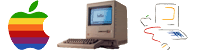 TiBook G4, MacBook Pro 1.83 Intel Core Duo
TiBook G4, MacBook Pro 1.83 Intel Core Duo
|
| |
|
|
|
 |
|
 |
|
Professional Poster
Join Date: Apr 2002
Location: Smallish town in Ohio
Status:
Offline
|
|
I've owned LaCie firewire drives since 2004, I bought this 250gig Porsche drive in 2005. Haven't had any issues with it.
|
|
|
| |
|
|
|
 |
|
 |
|
Professional Poster
Join Date: Feb 2007
Location: T •
Status:
Offline
|
|
I've had 3 LaCie's at work. 2 failed in under a year. The third had a loud whine.
|
|
|
| |
|
|
|
 |
|
 |
|
Senior User
Join Date: Jan 2001
Location: Southern CA
Status:
Offline
|
|
OWC Mercury Elite Pro 500GB Quad interface via FW800.
I've had no luck with LaCie's and the WD MyBook Premium I tried had bad FireWire400 ports. I went through two of them in a row before I gave up and got a refund.
|
|
Who'sDaMac?
|
| |
|
|
|
 |
|
 |
|
Baninated
Join Date: Oct 2002
Location: In yer threads
Status:
Offline
|
|
Originally Posted by macintologist 
I've owned LaCie firewire drives since 2004, I bought this 250gig Porsche drive in 2005. Haven't had any issues with it.
Same here, but since 2006.
|
|
|
| |
|
|
|
 |
|
 |
|
Professional Poster
Join Date: Nov 2004
Location: eating kernel
Status:
Offline
|
|
I'm going to get a G-Drive Q, 500 GB.
|
|
Signature depreciated.
|
| |
|
|
|
 |
|
 |
|
Senior User
Join Date: May 2001
Location: Londinium
Status:
Offline
|
|
Originally Posted by macintologist 
I've owned LaCie firewire drives since 2004, I bought this 250gig Porsche drive in 2005. Haven't had any issues with it.
Same here - never a problem.
I have a Firewire 200 gig and a USB 2 500 gig( Porsche Lacie) and they are both going strong! 
|
|
KEEPING THE PEACE - WITH FORCE
|
| |
|
|
|
 |
|
 |
|
GUI Punk
Join Date: Jan 2002
Location: S.E. Mitten
Status:
Offline
|
|
Originally Posted by macintologist 
I've owned LaCie firewire drives since 2004, I bought this 250gig Porsche drive in 2005. Haven't had any issues with it.
+1 For me.
|
 24" AlumiMac 2.4ghz C2D, 4g Ram, 300g HD, 750g USBHD • 80g iPod • 160g ATV • iPhone 3g
24" AlumiMac 2.4ghz C2D, 4g Ram, 300g HD, 750g USBHD • 80g iPod • 160g ATV • iPhone 3g
|
| |
|
|
|
 |
|
 |
|
Posting Junkie
Join Date: Dec 2000
Status:
Offline
|
|
As always, I recommend getting a good enclosure with an Oxford chipset ( here's the one I have, although there are also cheaper versions of it both with and without FireWire 800, and there's also this one, which appears to be quite popular on these forums), and buying a Seagate internal hard drive and putting it inside the enclosure. With a good enclosure, putting an internal hard drive inside it is simple and requires no knowledge beyond how to use a screwdriver.
The advantages of getting your own enclosure are several:
1. You can make sure you get a high-quality enclosure with the Oxford chipset. With pre-built drives, it's often not clear at all what chipset they're using.
2. You can get a really good internal drive from a good vendor to put inside the enclosure. With pre-builts, once again you often don't know what you're actually getting.
3. If you get a Seagate for the internal drive, you can get the full 5-year warranty on that hard drive. With pre-builts, it's usually only a 1-year warranty (even if they do use a Seagate).
4. If you get a good enclosure, it'll be designed to be easy to open and put a new hard drive in. So if you decide later on that your backup drive isn't large enough, you can take the internal hard drive out of the enclosure and swap a bigger one in with no fuss.
In particular, I'd avoid the LaCie drives. I've just heard too many horror stories about those. 
|
|
|
| |
|
|
|
 |
|
 |
|
Fresh-Faced Recruit
Join Date: Apr 2003
Status:
Offline
|
|
I bought the MyBook Studio edition (1TB drive) It cost $269.
I was hoping to hook this up to a Airport Extreme and back all of my Mac's up to it, but Apple isn't supporting that feature. Total bummer.
|
|
|
| |
|
|
|
 |
|
 |
|
Moderator  Join Date: Jan 2001
Location: Atlanta, GA
Status:
Offline
|
|
Using a FW400 external drive. Although it's only a 1:1 with the drive I'll be backing up so I'll probably have to get a new internal drive for it soon.
|
|
|
| |
|
|
|
 |
|
 |
|
Fresh-Faced Recruit
Join Date: Oct 2007
Status:
Offline
|
|
i was gonna try to use my new ipod 160gb, cause i only use 50gb for music and another 10gb for pics and movies. do you think thisll work, or will apple have some way to prevent such use of ipod as external hd for time machine and hd for ipod?????
|
|
|
| |
|
|
|
 |
|
 |
|
Senior User
Join Date: Aug 2002
Status:
Offline
|
|
Originally Posted by BWhaler 
I bought the MyBook Studio edition (1TB drive) It cost $269.
I was hoping to hook this up to a Airport Extreme and back all of my Mac's up to it, but Apple isn't supporting that feature. Total bummer.
$269 for a 1TB Studio Edition MyBook? where???!? Those things go for like $400, are we talking about the one that comes in a red box, and is aluminum to match the mac pro's and macbook pro?
If so please tell me where I can get it for that price.
Thanks!
|
|
|
| |
|
|
|
 |
|
 |
|
Grizzled Veteran
Join Date: Oct 2002
Status:
Offline
|
|
A 250GB red Lacie Brick to backup my 250GB MacBook to, once a week or so as the drive is packed away for safety, not left plugged in and on the desk.
|
|
BayBook (13" MacBook Pro, 2.4GHz Core 2 Duo, 4GB RAM, 1TB HD) // BayPhone (iPhone 4, 32GB, black)
|
| |
|
|
|
 |
|
 |
|
Dedicated MacNNer
Join Date: Jun 2007
Status:
Offline
|
|
I just picked up a 500 GB Iomega for my backup. It'll be backing up my photos and music, which currently reside on another 500 GB external. I have too much stuff...
|
|
|
| |
|
|
|
 |
|
 |
|
Fresh-Faced Recruit
Join Date: Apr 2003
Status:
Offline
|
|
Originally Posted by nycdunz 
$269 for a 1TB Studio Edition MyBook? where???!? Those things go for like $400, are we talking about the one that comes in a red box, and is aluminum to match the mac pro's and macbook pro?
If so please tell me where I can get it for that price.
Thanks!
University pricing my friend.
|
|
|
| |
|
|
|
 |
|
 |
|
Forum Regular
Join Date: Mar 2005
Status:
Offline
|
|
|
(
Last edited by Reggie Fowler; Oct 25, 2007 at 10:45 PM.
)
|
|
|
| |
|
|
|
 |
|
 |
|
Senior User
Join Date: Aug 2002
Status:
Offline
|
|
Originally Posted by BWhaler 
University pricing my friend.
so any university will get you that price? is it available on apple store? please link me.
|
|
|
| |
|
|
|
 |
|
 |
|
Mac Enthusiast
Join Date: Sep 2001
Status:
Offline
|
|
MyBook Pro 500 Gb, baby. It's a pretty solid drive, and while it could be a little quieter, I'm happy with it. Of course, if a cute drive catches my eye when I'm at the Apple Store getting Leopard tomorrow . . .
|
|
|
| |
|
|
|
 |
 |
|
 |
|
|
|
|
|
 
|
|
 |
Forum Rules
|
 |
 |
|
You may not post new threads
You may not post replies
You may not post attachments
You may not edit your posts
|
HTML code is Off
|
|
|
|
|
|
 |
 |
 |
 |
|
 |