 |
 |
Panic to release 'Coda' tomorrow. (Page 4)
|
 |
|
 |
|
Addicted to MacNN
Join Date: Feb 2003
Location: NY²
Status:
Offline
|
|
Originally Posted by Aron Peterson 
No. I was being sensible. If you are going to say something like 'X App is better than Y app" you should back it up with an example otherwise it's as meaningless as discussing employment prospects for the developing world with a 5 year old.
The reason I think Coda is better than Dreamweaver for me is that Coda costs $99 ($69 right now for me since I own Transmit) and Dreamweaver costs $399. Coda does everything that I would use Dreamweaver for.
I have used Dreamweaver and I find my work is a lot faster hand coding instead of WYSIWYG. In my opinion opening Dreamweaver to do hand editing of files is like using a chainsaw to cut a loaf of bread. Add the fact that before Coda I used Smultron (free) the price of Dreamweaver pushed me away even more.
My workflow fits perfectly into what Coda is doing. My opinion is that Dreamweaver isn't the application for my workflow.
That is why Coda (Smultron & Transmit) is better for me.
|
|
|
| |
|
|
|
 |
|
 |
|
Senior User
Join Date: Mar 2007
Location: South Carolina
Status:
Offline
|
|
Originally Posted by mdc 
In my opinion opening Dreamweaver to do hand editing of files is like using a chainsaw to cut a loaf of bread.
Again, I don't get it. Coding is coding. If you can't code in a blank document in one app you can't do it in another. DW's coding environment is ahead of Coda's at the moment. From everything I've read here, it seems whoever has something against DW has bought into some kind of myth that goes back to around 2003 when DW had a bad rep because everyone was moving towards purely CSS driven layouts. I've also noticed that those same people don't do much PHP/Ajax/Javascript, only CSS and HTML, and are under some impression that you can't type in DW.
I agree DW should be cheaper when there is so much good software out there that costs less. Then again there are things that DW does that save time and money that would take longer to do in Coda. If you're worth your weight as a designer you can afford to use whatever is out there. Who would buy DW as a standalone product anyway?
(
Last edited by Aron Peterson; Apr 25, 2007 at 03:19 PM.
)
|
|
Web dev, Poe, faux-naïf, keyboard warrior, often found imitating online contrarians . My stuff : DELL XPS, iPhone 6
|
| |
|
|
|
 |
|
 |
|
Addicted to MacNN
Join Date: Feb 2003
Location: NY²
Status:
Offline
|
|
Coing is coding, but on my 1.67ghz PowerBook G4 Dreamweaver takes a lot longer to open than Smultron, Coda, or another text editor does.
I understand, as does probably everyone by now, you really like Dreamweaver and think it is the greatest thing to ever hit the web development scene. That's great. But just because some people prefer to use something a lot more light weight shouldn't be a reason for you to say their opinion of Dreamweaver is wrong.
You asked why people thought X was better that Y, I replied, and yet you still have an issue with my reasoning as to why I would rather use something else.
Yeah, I think Dreamweaver is not light weight, I think it does a lot more than what I need. What do I need? A text editor and an FTP application. I like the 'project in a window' that Coda has going for it opposed to a Smultron window and Transmit open.
Whether Dreamweaver is a better, time saving, and quicker to do than app X makes no difference to me. I don't want to use Dreamweaver since I find it too much for what I want. Accept that, and move on.
And by the way, saying that people who don't use Dreamweaver don't code in PHP, Ajax, or Javascript is a rather large assumption. I don't code up a storm in those languages, but every page my Movable Type templates churn out are .php because they have php code in them. Again, all done outside Dreamweaver.
|
|
|
| |
|
|
|
 |
|
 |
|
Mac Elite
Join Date: Sep 2005
Location: Los Angeles, California
Status:
Offline
|
|
****ing A!!!!
Aron and (to a lesser extent, but still) besson3c: Thanks a lot for hijacking my thread. For the record:
Originally Posted by CaptainHaddock
And I'll bet you dollars to doughnuts Dreamweaver still can't embed Flash (Macromedia's own invention) in a standards-compliant manner without using the obsolete "embed" tag. I'd like to be proven wrong.
And that Spry Javascript-Ajax stuff. Does it sit out of the way and stay separate from your website's logical mark-up and styling? I suspect not; Dreamweaver probably still fills your page with clumsy Javascript functions and function calls. That was certainly how the Dreamweaver I knew worked. Again, I'd like to be proven wrong.
You're right, Dreamweaver still uses embed, even on pages explicitly listed as XHTML 1.1.
You're also right. Dreamweaver fills your page with Javascript calls and functions. It's a nightmare.
Also, before you go blaming anyone else, you're the one that decided to crusade for Dreamweaver, as though it needs some kind of champion to defend it from the ignorant masses. Let Adobe's Marketing do that.
ANYWAY
I'm gonna put Coda through it's paces today to see if it's something I can really use. Yesterday I had a particularly strong stroke of ADD that struck me and I couldn't pay attention to anything for more than 3 minutes or so. I'm excited to see what this lil' app can do!
|
|
Linkinus is king.
|
| |
|
|
|
 |
|
 |
|
Addicted to MacNN
Join Date: Feb 2003
Location: NY²
Status:
Offline
|
|
I am in early talks to make a site for someone and last night I got to sit down with Coda for another few hours in some real life use.
I haven't seen if it works with everything but I noticed that arrowing through your html code and hitting a { will show a "sonar ping" on the closing }. I thought that was pretty smart and I hope it works the same way on divs since sometimes I lose track of closing divs.
Accidentally I noticed that if you click the +style button on an .html file it creates a <style>styles</style> in the head. Pretty smart since I can think of times when I have made a quick fix and added a page specific style.
|
|
|
| |
|
|
|
 |
|
 |
|
Senior User
Join Date: Mar 2007
Location: South Carolina
Status:
Offline
|
|
[QUOTE]
Originally Posted by mdc 
Coing is coding, but on my 1.67ghz PowerBook G4 Dreamweaver takes a lot longer to open than Smultron, Coda, or another text editor does.
Obviously it would as it is loading a larger IDE. How often do you close and open apps if you're a serious or full-time coder? Whenever I'm developing, my apps are always open even if documents aren't.
I understand, as does probably everyone by now, you really like Dreamweaver and think it is the greatest thing to ever hit the web development scene.
Wrong, and playing the us versus you game is infantile. If someone said something wrong about Photoshop, Office, TextMate, CSSEdit, anything, I'd be arguing it out too. So would you.
Yeah, I think Dreamweaver is not light weight, I think it does a lot more than what I need. What do I need? A text editor and an FTP application.
Good for you. Did I disagree or do you want to play my daddy is better than your daddy?
And by the way, saying that people who don't use Dreamweaver don't code in PHP, Ajax, or Javascript is a rather large assumption.
Not one person until now has said anything about coding PHP or any other language in CSSEdit ot TextMate, so it is fair to make that assumption when all everyone talks about is CSS and HTML. A couple of others such as Bess have assumed, for months and months apparently, that Dreamweaver users can't connect to MySQL databases or code in PHP. Or that Windows users can't work off Apache servers. When people say things like that wouldn't you be trying to correct them?
I've only corrected a myth. If you want to waggle dicks and take out a tape measure go ahead 
|
|
Web dev, Poe, faux-naïf, keyboard warrior, often found imitating online contrarians . My stuff : DELL XPS, iPhone 6
|
| |
|
|
|
 |
|
 |
|
Senior User
Join Date: Mar 2007
Location: South Carolina
Status:
Offline
|
|
Originally Posted by brokenjago 
you're the one that decided to crusade for Dreamweaver, as though it needs some kind of champion to defend it from the ignorant masses.
If it wasn't me then someone else would have. 
|
|
Web dev, Poe, faux-naïf, keyboard warrior, often found imitating online contrarians . My stuff : DELL XPS, iPhone 6
|
| |
|
|
|
 |
|
 |
|
Mac Elite
Join Date: Sep 2005
Location: Los Angeles, California
Status:
Offline
|
|
Stop derailing my thread.
Originally Posted by Aron Peterson
If it wasn't me then someone else would have.
Really? Like who? Funny you chose to omit the last part of that sentence.
|
|
Linkinus is king.
|
| |
|
|
|
 |
|
 |
|
Senior User
Join Date: Mar 2007
Location: South Carolina
Status:
Offline
|
|
Originally Posted by brokenjago 
Stop derailing my thread.
Wasn't me who posted misinformation. That's what derailed it. I was only talking about Coda's potentional until then.
|
|
Web dev, Poe, faux-naïf, keyboard warrior, often found imitating online contrarians . My stuff : DELL XPS, iPhone 6
|
| |
|
|
|
 |
|
 |
|
Mac Elite
Join Date: Sep 2005
Location: Los Angeles, California
Status:
Offline
|
|
Ok, well, let's continue on Coda's potential, please. 
No harm done.
|
|
Linkinus is king.
|
| |
|
|
|
 |
|
 |
|
Addicted to MacNN
Join Date: Apr 2001
Location: Landlockinated
Status:
Offline
|
|
I like Coda. A lot. I'd like to use it more, but I'll have to learn a bit more off the job before I put it into full use. Right now it's kind of my pseudo-replacement for Transmit.
Anyone know where Coda hides the "Clips" so that I can move them from machine to machine, share them, etc.?
|
|
[ sig removed - image host changed it to a big ad picture ]
|
| |
|
|
|
 |
|
 |
|
Mac Elite
Join Date: Sep 2001
Location: Some dust-bowl of a planet
Status:
Offline
|
|
^ You can't. They appeared to be encrypted within the Coda plist, which sucks. I already emailed them suggesting that clips are ripe to be a cottage industry for sharing, that they should be import/exportable.
What sucks about the current storage of clips is, Coda crashed on me once, and when I restarted it I lost ALL of my custom clips and the default set was back 
|
|
|
| |
|
|
|
 |
|
 |
|
Mac Elite
Join Date: Sep 2005
Location: Los Angeles, California
Status:
Offline
|
|
|
|
|
Linkinus is king.
|
| |
|
|
|
 |
|
 |
|
Clinically Insane
Join Date: Mar 2001
Location: yes
Status:
Offline
|
|
Originally Posted by Aron Peterson 
Not one person until now has said anything about coding PHP or any other language in CSSEdit ot TextMate, so it is fair to make that assumption when all everyone talks about is CSS and HTML. A couple of others such as Bess have assumed, for months and months apparently, that Dreamweaver users can't connect to MySQL databases or code in PHP. Or that Windows users can't work off Apache servers. When people say things like that wouldn't you be trying to correct them?
I've only corrected a myth. If you want to waggle dicks and take out a tape measure go ahead 
Aron, the problem is you don't offer direct responses to what others have been saying, and make assumptions of your own.
I live and breath PHP and Ajax and do it all in Textmate. I don't want to get into whose dick is bigger and who does more work, better work, less work, whatever, you'll just have to take my word for it that I do far more PHP work in Textmate than straight HTML and CSS.
As far as Dreamweaver and MySQL, this is a great example of a response you have chosen to ignore. Have you ever setup a MySQL server? Do you understand the permissions model? Do you know where ODBC fits into the mix? I've asked you questions about exactly what Dreamweaver does in regards to MySQL, and you haven't answered these questions. For now, I'm going to assume that DW is either a MySQL client, or communicates with a MySQL server via ODBC. Either way, this feature is literally useless with how most ISPs are setup, so whatever...
As far as Windows and Apache, I did not say that you cannot run Apache on Windows. I said that Apache doesn't work as well under Windows, at least not unless you are running 2.x - the entire 1.x code base had problems.
|
|
|
| |
|
|
|
 |
|
 |
|
Addicted to MacNN
Join Date: Apr 2001
Location: Landlockinated
Status:
Offline
|
|
Originally Posted by Silky Voice of The Gorn 
^ You can't. They appeared to be encrypted within the Coda plist, which sucks. I already emailed them suggesting that clips are ripe to be a cottage industry for sharing, that they should be import/exportable.
What sucks about the current storage of clips is, Coda crashed on me once, and when I restarted it I lost ALL of my custom clips and the default set was back 
That officially ruined my day. Well, not really, but it really sucks!
Imagine if Clips were able to be shared ala Bundles in TextMate. Or even cooler, shared via Bonjour/IP with people you were co-editing with!
|
|
[ sig removed - image host changed it to a big ad picture ]
|
| |
|
|
|
 |
|
 |
|
Clinically Insane
Join Date: Mar 2001
Location: yes
Status:
Offline
|
|
Originally Posted by davesimondotcom 
That officially ruined my day. Well, not really, but it really sucks!
Imagine if Clips were able to be shared ala Bundles in TextMate. Or even cooler, shared via Bonjour/IP with people you were co-editing with!
It would be cool if functional ones could be published to a public repository sort of like Perl's CPAN.
|
|
|
| |
|
|
|
 |
|
 |
|
Mac Elite
Join Date: Sep 2005
Location: Los Angeles, California
Status:
Offline
|
|
besson3c, the issue has been laid to rest. Get to talking about Coda and stop derailing my thread please.
|
|
Linkinus is king.
|
| |
|
|
|
 |
|
 |
|
Mac Elite
Join Date: Sep 2001
Location: Some dust-bowl of a planet
Status:
Offline
|
|
Yeah, it is annoying. It's so obvious that Clips should be shareable. Given they way they're stored, I'm wondering if it was a "1.5" feature they just didn't have time to do. At least I hope 
Project-wide search is another one of those "dafuq?" missing features that keeps me still solidly in TM.
|
|
|
| |
|
|
|
 |
|
 |
|
Clinically Insane
Join Date: Mar 2001
Location: yes
Status:
Offline
|
|
Originally Posted by brokenjago 
besson3c, the issue has been laid to rest. Get to talking about Coda and stop derailing my thread please.
That is a good idea, I will do so.
|
|
|
| |
|
|
|
 |
|
 |
|
Senior User
Join Date: Mar 2007
Location: South Carolina
Status:
Offline
|
|
Originally Posted by brokenjago 
Ok, well, let's continue on Coda's potential, please. 
No harm done.
Finally we can move on!
1. First of all connecting to a site and listing the directories is nice and fast. I love the thumbnail it creates of all the sites you're working on. 
2. If you have CSS in the head of your document it appears all black with none of it color coded. 
3. There's no option to choose the doctype for a new document. New documents are blank and you then have to drag a doctype clipping into it to declare the doctype. 
4. There's no quick way to convert doctype. 
5. Preview is perfect. 
6. At the top right corner of the Preview you can choose to see a site in all the installed browsers, but it also lists VLC 
7. If I hit command+N three times to create two or more pages (let's say two html files and a css file) Coda will only open one tab instead of creating three documents. Pressing the + sign will allow you to create the three documents but they'll all have the same default extention set in the prefs. The only way to make a set of new files with different filetypes is to go to the File>New submenu and create them there. Wouldn't it be simpler if I could hit command+N and Coda would ask me what I wanted to create? Or even better if it really did create three documents and kept the filetype open until I saved them.
8. The CSS pane takes up too much space. It's a double pane interface that almost takes as much space as an 800x600 monitor.
9. Create a new CSS file. Type out body {background-color:}
No color picker! 
10. Select some text on your webpage in preview view. Choose Text> Fonts/Show Fonts. Choose a font, size and then italic.
You can't apply the style! You need to go to Edit view.
11. Do the same thing in Edit view.
It doesn't work! All it does it change the font face for the whole document in edit view. 
You have no choice but to style a section of text manually. Fortunately auto-complete works well enough to help.
12. Split the screen horizontally. Choose Preview in one pane and Edit for the other. Choose a section of text or a tag in either view. Your selection is not reflected in the other pane. 
13. Likewise if I select something in Edit or Preview my choice is not mirrored in CSS.
14. Terminal is good. Easy to configure as SFTP. Can apply colors too, to make it look Matrixy.
15. Reference books are web based meaning it can be slow to look them up. If you are working offline you can't check them at all.
16. //No validation tool. No accessability check tool. No browser error reports.// edit: sorry, there is an error and validation check, but no accessability check.
17. If CSS, Terminal and Books can have so much screen estate in their own tabbed pane and an icon at the top, why not have the file explorer the same way? That way we can have a column view like Transmit has, and save the space by getting rid of the column to the left of the screen.
18. Open a file with a <h2> tag and some text in the middle. Accidentally (  ) delete the closing tag. Now type </
Coda doesn't auto-complete the closing of the tag nor does it change the color-coding beyond that to tell you something is wrong in case you can't see the tag is still open or forget to close it.
19. No site wide find and replace.
20. No site wide dynamically updating links if you change the location of a file, site or change a major link.
That's some of the problems I can see in a few minutes of use. I haven't even started to talk about Javascript or PHP/MySQL. As you can see it really needs a major 1.5 or 2.0 revision to be a really killer app. When it fixes all of the above issues it will be a five star app. Right now it is a 2 and a half star HTML and CSS editor with lots of potential and a great price.
(
Last edited by Aron Peterson; Apr 25, 2007 at 09:49 PM.
)
|
|
Web dev, Poe, faux-naïf, keyboard warrior, often found imitating online contrarians . My stuff : DELL XPS, iPhone 6
|
| |
|
|
|
 |
|
 |
|
Mac Elite
Join Date: Sep 2001
Location: Some dust-bowl of a planet
Status:
Offline
|
|
|
|
|
|
| |
|
|
|
 |
|
 |
|
Mac Elite
Join Date: Sep 2001
Location: Some dust-bowl of a planet
Status:
Offline
|
|
9. Create a new CSS file. Type out body {background-color:} No color picker!
Open the color picker (Text > Show Colors). Copy or drag a swatch, it gives you the hex right there.
16. No validation tool. No accessability check tool. No browser error reports.
There is a validation tool. Click the little "/!\" button in the bottom toolbar.
|
|
|
| |
|
|
|
 |
|
 |
|
Mac Elite
Join Date: Sep 2005
Location: Los Angeles, California
Status:
Offline
|
|
Of course there it. The little triangular sign with an exclamation point is the validation tool.
Oops, he beat me!
|
|
Linkinus is king.
|
| |
|
|
|
 |
|
 |
|
Senior User
Join Date: Mar 2007
Location: South Carolina
Status:
Offline
|
|
[QUOTE]
Originally Posted by Silky Voice of The Gorn 
Open the color picker (Text > Show Colors). Copy or drag a swatch, it gives you the hex right there.
Ah. But if the color picker automatically popped up it would be better.
There is a validation tool. Click the little "/!\" button in the bottom toolbar.
It's greyed out for some reason with a document open.
Here's a little test.
1. Create a new document and paste the following or create it with Clips.
<!DOCTYPE html PUBLIC "-//W3C//DTD XHTML 1.0 Transitional//EN" "http://www.w3.org/TR/xhtml1/DTD/xhtml1-transitional.dtd">
<head>
<title>Title</title>
<meta http-equiv="Content-Type" content="text/html; charset=utf-8" /><html>
</head>
<body>
<h1>
Lorem ipsum dolor sit amet, consectetur adipisicing elit, sed do eiusmod tempor incididunt ut labore et dolore magna aliqua. Ut enim ad minim veniam, quis nostrud exercitation ullamco laboris nisi ut aliquip ex ea commodo consequat. Duis aute irure dolor in reprehenderit in voluptate velit esse cillum dolore eu fugiat nulla pariatur. Excepteur sint occaecat cupidatat non proident, sunt in culpa qui officia deserunt mollit anim id est laborum.
</body>
</html>
2. Type </ after the <h1>
No auto completion of tags as mentioned earlier.
3. Finish typing Hello World! and then create a <p> tag before the Lorem Ipsum. Don't close the paragraph tag. Save the document.
Well, for me the validation check is still greyed out so I can't finish this test. Does the validation check know the <p> tag isn't closed? Is there anything to check that in case you have missed closing a tag?
Also, you'll see after the Lorem ipsum paragraph, that the closing body and html tags are correctly color coded even though the paragraph hasn't been closed. In a good editor those tags should throw up an alert by being miscolored.
(
Last edited by Aron Peterson; May 17, 2008 at 02:49 PM.
)
|
|
Web dev, Poe, faux-naïf, keyboard warrior, often found imitating online contrarians . My stuff : DELL XPS, iPhone 6
|
| |
|
|
|
 |
|
 |
|
Mac Elite
Join Date: Sep 2001
Location: Some dust-bowl of a planet
Status:
Offline
|
|
I can't explain the validator not working for you. The missing </p> is recognized.
I'm not getting that Win 32pop up thing. Is your syntax mode HTML?
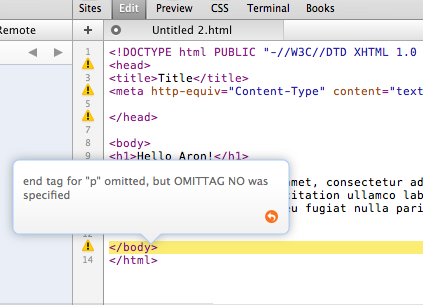
|
|
|
| |
|
|
|
 |
|
 |
|
Senior User
Join Date: Mar 2007
Location: South Carolina
Status:
Offline
|
|
It's working now. I had to restart and save as html.
When I click on Validate it shows the exclamation mark on the same line as </body> It should do so on the same line it expects the </p> tag to be.

And for multiple errors on a page it would be useful if it created a full report instead of having to click arrows at the bottom to go through them, especially if it shows an error on the wrong line as the above example.
As you can see there are many nagging errors or lack of features that need work. It's still showing promise for a version 1.0 though.
(
Last edited by Aron Peterson; Apr 25, 2007 at 06:58 PM.
)
|
|
Web dev, Poe, faux-naïf, keyboard warrior, often found imitating online contrarians . My stuff : DELL XPS, iPhone 6
|
| |
|
|
|
 |
|
 |
|
Addicted to MacNN
Join Date: Feb 2003
Location: NY²
Status:
Offline
|
|
I notice you can click on the /!\ icon on the line numbers and it will tell you the error. Quicker than clicking the arrows through them.
|
|
|
| |
|
|
|
 |
|
 |
|
Forum Regular
Join Date: Nov 2003
Location: US
Status:
Offline
|
|
Originally Posted by mdc 
The reason I think Coda is better than Dreamweaver for me is that Coda costs $99 ($69 right now for me since I own Transmit) and Dreamweaver costs $399. Coda does everything that I would use Dreamweaver for
That's exactly my view - I'm really enjoying Coda - I was a Smultron/Transmit/FF type coder and while it's still faster for me to use those three, Coda could easily replace those for me. The $69 price tag is very nice for what we have.
While I like to handcode a lot (especially since I move between platforms depending on what and where I'm at), From what I've seen, I've been convinced to add it to my collection of tools.
Panic seems to have a knack for finding market ripe for a new app and (and they are good at putting out a very polished app - I'm impressed that this is 1.0). I've emailed a few suggestions to them, and they responded right away that some were being considered for the next major release and that they would think about some of the others.
I'm betting 2.0 of this is going to kick butt and shut up a lot of the arguments that cropped up comparing it to other software.
|
|
|
| |
|
|
|
 |
|
 |
|
Clinically Insane
Join Date: Oct 2001
Location: San Diego, CA, USA
Status:
Offline
|
|
Originally Posted by Aron Peterson 
It's working now. I had to restart and save as html.
When I click on Validate it shows the exclamation mark on the same line as </body> It should do so on the same line it expects the </p> tag to be.
Looking at that example, I don't see how it could reasonably expect the </p> to be any earlier. That line is the last place the P tag could go and still be correct.
|
|
Chuck
___
"Instead of either 'multi-talented' or 'multitalented' use 'bisexual'."
|
| |
|
|
|
 |
|
 |
|
Senior User
Join Date: Mar 2007
Location: South Carolina
Status:
Offline
|
|
Originally Posted by Chuckit 
Looking at that example, I don't see how it could reasonably expect the </p> to be any earlier. That line is the last place the P tag could go and still be correct.
If an app is going to be forward thinking why not show exactly where on the page the error is. If the error checker is intelligent it would expect the </p> to be precisely at the end of the paragraph and highlight it right there. Likewise if there are multiple errors.
Most importantly in a color coded editor, after an error on a page the color coding should change on the fly to show there is something wrong.
That was just one of many quirks and nags about Coda though. It's highly likely some will be fixed within months.
|
|
Web dev, Poe, faux-naïf, keyboard warrior, often found imitating online contrarians . My stuff : DELL XPS, iPhone 6
|
| |
|
|
|
 |
|
 |
|
Clinically Insane
Join Date: Oct 2001
Location: San Diego, CA, USA
Status:
Offline
|
|
Originally Posted by Aron Peterson 
If an app is going to be forward thinking why not show exactly where on the page the error is. If the error checker is intelligent it would expect the </p> to be precisely at the end of the paragraph and highlight it right there.
It doesn't know where the paragraph ends. Do you mean at the next line break? Because many editors and HTML generators will break lines for readability, since a line break in HTML doesn't translate to a line break in the actual rendered document.
|
|
Chuck
___
"Instead of either 'multi-talented' or 'multitalented' use 'bisexual'."
|
| |
|
|
|
 |
|
 |
|
Junior Member
Join Date: Feb 2002
Location: paris
Status:
Offline
|
|
Does anyone know if Coda will upload images added to the site?
I dragged an image into the site pane and while it did move the file locally on my computer it didn't upload it when I clicked "Publish All".
If it can't upload images, I don't see how one could think of it as a complete solution.
|
|
|
| |
|
|
|
 |
|
 |
|
Senior User
Join Date: Mar 2007
Location: South Carolina
Status:
Offline
|
|
Originally Posted by Chuckit 
It doesn't know where the paragraph ends. Do you mean at the next line break?
Yes, at the line break or even end of the paragraph. At the very least it should change the color coding of the </body> and </html> tags after that example to show there is something wrong on the page. That would put it ahead of many coding apps in that respect.
(
Last edited by Aron Peterson; Apr 26, 2007 at 06:15 AM.
)
|
|
Web dev, Poe, faux-naïf, keyboard warrior, often found imitating online contrarians . My stuff : DELL XPS, iPhone 6
|
| |
|
|
|
 |
|
 |
|
Mac Elite
Join Date: Sep 2001
Location: Some dust-bowl of a planet
Status:
Offline
|
|
Originally Posted by nutbits 
Does anyone know if Coda will upload images added to the site?
I dragged an image into the site pane and while it did move the file locally on my computer it didn't upload it when I clicked "Publish All".
If it can't upload images, I don't see how one could think of it as a complete solution.
You have to manually mark them for publishing (right click). It would be nice if Coda recognized linked images for that automatically.
|
|
|
| |
|
|
|
 |
|
 |
|
Addicted to MacNN
Join Date: Apr 2001
Location: Landlockinated
Status:
Offline
|
|
There are a few features that I really hope are in 1.1/1.5/2.0:
1. Sharing of Clips both via Bonjour/IP and community-based ala TextMate Bundles, etc. (Would also be nice to have Bundle support like "e" on Windows.)
2. More than one "little blue dot" in Clips, like they have in the drag-and-drop grep. I'd like to be able to do things like in TextMate, where i can put tabs in so that when a snippet is run, I can tab to different sections of the placed text.
3. Drag and drop link placement for images, pdfs, javascripts, etc. like (again) TextMate. If you drop an image from a project or Finder, TextMate puts in an img tag with width, height, etc. Very handy.
4. Just upgrades to the text editor. Better code completion, etc.
5. License CSSEdit instead of imitating it. 
I'm sure there are lots more I could suggest, but I have to go to work now!
|
|
[ sig removed - image host changed it to a big ad picture ]
|
| |
|
|
|
 |
|
 |
|
Mac Elite
Join Date: Jun 2006
Status:
Offline
|
|
I haven't tried coda yet, but since I just purchased my CS3 web premium suite, I'm not sure if I want to. So far for my needs Dw seems to be a great product better then golive. While I do a far amount of hand coding, I also like the ability to drag and drop and seeing how the website is transformed.
|
|
Michael
|
| |
|
|
|
 |
|
 |
|
Mac Elite
Join Date: Sep 2001
Location: Some dust-bowl of a planet
Status:
Offline
|
|
Originally Posted by davesimondotcom 
2. More than one "little blue dot" in Clips, like they have in the drag-and-drop grep. I'd like to be able to do things like in TextMate, where i can put tabs in so that when a snippet is run, I can tab to different sections of the placed text.
3. Drag and drop link placement for images, pdfs, javascripts, etc. like (again) TextMate. If you drop an image from a project or Finder, TextMate puts in an img tag with width, height, etc. Very handy.
2. Further to that, I requested a proxy for the clipboard, so, like TM, you can have the clipboard contents stuck within a clip.
3. Drag/drop of images from the FINDER does do that in Coda, but not from the file list. I have to think this is a bug. EDIT: I just discovered that option-dragging an image from the file list WILL insert the tag. Stupid that it requires the modifier, that should be the default behavior.
(
Last edited by Silky Voice of The Gorn; Apr 26, 2007 at 10:36 AM.
)
|
|
|
| |
|
|
|
 |
|
 |
|
Addicted to MacNN
Join Date: Apr 2001
Location: Landlockinated
Status:
Offline
|
|
Originally Posted by Silky Voice of The Gorn 
3. Drag/drop of images from the FINDER does do that in Coda, but not from the file list. I have to think this is a bug. EDIT: I just discovered that option-dragging an image from the file list WILL insert the tag. Stupid that it requires the modifier, that should be the default behavior.
Thanks for finding this! I agree it should be default.
I tried it and it works with images, but dropping a .js on it doesn't produce a <script> tag, just the path to the file you dropped.
|
|
[ sig removed - image host changed it to a big ad picture ]
|
| |
|
|
|
 |
|
 |
|
Mac Elite
Join Date: Sep 2001
Location: Some dust-bowl of a planet
Status:
Offline
|
|
Nice:
putting a "!" into a comment makes it into a bookmark in the symbols pane. Like this:
<!-- !foo -->
That's actually much better than TM, which doesn't store it's bookmarks within the file.
|
|
|
| |
|
|
|
 |
|
 |
|
Senior User
Join Date: Nov 2000
Location: Toronto, Ontario
Status:
Offline
|
|
Are all those tips documented somewhere? Like the option-dragging of images and the usage of comment tags as bookmarks? I'm away from my computer right now, so I can't check the help that comes with the app, but it'd be nice to see a cheat sheet of all of these handy time-savers.
I agree though, it should be the default behaviour to insert the appropriate tag (img/script) when you drag files into the source window.
Another thing I noticed was that in the prefs, in the settings for the colour coded tags, it supports styling CSS and JS syntax inside HTML pages, but when I tried writing CSS into <style> tags, or style="" attributes, the css was not styled at all, it was black. Not sure if this is a bug. Or if I'm missing something.
|
|
|
| |
|
|
|
 |
|
 |
|
Mac Elite
Join Date: Sep 2001
Location: Some dust-bowl of a planet
Status:
Offline
|
|
The opt-drag thing I figured out, but the comment thing I got here, at the devs blog:
~stevenf
He's updating it almost daily with new tips. The built in help is kinna sparse..
|
|
|
| |
|
|
|
 |
|
 |
|
Mac Elite
Join Date: Apr 2002
Location: Quetzlzacatenango
Status:
Offline
|
|
So far I'm loving Coda. It's almost the perfect app for my everyday use; the only thing that would really clinch it for me is if it auto changed <br> to <br /> when I'm coding. Dreamweaver and Visual Studio have made me lazy!
|
|
|
| |
|
|
|
 |
|
 |
|
Dedicated MacNNer
Join Date: Feb 2001
Location: Victoria, BC, Canada
Status:
Offline
|
|
Yep - loving Coda too. Bought it once I saw some of the code completion in action. I have been a SkEdit + Transmit user for sometime. I'm a webmaster for an ISP – so flat files are not too common but even then I think I am going to really enjoy Coda. I'm still a bit wary of hooking up the Remote part to our production server... perhaps after a few more testing sessions.
I also have hopes for future versions - I love the SubEthaEdit engine, but it's not 100% yet.
|
|
|
| |
|
|
|
 |
|
 |
|
Addicted to MacNN
Join Date: Apr 2001
Location: Landlockinated
Status:
Offline
|
|
1.0.1 came out today. Biggest change is that there is a place for a Local URL for sites, so with MAMP I can view PHP/MySQL sites locally. It's a great addition for a .0.1 release.
|
|
[ sig removed - image host changed it to a big ad picture ]
|
| |
|
|
|
 |
|
 |
|
Clinically Insane
Join Date: Oct 2001
Location: San Diego, CA, USA
Status:
Offline
|
|
Originally Posted by davesimondotcom 
1.0.1 came out today. Biggest change is that there is a place for a Local URL for sites, so with MAMP I can view PHP/MySQL sites locally. It's a great addition for a .0.1 release.
That's the big thing it was missing for me. Still not sure if I'll go for it, but it's at least useful to me now.
|
|
Chuck
___
"Instead of either 'multi-talented' or 'multitalented' use 'bisexual'."
|
| |
|
|
|
 |
|
 |
|
Addicted to MacNN
Join Date: Feb 2003
Location: NY²
Status:
Offline
|
|
I registered Coda today since I've been a lot of work with it and I can't imagine going back to using FTP and a text editor.
One thing I noticed which I emailed Panic about. Is there a way to disable that question sheet that appears when you click Publish All? I have yet to disable anything from being published, and I think that that sheet should be an option. I'd like it if Coda would instantly publish everything when I click Publish All, not ask me what I'd like to publish. If I don't want to publish something, I'll take off the Publish setting on the file.
|
|
|
| |
|
|
|
 |
 |
|
 |
|
|
|
|
|
 
|
|
 |
Forum Rules
|
 |
 |
|
You may not post new threads
You may not post replies
You may not post attachments
You may not edit your posts
|
HTML code is Off
|
|
|
|
|
|
 |
 |
 |
 |
|
 |