 |
 |
Holy motherforker: the horrid state of Windows laptops and Windows 11
|
 |
|
 |
|
Moderator  Join Date: May 2001
Location: Hilbert space
Status:
Offline
|
|
Ok, so I started a new job today working for a company in the semiconductor industry. Security is tight and I have to use the IT that's been issued. When I arrived, they handed me a brand new, certainly very expensive HP laptop, 17", Core i9, 32 GB RAM. Two brand new HP screens. And Windows. That and a brand new iPhone SE. Point is, the setup was not cheaper than a MacBook Pro.
Holy motherforker do we have it good on the Mac end of things: the laptop is heavy, so heavy that my new boss remarked “You don't even want to take it home.” It has a fan that starts running even when I just have Outlook, PowerPoint and a few Chrome tabs on screen. The trackpad does not use virtual clicks, which is super irritating, until I disabled tap-to-click, I was constantly selecting random stuff on the screen. I haven't tried battery life yet, but it can't be good. (I had a 2019 16" MacBook Pro at my previous job. The machine was great, except for its atrocious battery life.)
Then there is Windows. I thought I'd get into the groove quickly, I mean, how hard can it be. But holy smokes, Windows was fighting me every step of the way. How does the majority of the population on planet earth lives like this?
PS After less than 2 years with an iPhone 12, the SE's screen looks very clunky.
PPS The job seems great, I liked every colleague I have met so far, the company has great prospects.
|
|
I don't suffer from insanity, I enjoy every minute of it.
|
| |
|
|
|
 |
|
 |
|
Posting Junkie
Join Date: Apr 2007
Location: Iowa, how long can this be? Does it really ruin the left column spacing?
Status:
Offline
|
|
Originally Posted by OreoCookie 
Then there is Windows. I thought I'd get into the groove quickly, I mean, how hard can it be. But holy smokes, Windows was fighting me every step of the way. How does the majority of the population on planet earth lives like this?
It's bad. Windows 7 was decent, I have few new complaints with 10, though Microsoft keeps trying to make it worse. The fact that 10 is just a shitty skin over 7 is annoying - instead of just the Sound control panel, now there's a "Sound and Mixer Options" fake control panel, and a "Manage Sound Devices" control panel, and an "App Volume and Device Preferences" panel, none of which are actually helpful. You have to get through all of that garbage to get to the actual Sound control panel that can do what you want. Same with the network setup. There are two or three different network fake control panels that you have to shuffle through before you can get to "Change Adapter Options," which is the one you really want. Also, see how ridiculous changing your IP address in Windows is. It's been horrible forever and they've never ever cared to improve it.
They've recently added by default a ticker in the task bar that shows the weather in some other city plus whatever news narratives they're trying to push.
If your IT doesn't have your local permissions too locked down, take about a half hour and turn off all of the tracking, recommendations, ads, suggestions, etc. in 11. It's pure cancer. I think this is a good start:
https://www.laptopmag.com/how-to/blo...-in-windows-11
Search has NEVER been good in Windows. It always completely failed at finding simple documents, and now that it's trying to push Bing recommendations, searching your own PC for your own files is even harder. For me, about 75% of the time when I type a search word and hit Enter, absolutely nothing even happens. If it does, by some miracle, actually search, the results are impossible to filter though, it's incredibly difficult to find the directory containing the file you want, and if by some grave mistake you navigate away from the search results, you have to perform the search from scratch all over again. It's horrific.
|
|
|
| |
|
|
|
 |
|
 |
|
Administrator  Join Date: Jun 2000
Location: California
Status:
Online
|
|
Originally Posted by OreoCookie 
Holy motherforker do we have it good on the Mac end of things: the laptop is heavy, so heavy that my new boss remarked “You don't even want to take it home.” It has a fan that starts running even when I just have Outlook, PowerPoint and a few Chrome tabs on screen.
This suggests to me it has a desktop-grade graphics chip. With the extra cooling and battery to support it. It's technically a gaming notebook.
Not the funnest laptop to tote around. But if they allow it, you should have awesome gaming for a notebook. Check the hardware profile, see what GPU is used, and how much VRAM.
|
|
|
| |
|
|
|
 |
|
 |
|
Moderator  Join Date: May 2001
Location: Hilbert space
Status:
Offline
|
|
It has a nVidia Quadro T2000 maxQ with 4 GB of GDDR6. It also shares half of my RAM, 16 of 32 GB. Otherwise, it sports ab 8-core Core i9 (10885H). The hardware specs are quite decent.
Windows inflicts so many paper cuts. E. g. when I download a bunch of pdfs and want to name them, I have no Quick Look. So I open them in Adobe Reader and rename the file. But then I get an alert telling me that I cannot rename a file that has been opened. I’d have to close the document and then push “Try again”. Moreover, I sometimes get random system alert noises without any dialog. I have no idea WTH happened.
I have to relearn file management as the company takes a lot of precautions with good reason.
Apart from Windows, this job is a peach. The colleagues have been great, the company culture is great, the work very interesting and important, and my salary is great.
|
|
I don't suffer from insanity, I enjoy every minute of it.
|
| |
|
|
|
 |
|
 |
|
Moderator  Join Date: Aug 2001
Location: Nobletucky
Status:
Offline
|
|
Originally Posted by OreoCookie 
Windows inflicts so many paper cuts. E. g. when I download a bunch of pdfs and want to name them, I have no Quick Look. So I open them in Adobe Reader and rename the file. But then I get an alert telling me that I cannot rename a file that has been opened. I’d have to close the document and then push “Try again”.
Man, that takes me back to when I was the lone Mac, doing UI and graphic design for a small software startup. I was working with a dev, and he was to send me screenshots of the various pages we were working on in the app. Of course, the pics all had nonsense names like img385733.jpg, and I asked him to please rename them to indicate which page it was of and the version. Suddenly, I was getting correctly-named images, but the image quality was somehow worse.
I came to discover that the only way he knew to rename the pics in Windows was to open them in whatever image viewer Windows had and re-save the image with the new name. Unfortunately, when he did that, the image editor took the jpeg and re-processed as a jpeg. So, double lossy. Yay!
When I showed him how, on my Mac, all I had to do was click/highlight the filename and type a new name, he was flabbergasted such a thing was possible.
|
|
|
| |
|
|
|
 |
|
 |
|
Moderator  Join Date: Jun 2000
Location: inside 128, north of 90
Status:
Offline
|
|
We just had this happen last month. Designer created 2x retina images for ads, and somewhere along the lines in the jira ticket>marketing manager>ad system it was being downsampled and was blurry.
Many meetings later, explaining what RETINA is and RESOLUTION and PIXELS, it turns out the marketing manager was renaming by opening in some windows image viewer and saving them.

|
|
|
| |
|
|
|
 |
|
 |
|
Professional Poster
Join Date: Jun 2002
Location: Southern California
Status:
Offline
|
|
|
|
|
|
| |
|
|
|
 |
|
 |
|
Moderator  Join Date: May 2001
Location: Hilbert space
Status:
Offline
|
|
Small correction: apparently my machine runs Windows 10 Pro.
The file (mis)management stories resonate, how can Microsoft screw up something so basic?! There are a number of smaller things: Adobe Reader is still a 32-bit app (in 2023!). Handling pdfs is not easy, I’m used to dragging and dropping pages. The lack of retina resolution screens reinforces the impression that Windows lacks refinement.
One big plus is the printer infrastructure: I can print, walk up to any printer, swipe my badge and that printer starts spitting out pages. The printer/copiers can staple and punch holes, too. And scan to pdf, too. Apparently, this is how HP spent some of that printer ink money.
(
Last edited by OreoCookie; Aug 5, 2023 at 10:31 AM.
)
|
|
I don't suffer from insanity, I enjoy every minute of it.
|
| |
|
|
|
 |
|
 |
|
Administrator  Join Date: Jun 2000
Location: California
Status:
Online
|
|
Never heard of a printer that staples before. Checking Newegg reveals a few very expensive models that mention staples.
Any idea if the Mac print dialogs support this? I can't recall seeing a "staple" box in any print dialog.
(
Last edited by reader50; Aug 5, 2023 at 12:34 PM.
)
|
|
|
| |
|
|
|
 |
|
 |
|
Moderator  Join Date: May 2001
Location: Hilbert space
Status:
Offline
|
|
I have heard of them, but never seen one in the flesh. I bet each of the printers costs more than I make in a month, and my salary is pretty good. You can even pick where to staple, so the thing must come with at least three staplers (left corner and two located roughly at the 1/3 and 2/3 mark).
You must dig in the preferences of the printer dialog, but since you can queue several print jobs, it is worth it for me.
Apart from questionable OS preferences, the company is great. Security is tight given that they are a key supplier for the semiconductor industry, but it all makes sense. Even compliance management-mandated courses and e-learning courses are well-designed. Their clean rooms are impressive, now I know there are special clean room-approved notebooks.
|
|
I don't suffer from insanity, I enjoy every minute of it.
|
| |
|
|
|
 |
|
 |
|
Moderator  Join Date: Jun 2000
Location: inside 128, north of 90
Status:
Offline
|
|
we had those copiers in the 80s/90s so it should not have taken that long for someone to make them direct print.
those copiers were also the size of a small car. 
|
|
|
| |
|
|
|
 |
|
 |
|
Moderator  Join Date: May 2001
Location: Hilbert space
Status:
Offline
|
|
Yeah, my dad had copiers that were 2-color machines, black and red. All completely analog. Nobody knew until I figured it out. It was a bit of a song and dance to get it working, but was fun in the end. I’m not sure if any of my colleagues know why they are missing …
|
|
I don't suffer from insanity, I enjoy every minute of it.
|
| |
|
|
|
 |
|
 |
|
Moderator  Join Date: Aug 2001
Location: Nobletucky
Status:
Offline
|
|
When I got the aforementioned only-mac-in-the-company job, the IT department had to get a postscript module for at least one of their b/w printers so my Mac could reliably talk to at least one printer. The IT guy from hell was not pleased.
He was even less pleased when, because I was also the marketing department’s graphic designer, I let them know I needed a postscript color printer, so I could output color-accurate comps. Amazingly, this fantastic Tektronix Phaser 740 (I think. It might have been the 840) showed up near my cubicle one day. Hands down the best color printer I have ever used. Gorgeous high-resolution output. It was also the first time I ever had a printer that understood ICC color profiles, so I could work in a completely color-managed workflow (yes, IT even begrudgingly got me a colorimeter to calibrate my monitor.) Twas heaven.
Do Macs still speak postscript natively?
(
Last edited by Thorzdad; Aug 6, 2023 at 09:49 AM.
)
|
|
|
| |
|
|
|
 |
|
 |
|
Moderator  Join Date: May 2001
Location: Hilbert space
Status:
Offline
|
|
Yeah, Postscript is still a thing and still works marvelously. Your .ppd file serves as a driver for essentially all modern operating systems. Plus, every time I have had the misfortune to deal with dumb printers (“GDI”), I ran into issues even if there were drivers for them (including, at times, on Windows). It got so bad (it'd print text, but none of the equations, pretty darn important for a mathematical physicist), I had to ask for a new printer. (Fortunately, they had money.)
Not sure why anyone thinks dumb printers are sufficient in a professional environment.
By the way, was that a dye sublimation printer? I had access to a Tektronix dye sublimation printer 20ish years ago and they were spectacularly great for graphics and I think even photos.
|
|
I don't suffer from insanity, I enjoy every minute of it.
|
| |
|
|
|
 |
|
 |
|
Moderator  Join Date: May 2001
Location: Hilbert space
Status:
Offline
|
|
Just to add to my notebook saga: I wanted to work half day from home, so I closed my notebook and packed it in my backpack when I left work. The next morning my battery is dead. WTH happened? Is my brand new notebook broken? Nope, probably not. Turns out the default for what happens when I close the lid unplugged is to literally do nothing. Ugh. Who thought this was a good default?!?
|
|
I don't suffer from insanity, I enjoy every minute of it.
|
| |
|
|
|
 |
|
 |
|
Posting Junkie
Join Date: Apr 2007
Location: Iowa, how long can this be? Does it really ruin the left column spacing?
Status:
Offline
|
|
I've opened my work bag to a cooking hot laptop with a nearly-dead battery. Power management when one company makes the hardware then runs a different company's universal software is a nightmare.
|
|
|
| |
|
|
|
 |
|
 |
|
Administrator  Join Date: Apr 2001
Location: San Antonio TX USA
Status:
Offline
|
|
My hospital bought two printer/copier/fax/staple/etc. machines for the patient floor. I often had dozens of pages of patient background information to copy so I could have the data on hand when I evaluated a patient. And when there were staples in the machine and when it hadn't jammed, the machine was beautiful. Otherwise, it was "not beautiful." 'Nuf said?
My beefs with Win10 are mostly about handling external drives. A simple USB device that you plug in while the computer is running is marked as a removable device. Want an external backup drive like Time Machine for your laptop, but need to make the laptop portable? Sorry, but you have to face Mecca, cross your fingers and eyes, and then hope everything works when you try to eject it. Or something like that.
I lent my Win10 laptop to my son while he was job hunting, and as of now he hasn't gotten his desktop game/everything Windows machine out of storage. Which is a subject for discussion in the near future... I mean, I got a Windows machine because there are some things I do that only have Windows software/drivers, and I'm not going to even consider Boot Camp on my Intel MBP. So while I'm not really dependent on Win10 for much, I do have things I need to use it for.
I'll add one thing about the hardware. My laptop is a Dell Vostro 3400 14" Intel i5 machine, closer to the "pro" side of that "pro-sumer" line. It was quite affordable, and offers a lot of expansion, like accessible RAM slots, both an M.2 slot and a 2.5" HDD slot, and even the battery is accessible and replaceable - by someone who can take apart a laptop, like me.
|
 Glenn -----OTR/L, MOT, Tx
Glenn -----OTR/L, MOT, Tx
|
| |
|
|
|
 |
|
 |
|
Posting Junkie
Join Date: Apr 2007
Location: Iowa, how long can this be? Does it really ruin the left column spacing?
Status:
Offline
|
|
Originally Posted by ghporter 
I mean, I got a Windows machine because there are some things I do that only have Windows software/drivers, and I'm not going to even consider Boot Camp on my Intel MBP. So while I'm not really dependent on Win10 for much, I do have things I need to use it for.
I use VirtualBox on my 2015 MBA and it does everything I need Windows to do, including interfacing with Windows-only USB hardware. With only 8GB of RAM, I try not to run Chrome and VirtualBox at the same time, but it definitely does what I need.
|
|
|
| |
|
|
|
 |
|
 |
|
Moderator  Join Date: May 2001
Location: Hilbert space
Status:
Offline
|
|
A few more additions to my list of complaints:
- Holy shit the keyboards, both the notebook's built-in keyboard and the external Cherry keyboards. People (= not just me) frequently mistype. I regularly get double spaces and for some reason keep on missing letters. It is as if I didn't know how to type properly.
- The lack of high-dpi screen support is just weird. This is 2023. I have had a Retina screen since early 2014. It feels less refined and especially programming puts a bit more strain on my eyes. Windows (wisely) recommends a non-native screen resolution for the notebook's screen.
- But the software. I have dragged and dropped icons from the top of documents to emails since forever. Not here. File management is like swimming through molasses. Tiny differences in Windows Powershell and *nix CLIs are driving me nuts. I used a workaround that I thought would replace the touch command (to create an emtpy file from the command line), but that added a weird, non-visible “empty” character, which would cause Python to wet its bed. Took me 2–3 hours to diagnose.
- My department is supposed to employ machine learning. Most of that is written on Linux or mac OS and is deployed on the same OSes (Linux for more serious stuff). This is a Windows-only shop, so they are very reluctant to allow Linux boxes in their network. To their credit, we are not the only ones wanting to use Python and ML, and they know they will probably have to deal with that. (On a positive note, they are really good at adopting all MS solutions. The integration is really nicely done. I can walk up to any printer with my badge and release print jobs.)
- The exterior of the notebook reminds me of pre-unibody notebooks, just made of plastic. And not as fancy as iBooks or early MacBooks. It creaks, moves, twists a little. Not great.
|
|
I don't suffer from insanity, I enjoy every minute of it.
|
| |
|
|
|
 |
|
 |
|
Posting Junkie
Join Date: Apr 2007
Location: Iowa, how long can this be? Does it really ruin the left column spacing?
Status:
Offline
|
|
Originally Posted by OreoCookie 
- But the software. I have dragged and dropped icons from the top of documents to emails since forever. Not here. File management is like swimming through molasses.
It still blows my mind that it took until Windows 7 to actually get some semblance of plug-and-play. I remember having to plug my PS/2 keyboard into my XP computer and then REBOOT BEFORE THE KEYBOARD WAS RECOGNIZED. Bro I've been plugging and playing ADB devices for decades.
Try and rename an open file. I dare you.
Outlook is still 20 years behind on drag and drop. There is absolutely no telling whether a picture will end up as an attachment or an inline image if it's dragged and dropped into an email. Usually it's whichever one I don't want.
I have a bunch of folder pinned to Quick Launch on the left side of each Explorer window. At some point Windows defaults to being scrolled down a ways in Quick Launch so that OneDrive and their paid products are visible, and every single time I want to access one of my folders, I have to scroll up.
One thing they do get right - window snapping. So often I need two documents side by side - drag one left, snap to half the screen, drag the other right, snap it there. I use BetterTouchTool to add this feature to Mac OS, it's something I use daily, even with a three monitor setup.
|
|
|
| |
|
|
|
 |
|
 |
|
Moderator  Join Date: May 2001
Location: Hilbert space
Status:
Offline
|
|
@Laminar
Re renaming files, yeah, that was one of the first things that became immediately apparent and still is a major annoyance. WTF Microsoft, it's not rocket science. Settings/Control Panels would be more of an annoyance, but I don't have access to most anyway. I can't even change the background image.
|
|
I don't suffer from insanity, I enjoy every minute of it.
|
| |
|
|
|
 |
|
 |
|
Posting Junkie
Join Date: Apr 2007
Location: Iowa, how long can this be? Does it really ruin the left column spacing?
Status:
Offline
|
|
Okay, how about ZIP files - when you download a ZIP file and open it, Windows shows you the contents of the file and lets you open the zipped files, sometimes. Sometimes you can even run an executable, but not always. So you have the unzip the file most times, which is a multistep process because you have to select extract, then select a destination, then hit okay, then it extracts. What's wrong with just double-clicking a ZIP file and having it unzip in the same directory by default? I use 7-Zip which gives an option in the right-click menu to unzip here so I can bypass those shenanigans.
|
|
|
| |
|
|
|
 |
|
 |
|
Moderator  Join Date: May 2001
Location: Hilbert space
Status:
Offline
|
|
Today’s special shout-out goes to Outlook: is there any way to partially quote someone? Just dumping the whole exchange below the message is just bad email etiquette. Clunkiness everywhere: customizing different parts of the interface is in completely different places. I don’t know how to quickly sort emails by certain criteria. (I know one way, but that’s too many clicks away to be useful.)
Oh, and people using full screen for everything.
|
|
I don't suffer from insanity, I enjoy every minute of it.
|
| |
|
|
|
 |
|
 |
|
Administrator  Join Date: Jun 2000
Location: California
Status:
Online
|
|
Originally Posted by OreoCookie 
Oh, and people using full screen for everything.
I assume this is because businesses often buy below-average monitor sizes. Save a few bux on infrequent purchases, so employees can spend years fighting limited screen space.
You can buy a 27" 4K monitor for under $200 today. So what's up with 12-20" monitors at checkouts and reception desks?
|
|
|
| |
|
|
|
 |
|
 |
|
Moderator  Join Date: May 2001
Location: Hilbert space
Status:
Offline
|
|
I have two 24" (perhaps even 27") monitors on my desk. My colleagues all have 1–2 identically sized monitors from either Dell or HP. In principle, they have enough screen space. Even the built-in screen of my 17" laptop (which is one of the standard laptops in the fleet) is not that small. Yet, the instinctual go-fullscreen seems built-in. I saw a colleague write an email in a single maximized window two days ago. I really don't get it.
IT-wise the company is doing well: my notebook is connected to a docking station that connects to ethernet, mouse, keyboard and the two screens. Cable management is very nice. And my notebook surely wasn't cheap.
|
|
I don't suffer from insanity, I enjoy every minute of it.
|
| |
|
|
|
 |
|
 |
|
Clinically Insane
Join Date: Jun 2001
Location: Chicago, Bang! Bang!
Status:
Online
|
|
I do Safari and Mail full screen on a 27-inch. I like the three finger swipe.
|
|
|
| |
|
|
|
 |
|
 |
|
Posting Junkie
Join Date: Mar 2004
Location: UK
Status:
Offline
|
|
Originally Posted by Laminar 
It still blows my mind that it took until Windows 7 to actually get some semblance of plug-and-play. I remember having to plug my PS/2 keyboard into my XP computer and then REBOOT BEFORE THE KEYBOARD WAS RECOGNIZED. Bro I've been plugging and playing ADB devices for decades.
XP did the same with USB keyboards.
|
|
I have plenty of more important things to do, if only I could bring myself to do them....
|
| |
|
|
|
 |
|
 |
|
Professional Poster
Join Date: Jun 2002
Location: Southern California
Status:
Offline
|
|
I have dual 27” monitors at work and rarely go past split screen.
|
|
|
| |
|
|
|
 |
|
 |
|
Posting Junkie
Join Date: Mar 2004
Location: UK
Status:
Offline
|
|
Originally Posted by Thorzdad 
When I showed him how, on my Mac, all I had to do was click/highlight the filename and type a new name, he was flabbergasted such a thing was possible.
I can do that on my Windows 10 VM. Is that VMWare tools doing that?
|
|
I have plenty of more important things to do, if only I could bring myself to do them....
|
| |
|
|
|
 |
|
 |
|
Moderator  Join Date: Aug 2001
Location: Nobletucky
Status:
Offline
|
|
Originally Posted by Waragainstsleep 
I can do that on my Windows 10 VM. Is that VMWare tools doing that?
My tale was from way back in the era of WinNT. Win10 might be able to change filenames like that now.
|
|
|
| |
|
|
|
 |
|
 |
|
Posting Junkie
Join Date: Apr 2007
Location: Iowa, how long can this be? Does it really ruin the left column spacing?
Status:
Offline
|
|
Man, file searches in Windows drive me batty. I'm searching for a file that could be anywhere on the hard drive. Windows chugs for several minutes and shows me the search results, there are 250 items. Underneath the filename it shows the path, except the path is truncated so I can't see the actual location. And this window defaults to the "Content" style so it doesn't have resizable columns. You can switch to Details style so you can actually see the path.
Now you have two options if you want to go to where that file is located - right click it and select "Open folder location." Fun fact! It goes to that folder location in the current Explorer window. If you hit the back button, you get to START THE SEARCH ALL OVER AGAIN. It does not maintain your search results, so you have to let it re-chug for several more minutes.
Or another option - "Open in new window." This almost works, but in the address bar it shows the path as "Search Results in Local Disk (C  > 'your folder'" So you can't actually see the path your file is in, and hitting the "go up a level" button takes you back to a blank search where it just finds every single file on your computer. Absolutely demented behavior.
I think clicking the folder icon at the start of the address bar will temporarily show the actual file path. It's ridiculous.
|
|
|
| |
|
|
|
 |
|
 |
|
Professional Poster
Join Date: Jun 2002
Location: Southern California
Status:
Offline
|
|
Shift + Right Click > Copy as path
|
|
|
| |
|
|
|
 |
|
 |
|
Clinically Insane
Join Date: Nov 1999
Location: 888500128, C3, 2nd soft.
Status:
Offline
|
|
That doesn’t show you the path, though, does it?
|
|
|
| |
|
|
|
 |
|
 |
|
Professional Poster
Join Date: Jun 2002
Location: Southern California
Status:
Offline
|
|
No, but you can paste it into explorer.
|
|
|
| |
|
|
|
 |
|
 |
|
Moderator  Join Date: May 2001
Location: Hilbert space
Status:
Offline
|
|
@Laminar
Yes, that's a great pain point, too. I know I have been complaining about Spotlight for a bit, but I didn't think things were this bad on the other side of the pond. Filtering results also seems to not be possible (as easily). Is there a way to get rid of the “Last used” things? I want the best match for my search first, not the most recent result.
|
|
I don't suffer from insanity, I enjoy every minute of it.
|
| |
|
|
|
 |
|
 |
|
Posting Junkie
Join Date: Apr 2007
Location: Iowa, how long can this be? Does it really ruin the left column spacing?
Status:
Offline
|
|
Okay, so why do some fractions get autocorrected to a super/subscript type thing but others don't?
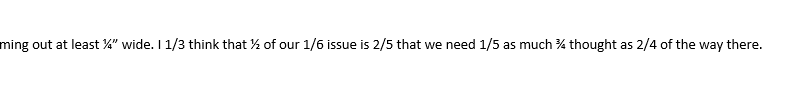
|
|
|
| |
|
|
|
 |
|
 |
|
Posting Junkie
Join Date: Apr 2007
Location: Iowa, how long can this be? Does it really ruin the left column spacing?
Status:
Offline
|
|
Ooo, another one. When Alt-tabbing between applications, Windows treats the entire Chrome instance as one application, but every Edge tab shows up on its own. So if I have 10 tabs open in a Chrome window and 10 open in Edge, when I alt-tab I'll see 11 items, 1 Chrome and 10 Edges.
|
|
|
| |
|
|
|
 |
|
 |
|
Moderator  Join Date: May 2001
Location: Hilbert space
Status:
Offline
|
|
Ok, another pet peeve that my American friends don’t notice: Word uses stupid freedom units under the hood. Thus, even in the localized version templates default to fractions of an inch for borders. Half an inch is 1.27 cm, for example. And their US International keyboard is utter crap, Apple manages to allow me to write Umlaute and accents without compromising its functionality.
|
|
I don't suffer from insanity, I enjoy every minute of it.
|
| |
|
|
|
 |
|
 |
|
Professional Poster
Join Date: Jun 2002
Location: Southern California
Status:
Offline
|
|
Originally Posted by Laminar 
Ooo, another one. When Alt-tabbing between applications, Windows treats the entire Chrome instance as one application, but every Edge tab shows up on its own. So if I have 10 tabs open in a Chrome window and 10 open in Edge, when I alt-tab I'll see 11 items, 1 Chrome and 10 Edges.
This can be disabled, somewhere…
|
|
|
| |
|
|
|
 |
|
 |
|
Moderator  Join Date: May 2001
Location: Hilbert space
Status:
Offline
|
|
@Brian
Lack of uniformity and good defaults …
|
|
I don't suffer from insanity, I enjoy every minute of it.
|
| |
|
|
|
 |
|
 |
|
Administrator  Join Date: Apr 2001
Location: San Antonio TX USA
Status:
Offline
|
|
Localization is actually part of Microsoft’s structured app development process. But it looks like their developers don’t bother with it sometimes. Also, their whole Office suite is supposed to be all the same; use the same keyboard shortcuts to do things like copy and paste, etc. Except it ain’t. Excel’s “paste special” is radically different from Word’s; there’s no “paste and match style” option (menu or keyboard shortcut) in Excel (that I can find). And it’s not really because Excel may look at the data you’re pasting differently. Grr.
Laminar, I’ve also noticed the autocorrect for certain fractions. I think it has to do with their fonts including those certain fractions, instead of actively formatting all fractions as “superscript, slash, subscript” or some such. And I often have had problems getting Word to NOT give me the autocorrected fractions while trying to make my text look more consistent.
|
 Glenn -----OTR/L, MOT, Tx
Glenn -----OTR/L, MOT, Tx
|
| |
|
|
|
 |
|
 |
|
Moderator  Join Date: May 2001
Location: Hilbert space
Status:
Offline
|
|
Yes, they are the same — Office on mac OS uses Windows shortcuts for moving and deleting entire words and lines. It drives me nuts whenever I have to use Word on the Mac. And it is a stumbling block using Windows, but one that is simply a matter of being accustomed to something else.
Regarding localizations, Microsoft has a much weaker culture here than Apple post NeXT purchase: Mac OS X and all of Apple’s software came with all languages and was Unicode under the hood. Windows was not. Rather than being baked into the APIs (e. g. If you use Apple’s APIs for time keeping and calendaring, you’d automatically get times and dates in the localized formats). Past versions have of Windows were comically bad handling non-ASCII characters.
|
|
I don't suffer from insanity, I enjoy every minute of it.
|
| |
|
|
|
 |
|
 |
|
Administrator  Join Date: Apr 2001
Location: San Antonio TX USA
Status:
Offline
|
|
Which leads me to wonder, is this because they’re the 800 pound gorilla (and thus do what they want), or are they that poorly organized, or do they (on a corporate level) just not care? Or is it D: all of the above?
|
 Glenn -----OTR/L, MOT, Tx
Glenn -----OTR/L, MOT, Tx
|
| |
|
|
|
 |
|
 |
|
Posting Junkie
Join Date: Mar 2004
Location: UK
Status:
Offline
|
|
I went to help a customer buy, download and install a copy of Office the other day, figured it would take half an hour. She went for the Home & Student edition, one off payment so she owns it.
Previously she had bought and installed a dodgy $20 copy, and I removed that and installed a legit 365 copy thinking she'd choose a subscription version so I had to remove that too, NBD.
The Home & Student version did not want to install because there was "another version installed". It took 4 hours and help from MS to get the new one installed. FFS, just make one version and vary the feature set by the license. Why is that so hard?
|
|
I have plenty of more important things to do, if only I could bring myself to do them....
|
| |
|
|
|
 |
|
 |
|
Posting Junkie
Join Date: Apr 2007
Location: Iowa, how long can this be? Does it really ruin the left column spacing?
Status:
Offline
|
|
Got wifey a Win11 laptop for schoolwork, it was a refurb from NewEgg from a shop that tries to be helpful by installing a bunch of software, including an Office trial. I got an Office Pro lifetime key from Stack Social for $40 and installed that without issue, glad I didn't have to fight the fight you did. I did take the 20 minutes to get rid of all the ads, recommendations, and other Windows junk that Microsoft prepackages.
|
|
|
| |
|
|
|
 |
|
 |
|
Professional Poster
Join Date: Jun 2002
Location: Southern California
Status:
Offline
|
|
Originally Posted by Waragainstsleep 
I went to help a customer buy, download and install a copy of Office the other day, figured it would take half an hour. She went for the Home & Student edition, one off payment so she owns it.
Previously she had bought and installed a dodgy $20 copy, and I removed that and installed a legit 365 copy thinking she'd choose a subscription version so I had to remove that too, NBD.
The Home & Student version did not want to install because there was "another version installed". It took 4 hours and help from MS to get the new one installed. FFS, just make one version and vary the feature set by the license. Why is that so hard?
You are talking about the company that has TWO Teams apps with the same name and icon here.
|
|
|
| |
|
|
|
 |
|
 |
|
Posting Junkie
Join Date: Apr 2007
Location: Iowa, how long can this be? Does it really ruin the left column spacing?
Status:
Offline
|
|
My ECU selection for my current car project has changed - the old ECU had a nice Android app so I was able to use a tablet to monitor the vehicle. This new ECU doesn't have the same thing, its software is purely Windows-based. I just want a (max) 8" screen to mount in the car and keep an eye on things. My best option appears to be a 10" Surface Pro tablet, which feels too big to just plaster in somewhere. But they're available for about $150 vs. an actual dedicated CANbus car dash at $600-$1500+. Or maybe one of these little mini PCs. As always, power management is the hard part.
|
|
|
| |
|
|
|
 |
|
 |
|
Posting Junkie
Join Date: Apr 2007
Location: Iowa, how long can this be? Does it really ruin the left column spacing?
Status:
Offline
|
|
Here's another Windows annoyance - I launch most apps by hitting the windows key and typing the app name, just like doing apple-space and launching from Spotlight.
Windows won't do partial work matches. So if I want to launch the app "PCLink," if I seach "link" it only offers me the "Link your phone" wizard. Similarly, searching for "studio" does NOT bring up TunerStudio.
|
|
|
| |
|
|
|
 |
|
 |
|
Professional Poster
Join Date: Oct 2008
Location: UKland
Status:
Offline
|
|
Originally Posted by Brien 
You are talking about the company that has TWO Teams apps with the same name and icon here.
Now I have "new" teams with the same icon plus a "new" tab on it. New teams has a button top left that says do I want old teams back? screwedupmuch?
|
|
This space for Hire! Reasonable rates. Reach an audience of literally dozens!
|
| |
|
|
|
 |
|
 |
|
Professional Poster
Join Date: Oct 2008
Location: UKland
Status:
Offline
|
|
My new college has given me a 13in windows laptop for work. Luckily every single part of the college system is fully available in the browser plus Teams, OneDrive etc.
Today I got a call from the IT department saying could I drop my laptop off as it hasn't been connecting to the college MDM so they suspect it's broken.
No it's just switched off in a cupboard at home while my MacBook Pro is used to present lessons. admin etc
|
|
This space for Hire! Reasonable rates. Reach an audience of literally dozens!
|
| |
|
|
|
 |
 |
|
 |
|
|
|
|
|
 
|
|
 |
Forum Rules
|
 |
 |
|
You may not post new threads
You may not post replies
You may not post attachments
You may not edit your posts
|
HTML code is Off
|
|
|
|
|
|
 |
 |
 |
 |
|
 |