 |
 |
The little things you may not know about Tiger... (Page 5)
|
 |
|
 |
|
Junior Member
Join Date: Jan 2002
Status:
Offline
|
|
I think the dictionary pop-up window you guys have been discussing is also very good, but I was surprised at just how much my computer knows! If you don't know what the abbreviation WTF means, try Control+Apple+D and hover your cursor over this dictionary entry! Hilarious!
|
|
|
| |
|
|
|
 |
|
 |
|
Mac Elite
Join Date: Jul 2000
Location: Washington, DC
Status:
Offline
|
|
Originally Posted by UnixMac
I don't know if anyone else has this problem, but my weather widget is totally wrong! I'm here in Phoenix, sunny 85 degree day and it's telling me 48 degrees and rain (frankly I'd like that).. but nevertheless... it's been wrong since I installed it.. anyone else?
Enter your zip code instead or put the city and state like Reno, NV or Phoenix, AZ, etc.
|
|
|
| |
|
|
|
 |
|
 |
|
Addicted to MacNN
Join Date: Jan 2001
Location: The Sar Chasm
Status:
Offline
|
|
Here's one that's not showing up in a search of this thread at least--
control+click on dock items adds more options: Open at Login, Remove from dock, and Open. (2 & 3 don't seem too useful-- kinda redundant))
Has anybody mentioned the "more info" button in the preview column?
|
 When a true genius appears in the world you may know him by this sign, that the dunces are all in confederacy against him.
When a true genius appears in the world you may know him by this sign, that the dunces are all in confederacy against him. -- Jonathan Swift.
|
| |
|
|
|
 |
|
 |
|
Mac Enthusiast
Join Date: Nov 2001
Status:
Offline
|
|
Does ctrl-apple-D work for you guys in Safari as well? It works in most apps for me but not Safari. I can still ctrl-click and choose look up in dictionary though.
|
|
|
| |
|
|
|
 |
|
 |
|
Senior User
Join Date: Aug 2002
Location: Auckland, NZ
Status:
Offline
|
|
Originally Posted by Propofol
I think the dictionary pop-up window you guys have been discussing is also very good, but I was surprised at just how much my computer knows! If you don't know what the abbreviation WTF means, try Control+Apple+D and hover your cursor over this dictionary entry! Hilarious!
That is indeed rather interesting  .
Originally Posted by chris v
Here's one that's not showing up in a search of this thread at least--
control+click on dock items adds more options: Open at Login, Remove from dock, and Open. (2 & 3 don't seem too useful-- kinda redundant))
Agreed, I don't see why they're there. On the same sort of subject, there's still no option to close minimised windows from the dock - but now there is an option to 'open' them ... gee what a time saver  !
|
|
|
| |
|
|
|
 |
|
 |
|
Mac Elite
Join Date: Aug 2002
Location: With my kitties!
Status:
Offline
|
|
Originally Posted by Propofol
If you don't know what the abbreviation WTF means, try Control+Apple+D and hover your cursor over this dictionary entry! Hilarious!

|
|
|
| |
|
|
|
 |
|
 |
|
Mac Elite
Join Date: Nov 2002
Location: Washington, DC
Status:
Offline
|
|
when you send an attachment in mail (pictures or pdf's) you can scale the image size, much like iPhoto. (look on the bottom right when you drag an attachment into a message.
|
|
|
| |
|
|
|
 |
|
 |
|
Mac Enthusiast
Join Date: Jan 2003
Location: :noitacoL
Status:
Offline
|
|
ONe thing I'm curious about... My iBook 14" 16MB vram is definitely quartz extreme compliant (rotating users block and effects) but I don't get the ripple... IS QE selective now?
|

All as artificial as the Matrix itself, although only a human mind could invent something as insipid as Love.
|
| |
|
|
|
 |
|
 |
|
Clinically Insane
Join Date: Oct 2001
Location: San Diego, CA, USA
Status:
Offline
|
|
The ripple is not Quartz Extreme; it's CoreImage. It depends on a lot more than 16MB VRAM. I believe Apple has a list of supported video cards on its site.
|
|
Chuck
___
"Instead of either 'multi-talented' or 'multitalented' use 'bisexual'."
|
| |
|
|
|
 |
|
 |
|
Grizzled Veteran
Join Date: Nov 2002
Location: Singapore
Status:
Offline
|
|
Wow. The dictionary has finally worked. Amazing.
|
mac.goodies webstore / Switched to an iBook in November 2002. Never looking back.
iBook R.I.P. 20 Nov 2002 - 2 Aug 2005
Hello Leopard! On iMac 17" Intel Core Duo 1.83GHz 2GB, iPod 5th gen 30GB and iPhone
|
| |
|
|
|
 |
|
 |
|
Mac Elite
Join Date: Jan 2003
Location: 127.0.0.1
Status:
Offline
|
|
I wonder if this works:
RTFM
|
|
|
| |
|
|
|
 |
|
 |
|
Mac Elite
Join Date: Nov 2002
Location: Washington, DC
Status:
Offline
|
|
Originally Posted by alphasubzero949
I wonder if this works:
RTFM
 They thought of everything!
|
|
|
| |
|
|
|
 |
|
 |
|
Forum Regular
Join Date: Mar 2003
Location: VA
Status:
Offline
|
|
Originally Posted by janeiro
cmd-r on a widget refresh it
just one question (not specially in tiger) :
Does anyone know how avoid finder open at startup finder window of mounted network volume ?
I use "preference login item" to automaticaly mount my networks volumes but the finder open each of them at startup.
thanks
I don't know what the result will be, but have you tried checking the "Hide" box? I do the same thing at work, I'll try it out tomorrow.
|
|
|
| |
|
|
|
 |
|
 |
|
Addicted to MacNN
Join Date: Jan 2001
Location: The Sar Chasm
Status:
Offline
|
|
Originally Posted by alphasubzero949
I wonder if this works:
RTFM
This takes all the mystery out of it for tech support people. I've a friend who has an RTFM coffee cup, and when users came to him with a stupid question, he'd listen thoughtfully, then take a sip of coffee while preparing to answer. Subtle. I do love control+cmd+d, though. Favorite un-advertised feature, so far.
|
 When a true genius appears in the world you may know him by this sign, that the dunces are all in confederacy against him.
When a true genius appears in the world you may know him by this sign, that the dunces are all in confederacy against him. -- Jonathan Swift.
|
| |
|
|
|
 |
|
 |
|
Junior Member
Join Date: Jun 2000
Location: The Future
Status:
Offline
|
|
Originally Posted by hecateh
I have a Dual 1.8 G5 with the fx5200  Just tried it straight into the DVI port also, it was plugged into a converter for the ADC socket previously, made no difference.
VersaVision display rotation is an ATI feature.
|

PMG4:533GHZx2/1GB/440GB/10.4
PB12:1GHZ/768MB/40GB/10.4
|
| |
|
|
|
 |
|
 |
|
Fresh-Faced Recruit
Join Date: Jul 2003
Location: USA
Status:
Offline
|
|
[FONT=Verdana]
I stumbled across a very cool new feature this morning. The International system preference (Formats tab) now has an option to change the calendar. You can switch from the default Gregorian to Hebrew and others.
 Double bonus...if you launch iCal after switching this setting, iCal will now represent that calendar
Double bonus...if you launch iCal after switching this setting, iCal will now represent that calendar

Pretty slick!
-- TMO
[/FONT]
|
|
|
| |
|
|
|
 |
|
 |
|
Addicted to MacNN
Join Date: Jan 2001
Location: The Sar Chasm
Status:
Offline
|
|
When an app crashes, there is now a "relaunch" button where the "okay" button used to be. Nice.
|
 When a true genius appears in the world you may know him by this sign, that the dunces are all in confederacy against him.
When a true genius appears in the world you may know him by this sign, that the dunces are all in confederacy against him. -- Jonathan Swift.
|
| |
|
|
|
 |
|
 |
|
Junior Member
Join Date: Jun 2004
Status:
Offline
|
|
Now that's a new one AFAIK: copy/paste files in the Finder
This feature works now just like in Windows... 
In the Finder you can select files and do a COMMAND-C and then go to another folder and do a COMMAND-P and your copied files get pasted into the other folder.
Works also with other apps like Mail. A 'COMMAND-P' pastes the files as attachments into your email. In the old days of Panther it used to copy just the file names not the actual files.
|
|
|
| |
|
|
|
 |
|
 |
|
Mac Elite
Join Date: Nov 2002
Location: Washington, DC
Status:
Offline
|
|
Don't know if this has been mentioned, but Preview now allows bookmarking. A big help when you look at really long pdf's all day.
Also, you can make annotations, like text or ovals! Check it out:
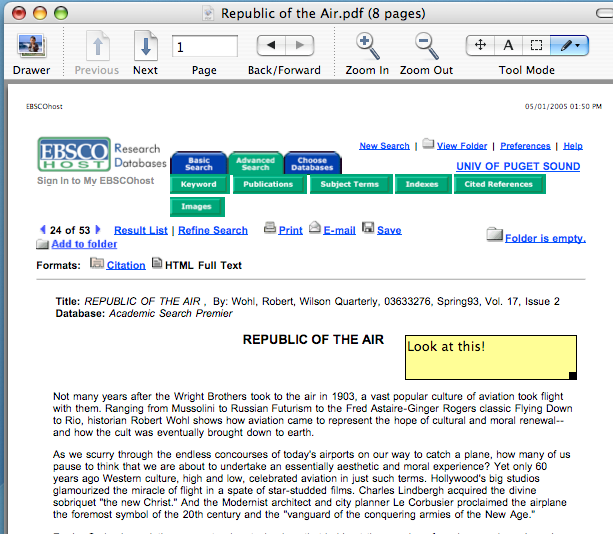
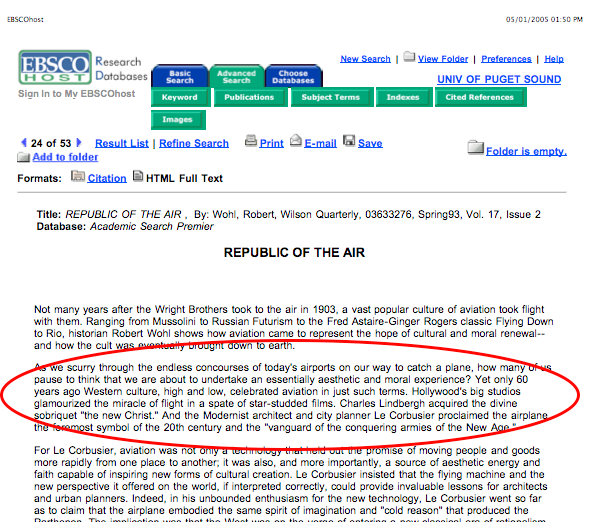
|
|
|
| |
|
|
|
 |
|
 |
|
Addicted to MacNN
Join Date: Feb 2003
Location: NY²
Status:
Offline
|
|
Originally Posted by chris v
When an app crashes, there is now a "relaunch" button where the "okay" button used to be. Nice.
and if the app keeps crashing the reopen button changes to try again. and the writing changes to say that the try again button will revert the app to default settings. i assume clearing the .plist, etc.
i found this out today when ical would bounce open and crash.
i checked the crash log and the burnout menu enabler was running. i deleted this and it works fine now. i guess it was from my panther install.
but i came across the try again button. kinda neat.
|
|
|
| |
|
|
|
 |
|
 |
|
Mac Elite
Join Date: Feb 2003
Location: columbus, oh
Status:
Offline
|
|
Originally Posted by mdc
and if the app keeps crashing the reopen button changes to try again. and the writing changes to say that the try again button will revert the app to default settings. i assume clearing the .plist, etc.
i found this out today when ical would bounce open and crash.
i checked the crash log and the burnout menu enabler was running. i deleted this and it works fine now. i guess it was from my panther install.
but i came across the try again button. kinda neat.
Actually, it renames the current preference to something.old and creates a new one.
|
|
"Another classic science-fiction show cancelled before its time" ~ Bender
15.2" PowerBook 1.25GHz, 80GB HD, 768MB RAM, SuperDrive
|
| |
|
|
|
 |
|
 |
|
Mac Elite
Join Date: Jan 2003
Location: 127.0.0.1
Status:
Offline
|
|
launchd replaces init, rc, the init.d and rc.d scripts, SystemStarter (so much for changing the boot panel), inetd and xinetd, atd, crond (no need for anacron), and watchdog.
|
|
|
| |
|
|
|
 |
|
 |
|
Addicted to MacNN
Join Date: Jan 2001
Location: The Sar Chasm
Status:
Offline
|
|
Originally Posted by mdc
and if the app keeps crashing the reopen button changes to try again. and the writing changes to say that the try again button will revert the app to default settings. i assume clearing the .plist, etc.
i found this out today when ical would bounce open and crash.
i checked the crash log and the burnout menu enabler was running. i deleted this and it works fine now. i guess it was from my panther install.
but i came across the try again button. kinda neat.
No more hunting down bad preference files. Nice.
|
 When a true genius appears in the world you may know him by this sign, that the dunces are all in confederacy against him.
When a true genius appears in the world you may know him by this sign, that the dunces are all in confederacy against him. -- Jonathan Swift.
|
| |
|
|
|
 |
|
 |
|
Senior User
Join Date: Aug 2002
Location: Auckland, NZ
Status:
Offline
|
|
Originally Posted by McFarmer
Now that's a new one AFAIK: copy/paste files in the Finder
This feature works now just like in Windows... 
In the Finder you can select files and do a COMMAND-C and then go to another folder and do a COMMAND-P and your copied files get pasted into the other folder.
Works also with other apps like Mail. A 'COMMAND-P' pastes the files as attachments into your email. In the old days of Panther it used to copy just the file names not the actual files.
It worked like that before in the Finder.... didn't it? Nice with Mail though, I don't think I ever tried that before though - dragging a file into the window used to work.
On a similar note though, selection in the Finder has changed I think. Didn't it used to be that one click on a file's name would highlight the name for editing after a few seconds?
|
|
|
| |
|
|
|
 |
|
 |
|
Addicted to MacNN
Join Date: Jan 2001
Location: The Sar Chasm
Status:
Offline
|
|
Copy/paste has been there for a while. since 10.2 at least-- probably 10.1 or before. What you won't see is cut/paste, as files can get lost. Cut *crash* woops.
|
 When a true genius appears in the world you may know him by this sign, that the dunces are all in confederacy against him.
When a true genius appears in the world you may know him by this sign, that the dunces are all in confederacy against him. -- Jonathan Swift.
|
| |
|
|
|
 |
|
 |
|
Mac Enthusiast
Join Date: Jan 2003
Location: :noitacoL
Status:
Offline
|
|
Originally Posted by Propofol
I think the dictionary pop-up window you guys have been discussing is also very good, but I was surprised at just how much my computer knows! If you don't know what the abbreviation WTF means, try Control+Apple+D and hover your cursor over this dictionary entry! Hilarious!
RTFM, BTW, imho, FUBAR/SNAFU (although, that's not what they stand for)
Do those.
EDIT: Beaten... Too bad they don't have STFU
|

All as artificial as the Matrix itself, although only a human mind could invent something as insipid as Love.
|
| |
|
|
|
 |
|
 |
|
Senior User
Join Date: Aug 2002
Location: Auckland, NZ
Status:
Offline
|
|
One 'little thing' that I've just discovered: it appears that OS X somehow now finally successfully hides .DS_Store and .xxx.doc files on flash drives and the like, i.e. as seen on a PC - they're not there anymore ... hallelujah!
But just to balance it out a bit, they still haven't gotten rid of that possessed boy from the Preview icon. There was a cleaned up version posted on here a while back ... anyone know where?
|
|
|
| |
|
|
|
 |
|
 |
|
Forum Regular
Join Date: Dec 1999
Location: Brightwaters, NY
Status:
Offline
|
|
I just took a look at the large Preview icon, eeeek. He IS posessed.
|
|
|
| |
|
|
|
 |
|
 |
|
Addicted to MacNN
Join Date: Feb 2003
Location: NY²
Status:
Offline
|
|
a friend of mine emailed a photo of her. i edited my preview icon back in 10.2 with two photos of her. so much better to look at than the possessed child.
|
|
|
| |
|
|
|
 |
|
 |
|
Fresh-Faced Recruit
Join Date: Apr 2004
Status:
Offline
|
|
Originally Posted by Too Artificial
I don't know what the result will be, but have you tried checking the "Hide" box? I do the same thing at work, I'll try it out tomorrow.
Yes I already try it. Even when I check the hide checkbox on the "startup items" panel, the finder still open the windows of my network volumes. I think (maybe) is not the right way to automaticaly mount network volume at startup (I mean using the preference pane > users > startup items) because if I reboot my computer, in the same panel my network volumes are called "unknow" even if is still automaticaly mount the network volumes at startup.
The way is to be able to automount the network volumes in a specific folder (not desktop). I tried to use /etc/fstab (as I used to do on linux). fstab is empty : it seems Mac OS use another process to mount volume.
|
|
|
| |
|
|
|
 |
|
 |
|
Mac Elite
Join Date: May 2004
Location: on 650 cc's
Status:
Offline
|
|
Don't know if this has been mentioned, but in the results of a spotlight search, in the blue box next to 'images' there is a button that starts a slideshow of all the images found, nice little detail I think...
|

stuffing feathers up your b*tt doesn't make you a chicken.
|
| |
|
|
|
 |
|
 |
|
Dedicated MacNNer
Join Date: Oct 1999
Location: with pretty wife
Status:
Offline
|
|
I just found out that if using the Finder to search for files, that the results can be Viewed as List. Thank goodness! I found the default view to be limiting.
|
|
|
| |
|
|
|
 |
|
 |
|
Professional Poster
Join Date: Mar 2000
Location: New York, NY, USA
Status:
Offline
|
|
Originally Posted by hldan
I noticed that I cannot disable journaling in TIger like I could do in Panther and Jag. Does anyone know how to do this in Tiger?
Out of curiosity, why would you want to?
|
|
|
| |
|
|
|
 |
|
 |
|
Fresh-Faced Recruit
Join Date: Nov 2000
Location: Renton, WA, USA
Status:
Offline
|
|
So, I had my network cable unplugged for troubleshooting, and pulled up Safari. Took me to a new error page, with a button to click if you need help fixing the problem. When I plugged the network cable back in, Safari immediately loaded my start page. Pretty cool, doodz!
|
|
|
| |
|
|
|
 |
|
 |
|
Junior Member
Join Date: Oct 2000
Location: Sydney, NSW, Australia
Status:
Offline
|
|
In 10.3 I used to set my PowerBook's screen brightness to the minimum setting at night (this turns off the backlight in case you are not aware of this feature of PBs.) I would also have the screen lock on sleep. Upon waking, I couldn't adjust the screen brightness with the login dialog showing, so how could I see the dialog to enter info, maybe even switch users? Now in 10.4 if I do the same thing, the brightness is automatically turned up so I can see the dialog. Cool.
In terminal when reading manuals with less (use man <command>) hitting space goes to the next page and used to close at the end of reading with a press of the spacebar, now you have to press q to quit.
JayJay1974
|
|
|
| |
|
|
|
 |
|
 |
|
Fresh-Faced Recruit
Join Date: Oct 1999
Location: yeah right, you wish, Idontthinkso
Status:
Offline
|
|
The little eject buttons on the sidebar in the finder are finally gone for hard drives on my ACard ATA133 card (thank god). I was getting tired of accidentally hitting eject every now and again when trying to click on the drives....the eject symbol still shows up for removable media etc of course.
|
|
|
| |
|
|
|
 |
|
 |
|
Grizzled Veteran
Join Date: Jul 2003
Location: Denmark
Status:
Offline
|
|
Originally Posted by MartiNZ
But just to balance it out a bit, they still haven't gotten rid of that possessed boy from the Preview icon. There was a cleaned up version posted on here a while back ... anyone know where?
Here is the non-possessed kid.
Download the zip file
|
|
There's No Offposition On the Genius Switch - David Letterman
|
| |
|
|
|
 |
|
 |
|
Dedicated MacNNer
Join Date: Jan 2002
Status:
Offline
|
|
You can now move Mail messages that you have replied to to different mail boxes (and move the sent messages to different mailboxes) and Mail will find the reply you have sent when you click on the "replied" arrow.
|
|
|
| |
|
|
|
 |
|
 |
|
Fresh-Faced Recruit
Join Date: Jun 2002
Location: Penryn, UK
Status:
Offline
|
|
Imagine finally being able to put your machine to sleep with a FireWire 800 PCI card inside. That's not a little thing, that's HUGE 
|
|
---
Free, downloadable Tiger Migration Guide on IT-Enquirer.com
|
| |
|
|
|
 |
|
 |
|
Mac Elite
Join Date: Feb 2003
Location: columbus, oh
Status:
Offline
|
|
You can customize Safari's toolbar the correct way now, control-clicking where the icons are. Also, there is finally a print button.
(couldn't find this mentioned previously)
|
|
"Another classic science-fiction show cancelled before its time" ~ Bender
15.2" PowerBook 1.25GHz, 80GB HD, 768MB RAM, SuperDrive
|
| |
|
|
|
 |
|
 |
|
Mac Elite
Join Date: Dec 2002
Location: Silicon Valley
Status:
Offline
|
|
Yet in Safari the top buttons still don't go Graphite when you have that Appearance setting set... 
|
Anyone who would letterspace blackletter would steal sheep. - Frederic Goudy

|
| |
|
|
|
 |
|
 |
|
Grizzled Veteran
Join Date: Mar 2001
Location: London, UK
Status:
Offline
|
|
My Apple menu doesn't always stay graphite either. Reverts to blue every now and again. Odd.
|
|
|
| |
|
|
|
 |
|
 |
|
Mac Elite
Join Date: Oct 1999
Location: New York, NY
Status:
Offline
|
|
Originally Posted by chris v
Copy/paste has been there for a while. since 10.2 at least-- probably 10.1 or before. What you won't see is cut/paste, as files can get lost. Cut *crash* woops.
Not true. The way Windows does cut/paste is, when you hit "cut" it marks the file as cut without doing anything to it. It's not until you paste that the file is copied and then the original trashed.
|
|
|
| |
|
|
|
 |
|
 |
|
Addicted to MacNN
Join Date: Jan 2001
Location: The Sar Chasm
Status:
Offline
|
|
Originally Posted by maxintosh
Not true. The way Windows does cut/paste is, when you hit "cut" it marks the file as cut without doing anything to it. It's not until you paste that the file is copied and then the original trashed.
I stand corrected. So it doesn't visually disappear from the GUI until you paste it?
|
 When a true genius appears in the world you may know him by this sign, that the dunces are all in confederacy against him.
When a true genius appears in the world you may know him by this sign, that the dunces are all in confederacy against him. -- Jonathan Swift.
|
| |
|
|
|
 |
|
 |
|
Senior User
Join Date: Aug 2002
Location: Auckland, NZ
Status:
Offline
|
|
It doesn't 'disappear' from the GUI but it does fade somewhat. But that's not the point - the point people usually make against cut and paste like that is that it's not consistent with what 'cut' means usually.
In a similar way, how it works in Excel is pretty much inexcusable - especially the fact that it forgets what you've cut/copied after the next action.
|
|
|
| |
|
|
|
 |
|
 |
|
Fresh-Faced Recruit
Join Date: Apr 2001
Location: WI
Status:
Offline
|
|
I am having "Control+Apple+D" issues also. At first I thought it was because the app was not in its default install spot, so I moved it back and that seemed to fix it. Then it broke again. I opened up the dictionary.app package and found PopupDictDaemon in the shared support folder. This daemon needs to be running for the feature to work. I put it in my startup items in the sys prefs and that seems to do the trick. However, it seems to shut the process down after it has been idle for a few minutes and then I have to go back into my startup items and double click it to start it again. Peculiar.
|
|
|
| |
|
|
|
 |
|
 |
|
Senior User
Join Date: Aug 2002
Location: Auckland, NZ
Status:
Offline
|
|
Another interesting one I've just discovered - with the 'converter' dashboard widget, if you set it to be converting 'time' it will display a digital clock. Now I can leave that there, happily leave the menu bar clock analog and not bother with the dashboard clock - the menu bar analog can sometimes be hard to read exactly....
|
|
|
| |
|
|
|
 |
|
 |
|
Fresh-Faced Recruit
Join Date: Apr 2005
Status:
Offline
|
|
In some programs, pressing the escape key attempts to auto complete ur word!
Open text-edit and type a letter and press esc.
|
|
|
| |
|
|
|
 |
|
 |
|
Addicted to MacNN
Join Date: Jan 2001
Location: The Sar Chasm
Status:
Offline
|
|
Has anybody mentioned that you can make the FUS menu item an icon now in prefs? Three choices, actually: Username, short username, and icon.
|
 When a true genius appears in the world you may know him by this sign, that the dunces are all in confederacy against him.
When a true genius appears in the world you may know him by this sign, that the dunces are all in confederacy against him. -- Jonathan Swift.
|
| |
|
|
|
 |
|
 |
|
Senior User
Join Date: Aug 2002
Location: Auckland, NZ
Status:
Offline
|
|
Originally Posted by rpark
In some programs, pressing the escape key attempts to auto complete ur word!
Open text-edit and type a letter and press esc.
That was in TextEdit in Panther - it's in the edit menu - complete, with shortcut key set as opt-esc, but esc works on it's own now it seems. It used to be F5, and that still works as well - a nice feature it is too.
|
|
|
| |
|
|
|
 |
 |
|
 |
|
|
|
|
|
 
|
|
 |
Forum Rules
|
 |
 |
|
You may not post new threads
You may not post replies
You may not post attachments
You may not edit your posts
|
HTML code is Off
|
|
|
|
|
|
 |
 |
 |
 |
|
 |