 |
 |
The Offical OS X Customizations Screenshot Thread (Page 133)
|
 |
|
 |
|
Fresh-Faced Recruit
Join Date: Oct 2004
Status:
Offline
|
|
|
|
|
|
| |
|
|
|
 |
|
 |
|
Mac Elite
Join Date: Mar 2003
Location: Cupertino
Status:
Offline
|
|
Le Powerbook....
Aqua Milk by Max and Cmove...
LHA Drives
Wall by Cricketbow...

|
|
|
| |
|
|
|
 |
|
 |
|
Mac Elite
Join Date: Jun 2004
Status:
Offline
|
|
Originally posted by digitaljames:
Le Powerbook....
Aqua Milk by Max and Cmove...
LHA Drives
Wall by Cricketbow...

M00f! where did you get that icon of claris the dog-cow?
|
|
|
| |
|
|
|
 |
|
 |
|
Mac Elite
Join Date: Mar 2003
Location: Cupertino
Status:
Offline
|
|
Originally posted by MacMan4000:
M00f! where did you get that icon of claris the dog-cow?
They be in the Puft set by David Lanham....
|
|
|
| |
|
|
|
 |
|
 |
|
Fresh-Faced Recruit
Join Date: Oct 2004
Location: Christchurch, New Zealand
Status:
Offline
|
|
Hi, I'm new around here, thought I'd make this my first post.
My Screen:

btw how do I go about showing this as a thumbnail image? When I put the [img] tag on it seems to appear full size?
EDIT: Sorted now thanks fireside!! 
(
Last edited by GimliNZ; Oct 25, 2004 at 10:48 PM.
)
|
|
|
| |
|
|
|
 |
|
 |
|
Professional Poster
Join Date: Aug 2002
Location: Floreeda
Status:
Offline
|
|
Originally posted by GimliNZ:
btw how do I go about showing this as a thumbnail image? When I put the [img] tag on it seems to appear full size?
you need to either resize your image to something smally like 400 px or take a screenshot of part of your desktop (like some icons or something) upload that file too, then do [ url=www.site.com/screenshot.png ] [ img ]www.site.com/thumbnail.png [ /img ] [ /url ] without all the spaces.
or you can take the easy way out, and click the "link" button, and where it says text to be displayed put the img tag around the thumbnail url, and then when it asks for the link put the full screenshot url.
|
|
|
| |
|
|
|
 |
|
 |
|
Mac Elite
Join Date: Jun 2004
Status:
Offline
|
|
Originally posted by digitaljames:
They be in the Puft set by David Lanham....
D'oh, I have that set! I knew it looked familiar!
|
|
|
| |
|
|
|
 |
|
 |
|
Mac Elite
Join Date: Mar 2003
Location: Cupertino
Status:
Offline
|
|
Originally posted by fireside:
you need to either resize your image to something smally like 400 px or take a screenshot of part of your desktop (like some icons or something) upload that file too, then do [ url=www.site.com/screenshot.png ] [ img ]www.site.com/thumbnail.png [ /img ] [ /url ] without all the spaces.
or you can take the easy way out, and click the "link" button, and where it says text to be displayed put the img tag around the thumbnail url, and then when it asks for the link put the full screenshot url.
Damn....beat me to it....
How's it going buddy... 
|
|
|
| |
|
|
|
 |
|
 |
|
Professional Poster
Join Date: Aug 2002
Location: Floreeda
Status:
Offline
|
|
Originally posted by digitaljames:
Damn....beat me to it....
How's it going buddy...
i thought we weren't going to continue our charade.

|
|
|
| |
|
|
|
 |
|
 |
|
Mac Elite
Join Date: Mar 2003
Location: Cupertino
Status:
Offline
|
|
Originally posted by fireside:
i thought we weren't going to continue our charade.

We weren't, I'm not...nuttin but love fer ya! 
|
|
|
| |
|
|
|
 |
|
 |
|
Professional Poster
Join Date: Aug 2002
Location: Floreeda
Status:
Offline
|
|
Originally posted by digitaljames:
We weren't, I'm not...nuttin but love fer ya! 
you.. wouldn't happen the be a catholic priest would you?

|
|
|
| |
|
|
|
 |
|
 |
|
Mac Elite
Join Date: Mar 2003
Location: Cupertino
Status:
Offline
|
|
Originally posted by fireside:
you.. wouldn't happen the be a catholic priest would you?

hahaha.....nooooooooooooooooo............that was bad!
w00t! 1k and I get new starz!
|
|
|
| |
|
|
|
 |
|
 |
|
Senior User
Join Date: Jan 2002
Location: Somewhere in your mind.
Status:
Offline
|
|
Congrats DJ.... Long time in the making!!! 
|
|
|
| |
|
|
|
 |
|
 |
|
Fresh-Faced Recruit
Join Date: Oct 2004
Location: Christchurch, New Zealand
Status:
Offline
|
|
Originally posted by fireside:
you need to either resize your image to something smally like 400 px or take a screenshot of part of your desktop (like some icons or something) upload that file too, then do [ url=www.site.com/screenshot.png ] [ img ]www.site.com/thumbnail.png [ /img ] [ /url ] without all the spaces.
or you can take the easy way out, and click the "link" button, and where it says text to be displayed put the img tag around the thumbnail url, and then when it asks for the link put the full screenshot url.
Thanks for that. Will rectify the situation now!
|
|
|
| |
|
|
|
 |
|
 |
|
Forum Regular
Join Date: Jan 2004
Status:
Offline
|
|
Originally posted by digitaljames:
Le Powerbook....
Aqua Milk by Max and Cmove...
LHA Drives
Wall by Cricketbow...

LInk for those drive icons?
|
|
|
| |
|
|
|
 |
|
 |
|
Mac Elite
Join Date: Mar 2003
Location: Cupertino
Status:
Offline
|
|
|
|
|
|
| |
|
|
|
 |
|
 |
|
Mac Elite
Join Date: Jun 2003
Location: At Home
Status:
Offline
|
|

Royale Inspiriat OSX Beta 1.5a
Earth Desktop
Skype
Subtle tunes widget
Makki
|
|
|
| |
|
|
|
 |
|
 |
|
Dedicated MacNNer
Join Date: Jun 2003
Status:
Offline
|
|
Please i want it
Royale looks so good
|
|
|
| |
|
|
|
 |
|
 |
|
Posting Junkie
Join Date: Mar 2004
Location: MacNN database error. Please refresh your browser.
Status:
Offline
|
|
Since I'm having to use windoze at work, I'd like that theme for the pc. But I still hate Windoze-looking themes for the Mac. Sacrilege.
Still, that is a nice desktop Makki. BTW, what's the icon on the Menu Bar to the left of the volume?
|

This is a computer-generated message and needs no signature.
|
| |
|
|
|
 |
|
 |
|
Mac Elite
Join Date: Mar 2003
Location: Cupertino
Status:
Offline
|
|
Originally posted by Randman:
Since I'm having to use windoze at work, I'd like that theme for the pc.
The theme for windows.
|
|
|
| |
|
|
|
 |
|
 |
|
Posting Junkie
Join Date: Mar 2004
Location: MacNN database error. Please refresh your browser.
Status:
Offline
|
|
Cool, going to try it out now. Thanks for the link and congrats on going 'green'.
|

This is a computer-generated message and needs no signature.
|
| |
|
|
|
 |
|
 |
|
Fresh-Faced Recruit
Join Date: Sep 2004
Status:
Offline
|
|

Theme .::. TiSkin by xanthic .::.
Wallpaper .::. TiSkin by xanthic .::.
Icons .::. TiSkin by xanthic .::.
Software .::. Shapeshifter, Silk, Konfabulator, Adium X 0.7 mod by me ( Apparence Ifmy  ).::.
Menu Bar .::. Wclock and Butler .::.
It Is a Mac & The font is HandelGotDlight
|
|
|
| |
|
|
|
 |
|
 |
|
Mac Elite
Join Date: Jun 2004
Status:
Offline
|
|
Woo Hoo! SS 2.0!!! Lanham is my hero!! Jason is god!

|
|
|
| |
|
|
|
 |
|
 |
|
Addicted to MacNN
Join Date: Oct 2003
Location: Far above Cayuga's waters.
Status:
Offline
|
|
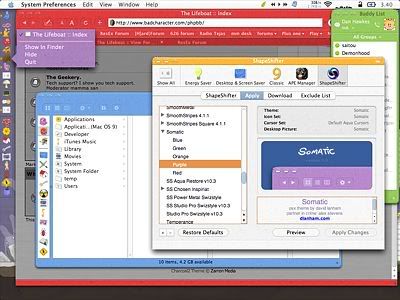
if only...
|
|
|
| |
|
|
|
 |
|
 |
|
Fresh-Faced Recruit
Join Date: Aug 2004
Location: NC
Status:
Offline
|
|
|
|
|
|
| |
|
|
|
 |
|
 |
|
Mac Elite
Join Date: Jun 2004
Status:
Offline
|
|
Originally posted by dlanham:
holy crap
Awesome theme! Awesome Icons! Awesome desktops! Verrrry nice. keep up the good work 

Im not worthy.
|
|
|
| |
|
|
|
 |
|
 |
|
Forum Regular
Join Date: Oct 2004
Status:
Offline
|
|
Originally posted by d4nth3m4n:
if only...
The new ThemePark will make it happen soon enough.
|
|
|
| |
|
|
|
 |
|
 |
|
Junior Member
Join Date: Mar 2004
Location: Marseille, France
Status:
Offline
|
|
 
Clean and very clean 
Theme : Good Grey 1.2
Icons : WhiteBezels (not released yet)
� Butler
� AudioScrobbler
|
|
|
| |
|
|
|
 |
|
 |
|
Mac Enthusiast
Join Date: Feb 2002
Location: NY
Status:
Offline
|
|
hey, can you send those menubar extras my way 
gregg [at] digitalpuddle.com
|
|
|
| |
|
|
|
 |
|
 |
|
Forum Regular
Join Date: Jul 2002
Status:
Offline
|
|
Originally posted by AveTenebrae:
...
Clean and very clean 
Theme : Good Grey 1.2
Icons : WhiteBezels (not released yet)
� Butler
� AudioScrobbler
Beautiful. Will those Icons be released in the near future?
And could you also mail me those menuextra-icons?
philipp.katz {�t} web.de
|
|
|
| |
|
|
|
 |
|
 |
|
Junior Member
Join Date: Jan 2004
Location: France
Status:
Offline
|
|
|
|
|
|
| |
|
|
|
 |
|
 |
|
Mac Elite
Join Date: Mar 2003
Location: Cupertino
Status:
Offline
|
|
Theme - Fear Platinum 3
Wall - Pixelgirlpresents
Special Adium guest....Swiz!
SS 2.0 Rocks!
<que: Money for Nothing>
"I want my Themepark 2.0" 

|
|
|
| |
|
|
|
 |
|
 |
|
Mac Enthusiast
Join Date: Dec 2003
Location: yep
Status:
Offline
|
|
Pure Preview
Puft Icons
Pure Desktop

|
*DeXtop GUI

|
| |
|
|
|
 |
|
 |
|
Baninated
Join Date: Jul 2002
Location: The Moon
Status:
Offline
|
|
Here is my latest.

Theme is Simple Aqua,
The desktop I am not sure.. I got it off a site and modified the text out of it. (I hate text in desktop pics)
|
|
|
| |
|
|
|
 |
|
 |
|
Mac Enthusiast
Join Date: Dec 2003
Status:
Offline
|
|
sweet holy jesus.
one purty screenshot after another.  all around
|
|
|
| |
|
|
|
 |
|
 |
|
Senior User
Join Date: Aug 2004
Location: Preston, England.
Status:
Offline
|
|

Pinch, nudge, lick to expand.
Wubbing eXec ( black is now IN!). I couldn't help but shove my LuMetem iPod mini icons in (which will be released very soon along with the Chat Jam set (as soon in my dock~)). =)
|
|
|
| |
|
|
|
 |
|
 |
|
Mac Elite
Join Date: Jun 2004
Status:
Offline
|
|
Originally posted by esXXI:
<SNIP>
Pinch, nudge, lick to expand.
Wubbing eXec (black is now IN!). I couldn't help but shove my LuMetem iPod mini icons in (which will be released very soon along with the Chat Jam set (as soon in my dock~)). =)
when is LuiGui coming out? I'v been waiting, and so has apple. 
I cant wait!!! (oh, and I hope you don't mind I kinda massacred your LuGui image to make the one on that page.)
|
|
|
| |
|
|
|
 |
|
 |
|
Senior User
Join Date: Aug 2004
Location: Preston, England.
Status:
Offline
|
|
Originally posted by MacMan4000:
when is LuiGui coming out? I'v been waiting, and so has apple. 
I cant wait!!! (oh, and I hope you don't mind I kinda massacred your LuGui image to make the one on that page.)
I estimated Nov. 20th to Dec. 10th because I want to include the LuMetem icon-set (so it's "complete"), which I couldn't tell people until SS2 was out. =) But I'll be releasing portions of LuMetem to ease the wait (Polished Drives, which are out, iPod minis (which are to be the Music folder of LuMetem) and Chat Jam (which are application icons)). 
|
|
|
| |
|
|
|
 |
|
 |
|
Professional Poster
Join Date: Aug 2002
Location: Floreeda
Status:
Offline
|
|
|
|
|
|
| |
|
|
|
 |
|
 |
|
Mac Enthusiast
Join Date: Sep 2001
Location: C'dale, IL
Status:
Offline
|
|
 click for bigness
click for bigness
nothing too fancy, somatic (crazy/beautiful work) and some solid-colored walls w/ somatic texture thrown together.
//carbon
|

:: Carbon Themes v1.5 ::
|
| |
|
|
|
 |
|
 |
|
Forum Regular
Join Date: Oct 2004
Location: Vienna, VA
Status:
Offline
|
|
Originally posted by penguinn:
Pure Preview
Puft Icons
Pure Desktop

Penguinn, that theme is looking dynamite! I can't wait for its release, keep up the great work 
|
|
|
| |
|
|
|
 |
|
 |
|
Grizzled Veteran
Join Date: May 2004
Status:
Offline
|
|
Originally posted by AveTenebrae:
Theme : Good Grey 1.2
Icons : WhiteBezels (not released yet)
Please keep us posted about the release of the WhiteBezels 
|
|
|
| |
|
|
|
 |
|
 |
|
Forum Regular
Join Date: Feb 2001
Location: San Francisco
Status:
Offline
|
|
Originally posted by esXXI:

Pinch, nudge, lick to expand.
Wubbing eXec (black is now IN!). I couldn't help but shove my LuMetem iPod mini icons in (which will be released very soon along with the Chat Jam set (as soon in my dock~)). =)
Hey esXXI - could you point me to where I could get the iChat style bubbles theme you are running in Adium - I can't find one anywhere!
Or if you have time you could just mail it to [email protected]
Thanks so much!
|
|
|
| |
|
|
|
 |
|
 |
|
Fresh-Faced Recruit
Join Date: Jan 2004
Location: Netherlands.
Status:
Offline
|
|
Originally posted by CarbonG4:

click for bigness
nothing too fancy, somatic (crazy/beautiful work) and some solid-colored walls w/ somatic texture thrown together.
//carbon
Where did you get that texture from? And can you post it? I don't use ShapeShifter.
|
|
In a dream I'm a different me with a perfect you, we fit perfectly.
And for once in my life I feel complete and I still want to ruin it.
|
| |
|
|
|
 |
|
 |
|
Forum Regular
Join Date: Sep 2003
Location: Tucson, AZ
Status:
Offline
|
|
|
|
|
15.2" Al/1.25ghz/1gig/Superdrive/80(5400)
|
| |
|
|
|
 |
|
 |
|
Senior User
Join Date: Aug 2004
Location: Preston, England.
Status:
Offline
|
|
Originally posted by phrenzy:
Hey esXXI - could you point me to where I could get the iChat style bubbles theme you are running in Adium - I can't find one anywhere!
Or if you have time you could just mail it to [email protected]
Thanks so much!
That's an iChat window. 
|
|
|
| |
|
|
|
 |
|
 |
|
Mac Elite
Join Date: Nov 2001
Location: Dark Side of the Moon
Status:
Offline
|
|
Brilliant! What would be really cool is if you had icons for system prefs as well, the prefs window would look out of place with all its 3D icons. Have an ETA on the icons?
|
|
|
| |
|
|
|
 |
|
 |
|
Grizzled Veteran
Join Date: May 2004
Status:
Offline
|
|
Strange perception of the term "pretty basic" 
|
|
|
| |
|
|
|
 |
|
 |
|
Junior Member
Join Date: Mar 2004
Location: Marseille, France
Status:
Offline
|
|
Originally posted by monkeybrain:
Brilliant! What would be really cool is if you had icons for system prefs as well, the prefs window would look out of place with all its 3D icons. Have an ETA on the icons?
How can we do icons for system preferences ? Where the .icns is stored ?
|
|
|
| |
|
|
|
 |
|
 |
|
Fresh-Faced Recruit
Join Date: Oct 2004
Location: Fife, Scotland
Status:
Offline
|
|
Here is my new screenshot, im new around here so thought i should share.
Using the somatic icons/theme/desktop all with shapeshifter 2.0

|
|
|
| |
|
|
|
 |
 |
|
 |
|
|
|
|
|
 
|
|
 |
Forum Rules
|
 |
 |
|
You may not post new threads
You may not post replies
You may not post attachments
You may not edit your posts
|
HTML code is Off
|
|
|
|
|
|
 |
 |
 |
 |
|
 |