 |
 |
Who is ready for AirPort Express?
|
 |
|
 |
|
Dedicated MacNNer
Join Date: Mar 2000
Location: St. Louis, MO
Status:
Offline
|
|
Apple announced the AirPort Express device today, which serves as a range extender, USB print server, network hub (for creating a quick wireless network on the go), and a wireless audio port for connecting your AirPort to your stereo: http://www.apple.com/airportexpress/. Personally, I would like to just have a range extender for $50-$75, but could probably use a the additional features as well.
|
|
R. C. Nemanick, Ph.D.
PBG4 12" 867MHz 640 MB RAM
PMG3 500MHz 1 GB RAM
|
| |
|
|
|
 |
|
 |
|
Forum Regular
Join Date: Apr 2003
Status:
Offline
|
|
It gives you the freedom
to not have your laptop tethered to the stereo
with a long cable. How cool is that? I would
almost get it on that alone. Imagine you could
DJ a party from any part of the house or building
etc. (From the hot tub?) anyway... the base
station isn't a streaming server like other
products, it streams what you already have on
your mac. cool.
|
|
|
| |
|
|
|
 |
|
 |
|
Dedicated MacNNer
Join Date: Nov 1999
Location: New York, New York, USA
Status:
Offline
|
|
so, now the question......
Will the new iPod have wireless capabilities?
|
|
"....and the capital of Nebraska is Lincoln!"
�
|
| |
|
|
|
 |
|
 |
|
Forum Regular
Join Date: Mar 2001
Status:
Offline
|
|
Originally posted by nemanirc:
Apple announced the AirPort Express device today, which serves as a range extender, USB print server, network hub (for creating a quick wireless network on the go), and a wireless audio port for connecting your AirPort to your stereo: http://www.apple.com/airportexpress/. Personally, I would like to just have a range extender for $50-$75, but could probably use a the additional features as well.
This thing (based on the advertiso-speak at least) is awesome!
I've never been a fan of the Airport base stations, and instead have gone with Netgear (MR814) or Linksys with Sveasoft firmware (Oh yeah baby) but this is a very cool unique device... You can buy a 3rd party base station for your main stuff, and then use the Express to do wireless printing (which I've been wanting for a while) and a connection to my stereo...
Let's face it, my CDs are basically just sitting in their tower collecting dust nowadays..
|
|
|
| |
|
|
|
 |
|
 |
|
Mac Elite
Join Date: Oct 1999
Location: Naperville, IL
Status:
Offline
|
|
But will it work with a third party wireless router?
Mike
|
|
2009 MacMini 2.0 C2D 4GB (3,1) - Needs update!
11" MBA (2010 1.6GHz C2D)
iPhone 4 / iPad!
Hooked on Apple since the IIGS
|
| |
|
|
|
 |
|
 |
|
Dedicated MacNNer
Join Date: Mar 2000
Location: St. Louis, MO
Status:
Offline
|
|
Originally posted by cschmelz:
You can buy a 3rd party base station for your main stuff, and then use the Express to do wireless printing (which I've been wanting for a while) and a connection to my stereo...
Good question. I know you need an Airport Extreme base station to have the Express work as a repeater. Can I use my Graphite base station to stream iTunes through the Express?
|
|
R. C. Nemanick, Ph.D.
PBG4 12" 867MHz 640 MB RAM
PMG3 500MHz 1 GB RAM
|
| |
|
|
|
 |
|
 |
|
Senior User
Join Date: Mar 1999
Location: Uniontown, OH
Status:
Offline
|
|
That's kinda my question too. I'm not a network guru....I've got my internet wired through a netgear wireless router to my desktop and I access the net on my ibook via an airport card. I'm interested in airport express for the printer sharing and music capabilities. What I'm not sure about is will my current setup work for what I want by adding the airport express? Sorry for being stupid....I'm just not able to weed through all of the adspeak......at least not right now
|
|
Never argue with an idiot. They'll drag you down to their level and beat you with experience.
|
| |
|
|
|
 |
|
 |
|
Mac Elite
Join Date: Oct 1999
Location: Naperville, IL
Status:
Offline
|
|
Originally posted by nemanirc:
Good question. I know you need an Airport Extreme base station to have the Express work as a repeater. Can I use my Graphite base station to stream iTunes through the Express?
For me, I was thinking about getting two basestations just to get a solid bridging system going (that was about a month ago).. now for sure, I think I'll go with the AEBS and the Express.
The stereo hookup is my "sold" point.
Mike
|
|
2009 MacMini 2.0 C2D 4GB (3,1) - Needs update!
11" MBA (2010 1.6GHz C2D)
iPhone 4 / iPad!
Hooked on Apple since the IIGS
|
| |
|
|
|
 |
|
 |
|
Dedicated MacNNer
Join Date: Aug 2003
Location: Portland, OR
Status:
Offline
|
|
Well, if this doesn't work with third-party routers, I will gladly dump my Netgear for an Airport base station. Even though an Apple base station is more expensive, this Express option adds so much value to it with the streaming music and cheap repeaters that it is worth it!
Plus, Airport will always be well supported where Apple support for other products could get worse.
-b
|
|
|
| |
|
|
|
 |
|
 |
|
Registered User
Join Date: Aug 2002
Location: Your mom's house.
Status:
Offline
|
|
I've got a Linksys wireless router and was wondering if this would work with Airport Express as well. Also, is there a list of "compatible stereos" on Apple's website? If I was sure it will work with 3rd party routers and my stereo I'd order it in a heartbeat.
|
|
|
| |
|
|
|
 |
|
 |
|
Fresh-Faced Recruit
Join Date: Jul 2001
Location: Barcelona ES
Status:
Offline
|
|
I think it works with any stereo (since it has a common minijack connector) and with any Access Point.
Put it this way, they sell it for both Mac and Windows users and I don't see many Windows guys buying Airport Base Stations as access points (which are more expensive than a "whatever brand outhere")...
It may just act as an network iTunes client over the network (wireless or not). The feature was there (in iTunes) already until they just took it off in this last versions. They only difference is that the client is a dedicated device and not another computer.
(my 2 cents)
|
|
|
| |
|
|
|
 |
|
 |
|
Grizzled Veteran
Join Date: Nov 2001
Location: Colorado
Status:
Offline
|
|
Does the Airport Express not function exactly like an Airport Extreme Base Station only with the addition of audio out? You all make it sound like you will need both a base station and Airport Express. ???
|
|
|
| |
|
|
|
 |
|
 |
|
Moderator Emeritus
Join Date: Apr 2001
Location: Up In The Air
Status:
Offline
|
|
The express base station supports 10 wireless clients. the extreme base station supports 50.
If you already have an extreme base, you can place the express base anywhere in range of the extreme one and wirelessly it will bridge to the extreme one and extend the range of your network by 50 ft.
You don't require an extreme base, but it can certainly be convenient.
|
|
If this post is in the Lounge forum, it is likely to be my own opinion, and not representative of the position of MacNN.com.
|
| |
|
|
|
 |
|
 |
|
Clinically Insane
Join Date: Nov 1999
Status:
Offline
|
|
Originally posted by jimcpherson:
I've got a Linksys wireless router and was wondering if this would work with Airport Express as well. Also, is there a list of "compatible stereos" on Apple's website? If I was sure it will work with 3rd party routers and my stereo I'd order it in a heartbeat.
As I understand it, the audio capabilities are provided through a plain line-out jack, so any stereo with a line-in jack ought to work. That would include just about any stereo out there.
As for whether the audio will work with third-party routing hardware, my guess is that it probably will. The repeater stuff has hardware on both ends (AirPort Express and the Base Station), but the streaming audio has the AE on one end and iTunes on the other, so the endpoint is a computer, not a base station. Given that, I don't see how Apple could make it only work with the AE base station; the effort required would be more trouble than it's worth.
It's good to see Apple using Rendezvous more heavily for its home-networking products, though. This is the way home networking should be.
|
|
You are in Soviet Russia. It is dark. Grue is likely to be eaten by YOU!
|
| |
|
|
|
 |
|
 |
|
Moderator Emeritus
Join Date: Apr 2001
Location: Up In The Air
Status:
Offline
|
|
Most stereos have two RCA inputs. Some smaller bookshelf budget units are the exception.
Use a 1/8" miniplug to two RCA cable, and connect from the airport express to most any stereo known to man.
|
|
If this post is in the Lounge forum, it is likely to be my own opinion, and not representative of the position of MacNN.com.
|
| |
|
|
|
 |
|
 |
|
Forum Regular
Join Date: Apr 2003
Status:
Offline
|
|
Originally posted by jfischetti:
so, now the question......
Will the new iPod have wireless capabilities?
Now that would be really neat. Couple that with cross-fades.
But wireless might bring bulk to the ipod. I wouldn't imagine
a wireless feature on the minipod. But that would be a great
feature on 40 or 60? gig pods.
|
|
|
| |
|
|
|
 |
|
 |
|
Fresh-Faced Recruit
Join Date: Jul 2001
Location: Barcelona ES
Status:
Offline
|
|
Now we just need a wireles iPod, so you don't have to go to the room in which your mac is to change the songs... 
|
|
|
| |
|
|
|
 |
|
 |
|
Addicted to MacNN
Join Date: Jan 2001
Location: The Sar Chasm
Status:
Offline
|
|
Originally posted by jfischetti:
so, now the question......
Will the new iPod have wireless capabilities?
One would think that the announcement of this thing begs the question. It would just make sense.
Wirelessly play your iPod over your home stereo? Yes, I think this would be a fantastic idea.
CV
|
 When a true genius appears in the world you may know him by this sign, that the dunces are all in confederacy against him.
When a true genius appears in the world you may know him by this sign, that the dunces are all in confederacy against him. -- Jonathan Swift.
|
| |
|
|
|
 |
|
 |
|
Clinically Insane
Join Date: Jun 2001
Location: planning a comeback !
Status:
Offline
|
|
Originally posted by MikeD:
But will it work with a third party wireless router?
Mike
Why ?
Streaming music and printing can be done DIRECTLY from your iBook / PowerBook / Desktop Mac to the AE.
Your are not going via your (third party) basestation.
-t
|
|
|
| |
|
|
|
 |
|
 |
|
Mac Elite
Join Date: Sep 2000
Location: Rochester, NY, USA
Status:
Offline
|
|
Originally posted by wnuez:
Now we just need a wireles iPod, so you don't have to go to the room in which your mac is to change the songs... 
Or a laptop.
|
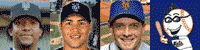
Member of the the Stupid Brigade! (If you see Sponsored Links in any of my posts, please PM me!)
|
| |
|
|
|
 |
|
 |
|
Dedicated MacNNer
Join Date: Mar 2000
Location: St. Louis, MO
Status:
Offline
|
|
Originally posted by turtle777:
Why ?
Streaming music and printing can be done DIRECTLY from your iBook / PowerBook / Desktop Mac to the AE.
Your are not going via your (third party) basestation.
-t
But, my G3 PowerMac sees the other computers on the wireless network through its Ethernet port, which goes to the Linksys router, which is connected to the AirPort base station. Therefore, it would not be able to talk to the Express itself. I just want to know if I can use the Graphite station to talk to the Express.
|
|
R. C. Nemanick, Ph.D.
PBG4 12" 867MHz 640 MB RAM
PMG3 500MHz 1 GB RAM
|
| |
|
|
|
 |
|
 |
|
Mac Elite
Join Date: Oct 1999
Location: Manchester, UK
Status:
Offline
|
|
Pity you can't buy it in the UK yet.
It's on the Apple UK front page but it's not on the Apple UK Store yet.
As the UK store telephone is only open during the day I can't order one yet.
I have been waiting for something like this for ages.
Ian
|
Computers - Au MacBook 2.4Ghz, iMac 24" 2.8Ghz Core 2 Duo
iPods - 5GB original iPod, 4GB nano - Red, 1GB 2G shuffle - Silver, 4GB 3G Shuffle - Black, 16GB touch, 16GB nano Red, 16GB iPhone 3G.
OSX User Since Public Beta, current OS 10.6.1, iTS UK purchases - 5377 songs.... and growing!
My website - www.idparkinson.co.uk
|
| |
|
|
|
 |
|
 |
|
Clinically Insane
Join Date: Jun 2001
Location: planning a comeback !
Status:
Offline
|
|
Originally posted by nemanirc:
But, my G3 PowerMac sees the other computers on the wireless network through its Ethernet port, which goes to the Linksys router, which is connected to the AirPort base station. Therefore, it would not be able to talk to the Express itself. I just want to know if I can use the Graphite station to talk to the Express.
So, your PowerMac does not have an Airport card built in ?
Well, in that case, I don't know if it works...
It remains to be seen if ANY router will let the AirTunes protocol and data go through...
-t
|
|
|
| |
|
|
|
 |
|
 |
|
Grizzled Veteran
Join Date: Nov 2001
Location: Colorado
Status:
Offline
|
|
Originally posted by nemanirc:
But, my G3 PowerMac sees the other computers on the wireless network through its Ethernet port, which goes to the Linksys router, which is connected to the AirPort base station. Therefore, it would not be able to talk to the Express itself. I just want to know if I can use the Graphite station to talk to the Express.
Good question. You might have to get an Airport Extreme Base Station instead, which surely will be updated soon with audio out.
|
|
|
| |
|
|
|
 |
|
 |
|
Posting Junkie
Join Date: Feb 2000
Location: Washington, DC
Status:
Offline
|
|
I think this is the PERFECT device for students in a modern dorm. Gives you wireless, let's you stream music and acts as a print server. You really can't ask for much more. In a home, you may need a few more units as most people don't want their printer in the main room next to their stereo.
|
|
|
| |
|
|
|
 |
|
 |
|
Dedicated MacNNer
Join Date: Aug 2003
Location: Portland, OR
Status:
Offline
|
|
Originally posted by wnuez:
Now we just need a wireles iPod, so you don't have to go to the room in which your mac is to change the songs... 
If you are in a room with your iPod and a stereo, there is no need for anything wireless. Just plug your iPod into the stereo and rock out. You have to plug an Airport Express unit to the stereo anyway. It would be pointless to have your music streaming wirelessly and using your iPod as a remote. Just plug the iPod in already! 
|
|
|
| |
|
|
|
 |
|
 |
|
Grizzled Veteran
Join Date: Nov 2001
Location: Colorado
Status:
Offline
|
|
Originally posted by aapljack:
If you are in a room with your iPod and a stereo, there is no need for anything wireless. Just plug your iPod into the stereo and rock out. You have to plug an Airport Express unit to the stereo anyway. It would be pointless to have your music streaming wirelessly and using your iPod as a remote. Just plug the iPod in already! 
What if I'm in my chair with my iPod and the stereo is across the room. You don't want me to have to get up, do you?!
|
|
|
| |
|
|
|
 |
|
 |
|
Dedicated MacNNer
Join Date: Aug 2003
Location: Portland, OR
Status:
Offline
|
|
You lazy bastard! 
|
|
|
| |
|
|
|
 |
|
 |
|
Junior Member
Join Date: May 2002
Status:
Offline
|
|
It would be nice if the WAN port could be switched to a LAN port. This would allow older iMacs that are not 802.11g compatible to upgrade to 802.11g by using it as an ethernet bridge.
Scott
|
|
|
| |
|
|
|
 |
|
 |
|
Mac Elite
Join Date: Sep 2000
Location: Los Angeles
Status:
Offline
|
|
Ya, what is it with Apple and LAN port-cheapness? Why not just add a LAN to this to make it perfect?
Anyone know if the WAN port will act as a LAN port in bridge mode?
|
|
|
| |
|
|
|
 |
|
 |
|
Addicted to MacNN
Join Date: May 2001
Location: Cupertino, CA
Status:
Offline
|
|
Originally posted by nemanirc:
But, my G3 PowerMac sees the other computers on the wireless network through its Ethernet port, which goes to the Linksys router, which is connected to the AirPort base station. Therefore, it would not be able to talk to the Express itself. I just want to know if I can use the Graphite station to talk to the Express.
I don't see why this would be a problem. Your G3 should be able to see the Airport Express just as it can see any computer on the wireless network. The Linksys router shouldn't stop any internal traffic.
|
|
|
| |
|
|
|
 |
|
 |
|
Clinically Insane
Join Date: Nov 1999
Status:
Offline
|
|
Originally posted by aaanorton:
Ya, what is it with Apple and LAN port-cheapness? Why not just add a LAN to this to make it perfect?
Anyone know if the WAN port will act as a LAN port in bridge mode?
Most Ethernet/Wireless bridges work this way, so it's probably safe to assume that the AEx will also do it.
|
|
You are in Soviet Russia. It is dark. Grue is likely to be eaten by YOU!
|
| |
|
|
|
 |
|
 |
|
Mac Elite
Join Date: Sep 2000
Location: Los Angeles
Status:
Offline
|
|
Originally posted by Millennium:
Most Ethernet/Wireless bridges work this way, so it's probably safe to assume that the AEx will also do it.
Ok, I'll hold you to this... And if it doesn't work, that's your ass!
Heh.
|
|
|
| |
|
|
|
 |
|
 |
|
Senior User
Join Date: Nov 1999
Location: The workshop of the TARDIS...
Status:
Offline
|
|
The funny thing is... I've already been using my iPod wirelessly with my stereo. Any FM transponder works on home stereos as well as car stereos. I've been using my iTrip with my 1G 5gig iPod for 2 years now.
Anyway, of course this thing will work with third party networking gear. It's all done through standard protocols. If your router can see another computer on your home network, I'm 99.99% sure it will see the Express station.
Another way of thinking about the Express station is a shorter version of this (which I already have been doing as well):
My G5 hosts all my music. I stream it to my wife's iBook via iTunes sharing. From there, I use the iTrip to route the sound to the stereo, or could use the headphone jack to hardplug it into the stereo.
The Express station simply gets rid of the display, G3 processor, keyboard, CD drive, and hard drive. Voila: Music routing software.
Apple is just doing what it does best: Takes existing hardware/software that either they invent or everybody else has been using for years, and makes something user friendly and workable from it. That's Apple's talent, and that's what they do.
That said, of course there will be growing pains with both the iTunes 4.6 software and the first generation Express stations, but they'll learn, we'll learn, and we'll get something better in the process.
JB
|
|
---------------------------
"Time will tell. It always does."
-The Doctor
|
| |
|
|
|
 |
|
 |
|
Grizzled Veteran
Join Date: Jun 2001
Location: London'ish
Status:
Offline
|
|
Originally posted by iDaver:
What if I'm in my chair with my iPod and the stereo is across the room. You don't want me to have to get up, do you?!
Thats what this is for really.. http://www.macnn.com/news/19740
|
|
The worst thing about having a failing memory is..... no, it's gone.
|
| |
|
|
|
 |
|
 |
|
Grizzled Veteran
Join Date: Nov 2001
Location: Colorado
Status:
Offline
|
|
Great device for stop, start, forward and reverse. Difficult to navigate with though. I suppose I can get up from my chair for that. 
|
|
|
| |
|
|
|
 |
|
 |
|
Mac Elite
Join Date: Sep 2000
Location: Los Angeles
Status:
Offline
|
|
Originally posted by jwblase:
Anyway, of course this thing will work with third party networking gear. It's all done through standard protocols.
Ya, like AppleTalk...
|
|
|
| |
|
|
|
 |
|
 |
|
Fresh-Faced Recruit
Join Date: Jul 2001
Location: Barcelona ES
Status:
Offline
|
|
Originally posted by dreilly1:
Or a laptop.
Yes, but it's bulkier than am iPod.
Maybe in WWDC there will be no new G5's but new iPods... AAGGG! 
|
|
|
| |
|
|
|
 |
|
 |
|
Mac Elite
Join Date: Apr 2001
Location: Minneapolis, MN
Status:
Offline
|
|
Originally posted by aaanorton:
Ya, like AppleTalk...
Pardon?
|
|
|
| |
|
|
|
 |
|
 |
|
Mac Elite
Join Date: Sep 2000
Location: Los Angeles
Status:
Offline
|
|
Originally posted by awaspaas:
Pardon?
That was a joke. Apple, open standards, "of course it will work", interact w/ 3rd party eqpt... Eh, seemed funny at the time.
|
|
|
| |
|
|
|
 |
|
 |
|
Mac Elite
Join Date: Oct 1999
Location: Naperville, IL
Status:
Offline
|
|
Would you say that the range (out of the box) is less than that of the standard airport extreme base station? I just got this email asking if I wanted to change me AEBS for an Airpot Express... I ordered one AEBS and one airport express unit (i have problems with range in my house) and am essentially upgrading my entire network now! Anyway, I should just stick with my initial order right?
|
|
2009 MacMini 2.0 C2D 4GB (3,1) - Needs update!
11" MBA (2010 1.6GHz C2D)
iPhone 4 / iPad!
Hooked on Apple since the IIGS
|
| |
|
|
|
 |
|
 |
|
Grizzled Veteran
Join Date: Nov 2001
Location: Colorado
Status:
Offline
|
|
Originally posted by MikeD:
Would you say that the range (out of the box) is less than that of the standard airport extreme base station? I just got this email asking if I wanted to change me AEBS for an Airpot Express... I ordered one AEBS and one airport express unit (i have problems with range in my house) and am essentially upgrading my entire network now! Anyway, I should just stick with my initial order right?
If you ordered the base station with modem and antenna port, you'll be better of for range should you need to add the antenna. Otherwise, I believe range is supposed to be the same for both the AE base station and Airport Express.
Personally, I'd have considered two Express units if I were you unless I had a very very large house.
|
|
|
| |
|
|
|
 |
|
 |
|
Moderator Emeritus  Join Date: Mar 2001
Location: Austin, MN, USA
Status:
Offline
|
|
I'm stoked about this thing for the portability of it. Just unplug it, throw it in your bag, and go. It's beautiful.
|
|
|
| |
|
|
|
 |
|
 |
|
Mac Elite
Join Date: Apr 2000
Location: Los Angeles, CA
Status:
Offline
|
|
I'd buy this on the spot if it supported all third party access points. In theory, its supposed to, but you'll never know if Apple did something to cripple... er limit the functionality.
As for third party wireless routers, I've noticed that quite a number of them (e.g. Netgear, SMC, etc) do not support wireless bridging -- or at least they don't support acting as wireless bridges. You would have to use their wireless access points (without routers) to get that feature. I can't say about D-Link or Linksys as I've not used them recently.
|
|
|
| |
|
|
|
 |
 |
|
 |
|
|
|
|
|
 
|
|
 |
Forum Rules
|
 |
 |
|
You may not post new threads
You may not post replies
You may not post attachments
You may not edit your posts
|
HTML code is Off
|
|
|
|
|
|
 |
 |
 |
 |
|
 |