 |
 |
MBP & 802.11a - Anyone made a connection?
|
 |
|
 |
|
Mac Elite
Join Date: Oct 1999
Location: Carmel, IN, USA
Status:
Offline
|
|
Not getting any response from the Networking folks, I thought I'd ask here in the MacBook Pro forum about 802.11a access. The manual says it has it, yet I haven't heard of anyone actually using 802.11a.
Here's the Networking thread: http://forums.macnn.com/showthread.php?t=289498
|
|
iMac Late '15 5K 27" 4.0 Quad i7 24/512GB SSD OWC ThunderDock 2 Blu-Ray ±RW MBP '14 Retina 15" 2.6 16/1TB iPhone 7+ 128 Jet Black iPad Pro 128 + Cellular
FOR SALE: MP '06 Yosemite 8x3.0 24/240GB SSD RAID 0, 240GB SSD, 1.5TB HDD RAID 0, 1TB HDD, Blu-Ray±RW, Radeon HD 5770
|
| |
|
|
|
 |
|
 |
|
Mac Elite
Join Date: Oct 1999
Location: Carmel, IN, USA
Status:
Offline
|
|
|
|
|
iMac Late '15 5K 27" 4.0 Quad i7 24/512GB SSD OWC ThunderDock 2 Blu-Ray ±RW MBP '14 Retina 15" 2.6 16/1TB iPhone 7+ 128 Jet Black iPad Pro 128 + Cellular
FOR SALE: MP '06 Yosemite 8x3.0 24/240GB SSD RAID 0, 240GB SSD, 1.5TB HDD RAID 0, 1TB HDD, Blu-Ray±RW, Radeon HD 5770
|
| |
|
|
|
 |
|
 |
|
Mac Elite
Join Date: Oct 1999
Location: Carmel, IN, USA
Status:
Offline
|
|
I know I'm cross-posted on this, but I thought I'd bump this too as I'm concerned this may be a problem with the way the MBP works (at least the software as it relates to the MBP).
|
|
iMac Late '15 5K 27" 4.0 Quad i7 24/512GB SSD OWC ThunderDock 2 Blu-Ray ±RW MBP '14 Retina 15" 2.6 16/1TB iPhone 7+ 128 Jet Black iPad Pro 128 + Cellular
FOR SALE: MP '06 Yosemite 8x3.0 24/240GB SSD RAID 0, 240GB SSD, 1.5TB HDD RAID 0, 1TB HDD, Blu-Ray±RW, Radeon HD 5770
|
| |
|
|
|
 |
|
 |
|
Fresh-Faced Recruit
Join Date: Jan 2006
Status:
Offline
|
|
isn't 802.11a outdated and not really standard protocol? I'm fairly certain a came out before both b and g and just isn't used anymore because G is a better protocol.
|
|
|
| |
|
|
|
 |
|
 |
|
Forum Regular
Join Date: Oct 2001
Status:
Offline
|
|
Originally Posted by Daedalus256
isn't 802.11a outdated and not really standard protocol? I'm fairly certain a came out before both b and g and just isn't used anymore because G is a better protocol.
Nope, 802.11a is certainly a standard and operates the 5ghz band which is much less crowded so less interference. 802.11a is also suppose to have slightly better performance. Microsoft actually recommends using it with the XBox 360 rather than 802.11g because of the performance needs of online gaming. 802.11g is more popular because it is backwards compatible with 802.11b.
|
|
|
| |
|
|
|
 |
|
 |
|
Posting Junkie
Join Date: Oct 2005
Location: Houston, TX
Status:
Offline
|
|
Originally Posted by Daedalus256
isn't 802.11a outdated and not really standard protocol? I'm fairly certain a came out before both b and g and just isn't used anymore because G is a better protocol.
G won out in the market because it's backward compatible with B (although a lot of A radios also support B and G) and cheaper. A is a standard (part of the same 802.11 standard that B, G, I, and N are), operates in a less crowded band (5.8Ghz) so it has less problems with interference, offers more channels, and may perform better than G (depending on conditions).
|
|
|
| |
|
|
|
 |
|
 |
|
Mac Elite
Join Date: Oct 1999
Location: Carmel, IN, USA
Status:
Offline
|
|
Anything else here folks? I can't seem to see the network in OS X or in XP, even though the user manual says it supports 802.11a.
|
|
iMac Late '15 5K 27" 4.0 Quad i7 24/512GB SSD OWC ThunderDock 2 Blu-Ray ±RW MBP '14 Retina 15" 2.6 16/1TB iPhone 7+ 128 Jet Black iPad Pro 128 + Cellular
FOR SALE: MP '06 Yosemite 8x3.0 24/240GB SSD RAID 0, 240GB SSD, 1.5TB HDD RAID 0, 1TB HDD, Blu-Ray±RW, Radeon HD 5770
|
| |
|
|
|
 |
|
 |
|
Senior User
Join Date: Jun 2002
Location: Albuquerque, NM
Status:
Offline
|
|
If I remember right (i've been known to be wrong) the channels int he 5.8ghz band are full bandwidth for each channel. No overlapping channels like the 2.4ghz band does.
Okay I got unlazzy and looked it up. 802.11a uses 20mhz wide channels that do not overlap. 802.11b uses 22mhz wide channels but they do overlap so you only get 3 nonoverlapping channels with 802.11b
http://www.cisco.com/univercd/cc/td/...g/bkscgaxa.htm
|
|
|
| |
|
|
|
 |
|
 |
|
Fresh-Faced Recruit
Join Date: Jun 2001
Location: Philadelphia
Status:
Offline
|
|
I am using an old (original) Apple Airport with my MBP and can use wireless just fine.
I am typing this reply using this connection.
Jim
|
|
|
| |
|
|
|
 |
|
 |
|
Posting Junkie
Join Date: Oct 2005
Location: Houston, TX
Status:
Offline
|
|
Originally Posted by jjs357
I am using an old (original) Apple Airport with my MBP and can use wireless just fine.
I am typing this reply using this connection.
What does your 802.11b connection have to do with this thread on 802.11a?
|
|
|
| |
|
|
|
 |
|
 |
|
Fresh-Faced Recruit
Join Date: Jun 2001
Location: Philadelphia
Status:
Offline
|
|
Ah... my bad. I was remembering (wrongly it seems) that the very first Apple supported wireless was .11a protocol. Based on your response, it seems this is incorrect.
|
|
|
| |
|
|
|
 |
|
 |
|
Professional Poster
Join Date: Oct 1999
Location: :ИOITAↃO⅃
Status:
Offline
|
|
|
|
|
|
| |
|
|
|
 |
|
 |
|
Mac Elite
Join Date: Oct 1999
Location: Carmel, IN, USA
Status:
Offline
|
|
Can anyone confirm what's going on here? There really is official documention that 802.11a is included.
|
|
iMac Late '15 5K 27" 4.0 Quad i7 24/512GB SSD OWC ThunderDock 2 Blu-Ray ±RW MBP '14 Retina 15" 2.6 16/1TB iPhone 7+ 128 Jet Black iPad Pro 128 + Cellular
FOR SALE: MP '06 Yosemite 8x3.0 24/240GB SSD RAID 0, 240GB SSD, 1.5TB HDD RAID 0, 1TB HDD, Blu-Ray±RW, Radeon HD 5770
|
| |
|
|
|
 |
|
 |
|
Mac Elite
Join Date: Oct 1999
Location: Carmel, IN, USA
Status:
Offline
|
|
This adds some interest regarding this topic:
From AppleMatters
8:10 We arrived at 6:00 am after waiting and waiting by are now in the buidling. In a holding area on the second floor of Moscone West. Waiting to get shuffled to the next spot. Interestingly Apple has 5.8 ghz wireless that only works on the new Macbook Pros. Stayed tuned.
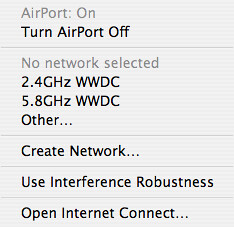
|
|
iMac Late '15 5K 27" 4.0 Quad i7 24/512GB SSD OWC ThunderDock 2 Blu-Ray ±RW MBP '14 Retina 15" 2.6 16/1TB iPhone 7+ 128 Jet Black iPad Pro 128 + Cellular
FOR SALE: MP '06 Yosemite 8x3.0 24/240GB SSD RAID 0, 240GB SSD, 1.5TB HDD RAID 0, 1TB HDD, Blu-Ray±RW, Radeon HD 5770
|
| |
|
|
|
 |
 |
|
 |
|
|
|
|
|
 
|
|
 |
Forum Rules
|
 |
 |
|
You may not post new threads
You may not post replies
You may not post attachments
You may not edit your posts
|
HTML code is Off
|
|
|
|
|
|
 |
 |
 |
 |
|
 |