 |
 |
Manually manage music on iPhone?!
|
 |
|
 |
|
Fresh-Faced Recruit
Join Date: Jun 2007
Status:
Offline
|
|
Long time reader, first time post, I have not seen anyone else bring this up so I thought I'd put it out there:
Is there anyway to manually manage the music that is on your iPhone? I have a very hard time believing there is no way to pick and choose, delete, or edit the songs/albums on this thing.
If it is indeed the best iPod ever, you would think there would be some more advanced (though basic by every other iPod standards) ways of getting and managing your music on iPhone?
Anyone else completely baffled and annoyed by this?
Thanks
|
|
|
| |
|
|
|
 |
|
 |
|
Addicted to MacNN
Join Date: Jan 2002
Location: PDX
Status:
Offline
|
|
Yeah I find it sort of odd. There is no way to manually manage your music like you can on iPods. You either sync your whole music library, or you make a playist(s) and sync those. That's what I chose to do. When you browse your music on the iPhone (through iTunes while its docked) its all grayed out and you can't select anything. Its the same with Photos and Movies. But so far I don't mind it. I may feel differently after a while though.
|
|
|
| |
|
|
|
 |
|
 |
|
Professional Poster
Join Date: Feb 2002
Location: Yorktown, VA
Status:
Offline
|
|
What's the draw in manually managing music? It's an honest question.
|

"I'm virtually bursting with adequatulence!" - Bill McNeal, NewsRadio
|
| |
|
|
|
 |
|
 |
|
Mac Elite
Join Date: Apr 2003
Location: Southern, NJ (near Philly YO!)
Status:
Offline
|
|
I made an 'iphone' folder in itunes and put my music in it, then i just sync that one folder...easy as pie!!
|
|
MacBook Pro 15" i7 ~ Snow Leopard ~ iPhone 4 - 16Gb
|
| |
|
|
|
 |
|
 |
|
Addicted to MacNN
Join Date: Jan 2002
Location: PDX
Status:
Offline
|
|
I guess the draw is how easy it is to just be browsing your music on your computer and drag and drop a song or album onto your iPhone, instead of dragging it to the playlist and then syncing it. And being able to delete songs off of your iPhone by just hitting delete while browsing your iPhone on your computer (in iTunes). It just saves a step or 2, but like I said I'm not minding it so far. I'm doing the same thing as stevesnj.
|
|
|
| |
|
|
|
 |
|
 |
|
Fresh-Faced Recruit
Join Date: Jun 2007
Status:
Offline
|
|
In addition to the simplicity and intuitiveness involved in dragging and dropping (staples of the apple/osx brand identity) it seems counter-productive to limit functionality and options. Why restrict a method of updating an iPod that has been available on all versions prior, in favor of a less intuitive more convoluted process?
I for one find this quite obnoxious, and cannot stand not being able to freely add/delete/edit the contents of my iPod on the fly.
Hopefully this will be fixed via the first firmware update...
|
|
|
| |
|
|
|
 |
|
 |
|
Junior Member
Join Date: Jun 2005
Location: Knoxville, TN
Status:
Offline
|
|
i agree. it doesn't make any sense why you have to "sync" everything. more so than that is... I, like most apple users, have a desktop and a laptop. I have certain things on both machines i would like to add to my iphone. Unfortunately without a "Manually Manage Iphone" option I'm screwed. One Library per iphone. Even if you want to movie 1 Movies to your existing 4 already on your iphone from another computer.
|
|
|
| |
|
|
|
 |
|
 |
|
Professional Poster
Join Date: Feb 2002
Location: Yorktown, VA
Status:
Offline
|
|
Originally Posted by ::maroma:: 
I guess the draw is how easy it is to just be browsing your music on your computer and drag and drop a song or album onto your iPhone, instead of dragging it to the playlist and then syncing it. And being able to delete songs off of your iPhone by just hitting delete while browsing your iPhone on your computer (in iTunes). It just saves a step or 2, but like I said I'm not minding it so far. I'm doing the same thing as stevesnj.
I see. That would involve the iPhone being in disk mode, right? Can you manually manage music on an iPod while syncing contacts and other things? Would they have to bring back the "Do Not Disconnect" message?
Originally Posted by travisimo 
i agree. it doesn't make any sense why you have to "sync" everything. more so than that is... I, like most apple users, have a desktop and a laptop. I have certain things on both machines i would like to add to my iphone. Unfortunately without a "Manually Manage Iphone" option I'm screwed. One Library per iphone. Even if you want to movie 1 Movies to your existing 4 already on your iphone from another computer.
I guess that is unfortunate. I also have two computers, but I have everything I want to sync on my desktop.
|

"I'm virtually bursting with adequatulence!" - Bill McNeal, NewsRadio
|
| |
|
|
|
 |
|
 |
|
Mac Elite
Join Date: Oct 2002
Location: 33-37-22.350N / 111-54-37.920W
Status:
Offline
|
|
Originally Posted by lavar78 
What's the draw in manually managing music? It's an honest question.
yeah, there are a dozen other fixes/improvements I'd rather see than this.
|
Mac Pro 3.0, ATI 5770 1GB VRAM, 10GB, 2xVelociraptor boot RAID, 4.5TB RAID0 storage, 30" & 20" Apple displays.
2 x Macbook Pro's 17" 3.06 4 GB RAM, 256GB Solid State drives
iMac 17" Core Duo 1GB RAM, & 2 iPhones 8GB, and a Nano in a pear tree!
Apple user since 1981
|
| |
|
|
|
 |
|
 |
|
Mac Enthusiast
Join Date: May 2001
Location: Garland, TX USA
Status:
Offline
|
|
Originally Posted by McMurtis 
In addition to the simplicity and intuitiveness involved in dragging and dropping (staples of the apple/osx brand identity) it seems counter-productive to limit functionality and options. Why restrict a method of updating an iPod that has been available on all versions prior, in favor of a less intuitive more convoluted process?
I for one find this quite obnoxious, and cannot stand not being able to freely add/delete/edit the contents of my iPod on the fly.
Hopefully this will be fixed via the first firmware update...
Remember, it's not an iPod. It's a phone/mobile e-mail/camera/iPod/wi-fi device/datebook/web browser. That's the problem with kitchen-sink devices. You can usually do one or two things very well, but when you start racking up the functions, you make concessions.
It can't copy and paste text, either. Whoever heard of a mobile computer that can't copy text?
The big deal here is the interface, and most people hope it inspires others in the industry and migrates in parts to other Apple products like the iPod. The iPhone is like an Xbox or Sony PS3 than it is a Blackberry: it's fun, it does cool, fun things, but it's not really going to increase professional productivity nor was it designed to do that. It's a consumer gee-whiz device and it does do that very well. But it's not going to iPod as well as your dedicated iPod; you made feature concessions in the iPod category to get the other functions in your iPhone.
p.s. That's not a defense of the iPhone and a rip on you, either. I totally agree with you. I wouldn't own one. I want to type on a tiny virtual keyboard like I want my kneecaps shattered with a Louisville Slugger. To be frank, having tried both, I prefer the iPod's scroll wheel and tactile response of real buttons for picking and playing music over rubbing a piece of glass. This is always the problem I had with writing on PDA-type devices: it doesn't feel like pen on paper. Me, I'm not convinced that humans are particularly well adapted to manipulating 2 and 3D objects on a computer display via touch gestures alone. Like I just thunked that period key on my keyboard to close that last sentence; I like that, there's feedback that I expect from the physical world even though what I'm typing doesn't exist in the physical world.
|
|
|
| |
|
|
|
 |
|
 |
|
Senior User
Join Date: Jan 1999
Location: California - Bay Area
Status:
Offline
|
|
Originally Posted by lavar78 
What's the draw in manually managing music? It's an honest question.
- It's simpler. I've got 23,262 music tracks in iTunes. It's simpler to drop songs right on the iPod or create a new playlist in the iPod and drop files there than it is to create an iTunes playlist, add music, select the iPhone, go to the music tab, find the playlist (since that picker ignores the playlist folders I've set up) and then hit "sync". Repeat if you decide you want to add more.
- My music is on one computer. Movies are on another. Oops. Wasn't a problem before.
- It's basic functionality that's been around since my first 1G iPod that I got over five years ago. I don't think it's too much to ask for.
First time I tried to sync, I used a smart playlist. I ended up with no music on the iPhone, but 559 meg of "other" listed. Had to restore to wipe it.
If having manual management brings back the "Do not disconnect" screen, so be it. I'll take the option.
|
|
|
| |
|
|
|
 |
|
 |
|
Mac Elite
Join Date: Oct 2002
Location: 33-37-22.350N / 111-54-37.920W
Status:
Offline
|
|
Originally Posted by SomeToast 
[LIST=1][*]It's simpler. I've got 23,262 music tracks in iTunes.
Wow... it just occurred to me that this is $23,262 worth of music on one machine! .. 
|
Mac Pro 3.0, ATI 5770 1GB VRAM, 10GB, 2xVelociraptor boot RAID, 4.5TB RAID0 storage, 30" & 20" Apple displays.
2 x Macbook Pro's 17" 3.06 4 GB RAM, 256GB Solid State drives
iMac 17" Core Duo 1GB RAM, & 2 iPhones 8GB, and a Nano in a pear tree!
Apple user since 1981
|
| |
|
|
|
 |
|
 |
|
Senior User
Join Date: Jan 1999
Location: California - Bay Area
Status:
Offline
|
|
Originally Posted by UnixMac 
Wow... it just occurred to me that this is $23,262 worth of music on one machine! .. 
Well, it did take 21 1/2 years to buy the CDs. 
|
|
|
| |
|
|
|
 |
|
 |
|
Mac Elite
Join Date: Oct 2002
Location: 33-37-22.350N / 111-54-37.920W
Status:
Offline
|
|
Originally Posted by SomeToast 
God bless you man! I first made the mistake of ditching my vinyl records (many of which are very rare today), and then I did the same with all the original CD's I've bought over the years... they get lost, broken, sold.. Just about all my music today is virtual.. no hard copies.
|
Mac Pro 3.0, ATI 5770 1GB VRAM, 10GB, 2xVelociraptor boot RAID, 4.5TB RAID0 storage, 30" & 20" Apple displays.
2 x Macbook Pro's 17" 3.06 4 GB RAM, 256GB Solid State drives
iMac 17" Core Duo 1GB RAM, & 2 iPhones 8GB, and a Nano in a pear tree!
Apple user since 1981
|
| |
|
|
|
 |
|
 |
|
Mac Enthusiast
Join Date: May 2001
Location: Garland, TX USA
Status:
Offline
|
|
Originally Posted by UnixMac 
God bless you man! I first made the mistake of ditching my vinyl records (many of which are very rare today), and then I did the same with all the original CD's I've bought over the years... they get lost, broken, sold.. Just about all my music today is virtual.. no hard copies.
I kept most of my vinyl, about 300 - 400 LPs surviving, by luck more than wisdom; although I don't listen to them anymore since my last decent turntable finally gave up the ghost.
Compared to Toast, I'd guess my CD collection is worth about $18,000 if you count about 5% imports, and I've kept all of those, too, although many of them are in binders while the cases are in boxes and I haven't felt like taking on the project to marry them up again. I probably never will.
But I've pared what I keep on my Mac and therefore iPod and Apple TV to about 600 favorite and more current albums. Unfortunately though since any kind of quality independent or decent chain record shops in my area have shut -- the horror -- I don't buy many CDs anymore, as the big electronics chains have terrible inventories and Amazon while diverse in stock is even at discount about 50% more expensive than iTunes without shipping charges. I still do buy some CDs, when I can get them at comparable cost to iTunes, or when they fall under some bizarre rule of mine. For example, I'll only buy The White Stripes albums on CD -- although if you ask Jack White, he'd probably tell me I should buy them only on vinyl. Otherwise, I can live with the digital distribution concession: I have a lot easier access to much a broader inventory of music through iTunes; and even the return of singles -- hey, I even kept about 50 of my 45s -- if I wish.
But as for Toast and his iPhone dilemma, without a doubt you should be able to manually manage music on your iPhone. Makes me wonder if it's not intentionally crippled so that the intensive music collector will continue to buy high-capacity iPods, too.
|
|
|
| |
|
|
|
 |
|
 |
|
Mac Elite
Join Date: Oct 2002
Location: 33-37-22.350N / 111-54-37.920W
Status:
Offline
|
|
I think there will be a series of "firmware" or "Software" updates rolling out over the next few weeks resolving many of these issues.. I can't help but think Apple left a LOT of room for software/os modifications on this unit.
|
Mac Pro 3.0, ATI 5770 1GB VRAM, 10GB, 2xVelociraptor boot RAID, 4.5TB RAID0 storage, 30" & 20" Apple displays.
2 x Macbook Pro's 17" 3.06 4 GB RAM, 256GB Solid State drives
iMac 17" Core Duo 1GB RAM, & 2 iPhones 8GB, and a Nano in a pear tree!
Apple user since 1981
|
| |
|
|
|
 |
|
 |
|
Professional Poster
Join Date: Feb 2002
Location: Yorktown, VA
Status:
Offline
|
|
Originally Posted by SomeToast 
- It's simpler. I've got 23,262 music tracks in iTunes. It's simpler to drop songs right on the iPod or create a new playlist in the iPod and drop files there than it is to create an iTunes playlist, add music, select the iPhone, go to the music tab, find the playlist (since that picker ignores the playlist folders I've set up) and then hit "sync". Repeat if you decide you want to add more.
- My music is on one computer. Movies are on another. Oops. Wasn't a problem before.
- It's basic functionality that's been around since my first 1G iPod that I got over five years ago. I don't think it's too much to ask for.
First time I tried to sync, I used a smart playlist. I ended up with no music on the iPhone, but 559 meg of "other" listed. Had to restore to wipe it.
If having manual management brings back the "Do not disconnect" screen, so be it. I'll take the option.
OK, I get it. You did get the smart playlist working, right?
Also, it's cool that you're a Finn fan (although no Split Enz?). The new Crowded House album is excellent! 
|

"I'm virtually bursting with adequatulence!" - Bill McNeal, NewsRadio
|
| |
|
|
|
 |
|
 |
|
Professional Poster
Join Date: Feb 2002
Location: Yorktown, VA
Status:
Offline
|
|
Originally Posted by sanford 
But I've pared what I keep on my Mac and therefore iPod and Apple TV to about 600 favorite and more current albums. Unfortunately though since any kind of quality independent or decent chain record shops in my area have shut -- the horror -- I don't buy many CDs anymore, as the big electronics chains have terrible inventories and Amazon while diverse in stock is even at discount about 50% more expensive than iTunes without shipping charges. I still do buy some CDs, when I can get them at comparable cost to iTunes, or when they fall under some bizarre rule of mine. For example, I'll only buy The White Stripes albums on CD -- although if you ask Jack White, he'd probably tell me I should buy them only on vinyl. Otherwise, I can live with the digital distribution concession: I have a lot easier access to much a broader inventory of music through iTunes; and even the return of singles -- hey, I even kept about 50 of my 45s -- if I wish.
Do you buy a lot of old/catalog albums? If so, yourmusic.com may be a good choice. All CDs are $6.99 each and shipping is free. I know people hate BMG (the parent company), but I've been completely satisfied with the service for years.
|

"I'm virtually bursting with adequatulence!" - Bill McNeal, NewsRadio
|
| |
|
|
|
 |
|
 |
|
Senior User
Join Date: Jan 1999
Location: California - Bay Area
Status:
Offline
|
|
Encouraging:
/Applications/iTunes.app/Contents/Resources/English.lproj/Localizable.strings
"4320.067" = "Are you sure you want to manually manage music on your iPhone? You will need to manually eject your iPhone before it can be disconnected safely.";
"4320.068" = "Are you sure you want to manually manage music and videos on your iPhone? You will need to manually eject your iPhone before it can be disconnected safely.";
"4320.069" = "Are you sure you do not want to manually manage music on your iPhone? All existing content on the iPhone “^1” will be replaced with content from your iTunes library.";
"4320.070" = "Are you sure you do not want to manually manage music and videos on your iPhone? All existing content on the iPhone “^1” will be replaced with content from your iTunes library.";
"4320.071" = "Enabling the iPhone for disk use requires manually ejecting the iPhone before each disconnect, even when automatically syncing music.";
Of course, these same strings appear for "iPod", "mobile phone" and "Apple TV", so it could just be a case of copying/pasting the larger chunk of strings with the target applied to each device and that these particular functions are never intended to work with the iPhone.
But one can dream...
|
|
|
| |
|
|
|
 |
|
 |
|
Dedicated MacNNer
Join Date: Apr 2004
Status:
Offline
|
|
just out of curiosity, what happens when one checks the "Deactivate automatic synchronization for all iPhones" checkbox in the iTunes Prefs (under iPhone, obviously)?
|
|
|
| |
|
|
|
 |
|
 |
|
Dedicated MacNNer
Join Date: Apr 2004
Status:
Offline
|
|
nice guess... have you actually tried it though?
|
|
|
| |
|
|
|
 |
|
 |
|
Mac Enthusiast
Join Date: May 2001
Location: Garland, TX USA
Status:
Offline
|
|
Originally Posted by arcticmac 
just out of curiosity, what happens when one checks the "Deactivate automatic synchronization for all iPhones" checkbox in the iTunes Prefs (under iPhone, obviously)?
My guess is that this is "charging-station mode". You have a dock connected at work and one at home, but you only want the one at work to sync automatically whenever you dock the iPhone. So at home you can drop the iPhone in your cradle and charge but not be asked about replacing information on the iPhone with the local information.
Also this would be handy if you regularly change a lot of information on your computer but it is only occasionally that this information becomes confirmed and you want to commit it to your iPhone, changing what's there. Then you'd initiate a manual sync.
|
|
|
| |
|
|
|
 |
|
 |
|
Dedicated MacNNer
Join Date: Apr 2004
Status:
Offline
|
|
nice guess... have you actually tried it though?
|
|
|
| |
|
|
|
 |
|
 |
|
Mac Enthusiast
Join Date: May 2001
Location: Garland, TX USA
Status:
Offline
|
|
Originally Posted by arcticmac 
nice guess... have you actually tried it though?
No. I don't want a phone and I already have an iPod so I don't have any use for an iPhone, pretty as it is. But, regardless of that feature's specific intent, I expect it will simply do what it says. When you dock an iPhone it won't sync -- it certainly will still charge -- without manually initiating a sync. Logic follows that this is to prevent inadvertent changing of information on the iPhone.
|
|
|
| |
|
|
|
 |
|
 |
|
Mac Enthusiast
Join Date: Mar 2001
Location: Brooklyn, yo...
Status:
Offline
|
|
I've tried it - It just doesn't sync when you plug it in. You have to manually click sync, or if you change anything, it will sync when you click "apply".
|
|
|
| |
|
|
|
 |
|
 |
|
Clinically Insane
Join Date: Jun 2000
Location: Union County, NJ
Status:
Offline
|
|
I tried it. You can see the contents of your iPhone in iTunes, but you CANNOT play anything on it. This is stupid.
|
|
|
| |
|
|
|
 |
|
 |
|
Mac Elite
Join Date: May 2001
Location: type 13 planet
Status:
Offline
|
|
What is scaring me is that some of these omissions are part of the intentional lock-down. They can't update this thing soon enough for me.
|
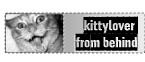
New, Improved and Legal in 50 States
|
| |
|
|
|
 |
|
 |
|
Mac Elite
Join Date: Oct 1999
Location: Brooklyn, New York, USA
Status:
Offline
|
|
Defending the lack of this feature is absurd. It's far more convenient for me, as I prefer to keep music/data on my iPod/iPhone only - rather than having a copy on my computer. I don't want to worry about it deleting items when it syncs. It doesn't have to involve the return of disk mode - why can't it act like a sync? I drag something to my iPhone, it briefly connects (and the iPhone says syncing, slide to cancel), and then it's over. So painless. I need this.
|
|
|
| |
|
|
|
 |
 |
|
 |
|
|
|
|
|
 
|
|
 |
Forum Rules
|
 |
 |
|
You may not post new threads
You may not post replies
You may not post attachments
You may not edit your posts
|
HTML code is Off
|
|
|
|
|
|
 |
 |
 |
 |
|
 |