 |
 |
DiskWarrior - not got the CD - need to use via TDM & I'm stuck
|
 |
|
 |
|
Moderator Emeritus
Join Date: Apr 2005
Location: Cambridge, UK
Status:
Offline
|
|
Hey guys, hopefully you can help me out.
As per my sig, I've got two MacBooks. I'm having trouble with the 1st one. Last night I was happily pottering around in OS X, launched spotlight to do a search and BAM - Kernel Panic.
So I rebooted and left it for a while sat on the Apple loading screen with the spinning gear and got nowhere. Luckily I'd chucked my restore discs in my bag before I left the house and was able to boot from them.
I launched Disk Utility from the installer, but both the repair options were greyed out. I did a Verify of the disk which gave me this:
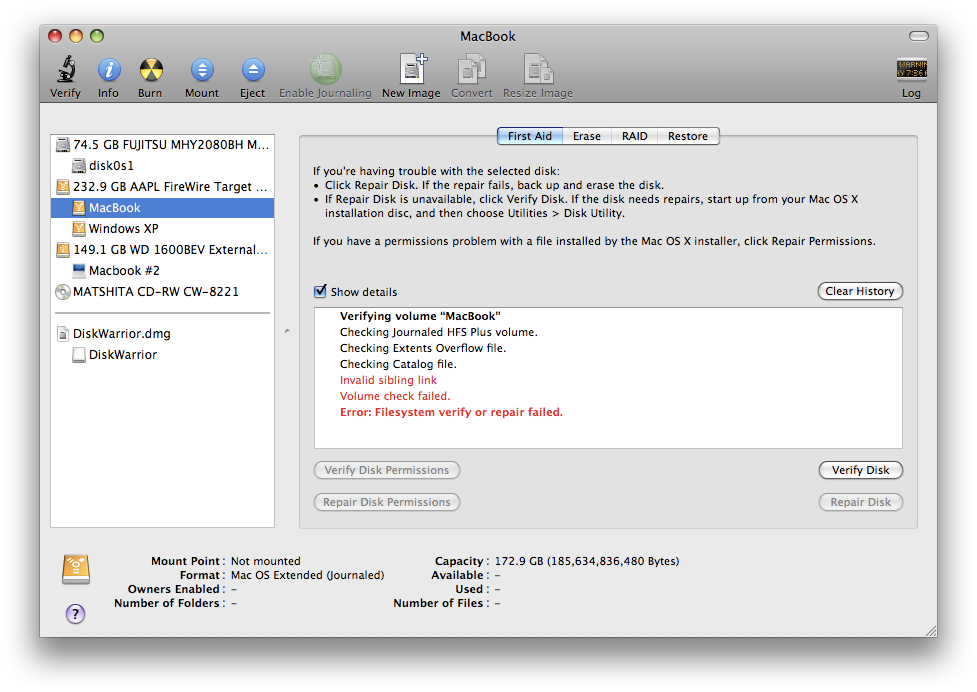
So then I thought, lets try Single User mode and do an fsck -fy, but that gave me the same error. Bummer.
So I got home today and reluctantly bought DiskWarrior in the hopes that I could run it via Target Disk mode to repair the drive.
When I plug the firewire cord in between the two MacBooks, OS X gives me this error:
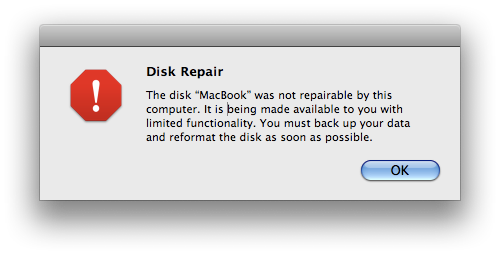
Hmm. I should add here, that I can run Windows XP just fine and dandy on this drive, so it's just the OS X partition that seems to have gotten damaged.
So DiskWarrior, when I launch it, I get this:
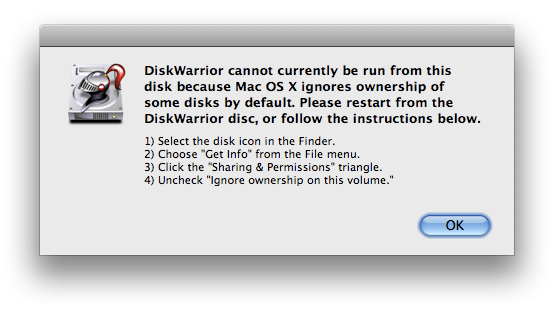
Now I can see the checkbox I need to uncheck on the poorly drive, but I only have read access to it, so can't uncheck it.
I'm in the UK and Alsoft are in the US, so my disc is going to take a long time to arrive.
Is there anything I can do in the mean time?
Thanks.
|
|
|
| |
|
|
|
 |
|
 |
|
Moderator  Join Date: Jan 2001
Location: Polwaristan
Status:
Offline
|
|
Boot from your OS X disc again. Instead of selecting a particular partition for repair (whose button is grayed out), click the entire drive (232.9 GB APPL...) and see if repair is now active.
|
|
|
| |
|
|
|
 |
|
 |
|
Moderator Emeritus
Join Date: Apr 2005
Location: Cambridge, UK
Status:
Offline
|
|
Nope, no go 
Selecting the entire drive gets me no buttons.
If I select the MacBook partition, I get verify permissions and verify disk.
I'm going to see if I can launch DiskWarrior via the terminal from the installer disc.
|
|
|
| |
|
|
|
 |
|
 |
|
Moderator Emeritus
Join Date: Apr 2005
Location: Cambridge, UK
Status:
Offline
|
|
OK, I get the same message trying to launch Disk Warrior from the OS X install disc.
Any other ideas?
|
|
|
| |
|
|
|
 |
|
 |
|
Clinically Insane
Join Date: Jun 2001
Location: planning a comeback !
Status:
Offline
|
|
When you're in FW Target Mode, can you access the drive and pull off data ?
What's the SMART status of that drive ?
-t
|
|
|
| |
|
|
|
 |
|
 |
|
Moderator Emeritus
Join Date: Apr 2005
Location: Cambridge, UK
Status:
Offline
|
|
I can pull the data off the drive and am doing so.
SMART status is verified and XP runs fine. Speedfan gives me all of the SMART values on the drive and it seems fine.
Thanks.
(
Last edited by seanc; Nov 2, 2008 at 01:11 PM.
)
|
|
|
| |
|
|
|
 |
|
 |
|
Moderator Emeritus
Join Date: Apr 2001
Location: Wasilla, Alaska
Status:
Offline
|
|
SMART status is sometimes not very.. smart.
I think you have some serious drive corruption, and would heed DW's warning and get your data off pronto.
|
|
|
| |
|
|
|
 |
|
 |
|
Clinically Insane
Join Date: Jun 2001
Location: planning a comeback !
Status:
Offline
|
|
Yes, it might be a hardware issue.
Some tools (like Drive Genius 2) let you scan all blocks and determine, if there are blocks with R/W errors. If it's only a few, the HD will map em out to some spare blocks. Once the bad blocks are too many, your drive is basically toast.
-t
|
|
|
| |
|
|
|
 |
|
 |
|
Grizzled Veteran
Join Date: Mar 2004
Status:
Offline
|
|
Originally Posted by seanc 
So DiskWarrior, when I launch it, I get this:
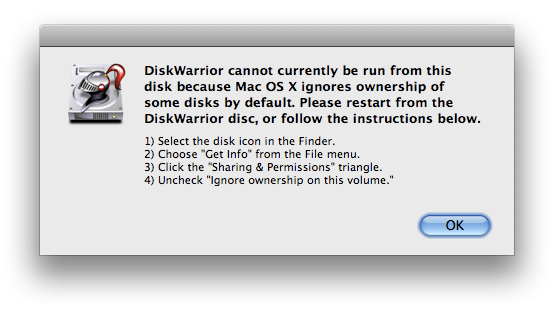
So at that point you're booted from MacBook#2 (the new good one), and volumes "MacBook" & "Windows XP"
from the older, partitioned (half-bad) MacBook#1 are mounted in Target Disk Mode... and the DW dialog says:
"DiskWarrior cannot be run from this disk"
So... where is DiskWarrior??? -- On the good new MacBook somewhere? -- Still on the DW CD?
Where is DiskWarrior, that it should be complaining about being " run from this disk"?
Originally Posted by seanc 
Now I can see the checkbox I need to uncheck on the poorly drive, but I only have read access to it, so can't uncheck it.
Odd. Can you list them in Terminal?
ls -kliaeO /Volumes
(
Last edited by Hal Itosis; Nov 3, 2008 at 01:16 AM.
)
|
|
-HI-
|
| |
|
|
|
 |
|
 |
|
Moderator Emeritus
Join Date: Apr 2005
Location: Cambridge, UK
Status:
Offline
|
|
My data is backed up. I keep most of my data on my PC anyway because it's less likely to be dropped or stolen.
I tried running DiskWarrior from my flash drive (NTFS format - it's 8GB) and got the same error about DiskWarrior not being able to be run from the drive.
Thanks for the help.
I'll check in when I'm back from work.
|
|
|
| |
|
|
|
 |
|
 |
|
Posting Junkie
Join Date: Dec 2000
Status:
Offline
|
|
DiskWarrior is fussy about its permissions and will try to fix its permissions on launch, and will bail out if it can't. I think this is because it contains a kext in its bundle, and kexts need to be owned by root in order for OS X to load them. So running it from NTFS is probably a no go - you'll want something you can write to. If you've got a spare flash drive, you could reformat it as HFS+, but if you really are short of writable media, you could make yourself a small RAM disk using either in the Terminal using the hdiutil program or via one of the various shareware/freeware apps out there, and then put DiskWarrior on that.
|
|
|
| |
|
|
|
 |
|
 |
|
Moderator Emeritus
Join Date: Apr 2005
Location: Cambridge, UK
Status:
Offline
|
|
I thought NTFS might be the problem, I am running FUSE/NTFS-3G though so it should be writeable.
|
|
|
| |
|
|
|
 |
|
 |
|
Grizzled Veteran
Join Date: Mar 2004
Status:
Offline
|
|
It would be much simpler to copy DiskWarrior from the v.4.1.1 CD
into the /Applications/Utilities folder of the new MacBook. In fact,
that's exactly where Alsoft *wants* us to put it.
Copy DiskWarrior.app into every /Applications/Utilities folder possible.
End of (launching) problem.
|
|
-HI-
|
| |
|
|
|
 |
|
 |
|
Moderator Emeritus
Join Date: Apr 2005
Location: Cambridge, UK
Status:
Offline
|
|
Originally Posted by Hal Itosis 
It would be much simpler to copy DiskWarrior from the v.4.1.1 CD
into the /Applications/Utilities folder of the new MacBook. In fact,
that's exactly where Alsoft *wants* us to put it.
Copy DiskWarrior.app into every /Applications/Utilities folder possible.
End of (launching) problem.
Tada!
I realise that running it from the DMG supplied was a stupid idea now - it's read only 
I'm on the road to the problem being fixed 
As for using the CD - I don't have it, it's somewhere in the US postal service (I hope) and I'm in the United Kingdom.
Edit: Now I just need to fix Spotlight. It's been 'indexing' for hours. I didn't realise I used it until I find that I can't launch applications.
|
|
|
| |
|
|
|
 |
 |
|
 |
|
|
|
|
|
 
|
|
 |
Forum Rules
|
 |
 |
|
You may not post new threads
You may not post replies
You may not post attachments
You may not edit your posts
|
HTML code is Off
|
|
|
|
|
|
 |
 |
 |
 |
|
 |