 |
 |
First Time Mac User
|
 |
|
 |
|
Forum Regular
Join Date: Apr 2001
Location: U.K.
Status:
Offline
|
|
Today i am using a MAC for the first time, a G4 the one which has a kinda BLUE case.
It is a Power PC 733 with 1.25 of RAM running OSX 10.2.8.
This thing feels very sluggish compared to my ATHLON 500 with 256 Ram, i am using a broadband connection and even this feels slower than my windows machine.
If this trial goes well i intend to buy a G4 Powerbook or G5 tower this summer. I have one question.
1) How slow is 10.2.8 compared to the version of OSX out now?
By the way i recently played on a new IMAC and that thing was FAST.
Regards
|
|
|
| |
|
|
|
 |
|
 |
|
Professional Poster
Join Date: Jun 2003
Location: Hyrule
Status:
Offline
|
|
Wow I'm surprised you didn't call it a MAC and call your athlon an ATHALON. heheh..
It can easily be explained by how much memory is in the powermac. If it only has ~256 there's an easy explanation. Newer machinse have much faster hard drives, processors, and graphic cards -- keep that in mind.
Not to mention that the machines can get bogged down easily without ~512mb ram. OS X is pretty heavy 
|
|
Aloha
|
| |
|
|
|
 |
|
 |
|
Moderator Emeritus  Join Date: Sep 2001
Location: Arizona
Status:
Offline
|
|
Originally posted by Link:
Wow I'm surprised you didn't call it a MAC and call your athlon an ATHALON. heheh..
It can easily be explained by how much memory is in the powermac. If it only has ~256 there's an easy explanation. Newer machinse have much faster hard drives, processors, and graphic cards -- keep that in mind.
Not to mention that the machines can get bogged down easily without ~512mb ram. OS X is pretty heavy 
His Power Mac has 1.25GBs of RAM. The Athlon has 256MBs.
|
|
I like chicken
I like liver
Meow Mix, Meow Mix
Please de-liv-er
|
| |
|
|
|
 |
|
 |
|
Mac Elite
Join Date: May 2001
Location: ~/
Status:
Offline
|
|
Originally posted by B_2:
Today i am using a MAC for the first time, a G4 the one which has a kinda BLUE case.
It is a Power PC 733 with 1.25 of RAM running OSX 10.2.8.
This thing feels very sluggish compared to my ATHLON 500 with 256 Ram, i am using a broadband connection and even this feels slower than my windows machine.
If this trial goes well i intend to buy a G4 Powerbook or G5 tower this summer. I have one question.
1) How slow is 10.2.8 compared to the version of OSX out now?
I don't know of a G4 based system with a blue case, it might be a B&W G3 with a G4 upgrade card. That would explain the sluggishness since the G3 motherboards don't have AGP slots and have to use PCI video cards. If it is indeed a G3 case with a PCI video card it isn't likely to have QuartzExtreme enabled which would make the display feel rather sluggish.
As for OSX, the latest version (10.3.3) is really quick even on older hardware. My girlfriend's old 333MHz Powerbook is quite a bit faster under Panther (10.3) than it was under Jaguar (10.2). If you picked up a new Powerbook or PowerMac I think you'd be very pleased with the speed of the machines. With an AGP video card and QuartzExteme enabled the display is downright speedy and the rest of the OS moves quite nice. One thing I really adore about OSX is its multitasking, on my old Athlon (1700 XP - 1.47GHz) with 512MB of RAM Windows XP is dog slow when I'm doing more than once thing at a time. I can't use Nero to burn a CD while doing much else on the system or I end up with a drink coaster. Last night I backed up about 2.2GB of stuff onto a DVD-R using Toast 5.2 while listening to iTunes and browsing around in Safari with nary a problem.
If you can find a store like Fry's Electronics, CompUSA, or an Apple Store go check out some of the macs they have on display. If you go to one of the Apple retail stores they'll let you run through a bunch of apps to see how well they run on the system you intend to buy. They have a ton of software on the machines for you to play with so you can run the gamut of applications.
(
Last edited by Graymalkin; Apr 23, 2004 at 06:20 PM.
)
|
|
|
| |
|
|
|
 |
|
 |
|
Dedicated MacNNer
Join Date: Jul 2002
Location: Germany
Status:
Offline
|
|
Hi!
It should be pretty easy to find out whether he has an upgraded B&W G3, because IIRC this machine has "G3" written on the side of the case instead of the Apple logo.
|
|
|
| |
|
|
|
 |
|
 |
|
Professional Poster
Join Date: Jun 2003
Location: Hyrule
Status:
Offline
|
|
Originally posted by PowerMacMan:
His Power Mac has 1.25GBs of RAM. The Athlon has 256MBs.
Oops, didn't see that. my bad!
|
|
Aloha
|
| |
|
|
|
 |
|
 |
|
Forum Regular
Join Date: Apr 2001
Location: U.K.
Status:
Offline
|
|
A few more questions guys
1) I get a beachball swirling when a prog freezes how can i stop/kill it?
2) How can i prevent SAFARI from completing web addr's for me?
3) How do you go about opening multiple safari windows?
4) Lost count the number of times SAFARi has quit, it is version 1.0.2(v85.7)
It is a G4 it has a bluish front and top with greyish sides.
p.s. LINK if you had not laughed so much in your first reply you would of seen 1.25 ram.
Regards
(
Last edited by B_2; Apr 24, 2004 at 05:14 AM.
)
|
|
|
| |
|
|
|
 |
|
 |
|
Mac Elite
Join Date: May 2001
Location: ~/
Status:
Offline
|
|
If a program freezes hold down Option + Control and click its icon in the Dock and then select "Force Quit". You can also press Command + Option + Esc to bring up the process window and FQ them from there. To open new Safari windows press Command + W or go to File -> New Window. Diabling Safari's auto-complete takes a little doing.
First open Safari and clear the History. Click History -> Clear History. After you do this close Safari. Then open up /Users/ username/Library/Safari and select the History.plist file. Click File -> Get Info (Command + I) and click the arrow next to Ownership & Permissions. Where it says "Owner:" change the "Access:" dropdown menu to "Read Only". This prevents Safari from writing values to the History and keeps it from saving any addresses to use with auto-complete. The unfortunate side effect of this hack is it disables Safari's History entirely. The program still works but it won't remember where you've been. There's no way to disable auto-complete inside Safari's configuration that I know about. Hopefully Apple changes this soon.
I've never seen a G4 tower that had any blue on it. Was this tower modified by somebody? If it indeed isn't a Blue and White G3 with a G4 mod them it sounds like it was modded at some point. The 733MHz G4s first came in the "Digital Audio" PowerMacs which I suppose sort of look blue. I always thought they looked grey but then what do I know. 
|
|
|
| |
|
|
|
 |
|
 |
|
Mac Elite
Join Date: May 2001
Location: Cambridge UK
Status:
Offline
|
|
Originally posted by B_2:
A few more questions guys
1) I get a beachball swirling when a prog freezes how can i stop/kill it?
2) How can i prevent SAFARI from completing web addr's for me?
3) How do you go about opening multiple safari windows?
4) Lost count the number of times SAFARi has quit, it is version 1.0.2(v85.7)
It is a G4 it has a bluish front and top with greyish sides.
p.s. LINK if you had not laughed so much in your first reply you would of seen 1.25 ram.
Regards
1. Apple Menu -> Force Quit (apple key + alt key + escape key)
2. Not sure
3. File -> New window (apple key + n)
4. Safari 1.2 in OS X 10.3 is very stable, and much faster
Hope you are enjoying using the G4.
|
|
|
| |
|
|
|
 |
|
 |
|
Administrator  Join Date: Jun 2000
Location: California
Status:
Offline
|
|
To access the Force Quit for an application in the Dock, the Option key is not needed. Apple (command) click, or click-and-hold to access the Force Quit option.
|
|
|
| |
|
|
|
 |
|
 |
|
Forum Regular
Join Date: Sep 2001
Location: Japan
Status:
Offline
|
|
Welcome to the better side of computing! It still isn't perfect, but it is a lot easier to get things done in style and more fun too! (Personal opinion here!)
I can't answer all of your Questions, but first, you can force quit an application by pressing Command-Option-Esc at once. (Command key is the "Apple" marked key) You can also use the command line in the terminal or the Process utility to do this but why work so hard? It would also be best to clarify the machine you are using in order to judge it correctly. I suspect you have a Quicksilver 733MHz machine, one of the really slow ones with no second level (3rd Level) backside cache. We have one at work and it is barely as fast as a G3 Blue and White running a CPU upgrade card, a 550 Over-clocked to 600MHz. The G4s do have a better bus, faster with a better memory sub-system and an AGP graphics slot, 2X-4X, but the 733 often used a slow OEM ATI 7500 video card, which is just barely good enough for ordinary work. Try running the Apple System Profiler (Apple Menu-About this Mac-More Info) - that should give you the low-down on the machine.  
|
|
|
| |
|
|
|
 |
|
 |
|
Forum Regular
Join Date: Apr 2001
Location: U.K.
Status:
Offline
|
|
Thanks for the replies people, the machine in question has
256K level 2 cache and IMB level 3 cache
Bus speed is 133
PowerMac G4 Version 2
I intend to install OFFICE X later today to see how it performs compared to the windows machine.
B_2
|
|
|
| |
|
|
|
 |
|
 |
|
Forum Regular
Join Date: Apr 2001
Location: U.K.
Status:
Offline
|
|
Well the office x cd i have is an upgrade and wont install without the original cd..
One further question is it possible to have a favourites list when browsing the web like you can on windowz?
B_2
|
|
|
| |
|
|
|
 |
|
 |
|
Grizzled Veteran
Join Date: Jun 2001
Status:
Offline
|
|
Originally posted by David Lee:
I suspect you have a Quicksilver 733MHz machine, one of the really slow ones with no second level (3rd Level) backside cache.
I dont think anyone can mistake a QS as haing a blue case. It has to be a Digital Audio G4.
With that much RAM and a 733 it sould run fine, at least as fast as a 500MHz PC with 98. Did your machine come with a preinstalled copy of OSX or did you do a clean install?
Even Sawtooths with X.3 run faster than some 98 or ME machines I have seen. Something else is wrong.
|
|
|
| |
|
|
|
 |
|
 |
|
Forum Regular
Join Date: Apr 2001
Location: U.K.
Status:
Offline
|
|
Deffo not a quicksilver machine it is the one before this. Speed wise it seems ok now managed to sort the favourites problem out with bookmarks.
More sure than ever before that i will be buying a new G5 in the summer, by the way LANGDON not sure on the history of this machine as a friend has let me borrow it for evaluation purposes.
B_2
|
|
|
| |
|
|
|
 |
|
 |
|
Senior User
Join Date: Mar 2001
Location: London, England
Status:
Offline
|
|
Your Mac is in no way a representation of the speed you'll experience buying current hardware. That model of Macintosh was introduced in January 2001 so it's pretty old! OS X was always a little sluggish when it was released (in March 2001) on the hardware apple had around at the time. Buy ANY of the macintosh models currently available and your experience should be so much better.
And if you're going to get a Powerbook G4 or a G5 tower then prepared to be blown away. A G5 compared to a G4 733....the difference would be like night and day.
|
|
LC 16Mhz • LC 475 25Mhz • Centris 650 25Mhz • Performa 6200/75Mhz • G3 266Mhz • Snow iMac DVSE 500Mhz
G4 QS 733Mhz • 17" Powerbook 1.33Ghz • 15" MacBook Pro Core Duo 2.16Ghz • Mac Pro 8-Core 3.0 Ghz
|
| |
|
|
|
 |
|
 |
|
Junior Member
Join Date: Feb 1999
Location: Edmonton
Status:
Offline
|
|
It sounds like you have a digital audio 733MHz machine.
|
|
|
| |
|
|
|
 |
|
 |
|
Grizzled Veteran
Join Date: Jun 2001
Status:
Offline
|
|
Originally posted by B_2:
Deffo not a quicksilver machine it is the one before this. Speed wise it seems ok now managed to sort the favourites problem out with bookmarks.
More sure than ever before that i will be buying a new G5 in the summer, by the way LANGDON not sure on the history of this machine as a friend has let me borrow it for evaluation purposes.
B_2
Then I would balme the current install of OSX. It sounds like you can't erase the current drive because you have to give the machine back but if I were you I would borrow an IDE drive from older machine and get a clean install of OSX Panther on it, Jaguar is fine but a little bit slower, and then try working on the machine.
A clean install on any system be it Mac OS or Win is the first thing I would do if I got a used machine. You never know what kind of bogged down things are installed by someone else so its best to start fresh.
|
|
|
| |
|
|
|
 |
|
 |
|
Forum Regular
Join Date: Apr 2001
Location: U.K.
Status:
Offline
|
|
Anyone know the name of a UK network time server as the clock keeps going out, thanks.
|
|
|
| |
|
|
|
 |
|
 |
|
Mac Elite
Join Date: May 2001
Location: Cambridge UK
Status:
Offline
|
|
Originally posted by B_2:
Anyone know the name of a UK network time server as the clock keeps going out, thanks.
Just select the euro time zone option - it will recognise that you are in the UK.
|
|
|
| |
|
|
|
 |
|
 |
|
Administrator  Join Date: Jun 2000
Location: California
Status:
Offline
|
|
If the clock and calendar keep losing their settings, then the battery may be close to dead. A dead battery will cause other oddities in system behavior, like the system forgetting it's default boot drive - that will cause bootup to take much longer as the system searches all drives on bootup before startup begins.
|
|
|
| |
|
|
|
 |
|
 |
|
Junior Member
Join Date: Jan 2004
Location: Six feet under.
Status:
Offline
|
|
In youre prefs, turn on Tabbed Browsing and turn OFF auto-fill for "other forms."
|
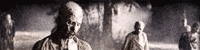
And out of the darkness, the Zombie did call...
|
| |
|
|
|
 |
|
 |
|
Forum Regular
Join Date: Apr 2001
Location: U.K.
Status:
Offline
|
|
Next question
How do i wallpaper the desktop with an image?
Regards
|
|
|
| |
|
|
|
 |
|
 |
|
Forum Regular
Join Date: Apr 2001
Location: U.K.
Status:
Offline
|
|
Originally posted by Electric Zombie:
In youre prefs, turn on Tabbed Browsing and turn OFF auto-fill for "other forms."
Electric Zombie what does Tabbed Browsing actually do?
Regards
|
|
|
| |
|
|
|
 |
|
 |
|
Dedicated MacNNer
Join Date: Jul 2002
Location: Germany
Status:
Offline
|
|
Hi!
Tabbed browsing means that new pages are not opened in a new window, but on a second "page" in the same window. The "pages" can be activated via tabs at the top.
A Desktop image can be set in the System Preferences, under "Desktop&Screen Effects" (if that's what the English version is called).
|
|
|
| |
|
|
|
 |
|
 |
|
Mac Enthusiast
Join Date: Sep 2000
Status:
Offline
|
|
Don't forget you can also use Mozilla which is a little more feature-rich compared to Safari and also seems to be a little more compatible with other sites.
I just got a G5 and it flies compared to my old G4 Cube (450MHz) and even my PowerBook G4/800. The PowerBook is at 800MHz so it's probably around par with the machine you're using now. The G5 I have is a dual processor 2GHz model and the speed difference is amazing! It even runs circles around my 2.4 GHz Vaio when it comes to things like video rendering. When I got my old Cube, I already had doubts that it would last that long since it was slow since the day I bought it. But with this G5, it's my first Mac that I honestly feel like it'll last 3+ years.
If you're concerned about sluggishness and you're thinking of buying a G5, don't worry, all of that will be taken care of. Try to use the machine you're using now to see if you can navigate through the operating system fine, if it feels more intuitive to you, etc. Generally get a feel of Mac OS X. (But if you're getting lots of crashes in OS X, that's probably from a poor installation since it's a very stable operating system normally.)
|
|
|
| |
|
|
|
 |
|
 |
|
Forum Regular
Join Date: Apr 2001
Location: U.K.
Status:
Offline
|
|
Originally posted by Taipan:
Hi!
Tabbed browsing means that new pages are not opened in a new window, but on a second "page" in the same window. The "pages" can be activated via tabs at the top.
A Desktop image can be set in the System Preferences, under "Desktop&Screen Effects" (if that's what the English version is called).
Taipan
Regarding TABS i like how the pages can be activated via tabs at the top of the page, but is there a way to keep the tabs at the top of the page all the time? as everytime i quit Safari they dissapear and i have to select Open In Tabs for them to pop up again.
Cmoney OSX is absolutely amazing ive only ever used windows machines but OSX is something different. Now i can wait for the WWDC and for Apple to unveil their new spec G5's.
Thanks again Guys
|
|
|
| |
|
|
|
 |
|
 |
|
Mac Enthusiast
Join Date: Apr 2001
Status:
Offline
|
|
Originally posted by B_2:
Taipan
Regarding TABS i like how the pages can be activated via tabs at the top of the page, but is there a way to keep the tabs at the top of the page all the time? as everytime i quit Safari they dissapear and i have to select Open In Tabs for them to pop up again.
Cmoney OSX is absolutely amazing ive only ever used windows machines but OSX is something different. Now i can wait for the WWDC and for Apple to unveil their new spec G5's.
Thanks again Guys
yes put them in your bookmarks bar (click little book icon top left)
now arrange all you bookmarks to how you like etc... and check
the auto tab checkbox for the group you want to load up when
to start safari.
Now this is in the latest version of Safari you may not have the checkbox
in your version but the bookmark bar is there and you would just
select "open in tabs" to load ALL your favorite tabs/web pages at once.
In my bookmarks bar i have one called Favorites with all my daily
favorite sites there (about a dozen) when i launch Safari they all load
automatically and i have a row of tabs. it really is awesome to have
all your fav sites preloaded and waiting to be viewed. 
|
|
|
| |
|
|
|
 |
|
 |
|
Forum Regular
Join Date: Apr 2001
Location: U.K.
Status:
Offline
|
|
Groovy
My favourites are in a folder called PATIENCE and i have done what you told me but when i re-load SAFARI i have to click on the PATIENCE tab for all of my favourites to be tabbed.
Is there not way for them to be tabbed without me having to click on the PATIENCE tab?
Regards
|
|
|
| |
|
|
|
 |
|
 |
|
Dedicated MacNNer
Join Date: Jul 2002
Location: Germany
Status:
Offline
|
|
Originally posted by B_2:
Regarding TABS i like how the pages can be activated via tabs at the top of the page, but is there a way to keep the tabs at the top of the page all the time? as everytime i quit Safari they dissapear and i have to select Open In Tabs for them to pop up again.
Not sure if this is what you mean, but in the Safari preferences there's an option called "Always show tabs bar" (or similar, I'm using a German system), below the button that activates tabbed browsing. If this is activated, the bar will always be there, otherwise it will go away when there is only one tab open (but should reappear if you open a second one).
|
|
|
| |
|
|
|
 |
|
 |
|
Clinically Insane
Join Date: Dec 1999
Status:
Offline
|
|
Apple-T makes new tabs. This works for Mozilla too.
|
|
"…I contend that we are both atheists. I just believe in one fewer god than
you do. When you understand why you dismiss all the other possible gods,
you will understand why I dismiss yours." - Stephen F. Roberts
|
| |
|
|
|
 |
|
 |
|
Forum Regular
Join Date: Apr 2001
Location: U.K.
Status:
Offline
|
|
Well people the G4 goes back to its home shortly, i have learned much from those who replied.
As soon as i am the proud owner of a Mac i will post pictures of it on top of my solid oak table.
Regards B_2
|
|
|
| |
|
|
|
 |
|
 |
|
Forum Regular
Join Date: Aug 2002
Status:
Offline
|
|
Great to hear that! Hope your new Mac will totally change your way of using a computer. It's smooth, simple and without viruses. =)
|
|
|
| |
|
|
|
 |
|
 |
|
Moderator Emeritus  Join Date: Sep 2001
Location: Arizona
Status:
Offline
|
|
Glad your trial went well. 
|
|
I like chicken
I like liver
Meow Mix, Meow Mix
Please de-liv-er
|
| |
|
|
|
 |
|
 |
|
Professional Poster
Join Date: Jun 2003
Location: Hyrule
Status:
Offline
|
|
Originally posted by B_2:
Well people the G4 goes back to its home shortly, i have learned much from those who replied.
As soon as i am the proud owner of a Mac i will post pictures of it on top of my solid oak table.
Regards B_2
Congratulations! Solid oak you say? I love really big tables.. so I can hardly wait to see the setup pict!
|
|
Aloha
|
| |
|
|
|
 |
|
 |
|
Forum Regular
Join Date: Apr 2001
Location: U.K.
Status:
Offline
|
|
Back on the windows machine, yep solid oak i needed a table/desk with real-estate so bought a very contemporary dining table measuring 1.6 metres by 900mm.
Bye for now be back in the summer.
|
|
|
| |
|
|
|
 |
|
 |
|
Clinically Insane
Join Date: Dec 1999
Status:
Offline
|
|
If you ever have the chance to use one, I'd suggest you try out a G4 Cube. Certainly not the best computer, but definately the best computer using experience.  *sniff*
|
|
"…I contend that we are both atheists. I just believe in one fewer god than
you do. When you understand why you dismiss all the other possible gods,
you will understand why I dismiss yours." - Stephen F. Roberts
|
| |
|
|
|
 |
|
 |
|
Mac Enthusiast
Join Date: May 2001
Location: Denmark
Status:
Offline
|
|
Check your graphics card. To run OSX's GUI at the best, you have to have atleast 32 Mb VRAM.
The standard card on that model is the Rage128 - It sucks like S***.
|
|
|
| |
|
|
|
 |
|
 |
|
Moderator Emeritus  Join Date: Sep 2001
Location: Arizona
Status:
Offline
|
|
Originally posted by Thain Esh Kelch:
Check your graphics card. To run OSX's GUI at the best, you have to have atleast 32 Mb VRAM.
The standard card on that model is the Rage128 - It sucks like S***.
The 733 Digital Audio came with a 32MB Dual Display GeForce 2MX I believe.
|
|
I like chicken
I like liver
Meow Mix, Meow Mix
Please de-liv-er
|
| |
|
|
|
 |
 |
|
 |
|
|
|
|
|
 
|
|
 |
Forum Rules
|
 |
 |
|
You may not post new threads
You may not post replies
You may not post attachments
You may not edit your posts
|
HTML code is Off
|
|
|
|
|
|
 |
 |
 |
 |
|
 |