 |
 |
A different iBook sleep question.
|
 |
|
 |
|
Junior Member
Join Date: Jun 2004
Status:
Offline
|
|
In the Energy Saver preference pane, I have it set to put the computer to sleep when inactive for five minutes. Well after awhile the display goes dim, then at five minutes it goes black. The white LED does not breathe and the optical on the USB mouse is still lit. I am fairly sure it's a sleep except now I am not so sure anymore. This sleep phase is different from hitting the power button then sleep. When sleeping via pressing the power button, the white LED will breathe and turns the optical sensor of the mouse off. Any have any idea if this is normal? -- Tony
|
|
|
| |
|
|
|
 |
|
 |
|
Senior User
Join Date: Sep 2003
Location: UK
Status:
Offline
|
|
What you describe sounds like the display is sleeping, not the actual iBook. In the Energy Saver prefs there are two options under Sleep, the top slider is for the computer to sleep (sleep light should come on, hard disk parks), the bottom slider is just for the display (simmilar to turning the brightness all the way down).
|
|
|
| |
|
|
|
 |
|
 |
|
Junior Member
Join Date: Jun 2004
Status:
Offline
|
|
The check box marked, "Put the display to sleep when the computer is inactive for," is unchecked. I also tried playing around with the "Put the hard disk to sleep when possible" setting as well. I also tried doing this with the AC adapter plugged and unplugged. I do not think that the computer has every truely slept by itself when left unattended. I guess it has always been turning turning off the display. It is not a huge deal because I can always manually sleep the iBook myself before I get up, but I think it is still an important function to have especially if I forget to do so. -- Tony
(
Last edited by rastatero; Aug 8, 2004 at 12:35 PM.
)
|
|
|
| |
|
|
|
 |
|
 |
|
Senior User
Join Date: Sep 2003
Location: UK
Status:
Offline
|
|
If your iBook is connected to a network/router/hub/whatever that may be keeping it awake. That's my only idea.
Anyone else?
|
|
|
| |
|
|
|
 |
|
 |
|
Junior Member
Join Date: Jun 2004
Status:
Offline
|
|
I called Apple support, apparently when the sleep mode that occurs when the computer is inactive for a perscribed amount of time is a softer sleep than the deep sleep when summoned by the special menu or the power button. He ensured me that everything was normal. -- Tony
|
|
|
| |
|
|
|
 |
|
 |
|
Senior User
Join Date: Sep 2003
Location: UK
Status:
Offline
|
|
Cool, thanks for letting me know.
|
|
|
| |
|
|
|
 |
|
 |
|
Junior Member
Join Date: Jun 2004
Status:
Offline
|
|
I just wanted everyone to post weather or not their white LED pulses when the iBook sleeps due to inactivity. My iBook went to "sleep" due to inactivity when I left for work, and as soon as I arrived to work I went on AIM and noticed that my username running on my iBook was still on... The fact that my sleep function still apparently only inactives the display is beginning to bother me. Can I just confirm with you guys whether this is correct or incorrect functionality.
|
|
|
| |
|
|
|
 |
|
 |
|
Mac Elite
Join Date: Oct 2003
Location: New York City, NY
Status:
Offline
|
|
Hm.. I will look into this. My computer has gone to sleep with the light pulsing if I leave it unattended for a certain amount of time.
|
|
iamwhor3hay
|
| |
|
|
|
 |
|
 |
|
Mac Elite
Join Date: Oct 2003
Location: New York City, NY
Status:
Offline
|
|
well if you can't sleep it by leaving it unattended i think something is wrong. i just did custom energy saver and did 3 minutes for the screensaver, 4 minutes for the display and 5 minutes for the "deep sleep" . and after 5 minutes i got this:
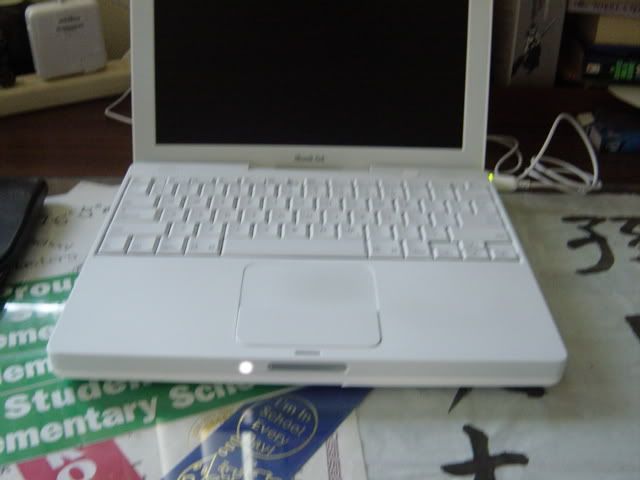
|
|
iamwhor3hay
|
| |
|
|
|
 |
|
 |
|
Junior Member
Join Date: Jun 2004
Status:
Offline
|
|
I just did the Mac OS X 10.3.5 update and it somehow fixed my error. My iBook is not properly sleeping... Thanks for looking into the problem though. I really appreciate it.
|
|
|
| |
|
|
|
 |
|
 |
|
Mac Elite
Join Date: Oct 2003
Location: New York City, NY
Status:
Offline
|
|
did anything go wrong with the mac OS X 10.3.5 update on your iBook?
|
|
iamwhor3hay
|
| |
|
|
|
 |
|
 |
|
Mac Elite
Join Date: Oct 2003
Location: New York City, NY
Status:
Offline
|
|
actually, i think drive-thru is right. if you're on wifi it will not go into a deep sleep if you have Safari or AIM/iChat open when you leave. i will try it a couple more times 
|
|
iamwhor3hay
|
| |
|
|
|
 |
|
 |
|
Junior Member
Join Date: Dec 2003
Location: sheung wan, hong kong, p.r.c.
Status:
Offline
|
|
I have the same problem as Rastatero (briefly discussed here) and have still to find a solution. It's annoying because when I leave it unplugged it doesn't sleep and so drains the battery completely (eventually goes into sleep, but only because battery level is 1%) and I have to plug it in to start it. I've checked everything (to my poor knowledge) and have unplugged ethernet cable, turned off Airport etc. No USB peripherals connected... All ideas appreciated.
Cheers,
marcus
|
|
|
| |
|
|
|
 |
 |
|
 |
|
|
|
|
|
 
|
|
 |
Forum Rules
|
 |
 |
|
You may not post new threads
You may not post replies
You may not post attachments
You may not edit your posts
|
HTML code is Off
|
|
|
|
|
|
 |
 |
 |
 |
|
 |