 |
 |
quad G5-->dvi-->hdmi looking like crap
|
 |
|
 |
|
Fresh-Faced Recruit
Join Date: Apr 2005
Location: oregon
Status:
Offline
|
|
I recently connected my G5 to my HDTV via a dvi-->HDMI adapter cable. It didn't look very good at all. Very grainy and a low refresh rate that I couldn't change. The displays system preference thing did correctly identify my Hitachi 1080 TV however (1920 x 1200). basically it was very grainy looking with visible flicker and the dock and the top menubar spilled off the edges of the screen. I was sort of hoping for a giant screen with nice picture quality. I didnt have any HD files to try out, I just plugged it in briefly and clicked around in the finder. I have since sold the G5 and now I would like to try the same thing with my macbook. Can I expect better results? I don't want to invest in the minidvi-->dvi adapter I would need for my macbook if it isn't going to be good image quality.
thanks for any advice
|
|
|
| |
|
|
|
 |
|
 |
|
Dedicated MacNNer
Join Date: Oct 2002
Location: Michigan, USA
Status:
Offline
|
|
Plugging any computer into any TV will more than likely disappoint you in some way. The easy interoperability you come to expect with DVD players and cable boxes and tuners has not been a design/manufacture priority with computers yet. I've plugged various Macs (G3, G4, G5, PowerBooks) and PCs (with MCE and without, DVI, VGA, S-video) into various TVs (HDTV, EDTV, Plasma, CRT projection, LCD). I have yet to find a combination that just works and looks as good as you expect it to. You will find there are many reasons if you do some serious Googling on the subject.
|
|
|
| |
|
|
|
 |
|
 |
|
Clinically Insane
Join Date: Oct 2000
Location: Los Angeles
Status:
Offline
|
|
The quality will be the same.
|

"The natural progress of things is for liberty to yield and government to gain ground." TJ
|
| |
|
|
|
 |
|
 |
|
Senior User
Join Date: Sep 2005
Location: Anson, TX
Status:
Offline
|
|
isn't 1920x1200 a non-native resolution? shouldn't it be at 1920x1080?
|
|
|
| |
|
|
|
 |
|
 |
|
Addicted to MacNN
Join Date: Mar 1999
Location: Bellevue, WA
Status:
Offline
|
|
Which video card do you have inside your G5?
In my case, I have a retail version of Radeon XT800 XT and it does 1920 x 1080 at 120Hz.
|
|
|
| |
|
|
|
 |
|
 |
|
Professional Poster
Join Date: Mar 2000
Location: Ottawa, Ontario, Canada
Status:
Offline
|
|
TVs typically aren't good as monitors due to the low resolution and overscan, unless they are built for multi-purpose (TV and computer monitor). Although your TV does have a decent resolution IF it's a small TV. What's the size of your TV?
Also, the reason for the cutting off of the menu and the dock is either you don't have it at the right resolution (1920 x 1200 sounds strange for a TV, but it could be) as hookem2oo7 mentioned, or it could be overscan.
|
|
Mac Pro Dual 3.0 Dual-Core
MacBook Pro
|
| |
|
|
|
 |
|
 |
|
Mac Elite
Join Date: May 2001
Location: type 13 planet
Status:
Offline
|
|
I've seen the same thing. Something about the DVI-HDMI that just sucks. I wish they would have stuck with DVI on higher end sets. If your set has VGA, give that a shot. I've hooked powerbooks, macbooks and g5's up and the quality is extremely good.
|
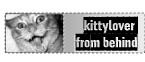
New, Improved and Legal in 50 States
|
| |
|
|
|
 |
 |
|
 |
|
|
|
|
|
 
|
|
 |
Forum Rules
|
 |
 |
|
You may not post new threads
You may not post replies
You may not post attachments
You may not edit your posts
|
HTML code is Off
|
|
|
|
|
|
 |
 |
 |
 |
|
 |