 |
 |
[ANN] Shape Shifter has ARRIVED!
|
 |
|
 |
|
Grizzled Veteran
Join Date: Nov 2003
Status:
Offline
|
|
Just kidding...
I wanted to be the first one with this thread.
Please post info as you get it!
|
|
|
| |
|
|
|
 |
|
 |
|
Addicted to MacNN
Join Date: Nov 1999
Location: Madison, WI
Status:
Offline
|
|
YOU JERK!
-Owl
p.s. 
|
|
|
| |
|
|
|
 |
|
 |
|
Posting Junkie
Join Date: Nov 2001
Location: Retired.
Status:
Offline
|
|
So that's why the Apple Store is down for updating, huh?

|
|
|
| |
|
|
|
 |
|
 |
|
Grizzled Veteran
Join Date: Nov 2003
Status:
Offline
|
|
I figured I'd get that response. I was just aiding in the hype. Wow, I hope this is as big as I am thinking it's going to be.
I have no idea how they're gonna pull it off... but, I'm sure they know what they're doing.
By the way... why is Mac OS X so hard to tweak? Doesn't it have a normal unix Window Manager? Or is it because of Quartz?
|
|
|
| |
|
|
|
 |
|
 |
|
Junior Member
Join Date: Nov 2002
Location: Atlanta, GA
Status:
Offline
|
|
Originally posted by gorickey:
So that's why the Apple Store is down for updating, huh?

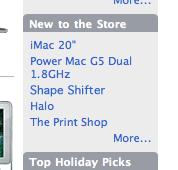
|
|
|
| |
|
|
|
 |
|
 |
|
Posting Junkie
Join Date: Nov 2001
Location: Retired.
Status:
Offline
|
|
Originally posted by timdorr:
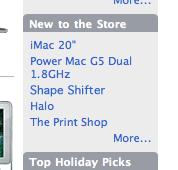
Haha, nice!

|
|
|
| |
|
|
|
 |
|
 |
|
Mac Elite
Join Date: Nov 2002
Status:
Offline
|
|
Originally posted by TheSpaz:
Just kidding...
I wanted to be the first one with this thread.
Please post info as you get it!
I was wondering why someone who I was sure has nothing to do with the release was making an announcement.
|
|
|
| |
|
|
|
 |
|
 |
|
Mac Elite
Join Date: Oct 2003
Location: A couple of stones from the sun.
Status:
Offline
|
|
12/11/2003 - Problems with ThemeChanger hosing the Finder
I've heard many reports that ThemeChanger has "nuked" the Finder.app, making it impossible to launch. I've never had these problems until today when I tried installing SmoothStripes 4 on my brothers computer. It was a fresh install of ThemeChanger 0.6.1 and it nuked the Finder. The problem does not lie with my themes, it's a problem with ThemeChanger.
What it does is that it replaces the Finders English Localized.rsrc with an older one. To prevent this from happening, launch ThemeChanger and choose "Remove Aqua Backup".
That will do it. After that you can safely apply my themes.
Optionally, you can tell ThemeChanger to make a new backup from my Aqua Restore theme. I have updated the restore theme to include the English Localized.rsrc, so that you have a chance to restore your Finder without reinstalling OS X.
I hope the authors of ThemeChanger will fix this problem ASAP...!
From Boozo's site - Looks like we all need to
buy a new product and do away with the freeware
version. Why ? because all the good designers have
been brought out ?
|
 Simple Empire...
Simple Empire...
|
| |
|
|
|
 |
|
 |
|
Addicted to MacNN
Join Date: Oct 2002
Location: England | San Francisco
Status:
Offline
|
|
|
|
|
we don't have time to stop for gas
|
| |
|
|
|
 |
|
 |
|
Dedicated MacNNer
Join Date: Sep 2000
Location: Chicago, IL
Status:
Offline
|
|
it doesn't really seem to .. do anything on my system. i've rebooted twice.
Hmm.
|
|
|
| |
|
|
|
 |
|
 |
|
Posting Junkie
Join Date: Nov 2001
Location: Retired.
Status:
Offline
|
|
Originally posted by unlinear:
it doesn't really seem to .. do anything on my system. i've rebooted twice.
Hmm.
Ditto.
|
|
|
| |
|
|
|
 |
|
 |
|
Addicted to MacNN
Join Date: Oct 2002
Location: England | San Francisco
Status:
Offline
|
|
my version seems to be expired. 
|
|
we don't have time to stop for gas
|
| |
|
|
|
 |
|
 |
|
Forum Regular
Join Date: Aug 2001
Status:
Offline
|
|
Originally posted by unlinear:
it doesn't really seem to .. do anything on my system. i've rebooted twice.
Hmm.
You have to choose a theme and click apply?
|
|
|
| |
|
|
|
 |
|
 |
|
Posting Junkie
Join Date: Nov 2001
Location: Retired.
Status:
Offline
|
|
Originally posted by PeterClark2002:
my version seems to be expired. 
I have "Demo Version Expires Today"...

|
|
|
| |
|
|
|
 |
|
 |
|
Posting Junkie
Join Date: Nov 2001
Location: Retired.
Status:
Offline
|
|
Originally posted by Rosyna:
You have to choose a theme and click apply?
Done that a few times, restarted/logged out a few times...nothing...
In fact, even the "Previews" arent' showing...
|
|
|
| |
|
|
|
 |
|
 |
|
Fresh-Faced Recruit
Join Date: Feb 2003
Location: Sweden
Status:
Offline
|
|
I`m`not sure that I have done right. But it doesn�t work.. I pushed apply and logged out.. but nothing. 
|
|
|
| |
|
|
|
 |
|
 |
|
Dedicated MacNNer
Join Date: Sep 2000
Location: Chicago, IL
Status:
Offline
|
|
Originally posted by Rosyna:
You have to choose a theme and click apply?
did that. twice, also.
two is the magic number. No luck.
after that i got a subtle warning from my boss who noticed APE in my control panel. So I can't test it until I get home.
Edit: I also get the 'expires today'. What happened to my 15 days?
Double edit: I really would like to give Unsanity my money (have no problem with paying) but I at least want to see it work ;-)
|
|
|
| |
|
|
|
 |
|
 |
|
Posting Junkie
Join Date: Nov 2001
Location: Retired.
Status:
Offline
|
|
Well, it's not a demo issue or anything....I officially registered and still have the same issues...
|
|
|
| |
|
|
|
 |
|
 |
|
Junior Member
Join Date: Jul 2003
Location: Ontario
Status:
Offline
|
|
Originally posted by PeterClark2002:
my version seems to be expired. 
Mine says it expires today, wee.
And it does absolutely nothing, doesn't change themes..
|
|
~zig
|
| |
|
|
|
 |
|
 |
|
Junior Member
Join Date: Oct 2001
Status:
Offline
|
|
What a ****ing waste of time.
"JUST WAIT COMING SOON THE GREATEST THING EVER!"
Except it doesn't work.
|
|
|
| |
|
|
|
 |
|
 |
|
Dedicated MacNNer
Join Date: Sep 2000
Location: Chicago, IL
Status:
Offline
|
|
Originally posted by solbo:
What a ****ing waste of time.
"JUST WAIT COMING SOON THE GREATEST THING EVER!"
Except it doesn't work.
Be nice. They'll work out the bugs. Unsanity has pretty high standards as far as I can tell. Just wish they'd done the bugfixing before today.
|
|
|
| |
|
|
|
 |
|
 |
|
GUI Punk
Join Date: Jan 2002
Location: S.E. Mitten
Status:
Offline
|
|
Wow, I am surprised to say the least that you are having these issues. Just to be sure, I installed the file which is available to everyone now and it is working fine for me... I'll try to gather some more info.
|
 24" AlumiMac 2.4ghz C2D, 4g Ram, 300g HD, 750g USBHD • 80g iPod • 160g ATV • iPhone 3g
24" AlumiMac 2.4ghz C2D, 4g Ram, 300g HD, 750g USBHD • 80g iPod • 160g ATV • iPhone 3g
|
| |
|
|
|
 |
|
 |
|
Mac Enthusiast
Join Date: Apr 2001
Status:
Offline
|
|
Originally posted by solbo:
What a ****ing waste of time.
"JUST WAIT COMING SOON THE GREATEST THING EVER!"
Except it doesn't work.
do you have ape 1.4.1 installed?
if not, you need, it else it will not work.
|
|
|
| |
|
|
|
 |
|
 |
|
Dedicated MacNNer
Join Date: Sep 2000
Location: Dallas, Texas
Status:
Offline
|
|
Originally posted by swiz:
Wow, I am surprised to say the least that you are having these issues. Just to be sure, I installed the file which is available to everyone now and it is working fine for me... I'll try to gather some more info.
These problems are because APE 1.3 is installed if APE hasn't previously been installed. The current version (compatible with Panther) is 1.4.1... download that and it will work.
|

[FONT="Trebuchet MS"] Fully dynamic web site Starting Points.[/FONT]
|
| |
|
|
|
 |
|
 |
|
Junior Member
Join Date: Oct 2001
Status:
Offline
|
|
I didn't have any version installed, it said it installed it with ShapeShifter, so I installed 1.4.1 manually and now it works. But I am not sure why I bothered. Theme switcher works fine and it is free. Yeah I know this doesn't actually change the resources but who cares.
|
|
|
| |
|
|
|
 |
|
 |
|
Professional Poster
Join Date: Dec 2000
Location: Staffs, UK
Status:
Offline
|
|
Originally posted by zerologic:
These problems are because APE 1.3 is installed if APE hasn't previously been installed. The current version (compatible with Panther) is 1.4.1... download that and it will work.
Nope.
Maybe I have to sacrifice a goat or something ?
|
|
|
| |
|
|
|
 |
|
 |
|
Forum Regular
Join Date: Oct 2001
Location: Unsanity
Status:
Offline
|
|
Originally posted by Gee4orce:
Nope.
Maybe I have to sacrifice a goat or something ?
Log out or restart. Sacrificing some beer to us wouldn't hurt too (at MWSF or something). =)))))
|
 // slava @unsanity
|
| |
|
|
|
 |
|
 |
|
GUI Punk
Join Date: Jan 2002
Location: S.E. Mitten
Status:
Offline
|
|
Originally posted by solbo:
I didn't have any version installed, it said it installed it with ShapeShifter, so I installed 1.4.1 manually and now it works. But I am not sure why I bothered. Theme switcher works fine and it is free. Yeah I know this doesn't actually change the resources but who cares.
You will when you cant login or reboot someday. Its happened to all of us at one point. You'll see those who are excited about this are the ones who have been there already. Unless of course you dont have anything valuable on your machine like paying work.
|
 24" AlumiMac 2.4ghz C2D, 4g Ram, 300g HD, 750g USBHD • 80g iPod • 160g ATV • iPhone 3g
24" AlumiMac 2.4ghz C2D, 4g Ram, 300g HD, 750g USBHD • 80g iPod • 160g ATV • iPhone 3g
|
| |
|
|
|
 |
|
 |
|
Mac Elite
Join Date: May 2001
Location: NYC
Status:
Offline
|
|
Works great. Nice job, guys -- the guikit format is so much better.
Just a few notes:
- Max's Rhapsodized (.dlta) works for the most part, but the titlebar widgets are weirdly crushed and small. Do some .dlta themes have to be updated to work in Shape Shifter?
- Interface could be little clearer -- why the combination of radio buttons and highlighting in the Themes menu *and* Apply button? The highlighting makes you think the theme is going to be turned on, but then you have click the radio button, and *then* then the "Apply theme" button. Seems like this could be consolidated quite a bit...
Edit. Oh, I see. The highlight is to select a theme to be previewed or applied, radio to select (for themes with multiple options), then "Apply" to apply the theme. OK. I don't know, still seems like this could be a bit tighter. Maybe in 2.0. 
(
Last edited by lookmark; Nov 18, 2003 at 12:45 PM.
)
|
|
|
| |
|
|
|
 |
|
 |
|
GUI Punk
Join Date: Jan 2002
Location: S.E. Mitten
Status:
Offline
|
|
Originally posted by lookmark:
Works great. Nice job, guys -- the guikit format is so much better.
Just a few notes:
- Max's Rhapsodized (.dlta) works for the most part, but the titlebar widgets are weirdly crushed and small. Do some .dlta themes have to be updated to work in Shape Shifter?
Jag themes will still need to be update and tightened up for Panther to look just like they should but ShapeShifter does the best it can at getting them updated on the fly.
|
 24" AlumiMac 2.4ghz C2D, 4g Ram, 300g HD, 750g USBHD • 80g iPod • 160g ATV • iPhone 3g
24" AlumiMac 2.4ghz C2D, 4g Ram, 300g HD, 750g USBHD • 80g iPod • 160g ATV • iPhone 3g
|
| |
|
|
|
 |
|
 |
|
Mac Elite
Join Date: May 2002
Status:
Offline
|
|
Can someone refresh my memory on speed and performance hits to the system caused by APE.
Is it just at startup or does the system generally operate slower?
|
|
|
| |
|
|
|
 |
|
 |
|
Dedicated MacNNer
Join Date: Sep 2000
Location: Chicago, IL
Status:
Offline
|
|
The irony that I uninstalled APE 1.4.1 the other day due to our new 'haxie free' rule (i disagree with it -- it's an OS 9 mentality) and tried this installer which installed 1.3..
doh!.
oh well.
i'll give this a spin on my PB and if it works okay my $20 is theirs.
|
|
|
| |
|
|
|
 |
|
 |
|
Addicted to Themes
Join Date: Oct 2001
Location: Sweden
Status:
Offline
|
|
Originally posted by headbirth:
Can someone refresh my memory on speed and performance hits to the system caused by APE.
Is it just at startup or does the system generally operate slower?
The only thing that can slow down is application launch time, and I think that would just be by a second or two.
|
|
|
| |
|
|
|
 |
|
 |
|
Mac Elite
Join Date: Oct 2003
Location: A couple of stones from the sun.
Status:
Offline
|
|
This puts theming completely back into the
hands of themers. I would like custom options
like 'Visage' had - options to add custom
boots and splashes, add icons etc...
To be able to mix and match themes, this
Haxie just seems a little bit too much like a
closed shop.
|
 Simple Empire...
Simple Empire...
|
| |
|
|
|
 |
|
 |
|
Grizzled Veteran
Join Date: Feb 2003
Location: Missing, presumed fed.
Status:
Offline
|
|
What will happen after my 15 days are over. Will it just not let me have a theme?
Still loving this tho, and prolly will try to convince parents that the 20 is worth it.
|
 Smoke me a kipper, I'll be back for breakfast!
Smoke me a kipper, I'll be back for breakfast!
|
| |
|
|
|
 |
|
 |
|
Addicted to MacNN
Join Date: Jan 2001
Location: detroit,mi,usa
Status:
Offline
|
|
works fine for me with ape 1.4
nice bit of work here.
|
|
|
| |
|
|
|
 |
|
 |
|
Grizzled Veteran
Join Date: Jun 2002
Status:
Offline
|
|
Great idea, yet it doesn't work on my machine. I've shapeshifter, and ape 1.4.1 I can click the preview button and the window appears, but the Apply button is always greyed out. Any ideas ?
cs
|
|
-How pumped would you be driving home from work, knowing someplace in your house there's a monkey you're gonna battle?
|
| |
|
|
|
 |
|
 |
|
Mac Elite
Join Date: Oct 2001
Status:
Offline
|
|
Tried SS. Things I found (using 10.3.1 with no other haxies):
- SS or APE 1.4.1 does not work well with Snapz Pro X 1.0.9. I'm not sure which, as I installed APE 1.4.1 and then SS and restarted. Upon launching of SPX or its invoking, it monopolized all CPU time possible. kill <SPX PID> from the terminal did not work, and nor did sudo kill <SPX PID>. I opened the APE Manager preference pane, added SPX to the exclude list, restarted, and things worked as they should have.
- Although a lot of 10.2 themes work as they say they do, if one is using Panther those themes will still need to be updated. One of them I used (Brushed something or another) had no Close/Minimize/Maximize/Hide Sidebar widgets at the top of Finder windows, even after a Finder relaunch! Some menus under the menubar in all apps were also inconsistent.
|
|
|
| |
|
|
|
 |
|
 |
|
Addicted to Themes
Join Date: Oct 2001
Location: Sweden
Status:
Offline
|
|
Originally posted by benign:
This puts theming completely back into the
hands of themers. I would like custom options
like 'Visage' had - options to add custom
boots and splashes, add icons etc...
To be able to mix and match themes, this
Haxie just seems a little bit too much like a
closed shop.
Hold your horses...
You will still be able to mix themes as much as you like using ThemePark (when it's finished). Then you can apply a theme with SS, launch TP and select the stuff you like from that theme (anything from push buttons to menus) Then you apply an other theme and reopen your TP theme and select elements from that theme and you can repeat until you have a complete custom theme which you then can export as a guikit of your own.
I agree that it can be nice for the user to edit a theme directly, but I think it's a trade off. Now themes wont change the BootPanel or Loginpanel, but instead they are completely safe to use.
And as I said, you can still use ThemePark to make your custom theme.
What will happen after my 15 days are over. Will it just not let me have a theme?
Still loving this tho, and prolly will try to convince parents that the 20 is worth it.
The same thing as if you uncheck the "ShapeShifter enabled" checkbox - you will return to Aqua.
|
|
|
| |
|
|
|
 |
|
 |
|
Mac Elite
Join Date: Oct 2001
Status:
Offline
|
|
Originally posted by cSurfr:
Great idea, yet it doesn't work on my machine. I've shapeshifter, and ape 1.4.1 I can click the preview button and the window appears, but the Apply button is always greyed out. Any ideas ?
cs
Did you restart? If it is your first time installing APE Manager (and possibily Shapeshifter... I'm not certain as to which since I installed APE 1.4.1 and SS right after it), I believe it requires a restart before things will start to work.
|
|
|
| |
|
|
|
 |
|
 |
|
Addicted to Themes
Join Date: Oct 2001
Location: Sweden
Status:
Offline
|
|
Originally posted by cSurfr:
Great idea, yet it doesn't work on my machine. I've shapeshifter, and ape 1.4.1 I can click the preview button and the window appears, but the Apply button is always greyed out. Any ideas ?
I think you are missing that you should click the radio button next to the theme, try that.
|
|
|
| |
|
|
|
 |
|
 |
|
Junior Member
Join Date: Mar 2002
Location: Campbell, CA
Status:
Offline
|
|
|
|
|
damn straight--or on the rocks, i'm not picky.
|
| |
|
|
|
 |
|
 |
|
Registered User
Join Date: May 2003
Location: between a rock and a hard place.
Status:
Offline
|
|
|
|
|
|
| |
|
|
|
 |
|
 |
|
Registered User
Join Date: May 2003
Location: between a rock and a hard place.
Status:
Offline
|
|
|
|
|
|
| |
|
|
|
 |
|
 |
|
Grizzled Veteran
Join Date: Feb 2003
Location: Missing, presumed fed.
Status:
Offline
|
|
I posted this in another thread, and I'm sorry for the repetition, but I have to ask again; my menu bar apps, such as pthclock and weather pop are all fuzzy. Is there a fix? Or is it something i did?
Help please, and I know hat it is prolly not just me.

|
 Smoke me a kipper, I'll be back for breakfast!
Smoke me a kipper, I'll be back for breakfast!
|
| |
|
|
|
 |
|
 |
|
GUI Punk
Join Date: Jan 2002
Location: S.E. Mitten
Status:
Offline
|
|
Originally posted by quandarry:
kill this thread!
Yeah this is confusing for me too 
|
 24" AlumiMac 2.4ghz C2D, 4g Ram, 300g HD, 750g USBHD • 80g iPod • 160g ATV • iPhone 3g
24" AlumiMac 2.4ghz C2D, 4g Ram, 300g HD, 750g USBHD • 80g iPod • 160g ATV • iPhone 3g
|
| |
|
|
|
 |
|
 |
|
GUI Punk
Join Date: Jan 2002
Location: S.E. Mitten
Status:
Offline
|
|
Originally posted by Stuphalina:
I posted this in another thread, and I'm sorry for the repetition, but I have to ask again; my menu bar apps, such as pthclock and weather pop are all fuzzy. Is there a fix? Or is it something i did?
Help please, and I know hat it is prolly not just me.

This was an issue with one of the betas, it has been fixed though.hmmm Maybe smeger has an anwser.
|
 24" AlumiMac 2.4ghz C2D, 4g Ram, 300g HD, 750g USBHD • 80g iPod • 160g ATV • iPhone 3g
24" AlumiMac 2.4ghz C2D, 4g Ram, 300g HD, 750g USBHD • 80g iPod • 160g ATV • iPhone 3g
|
| |
|
|
|
 |
|
 |
|
Grizzled Veteran
Join Date: Sep 2002
Location: Canada
Status:
Offline
|
|
Yes - kill this thread... and somebody bitch-slap the joker who thought it would be 'funny' to start it. Thanks a lot, wiseguy.
|
|
|
| |
|
|
|
 |
|
 |
|
Mac Elite
Join Date: Nov 2002
Status:
Offline
|
|
Originally posted by bbxstudio:
Yes - kill this thread... and somebody bitch-slap the joker who thought it would be 'funny' to start it. Thanks a lot, wiseguy.
I agree.
|
|
|
| |
|
|
|
 |
|
 |
|
Mac Elite
Join Date: Oct 2003
Location: A couple of stones from the sun.
Status:
Offline
|
|
Originally posted by bOOzo:
Hold your horses...
...Now themes wont change the BootPanel or Loginpanel, but instead they are completely safe to use...
safe! - So is whipping out the extras.rsrc, I feel a little
lost with a theme changer that cannot change
Boots and Login panels.
Apart from new themes being SS only and that
'safety factor' what's the big deal ?
Needs a splash screen changer option or
it's just a Konfabulator X2.
|
 Simple Empire...
Simple Empire...
|
| |
|
|
|
 |
 |
|
 |
|
|
|
|
|
 
|
|
 |
Forum Rules
|
 |
 |
|
You may not post new threads
You may not post replies
You may not post attachments
You may not edit your posts
|
HTML code is Off
|
|
|
|
|
|
 |
 |
 |
 |
|
 |